Every little thing counts when you create the website because it is your showcase, business card, and communication method simultaneously.
Whether in the counseling or real estate business, your site has a few must-have pages. They should contain all the necessary information so that a potential client gets to know you better and can choose a convenient option for cooperation.
This article will analyze what pages should be on eCommerce websites and what elements should be added.
Before Starting
If you want the maximum response from potential customers, it is not enough to say that you are the best manufacturer of pink vacuum cleaners. It is essential to show that this is true and how this will help solve the client’s problem. Therefore, all the pages on the website were invented for a reason.
Each page fulfills a specific purpose.
If you want every website page to be as effective as possible, put yourself in the client’s shoes and think about the logic.
For example, you are looking for wooden windows. You google and find some websites. Go to it and see that the company is engaged in the sale of windows. You’ll probably want to know first if they have the exact shape of windows you need and how much they cost. Then, if everything suits you, you will go to the contact page and look for a way to contact the company. Or add the order to the cart and wait for a callback. You also probably want to know how to get in touch with the company if something goes wrong.
The website should already have the main page, a product or price page, contacts, a shopping cart, and an FAQ page. And this is only part of what is worth adding. Follow the checklist below, so you don’t forget anything important.
Main Page

The home page is your calling card. Its task is to make a person understand from the first seconds after landing on this page:
- Who are you?
- What do you do?
- How can you be helpful?
Tell about it as much as possible, but concisely. Nobody likes to read a lot of boring text. Add headings and a logo to your homepage. This is how the visitors immediately understand where they are.
Product/Service or Price Page
The following significant page should be on any website. Let customers know what exactly you are selling and at what price. What shape, color, and configuration options are available, and how much delivery and operation cost. Don’t forget to include photos of products from different angles or visualizations of your services. Tell more about the benefits and opportunities that the client can get.
Add all the necessary information so a potential client can read about the product or service all at once instead of googling the missing facts. Because as soon as they close the page, there is a high probability that you will never see them again.
Contacts
It should be easy for each client to contact you and resolve the issue. Make sure to provide your phone, email, address, and messengers. Let the person decide how to communicate with you.
Finally, and most importantly, answer calls and messages if a website visitor chooses to talk to you. Whether they want to check the delivery time or have a problem with the item they just bought doesn’t matter. Quality service is 90% of the success of any company.
Cart

The cart is the page with all information about the selected products, summary price, amount of products, etc. Place the banner for the most popular items here, and visitors who have no selected products could find something interesting. Or show some complementary goods and help customers to complete their purchase.
Checkout Page
It is where visitors can see payment methods, and the ability to pay is located.
Therefore, making the payment process as easy as possible is essential. Because of the complex forms, entering a lot of data is intimidating and makes the customer want to leave the website.
Ideally, you can create a payment option with a single button.
Thank You Page
This underrated tool will help you turn just a customer into a regular customer. Intrigued? To do this, you need to use the thank you page space correctly:
- write how grateful you are for the perfect purchase;
- tell what awaits the client next (a confirmation letter will come, the manager will call, etc.);
- offer a promotional code for the next purchase or show products that can complement the product a customer just purchased.
404 Page
The 404 page is another important website page. If a person is looking for something but sees an error, they are likely to get upset and go to competitors. Your task is to prevent this and help them find what they are looking for. To do this, pay attention to the 404 page. Think about its design, add a link to the contacts for communication, add a search bar and help to find the information customers need.
Frequently Asked Questions
Your customers will regularly have the same questions. So save your time and your clients’ nerves and add common questions to the website. It does not mean that now you will never be asked that question again. But many people can check information on this page, making the interaction with your business easier.
Testimonials
Testimonials are an important website page that sometimes sells better than your entire sales force at once. With its help, you can highlight the strengths of the items and prove the products live up to the expectations.
Note! Don’t write reviews yourself. Instead, ask clients to do this. Fake feedback is immediately visible and can become a threat to your reputation.
Search Results Page
This page should be user-friendly and functional. Add a search bar to the top of the page and visualize the results beautifully. Make sure that users easily find anything they need on your web spot.
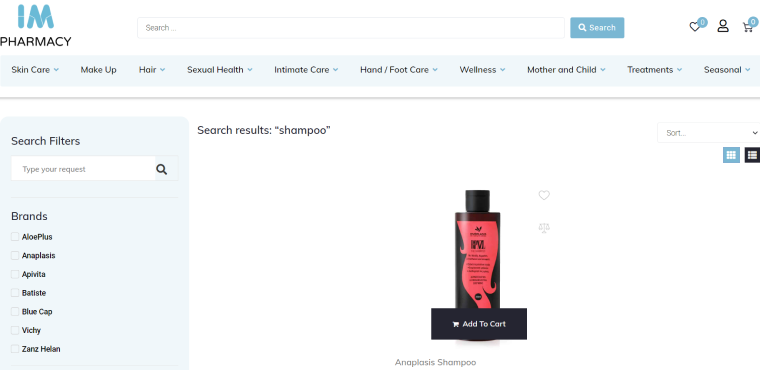
Privacy Policy and Terms of Use
When shopping online, it’s essential for people to feel secure. Tell them about how you care about information security. And also show what awaits customers if they do not like the purchased product or service: in what cases do you make a return, and how they can get it.
Account Registration Page
Turning customers into loyal customers is a great strategy. Why not take advantage of it? You can do this in many ways, but creating an account page is the easiest and most straightforward. Let them create profiles, track their purchases, and receive discounts and special offers.
Add the ability to sign up for your site and log in or out of your account. Offer a discount on the next purchase when a user signs up, a small bonus on their order, or free shipping. Something that will be easy for you to complete and your customers will enjoy. Send special offers and place limited items in the personal accounts of registered users. Then customers will be happy to leave you their contacts.
Blog
This page contains informative posts that you can write about the product, service, niche, or helpful information in general. It is a great tool to get free website traffic.
You can choose to add a blog to the website or skip this page. But if you decide to place a blog on the resource, ensure that the articles come out regularly. Otherwise, the website will look abandoned.
FAQ
Tell customers about the company, products, and activities. Add numbers about your work, testimonials, and other important information that characterizes the company or you as a specialist.
Yes, you can. There are website builders, ready-made themes, templates, and plugins.
As a rule, this is a product or service page, the main page, contacts, and a blog.
What’s Next?
Here is a basic list of pages that should be on the website:
- homepage;
- page of products/services or prices;
- contacts;
- cart;
- checkout page;
- thank you page;
- 404 page;
- frequently asked questions;
- reviews or cases;
- search results page;
- privacy policy and terms of use;
- account registration page;
- blog.
Now is the time to check the website and find any missing elements. And then, add all the missing information and see how it affects people’s behavior on the website. Have they bought more? Has time spent on the site increased? Experiment and share your experiences in the comments section.



