Managing multiple WordPress sites can be quite a challenge, especially when it comes to keeping your plugins up to date. Crocoblock plugins are no exception; they are powerful tools for building and enhancing your website but require regular updates to ensure optimal performance.
Enter Modular DS, a streamlined solution designed to simplify the management of WordPress sites. This tool is not just about making updates easier; it’s about centralizing control and reducing the time you spend on maintenance tasks so you can focus more on creativity and less on logistics.
In this post, we’ll explore how Modular DS can be your ally in managing Crocoblock plugins across all your WordPress sites, ensuring they are always up to date with the latest features and security enhancements.
Let’s dive into the seamless integration of Modular DS with Crocoblock and discover how it can elevate your web management efficiency.
Table of Contents
- What Is Modular DS?
- Who Is Modular DS For?
- How Much Does Modular DS Cost?
- How to Use Modular DS to Update Your Crocoblock Plugins?
- FAQ
- Conclusion
What Is Modular DS?
Modular DS is a tool that allows you to automate and centralize the management of all your WordPress websites from a single place.
With Modular, you’ll be able to perform most maintenance tasks on your websites with just one click. Updates, plugin installation, backups, client reports, uptime monitoring, vulnerability analysis, and much more.
It helps you save time, stay organized, and show your clients the value of your work, so you can get more recurring contracts.
Who Is Modular DS For?
Modular is a tool for all professionals who manage multiple websites, either on their own or for clients. That can include:
- freelance web designers and developers;
- marketing agencies offering web design services;
- SEO experts with blog networks.
How Much Does Modular DS Cost?
Modular offers several plans, ranging from a free trial to a Business plan that includes all features.
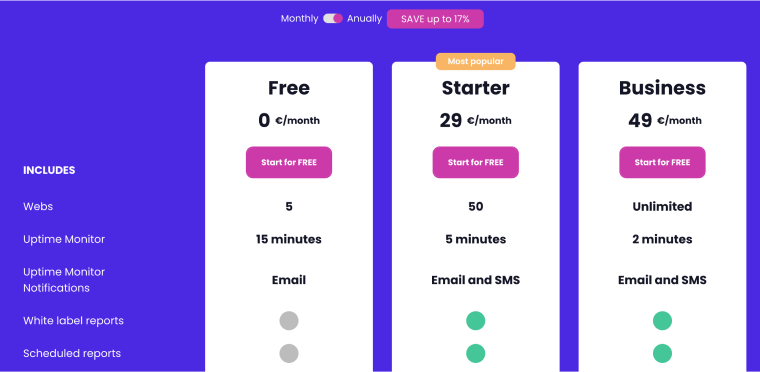
The FREE plan is the most basic, allowing you to connect up to 5 websites with the core functionalities in their most basic version.
The next plan is the STARTER, which includes up to 50 websites and 100 GB of backup storage with most of the PRO features. Starting at € 29 a month.
Finally, there is a BUSINESS plan for big agencies that includes unlimited sites and 25 GB of storage. Starting at € 49 a month.
Also, there are storage packs available if you need them, starting at € 11,90 a month.
How to Use Modular DS to Update Your Crocoblock Plugins?
As we said, one of the key features of Modular DS is the global updater, which allows you to update your plugins in bulk for several websites at the same time.
Here, we are going to see how to update your JetPlugins on all your websites using Modular.
1. Create a Modular DS account and add your site to their dashboard
If you still don’t have a Modular DS account, you can register for free by clicking this link.
Once you have it, you can add a website to the tool by following these steps:
1. Click on any of the add website links you can find around the app:
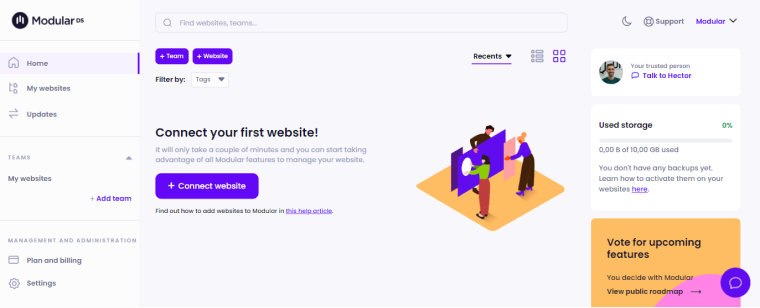
2. Type in the URL of your site and click “Validate” to confirm that it is a valid URL.

3. Enter your WordPress username and password and click “Connect” if you want the connection to be created automatically.
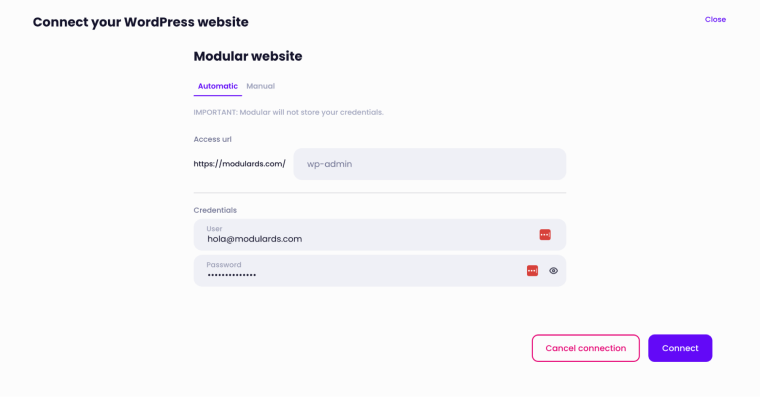
If you prefer to do it manually (although the process behind it is the same), you can go to your site and download and activate the Modular DS Connector plugin from the WordPress plugin repository.
Once you have it, you need to copy the public and private keys. Modular will show you the following:
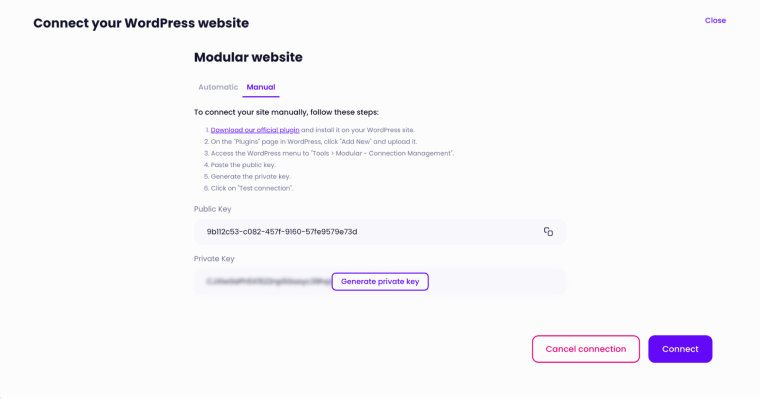
Then paste them on the plugin configuration screen on your site inside Tools > Modular – Connection manager. Click “Update” once you have done it:
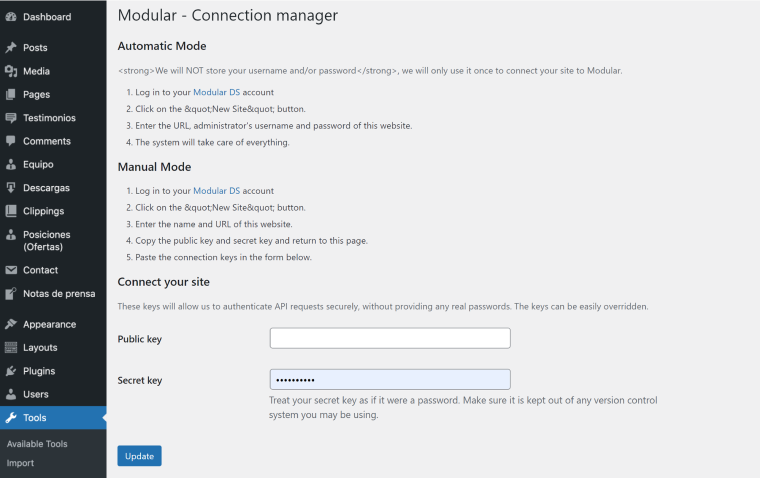
Once you do that, go back to Modular and click on “Connect”.
And that’s it. Your website is connected to Modular.
2. Update Crocoblock plugins using Modular DS
Once you have connected your website, any updates available on your site will show up on the Modular global updater, along with updates of any other websites you have connected.
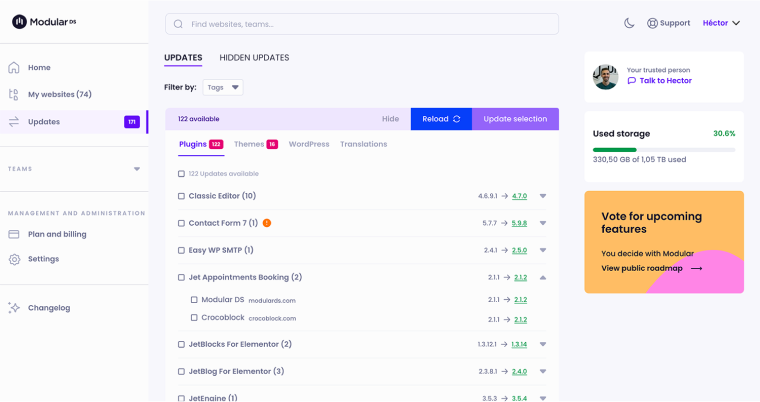
There, you can select the JetPlugins and the websites you want to update and click “Update selection.”
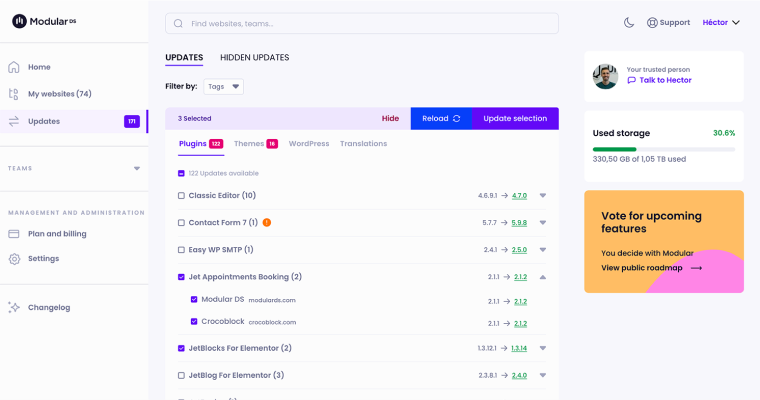
NOTE
It is important to notice that you will need to have an activated license for the plugins on the selected sites in order to update them. If you don’t have one, Modular won’t be able to update them.
FAQ
There shouldn’t be any issues updating your JetPlugins from Modular as long as you have an active license for them.
The team behind Crocoblock works very hard to improve their plugins constantly. Both in terms of new features or improvements in the current ones or in terms of performance and security. That is why you should always try to be on the latest version of JetPlugins, and any other plugins. This is to ensure that you have the most complete, secure, and newest version available.
Web maintenance is essential for 4 reasons: security, performance, error prevention, and user experience. All key for a website to work properly.
The most essential tasks of website maintenance are plugins, themes, and WordPress updates, uptime monitoring, recurring backups and recovery, security analysis, broken links and forms review, and database cleaning.
Conclusion
When you earn a living as a web designer or developer, it is very common to have JetPlugins on several websites, and sometimes, it can be a pain to update all of them on each website when there is a new version. That is why a tool like Modular DS can help you centralize this and automate many other web maintenance tasks. So, you focus on the things you do best, creating amazing websites for your clients.

