Freemium core, multi-purpose, and lightweight – meet the GeneratePress WordPress blogging theme.
It’s time to find out more about GeneratePress, another theme from the Crocoblock Integrations arsenal. It’s fully responsive, lightweight, and localization-friendly. Moreover, the theme helps you build quality websites using WordPress native editor.
Today, we’ll try and learn every little detail about the GeneratePress free theme, see how to install it, and check out some creative website examples powered by GP.
Table of Contents
- What Is GeneratePress WordPress Theme?
- GeneratePress Theme Benefits
- Why Crocoblock Users Choose GeneratePress?
- How to Install GeneratePress WordPress Theme?
- GeneratePress Theme and JetPlugins: A Winning Combo
- GeneratePress Theme FAQ
- Final Thoughts
What Is GeneratePress WordPress Theme?
Claimed to be “a perfect foundation” for WordPress websites, GeneratePress is a multi-purpose free theme developed by Tom Usborne. It can be downloaded from WordPress.org, where it currently has over 500K active installations and boasts a solid 5-star rating (1000+ WordPress users have voted it 5/5). The theme has been downloaded more than 4,858,370 times; don’t you agree it’s rather popular?
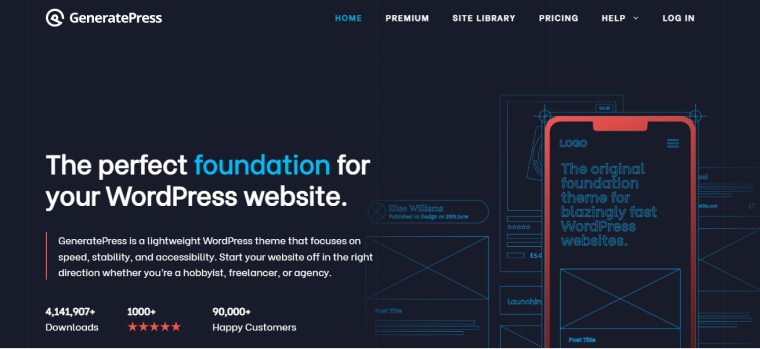
GeneratePress is a lightweight theme meant to enhance the site’s speed and accessibility. Its 7.5KB page size, two HTTP requests, and zero dependencies prove the point. The theme is editor-friendly and supports the native WordPress Block editor, Elementor, Beaver Builder, Brizy Builder, and other page builders. In addition, GeneratePress supports many plugins, including WooCommerce and JetPlugins by Crocoblock.
Among the free theme features, I’d like to point out the following:
- open-source and fully responsive;
- supports WCAG 2.0 regulations to make websites accessible for all user groups;
- fast-performing since it sends two requests to the server weighting 7.5KB;
- four customizer options – Site Identity, Color Options, Typography System, and Layout Options;
- WooCommerce-compatible;
- translated into 25 different languages;
- LTR and RTL-ready;
- 100% Block editor support.
The free theme version is quite enough to build a blogging website. However, they do offer a GeneratePress Premium to extend the basic functionality even more and elevate customer care. Take, for instance, the GenerateBlocks plugin and a premium theme. Such a combo creates a block-based theme builder, which helps to build a website structure visually without coding. Premium gives total design freedom and eliminates the need for sourcing the missing functionality elsewhere – for only $59 a year.
To sum up, GeneratePress free version is a quality blogging theme suitable for freelancers, professionals, and development aficionados. Let’s find out what makes it so appealing. 🕵🏼♀️
GeneratePress Theme Benefits
Speaking about the free GP version, it has several advantages compared to other WordPress themes.
- Excellent performance
For instance, GeneratePress is a well-performing theme. Its GTmetrix scores show a solid A and 100% page speed. The main stylesheet weighs 5.2KB, and two server requests add 2.3KB to the total. Thanks to that and valid HTML/CSS, GeneratePress makes the supported website load almost instantly.
- Gutenberg-tailored
The primary page builder for the GeneratePress theme is the WordPress block editor (Gutenberg). For that matter, website creators do not need additional builders from the start, as they already have WordPress core features and a free theme. GP Premium is WordPress-compatible, too.
- SEO-friendly
GeneratePress’s performance metrics make it a decent choice for enhancing a website’s SEO. Besides, the theme is mobile-friendly and helps to adapt the web version for mobile and tablets.
GeneratePress PRO benefits
Now, let’s have a look at the GeneratePress Premium version. Its price starts from $59 per year for up to 500 websites. There is a Lifetime package, too. From the functionality standpoint, it adds up tremendously to the free core giving more possibilities for site customization and page building.
- Block-based theme builder
The GP Premium introduces the Theme Builder, which gives a website developer complete design freedom without coding. Throw a free GenerateBlocks plugin into the mix, and you’ll be able to create dynamic Elements – Block, Hook, Layout, and Header – and assign them to different website parts.
- Starter site library
In addition to page-building tools, the GeneratePress team provides a catalog of starter websites. They are all professionally designed, fully customizable, and can save you man-hours when designing a website from scratch.
Other GeneratePress PRO features include advanced hooks, more styling controls, a mobile header, secondary navigation, infinite scroll, advanced layouts, and more.
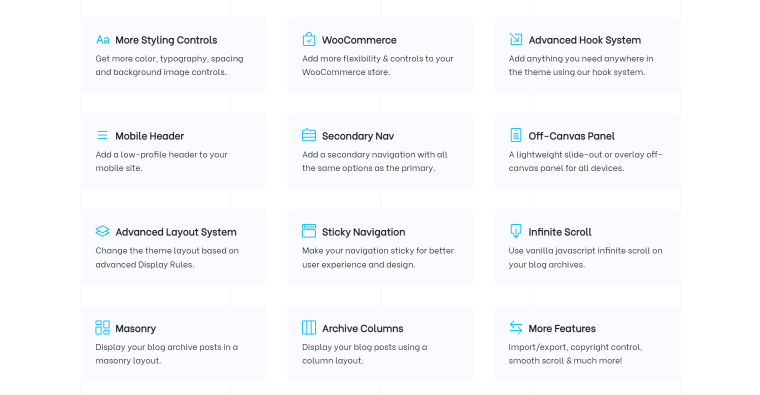
There is a 30-day money-back policy for GeneratePress Premium, so it’s a safe way to test the waters and see how its feature set suits you.
Why Crocoblock Users Choose GeneratePress?
Truth be told, GeneratePress is not the most popular theme among Crocoblock community members. Only 7% choose GP Pro as a good addition to JetPlugins and Elementor, claiming it will ensure the needed performance level. Another poll created by Jan Gruchow shows 10% voted GeneratePress and GenerateBlock as the Best Gutenberg Setup for JetEngine.
No matter what, there are GeneratePress fans who choose it over other themes for many reasons. For starters, it shows good plugin compatibility:
“I’m Using generatepress. So Far so good. Used Astra, kadence , hello , ocean wp but they always interfere with Jetwoobuilder. Generapress is also very lightweight than others.” (Crocoblock community)
Another point is good performance and customization freedom:
“I actually use the Croco license with GeneratePress and enjoying much success with it. It’s a lightweight and very responsive theme.” (Crocoblock community)
“I’d consider Astra Pro or GeneratePress. Both fast but with some good options in the theme customiser.” (Crocoblock community)
Moving onward, GeneratePress is recognized for its flexibility and multiple page-building options. Some users value its Theme Builder:
“I use Gutenberg + GeneratePress + GenerateBlocks, and I can build all kind of pages there. It is easy, […]. You will enjoy it.” (Crocoblock community)
“GeneratePress Premium. I think it’s the first theme that introduced the theme builder feature.” (Crocoblock community)
To sum it up, Crocoblock users love the GeneratePress theme because it is:
- well-performing;
- flexible and customization-ready;
- has a theme-building toolkit;
- shows good compatibility.
How to Install GeneratePress WordPress Theme?
There are two methods to install the GeneratePress parent theme:
- using the WordPress theme manager;
- using the Crocoblock Installation Wizard.
To follow the first way, log into WordPress Dashboard, open the Appearance > Themes pathway, click “Add New,” and type “generatepress” in the search bar. Once you see the theme, press “Install” and then activate it.
The second method involves Installation Wizard, where one can choose a theme from six available options. Choose the Full Crocoblock installation type, then choose the theme GeneratePress by hovering over it and clicking “Install.” It will activate automatically.
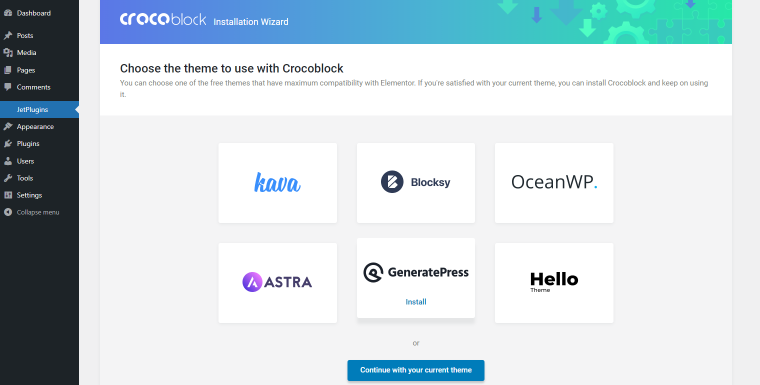
GeneratePress Theme and JetPlugins: A Winning Combo
JetPlugins and GeneratePress are good together, and you can check out the live website examples in the Made with Croco library.
Education
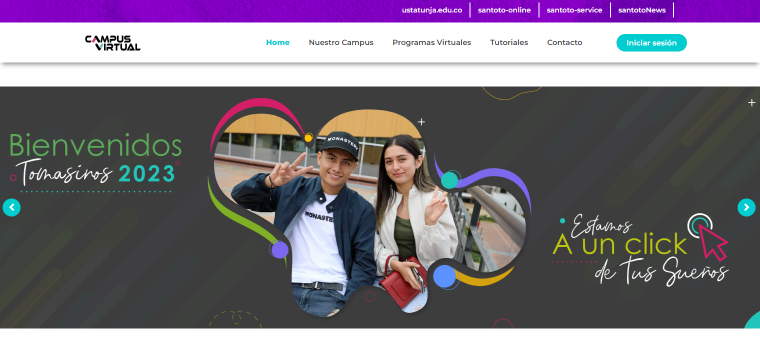
🧩 Plugins: JetElements, JetEngine, JetTabs, JetTricks
Real estate
Ernesto Palano is a realtor’s business card website developed by Italian web creators.

🧩 Plugins: JetElements, JetEngine, JetMenu, JetPopup, JetTabs, JetTricks
Hosting
Now, here is a real gem! AntaHost is a hosting provider whose website involves – wait for it – a whopping 11 JetPlugins. 😮 The plugins covered dynamic content, search, website templates, navigation menu, blog, design choices, and more. Check out the site to see what GeneratePress and 11 Crocoblock plugins can look like together.
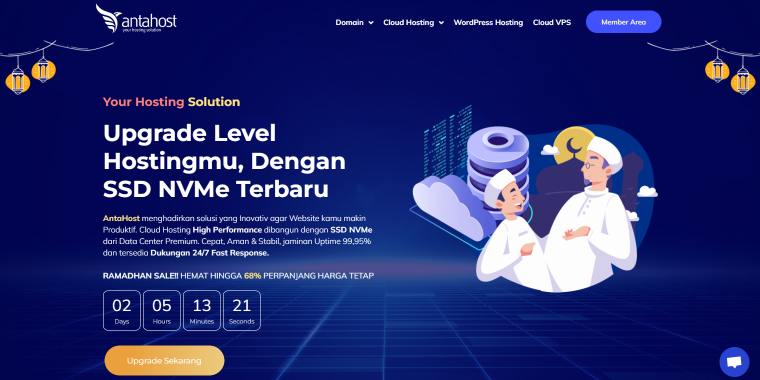
🧩 Plugins: JetEngine, JetBlocks, JetBlog, JetElements, JetMenu, JetPopup, JetReviews, JetSearch, JetTabs, JetThemeCore, JetTricks
Ecommerce
GeneratePress and Crocoblock can be good for WooCommerce projects, too. For instance, the example below uses JetWooBuilder and JetThemeCore to form product page templates.

🧩 Plugins: JetBlocks, JetElements, JetSmartFilters, JetThemeCore, JetWooBuilder
Blog
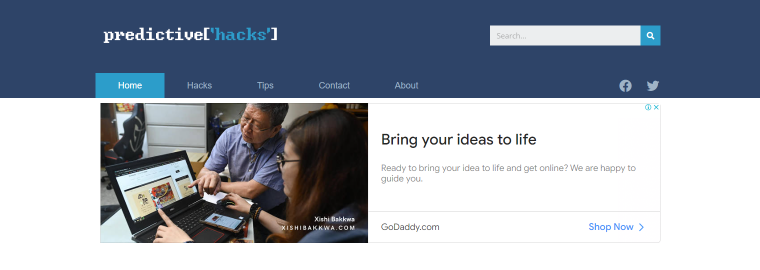
Predictive Hacks is a blog dedicated to Data Science. It shares insights, case studies, and tutorials and is powered by four JetPlugins.
🧩 Plugins: JetBlog, JetElements, JetSmartFilters, JetEngine
Healthcare
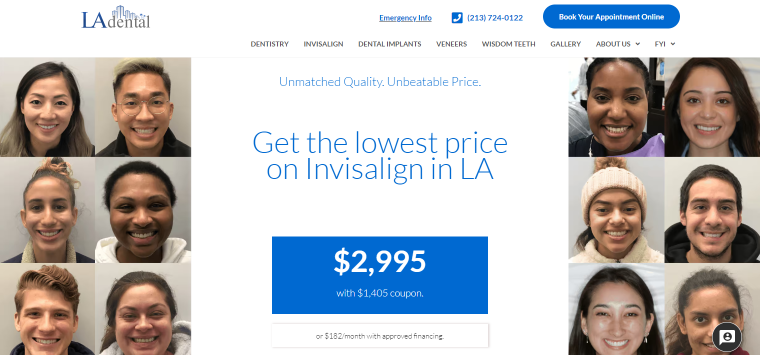
🧩 Plugins: JetElements, JetMenu
News portal
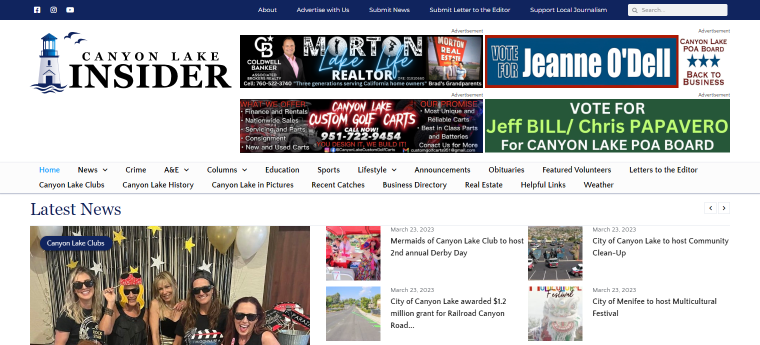
🧩 Plugins: JetBlog, JetElements
GeneratePress Theme FAQ
It is a freemium website theme created by a Canadian developer, Tom Usborne. GeneratePress Premium is a paid plugin meant to expand the free version’s features.
The theme is pretty fast, proven by its A-level performance and 100% page speed score from GTmetrix.
There are two ways to do it. First, you can install the theme from the WordPress repository through Appearance > Themes. Second, you can install it from the Crocoblock Installation Wizard.
Yes, there is a GeneratePress child theme. You can download it via the GP API.
Absolutely. GeneratePress is compatible with the most popular page builders like Elementor, Gutenberg, Brizy, Beaver Builder, etc., and well-coded plugins.
Final Thoughts
GeneratePress is a solid option when it comes to picking a website theme. It’s fast, lightweight, and popular – almost 5M users downloaded it, and 100K+ keep using it up to the present. What makes it so good? I’d like to believe the features and benefits it provides:
- multi-purpose and fast-loading;
- lightweight installation package (10KB archive);
- supports major page builders and plugins;
- interesting theme customization options;
- adequate GeneratePress pricing;
- WooCommerce compatibility;
- free GenerateBlocks plugin extends the core functionality;
- clean layout and customizable elements.
In addition, the GeneratePress WordPress theme can power different website types, from usual blogs to eCommerce projects. And JetPlugins help you get past the default layout and give you enough tools to bring into being many creative ideas.

