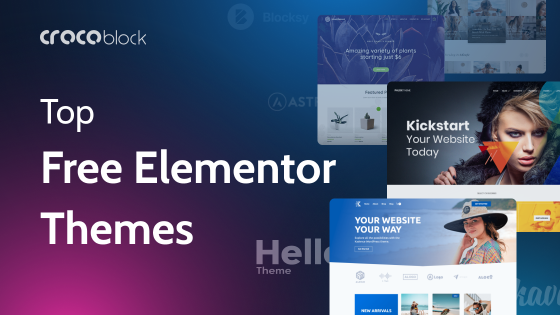A popular, clean-code, and easy-to-remember – Hello theme by Elementor in the spotlight.
Have you ever tried to use Elementor and its Hello WordPress theme? Chances are you could even start a web development project on it. Since the dive-in can sometimes be confusing, what could be better than a clean and flexible Hello theme?
Today, we will discover its perks and features, learn how to install it, and see creative website examples run on the one and only Hello Elementor theme. Stay tuned. 😉
Table of Contents
- What Is Hello Elementor Theme?
- Hello Theme Benefits
- Why Crocoblock Users Love It?
- How to Install the Elementor Hello Theme?
- How Hello Theme and JetPlugins Go Together
- Hello Theme FAQ
- Wrapping Up
What Is Hello Elementor Theme?
Hello is a feather-light WordPress theme developed by the Elementor team. It is a forever-free, plain-vanilla, and clean-code theme, appreciated by over 1M web creators worldwide. Hello helps keep everything simple and secure and gives the greatest flexibility. Therefore, it is the optimal choice for those willing to start a blank-canvas website, where every little thing can be customized however they like.
Alongside its popularity, the Hello theme is rated 4.5 stars, which proves its quality, too. Since Hello was “built by Elementor for Elementor,” there are no compatibility issues. The team aimed to deliver a solid base for website building, friendly to both newbies and seasoned developers. In addition, there is a welcoming Elementor community ready to discuss all theme-related concerns.
Because the Elementor theme is so plain and clean, one could say its feature list is practically non-existent. I’d dare to agree since the main features I can outline are as follows:
- 100% Elementor-compatible;
- supports 100+ website kits made by Elementor;
- header and footer customization options covering colors, logos, fonts, and section visibility;
- WooCommerce compatibility;
- RTL ready;
- suitable for different website types – portfolio, eCommerce, technology, blog, education, events, landing pages, etc.;
- allows creating responsive designs for mobile, tablet, and desktop devices.
Hello Theme Benefits
Despite the modest feature list, the Hello Elementor theme still has a few aces up a sleeve.
- Versatility and design freedom
The WordPress theme by Elementor is a great starting point because it is practically a blank canvas. Not too much styling and no bloated code – one can simply install the theme and proceed to customize it freely.
- Excellent performance
Hello theme is light and fast. It takes only 6KB of resources, loads in ¼ second, and sends fewer requests (how about two?) to the server for the website to load. It makes the websites load almost instantly, which is always impressive.
- Forever free
Honestly, I’m not sure what to add – free is always good. 🙂
- Elementor-tailored
Since the theme is created by Elementor, it works seamlessly in the free and Pro versions. Those who prefer a visual website builder will surely find it pretty helpful.
- SEO-friendliness
Hello boasts decent performance metrics, which affect the search engine rankings in the first place. Using Hello, it is possible to improve the site’s SEO and adapt it to fit mobile devices.
Why Crocoblock Users Love It?
Hello Elementor theme turned out to be the most popular option among Crocoblock community members. In a public poll created by George Upson, Hello left the competition behind, having scored 86% votes. You might wonder how. The thing about the Hello theme is its simplicity and clean code.
“I usually use “Hello Theme” because it’s simple and clean.” (Crocoblock community)
“If you’re using elementor then stick with a barebones theme such as hello or kava.” (Crocoblock community)
Another advantage is design freedom. Hello is not overloaded; it’s pretty versatile, making every creative idea possible.
“Personally, I never had a problem with Hello, if with other themes that put designs where I don’t want them and it’s annoying when you’re used to a blank theme.” (Crocoblock community)
“Hello theme is fully customizable, it is a white page.” (Crocoblock community)
Some prefer Hello because it’s excellent performance-wise.
“For clear development 100% hello.” (Crocoblock community)
“Im using Hello theme plus croco pack for my ecom website and still working well. Performance class A.” (Crocoblock community)
Moreover, the Hello theme boasts a super easy setup.
“The beauty of the settings of the Hello is there are no settings. Haha. It’s all done with Elementor Pro.” (Crocoblock community)
To draw a line, Crocoblock users love Hello because it is:
- easy to set up and use;
- clean and simple;
- versatile and design-friendly;
- well-performing.
How to Install the Elementor Hello Theme?
There are three main methods to get the Elementor theme up and running:
- from a custom Elementor-built cloud website (the theme will activate automatically);
- through the WordPress Themes repository;
- via the Crocoblock Installation Wizard.
The second method requires you to open the WordPress dashboard, go to Appearance > Themes > Add New, and type “Hello” in the search bar. Once the needed theme pops up on the page, click “Install” and then “Activate.”
The third method has a dedicated theme selection step, which is triggered under the Full Crocoblock installation type. To install the Hello theme, it is enough to hover over the tile and click the “Install” button. The theme will be activated automatically.
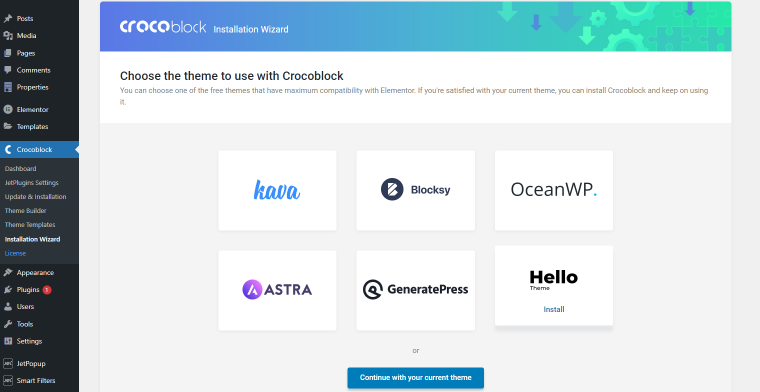
How Hello Theme and JetPlugins Go Together
Crocoblock is always seeking winning integrations, so no wonder Hello is the first theme on the list. JetPlugins and Elementor theme are good together, as proved by numerous examples from the Made with Croco library. It is fairly easy to develop a full-fledged niche website using the Crocoblock and Elementor toolkits.
Booking
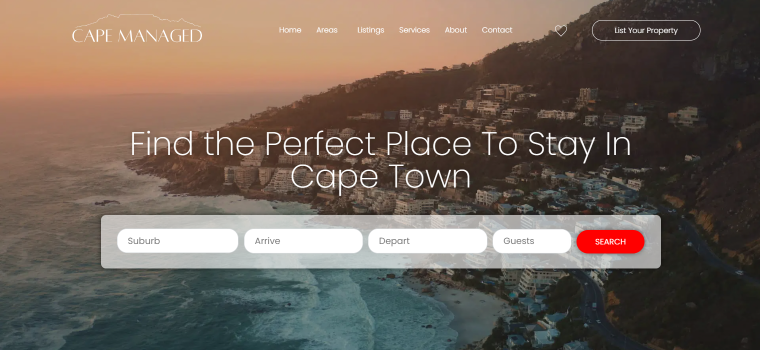
Ecommerce
“Hello + ePro + WC +JSF and couldn’t be happier.” (Crocoblock community)
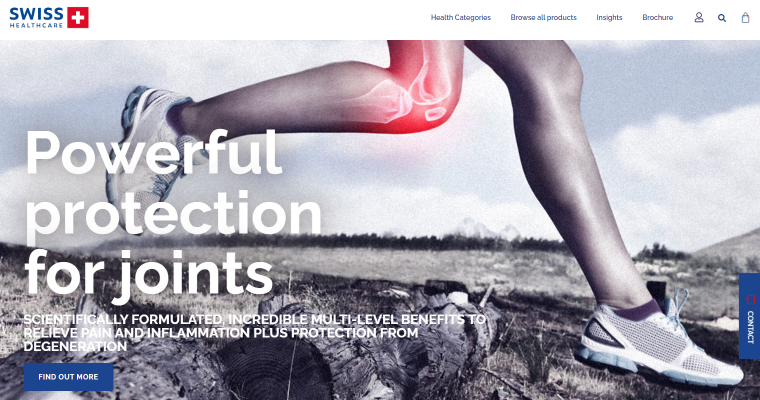
Although sometimes JetWooBuilder and Hello theme show not the best compatibility, it is still possible to create something unique involving WooCommerce.
“Ive used woobuilder on a lot of sites. Never had an issue. It’s by far the most in depth woo editor out there. Hello theme with jetwoo is a great combo.” (Crocoblock community)
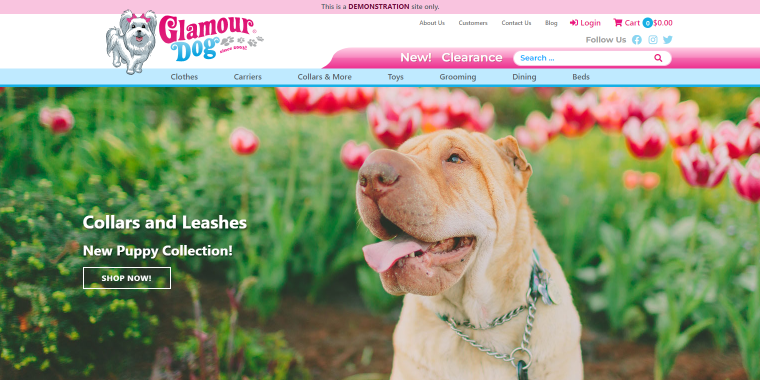
Travel
Not a regular booking website but rather a business card. You could represent a business online and add a contact form to a separate page to plan a future trip like a safari.
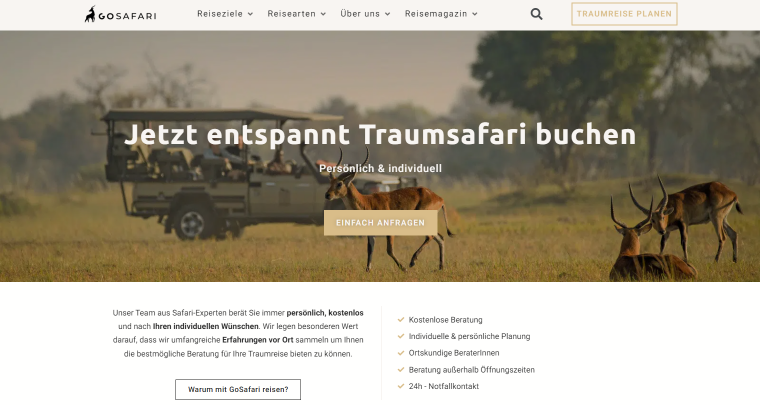
Digital agency
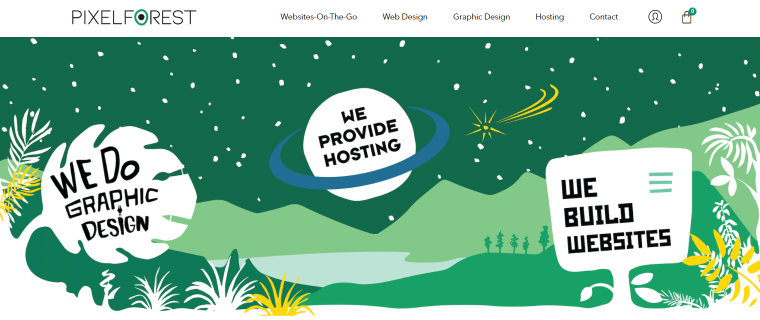
Using Hello, one can build anything from marketing to web design and financial solutions websites.
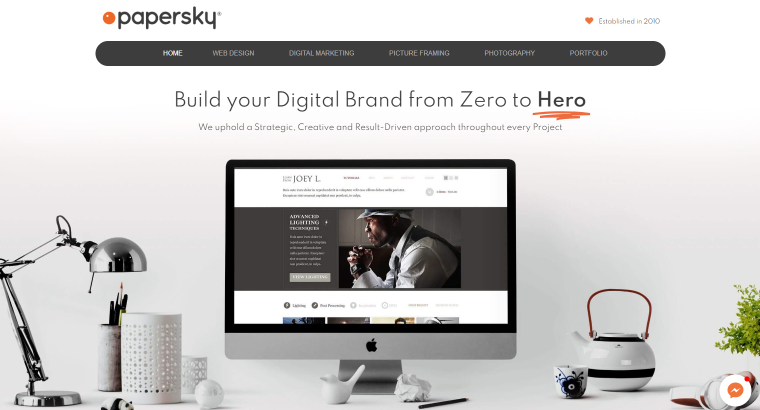
Restaurant

Cinema

Healthcare

Beauty
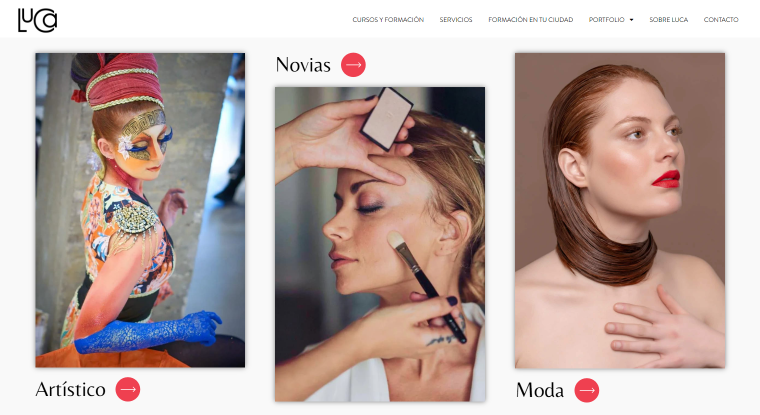
As you can see, the Hello Elementor theme and JetPlugins combo can bring many creative ideas to life. The main thing is to be daring and let one’s imagination roam free.
Hello Theme FAQ
It is a free WordPress theme created by Elementor for Elementor page builder.
It is actually the fastest WordPress theme so far. Its GTmetrix score is a solid A. However, you should mind the fact Hello is super basic, has a very modest feature list, and no style settings.
All Elementor cloud website owners get the theme by default. Others can download it from the WordPress repository through Appearance > Themes or choose it as a main website theme in the Crocoblock Installation Wizard.
Yes, there is a child theme for Hello Elementor. You can download it from GitHub.
Absolutely. Since Hello is a clean-code and open-source theme, its compatibility is almost never a question. It is supported by the most popular page builders and plugins.
Wrapping Up
Hello by Elementor is a good and time-proven WordPress theme. It has been created to up the game for inexperienced developers giving them a quick and ready-to-go solution that can be customized all the way around.
Hello is appreciated by one million users; it’s fast, responsive, and lightweight. Many prefer it over standard and “big-name” theme brands because it doesn’t limit their imagination. Hello theme is a good starting point allowing you to flesh out whatever website design you have in mind.