Let us introduce a symbiosis between WordPress taxonomy plugins and Elementor – a powerful duo that provides website creators with unique flexibility and organization capabilities. Taxonomies serve as the foundation for classifying and structuring content in WordPress. When integrated with Elementor, they open up a plethora of opportunities for creating highly customizable and structured websites.
Plugins for custom post types and custom taxonomies play a key role in this collaboration, providing a graphical interface for creating custom pages easily and displaying content exactly as needed. These tools are invaluable for both experienced developers and novice website administrators, enabling convenient content organization without the need to learn programming and markup languages such as PHP, HTML, or CSS.
With taxonomies, you can implement logic for content display, enhancing the user experience. Regardless of your level of expertise, these intuitive solutions streamline your workflow, enhancing the quality of website creation.
Table of Contents
- What Is the Purpose of WordPress Taxonomies?
- 8 Best WordPress Plugins for Custom Taxonomy Creation
- Top 5 Add-ons for Displaying Taxonomy Data
- FAQ
- Sum Up
What Is the Purpose of WordPress Taxonomies?
WordPress taxonomy helps organize and structure content on websites by categorizing posts and pages, making their search and navigation more convenient. Built-in categories and tags, as well as custom taxonomies, give web creators full control over the content structure.
In the professional version of Elementor, the popular website builder, users can enjoy the expanded functionality of the Loop feature. This essential capability allows for easy addition of filters based on categories or tags, which can be selected individually or in multiples. Such a tool provides users greater flexibility in customizing and managing the content of their web platform.
Benefits of using taxonomy:
- Content organization: categorizing and labeling content makes it more accessible and understandable for users.
- Navigation: convenient site navigation allows visitors to quickly find the information they need.
- SEO: proper categorization of content improves its visibility in search engines.
Thus, using the taxonomy tool not only expands content management capabilities on WordPress sites but also enhances interactivity and convenience for users. This becomes an important aspect in creating effective and engaging websites, fostering better interaction between visitors and content.
8 Best WordPress Plugins for Custom Taxonomy Creation
JetEngine (Premium)
🏆 Best for content-rich websites with a complex structure.
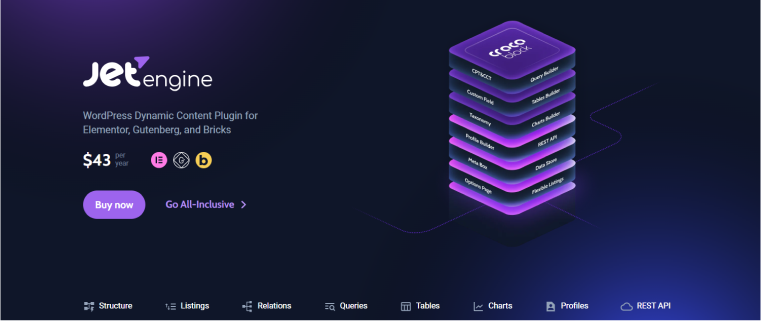
JetEngine is a revolutionary WordPress plugin developed by Crocoblock. JetEngine has solidified its position as an essential tool for dynamic content for developers. This plugin allows users to effortlessly create, manage, and display custom taxonomies within their Elementor-powered websites. From organizing content with custom post types to adding tailored fields and taxonomies, the JetEngine taxonomy tool offers unparalleled flexibility and customization options.
Key features:
- creation of custom post types and taxonomies;
- integration of dynamic content in Elementor;
- custom fields for any post types and taxonomies;
- advanced loop template builder (Listings feature).
Pricing: JetEngine costs $43 per year for one website.
Advantages:
- smooth integration with Elementor, Gutenberg, and Bricks;
- powerful customization options;
- a selection of dynamic widgets;
- create dynamic taxonomy lists with the Listing Grid, Dynamic Field, or Dynamic Terms widgets.
Disadvantages:
- no free version.
Custom Post Type UI (Free/Premium)
🏆 Best for creating simple taxonomies.

Custom Post Type UI, developed by WebDevStudios, simplifies the process of adding content types and categorization systems to your website – all through a user-friendly interface. Add specific data structures for “Products,” “Events,” or “Portfolios,” all with custom fields tailored to your needs. Custom Post Type UI empowers you to organize your website’s content effectively while maintaining a clean separation from standard blog posts.
WebDevStudios has also developed the Taxonomy Switcher plugin, which will further enhance your content organization. The plugin allows you to easily switch between different taxonomies when editing content, ensuring the posts are categorized accurately.
Key features:
- clean separation from blog posts;
- easy taxonomy and CPT generation;
- simple UI.
Pricing: free. Custom Post Type UI Extended is also available, costing $29/year per site.
Advantages:
- freely add/edit taxonomies you need;
- import/export functionality if you want to migrate the taxonomies from one site to another;
- all available functions are in the free version.
Disadvantages:
- limited features.
Pods (Free/Premium)
🏆 Best for classification of any type of content.
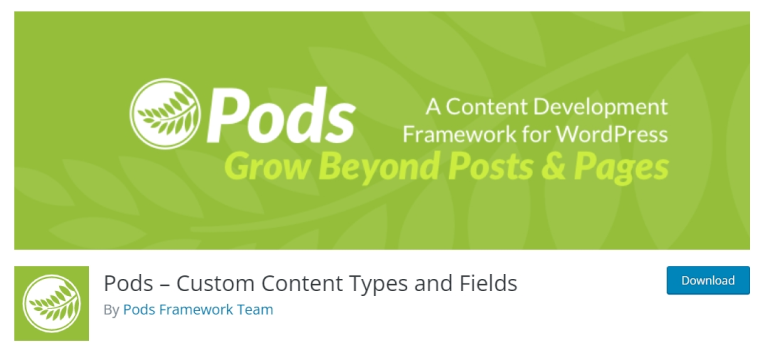
Pods is a powerful plugin for WordPress developed by Pods Framework Team. It allows you to create custom taxonomies, which are essentially classification systems for your content. The Pods plugin gives you the flexibility to create content structures and categorize data in the best possible way.
Key features:
- flexible taxonomy management;
- offers many tools for content management, such as Relationships.
Pricing: free. The premium SKCDEV basic pack is $49/year per site, and the pro pack is $79/year per site.
Advantages:
- a mix of components, add-ons, and third-party integrations;
- flexible in adding content classification;
- all the features you need are in the free version.
Disadvantages:
- documentation and UI may seem messy to beginners.
WordPress Creation Kit (Free/Premium)
🏆 Best for non-technical users.
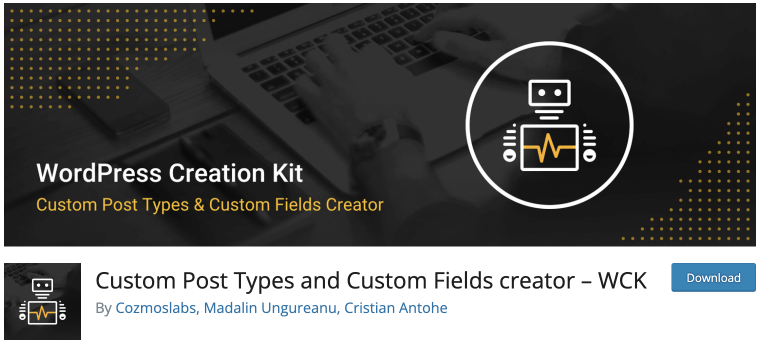
WordPress Creation Kit (WCK) empowers you to organize your content in a way that perfectly fits your content strategy. The plugin includes a user-friendly Taxonomy Creator that lets you build custom classification systems for your posts, pages, and custom post types – all without writing a single line of code. Create highly customized taxonomies to categorize content exactly how you envision it.
Key features:
- user-friendly interface;
- create and edit custom taxonomies;
- integration with Gutenberg and classic editor.
Pricing: there’s a limited free version. The Basic pack costs $49/year for one site, and the Pro pack is $139 for unlimited sites.
Advantages:
- no programming knowledge is needed;
- create/edit custom taxonomy from the admin UI;
- advanced labeling options.
Disadvantages:
- limited ways to customize categories/tags.
Advanced Custom Fields (Free/Premium)
🏆 Best for developers with coding experience.
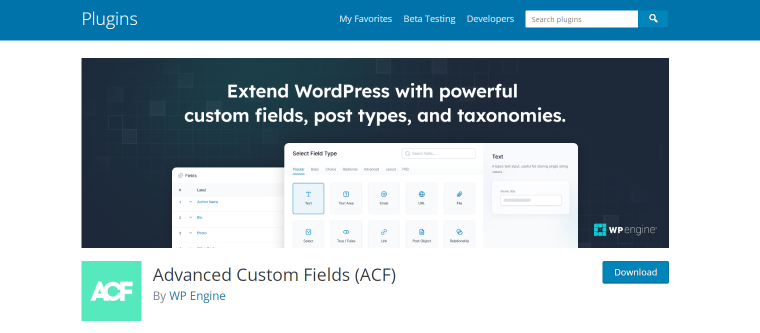
ACF empowers you to transform your WordPress site into a robust content management system (CMS), providing complete control over your data and edit screens. This plugin streamlines content modeling by enabling the creation of custom post types and taxonomies directly within the intuitive ACF interface.
Key features:
- simple and intuitive interface;
- a straightforward UI for creating taxonomies and CPTs.
Pricing: there’s a free version, but it is limited. The Pro package costs $49/year for one site, $149/year for ten sites, and $249/year for unlimited websites.
Advantages:
- seamlessly add the taxonomy you want;
- offers other advanced tools such as Option Pages and Block Builder;
- the plugin has a free version.
Disadvantages:
- limited features in the free version;
- may require coding skills.
MB Custom Post Types & Custom Taxonomies by MetaBox (Free/Premium)
🏆 Best for seasoned developers.
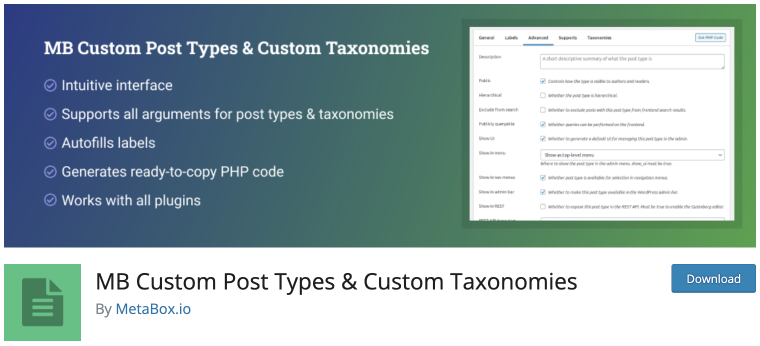
Tired of wrestling with complex code to manage your WordPress content? MB Custom Post Types & Custom Taxonomies comes to the rescue. This plugin provides a user-friendly interface within the WordPress admin area, allowing you to effortlessly create and manage custom post types and taxonomies – the building blocks of a powerful website. Forget about writing functions like register_post_type() and register_taxonomy(). With just a few clicks, you can configure all the essential details for your custom content, including menu labels, admin bar visibility, searchability, and even disabling archive pages if needed.
Key features:
- supports all arguments for creating custom taxonomies;
- live editing mode;
- ability to export PHP code;
- works independently with Meta Box.
Pricing: free (very limited); Pro starts at $99 a year for up to three sites or $299 LTD.
Advantages:
- offers many powerful features;
- each of the many plugin extensions can be activated separately to ensure a good website performance.
Disadvantages:
- the plugin lacks documentation.
TaxoPress (Free/Premium)
🏆 Best for improving a website’s organization and SEO.
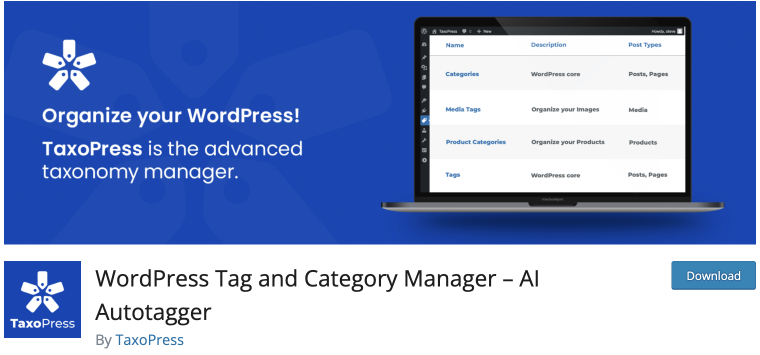
TaxoPress can help you to take control of your website’s organization. This plugin streamlines the creation and management of tags and categories. TaxoPress also integrates with industry-leading AI tools like OpenAI and IBM Watson, helping you identify the most relevant and effective taxonomy terms for your content. Thanks to it, you can make a website well-organized and easy for users to navigate.
Key features:
- build and manage taxonomies for your content;
- customizable display of all the terms in one taxonomy;
- auto-suggestion of relevant content based on tags and categories;
- AI feature;
- the auto links feature.
Pricing: free and Pro. The Business plan costs $79/year for one site; the Agency plan is $139/year for five sites; for unlimited sites, the price is $199/year.
Advantages:
- convenient UI;
- customize the display of all terms;
- free version with all needed features;
- AI feature helps you find or create the best taxonomy terms for the content.
Disadvantages:
- sometimes automatically creates duplicates.
Custom post types (Free/Premium)
🏆 Best for creating a simple taxonomy.

Unleash the full potential of WordPress as a CMS with the Custom post types plugin. This free plugin empowers you to create custom post types, taxonomies, fields, admin pages, notices, and templates directly from the WordPress dashboard. Designed for ease of use, it simplifies advanced CMS features, making them accessible to everyone. The plugin prioritizes compatibility with existing themes, plugins, and page builders, ensuring smooth operation and top-notch performance.
Key features:
- easily create custom taxonomies;
- efficiently manage custom taxonomies within the WordPress dashboard;
- supports relationships.
Pricing: free. Pro version costs €29.79 per year.
Advantages:
- fast and easy taxonomy creation;
- free version;
- no technical knowledge or programming skills are needed.
Disadvantages:
- limited customization compared to custom functionality.
Top 5 Add-ons for Displaying Taxonomy Data
The Post Grid (Free/Premium)
🏆 Best for displaying taxonomies creatively.
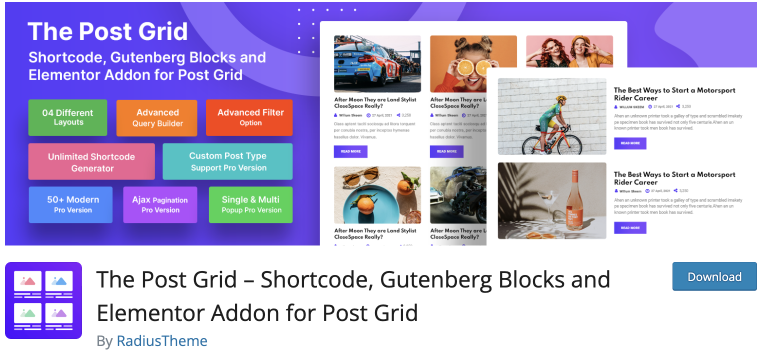
Post Grid lets your website break free from the confines of categories and tags. With its intuitive taxonomy filters, the plugin gives you the ability to display taxonomies in various layouts. The plugin helps you arrange your website’s content in a stunning display, allowing visitors to explore by theme, color (taxonomy terms), or whatever classification best suits your content.
Key features:
- generate unlimited grids;
- customize the display for all the terms in one taxonomy;
- auto-suggestion of relevant content based on tags and categories;
- AI feature.
Pricing: there is a free version. The pro plans cost $39/year for one site, $99/year for five sites, and $199/year for unlimited sites.
Advantages:
- ten designs to display posts with categories filter;
- seamless integration with popular page builders;
- no coding skills are needed.
Disadvantages:
- the taxonomy filter is available in the pro version.
Happy Addons for Elementor (Free/Premium)
🏆 Best for building taxonomies with a jumpstart of pre-built templates.
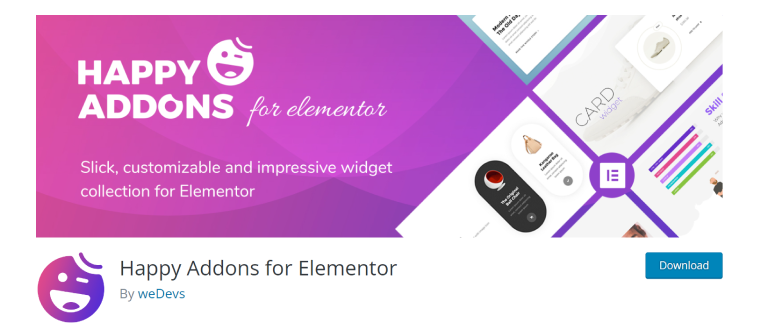
Happy Addons for Elementor helps to ditch the design roadblocks and cultivate stunning websites. This plugin extends Elementor’s capabilities, letting you craft unique layouts for single posts and archives based on categories and tags. Over 143 free widgets and a treasure trove of Pro options provide endless design possibilities, while 70+ full-page templates and 500+ template blocks offer a jumpstart for your website’s creativity.
Key features:
- seven styles of taxonomy’s design;
- control which categories, tags, or custom taxonomies are displayed in the layouts;
- 500+ line icons;
- preset option;
- unlimited section nesting.
Pricing: free version. Pro versions cost from $39/year for one site to $189/year for 1000 sites.
Advantages:
- a wide range of features in the free version;
- the capability to include images in the taxonomy list;
- zero complexities in displaying taxonomies.
Disadvantages:
- the abundance of widgets could overwhelm new users.
Dynamic Content for Elementor (Premium)
🏆 Best for displaying any type of taxonomy on your website.
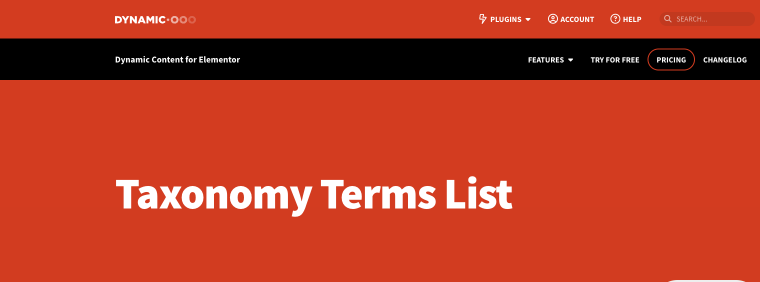
Imagine a library where books are effortlessly categorized, making it a breeze for visitors to find exactly what they’re looking for. The Taxonomy Terms List widget by DYNAMIC.OOO acts like a personal librarian for your content, allowing you to create beautiful, filterable navigation menus based on categories and tags.
Key features:
- multiple taxonomy display options;
- visual customization;
- add a custom text before and after the term list;
- easily filter content based on specific taxonomies.
Pricing: $69 per year for one site, $119 per year for three sites, and $209 per year for a thousand sites.
Advantages:
- the plugin simplifies displaying taxonomies;
- big amount of advanced settings;
- customize categories and tags as you want.
Disadvantages:
- no free version.
Elementor Categories Widget (Premium)
🏆 Best for organizing the content аttractively.
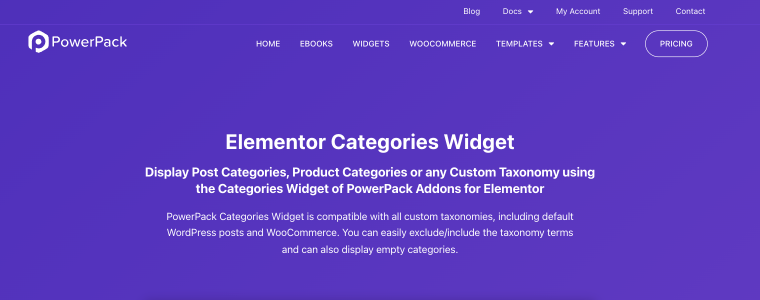
Elementor Categories Widget by PowerPack goes beyond just blog posts. It works with all your website’s categories, including WooCommerce products and custom taxonomies. Pick exactly which categories to show, hide empty ones if needed, and create stunning layouts – all within the familiar Elementor interface. With various customization options and pre-designed templates, you can quickly build category displays that match your website’s style.
Key features:
- organized classification;
- customizable taxonomies;
- seamless integration with other systems or platforms.
Pricing: the Starter package costs $49/year, the Expert package costs $99/year, and the Agency package is $149/year.
Advantages:
- with the widget, you can categorize and customize taxonomies in Elementor;
- pick a layout for categories;
- advanced settings for taxonomy categorization.
Disadvantages:
- no trial or free period.
The Plus Addons for Elementor (Premium)
🏆 Best for dynamic websites.
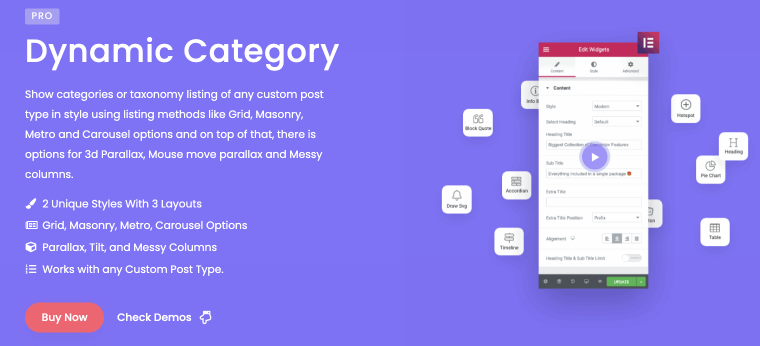
Dynamic Category is a widget from The Plus Addons for Elementor plugin to showcase your website’s categories in style. This plugin goes beyond the ordinary, letting you display categories for any custom post type – think blog posts, products, or even custom recipe collections. Choose from a variety of layouts like Grid, Masonry, Metro, or Carousel. For an extra touch of pizzazz, Dynamic Category offers stunning visual effects like 3D parallax, mouse-move parallax, and messy columns.
Key features:
- two unique styles with three layouts;
- parallax effect, tilt, and messy columns;
- display custom taxonomies.
Pricing: the price ranges from $59/year for one site to $199/year for unlimited websites.
Advantages:
- different variants of styles and designs of the categorization;
- 120+ Elementor widgets and extensions in one plugin;
- adjusts to your website theme;
- high-quality support.
Disadvantages:
- the needed features are only available on a paid plan.
FAQ
Elementor allows you to display content based on taxonomy selection, creating dynamic layouts.
Certainly! You can do it with widgets, such as those from the JetEngine plugin, to add taxonomies and customize categories and tags. This includes selecting preferred item attributes and product specifications.
When selecting a taxonomy plugin for WordPress, consider its functionality, ease of use, and performance. Does the plugin support necessary taxonomy types, hierarchies, and import/export features? Does it impact site speed, and does it offer optimization options? Additionally, assess compatibility with your theme and other plugins.
Sum Up
Taxonomies in WordPress serve as powerful tools for organizing and structuring content on websites. They enable categorization of posts and pages, making navigation and content management more efficient. Choosing the right taxonomy plugin can significantly enhance the user experience and streamline content management processes on your WordPress site.
Delve into the vibrant selection of taxonomy plugins showcased in the article and unlock a world of new possibilities for managing your WordPress site’s taxonomy within Elementor. Each plugin unveils its own set of benefits, ranging from improved content accessibility to fluid navigation. With user-friendly interfaces and robust customization options at your fingertips, you have the power to sculpt your taxonomy structures to perfectly align with your website’s objectives.

