Dynamic pricing is a powerful marketing asset for eCommerce, and if done correctly, it can significantly boost sales. In this article, we will go through some of the most popular dynamic pricing strategies and how to implement them in your WooCommerce shop.
Table of Contents
- What Is Dynamic Pricing?
- WooCommerce Dynamic Pricing Plugins and Tools
- Bonus: Useful Crocoblock Tools for WooCommerce Shop
- FAQ
- Bottom Line
What Is Dynamic Pricing?
Let’s figure out what types of pricing exist, in which cases dynamic pricing is a good idea, and what downsides it has.
Pricing strategies in a nutshell
Dynamic pricing is a strategy when prices adjust to various factors that take place in a market – for example, high demand, season, customer behavior, various segmentation and location, timing, and so on. And the goal here is quite obvious – to optimize revenue and, consequently, maximize profit. There can be other reasons, such as market penetration (as a reason to lower prices for some time), but these are special cases.
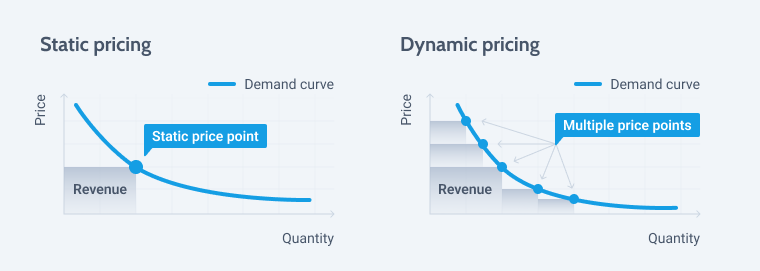
In contrast, there’s a static, or fixed, pricing strategy when there’s one fixed price, no matter what. The best scenario here is when this price is as close to the market clearing price as possible.
Actually, just around two centuries ago, fixed pricing was a breakthrough and considered innovative because before that, the seller was just telling the price, and some bargaining was involved. When fixed prices appeared, business owners could increase their inventory and decrease the number of shop assistants and clerks. But dynamic pricing combines the benefits of static pricing with a pinch of bargaining.
Factors that can influence pricing when the dynamic strategy is used:
- Timing. Be in time of the day (happy hour offers), week (weekend pricing), month (e.g., cheaper airline tickets if bought a month in advance), or year (e.g., Christmas sales).
- Events and external circumstances. In other words, surge pricing is used by companies like Uber. Prices instantly increase when the demand is higher than usual, or the weather is bad. And then, they are going back to normal.
- Supply and demand. If the demand is very high, prices may increase, as well as if the inventory is low.
- Competitors. Naturally, every business should consider competitors’ pricing.
- Clients’ location. Pricing may vary depending on the country, region, and even district.
- FOMO marketing. There are a lot of occasions to create FOMO (“fear of missing out”), so the clients feel that they might miss a great chance, price, or product. It can be a Black Friday or any kind of sale/upsell reason.
- Personalized pricing. The price can be based on the client’s purchase history and total spent (or reward programs).
As you can see, there can be a lot of factors and types of such pricing.
Industries that use dynamic pricing the most
Some industries adopted dynamic pricing strategies so well that a huge part of their revenue relies upon such fluctuations. Here are some of them:
- Hospitality. It’s well known that prices for hotel rooms or Airbnb apartments vary depending on the season, holiday, day of the week, and duration of stay. Also, it can vary for the number of guests.
- Airlines. Initially, this industry was the first to adopt the yield management concept (which is a big set of activities and research to maximize revenue thanks to the whole range of techniques that include not only dynamic pricing strategy but also inventory control). It’s one of the industries where price discrimination, when clients can get the same service but for totally different prices, became a norm.
- SaaS, software, and services by subscription. We all have seen those pricing tables with at least three types of membership or access level, where the cheapest is the most restricted, and the most expensive is all-inclusive. Also, it’s cheaper to pay yearly than monthly (as a rule).
- Retail. This industry has a lot of sales, especially if we talk about eCommerce. Another frequently used strategy is BOGO (“buy one get one”) and its varieties.
But there’s one common ground for all these industries that lets dynamic pricing work effectively – eCommerce. Thanks to its instruments, you can really make it possible and adjust prices, organize time-restricted sales, group products, upsell, use coupons, etc., quite easily and automatically. That’s why, further down in this article, we will go through the efficient tools for setting up dynamic pricing.
Dynamic pricing pros and cons
Let’s start with the advantages:
- The revenue and profit growth.
- Using it, you can smooth out the fluctuations of supply and demand, which leads to reducing inventory costs.
- It makes prices adjusted to the market conditions.
And now, some downsides:
- If not done carefully and poorly thought out, this strategy can cause customers frustration and confusion and be perceived as manipulative and unfair (especially if they paid more than others). So it’s essential to think through the strategy and stick to it to stay consistent.
- If competitors play the pricing “game” too aggressively, it may lead to predatory pricing and dumping, which is very bad for the whole industry.
WooCommerce Dynamic Pricing Plugins and Tools
I’ve gone through the big list of plugins for dynamic pricing, tested them, and chosen for you some of the best for their category. The criteria I used were flexibility, functionality, and price-quality ratio.
For simple tasks: Dynamic Pricing With Discount Rules by Acowebs

This plugin gives a pretty simple toolkit for what its name suggests. You can create discount rules for products, the cart, or the quantity of the product. Then, you apply these rules to the particular product or lists of products you can create using the functionality of this plugin. Also, user roles can be applied, custom messages are written, and at the checkout, the client will see how much they saved. The pricing rules can be scheduled.
Pros:
- User-friendly UI, both on the back end and front end.
- You can set different labels and messages with the offer name on the product page and remind customers how lucky they are on the checkout page.
- Dynamic shortcodes with the price for these messages.
Cons:
- A very small list of conditions for rules (five are available, which are basically a discount for products or the cart). The most advanced option there is a quantity-based discount.
Price: free, $39 for one site.
For advanced settings: Advanced Dynamic Pricing by AlgoPlus
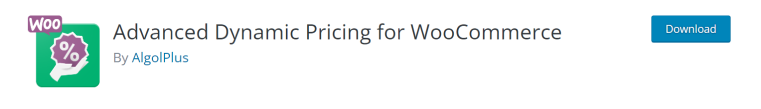
This plugin gives a lot of options and settings for really advanced pricing rules. BOGO, a free gift if you buy a certain package, color, or size, a discount for the product category if another product is in the cart, a discount for the cheapest items in the cart, a price off for every second product in the cart – you name it.
Pros:
- A huge list of conditions for discount rules, e.g., the number of times the discount can be applied, cart conditions, shipment country, day of the week, time, slug, and many others.
- The free version is quite powerful, and it would be enough for many cases.
- BOGO and gifts functionality.
- Functionality to slightly modify WooCommerce templates by inserting shortcodes.
Cons:
- The interface is not very user-friendly, so some time is needed to find the available options; for example, the scheduling of the rule is hidden in the conditions.
Price: free and $60 for one site.
Advanced settings and good UI: ELEX WooCommerce Dynamic Pricing
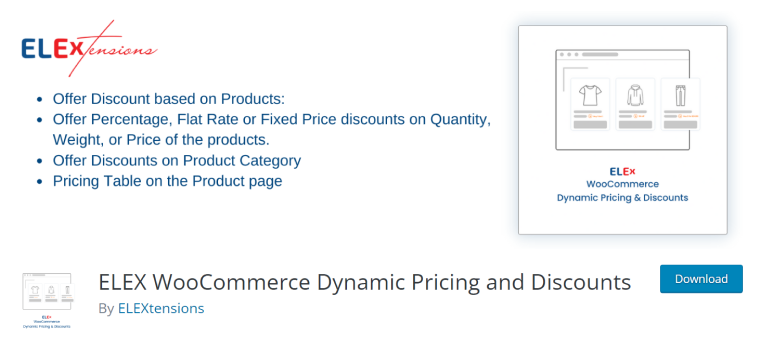
This tool for dynamic pricing offers a really extensive list of options to fine-tune every detail. You can specify discounts both on the product and cart level, set limits for the number of discounted orders, client spending, e-mail IDs, combination rules, and BOGO offers. Also, it has a nice and user-friendly interface.
Pros:
- A lot of options and settings, not only to set individual rules but to combine them.
- Well-organized interface.
- WPML support.
- BOGO-offer functionality.
Cons:
- The free version is very limited.
Price: free and $79 for one site.
Advanced geo settings: Dynamic Pricing and Discount Rules by DotStore

This dynamic pricing plugin also has a lot of settings and advanced rules. What makes it stand out is that you can specify the discount even for the particular city of the user’s location (not the shipping address). Also, conditions can include weight, size, and user’s purchase history (money spent for all time or last time). However, the plugin doesn’t work on the product level, and the discount is displayed only on the checkout page.
Pros:
- A lot of settings and conditions, particularly geographical and purchase history.
Cons:
- The discount can be seen only on the checkout page, but no strikethrough price, just a little notification about the discounted amount.
- Custom messages for product pages are not supported if the WooCommerce single product template is modified.
- The free version is very limited.
Price: $119 per year per site with no support, $219 with support.
Dynamic pricing for booking
If you don’t need to go over the top with dynamic pricing rules, try the out-of-the-box functionality of the JetBooking plugin (and it’s fully integrated with WooCommerce starting from the 3.0 release). Using this functionality, you can set different prices depending on the length of stay, days of the week, holiday, season, or guests’ parameters. This plugin can be used for hotel/apartment bookings, rental services, or travel agencies booking tours.
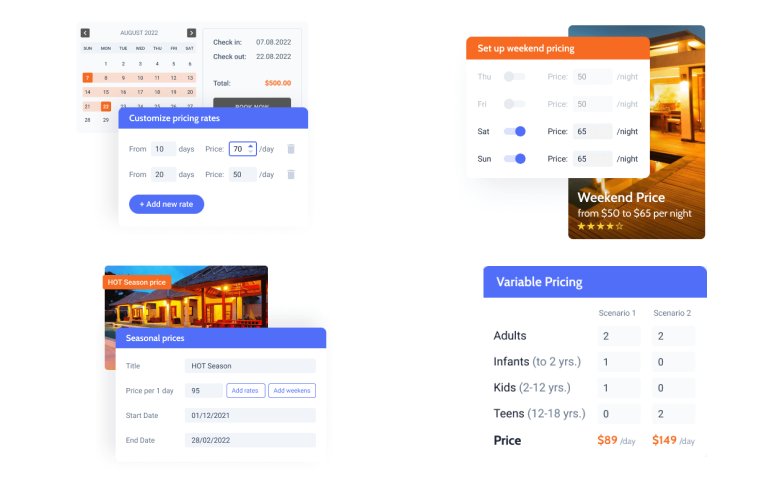
Bonus: Useful Crocoblock Tools for WooCommerce Shop
Setting up dynamic pricing is not enough for a successful and well-designed shop. I will list some essential Crocoblock tools that make your web store stand out and shine bright like a diamond.
JetEngine listings for WooCommerce products
The default WooCommerce product grid is quite clumsy and not so attractive. What if you want to show different selections of goods on different pages to attract a particular audience instead of repeatedly showing the same? And what if you want your product grid, carousel, or table to look slightly different?
This is where JetEngine listings and Query Builder can show themselves in all their glory. Create products and terms listings, and handpick the list of goods or services based on anything you want, be it a meta field, product type, price, or whatever. Using such queries, you can set up listings for promotions, mega menus, users’ personalized activity, etc. You can check out this bookstore demo website created using Crocoblock tools.
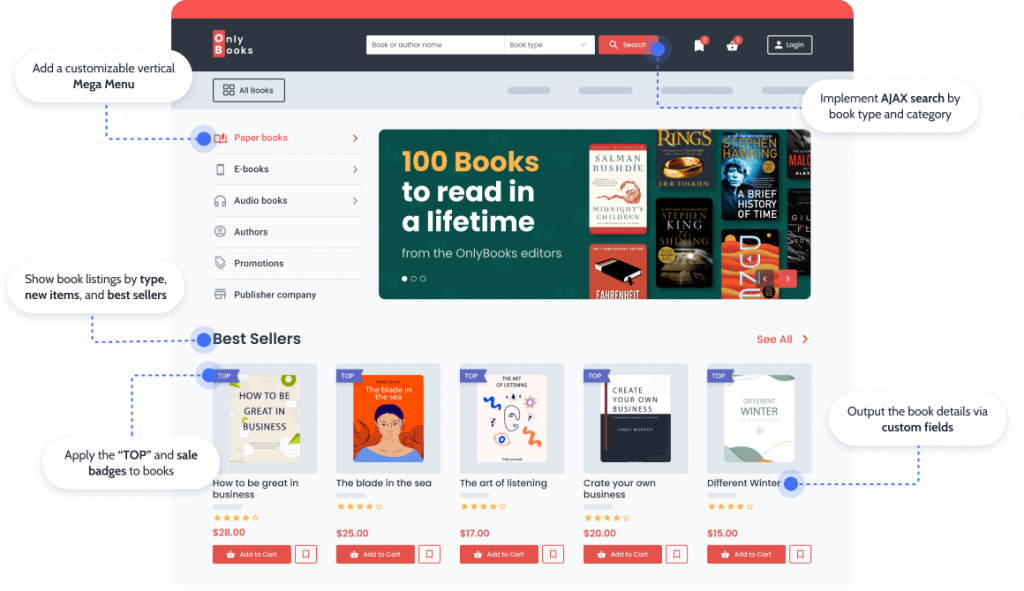
Product Dynamic Visibility for WooCommerce
You can hide products based on the whole list of conditions – for example, when a product is not in stock, its type, and many more WooCommerce-specific and general conditional rules. Dynamic Visibility is just another JetEngine module.
📺 Check out these videos:
- Top 10 Dynamic Visibility Cases for WooCommerce Products
- Creating a custom stock status with JetEngine
Dynamic Function to display min, max, or calculated price
Very often, it’s important to display a starting price (e.g., “starting from $30 a night”), but it’s a very bad idea to do it manually. And JetEngine got you covered here as well, thanks to the Dynamic Function tool. It will calculate things for you. All you need to do is choose a function (minimum, maximum, average, summed, count, SQL query results) and the meta field name.
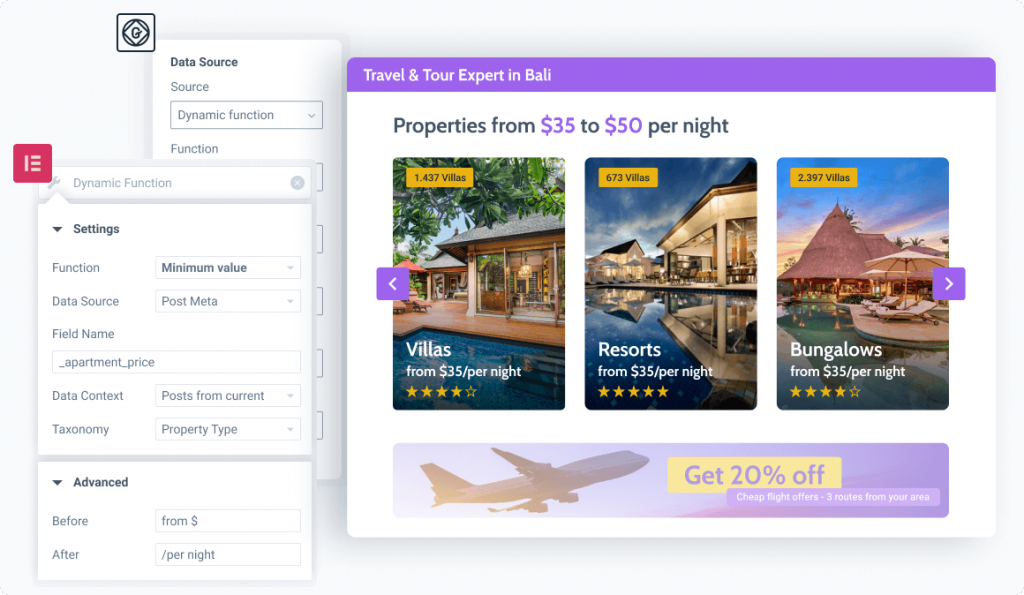
📺 Check out this video:
Data Store
It’s essential to give the customers functionality to add products to their favorites, isn’t it? It really helps to boost sales. So, another JetEngine tool, Data Store, is there to do the job for you.
JetWooBuilder

JetWooBuilder is a plugin for Elementor that adds 64 WooCommerce-specific widgets for customizing every little detail of the shop, be it templates, badges, cart pop-ups, AJAX add to cart, custom account, checkout, cart pages, login and registration blocks, and many more.
JetSmartFilters
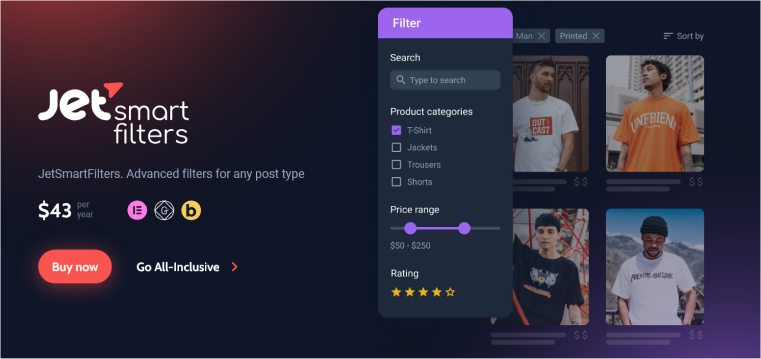
No need to tell how important filters are for any store. JetSmartFilters is an advanced plugin that supports nine types of filters that you can mix and match, layer over each other, and support hierarchy. This plugin works with any theme and post type and can be used with Block Editor, Elementor, and Bricks.
FAQ
Dynamic pricing is the strategy that sets flexible prices for services or goods based on different parameters, such as timing, location, user behavior, etc.
This strategy is used for increasing revenue.
Yes, one can implement dynamic pricing in WooCommerce with the help of additional plugins.
The Bottom Line
In this article, we talked about the dynamic pricing benefits and drawbacks, as well as the instruments that will help to implement this strategy on the WooCommerce website. Also, there’s a list of useful Crocoblock tools to make a web store more attractive and functional for customers.



