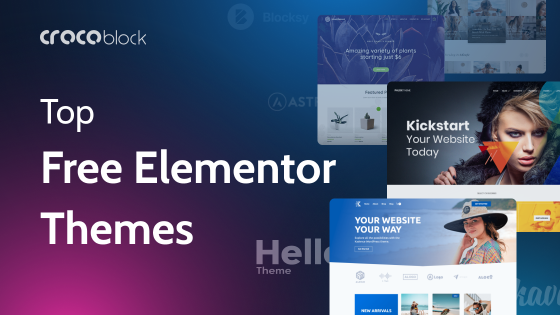WordPress is a versatile CMS catering to users of varying expertise levels. It offers different options for creating and managing websites. In this article, we’ll clarify we’ll clarify WordPress templates vs. themes and how they differ. We’ll discuss the benefits of customizing themes, compare them to modifying templates, and explore the potential of ready-made template kits.
Table of Contents
- What Is a WordPress Theme?
- What Is a WordPress Template?
- FAQ
- Sum Up: How to Choose Between WordPress Themes and Templates?
What Is a WordPress Theme?
A WordPress theme is essentially a collection of files, including JavaScript and CSS. It operates through a CSS stylesheet, controlling the style and design of all pages on your website. It’s like the virtual outfit your website wears to make a great first impression. While some themes are visually striking, others emphasize simplicity and functionality.
But, the theme doesn’t confine developers to fixed borders. Thankfully, customization options are available to users of all skill levels. For those with coding powers, editing the theme files is one way to change the website’s appearance. For the rest of us, the WordPress customizer provides a safer and more accessible way to modify themes without touching the code directly.
NOTE
Go to Appearance > Editor from your WordPress dashboard to access the WordPress customizer. The theme preview will be on the right and the customizer menu on the left.
WordPress default theme
Using a default theme is the quickest way to start creating a new site. It comes pre-packaged with a WordPress toolkit and is automatically activated upon installation.
The default WordPress theme provides users the design and functionalities to build basic websites. It includes a few templates and a customizer, allowing users to change the theme’s colors, fonts, and layouts. Overall, it’s a good starting point for making a website, and you can change it to build precisely what you need. A fresh default theme is Twenty Twenty-Three, dedicated to the year 2023. Like its predecessors, it has simple pre-styled footers and headers, a few CTAs, and color schemes and can assist WordPress newbies in building simple blogging sites.
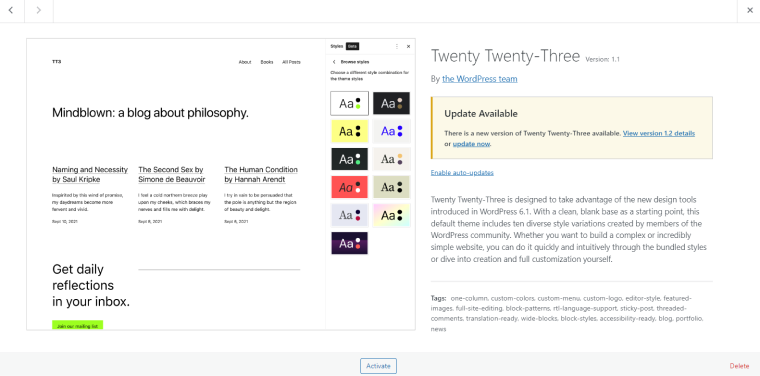
Free and premium themes
Beyond default themes, there are tens of thousands of free and premium WordPress themes.
Free themes are easy to access. You can find them in the official WordPress theme directory by going to Appearance > Themes > Add New Theme. Here, various filters are available to fine-tune the search process. But they’re not limited to just this directory – the WordPress community generously shares them. They are ideal for those on a budget and cover a wide range of styles.
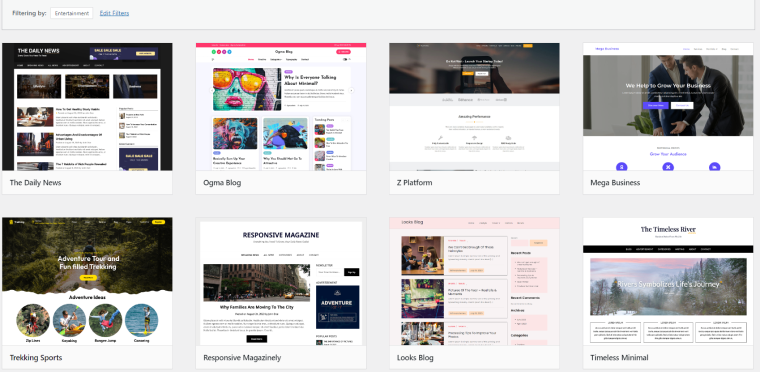
Most of the time, free themes lack complex functionalities necessary for specific website niches. At the same time, developers make them plugin-friendly, allowing users to add functionalities as needed.
To make this easier to visualize, choose a website built with WordPress and go to gochyu.com and put that site into the search feature. Then you will get a full picture of the name of the theme and other additional features.
Premium themes require payment and are usually developed by third-party creators or marketplaces. These themes offer advanced features, extensive customization, and dedicated support. They’re perfect for businesses searching for specific functions or unique designs.
Choosing a premium theme is pivotal as it significantly shapes your website’s appearance. Keep in mind that some of them are comprehensive solutions tailored to particular industries. They come with a complete set of tools and integration and may not be compatible with additional plugins. So, ensure the theme matches your vision and needs precisely.
What Is a WordPress Template?
WordPress templates are essential building blocks determining how your website’s content is displayed. WP templates focus on specific pages, posts, or sections, offering granular control over your site’s design and layout.
What is the difference between a theme and a template?
Comparing WordPress theme vs. template, there are several differences between them. While themes provide an overall design for the entire website, templates control the look of individual pieces of content. For instance, you might use one template for your homepage and another for a contact page.
The theme can include many templates. Even the default WordPress theme comes with several pre-built templates, as mentioned. You can always expand your options by using additional templates. Unlike themes, they can’t be directly downloaded via the WordPress dashboard. They are included with various plugins or built by users using WordPress editor.
The JetThemeCore plugin is a fantastic tool for creating tailored templates for various needs. With its user-friendly Theme Builder dashboard, you gain centralized control over your page structures, streamlining the WordPress theme customization.
What is a WordPress design template?
Creating a coherent and professional-looking full-page layout often involves a set of templates. They are commonly known as template kits. For example, a contact page may encompass a header, a footer, a pop-up, and more.
Some developers provide template kits for building entire websites. These are convenient solutions for creating professional designs and custom layouts without touching the code or installing additional plugins. Crocoblock’s design templates are a prominent example of such kits. They cater to various sectors, including travel, beauty, food, blogging, and healthcare. The templates feature many types of grids, eye-appealing image layouts, animation, and motion effects.
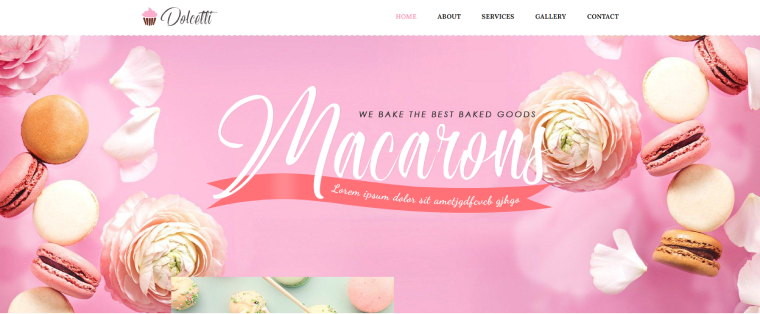
What is a WordPress dynamic template?
Dynamic templates take efficiency a step further. While the design templates offer beautiful static designs, these pre-coded templates focus on the website’s dynamic functionality.
Crocoblock’s dynamic templates can be installed atop any WordPress theme template. Each of them, along with the design and layout settings, provides a suite of tools for managing a specific online business. As an example, a CarDealer dynamic template includes product pages, catalogs, advanced search and filtering tools, and form and profile builders – all necessary for a car trading platform. Without such templates, experienced developers would spend hours creating this functionality from scratch. And the best part is you can still customize these templates according to your needs.
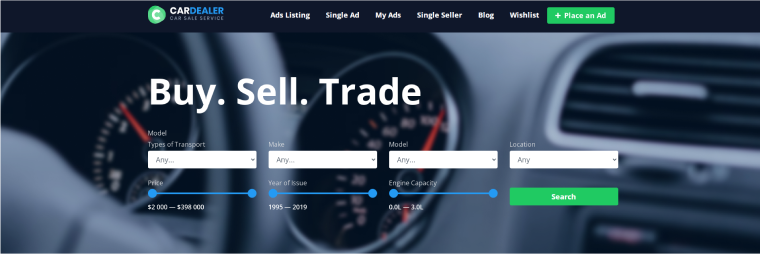
FAQ
A template is a specific layout that controls the appearance of a single page, post, or section on your website. In contrast, a theme defines your entire website’s design, style, and functionality.
Yes, WordPress themes include templates. They control the layout and design of individual content sections within the larger theme framework.
Use a WordPress template to modify the layout of specific content areas without altering the overall WordPress theme design.
Buying a premium theme can be worth it if you seek advanced features, professional designs, and dedicated support. Premium themes often offer functionalities that align with specific needs, making them a valuable investment for online business websites.
Technically, you can launch a WordPress site without a theme, but it won’t be visually appealing or functional. However, even the default WordPress theme can help you create a basic website.
Sum Up: How to Choose Between WordPress Themes and Templates?
The decision between WordPress themes and templates boils down to your desired level of control over your website’s appearance and functionality. Remember, regardless of your choice, a WordPress theme will still be at the core of your website’s structure. Here are the options to consider:
- Customizing themes. If you use the default theme, achieving a professional website requires extensive modifications. Opting for a free or premium theme offers a quicker solution. Installing these themes allows you to transform the entire site’s design instantly.
- Tailoring templates. When you need specific designs for individual pages, posts, or sections, templates are your go-to. By modifying templates, you can shape the presentation of distinct content types. This approach is ideal if you need targeted improvements without changing the entire website.
- Exploring design and dynamic templates. Consider template kits like Crocoblock’s design and dynamic templates for a streamlined process and professional designs. They offer a comprehensive package to build an entire site from scratch. With design templates, you gain various visually appealing options without additional plugins. Dynamic templates are like a dynamic WordPress theme, only better; they add functional elements, empowering you to create advanced web platforms.
Finally, when choosing between template kit vs. theme, ensure that your chosen option aligns with your needs. Confirm that they offer the necessary functions or seamless integration with third-party tools you might require down the line.