The main purpose of the WP Webhooks plugin, as the name suggests, is to deal with webhooks. But also it can create multi-step automation flows within the WordPress website and data mapping, as well as makes webhook fine-tuning possible.
Table of Contents
- What are Webhooks?
- What is the WP Webhooks plugin?
- WP Webhooks and Crocoblock Plugins
- FAQ
- The Bottom Line
What Are Webhooks?
To understand how the WP Webhooks plugin works, we should get an idea of what webhooks are. So, webhook is a tool with the help of which two applications can exchange information by sending messages when certain events happen. To do it, they use a special URL format where details about the event are automatically added to that URL with GET and/or POST requests.
We will not go deep into technicalities, but the main idea here is that to make two apps communicate, you should take a link from one app (website) and insert it in a certain place in the admin panel of another one.
And WP Webhooks is the tool that also serves as such a place – where you can both insert the webhook URL or copy it from, depending on whether your website needs to send or receive data, and make a lot of events on the website being able to interact.
Webhooks vs. REST API
The main difference between webhook and REST API (Representational State Transfer API) is that the latter is “a two-way road” between two applications as they send, receive, retrieve, and update data in response to the request but also send requests themselves. For example, embedded Google Maps.
Webhooks, on the contrary, are “one-way roads”; they only send data, and only in case a certain event is taking place. Webhooks are more lightweight than APIs, and when the operation doesn’t require a complex “two-way road” communication, it’s a time to shine for them.
When to use webhooks?
There are many ways to use webhooks, and the main idea is that with their help, you can automatize many processes. Here are a few examples of the most popular use cases for webhooks:
- receiving data from forms to email marketing platforms;
- sending automatic emails when a certain event is performed;
- getting notifications to messengers of your choice when a purchase is made;
- sending data about leads and their behavior to CRMs, etc.
The most popular services that deal with automatization and webhooks are Zapier, Make (Integromat), IFTT, Pabbly, and others.
What Is the WP Webhooks Plugin?

Any webhook has two integral parts: trigger and action. As the names suggest, the first one acts as a trigger and activates the action that takes place next. Actions are actually dynamically created URLs for receiving data and performing something based on arguments.
Automations (Flows) based on those two events can be created right there on the plugin’s dashboard.
WP Webhooks Dashboard
WP Webhooks offers several tabs to set up flows, webhooks, integrations, extensions, and other settings (note that flows are not available in a free version):
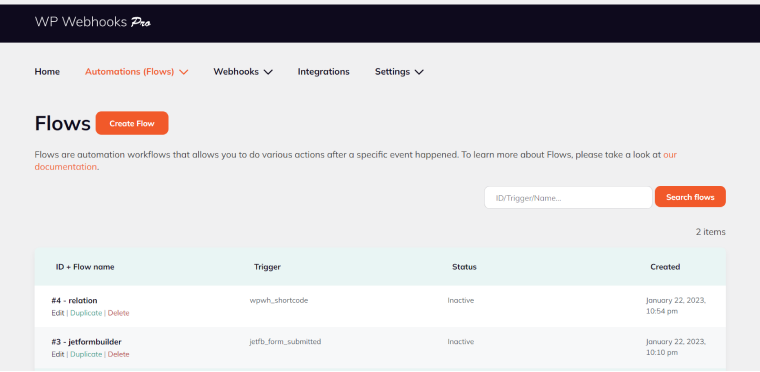
Automations (Flows) tab
This tab has the following submenus:
- All Automations – the list of all flows where you can edit, delete, or duplicate the flows.
- Authentication – for outgoing webhooks authentication with external API.
- Flow Log – a log of all fired flows.
- Request Log – a log of all the triggers and actions taking place.
But the most important tool here is the Flow tool using which you can build automations, fine-tune them, add conditions, custom code, test and activate your flows.
Remember that the WP Webhooks functionality gives you a toolkit to create some automation inside the website, too – not only with remote apps. For example, when certain posts, users, or taxonomies are created, updated, or deleted, some even can take place, let’s say, a new post is being created:
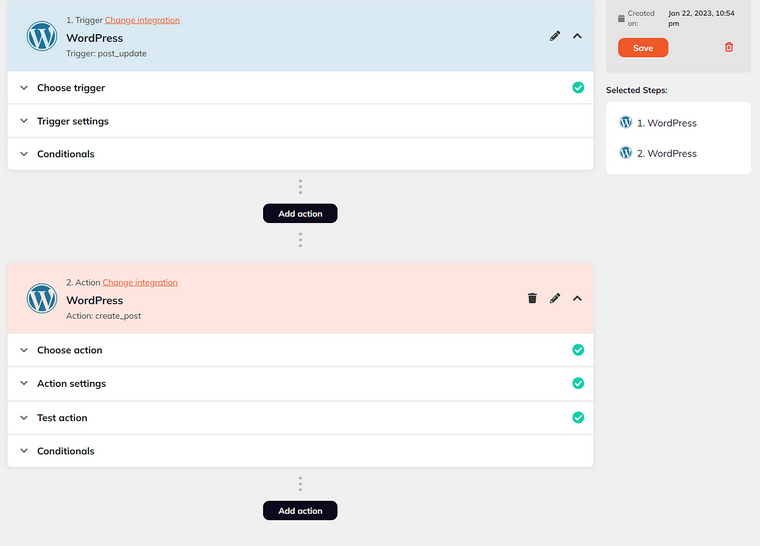
Webhooks tab
There you will find:
- Send Data (Triggers) – to create endpoints that send data to specific URLs when the event is taking place. On the right panel, you can find the list of all the available events based on the installed integrations and extensions. Then, you can modify them, if needed, and add the webhook URL.
- Receive Data (Actions) – this is where dynamic URLs are created based on the arguments.
You can also add one or several request methods there:
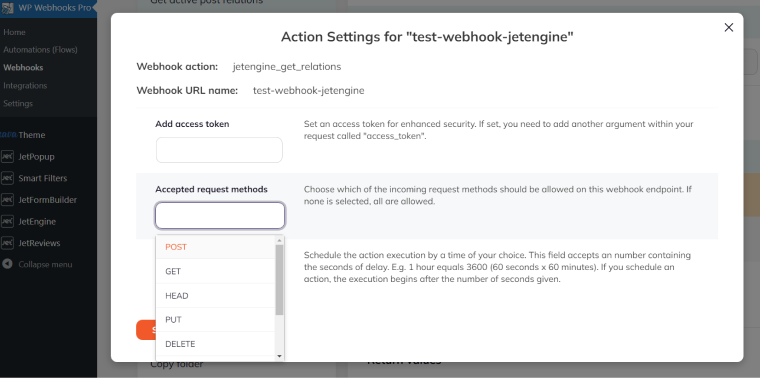
- Data Mapping – to modify the output for triggers and actions, so they will have the required format.
- Authentication Template – to authenticate incoming and outcoming data to a given endpoints.
Integrations tab
It offers a list of available integrations. Note that you have to have certain plugins or functionality installed beforehand; otherwise, the corresponding extensions will not be available. Moreover, those plugins should have the functionality WP Webhooks has integration with. For example, it has one for Elementor forms, which are available only in Elementor Pro, so if you have a free version and try to install the integration, then it just won’t be available.
There’s a Starter Kit of the most critical integrations, with the help of which you can already create many things both within the website and with external resources:
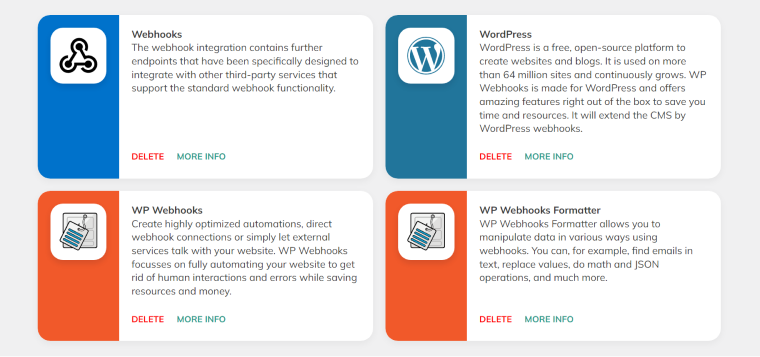
Also, there’s a big list of available integrations with third-party services and plugins. After installation of those you need, new triggers and actions will appear in the left panel in the Flow and Webhooks dashboards.
Pros and Cons
Pros:
- There are a lot of settings and options for dealing with webhooks.
- Data can be both sent and received.
- Automation (Flow) tool that allows you to create a workflow out of actions and triggers.
- A lot of integrations.
- Quite extensive condition rules and trigger delay functionality are available.
Cons:
- Not a very clear UI when it comes to adding integrations: they are available only if a certain plugin (to integrate with) is installed on the website. If it’s not, WP Webhooks doesn’t show a message “install the plugin first” but redirects to the Pricing page and tells you to buy Pro, even if you already have Pro. A similar story is with extensions.
- It’s on the pricy side.
- The documentation is not very clear and helpful, articles about use cases for triggers and actions are based on the same text, but only names are replaced, so they don’t give any useful insights.
- To use the plugin’s functionality to the full, it’ll be helpful to have a good knowledge of PHP and/or JSON.
Pricing
- There’s a free version of the plugin, which is fine but missing some important functionality, such as Custom Button/Link Clicked triggers, etc. Also, you can’t create flows and use extensions.
- $149 a year for one site.
- $249 a year for ten sites.
- $499 a year for 75 sites.
WP Webhooks and Crocoblock Plugins
As of now, WP Webhooks has integrations with JetEngine and JetFormBuilder plugins.
- With JetEngine, there are Forms (legacy) available as a trigger and Get Active Post Relations as an action.
- With JetFormBuilder, the Form Submitted trigger is available.
NOTE
JetFormBuilder has a built-in “trigger a webhook” and “trigger a WordPress hook” functionality with conditional logic available.
While JetFormBuilder has the built-in functionality to deal with webhooks, the WP Webhooks plugin gives a bit more options in fine-tuning the webhook settings.
FAQ
It’s an URL created by receiving the application, and it often is compared with the phone number that one person gives to another, asking to notify them when a specific event will happen. The difference is while a phone number only helps you to call someone but does not transfer any information by itself, webhook URLs transfer required arguments in the URL itself.
Webhook is basically an HTTP request.
They make it possible to send data immediately when a certain event occurs. Thus, two applications can communicate with each other, making it possible to automate a lot of things and make many business processes work smoothly and efficiently.
Bottom Line
Definitely, webhooks power up WordPress functionality a lot; they add even more flexibility and let it easily communicate with other apps and create an efficient workflow. Currently, there are many amazing webhook-driven automation services available, and almost any kind of online instrument, service, CRM, etc., can be connected.
So creating an effective process for sales, marketing, education, and other purposes is a matter of a well-thought-out project architecture and interactions, where tools are not a problem anymore, and the WP Webhooks plugin is one of those handy instruments.

