How to Showcase Booking Units Counter
From this tutorial, you will learn how to display how many free units are left in the post for booking.
Before you start, check the tutorial requirements:
- Elementor (Free version)
- JetEngine plugin installed and activated
- JetBooking plugin installed and activated with the Booking instances post type added
JetBooking plugin allows adding the necessary number of units to allow users to book one post several times, which are available in the specific type of the posts, in the Available Units manager block by editing the post.
Managing Units
If you don’t know how to add new units, check this tutorial.
We are going to provide you with an example based on the available units in the Rainforest Guest House post of the Properties custom post type.
Go to the post editing page and scroll down to the Add Units section. Here, we complete the Number field with the “5” value and press the “Add Units” button.
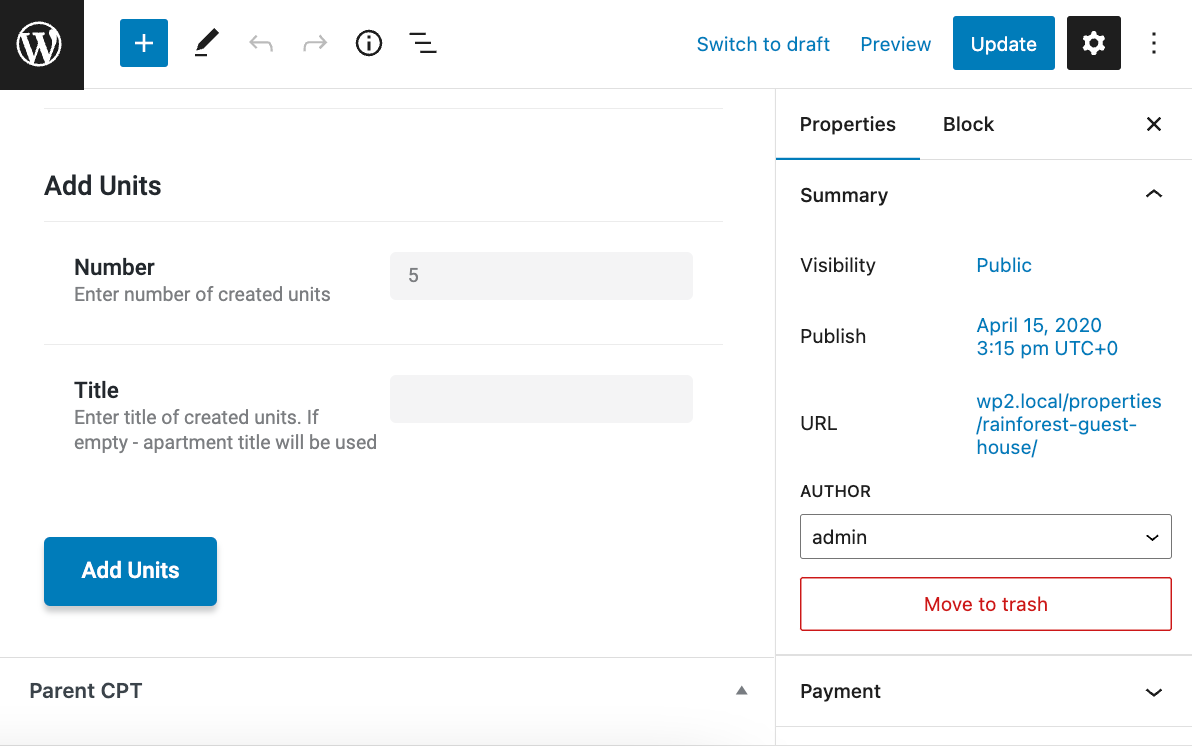
After this, you will see your created units in the Available Units section.
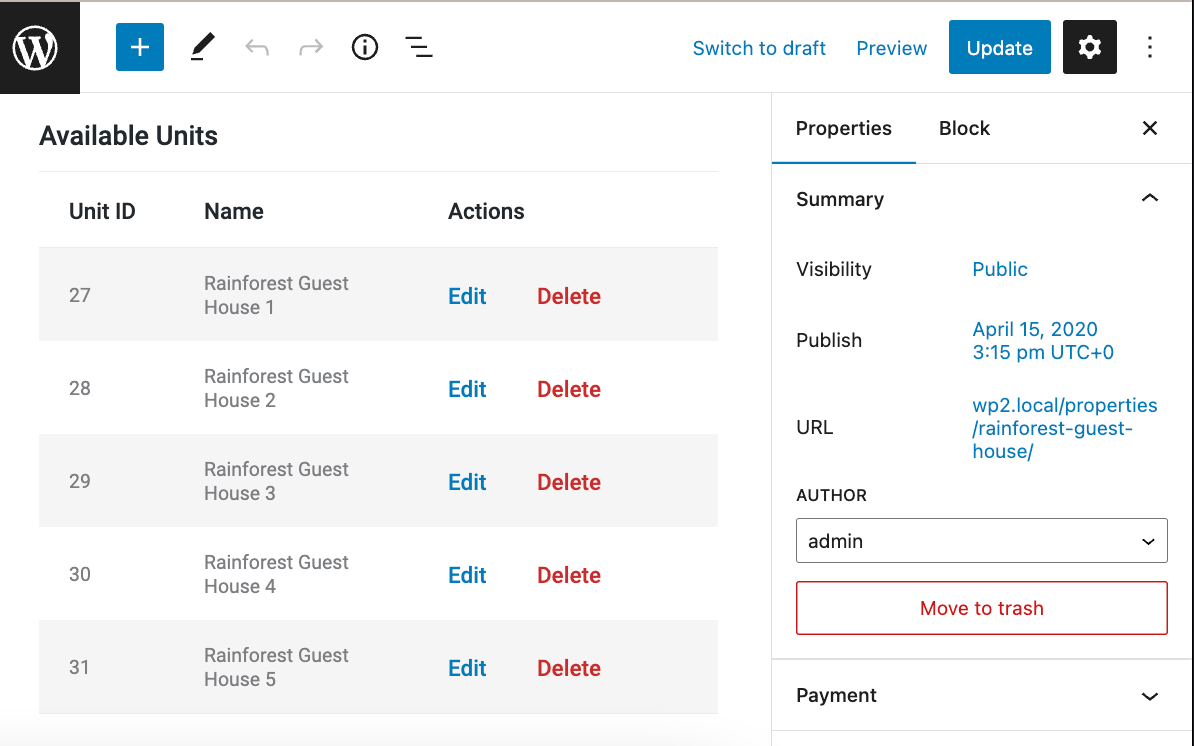
Show Booking Units at the Front End
Go to the Single template of the needed Post Type, and add any widgets that can show data with the dynamic tag.
We pick the Headline widget.
Press the Dynamic Tag button, scroll to the JetEngine section, and find the “JetBooking: Units count” tag.
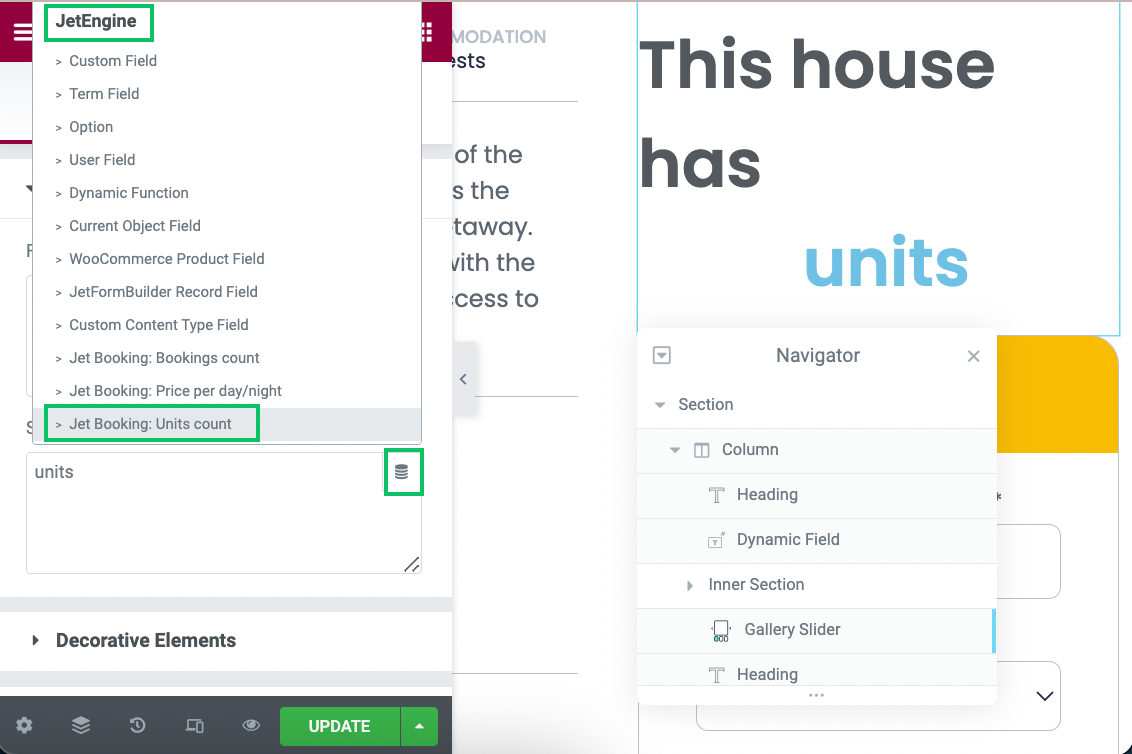
Complete the Before, After, and Fallback fields in the Advanced settings of the selected tag.
For instance, we add “units” after the value.
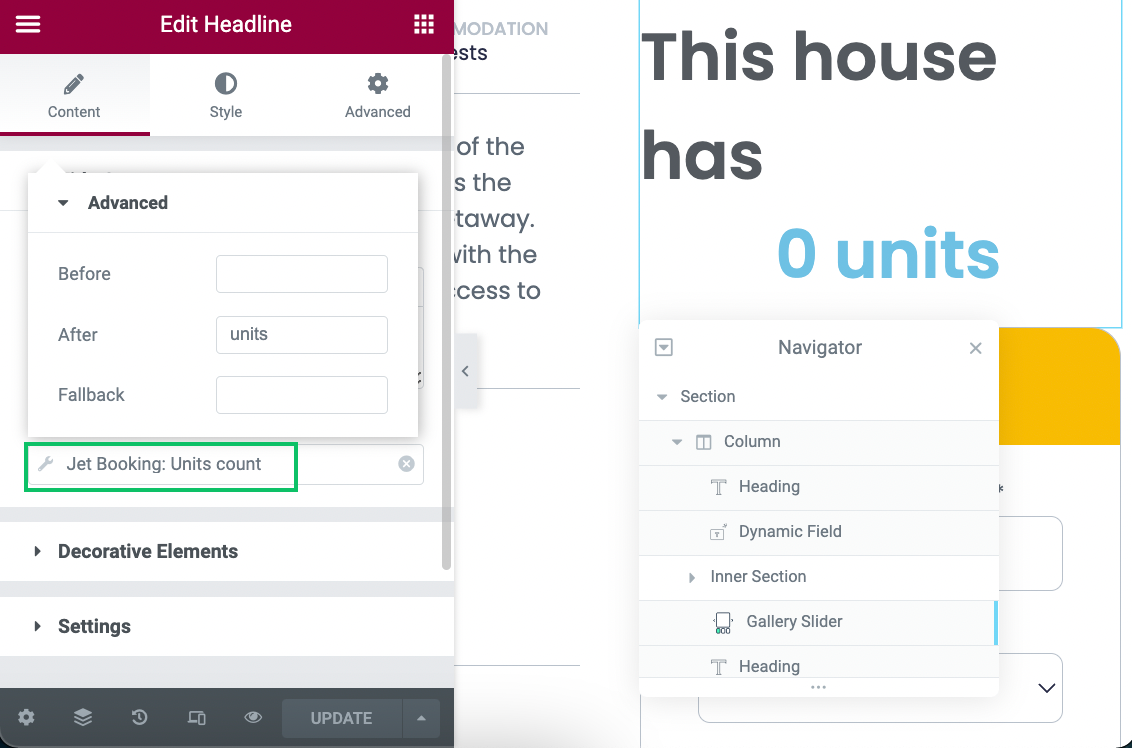
Don’t forget to update the template by hitting the “Publish/Update” button.
Check the Result
Create some bookings with the “On hold/Completed” Status.
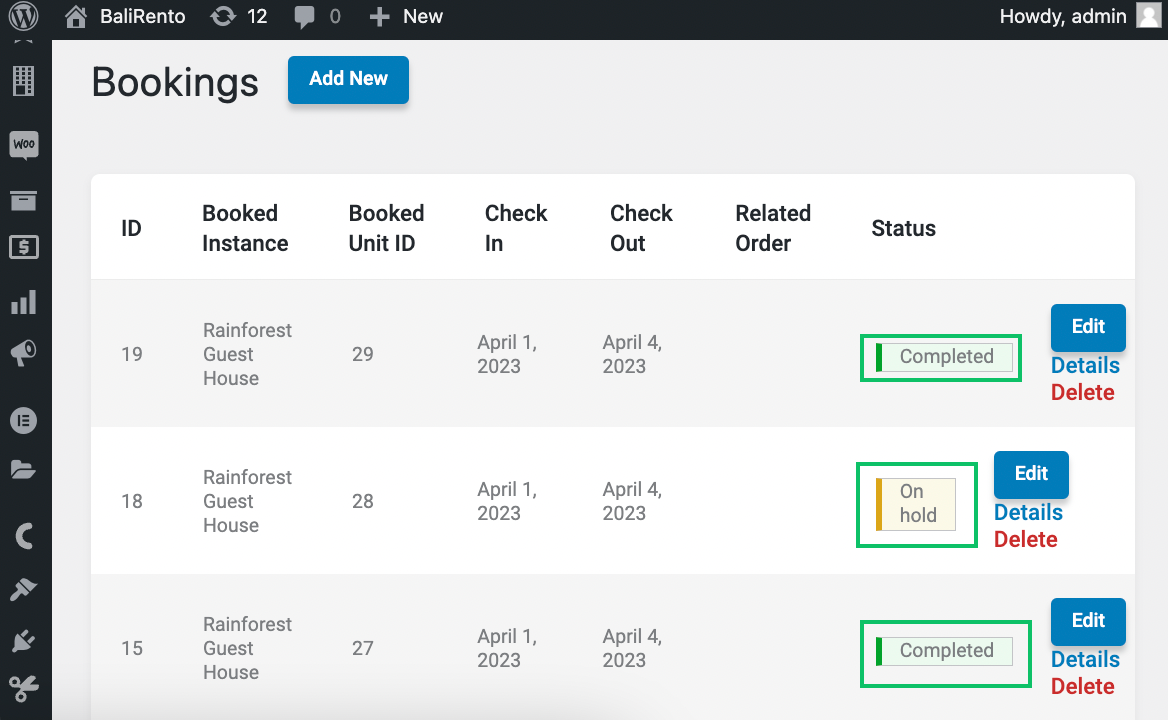
The last thing is checking the result. We have only two available units on the same day as three are already booked.
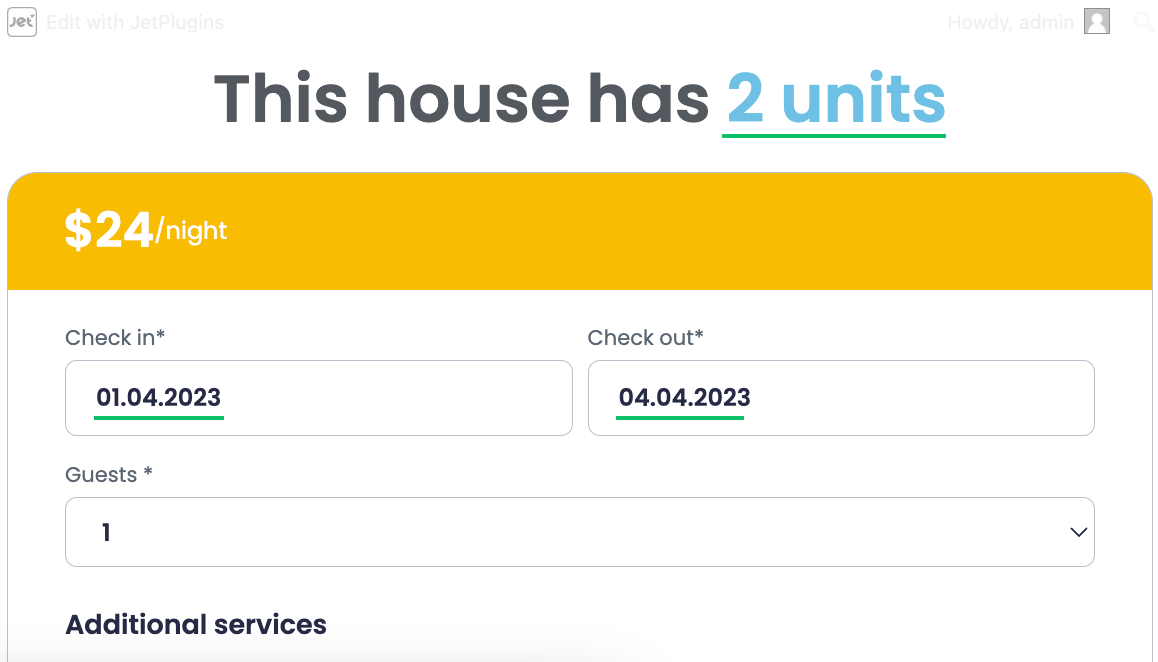
That is all. Now you know how to work with the booking units feature available with the JetBooking plugin for your WordPress plugin.