Query Builder Current WP Query Type Overview
The Current WP Query is a feature available with the JetEngine plugin that allows users to display the desired amount of posts in the grid for the needed page type.
A query can be built by following WordPress Dashboard > Query Builder > Add New. In the General Settings section, the global default settings are presented:
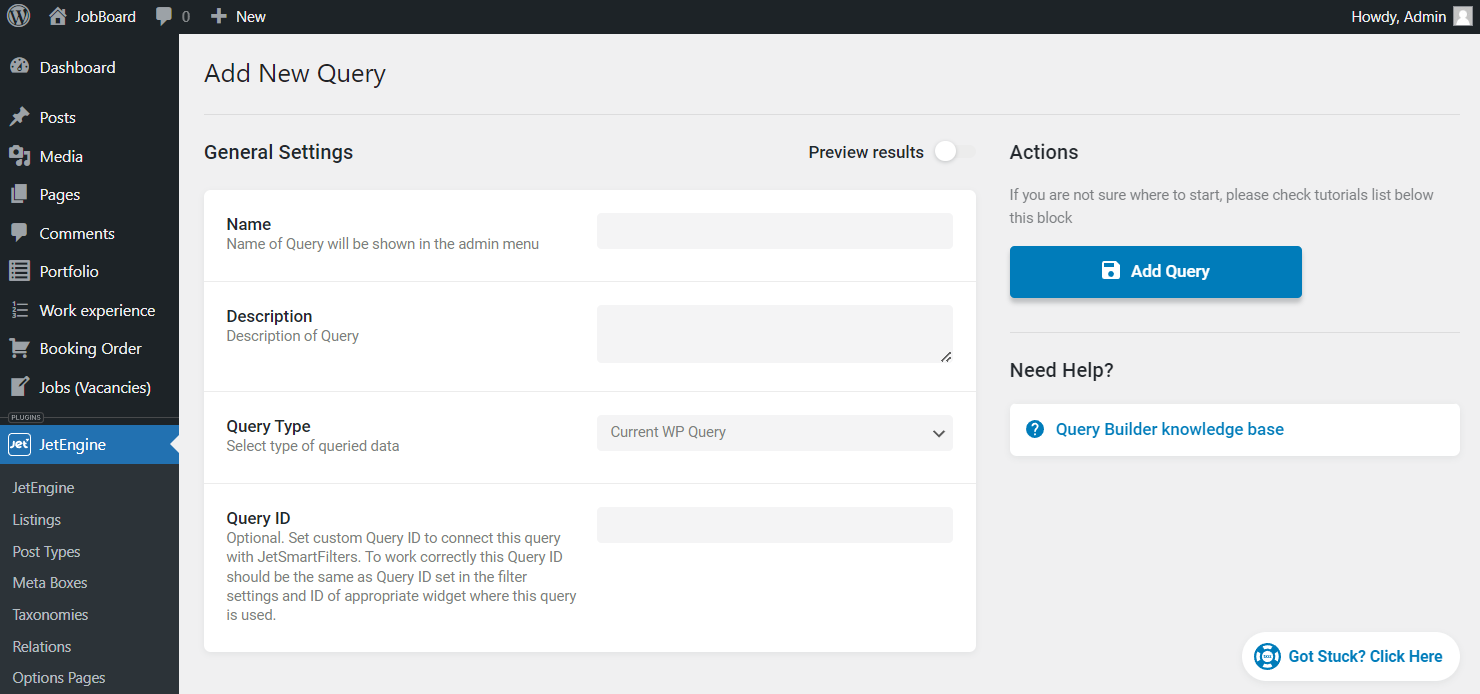
- Name — a name of the query that will be displayed in the Query Builder dashboard;
- Description — a description field that can be completed as an additional explanation to the Name. It will be shown only in the current dashboard;
- Query Type — here, a “Current WP Query” option should be selected;
- Query ID — an optional field that can be used as a tool for connecting the current query to the JetSmartFilters filter widget/block. The value mentioned in this field should be the same as the one completed during the filter setup.
The next section is called Current WP Query. As mentioned in the dashboard, the query always inherits the current WP Query object, so there are no settings for this query type except Posts per page.
To set up a new page type, the corresponding “Add new page type” button should be pressed.
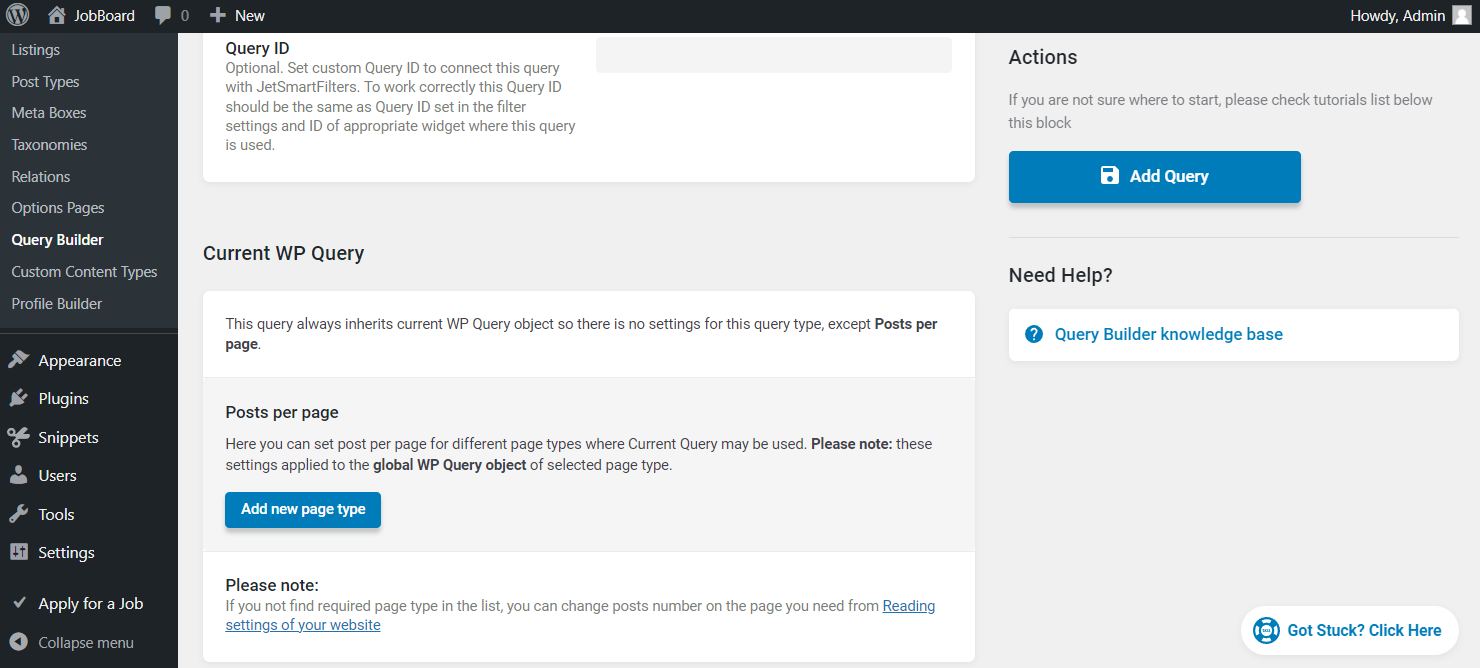
In the first Page Type field, the needed item can be selected, to which the custom posts number will be applied. Among the options are “Post type archives,” “Taxonomy archives,” and “Misc” sections that include available post types, taxonomies, author archives, and search results correspondingly.
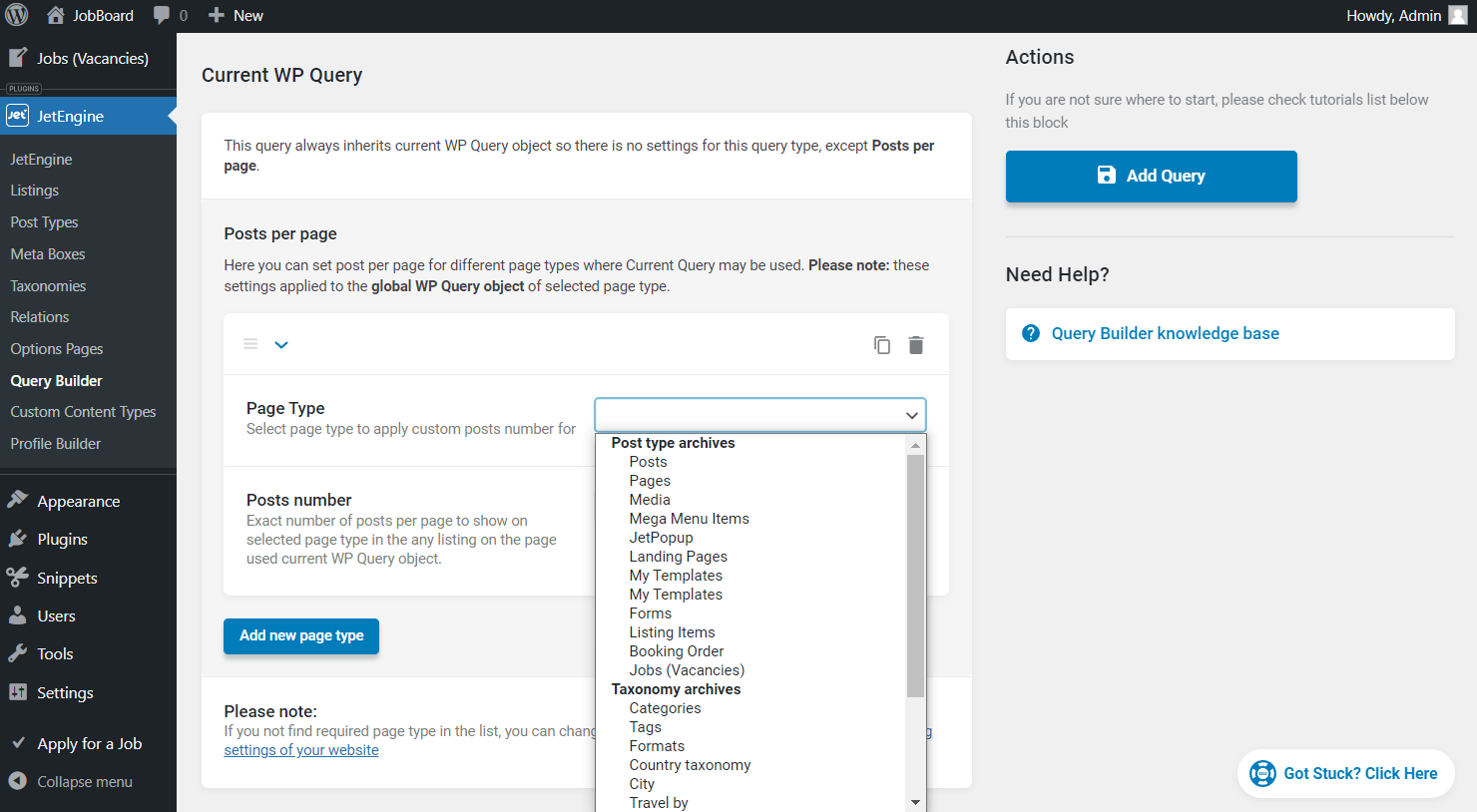
In the Posts Number field, the exact number of the desired posts should be typed in. This number of posts will be shown on any type of listing used for the selected page type.
If any other item should be added, the “Add new page type” button should be clicked.
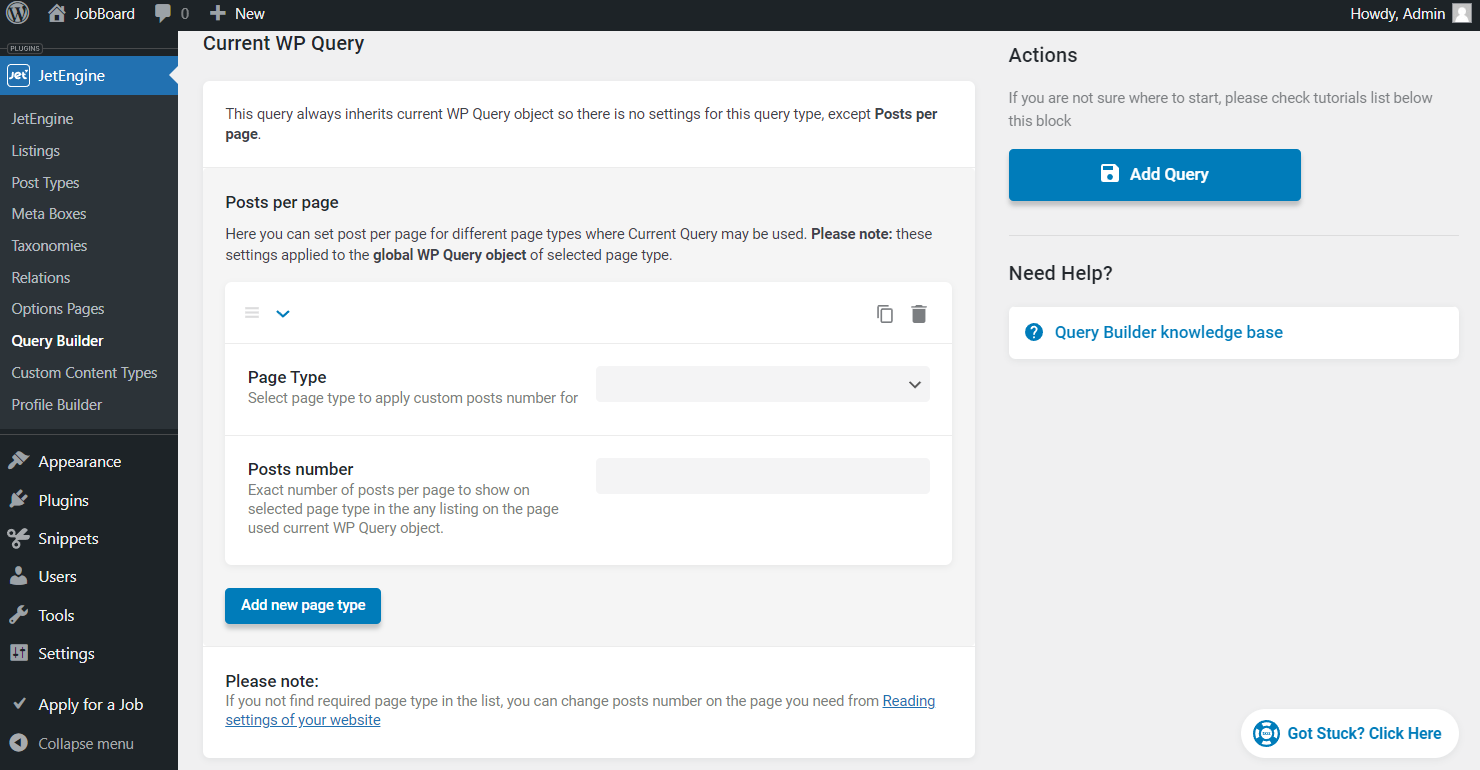
That’s all about the Current WP Query available as part of the Query Builder functionality of the JetEngine plugin for your WordPress website.