WordPress Plugin for Creating Custom Mega Menu
year
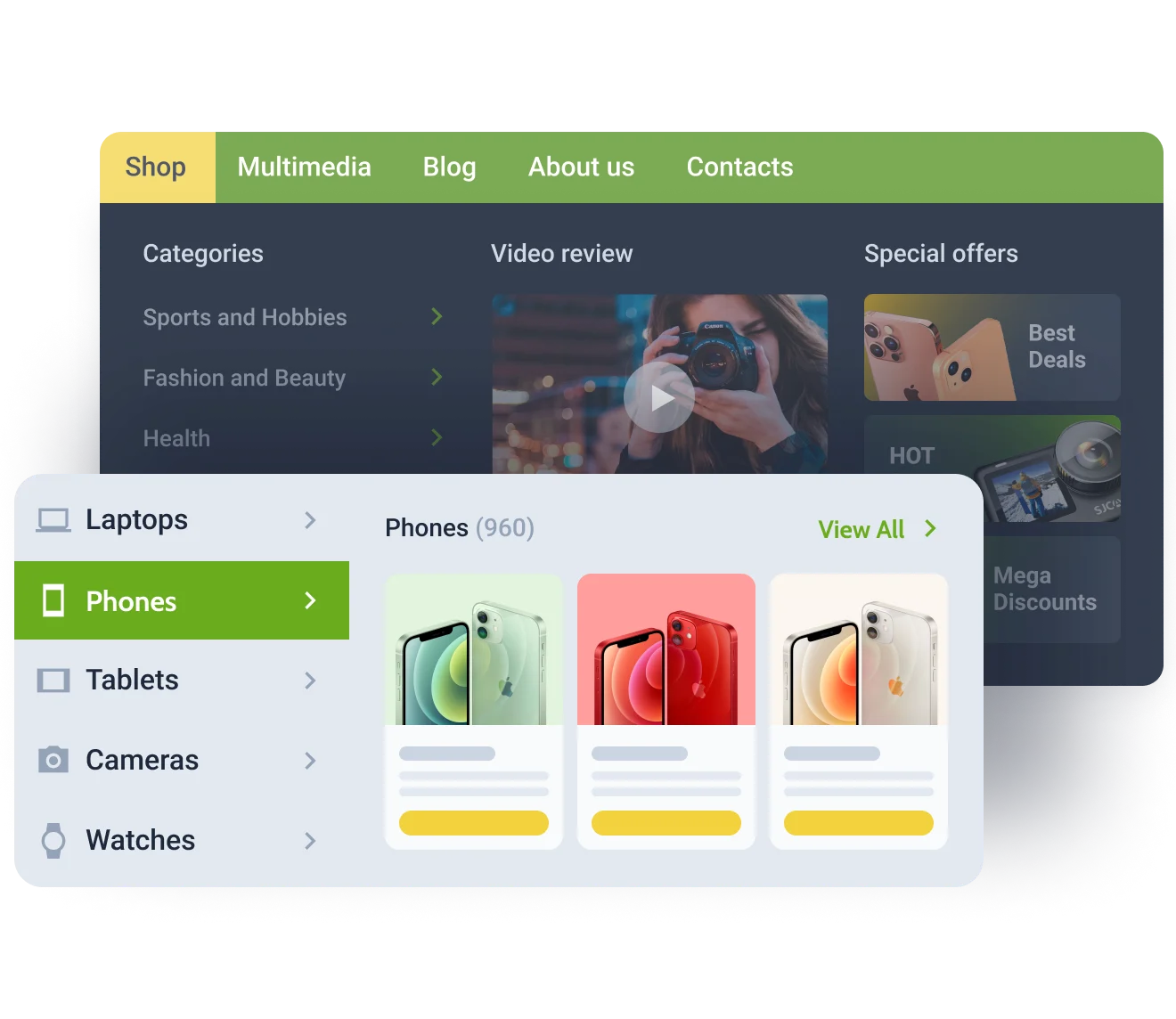
What's New
Updated SEO and accessibility
Made the menus accessible and optimized for search engines
Elementor Mobile Render preview
Enjoy the improved Elementor editor mobile render preview
Improved
Page Scroll
Fixed the disabled page scroll when the Hamburger widget is active
Add Different Content
to WordPress Custom Menu
Stores
Call attention to your coolest shop offers. Enrich the WordPress mega menu with product categories, most-wanted items at a discount, catchy clearance banners, etc.
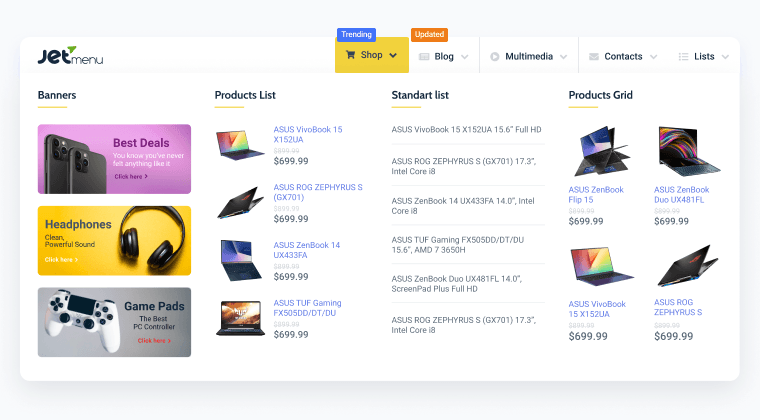
Multimedia
Place whatever visual / audio content you want. Overview videos, audio records, portfolios – all can be displayed in a grid, masonry, or equal height form.
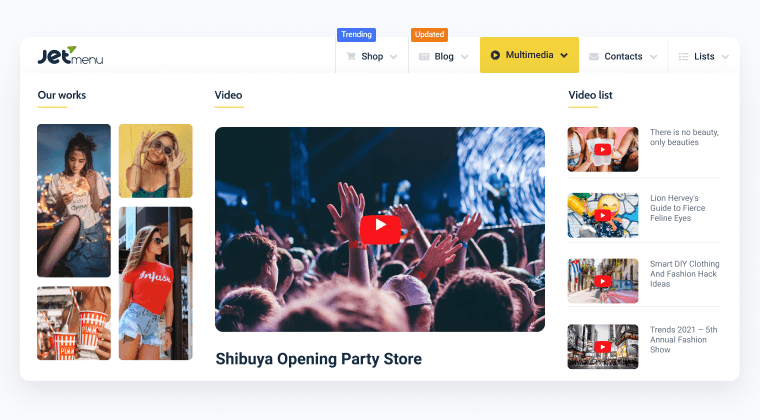
Contacts
Make the get-in-touch routine simple for your visitors. Add all the contact details, socials, maps, or even a contact form to the Mega Menu.
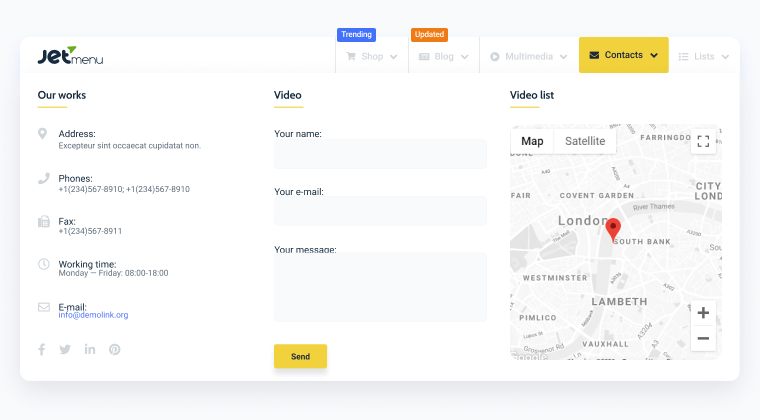
Blog
Present the latest posts by the authors, date, tags, and categories. Create showy layouts using Elementor menu widget or Gutenberg menu block and Crocoblock widgets: Smart Posts List, Smart Posts Tiles, Posts, and more.
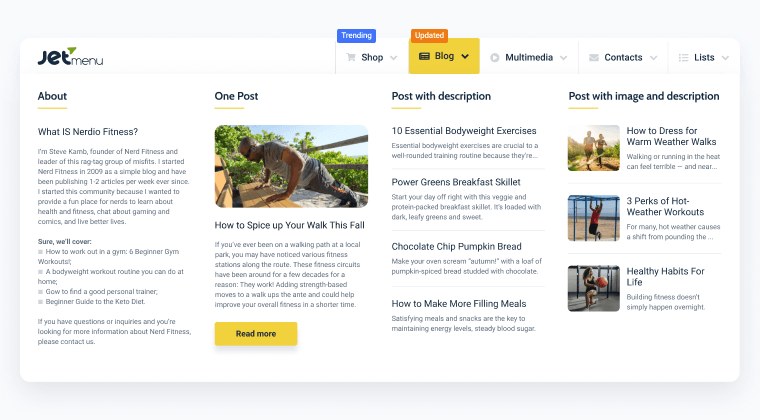
Dynamic content
Pull out the dynamic content, so you can showcase and edit all the info in the WordPress menu.
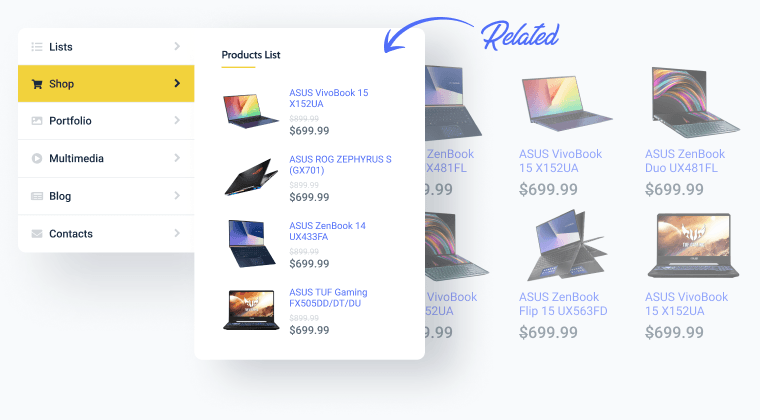
Templates
Insert pre-made templates into any part of the WordPress mega menu. Pull the widgets and extensions straight from the builder & create mixed layouts by juggling multiple columns and sections.
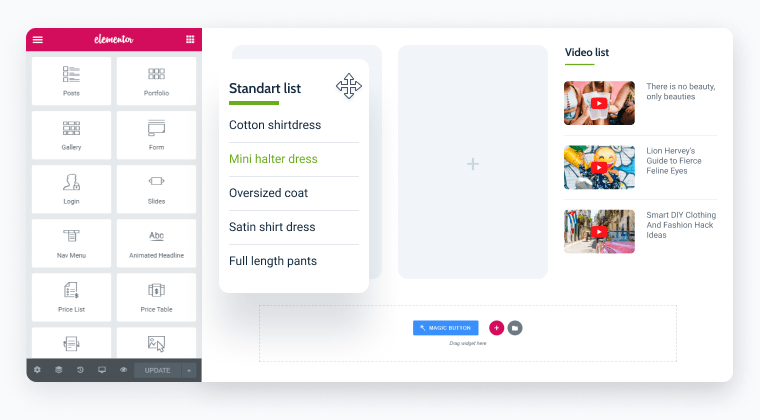
Add interactive elements
Use with your existing theme
Easy Drag & Drop editing
Discover Menu Layouts
Horizontal Menu
Position main menu items side-by-side and show subitems in a horizontal dropdown.
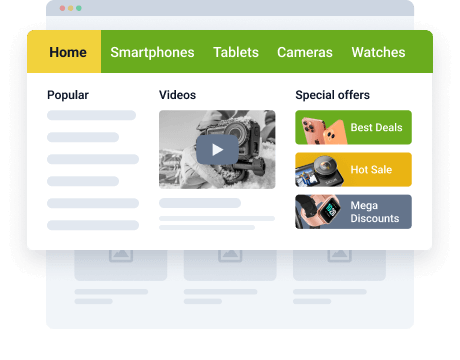
Vertical Menu
Display top-level menu items as a vertical sidebar and put subitems in a slide-out.
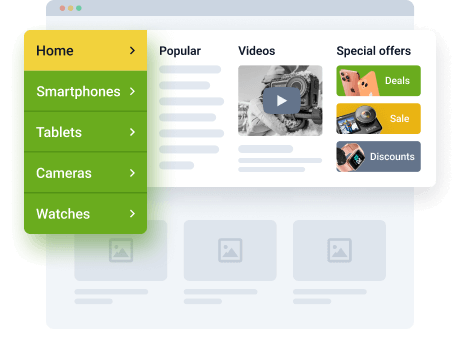
Hamburger Menu
Place the entire menu structure into a compact hamburger panel and choose a custom icon for open/close states.
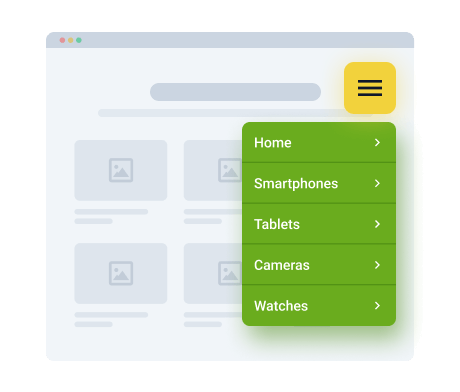
Check the menu demos
Follow the links below to try out different mega menu layouts – vertical, horizontal, and hamburger. See them in different page builders.
Multiple menus
Build two separate menus for mobile, desktop, and tablets & style them differently.
Roll Up menu
Roll up the horizontal menu items outside the menu container and show custom text/icon instead.
Breakpoints
Select the needed viewport width and watch the menu layout switch from horizontal/vertical to dropdown.
Animation
Set the desired animation effect for the submenu and mega menu.
Menu positioning
Arrange the main menu items neatly in the left sidebar, header area, or a compact hamburger panel.
Be consistent. Mobile First
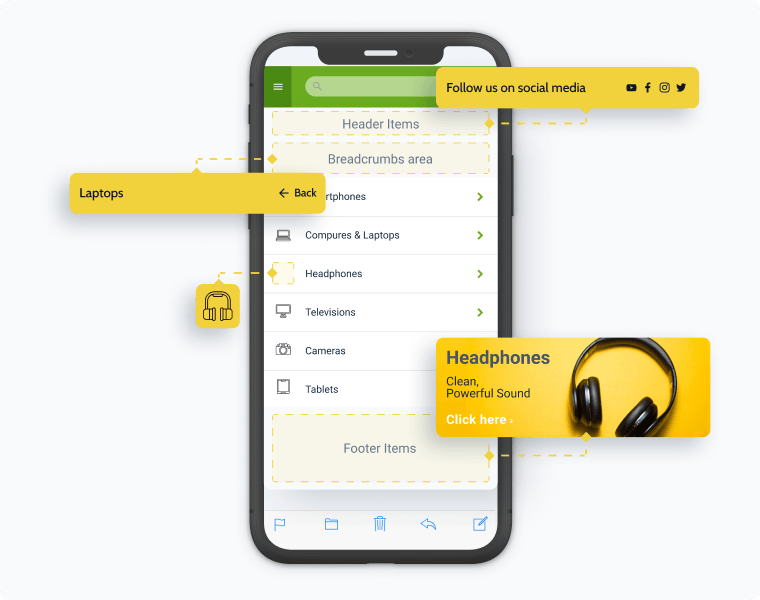
Desktop-independent mobile menu
Extend the mobile mega menu
Select the animation layout
Make the mobile menu unique
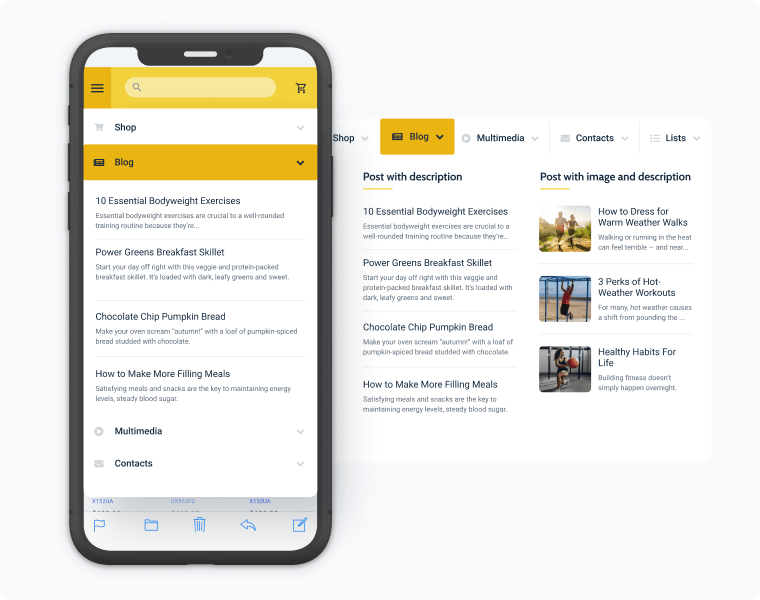
Mobile-ready menu in a click
Fits any device and screen size
Style responsive dropdown
Personalize icons and toggles
Discover Essential Styling Options
Icons
Select and apply a default/custom SVG icon for each
and every menu item.
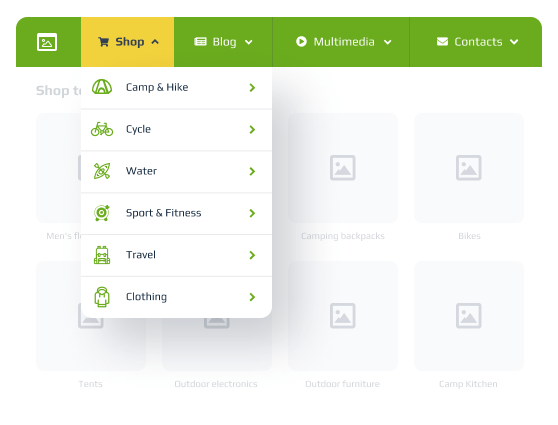
Badges
Apply item badges to highlight bestsellers, discounts,
and items on sale.
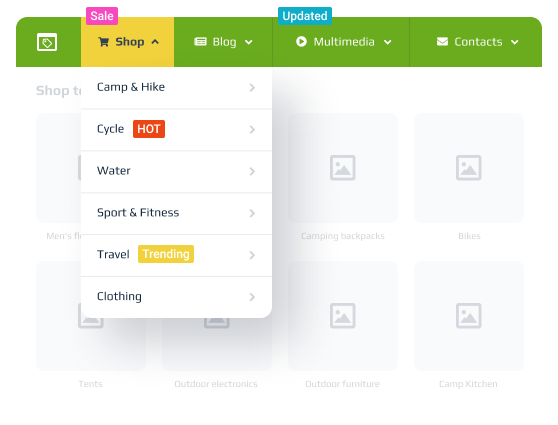
Typography
Create a unique mega menu style with favorite fonts
and proper formatting.
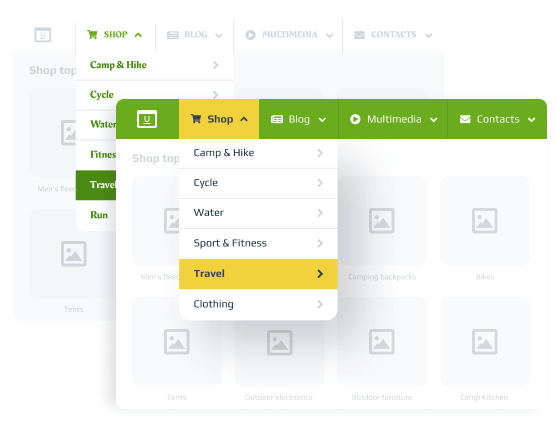
Spacing
Adjust margin and padding settings for every menu
item individually.
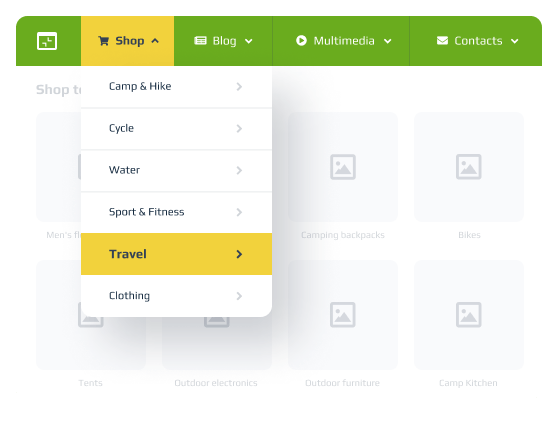
Useful settings
Mobile first
Build a mobile-oriented mega menu that can quickly adapt to the intended screen size.
Speed optimization
Roll the style settings back to default whenever necessary and use caching for Elementor templates and menu CSS.
Multiple layouts
Visualize the same mega menu in three different layouts – vertical, horizontal, and dropdown.
Preset manager
Save all the style settings. Create and keep different presets to be used for multiple menus.
Export & Import options
Save the custom main & conditional settings. Export the menu settings and apply them to separate projects later.
Well documented
Detailed guides, video tutorials, and blog articles got you covered on every step of the menu creation journey.
Discover Menu Blocks and Widgets
Elementor Widgets
Gutenberg Blocks
Choose Subscription
30 days money-back guarantee
year
- 3 widgets included
- JetMenu plugin
- 1-year product updates
- 1-year Zoom сhat support
year
- 150 widgets included
- 21 JetPlugins
- 1-year product updates
- 1-year Zoom сhat support
For more details on the Subscription proceed to the Pricing page