Are you looking for ways to host your online auction and sell many interesting items? Fortunately, WordPress allows you to implement such functionality using plugins or coding skills.
The first option is easier and faster, which is exactly what we will cover in this article.
Get ready to discover the possibilities of auction plugins for WordPress and choose the optimal one for your needs. 😊
Table of Contents
- Before We Start: How to Get the Website Ready for Auction
- Top 8 WordPress Auction Plugins
- FAQ
- In Conclusion
Before We Start: How to Get the Website Ready for Auction
Auctions are a popular way to sell goods and services that can be useful to people of different lines of work. Building an auction requires a little preparation from your WordPress site.
First, you need to make sure that the site can handle the traffic. There can be a lot of interested people, and if they all come to your auction together, it can cause website crashes, loading speed to slow down, and bid processing issues.
Secondly, you need to think about how to handle payments and delivery. For the best experience, users must be able to pay for goods on the spot and schedule a delivery.
Some auction plugins work on the basis of WooCommerce, which partially covers the abovementioned issue – the payments will be handled. However, some plugins are just WordPress-based. Before choosing a plugin, consider that and ensure the preferred plugin covers all your bases.
Top 8 WordPress Auction Plugins
To make this ranking, I analyzed popular plugins and chose those falling under the following criteria the best:
- functionality;
- availability of PRO and Free versions;
- number of downloads;
- rating;
- compatibility with the latest version of WordPress.
Ultimate Auction for WooCommerce (Freemium)
🏆 Best for adding auctions to WooCommerce websites.
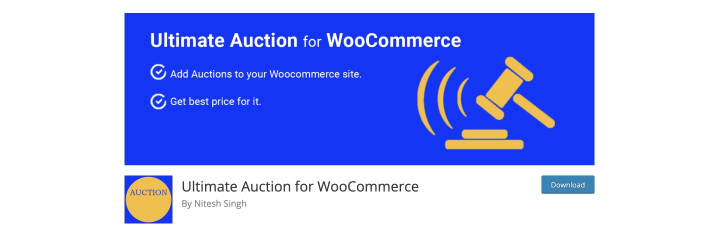
Ultimate Auction for WooCommerce by Nitesh Singh has over 3000 active installations and a 4.8 out of 5 rating. It allows you to manage auctions via a Dashboard. You can add and remove different bidding items, manage bidding times and bid increments, and describe each item individually. If you use the free version, you can accept payments via PayPal. The paid version gives you more options. Users note the support service’s excellent work, which helps quickly solve any issue.
Key features:
- AJAX admin panel for better auction management;
- add standard auctions for bidding;
- a Buy Now option;
- show auctions at specific timezones;
- set a reserve price for the products.
Price: it has a free version. PRO starts from $99/year.
Pros:
- the plugin makes it possible to debit the winning amount from a bidder’s card automatically;
- users can become Vendors and add auctions themselves;
- automatic bidding feature;
- SMS notifications;
- automatic and manual relisting of expired auctions.
Cons:
- lots of automation features are pro-only.
Ultimate WordPress Auction (Freemium)
🏆 Best for letting visitors engage in the bidding process.
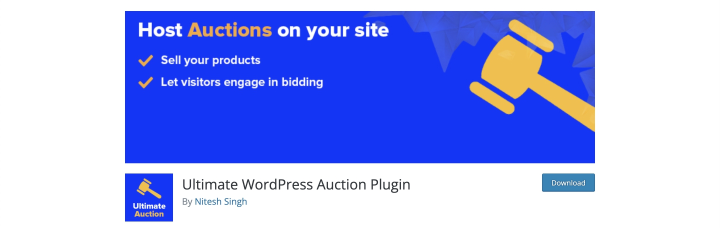
This plugin is from the same developer as the previous one. The main difference between them is that this one allows you to create WordPress auctions without installing WooCommerce. The plugin has over 2000 active installations and a 4.4-star rating in the WordPress community. Some users note that its setup is not easy, but the support team quickly answers all questions and helps to find the right solution.
Key features:
- live bidding without page refresh;
- ability to send emails for payment alerts;
- countdown timer for auctions;
- collecting the custom emails;
- ability to hold the bidding amount on a credit card.
Price: it has a free version. PRO starts from $99/year.
Pros:
- possibility to delete user bids;
- supports virtual products;
- WPML and LocoTranslate-compatible.
Cons:
- auction layout and design are not fully customizable.
Auction Feed (Free)
🏆 Best for displaying eBay items on a WordPress website.
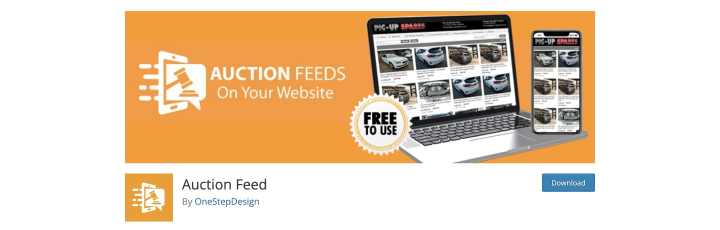
The Auction Feed plugin by OneStepDesign is ideal for those who run a business similar to eBay and want to allow users to buy their items on their own site. You can use it to show all available items at once or individual items based on the chosen search term.
The plugin is completely free and easy to use. Its rating is 4.6 out of 5.
Key features:
- simple eBay integration;
- ability to create auction feeds for eBay items;
- simple styling of the plugin elements to suit the website’s theme;
- customizable layout options for displaying products;
- ability to add additional information about each lot.
Price: free.
Pros:
- easy product placement via shortcodes;
- ability to stylize the product display;
- ability to filter auctionable items and display specific products on WordPress pages.
Cons:
- it has only a few features;
- it doesn’t work with some WordPress themes.
WP Auctions (Freemium)
🏆 Best for showing auctions in an AJAX-powered pop-up.
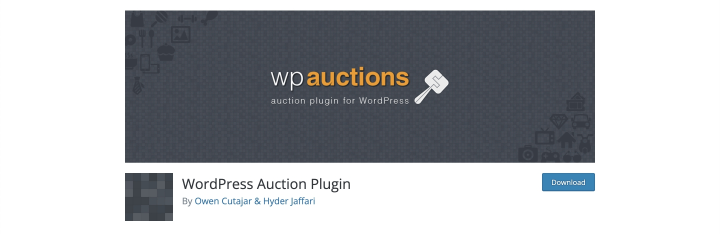
The following plugin on our list is the WP Auctions plugin. As the developers point out, its main advantage is the creation of auctions without commission. You can launch your auction and sell directly on your website and not pay for listings, percentage of sales, etc., on third-party websites.
You can set the start and end times of the auction, specify the lot’s starting price, and accept payments via PayPal or directly from the card.
Key features:
- ability to assign the auction to a post or page;
- extra image upload;
- ability to indicate shipping price;
- multiple currency support;
- possibility to refresh the Current Bid via AJAX;
- using default WordPress WYSIWYG editor to write descriptions;
- custom contact field to collect phone numbers, addresses, and other data from bidders.
Price: it has a free version. PRO starts from $39 annually.
Pros:
- using PayPal to accept payments;
- ability to easily edit, end, or delete the auction;
- easy creation of auctions for different items (cars, planes, real estate, art, etc.);
- setting a specific end date and time down to the second;
- sleek AJAX pop-up to show auctions inside.
Cons:
- it has a bit of a learning curve;
- a very limited free version.
WPAuction Software (Freemium)
🏆 Best for hosting live auctions on WordPress websites.
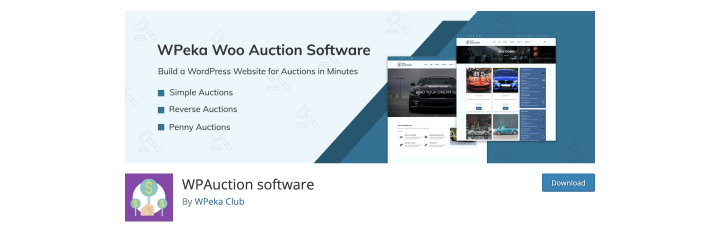
The WPAuction Software plugin allows you to sell physical and digital products on your website, powered by WooCommerce. It will enable you to create several types of auctions:
- Classic, where buyers bid, and the highest bid wins.
- Reverse auction is where sellers make bids for which they are willing to sell their product/service, and the lowest bid wins.
- Penny auction, where users need to buy bids. After placing the bid, some sum is deducted, which is non-refundable.
Key features:
- different auction types: classic, reverse, and penny action;
- works with any WooCommerce-compatible themes;
- ability to set start and end time for auction in advance;
- enable users to create and submit their auctions, and you, as a site owner, can charge a fee;
- several options for accepting payments: PayPal, Stripe, and others.
Price: there is a free and a PRO version. The latter starts from $49 annually.
Pros:
- intuitive interface and customization;
- 30-day money-back guarantee;
- WooCommerce Multi Vendor compatibility;
- you can charge fixed/percentage fees from users to list their auctions.
Cons:
- customers report that it is difficult to get support;
- documentation isn’t very clear.
Auction Nudge (Free)
🏆 Best for transferring an eBay profile to a WordPress website or WooCommerce store.
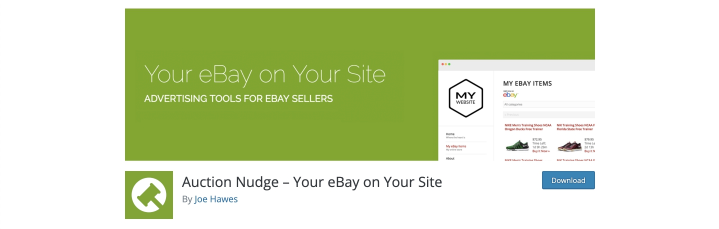
It is another excellent plugin for bringing your eBay profile to your WordPress website. It lets you list items from eBay, reviews, and your profile details. It inserts it all in the right place on the website using a shortcode.
The user can also choose how their items will be displayed using theme, language, number of items on the page, etc.
Key features:
- choosing the sorting order;
- selecting the listing type;
- filtering by category or keyword.
Price: free.
Pros:
- ability to choose in which order your items are displayed;
- possibility to show only those items that match a certain keyword query;
- selecting one of the five languages.
Cons:
- lack of features compared to other solutions in this category;
- some users say that the plugin is slow.
WP-Lister (Freemium)
🏆 Best for adding products from WooCommerce website to eBay.
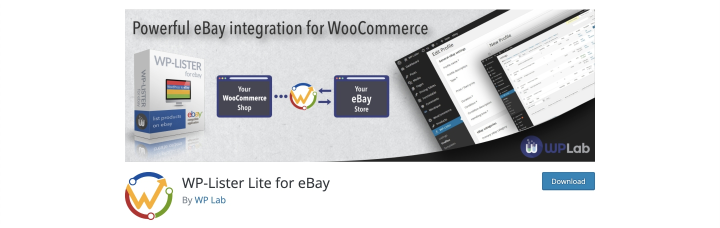
The WP-Lister plugin helps to link WooCommerce and eBay. You can use it to select one or more items and post them to your eBay profile. The plugin supports nine languages and allows you to manage your items from your WordPress Dashboard.
For $199 per year, you can buy the PRO version of the plugin, allowing you to migrate items from the eBay website to WooCommerce. But this plugin only allows you to manage items; for creating auctions, you will have to use additional plugins.
Key features:
- allows you to split variable products into single items;
- possibility to choose the right product category from eBay or your eBay Store;
- setting up national and international shipping options.
Price: it has a free version. PRO starts from $49/ month.
Pros:
- immediate payment through PayPal;
- supports nine languages, but it doesn’t work with multilingual websites;
- advanced template editor with HTML and CSS syntax highlighting
Cons:
- it isn’t compatible with some WordPress themes.
Auctions Made Easy for WooCommerce (Premium)
🏆 Best for creating different types of WooCommerce auctions.
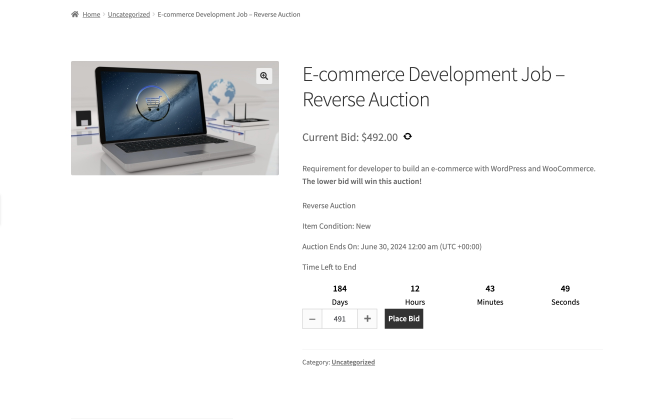
This plugin allows you to launch any WooCommerce-based auction quickly and easily. It supports five types of auctions: Normal, Reverse, Sealed, Proxy, and Unique. You can use it to set a starting price, bid step, and “Buy It Now” price. Participation in the auction can be set to registered users only.
Key features:
- possibility to set a one-time registration fee and a one-time bidding fee;
- customers can contact you directly from the Auction product page;
- easily starting and ending any Auction from the admin dashboard.
Price: $6.59/month or $79 billed annually.
Pros:
- customers can add auction products to a watchlist;
- payments can be made using the existing payment gateways in the shop;
- a separate dashboard for the admin and customers to manage their Auctions.
Cons:
- a high recurring fee;
- the plugin is more suitable for serious auction websites that can earn enough.
FAQ
These plugins help you create and run auctions on your WordPress website in a few clicks. Many of them allow you to integrate the website with eBay and sell your items from there.
You can do it using a plugin or by coding. The first option is faster and more convenient. Choose the preferred plugin and follow the instructions given by the developers to set it up.
Yes. You can use plugins to add the functionality you need.
The main functionality embraces the ability to add the desired goods/services to the auction, set the minimum bid and the auction duration, and the ability to buy immediately. Other useful features include the ability to collect contacts of auction participants and send messages.
In Conclusion
In this article, we have sorted out some great plugins for creating auctions on a WordPress website. Among them are plugins that are:
- completely free: for instance, Auction Nudge and Auction Feed;
- freemium: Ultimate Auction for WooCommerce, Ultimate WordPress Auction, WP Auctions, WPAuction Software, and WP-Lister;
- premium: Auctions Made Easy for WooCommerce.
All of them differ in functionality and price. Therefore, before installing, you must familiarize yourself with each plugin’s features and choose the right one.

