Did you know that 43% of the world’s websites run on WordPress? If you are interested in learning WordPress, congratulations – that’s a great choice! By deciding to learn about WordPress, you are taking the first step towards owning an awesome website.
It’s easy to see why WordPress is so popular. It’s powerful and flexible, yet easy to learn the basics and start. Anyone who can operate a computer can start a WordPress website. However, mastering all of WordPress’s possibilities can take time. To make it easier, I have written this guide to point you in the right direction.
Table of Contents
- But Before You Learn WordPress
- Free Sites to Learn WordPress – for Beginners
- Paid Courses to Learn WordPress – for Beginners to Advanced
- Summary
But Before You Learn WordPress
Before we get into the details of how to learn WordPress, let’s address a few important questions.
What is WordPress?
WordPress is a user-friendly and free content management system (CMS) that is popular because it doesn’t require coding or web design experience. It has a simple interface that makes it easy to create and manage websites. Additionally, it has a large community of users and developers who provide ongoing support and ensure its reliability.
What’s the difference between WordPress.com and WordPress.org?
WordPress.com is a user-friendly hosting platform that lets you create a website using WordPress. It’s great for beginners who want to quickly set up a website without worrying about technical details. WordPress.com takes care of important technical aspects like web hosting and security, so you can focus on creating content and designing your website.
WordPress.org offers WordPress software as a free download that can be installed on a personal web hosting service. This option provides more control over website design and functionality but requires individuals to handle technical details such as web hosting and security themselves. It may be a better option for more experienced website developers or those who want more customization.
➡ To learn more about the differences, see our full guide: WordPress.org vs. WordPress.com comparison: key differences.
Can you teach yourself WordPress?
Well, that depends on what you mean by “teach yourself.”
If you want to try learning WordPress without viewing guides or tutorials, that might not be the best approach. If you are a complete beginner who knows nothing about WordPress, it could be difficult to get started without training.
But, on the other hand, if by “teach yourself” you just mean to learn on your own time, with the help of tutorials and guides, but not as part of a formal college course, then yes, you can do that. Many online tutorials and guides can teach you everything you need to know about WordPress.
How long will it take to learn WordPress?
Several factors can affect how long it takes to learn WordPress, such as your experience with web design and development and the amount of time you dedicate to learning. If you’re familiar with web design principles and understand coding, you may find it easier to learn WordPress.
Learning the basics of WordPress usually takes a few weeks or months, but becoming proficient can take several months to a year or more. This is because proficiency requires not only learning the basics but also developing a deep understanding of WordPress features and functionality.
Can you learn WordPress without coding?
Yes, it is possible to learn WordPress without coding knowledge. Although coding skills are a plus, they are not a requirement. WordPress offers many tools and resources that enable users to create and maintain their websites without writing a single line of code.
For instance, WordPress provides an intuitive and user-friendly interface that allows you to customize your website to your liking easily. You can choose from a variety of pre-designed themes or install plugins that add new functionality to your website.
What is the best way to learn WordPress?
The best way for you to learn WordPress mainly depends on a few factors:
- Whether you prefer learning through videos or written guides.
- If you are prepared to pay for the training.
- Whether you want it all packed into one course or prefer viewing it in many smaller tutorials.
In the sections below, I have included a variety of WordPress training sites to suit everyone’s learning preferences.
Free Sites to Learn WordPress – for Beginners
If you are new to WordPress, you might be at the stage where you’re just dipping your toe in the water to try it out and might not want to commit to spending money on a paid course. Thankfully, there are plenty of free guides out there to help you get familiar with WordPress.
Learn WordPress.com
✅Suitable for: BEGINNERS
If you have decided to use WordPress.com, you will be pleased to know that they have their own set of free WordPress guides for you. Here is what you can find on WordPress.com:
- Webinars: You can attend live Zoom sessions on specific topics such as editing your site, custom site layouts, and using custom headers.
- Courses: First, there is a short introduction to WordPress. Then you have five courses:
- Get Going Fast: A Checklist
- Create Your Site
- Intro to SEO
- Intro to Blogging
- Intro to Podcasting
- Articles: Covering topics such as website building, web design, blogging, and digital marketing.
- YouTube: If you prefer learning by video, WordPress.com’s YouTube channel has over 170 videos. These are organized into playlists, and it’s particularly worth looking at the 101 How-To Series playlist.
- Support Documentation: If there is something you specifically want to find out about, you can search their large collection of support guides.
- Support Forums: If you get stuck, you can reach out to the forums. There are two forums: an Education Community Forum and a General Support Forum.
Learn WordPress.org
✅Suitable for: BEGINNERS
If you have decided to install WordPress on web hosting outside of WordPress.com, then you will be pleased to know that WordPress.org has its own set of learning materials. There, you will be presented with two ways to learn:
- Tutorials: This is a collection of short videos on specific topics, so you can browse through or search for specific things you want to learn about. Alternatively, it seems that you can access the same video content on WordPress.tv.
- Lesson Plans: This is a collection of written guides, which you can filter by experience level, topic, etc. To be honest, it could do with being presented in a more organized way than it is.
However, there is more than just the Tutorials and Lesson Plans. It also contains:
- Online Workshops: These are live online video sessions that you can sign up to attend. You can also watch recordings of previous workshops.
- Courses: This seems to be what I expected the Lesson Plans section to be. There are various courses on key WordPress topics, and it looks nicely organized. If you are a beginner, you may want to look at these two:
But wait, there’s more! WordPress.org has even more sources of information you can learn from:
- Documentation: If you are looking for information on a specific topic, you can search through the documentation.
- Developer Resources: If you want to get more into the coding side of things, this section is for you.
- Support Forums: If you get stuck, this is where you can get help from the community.
YouTube
✅Suitable for: BEGINNERS
You might mainly think of YouTube as the place to go for cute cat videos and funny clips of people falling over, but YouTube actually has some pretty decent free courses.
You have to be a bit careful, though, as many YouTubers put up “free” courses on there to try to get you to sign up for their paid courses. But my advice is to only look for longer courses so that you are more likely to find videos that contain complete information rather than just being a promotion for a paid course.
For example, if you are a beginner, you could search for “WordPress beginners course“. Then click “Filters” and set the duration to over 20 minutes. This removes the shorter videos from the search results.
Then:
- I would look down through the results for any that are over an hour long that you like the look of.
- Open a few of them up in new tabs and quickly watch the first couple of minutes of each of them. This is just to get a feel for whether you like their presenting style and to see whether they seem legitimate.
- You could also look in the video description to see if there is a list of chapter time stamps, as this can give you an idea of what topics are covered.
And, of course, once you have learned the essentials of WordPress in this way, you can later come back and search for additional tutorials about specific WordPress topics.
Newsletters, blogs, and podcasts
Once you have completed some training and are familiar with WordPress, it’s worth keeping yourself up-to-date with the latest developments. That’s where blogs, newsletters, and podcasts come in. These are convenient and free ways to stay on top of everything WordPress.
We have put together some helpful guides to point you in the direction of the best ones:
- Best WordPress blogs to read and follow (hand-picked)
- Best newsletters to track WordPress recent news
- Best WordPress podcasts to listen to (top selection)
Paid Courses to Learn WordPress – for Beginners to Advanced
If you are committed to learning as much as you can about WordPress and don’t mind paying a bit of money, there are some excellent options out there.
WP101
✅Suitable for: BEGINNERS

If you are a beginner who doesn’t mind paying a small amount for a well-structured course, WP101 could be for you. It is designed to take you through everything you need to know to get started with your first WordPress site.
They offer three different membership options:
- Monthly: $12 per month.
- Annual: $48 per year.
- Lifetime: $96 one-time payment.
For that, you get access to:
- WordPress 101 Course.
- 8 Additional Courses.
- 200+ WordPress Tutorial Videos.
- Free WordPress Sandbox Site!
- One-on-One WordPress Help.
Their full list of courses is:
- Intro to WordPress.
- WordPress 101.
- Elementor 101.
- Spectra 101.
- How to Blog Better.
- WPForms 101.
- WooCommerce 101.
- Beaver Builder 101.
- Ninja Forms 101.
- WP Rocket 101.
Even just the WordPress 101 course alone covers a lot of information, including getting started with WordPress, creating content, customizing your site, exploring blocks, and managing your site.
Udemy
✅🔥Suitable for: BEGINNERS to ADVANCED
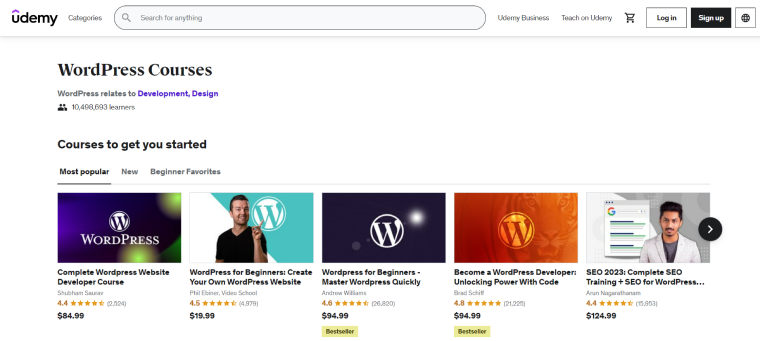
If you prefer structured lessons with plenty of videos, Udemy is an excellent place to find high-quality courses on any topic, including WordPress. Since it’s open to anyone, it’s a marketplace where any self-proclaimed expert can create a course. However, the great thing is that it has a rating system, so you can easily see which courses are the most popular on any given topic.
For example, if you are a beginner, there is this course, WordPress for Beginners – Master WordPress Quickly:
- 9.5 hours of video.
- 15 downloadable resources.
- 10 articles.
- Certificate of completion.
- Rated 4.6 out of 5 stars from over 26,000 previous students.
If you want to go beyond the basics, there is this course, WordPress Intermediate Skills:
- 8.5 hours of video.
- 6 downloadable resources.
- 1 article.
- Certificate of completion.
- Rated 4.7 out of 5 stars by over 600 previous students.
And if you are at the stage where you want to get into advanced topics and learn to be a WordPress developer, check out Become a WordPress Developer: Unlocking Power With Code:
- 41.5 hours of video.
- 161 downloadable resources.
- 35 articles.
- Certificate of completion.
WP Sessions
🔥Suitable for: ADVANCED
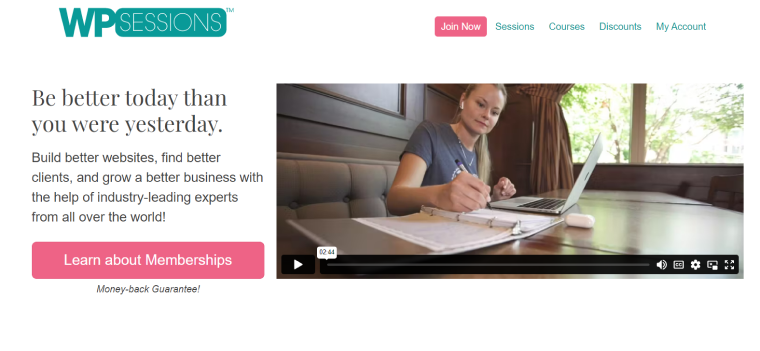
If you are looking for a comprehensive resource full of advanced WordPress training, WP Sessions is worth checking out. It costs $26 per month or $259 per year. For that price, you will gain access to all the training on the site, which is divided into two sections:
- Sessions: Over 370 sessions from experienced speakers.
- Courses: Over 130 lessons across 7 courses.
It is not suitable for total beginners, though. If you are completely new to WordPress, you are better off taking one of the beginner-friendly courses mentioned above. However, if you are already familiar with WordPress and want to delve deeper into the more technical aspects of WordPress sites, then it could be worthwhile.
Summary
Whether you are a total beginner to WordPress looking to get started or an existing WordPress user looking to expand your knowledge, there are some great free and paid courses available. Here, I have looked at six sites – three free and three paid.
Free sites to learn WordPress:
- Learn WordPress.com: This site is full of everything you need to know to get started with your first website on WordPress.com.
- Learn WordPress.org: This site has loads of tutorials and guides all about using the WordPress.org version of WordPress.
- YouTube: There are some good full courses on there if you know what to look for.
Paid WordPress courses:
- WP101: This is a full step-by-step training course ideal for beginners.
- Udemy: This site offers some very popular courses covering beginner, intermediate, and advanced WordPress skills.
- WP Sessions: This site is crammed with tutorials on more advanced WordPress topics.

