FAQs are necessary for any website because visitors often seek answers to their questions when purchasing. Including FAQs on your website can provide the necessary information, reducing any friction on their conversion path. WordPress FAQ plugins are a great way to do that.
While creating FAQ functionality without WordPress plugins is possible, it can be time-consuming, mainly if your site has higher-priority elements. However, with a quality FAQ plugin, you can create a functional self-service help center that is both beautiful and resource-efficient. In this article, I will review nine of the best FAQ plugins for WordPress.
Table of Contents
- Everything You Need to Know About FAQs
- How Did I Choose the WordPress FAQ Plugins for this Collection?
- 5 Best FAQ Plugins for WordPress
- 4 Other Great Plugins That Include an FAQ Feature
- Summary
Everything You Need to Know About FAQs
Before I delve into the best FAQ Plugins for WordPress, I want to address some frequently asked questions about FAQs. 😀
What does FAQ mean?
FAQ stands for “Frequently Asked Questions,” and is a list of common questions and answers about a specific topic or product. It is often used on websites and in support materials to answer common questions or issues quickly.
Why do you need an FAQ page?
- FAQs save time by providing quick answers to common questions, reducing the need to answer emails or social media queries.
- Including an FAQ on your website makes customers less likely to return products. Providing answers to their questions before they make a purchase means they are more likely to make the right decision.
- A well-written FAQ page can attract new website visitors and customers by answering questions in a Q&A format. This can be featured in Google’s feature snippets or answer boxes.
- A well-written FAQ page can increase the trust and professionalism of your website by demonstrating experience and understanding of what customers are thinking.
What questions should you put on an FAQ page?
Okay, so you’ve decided to add a FAQ section to your website. But what questions should you include? Here are some suggestions.
What questions are your customers asking?
To decide which questions to answer on your FAQ page, start by looking at your customers’ questions. Check your email and social media accounts to see which questions are asked most frequently. Consider common doubts and hesitations that people may have before making a purchase. You will help customers feel confident in their purchases by providing ready answers to common questions.
What FAQs do your competitors have on their sites?
If you haven’t received many customer queries yet, look at similar websites in your industry for inspiration. See what questions your competitors are answering and try to answer those questions even better on your own site.
What are people asking on Google and Quora?
Use search engines like Google and Quora to generate more ideas. Use Google’s Autosuggest feature to see what commonly asked questions people are searching for in your industry. You can also use Quora to find the most recent questions related to your industry. This will help you stay up to date on the latest trends and concerns.
Include general questions about your industry or product in addition to questions about your specific company. This will attract customers who may not be familiar with your brand and position you as a trusted source of information.
Tips for creating a helpful FAQ page
Your FAQ page should be straightforward and easy for customers to use. Follow these tips to ensure that your page is optimized for FAQs:
- Make FAQs easy to find: Use “FAQ” as your page title, and put it in your website’s navigation or footer. This ensures that customers can easily find the information they need.
- Write questions from the customer’s point of view: Write questions as the reader would ask them, using “I” for the customer and “you” for the website owner. This makes the FAQs more relatable and easier to understand.
- Use a question-and-answer format: Write actual questions and answers, and keep them short and to the point. This helps customers find the information they need without getting distracted.
- Keep answers short: Provide a short paragraph of fewer than 100 words, but ensure that all necessary information is included.
- Actually answer the question: Answer the entire question in the FAQ, rather than linking to another page. This saves customers time and frustration.
- Start your answers with a “yes” or “no”: Provide definitive answers to questions to sound more confident and decisive.
- Avoid jargon: Use vocabulary and phrases that customers already know to make the FAQs more relatable and easier to understand.
- Show some personality: Use your brand’s voice and share behind-the-scenes information to make the FAQs more engaging.
Remember, an FAQ page aims to help customers find the information they need quickly and easily. Following these best practices, you can create an informative and engaging FAQ page.
Other information you should put on your FAQ page
In addition to the suggestions above, here are some other key pieces of information worth including on your FAQ page:
- Store policies: Provide detailed information about your policies, including your refund policy, exchange policy, or return policy. This can help your customers feel more comfortable and confident about purchasing from your store.
- Shipping information: Let your customers know where you ship to and how long it typically takes for orders to be fulfilled. This can be especially helpful for international customers who might not be familiar with your shipping process.
- Product information: Include helpful details about your products, such as how to choose the right size or color. This can make it easier for customers to find the perfect product and will reduce the number of returns and exchanges.
- Unique features: Highlight any little-known facts about your products or services. This could include materials used for production or specific features that set your products apart from the competition.
- Common myths: Bust any myths or misconceptions about your product or industry. This can help build trust and establish your brand as an expert in your field.
- Product comparisons: Provide clear, concise descriptions of the differences between your products. This can help eliminate confusion and make it easier for customers to choose the right product for their needs.
How Did I Choose the WordPress FAQ Plugins for this Collection?
When choosing the WordPress FAQ plugins for this collection, I looked for the best and most up-to-date plugins available. I had rather strict criteria: they all had to be tested with a recent version of WordPress, have an average rating of over 4.5 on WordPress.org, have more than 100 user reviews, and have a reasonable number of recent reviews. I wanted to make sure I didn’t recommend any outdated or low-quality plugins.
5 Best FAQ Plugins for WordPress
If you are looking for a WordPress plugin to add an FAQ section to your website, here are four excellent options. You can’t go wrong with any of these.
Easy Accordion by ShapedPlugin LLC
🏆 Best for users wanting to customize the style of their FAQ page with CSS code.
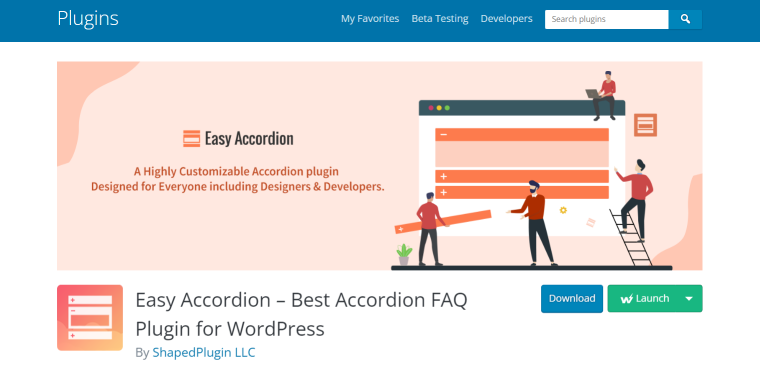
Easy Accordion offers a host of features, including responsiveness and mobile readiness, a clean and intuitive admin panel, and the ability to create unlimited accordions on the same page. You can sort the accordions via drag and drop, and choose between collapsible or toggle modes, complete with expand and collapse icons. Additionally, you can customize the accordion border, title background color, and description text with unique settings for each individual accordion.
Easy Accordion is compatible with any WordPress theme and supports widgets and multi-sites. It is developer-friendly and optimized for speed and SEO, with a semantic HTML5 design, CSS3 transitions, cross-browser functionality, and both mouse and keyboard navigation. You can enqueue or dequeue CSS and override styles with custom CSS. It comes complete with documentation and video tutorials.
Pricing:
- Free version.
- Pro version starts at $29 per month for a single site.
Key features:
- Mobile-ready and responsive.
- It has a clean and easy-to-use admin panel.
- You can create multiple accordions and sort them through drag and drop.
- It has different display options like collapsible or toggle modes.
- You can customize the accordion border, title background color, and description text.
- It has unlimited color and styling options and unique settings for each accordion.
- It is compatible with any WordPress theme and supports widgets and multi-sites.
- You can enqueue or dequeue CSS and override styles with custom CSS.
- It has developer-friendly options and is optimized for speed and SEO.
- It supports semantic HTML5 design, CSS3 transitions, cross-browser functionality, and mouse and keyboard navigation.
- It comes with documentation and video tutorials.
WordPress.org rating: 4.8 out of 5 stars – from 220+ reviews.
Pros:
- Easy to use.
- Looks great.
- Excellent support.
Cons:
- Doesn’t work well with translation plugins.
Ultimate FAQ Schema
🏆 Best for simplifying FAQ presentation using responsive layouts and SEO optimization features.
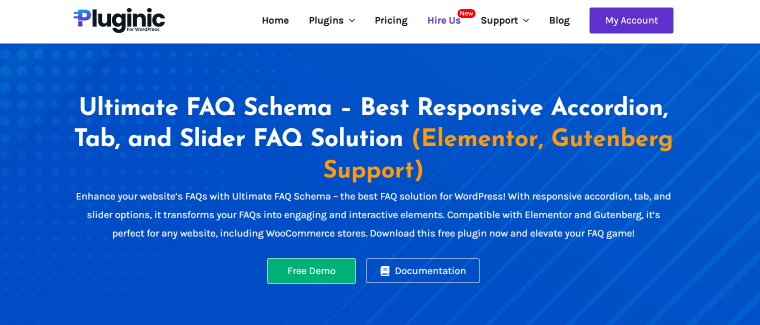
Meet the Ultimate FAQ Schema plugin for WordPress sites, designed to enhance how FAQs are displayed and interacted with by users. It integrates seamlessly with popular builders like Elementor and Gutenberg, providing a robust solution for showcasing FAQs in responsive accordion, tab, and slider formats. This plugin not only elevates the user experience but also contributes to improved SEO through rich snippet integration.
With its user-friendly interface and customizable features, the Ultimate FAQ Schema plugin is perfect for any WordPress site, including eCommerce platforms. It allows site owners to present their FAQs in an organized, visually appealing manner, making information accessible and easy to navigate for visitors.
Pricing: a free version is available. The Pro version starts from $39.98 per year for one site.
Key features:
- Offers accordion, tab, and slider layouts that look great on any device.
- Enhances SEO by displaying FAQs as rich snippets in search results.
- Allows personalization of styles, colors, and icons for each FAQ.
- Simplifies the process of adding FAQs with custom shortcodes.
- Schema support.
- 24/7 customer support.
- Comes with over 40 stunning layouts and multiple modules for FAQs.
WordPress.org rating: 4.1 out of 5 stars – from 10+ reviews.
Pros:
- User-friendly interface.
- Compatibility with major page builders like Elementor and Gutenberg.
- SEO benefits that help site visibility.
- Customizable options.
Cons:
- None detected.
Ultimate FAQ by Rustaurius
🏆 Best for users who want to categorize their FAQ into sections.
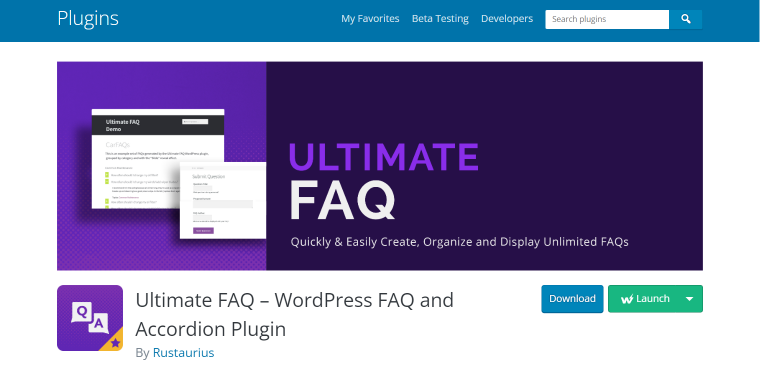
This plugin allows you to create and add FAQs to your website easily. The responsive accordion display is compatible with all devices and integrates well with any site. It includes Gutenberg blocks and shortcodes, allowing you to display your FAQs on any page regardless of the page editing system you use. Multiple patterns are also available for integrating FAQs into your block-based theme.
✅Check out the live demo of Ultimate FAQ.
Pricing:
- Basic free version.
- Premium version starts at $67 for a single site.
Key features:
- You can create as many FAQs as you want, as well as FAQ categories and tags.
- Display your FAQs anywhere on your site thanks to the easy-to-use Gutenberg blocks.
- Shortcodes are also available for additional flexibility.
- The responsive accordion layout will display well on any site or device.
- Options are available for sorting and ordering your FAQ page.
- Style your FAQ layout with custom CSS.
- Translation-ready.
WordPress.org rating: 4.6 out of 5 stars– from 384+ reviews.
Pros:
- User-friendly and intuitive.
- Highly configurable.
- FAQ items can be categorized and searched.
- Excellent support.
Cons:
- Some of the most useful features, such as WooCommerce integration, are only available in the premium version.
JetTabs by Crocoblock
🏆 Best for Elementor users who want to add an FAQ section.
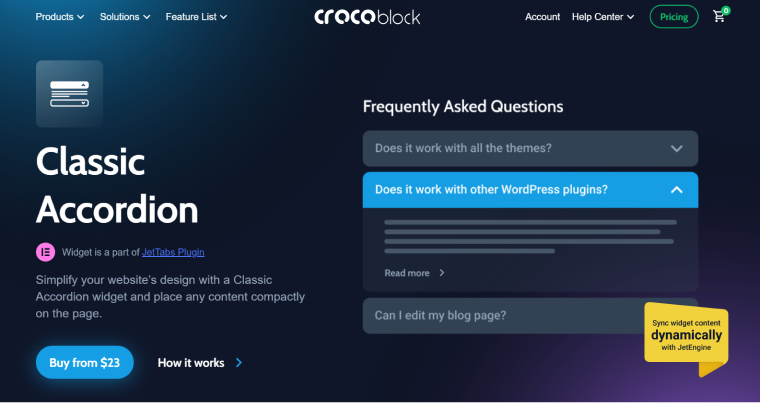
JetTabs is a WordPress plugin that makes it easy to showcase content using vertical and horizontal tab layouts. This allows you to choose the best way to display your content on Elementor-built pages. With JetTabs, you can also add any Elementor template into tabs and accordion blocks as needed. You can sync with JetEngine to add dynamic content to tab labels, which can change from page to page when using templates.
JetTabs includes widgets for a switcher, tabs, image accordion, and classic accordion. This makes it easy to organize content in a smart and efficient way.
✅The classic accordion layout is great for your FAQ page.
Pricing: $23
Key features:
- Choose between vertical and horizontal tab layouts to display your content on your Elementor-built pages.
- Add Elementor templates to your tabs and accordion blocks, making it easier for visitors to navigate and view your content.
- JetTabs works seamlessly with dynamic content. Sync with JetEngine to keep tab labels up-to-date, saving you time from manual updates on your tabs and accordions.
- A selection of widgets is available for different layout styles: switcher, tabs, image accordion, or classic accordion.
Crocoblock Trustpilot rating: 4.9 out of 5 stars – from 901+ reviews.
Pros:
- Works well with the Elementor page builder.
- Extremely easy to customize.
- Excellent customer support.
Cons:
- Only works with the Elementor page builder.
- No free version available.
Accordion FAQ by wpshopmart
🏆 Best if you want more complex layouts such as accordions nested within accordions.
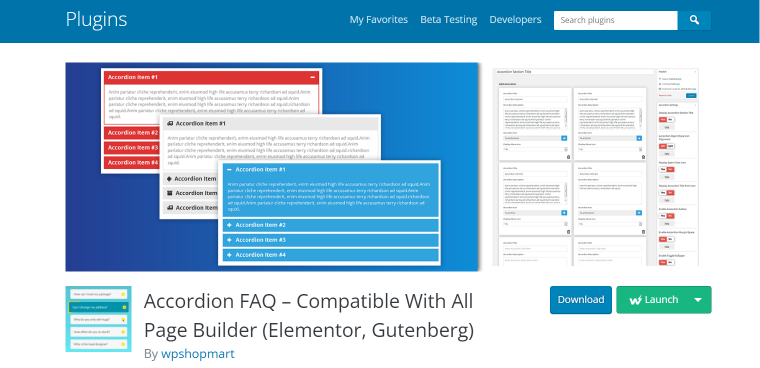
Accordion FAQ is a plugin designed to create responsive accordion elements that can be used on mobile devices, which you can use. It features an input field for accordion content and unlimited color options and is based on the Bootstrap framework. It includes drag-and-drop builder API integration, which you can use via shortcodes.
It uses Gulp for instant workflow, is highly customized for user experience, and has a sleek front-end and backend UI. Accordion FAQ supports Font Awesome icons and comes with an integrated icon picker. Two different styles are integrated, and you can hide all accordions on page load or display them all. You can add and remove accordion items from the backend, and multiple advanced custom fields are available.
Pricing:
- Basic free version.
- Pro version starts from $9 for one website.
Key features:
- The accordion is responsive and mobile-friendly.
- Unlimited accordions can be placed anywhere in the theme.
- Drag and drop builder API is integrated.
- Accordion items can be easily sorted by dragging and dropping.
- Shortcodes can be used to add accordions.
- Customizable input field for accordion content.
- Unlimited color options.
- Based on Bootstrap framework.
- Supports Font Awesome icons and has an integrated icon picker.
- Option to hide all accordions on page load or display all.
- Uses Gulp for instant workflow.
- Highly customized for user experience.
- Has a slick front end and backend UI.
- Accordion items can be added or removed from the backend.
- Multiple advanced custom fields are available.
WordPress.org rating: 4.6 out of 5 stars – from 622+ reviews.
Pros:
- Easy to use.
- Perfect for FAQs.
- Very versatile – you can even have accordions nested within accordions.
Cons:
- Admin layout could be improved.
4 Other Great Plugins That Include an FAQ Feature
In addition to the four plugins already mentioned above, here are three more plugins that you can also use to add an FAQ section to your website. However, the FAQ feature in these plugins is part of a much more extensive collection of features. I include them here if you are looking for an all-in-one plugin with many features, not just a FAQ section.
Ultimate Blocks
🏆 Best for Gutenberg users who want a block-based FAQ plugin.
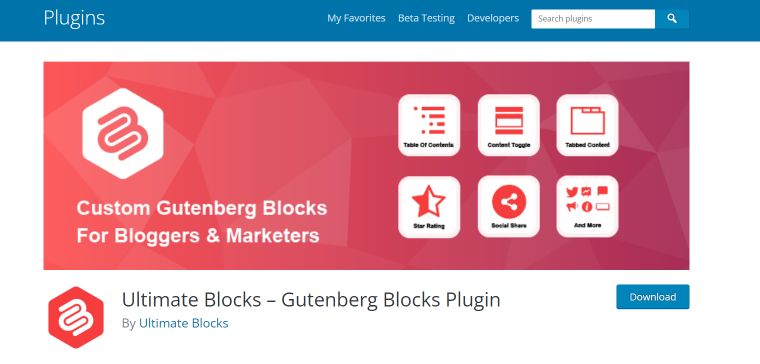
Ultimate Blocks is a Gutenberg blocks plugin, and it comes with 18 excellent blocks you can use on your website to create better and more engaging content. It comes with a Content Toggle block that lets you create schema-enabled FAQs on your website.
The Content Toggle block is highly customizable and allows you to create FAQs with closed or opened accordions. Moreover, you can also add toggle status icons, create nested accordions, and customize your FAQs’ overall look and feel.
Being a Gutenberg block plugin, Ultimate Blocks makes it very easy to use its content toggle block, and the FAQs you create using the plugin are schema-enabled, allowing you to rank your content easily on Google.
Pricing: Completely free to use.
Key Features:
- Schema-enabled content toggle to help you rank better
- Add toggle status icons to FAQs
- Change the initial state of FAQs to open/collapsed
- Create multi-level or nested FAQs
- Mobile-responsive
- Lightweight and has no impact on site performance
WordPress.org Rating: 4.9 out of 5 stars – from 577+ reviews.
Pros:
- Very easy to use.
- Highly customizable.
- Completely free.
Cons:
- None.
Essential Addons for Elementor by WPDeveloper
🏆 Best for Elementor users who want to add many additional features, not just an FAQ.
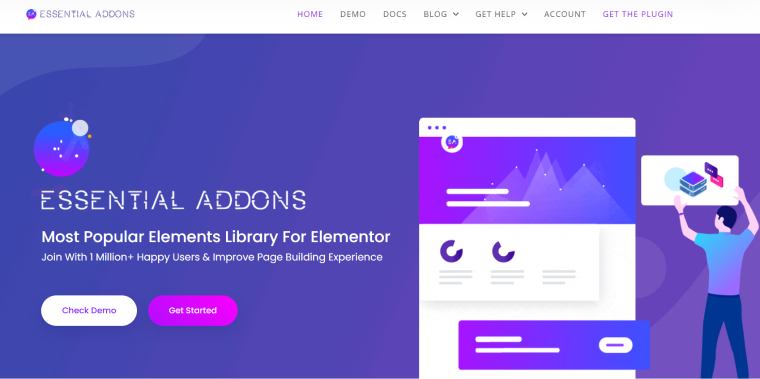
As mentioned in the introduction to this section, a plugin like this may seem like overkill for someone who just wants to add an FAQ section to their website. However, for anyone interested in utilizing a whole host of other features, there is a lot here for you to play around with. Even with the free version, you essentially get a big bundle of premium-level add-ons for Elementor, but at no cost.
✅To add an FAQ section to your site using this plugin, you can use the Advanced Accordion widget – here is a live demonstration. This widget comes with the free version of the plugin.
Pricing:
- Free version.
- Pro version starts from $39.98 per month for one site.
Key features:
- More than 50 free widgets designed to enhance the Elementor page-building experience.
- Customization options are available for each element to make your website unique without additional resources or messy codes.
- Fast loading and instant editing optimized for productivity.
- Access premade blocks and templates with Templately to deploy designs on hundreds of websites with just one click.
- The support team is available to help through the support forum, live chat, and contact form.
- Extensions available for free include Reading Progress Bar, Duplicator, Table of Contents, Custom JS, and Scroll to Top.
WordPress.org rating: 4.9 out of 5 stars – from 3088+ reviews.
Pros:
- Easy to use.
- Contains many great enhancements for Elementor.
- Even the free version is amazing.
- Excellent support.
Cons:
- None that I could find.
ElementsKit Elementor Addons by Wpmet
🏆 Best for Elementor users who want to add many additional features, not just an FAQ.
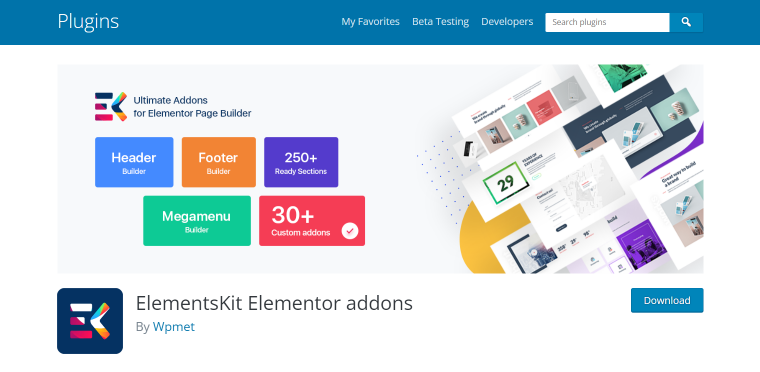
As with Essential Addons for Elementor, ElementsKit Elementor Addons is very similar in that it provides many premium-level Elementor add-ons for free. It is also highly rated by the WordPress community. However, the accordion widget in the free version does not have as many features as the one that comes with the Pro version of the plugin. It may be enough for some users, though.
✅Live demo of the free accordion widget
Pricing:
- Free version.
- Pro version starts from $39 per year.
Key features:
- Elementor-based builders for headers, footers, and widgets.
- Mega menu builder for Elementor.
- Over 70 free and paid widgets – including an accordion widget which you can use for an FAQ section.
- Pre-designed templates for headers, footers, and pages.
- Over 400 pre-built sections for easy website building.
- WooCommerce widgets for online stores.
- Additional features such as one-page scroll, sticky content, and parallax effects.
- Cross-domain copy and paste.
- Multi-widgets area for more flexible layouts.
- Gallery widget with filtering options.
- Cross-browser compatibility.
- Fully responsive design.
- Expert support team available.
WordPress.org rating: 4.9 out of 5 stars – from 1332+ reviews.
Pros:
- Easy to use.
- Contains many great enhancements for Elementor.
- Even the free version is amazing.
- Excellent support.
Cons:
- The accordion widget in the free version is not as good as the one in the Pro version.
Spectra WordPress Gutenberg Blocks by Brainstorm Force
🏆 Best for Gutenberg users who want to add many additional features, not just an FAQ.
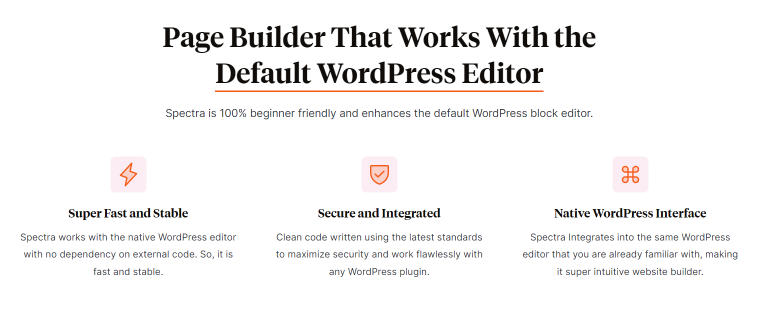
Spectra WordPress Gutenberg Blocks is another plugin that comes with a whole bunch of features, not just an FAQ feature. However, this particular plugin works with WordPress’s own Gutenberg blocks editor, which means you don’t have to install a page builder such as Elementor.
✅If you are specifically interested in the FAQ feature, you can view a demonstration of it here.
This plugin is highly rated overall, but just one word of warning: I did notice that some users said it caused problems with their site. However, the support team does seem to be actively trying to find a fix.
Pricing: you can choose between free and premium subscriptions. Spectra has three paid plans – Pro, Essential Toolkit, and Business Toolkit. The prices range from $61 to $265 for 10-1000 websites per year. The Lifetime package costs between $299 and $1399.
Key features:
- Improves the Gutenberg editor with advanced blocks for quickly building websites.
- Provides unique and creative blocks for designing pages and posts in Gutenberg without custom code.
- The simple interface and customizations make it easy to create pages and entire websites without custom code.
- Includes more than 20 pre-built, professionally created starter sites with Gutenberg, Spectra, and Astra themes.
- Compatible with the popular Gutenberg-compatible Astra theme and supports front-end styling in the Gutenberg blocks editor.
- The blocks library includes an image block, container block, star rating block, tabs block, Lottie animation block, how-to block, forms block, review block, taxonomy list block, FAQ block, and many others.
WordPress.org rating: 4.7 out of 5 stars – from 939+ reviews.
Pros:
- Easy to use.
- Works with WordPress’s Gutenberg block editor – no need to install a site builder such as Elementor.
- Contains many useful widgets for free.
Cons:
- A few users report that it caused problems on their websites.
Summary
WordPress FAQ plugins can enable you to add a much-needed FAQ page to your WordPress site. Here, I have looked at nine great plugins – four that just add the FAQ function and three that include a FAQ feature as part of a larger collection of features.
Here is a quick summary of each of the best FAQ Plugins for WordPress:
- Ultimate FAQ: Allows unlimited FAQs, has a responsive accordion layout, and multiple patterns for integrating FAQs into your theme.
- Easy Accordion: Offers a clean, intuitive admin panel, unlimited accordions, and customizable features.
- JetTabs: Makes it easy to showcase content with vertical and horizontal tab layouts and includes widgets for different layout styles.
- Accordion FAQ: Creates responsive accordion elements with unlimited color options and Font Awesome icons, and two different styles.
- Essential Addons for Elementor: Provides many premium-level Elementor add-ons for free, including an accordion widget.
- ElementsKit Elementor Addons: Very similar to Essential Addons for Elementor, except that the free accordion widget is not quite as good.
- Spectra WordPress Gutenberg Blocks: Works with WordPress’s Gutenberg blocks editor and includes an accordion block as well as over 20 other blocks for creating engaging content.



