You won’t build a stable house without a proper basement. Similarly, it is hard to create a solid WordPress website without reliable hosting. If your hosting for WordPress is weak, the success and productivity of your site can only be dreamed of. The specific hosting for WordPress will improve the website’s SEO performance, attract additional traffic, increase page speed, ensure proper site security and even increase sales.
Choosing the best WordPress hosting is quite a challenge, but don’t worry. This article will reveal the criteria for choosing WordPress web hosting, give insights on picking the most appropriate one, and share the list of top WordPress hostings with you.
Table of Contents
- What is WordPress Hosting?
- Choosing WordPress Hosting: Top 7 Factors
- Top 14 WordPress Hosting Providers
- WordPress Hostings FAQ
- Wrapping Up
What is WordPress Hosting?
There are various options where you can locate the WordPress website:
- shared hosting;
- VPS hosting;
- “select” hosting;
- managed WordPress hosting.
So, what is WordPress hosting? Well, it’s easy. WordPress hosting is a hosting that is optimized specifically for WordPress websites. Apart from other benefits any hosting provides, the services that are tailored to WordPress give more options:
- one-click WordPress installation;
- automated updates;
- dedicated WordPress support team;
- regular backups;
- constant server monitoring.
Specific WordPress web hosting improves the website’s performance and security, meeting all WordPress technical requirements and safety standards. Thus, it’s the best environment for the site running on WordPress.
Choosing WordPress Hosting: Top 7 Factors
Several factors play a critical role in choosing hosting for WordPress. There is no universal recipe, each scenario is unique, but one thing remains unchanged — the hosting must fully satisfy your needs. Speed, safety, and reliability are ground zero. So, these requirements are the minimum set when choosing a hosting.
WordPress hosting prices
Price is an essential factor in decision-making, yet, it shouldn’t be the decisive factor. In the case of hosting for WordPress, more expensive doesn’t mean better. Therefore, before you click “Buy,” don’t forget to revise all the features this hosting provides. Keep in mind that you get exactly what you pay for since web hostings — like any other business — are focused on profit, even if they seem to give you unlimited everything.
The price of WordPress hosting depends on some factors, such as customer support quality and page speed. Don’t fall into the trap of “unlimited everything,” or alluring the cheapest WordPress hosting; these are both extremes. Nothing is truly unlimited. Once your site expands your audience, the web hosting will politely ask you to upgrade and pay more. Keep that scaling in mind.
Server response rate
Good equipment is critical to ensure high-quality hosting service. The memory (RAM), processing power, and disk space (HDD and SSD) provided to you also influence the overall efficiency of your WordPress site.
The use of your RAM and processor depends on the website’s content and the number of visitors. For example, if you create viral content, the minimum hosting plan won’t handle the traffic. When using the minimum plan, your site will slow down and may even disconnect.
Don’t forget to check the CPU load, your server RAM, and the amount of disk space on your hosting control panel before everything collapses, and make sure you have the fastest WordPress hosting possible.
Technical support
If WordPress web hosting doesn’t have technical support, then run, Forrest, run. If technical support is available, check how you can contact them. Email-only? Not the best option. Chat plus email? Not bad. Phone & chat & email? That’s the stuff.
However, dig deeper, make a test call. You will probably be connected to the sales department, but you will understand the level of support you receive. Long response time, many redirects aren’t a perfect sign.
Technical support is similar to a football defender who must enter the game if something goes wrong. Do you need a weak player? No, get the strongest. It distinguishes the best hosting for WordPress.
WordPress hosting control panel
After you purchase the hosting, you will work with it through the control panel. Most often, the cPanel software is used.
Would you buy a car without a test drive? Probably not. Test your cPanel before buying a WordPress web hosting plan. All reliable hosting providers have reviews of their cPanel. Of course, they are designed for demonstration, and a short review will not show all the features, but it will help you understand what you will be dealing with.
CPanel should be user-friendly, intuitive, include links to reference materials, and a quick way to communicate with technical support.
WordPress hosting technology
Different hosting plans of the same company have different functionality and settings. The amount of disk space, email accounts, bandwidth, RAM, and other features are plan-specific.
A significant difference is that the OS installed on hosting servers can be Linux or Windows. Most vendors offer Linux-based solutions by default because they are cheaper and better compatible with popular content management platforms.
Windows hosting is necessary if you have a custom site based on a programming language developed by Microsoft, for example, ASP.net or C#. It also works well with HTML sites, but not with popular CMS such as WordPress or Magento. If you don’t have a site configured for ASP.net, choose standard Linux hosting.
Server location
Where is your company located? What country is your target audience? For example, both answers are from Great Britain, so your servers need to be located there. Remember, the farther your WordPress hosting from visitors, the lower page speed your website will have. Always check where WordPress hosting servers are located and keep in mind that you need to have them close to your visitors.
😎 Check out our WordPress Hosting discounts.
Top 14 WordPress Hosting Providers
Cloudways
💡The best cloud hosting provider for WordPress
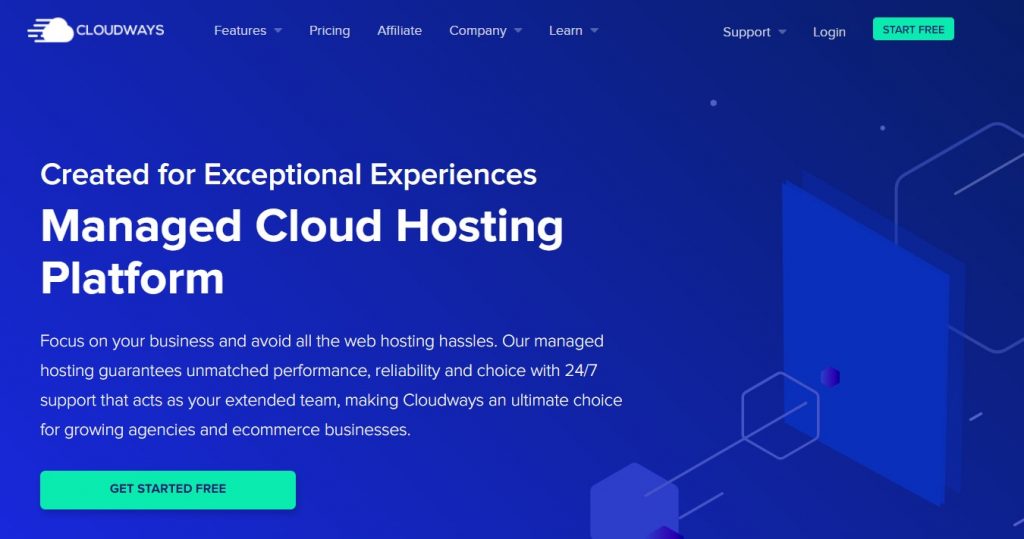
Cloudways is a managed cloud service that allows you to choose the preferable hosting provider between five of them (DigitalOcean is on the list). To make it easier for you to manage, Cloudways will link your platform to it. The service is easy to use, but you still need some insight into the various technical details to have a convenient experience.
💰 Cloudways pricing
Cloudways provides many pricing options, which are based on the five providers it includes. The article will become insanely long if I describe all of them here, so you are always welcome to dive into the details on their pricing page.
Still, in a word: the pricing policy is flexible because Cloudways sticks to the “pay-as-you-go” system and even provides reasonable hourly options.
The company also offers a three-day test period, which I believe is enough to launch a server and try some features risk-free. Yet, such a proposition is available only for Linode, Vultr, and DigitalOcean plans.
⚡ Cloudways performance
Cloudways provides the same uptime as the providers it includes, like GoogleCloud, AWS, or DigitalOcean, between 99.8% and 100%. Loading speed also depends on the hosting provider you choose, so all five providers performed on the same level during the tests.
⛏ Cloudways support
Before, Clodways’ support wasn’t the best in the field. Yet, the company made an effort to improve it, so it became better over time. However, their support still has some downsides. For example, it is slow enough, and you have only 15 minutes to resolve your issue via live chat. When the time is over, the agent creates a ticket with your inquiry, and you can expect the answer depending on the urgency: 3 hours for urgent cases or 12 hours for non-urgent. Also, if you need some priority support, you will have to pay for it.
✅ Cloudways pros
- Flawlessly working WordPress caching addon
- Possibility to choose from five cloud hosting providers
- Very fast servers
- Intuitive cPanel
- WordPress staging in one click
- Convenient server and team management
Cloudways cons
- No domain name registration
- Larger servers and scalability requires more money
- No email hosting
- Might be complicated for newbies
- SSL certificates are limited to 100 sites
Summary
For me, Cloudways is not a very bad option if you want to pick WordPress hosting. However, other alternatives suit WordPress websites better, utilizing a specifically created environment.
Cloudways offers too many technical options, so it might be confusing if you’re not a tech-savvy guy. Still, if you have hundreds of sites, go for Cloudways with its possibility to move on a different hosting plan and provider to scale the project easily.
Kinsta
💡The best premium WordPress hosting provider
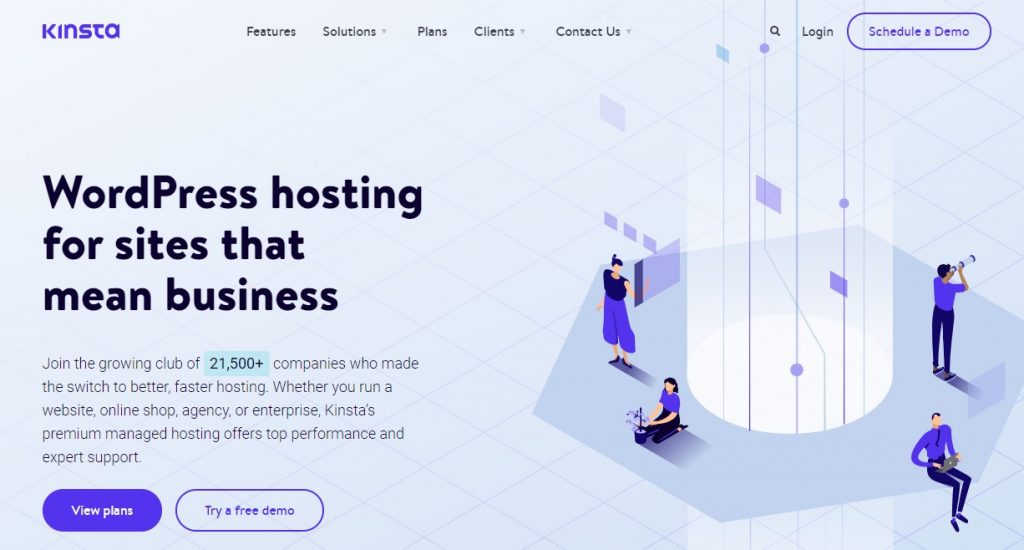
Kinsta offers not only first-class hosting for your WordPress site but also the absolute convenience of account management. Their panel is called MyKinsta; it is user-friendly, intuitive, and has all the necessary information and settings at hand. IP address, SSH/SFTP access data, backpacks, redirects, CDNs, and everything is collected in one place. The company focuses on WordPress websites performance and scalability.
💰 Kinsta pricing
Kinsta provides ten plans both for personal and business use; the variety is suitable for private needs, small businesses, and large enterprises. Besides, if you run a big enterprise and feel you need more capacity, contact the Kinsta team to get specific plans.
Kinsta is not the cheapest WordPress hosting. Prices start at $30 per month for one WordPress site and $1500 per month for 150 sites. You can choose a monthly payment, and with an annual payment, you will get two months for free.
- Starter Plan costs $30/month or $300 if paid yearly. With it, you get one installation, 25K visits, 10 GB disk space, free migrations, SSL, Staging, and CDN services.
- Pro Plan costs $60/month ($600/year) for two sites, 50K visits, 20 GB disk space, free migrations, SSL, Staging, and CDN services.
- For the lowest Business Plan (1), you’ll have to pay $100/month or $1000/year. It includes 5 WordPress installations, 100K visits, 30 GB disk space, free migrations, SSL, Staging, and CDN services. The other two Business plans are more expanded and provide bigger disk space and more visits.
- Enterprise Plan (1) will cost you $600/month or $6000/year. It covers 60 sites, 1M visits, 100 GB disk space, and free migrations, SSL, Staging, and CDN services.
For each plan, you have a 30-day money-back guarantee.
⚡ Kinsta performance
Kinsta hosting is based on the Google Cloud Hosting platform, one of the largest global platforms operating through a dedicated private network.
The key performance features are:
- the security model that Google uses in its Google Apps services, including Gmail;
- query optimization tools and first-class caching services used for lightning-fast content delivery;
- copies are created in at least two regions to ensure data protection;
- high dynamic scalability — if the site needs more resources, it will not disconnect.
Kinsta’s performance is impressive: it guarantees 100% uptime, and its downtime takes a few seconds. Yet, the loading time takes from 1.35s to 4.79s, depending on the server, which isn’t the fastest result among the other hosting providers.
⛏ Kinsta support
You can get in touch with the Kinsta support team 24/7 via ticket or live chat. The latter is the best way to communicate because you’ll have to wait no more than 2-3 minutes for the answer of their knowledgeable specialists.
✅ Kinsta pros
- Well-elaborated environments — for any site, you can create a test environment with one click.
- Possibility to quickly view database content directly from the site’s panel (using phpMyAdmin).
- CDN “out of the box” — Kinsta uses the power of KeyCDN.
- For any site in Kinsta, whether a working version or a test copy, you can enable basic HTTP password authorization and close it from everyone.
- Activity Log — all actions are recorded in the hosting admin panel.
Kinsta cons
- Cash cleaning function has poor performance — you can’t clear the cache automatically or selectively.
- You cannot copy Live to Stage that significantly levels the value of the test environment.
- Database Search and Replace runs with errors.
- High cost of object caching.
- Lack of local development tools.
Summary
Kinsta is an excellent hosting for any WordPress project, providing a powerful infrastructure for managing complex solutions. It is fast, “out of the box,” with good 24/7 support and scalability. Kinsta provides an isolated space for each space where it gets the 100% needed resources. The company also focuses on DDoS recognition, virus scanning, and WordPress security, significantly benefiting WordPress developers.
Hostinger
💡The best managed WordPress hosting for any project
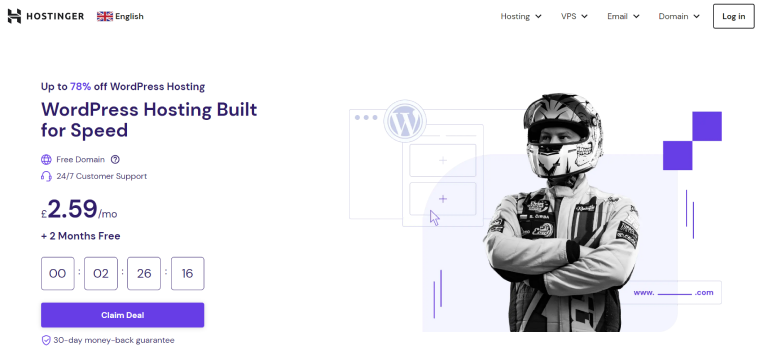
Hostinger offers a powerful WordPress hosting service. Thanks to its comprehensive features and excellent performance, this web host is perfect for hosting any WordPress project, from personal blogs to online stores.
Hostinger is suitable even for beginners. Besides the one-click WordPress installer, Hostinger’s WordPress hosting plans use hPanel, a custom-built control panel.
hPanel’s intuitive interface lets you easily manage your websites and hosting accounts. You can immediately find information about your hosting account, loading time, and website security from the dashboard.
💰Hostinger pricing
Hostinger offers four WordPress hosting plans. They all include a free unlimited SSL certificate, a migration service, a malware scanner, Cloudflare’s DDoS protection, a firewall, and LiteSpeed Cache for WordPress (LSCWP). A free domain name for a year worth $9.99 is also available, except for the cheapest plan.
Hostinger has a 30-day money-back guarantee policy. Also, it offers a free three-month hosting service when you opt for the 48-month plan. Let’s go over the four plans in more detail:
- Single WordPress costs $1.99/month for the 48-month plan. You can host one website and create one domain-based email account on 50 GB of SSD storage, 100 GB of bandwidth, 0.75 GB of RAM, and a single-core CPU.
- WordPress Starter costs $2.99/month or $35.88/year. Use 100 GB of SSD storage, unlimited bandwidth, 1 GB of RAM, and a single-core CPU to create up to 100 websites and domain-based email addresses.
- Business WordPress costs $3.99/month or $47.88/year. This plan enables you to host up to 100 websites and domain-based email accounts. It provides 200 GB of SSD storage, unlimited bandwidth, 1.5 GB of RAM, and a dual-core CPU.
- WordPress Pro costs $9.99/month or $119.88/year. It enables you to create up to 300 websites and 100 domain-based email addresses. Regarding resources, it packs 200 GB of SSD storage, unlimited bandwidth, 3 GB of RAM, and a dual-core CPU.
Business WordPress and WordPress Pro provide the WordPress Command Line Interface (WP CLI), a staging tool, and object caching. They also include a daily backup that is worth $25.08. So if you’re running an online store, opting for Hostinger is a great way to save money.
When it comes to more advanced web development, Hostinger’s WordPress hosting enables Git integration for creating website repositories and cron jobs for task scheduling. In the higher-tiered plans, you’ll also get SSH access.
⚡Hostinger performance
Hostinger’s performance is exceptional. This web host guarantees 99.9% server uptime, ensuring excellent website availability.
Hostinger uses LiteSpeed servers to ensure lightning-fast website performance. To reduce latency, you can also choose from Hostinger’s globally-distributed data centers, including the USA, Brazil, UK, Lithuania, India, and Singapore.
The LCSWP acceleration plugin integration helps with image, code, and database optimization. This plugin also provides QUIC.cloud CDN integration. You can enable it to further improve your site’s loading time.
Additionally, the Business WordPress and WordPress Pro plans include object caching, ensuring a more powerful performance for high-traffic sites like eCommerce stores.
⛏ Hostinger support
Hostinger offers various customer support communication channels. If your issue is urgent, you can reach an agent via live chat for a fast response. The email ticketing system is also available, and Hostinger will reply to your queries within one business day.
Additionally, you can explore the Hostinger Tutorials, a knowledge base, or the Hostinger Academy YouTube channel to learn how to solve issues yourself.
✅ Hostinger pros
- Beginner-friendly hPanel.
- Free unlimited SSL certificates on all plans.
- Lightning-fast servers, thanks to the multiple data centers and performance boosters.
- Developer tools, like Git integration, cron jobs, and SSH access, for web professionals.
- Robust security features, including a malware scanner, firewalls, and DDoS protection.
- Various customer support channels, including live chat, knowledge base, and video tutorials.
Hostinger cons
- Only a weekly backup on Single WordPress and WordPress Starter plans.
- No free domain name, WP CLI, and staging tool on Single WordPress.
- Object caching is only on the Business WordPress and WordPress Pro plans.
Summary
Hostinger offers an excellent WordPress hosting solution. This web host has a perfect plan for any project, whether you’re building a personal blog or a business website. Hostinger is also great for beginners as well as web professionals. Its intuitive hPanel helps streamline your website and hosting account management. Meanwhile, developer tools can help tech-savvy users to configure their websites further.
Pressable
💡 Fast and reliable managed WordPress hosting that scales with your needs

Launched in 2010, Pressable (originally ZippyKid) is one of the oldest and most reliable managed WordPress hosts on the market. Their 10+ years of managed WordPress hosting experience have resulted in incredible service, radiating expertise across every interaction.
Although Pressable’s support experience can be hugely beneficial for beginners, they really shine with small to medium-sized businesses. Where others may struggle with reliability and performance as you grow, Pressable eases that pain with worry-free maintenance, automatic scaling, and an advanced feature set that rivals top-tier enterprise hosts – all at a reasonable price.
💰 Pressable pricing
Pressable offers many plans for small and large businesses, all on the same reliable platform, free of upsells or other obscure limitations you might find elsewhere. Instead, Pressable focuses on right-sizing your account with transparent, predictable pricing that can be easily scaled up or down as your needs change.
Their entry-level plan starts at $19 per month, suitable for sites with up to 5,000 visitors and 10GB of storage. The next step, currently priced at $25/month, allows for up to 30,000 visitors and 20GB of storage. From there, plans scale incrementally – all the way up to 2,000,000 visitors per month, before reaching custom plan territory.
Even with Pressable’s lower-tier plans, you get a lot of bang for your buck. All plans include a guaranteed uptime SLA, reliability features like automatic updates and performance monitoring, a global CDN, and some of the most knowledgeable, transparent, 24/7 support that money can buy.
Just in case you didn’t knew, there is a special treat from the Pressable team! Enter “PRESS15” promo code at the checkout for 15% off the first month.
⚡ Pressable performance
Pressable’s performance consistently leads the pack in 3rd-party, independent performance tests. They know how to get the most out of WordPress sites and aren’t afraid to prove it. Coupled with their incredibly fast global CDN (included with all plans), Pressable serves up WordPress sites that load incredibly quickly from almost anywhere in the world.
Of course, speed isn’t everything – reliability is even more important. Behind the scenes, Pressable’s platform is powered by WP-Cloud, the WordPress platform created by Automattic, the company behind WordPress.com and WordPress VIP. This means that Pressable also sports redundancy, automatic failover, and a guaranteed uptime SLA, all included with even their most basic plans.
⛏ Pressable support
Pressable offers support primarily through 24/7 email and chat options. Higher tiers include the option of a dedicated Slack channel for urgent requests. There’s no phone support, but with an average response time of under 5 minutes (about 4 minutes at the time of writing), there’s hardly a need for it unless you just prefer a phone call.
Support agents are friendly and extremely knowledgeable. At the time of writing, Pressable has a 4.9/5 rating on Trustpilot and a 5-star rating on G2. They put a lot of effort into providing a top-tier support experience, which shows.
✅ Pressable pros
- Industry-leading performance and reliability.
- Tireless, fast, helpful support.
- Transparent, predictable pricing.
- Automatic scaling.
- Fully managed updates and maintenance.
- Backed by Automattic, the company behind WordPress VIP and WordPress.com.
Pressable cons
- More expensive than budget hosts.
- No phone support.
- No free domain.
- WordPress only.
Summary
Pressable leads the pack in managed WordPress hosts for most people. Unless you’re on a low budget or need the additional enterprise benefits of hosts like WordPress VIP, Pressable is the right managed hosting for most businesses. Their pricing, performance, and uptime are highly transparent and rival enterprise hosts while being affordable for even small businesses.
Most of all, Pressable knows and cares about WordPress sites. They’ve been in the business a long time, and that experience shines through across their product offerings. With Pressable, you can rest assured knowing that your site is in good hands.
DreamHost
💡The best hosting provider for beginners and experienced webmasters
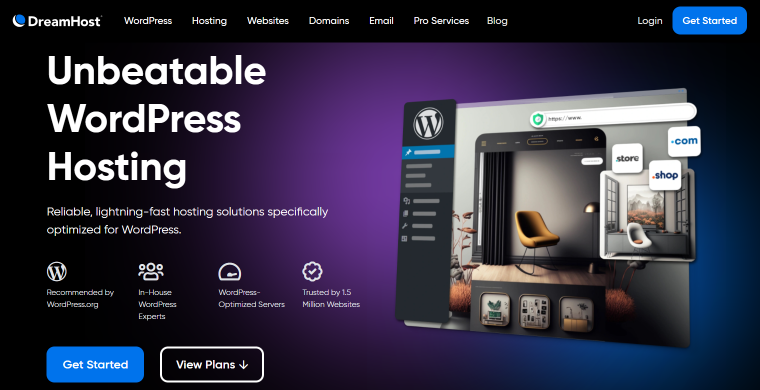
DreamHost is a leading web hosting provider known for its reliable and high-performance hosting services tailored for WordPress websites. Whether you’re running a personal blog or an online business, DreamHost offers a range of plans to suit your needs.
💰 DreamHost pricing
- Shared WordPress Hosting: starts at $2.59/month and includes a free domain, automated backups, and a user-friendly control panel.
- Managed WordPress Hosting (DreamPress): starting at $12/month, this plan features managed security, performance enhancements, and expert support.
- VPS WordPress Hosting: starting at $10/month, it is ideal for growing sites needing more power and flexibility.
⚡ DreamHost performance
DreamHost boasts a 100% uptime guarantee and uses SSD storage for faster load times. Their custom-built control panel simplifies site management, while automated updates and one-click installs keep your WordPress site secure and up-to-date.
⛏ DreamHost support
DreamHost offers 24/7 expert support via live chat, email, and Twitter. Their in-depth knowledge base provides extensive resources for troubleshooting and optimizing your site.
DreamHost features
- One-click WordPress installation: easy setup with just one click.
- Free SSL certificate: enhances security and trust.
- Automated backups: regular backups to protect your data.
- Unlimited bandwidth: no limits on the amount of traffic your site can handle.
- Custom control panel: user-friendly interface for managing your hosting account.
✅ DreamHost pros
- Affordable pricing: competitive rates for various hosting needs.
- Strong performance: SSD storage and 100% uptime guarantee.
- Excellent support: 24/7 access to WordPress experts.
DreamHost cons
- No phone support: support is available via live chat, email, and Twitter only.
- Extra cost for some features: advanced features like DreamPress come at an additional cost.
Summary
DreamHost is an excellent choice for WordPress hosting, offering robust performance, comprehensive features, and reliable support. Whether you’re a beginner or an experienced webmaster, DreamHost provides the tools and services needed to ensure your WordPress site runs smoothly and efficiently.
GoDaddy Managed WordPress Hosting
💡The best managed hosting for WordPress eCommerce
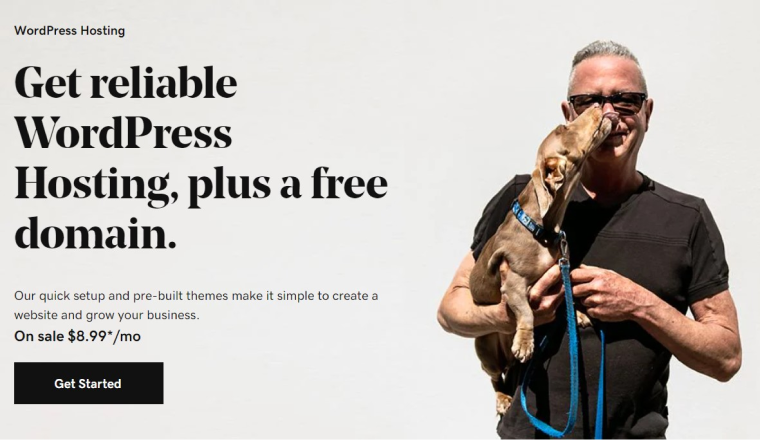
For those that want everything in one place, GoDaddy is an excellent choice. GoDaddy’s hosting solutions offer integrated hosting that includes security, domains, email, and marketing tools. With GoDaddy’s Managed WordPress eCommerce package, you get access to over 78 premium extensions.
GoDaddy has multiple hosting offerings including Managed WordPress where everything is managed for you as well as WordPress on cPanel hosting like Web Hosting, Business Hosting, Virtual Private Servers, and Dedicated Servers.
💰GoDaddy pricing
GoDaddy offers competitive pricing with packages designed with WordPress in mind. Every site comes with an SSL certificate, daily backups, Sucuri security scans, a CDN, and a Free Domain.
- Basic is a great way to get started – Pricing is as low as $6.99/month and includes 30GB of storage, free SSL, daily backups with 1-click restore, CDN boost, daily malware scans, and more.
- Deluxe helps you get more site visitors with an integrated SEO wizard. Pricing is as low as $9.99/month and includes everything in the basic package plus 75GB of storage, a staging site, and an SEO optimizer.
- Ultimate is perfect for higher traffic sites with a need for enhanced security. Starting as low as $12.99/month, Ultimate boasts unlimited storage, malware repair, and all the features included in Basic and Deluxe.
- Ecommerce will help you get a fully-feature online store with a fast setup. Starting as low as $15.99/month, this package adds over 78 premium extensions to customize your store.
- Pro Plans for freelancers and agencies who need to host multiple WordPress websites. Plans range from 5 to 50 Managed WordPress sites.
GoDaddy offers a 30-day money-back guarantee. Get a full refund in the first 30 days if Managed WordPress does not meet your need on all plans of 12 months or more.
⚡GoDaddy performance
GoDaddy offers a 99.9% uptime guarantee.
⛏GoDaddy support
You can contact GoDaddy WordPress experts 24/7/365. Support is offered via chat or by phone.
✅GoDaddy pros
- Free SSL
- Free business e-mail (1st year, $5.99/user/month when you renew)
- Free domain
- 1-click staging area
- A platform that is optimized for WordPress
- Cloud-optimized Content Delivery Network (CDN) that delivers blazing fast page load times
- 78 premium WooCommerce extensions free on the eCommerce plan
Summary
When it comes to hosting your WordPress site, you seek a hosting platform that delivers high levels of performance and reliability, one that is fully managed for you and supported by proven WordPress expertise. GoDaddy’s Managed WordPress Hosting is a managed WordPress experience that delivers peace of mind. Managed WordPress goes beyond optimized WordPress hosting by not only delivering a fast site and uptime but also keeping your WordPress, plugins, and extensions up to date, backed up, and secure.
A2 Hosting
💡The best hosting for WordPress website optimization

A2 Hosting offers perfectly optimized hosting for WordPress websites. The company’s hosting reseller has two types: based on the Linux and Windows operating systems. Also, its VPS and dedicated servers are divided into two categories: managed and unmanaged. For the first type, the initial setting is provided (the OS and the required software); for the second, only the OS to choose from.
💰 A2 Hosting pricing
The value for money of managed WordPress hosting is reasonable. You can purchase managed WordPress hosting for a month, one, or three years.
The 1-site plan costs $16.99 per month and provides 10 GB storage. 3-site plan costs $32.99/month, and with it, you get 25 GB storage. Unlimited hosting plan costs $49.99/month; it provides 40 GB storage. All plans offer a free SSL certificate, site migrations, and JetPack personal license. Besides, they include a Turbo plan feature that reaches the first byte 2 times faster and handles nine times more traffic. All plans and servers running Windows and WordPress have Plesk installed.
There is no test period, yet you’ll receive a full refund if you cancel the subscription within 30 days after purchase. If later, then the company will return the money for all paid but unused days.
⚡A2 Hosting performance
A2 guarantees maximal uptime and 100% performance. At the same time, the loading time is a bit slower than Kinsta and takes from 2.64s to 5.09 depending on the server.
⛏ A2 Hosting support
A2 Hosting provides 24-hour chat, email, and phone “Guru Crew Support.” The support specialists answer quickly, politely, and substantially. For dedicated and VPS servers, you can optionally order the server administration service. The knowledge base is excellent, with many useful articles on any possible issue.
✅ A2 Hosting pros
- 24/7 server monitoring and virus scanning
- Quick choosing the data center to improve speed
- Easy utilizing of web staging to test the changes
- Free Cloudflare CDN
- Unmetered storage and bandwidth
A2 Hosting cons
- Slower loading speed than competitors have
- You need to pay for the domain name additionally
- Renewal prices are high enough
- The cheapest plan is significantly limited
- On-demand backups aren’t free
Summary
A2 Hosting is an excellent solution for those seeking better WordPress website optimization. Besides, the provider pays much attention to the security, guaranteeing its high level. All servers except unmanaged are protected against DDoS attacks and password hacking. The company also provides 24-hour server monitoring.
Liquid Web
💡The best WordPress hosting for large projects
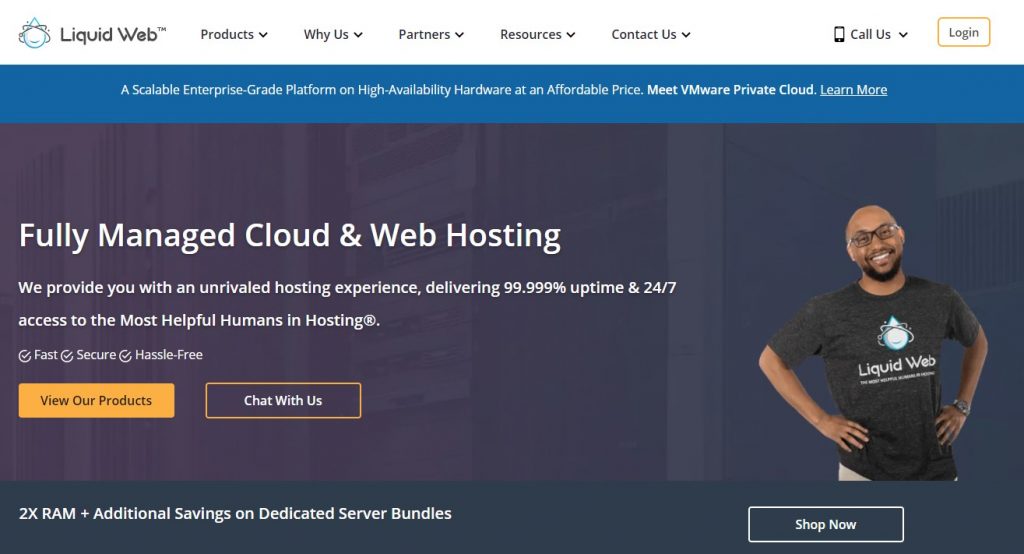
Liquid Web, founded in 1997 in Michigan, is considered relatively small compared with most American hosting providers. It focuses mostly on large projects, which becomes clear by its price policy: no very low tariffs. But the service gives wide guarantees and takes on most of the risks. The main specialization of the company is cloud hosting. Still, there are also VPS servers, unlimited virtual hosting packages, and WordPress plans with many capabilities.
💰 Liquid Web pricing
Managed WordPress hosting plans support the high-performance Nexcess cloud platform for exceptional speed, scalability, and security. Seven tariffs are offered: Spark, Maker, Designer, Builder, Producer, Executive, and Enterprise. When purchasing hosting for a year, you can save about 20%. All plans include Beaver Builder, iThemes Security Pro, and iThemes Sync, allowing you to create landing and merchandise pages. All sites on Liquid Web are optimized for mobile devices.
The simplest plan for one site, Spark, costs $13.30/month and provides 15 GB storage, 2 TB bandwidth, and unlimited email accounts.
The plans Maker ($55.30/month for up to 5 sites) and Designer ($76.30/month for up to 10 sites) provide 40 GB storage, 3 TB bandwidth, and 60 GB storage, 4 TB bandwidth, respectively.
Builder, Producer, Executive, and Enterprise are more focused on small and large businesses and also provide comfortable conditions for use.
All plans guarantee 30 days of backups and offer a 14-day trial.
⚡ Liquid Web performance
Liquid Web’s uptime is inferior to others in this list: 98.99%-99%. Still, the loading time is on a decent level — according to data centers, it’s about 2s or less.
✅ Liquid Web pros
- 100% failure-free sites operation of sites
- Convenient and intuitive interface
- Large selection of server updates
- Protection against DDoS attacks
- Managed hosting for WooCommerce
Liquid Web cons
- Lack of Asia-Pacific data centers (Europe only)
- Considerably costly solution — you can find a cheaper one on the market
- Very few refund options
- Suitable mainly for tech-savvy users
⛏ Liquid Web support
Support agents are knowledgeable and ready to help you with any technical inquiries connected with the hosting 24/7. Besides, in case of need, you’ll get full assistance concerning site migrations and WordPress-related issues.
Summary
Liquid Web has a wide range of packages, from reasonably-priced hosting plans to ones for large-scale enterprises. You can select a dedicated server, cloud, VPS, managed hosting for WordPress, and many other options. In addition to server types, the provider offers ready-made solutions. That allows Liquid Web to focus on different companies having specific needs, such as creating an effective WordPress infrastructure, where you only focus on your website, and Liquid Web does the rest.
Digital Ocean
💡The best WordPress hosting for experienced developers
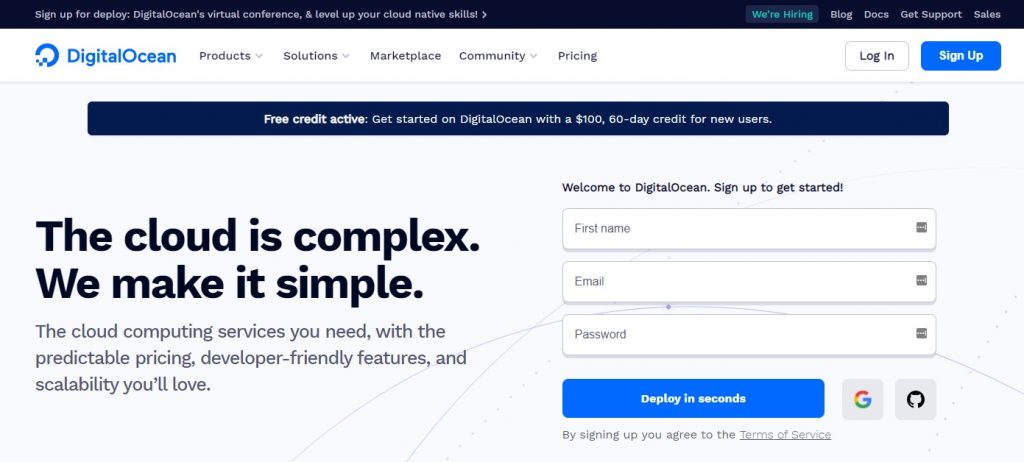
DigitalOcean is a hosting and cloud service that includes WordPress hostings specifically for WordPress developers. With just one click, you can upgrade the security level on your WordPress site using cPanel. This hosting service has many features, including privacy, safety, usability, and speed. Therefore, they are fully prepared so that you can use them whenever you want.
💰 DigitalOcean pricing
DigitalOcean develops a unique approach to its pricing policy. There are no pre-made packages with a set of features, which differ in price and provided possibilities.
The provider has so-called Droplets, within which you can choose the required amount of memory, the number of vCPUs, transfer limits, and SSD storage size. They’re charged by the hour, starting at $0.007/hr, which comes to $5 per month. Still, it can be much more, depending on your business needs.
DigitalOcean accepts credit/debit cards and PayPal. The downside is that they offer no refunds at all. Yet, the new customers get a $100 60-day credit.
⚡ DigitalOcean performance
DigitalOcean guarantees 99.99% uptime SLA. As the company states, if they fail to deliver, they will provide some credit for the time that service was unavailable.
The whole website load takes from 1.7s to 4.9s.
⛏ DigitalOcean support
You can only contact the support agents through the ticket system, which is available only to existing customers. Yet, the company claims you can find all the necessary answers in the Docs section or, at least, ask the question in their Community.
✅ DigitalOcean pros
- Powerful high-tech tools (if you know how to use them)
- Offers the whole service ecosystem
- Provides the top-notch security level
- You can choose the data center
- Comprehensive knowledge base
DigitalOcean cons
- Suitable only for the knowledgeable audience
- The complicated process of installing WordPress and connecting domain
- Recurrent server outages are possible
- Poorly developed customer support
- No refund is possible
Summary
DigitalOcean is a provider that suits experienced developers better, especially those wanting to create a united cloud infrastructure for their websites. In general, the company has all the necessary features that you can expect from a provider of cloud services at rather reasonable prices. Unfortunately, you won’t get significant technical support and can’t request a refund, so if you’re an inexperienced user, it’s better to choose some other options.
SiteGround
💡The best-managed WordPress hosting
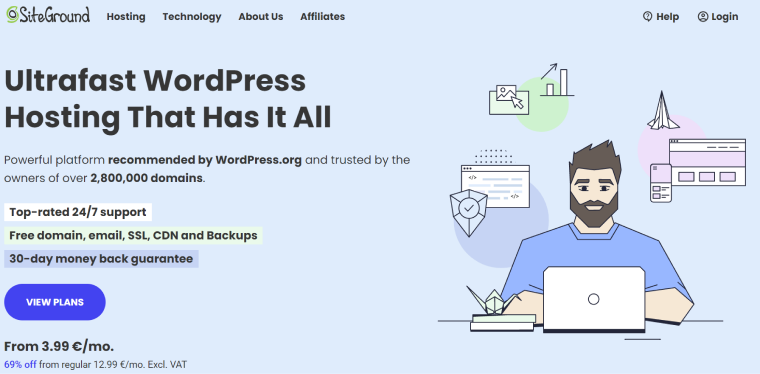
Probably, you might have heard something about SiteGround before because it’s one of the most popular hosting providers globally. It has a large client base, provides exceptional uptime and high loading speed, unmatched customer support, all-inclusive Security, WP Optimiser plugins, etc. SiteGround uses Google Cloud technology and has data centers in the United States, Europe, Singapore, and Australia.
💰 SiteGround pricing
SiteGround’s pricing policy is not the cheapest one, yet, each plan — StartUp, GrowBig, or GoGeek — includes various valuable options such as a free daily backup, CDN, free site migration, unlimited databases, unmetered traffic, etc. Also, the plan price includes protection of the hosting account, 24/7 security team backed up by AI that checks the servers every 0,5 sec., malware protection, a web application firewall, all-inclusive security plugins, monthly security reports, and more.
You can get SiteGround hosting with up 69% discount, prices start from $2.99.
The company also provides a 30-day money-back guarantee.
SiteGround provides isolated hosting accounts for all packages. So if a neighboring account is infected with viruses or uses many resources, your sites will not suffer. Besides, the GoGeek plan subscribers get priority support, which means that all inquiries on chat or ticket will be processed by the most qualified agents available.
⚡ SiteGround performance
SiteGround’s uptime is excellent — 100%.
⛏ SiteGround support
The company provides 24-hour live chat, ticket, phone support, and even social media communication. The specialists respond quickly, helping to resolve any issue concerning not only hosting but also WordPress-related inquiries. The knowledge base is excellent, with many accurate and complete articles.
✅ SiteGround pros
- Free SSL certificate
- Impeccable uptime
- Multiple high-performance SSDs and acceleration technologies
- Own CDN tool
- High-speed site download
- Multiple server locations
- Cloud hosting on next-generation Google Cloud servers
SiteGround cons
- No free domain name
- Linux-based servers only
Summary
SiteGround is a reliable hosting provider, which focuses on protection against DDoS attacks, apps protection, and free SSL. If you have installed WordPress, the company is responsible for updating the main CMS files and plugins and detecting and patching vulnerabilities. So you won’t have to worry about the security of your sites or manually update your files.
There are no hidden restrictions or payments; all conditions and services are indicated in the description of the plan. A significant benefit is the protection of the hosting account included in the cost. In general, SiteGround is an excellent option for managed WordPress hosting, so if you stay with it, you won’t lose anything.
SiteGround is also recommended by WordPress.org and the hosting platform is WordPress-optimised in terms of speed and security. They also offer special WordPress tools and features developed in-house, such as Optimiser plugin, WP Migrator plugin, All-inclusive Security plugin, etc.
HostPapa
💡The best WordPress hosting with month-to-month payment

HostPapa has provided web hosting services, domain names, and web builders since 2006. Being a growing and stable company, it offers a range of hostings, from shared to VPS, and dedicated ones along with custom products such as WordPress and Reseller hosting.
💰 HostPapa pricing
All plans on the HostPapa website are described in detail: you can find a description of all possible technical characteristics. The company allocated WordPress hosting as a separate type that is a big plus for users creating sites with this CMS.
All WordPress hosting packages — Starter (regular price $9.99/month), Business ($14.99/month), and Business Pro ($23.99/month) — provide free domain registration, unmetered bandwidth, and all essential WordPress features, like free Cloudflare CDN, Let’s Encrypt SSL, cPanel control panel, etc.
However, the plans differ in the number of websites, storage, and email accounts. So, Starter offers two websites, 100GB of SSD storage, and 100 email accounts. In turn, Business and Business Pro guarantees unlimited websites, storage, and email accounts, along with all essential WordPress features and JetPack pre-installed features.
The con is that services are added to the cart automatically, without any notifications. Also, as a rule, the HostPapa doesn’t provide backups. It is a paid service; the price varies from $9.95 to $160 per month, depending on the plan and the place allocated for backups.
The company doesn’t provide a test period, but a refund is possible within 30 days after the purchase.
⚡ HostPapa performance
HostPapa provides 99.9% uptime, a decent result, and a loading speed of 1.08 – 3.64s. Overall, HostPapa performs efficiently with infrastructure transparency and basic speed tests.
⛏ HostPapa support
The company provides 24-hour chat, ticket, and phone support. Support tickets’ response time is about 10 minutes; the agents immediately answer live chat and phone. They assist in four languages: English, French, Spanish, and German. Apart from that, you can book a 30-minute online training session with a HostPapa support agent.
HostPapa also gives you access to its huge knowledge base, which includes articles and video tutorials.
✅ HostPapa pros
- Free domain name registration
- Website builder to customize the site
- Control Panel to perform almost any web-related task, from installing WordPress to managing email and databases
- Access to more than 400 apps
- Free SSL certificate
- SpamAssassin from the HostPapa Control Panel to handle spam
HostPapa cons
- SiteLock Security Seal is not included in the WP Starter or WP business plan (it is included only in the WP Business Pro plan)
- Automatic site backups are only part of the WP Business Pro plan
- Data Center capabilities are limited
Summary
At first glance, it seems that HostPapa plans are expensive compared to other providers. Still, the quality-price correlation is reasonable. HostPapa provides full technical support and professional assistance throughout the site creation process and after it is completed. Moreover, you’ll get a thirty-minute introductory briefing.
Overall, HostPapa is a reliable hosting provider that takes hosting security seriously. It offers protection against hacking and DDoS attacks, ModSecurity, firewalls, monitoring and detection of unauthorized users, and more.
HostPapa is a suitable option for both beginners and advanced users, as well as small business owners.
GreenGeeks
💡The fastest WordPress hosting
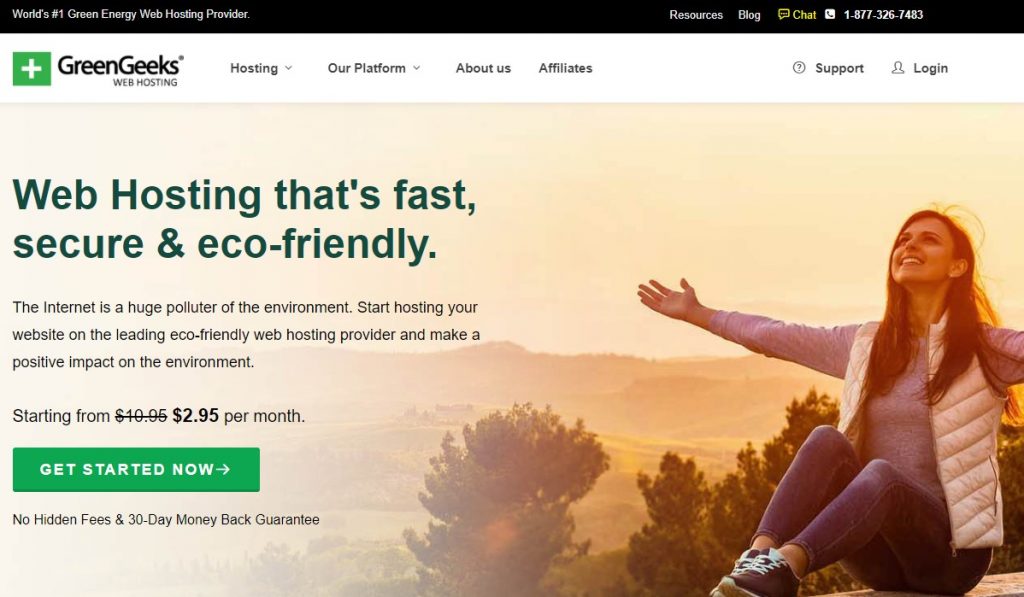
GreenGeeks was founded in 2008 with data centers in the United States, Canada, and the Netherlands. GreenGeeks provides the standard set of services, like domain registration and hostings, etc. Yet, there is a thing distinguishing this company from its competitors. I’m talking about the GreenGeeks ethical position — it claims to be one of the greenest web hosting services. The company tries to minimize the negative environmental impact of its activities. They apply renewable energy sources and even return some of this energy. However, let’s see what they can offer in terms of WordPress hosting.
💰 GreenGeeks pricing
GreenGeeks provides comprehensive website hosting services with essential features, including free SSL certificates, backups, spam protection, and CDN. Each WordPress hosting plan includes free site migrations, regular updates, free domain name for the first year of use.
Also, the package includes WP-CLI & SSH access, unlimited databases, and built-in caching. The company also plants one tree for each plan purchase.
You can choose one of the following plans:
- Lite — regular price $10.95/month for one website, 50 GB storage, 50 email accounts, and unmetered transfer. The provider also states the plan offers standard performance.
- Pro — it costs $15.95/month for unlimited websites, storage, and email accounts. The unmetered transfer is also available. With this plan, you can count on better performance. Also, you get multi-user access, on-demand backups, and WordPress Repair Tool.
- Premium — $25.95/month for the same unlimited websites, storage, email accounts, and unmetered transfer. According to the company, this plan provides the best performance. Apart from all the features included in Pro packages, you also get free dedicated IP, free AlphaSSL, and object caching.
A 30-day money-back guarantee is available for all plans.
⚡ GreenGeeks performance
GreenGeeks guarantees 99.9% uptime, and, in case of excessive downtime due to technical problems on the server, the corresponding amount will be credited to your account as a compensation. The loading time in most locations is about 1s or less; some servers take up to 2s to load the page.
⛏ GreenGeeks support
You can contact support agents 24/7 via live chat and get an instant response. The phone hotline receives calls from 9 AM to 8 PM on Saturday and Sunday and from 9 AM to 12 AM from Monday to Friday (Eastern LAP). Email communication is accessible only for existing customers. An extensive knowledge base with a variety of manuals is also available.
✅ GreenGeeks pros
- Free domain name for the first year
- Free site migration
- Regular nightly data backups
- Quick servers (built-in caching, SSD, PHP7, HTTP/2 technologies)
- Free SSL certificates and CDN
- Impeccable uptime and compensation in case of downtime
GreenGeeks cons
- No refunds on setup cost and domain fees
- Phone support is limited to some working hours
- Website staging is absent
- Confusing pricing policy — cheap first purchases and expensive renewals
Summary
Like other providers in the list, GreenGeeks offers nothing revolutionary. Still, its services imply decent functionality for a reasonable price, and they are user-friendly enough for the newbies to handle. At the same time, GreenGeeks have almost the best customer support in the field, and the greenest position, making a positive social and environmental contribution.
NameCheap
💡The cheapest WordPress hosting
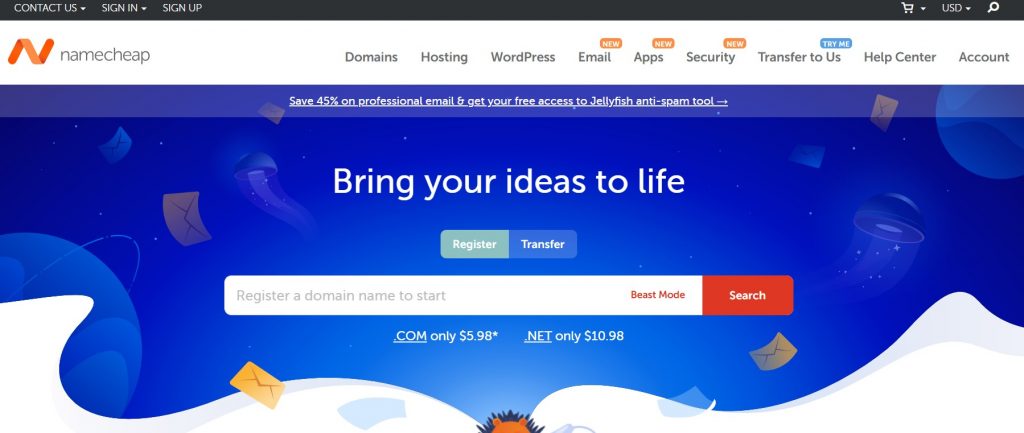
The American company NameCheap is a hosting provider, one of the largest web services companies in the English-speaking market segment. It has worked since 2001 and received accreditation at ICANN. The company offers a range of services related to developing and supporting web projects, domain registering, transferring sites and corporate mails to new addresses, etc.
💰 NameCheap pricing
The NameCheap prices for managed WordPress hosting solutions are pretty reasonable. The company provides three packages: EasyWP Starter ($3.88), EasyWP Turbo ($7.88), and EasyWP Supersonic ($11.88).
With EasyWP Starter pack, you get one installation, 50K of monthly visits, and 10 GB storage.
EasyWP Turbo offers one website, 200K of monthly visits, and 50 GB storage. In turn, EasyWP Supersonic provides the same website, 500K of monthly visits, and 100 GB storage.
All plans guarantee free website migration, backups, maintenance mode, 24/7 Support, and automatic updates. However, only EasyWP Turbo and EasyWP Supersonic provide free CDN and free PositiveSSL.
You have 30 days of free trial for each package — the first month of use will cost you nothing.
⚡ NameCheap performance
NameCheap offers a 100% monthly uptime guarantee; the company states that if they fail to meet this requirement, they will provide you with some credit, extending the service cycle for a time when it was unavailable. Also, loading takes about 2-2.5s.
⛏ NameCheap support
NameCheap offers 24-hour technical support, and its level is quite satisfactory. You can contact the agents via chat and feedback form from the site, cPanel, and mobile app. The agents answer within 5-10 minutes if it’s a live chat and 24 hours if it’s an email. The site also has a Support Center section. Using it, you can ask an agent a question, find all additional reference materials, and leave a message for technical support. The company’s constantly updated blog will be interesting for both developers and those just interested in web technologies.
✅ NameCheap pros
- Many of the services have a free test period;
- Both legal entities and individuals can use the services;
- The company provides virtual server services;
- Profitable affiliate program;
- High-level SSL certificates;
- Assistance in migration of the sites to new hosting;
- Site monitoring and SEO promotion, additional services to support users, from logo design to development of different web modules.
NameCheap cons
- The servers mainly used Linux and Ubuntu; there is no support for Windows.
- You can purchase very few international domains through NameCheap.
- Complicated and not very transparent renewal process.
- Compatibility conflicts with some browsers.
Summary
The overall impression of the services provided by NameCheap is nice. The quality of the services meets the price, so most solutions are cheaper compared to other providers. The performance of hosting, domains, site technical support, and DNS is on a decent level. Despite some failures in the company’s hosting, the support team tracks feedback and tries to help if problems arise. Also, NameCheap is suitable for both beginners and advanced developers. As a pleasant bonus, NameCheap often has all kinds of discounts and sales.
FlyWheel
💡The best-managed WordPress hosting for newbies
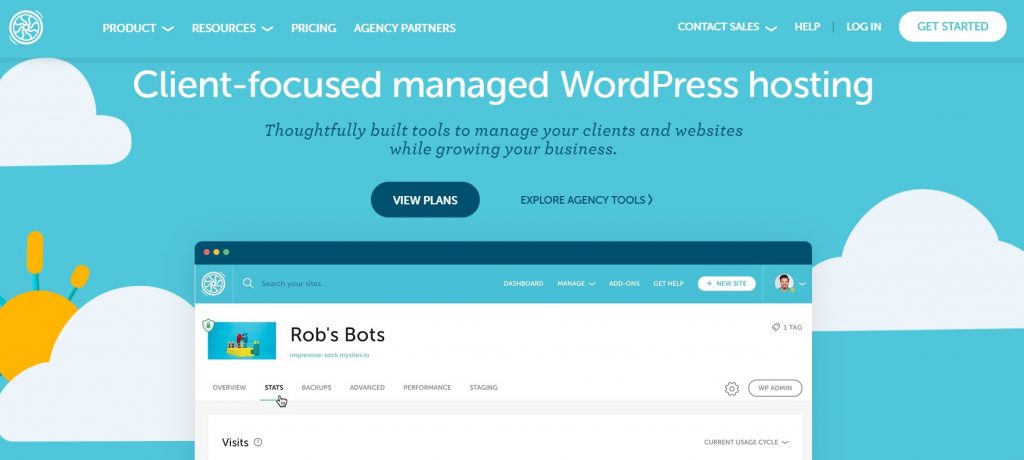
Flywheel, founded in 2012, offers dedicated WordPress managed hosting services. Flywheel is headquartered in Omaha, Nebraska (USA). They also have data centers on the West Coast and in Sydney, Australia. They work with FlyCache to optimize caching, CDN to improve speed, Genesis frameworks, night backup, automated recovery technologies to restore the site in case of downtime or failure, and an SSL certificate. There are more add-ons available for Flywheel that are optional, depending on whether you want your site marked with a white-label or need managed plugin updates.
💰 Flywheel pricing
As an expert in WordPress solutions, FlyWheel offers four packages and one custom-built plan, in which you can add or remove the required features. The prices are affordable, still, some competitors offering WordPress services provide lower ones.
- Tiny plan costs $13/month. It offers one website, 5K visits, 5 GB storage, and 20 GB bandwidth.
- Starter goes for $25/month and provides one website, 25K visits, 10 GB storage, and 50 GB bandwidth.
- Freelance plan’s price is $96/month; with it, you can launch 10 websites and get 100K visits, 20 GB storage, and 200 GB bandwidth.
- Agency plan costs $242/month for 30 websites, 400K visits, 50 GB storage, and 500 GB bandwidth.
- Custom plan implies that you can build more than 30 websites and get millions of visits, custom storage, and bandwidth. The price will depend on the features you include.
You can choose a monthly or annual payment cycle. If you decide to pay fees annually, you will receive two months for free. The downside is that there is no refund possibility.
⚡ Flywheel performance
FlyWheel promises 99.99% uptime that is quite impressive, and in most cases, the provider confirms the declared. The full website loading will take from 1.09s to 3.11s.
⛏ Flywheel support
You have two options to contact support agents, phone and live chat. Yet, phone support is only available for Agency and custom plans. FlyWheel also has Facebook, Twitter, Instagram, and LinkedIn accounts, and you can check their YouTube. For more help, you can access their Help Documentation page, where they can find several articles grouped by issues they may encounter. The Help Docs section is rather extended, so it’s possible to find some answers there.
✅ Flywheel pros
- Personal convenient control panel
- Free SSL certificates
- Regular night backups
- Perfectly optimized for WordPress
- Easy management, no matter one or hundreds of the sites
Flywheel cons
- The plans are costly enough for the newbies
- Extra payments for more websites
- Limited support for cheaper packages
Summary
FlyWheel is a hosting platform focused on providing WordPress services. The packages include features that deliver performance, security, and management. You can also configure the plan individually. They use their control panel, which includes convenient tools for managing the site.
In general, FlyWheel is a promising hosting provider that offers performance through powerful equipment and reliability.
WordPress Hostings FAQ
WordPress hosting is a hosting explicitly optimized for WordPress websites to create an efficient environment, improve the website’s performance and security, meeting all WordPress technical requirements and safety standards.
Using non-managed hosting, you need to check the website regularly and configure the server, considering your traffic, applied technology, and data. In turn, managed WordPress hosting allows you to focus only on the site development while everything else will be handled automatically.
The prices can vary; everything depends on the range of features the hosting provider offers.
To create a WordPress website without hosting, you can go to the official WordPress website and launch your site using the free WordPress builder. You can pay for a domain name or leave it as it is.
To choose the best WordPress hosting, you need to consider a set of criteria. First, its server speed, which shouldn’t be lower than 300 ms. The second is uptime; at least 99% will be acceptable. The third is customer service to be sure they can assist you with hosting and WordPress-related issues. Last, consider your needs carefully — the hosting should match your business size and type to handle the traffic.
Wrapping Up
That’s it for the comprehensive overview of the best WordPress hostings and criteria to consider while choosing. I hope it was helpful. If not, let me know in the comments.
Now, let’s pick the suitable WordPress hosting:
- The cheapest solutions: NameCheap, HostPapa, FlyWheel.
- The best for newbies: SiteGround, A2 Hosting, Hostinger, DreamHost.
- The fastest loads: SiteGround, FlyWheel, GreenGeeks, LiquidWeb.
- The best options for WordPress: FlyWheel, Kinsta, SiteGround, Pressable.
Feel free to share your favorite hosting provider if it wasn’t mentioned in the list.

