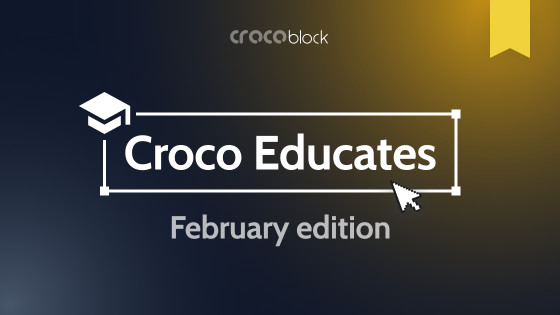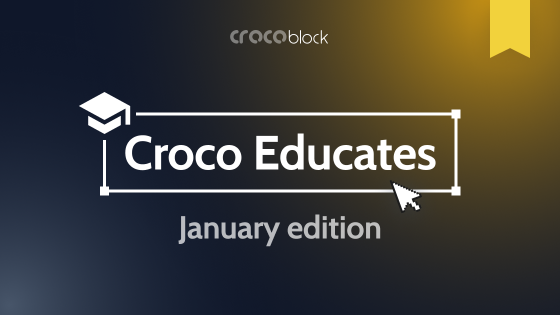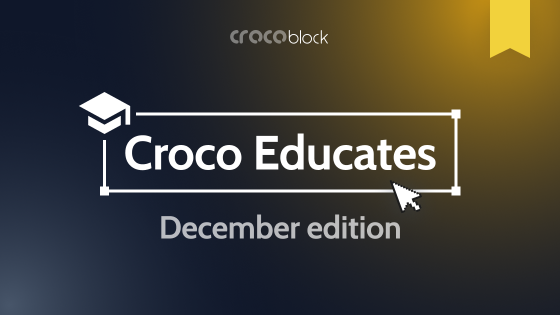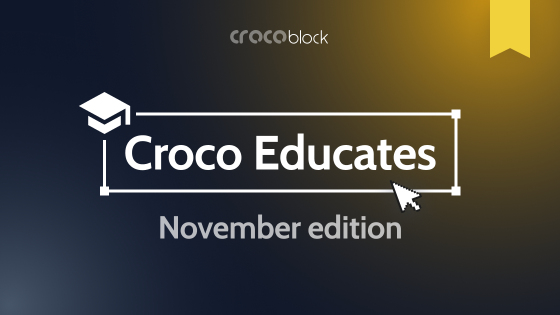October isn’t just about the spooky vibes and gloomy days – it’s also a super productive month, right? With summer vacations behind us and the rush to catch those last warm rays over, it’s finally time to dive into some serious work. Here is what awaits you in this month’s Croco Educates digest:
New Plugin Release
JetProductTables 1.0.0
JetProductTables for WooCommerce products 🛒
We first introduced JetWooBuilder to display and style WooCommerce products. Now, we’ve gone a step further with JetProductTables, which lets you showcase products in a table format. The plugin allows you to create and manage customizable, mobile-friendly product tables with ease.
✍️ Check the tutorials to help you get started.
🎥 See it in action:
Plugin Updates
JetBooking 3.6.0
JetBooking 3.6.0 is here to level up your bookings. What’s new?
Additional Services support
Define custom booking services with advanced pricing, calculation formats, and usage frequencies to fit any project needs.
Guests/Persons options
The new “Has Guests” feature allows precise control over guest limits. Set min/max counts and apply price multipliers based on guest numbers – perfect for hotels, events, or rentals.
Key benefits:
- Fully WooCommerce-powered setup for seamless bookings.
🔗 More details - Service-specific pricing formats to tailor additional services.
- Simplified guest-based pricing without complicated workarounds.
🔗 More details
Watch the full feature breakdown here:
JetSearch 3.5.4
- Added suggestions after selecting a post from the results area in the AJAX search.
JetTabs 2.2.5
- Added swiper slider functionality for the Tabs widget with styling controls. The slider is available if the “Scrolling Tabs Navigation” option is activated.
- JSON-LD FAQ schema support for multiple Classic Accordion widgets;
- Compatibility with Elementor 3.24.
JetSmartFitlers 3.5.7
- Active state conditions have been added to the “Apply” button. Now, you can set it to stay active when any filters are selected, when all filters are selected, or always.
JetMenu 2.4.5
- The “Fill SVG Icons” option was added. It’s active by default, and if you switch it off, icons will be native, and the color settings will not be applied.
JetTricks 1.4.10
- JetDashboard module updated to 2.2.0 version.
- Compatibility with Elementor 3.24.
- Additional height units (% and vh) support for the Unfold widget was added.
JetEngine 3.5.7
- Added missing size units: “%”, “em”, “rem”, “vw”, and “custom” to dynamic widgets.
JetBlocks 1.3.15
- Added the ‘Reset Page URL’ option for the Reset Password Form widget.
Plugin Fixes
JetSearch 3.5.4
- Fixed product variations appearing in search results when the product is hidden from search;
- TranslatePress compatibility added.
JetPopup 2.0.7
- A redirect link was added in the action button instead of opening a new window in the pop-up;
- Close button icon styling functionality added.
JetMenu 2.4.5
- Fixed the mega menu container width bug.
- The menu item background color was applied to the wrong menu item on mobile (Safari issue).
- Fixed the bug of Border Radius not being applied when hovering in the sub-menu of the Mega Menu widget.
- Fixed errors in Menu Blocks when JetPopup is activated.
- Updated the Elementor 3.24 compatibility.
- Fixed errors in Menu Blocks when JetPopup is activated.
- Fixed non-revamp dropdown arrows.
- The “Sublicense is already activated for this site” error is fixed.
JetTricks 1.4.10
- Fixed “Show Effect: None” in the Read More widget.
JetEngine 3.5.7
- Optimized default settings for the Listing Grid in Bricks.
- Fixed CCT query count.
- Fixed the bug of Rank Math meta description disappearing in some cases.
- Bricks. Query select not appearing in section loop.
- Fixed the bug with the empty Profile Builder dashboard in some cases.
- Fixed the bug with the Map marker image from the custom field that unnecessarily loads the “full” image size.
JetEngine Dynamic Charts Builder
- Allow to filter chart config: filter: jet-engine/charts-builder/chart-config.
- Allow the use of macros in the Advanced Chart Config.
JetSmartFilters 3.5.7.1
- Hotfix: hierarchical, alphabet, geomap filters.
JetBooking 3.6.0.1
- Fixed the check-in/check-out block display for the form.
JetPopup 2.0.7
- Added styling options for the Close button.
- A redirect link for the action button instead of opening a new window in the WPML pop-up.
Helpful Documentation for Crocoblock Plugins
JetProductTables Dashboard Settings Overview
The JetProductTables plugin is a tool that allows users to showcase the list of WooCommerce products on the front end as a table. This article gives an overview of the plugin’s dashboard.
How to Сreate and Set Up a Product Table
This tutorial explains how to create and set up the Product Table, configure columns, customize the style settings, add navigation filters, footer, and sticky header, and adjust the mobile layout with JetProductTables for WooCommerce.
How to Generate a Shortcode for Product Table
From this tutorial, you will learn how to generate a shortcode for a product table built with the JetProductTables plugin.
How to Create a Preset for Product Table
Learn how to create, customize, and manage the Presets available with the JetProductTables plugin for WordPress.
Product Table Block Overview
Learn how to display the WooCommerce objects via the Product Table block and customize the table’s appearance (i.e., use presets, show/hide the needed columns, apply different types of filters, add navigation elements and a header/footer, and manage the layouts for different devices).
How to Showcase Product Table on the Front End
This tutorial explains how to showcase the Product Table on the front end using the Product Table block, shortcode generator, or WooCommerce integration.
Dynamic Data for Bricks Overview
Learn how to use the Bricks Dynamic Data to retrieve the data from the JetEngine custom fields on your WordPress website.
How to Use the Manage Capacity Feature for Efficient Appointment Scheduling
Discover the process of creating flexible booking systems with the Manage Capacity feature in JetAppointment. Learn how to allow multiple clients to book appointments simultaneously while maintaining smooth and efficient scheduling.
How to Display ССТ items in the Search Results Area
From this tutorial, you will find out how to display JetEngine’s Custom Content Type items in the search results area of Ajax Search, which is available with JetSearch.
How to Manage Guests in WooCommerce-Based Booking Mode
This tutorial explains how to manage the WooCommerce guests’ settings and display on the Single Product, Cart, Checkout, Thank You, and My Account pages with the JetBooking plugin for WordPress.
How to Create JetBooking WooCommerce Additional Services Attributes
From this guide, you will find out how to create JetBooking WooCommerce additional service attributes with the JetBooking plugin for WordPress.
JetFormBuilder Tutorials
How to Build a WordPress Login Form
Learn how to use the User Login Action add-on for the JetFormBuilder plugin to build a WordPress login form using the provided email/login and password.
How to Enable Search Autocomplete for Map Field Block
In this tutorial, we explain how to create a form that allows you to select an address from a drop-down list of the proposed five addresses and display a picked location on a map via the Map Field.
How to Create an Event Registration Form
From this guide, you will find out how to create an event registration form with JetFormBuilder for WordPress.
6 Popular Conversational Form Builders to Enhance User Engagement
Learn how to build a conversational form with JetFormBuilder and what other tools to consider.
How to Update Booking via the Form
In this guide, we will show how to build a JetFormBuilder form that will update the data of the bookings made with the JetBooking plugin.
Cool Blog Articles
Updating Crocoblock Plugins from One Place with Modular DS
Don’t miss any updates for your websites with Modular DS.
WordPress Custom Notification System with Crocoblock
Learn how to create a front-end notification system.
The Role of Local SEO in the Success of WordPress Agencies
Learn why Local SEO is so important.
3 Ways to Add Custom Fields to WooCommerce Registration Forms
Custom fields can be very important for WooCommerce registration forms, and this article will guide you through the process of adding them.
JetProductTables Plugin: Showcase WooCommerce Products in Table Format
We are proud to introduce the arrival of our brand-new plugin, the JetProductTables plugin. This tool takes everything great about the WooCommerce engine in strong functionality and simply wraps it into a simplified interface that anyone can use, even those without extensive technical knowledge.
10 Must-Have WordPress Plugins for Automating Your Online Business
By using the right WordPress plugins for business automation, you can streamline your workload and free up valuable hours. Learn about the most useful ones.
New Video Tutorials
How to Create WordPress Dynamic Calendar with Bricks Builder
In this video, you’ll learn step-by-step how to create a dynamic calendar for your WordPress website using the Bricks Builder and the JetEngine plugin.
We cover everything from setting up your calendar module, creating custom post types for events, and adding meta fields for event dates. You’ll also see how to design a calendar layout in Bricks, customize listings, and display multi-day events.
Perfect for showcasing events like festivals, meetings, or any other scheduled content on your site.
How to Update WordPress Form Fields Based on Other Fields’ Values
Learn how to dynamically update form fields in JetFormBuilder using other field values, posts, and custom queries. Discover powerful integrations with JetEngine for advanced form automation in WordPress.
How to Create a Cost Calculator Form in WordPress
In this video, David from Division Webdev shows how to use calculated fields in WordPress using the JetFormBuilder plugin. You’ll learn how to perform calculations, concatenate strings, and set up dynamic forms.
How to Create Map Listings with Bricks Builder in WordPress
In this video, you’ll learn how to create dynamic map listings for your WordPress website using the Bricks Builder and the JetEngine plugin. We’ll guide you through the steps to enable the map listings functionality, set up custom post types, and add map meta fields. You’ll also discover how to customize markers, set map center and zoom levels, and design your listing template with dynamic elements like post titles, images, and prices. By the end, you’ll be able to display interactive maps with dynamic content on your WordPress site.
How to Order WordPress Smart Filters with Query Builder
In this video, Toby Salami will guide you through setting up custom filter ordering in WordPress using JetEngine and JetSmartFilters. You’ll learn how to arrange your categories, create filter rules, and make dynamic filter systems for your archive pages. With Elementor or any other page builder, this step-by-step guide makes it simple for both beginners and advanced users.
JetProductTables WordPress Plugin Overview. WooCommerce Focused
In this video, we’ll introduce you to JetProductTables, your go-to tool for building visually stunning responsive product tables on your WooCommerce site! We’re unveiling an innovative way to showcase your products in stunning table formats that your customers will love.
Create Bookings in WooCommerce with Additional Services & Guest Options
Introducing JetBooking 3.6.0 and its powerful new features for WooCommerce-based booking systems.
How to Create Membership Plans and Post Limits Real Estate WordPress Sites
In this comprehensive tutorial, we will guide you through setting up dynamic membership plans on your real estate listing website using JetFormBuilder. Learn how to create a subscription registration WordPress form with selectable membership plans (Basic, Silver, Gold) using buttons, automatically assign user roles, and manage monthly post limits for each plan. Perfect for real estate agents looking to optimize their listing capabilities.
Community Resources
Display Post Views Count for CPT Without Custom Coding
In this tutorial, Osamu Wakabayashi will walk you through Crocoblock’s JetEngine Data Store module and show you how to track the number of views of your posts. This powerful feature allows you to display post popularity, helping you provide valuable insights to your audience.
JetEngine Query Builder – 25 Features You Must Know
A collection of 25 cool Query Builder features with demonstration.
How to Auto-Generate a Password in JetFormBuilder
A custom code and an explanation of how to implement it.
How to Let Users Choose a Page Template (Elementor Pro & JetEngine)
In this tutorial, you will be walked through the steps to let your website users pick from different page templates.
How to Auto-Generate a Password in JetFormBuilder
A custom code and an explanation of how to implement it.
WordPress Forms That Get Auto-Updated With Live Data
Learn how to fetch JetFormBuilder form data dynamically.
How to Build a User Profile Completion Progress Bar
This video shows how to create a profile completion bar or prompt on a WordPress website using JetPlugins. The percentage of profile completion can be calculated automatically to get users on the site to complete their profiles.
The Way to Secure Your WordPress Forms and Stop Spam
This video shows how you can completely secure your WordPress forms, including your login and signup pages so that you can almost completely stop all bots on your WordPress website.
Building a Management System With WordPress
A comprehensive guide on how to build a management system.
Part 1: Profile layout, side menu, hide based on percentage completeness
Part 2: Single site multi-org, org dashboard, introducing module
Part 3: Define user roles and invitations, accept joining, ban/suspend, and hide sub-modules per role
How to Build a Messaging Platform in WordPress: JetEngine, JetFormBuilder & Elementor
Learn how to build a complete messaging platform in WordPress using JetEngine and Elementor. This comprehensive tutorial guides you through creating custom database tables, building message listings, designing message template pages, and developing forms for sending messages. Discover how to use query variables, query builders, dynamic visibility, and more.
Crocoblock Addons Plugin, Single Rest API Endpoint, and Single Listing Addons
A useful plugin to extend some Crocoblock features.
Dynamic Elementor Extension plugin
This new version introduces 23 dynamic tags specifically designed for LearnDash alongside a variety of LearnDash-based JetEngine dynamic visibility conditions and macros.
These features now allow you to natively build LearnDash-powered pages using Elementor and JetEngine, offering far more flexibility and capability than the default LearnDash Elementor integration.
Events: Meet Crocoblock Team
Partner Perks
Bookmark Partners’ Black Friday deals, we’ve collected them in this article.
What Do You Think?
Thank you for using Crocoblock. You are very welcome to share your thoughts and insights with the Facebook community!