The default WordPress allows you to embed and display audio, videos, galleries, and other media in a post or page. However, you can only add the file as a downloadable link when it comes to PDF.
In other words, WordPress doesn’t show the content of the PDF file. To read the content, your site visitors have to click the link to download it.
This negatively impacts your site’s performance as users must leave your website to view the PDF content. What’s even worse is that most of them won’t return.
Fortunately, a PDF embedder WordPress plugin can help you handle that problem. By embedding PDFs in WordPress, visitors no longer have to quit your page. So, it’s possible to keep them on your site longer.
I’ve researched and listed seven excellent plugins to embed, view, and download PDFs in WordPress. Keep reading and find your favorite one.
Before we start:
Are you looking for content restriction plugin? JetEngine Dynamic Visibilty will help you to configure content visibility by membership, age, user status, query, etc.
Watermark WordPress Files
Watermark WordPress Files comes as a simple yet powerful solution to display and secure PDFs in WordPress posts or pages. With the assistance of this plugin, you can show the PDF content while preventing users from sharing and downloading it.
Besides, the PDF viewer function allows you to watermark your uploaded PDF files using images or custom text. To ensure maximum security, you can also disable right-click to stop people from copying content anywhere on your website.
The plugin emphasizes copy and download protection. If you’re seeking a way to protect your PDFs, there is no better option than the Watermark WordPress Files plugin.
Another exciting feature is that the plugin lets you export WordPress pages or posts to PDFs with just one click.
Watermark WordPress Files plugin offers all the necessary features to embed, display, and protect PDFs. That’s why we consider it our top recommendation.
Key features:
- Embed and display PDFs:
- work perfectly with the classic editor, Gutenberg block editor, and many page builders;
- customize the PDF viewer’s width and height;
- support PDF navigation on your keyboard (next, previous, up, down);
- go directly to a specific PDF page by typing the page number;
- support automatic zoom, actual size, fit page, full width, and so on;
- bookmark your current page;
- rotate PDFs clockwise and counterclockwise;
- enable/disable the hand tool;
- support PDF search by specific text or keywords;
- display multiple viewers per page.
- Protect PDFs from sharing and downloading:
- hide/show the download button;
- enable/disable right-click or select text;
- disable “Inspect elements” to block people from getting PDF file links;
- block IDM and other download tools;
- integrate with PDA Gold to protect self-hosted PDF and PDF files hosted on Amazon S3, Dropbox, and Wasabi bucket.
- Watermark PDFs:
- support text-based and image-based watermarks;
- display and customize the watermark font, size, color, and position;
- auto-watermark PDF files uploaded via Contact Form 7 and Ninja Form.
- Export WordPress content as PDFs:
- export a WordPress page or post to PDFs;
- export multiple WordPress contents to PDFs;
- customize PDF styles such as header, footer, and page numbers;
- add image covers and table of contents.
Cons: The plugin’s price is slightly higher than other plugins.
Price: Watermark WordPress Files costs you $149.90 yearly for a 3-site license. It will be more economical to buy a lifetime license for $499.90. Despite a pretty high price, the tool will surely give you the best value for money.
Active installations: 3,000+
Ratings: 4.8/5.0 stars
WordPress PDF Light Viewer
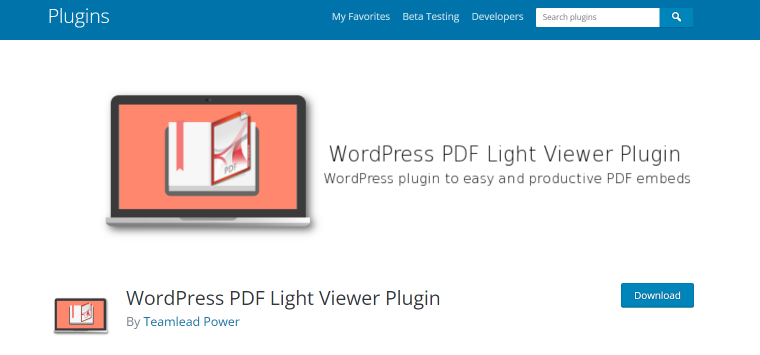
WordPress PDF Light Viewer Plugin lets you upload, display, and encrypt PDF documents in any WordPress post or page.
The plugin provides a file encryption solution with Domain Lock for online and offline PDFs. Once encrypted, your PDFs cannot be displayed from anywhere else. Additionally, you’re free to apply DRM rules to control access to the page via your CMS member controls.
Key features:
- PDF embedder:
- control the width and height of the browser reader area.
- PDF protection:
- set varying levels of protection per page or post;
- detect PDF plugin version for redirection and installation;
- block Print Screen and all screen capture software;
- disable the option to view the PDF files from computers using remote or virtual connections;
- disable printing or set a print limit per session.
Cons: WordPress PDF Light Viewer plugin is only compatible with the WordPress classic editor. That’s a big con.
Price: It’s free for download in the WordPress repository with an essential PDF viewer. To use the encryption function and remove the plugin’s watermark, consider activating the Pro version at $295/author.
Active installations: 6,000+
Ratings: 3.6/5.0 stars
PDF Poster
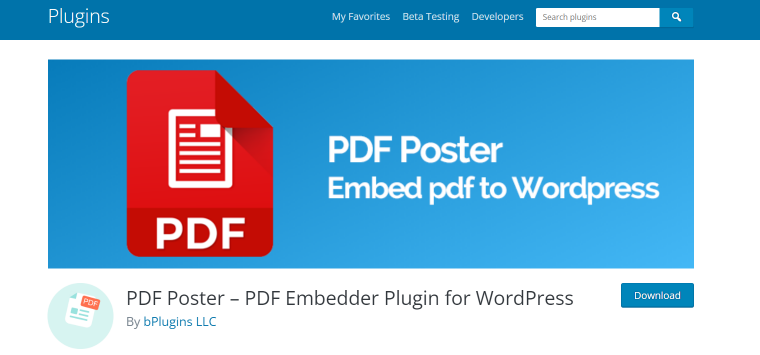
PDF Poster plugin enables you to embed files in WordPress posts, pages, widget areas, page blocks, and theme templates. It’s a lightweight and user-friendly plugin that supports classic and Gutenberg block editors.
What we love about the plugin is that all the published PDFs will be listed in one place. This makes it easier to organize and manage your files.
Key features:
- PDF viewer:
- embed PDF files without the black viewer frame;
- toggle the sidebar menu in the PDF viewer;
- support the view full-screen button;
- customize the PDF viewer’s width and height;
- organize files in one place;
- show file name on top;
- allow PDF printing;
- jump to a specific page number.
- PDF protection:
- disable right-click on the PDF viewer;
- hide/show the download button.
Cons: You can only customize the PDF viewer’s width and height. It cannot be a perfect choice if you’re looking for flexible PDF viewer customization.
Price: Install the basic PDF embedder doesn’t cost you a penny. If you wish to use all the features mentioned above, buy the Pro version for $30 for a single site.
Active installations: 20,000+
Ratings: 4.6/5.0 stars
Wonder PDF Embed
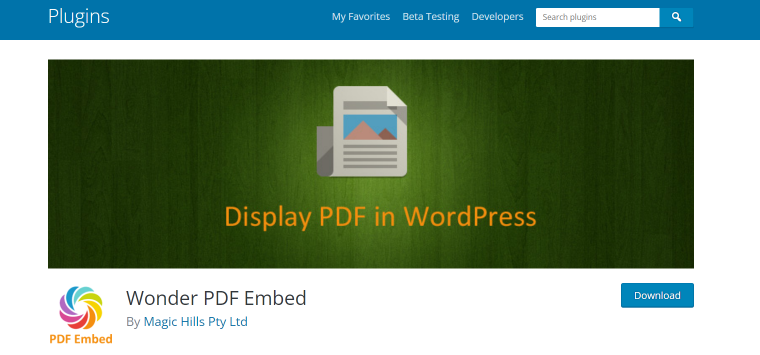
Wonder PDF Embed is a simple-to-use and responsive plugin to embed, view, and download PDF files in WordPress. The plugin concentrates on a user-friendly and fully-optimized interface. So you can display PDF documents beautifully on your site and optimize user interaction.
Key features:
- PDF viewer:
- integrate with Mozilla’s PDF.js;
- allow hiding the whole toolbar;
- modify the width and height attributes;
- use the style attribute to define the CSS style;
- support presentation mode;
- allow PDF printing and bookmarking.
- PDF protection:
- provide options to hide/show the download button, print button, and text selection tool menu item;
- disable right-click on the PDF viewer.
Cons: Regarding file protection, it doesn’t stop experienced users or tools such as IDM from downloading PDFs. Don’t use this plugin if you need strong protection for your files.
Price: You can download the free version in WordPress. The Premium package comes in handy when you need to open PDFs in lightbox popups or create PDF carousels. Prices range from $49 to $149.
Active installations: 10,000+
Ratings: 4.5/5.0 stars
DearPDF
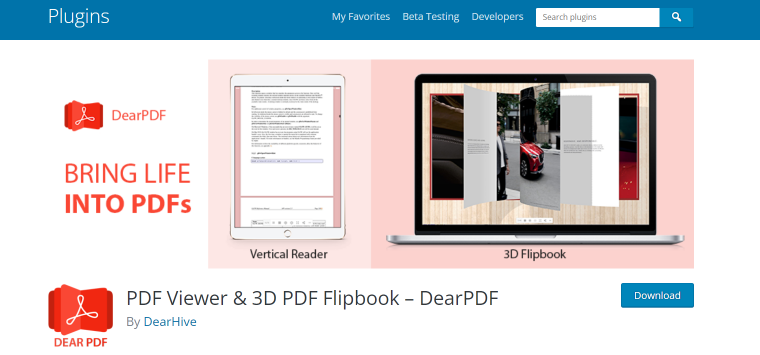
DearPDF is a free and straightforward PDF embedder plugin. You can embed your PDFs and display them as a desktop PDF viewer or flipbooks.
Key features:
- PDF viewer:
- embed or inline PDFs;
- support the full-screen mode;
- the unlimited number of pages;
- page thumbnail previews.
- PDF download:
- show download button;
- show print button.
- 3D and 2D PDF flipbook modes.
Cons: Although offering flipbook mode, DearPDF has limited features compared to other similar plugins. It allows you to show the download and print buttons, but you aren’t able to hide them.
Price: Free with Pro versions.
Active installations: 4,000+
Ratings: 5.0/5.0 stars
Password Protect WordPress (PPWP)
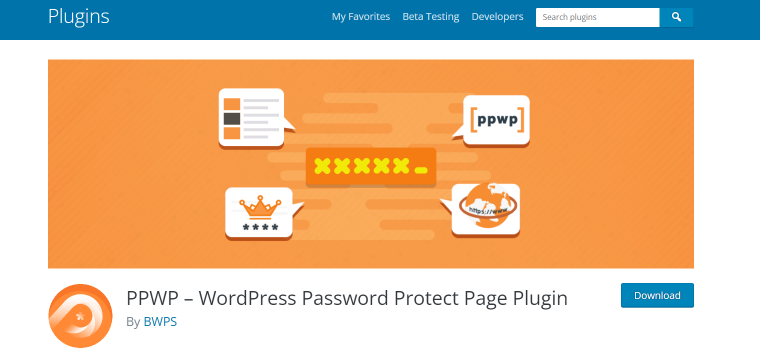
PPWP allows you to password-protect PDF files embedded in a WordPress post or page. In addition to PDFs, PPWP protects other file types embedded in content, including docs, images, videos, and audio. It’s widely considered the most secure and powerful password protection plugin.
The coolest thing is that PPWP authorizes you to set the password limits and expiration time. Only visitors with the correct passwords can view and download your PDF files. They also can’t share the download links with others.
Key features:
- password protects embedded PDF files;
- sets cookie expiration time, so users have to re-enter passwords after the cookie expires;
- sets the maximum number of times users can download the file;
- allows specific users to view and download the file;
- protects a file with multiple passwords;
- protects various files with a single password.
Cons: PPWP is typically utilized to protect embedded PDFs from viewing, and downloading without permission. It’s not used to display PDFs in WordPress. Thus, to show and password protect PDFs at the same time, you may consider using it with the Watermark WordPress Files or other PDF embedder plugins.
Price: A free version is available in the WordPress repository. Depending on your preferred licenses, it costs between $190.8 to $430.8 per year. With PPWP Lite, you can password-protected content with unlimited passwords. Use the Pro version to secure custom post types, expired passwords, and other extended features.
Active installations: 20,000+
Ratings: 4.7/5.0 stars
PDF.js Viewer
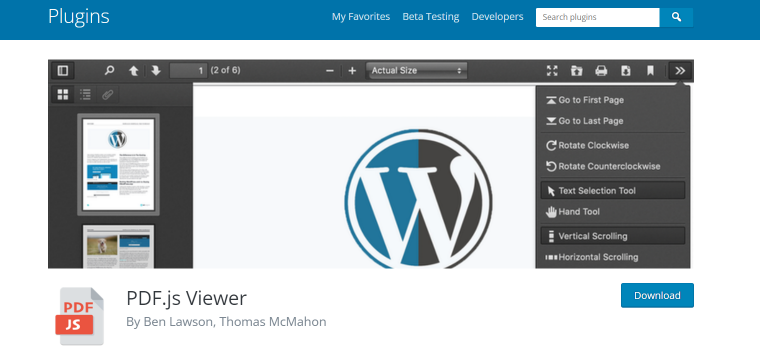
PDF.js Viewer does an excellent job of displaying PDFs in WordPress. It’s a free yet valuable plugin that supports the essential features to show and customize PDF viewers.
The plugin lets you embed password-protected PDFs in WordPress and supports partial PDF loading. Those are what make it stand out from others.
Key features:
- works well with Gutenberg and classic editors;
- supports dark and light mode;
- hides/shows the download, print, and text selection buttons;
- allows page navigation (Up, Down, Next, Previous);
- provides search functionality;
- displays partially loaded PDFs;
- offers a document outline to show content on each page;
- customizes zoom settings;
- supports for mobile devices.
Cons: It is reported to conflict with popular page builders like Divi and WPBakery.
Price: It’s 100% free without any upsells along the way.
Active installations: 20,000+
Ratings: 4.4/5.0 stars
What Is Your Favorite WordPress Embedder Plugin?
I’ve shown you seven outstanding WordPress PDF embedder plugins and their unique points. Now it’s high time to select the one that best suits your demand and resources.
The Watermark WordPress Files plugin is just the ticket.
The PPWP WordPress plugin is a good fit.
Go for CopySafe PDF Protection.
The PDF Poster plugin comes in handy. It also helps you embed PDFs anywhere on your site.
Wonder PDF Embed.
The PDF Embed plugin is a good choice. However, it’s limited in features.
PDF.js Viewer is another free plugin that gives you everything you expect to display PDFs in WordPress. It also allows partial PDF loading.
Have you chosen your ideal plugin yet? Don’t hesitate to let us know.

