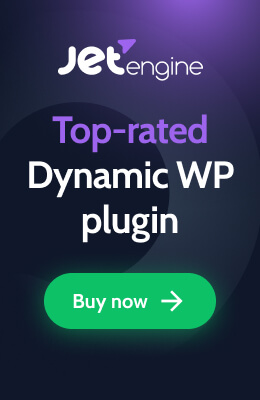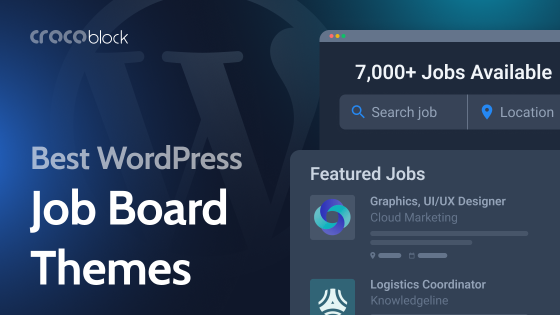Custom post types can be a game-changer for managing content in WordPress. Plugins take this functionality up a notch, offering even more ways to customize and organize your content.
In this article, we’ll walk through some of the best plugins out there, showing you how they can make your life easier. Whether you’re a developer looking to streamline your workflow or a website owner wanting to make your content organized properly, these plugins have got you covered.
Table of Contents
- How to Choose a Good Custom Post Type Plugin?
- Top 5 WordPress Plugins for Custom Post Types
- FAQ
- Takeaway
How to Choose a Good Custom Post Type Plugin?
Powerful plugins for working with custom post types (CPT) not only help to create them but also offer the functionality to build a dynamic website structure and fetch content in the most flexible way.
Here is my list of some features a good CPT plugin should have:
- Flexible post type creation. The plugin should allow you to easily create and manage custom post types with advanced features, such as managing labels, capabilities, icons, etc.
- Custom fields. It should offer support for custom fields, allowing you to add additional data to your custom post types beyond the standard post content.
- Taxonomy support. The plugin should support custom taxonomies, allowing you to organize your custom post types into categories and tags.
- Template support. It should allow you to define custom templates or tools for creating them for your custom post types, giving you control over the layout and design of your content.
- Conditional logic. Support for conditional logic, allowing you to show or hide fields based on certain conditions, is very important.
- Access control. A good CPT plugin should provide options for controlling who can access and manage your custom post types, including support for roles and capabilities.
- SEO optimization. Look for a plugin that offers features for optimizing your custom post types for search engines, such as custom meta tags and schema markup support.
- Performance optimization. The plugin should be lightweight and optimized for performance, ensuring it doesn’t slow down your website.
- Export/import functionality. This feature allows you to easily move your custom post types and associated data between different WordPress installations.
- Support and updates. Choose a plugin that is well-supported and regularly updated to ensure compatibility with the latest version of WordPress and address any security or performance issues.
- Documentation and tutorials. Look for a plugin that offers comprehensive documentation and tutorials to help you make the most of its features.
- Active community. A plugin with an active community of users and developers is more likely to be reliable and well-maintained over time.
Not all the plugins from the list below have all these features; however, it’s up to you to choose what is required for each particular project.
Top 5 WordPress Plugins for Custom Post Types
JetEngine (Premium)
🏆 Best for highly dynamic sites with complex structures.
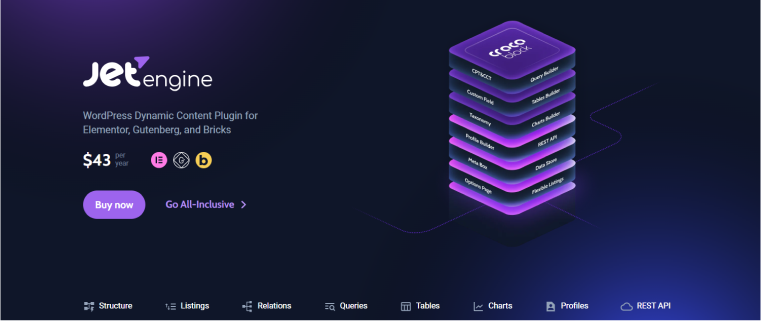
JetEngine is a powerful plugin able to replace a dozen other plugins and serves not only for creating and manipulating CPTs and taxonomies but also for seamless and advanced query building, creating membership websites, content loops, data stores, option pages, working with REST API, and much more.
Key features:
- over 15 modules that can be deactivated if you don’t use them to boost website performance;
- a powerful Query Builder tool for generating even the most complex queries without coding;
- seamless integration with other Crocoblock plugins to power up their functionality;
- works with Block Editor, Elementor, and Bricks, supports Twig for listing template creation, and is fully compatible with ACF, Pods, CPT UI, WPML, and many other plugins.
Pricing: $43 per year for one website and $88 per year for unlimited websites. LTD is available.
Pros:
- extremely feature-rich plugin offering a complete set of tools for working with CPTs and dynamic content;
- has unique features such as CCT, Query Builder, as well as a full-fledged REST API module;
- options pages, relations, meta boxes, profile builder, glossaries, and other powerful tools;
- listing templates for displaying content loops that can be not only grids and lists but also calendars, maps, tables, charts, carousels, etc;
- no coding skills are required;
- user-friendly UI and great support.
Cons: it may have a learning curve.
Advanced Custom Fields (Freemium)
🏆 Best for developers who prefer to deal with code.
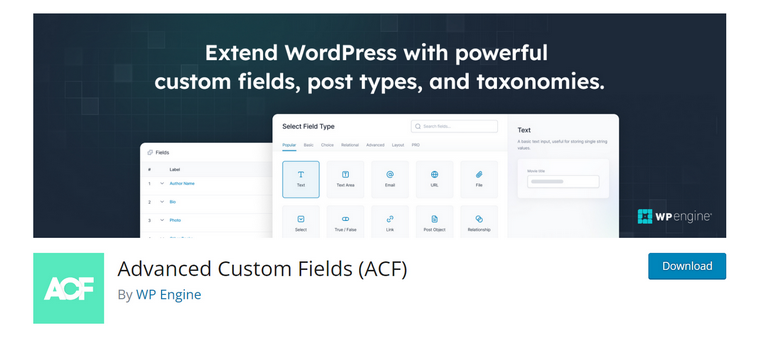
Advanced Custom Fields is one of the most popular WordPress plugins for adding meta fields and CPTs due to its long history. After the recent acquisition by WP Engine, it got a UI redesign and some features added, such as CPT functionality (before that, a separate plugin was required for it, while it worked only with meta fields).
Key features:
- tools for creating and managing CPTs and meta field groups;
- a straightforward UI for creating field groups and CPTs;
- options pages, Block Builder frameworks, and Flexible Content Field in Pro.
Pricing: free (limited); $49/year for one site.
Pros:
- a great tool for building Gutenberg blocks (in Pro);
- posts and fields can be exported or imported to PHP or JSON to be used without the plugin;
- easy-to-use and straightforward interface;
- the plugin has a free version.
Cons:
- to add fields to templates, you will need to either code it manually or use Pro Builders;
- no advanced features such as relationship builder or loop builder;
- has a learning curve.
Pods (Free)
🏆 Best for developers who need a free tool for more complex tasks.
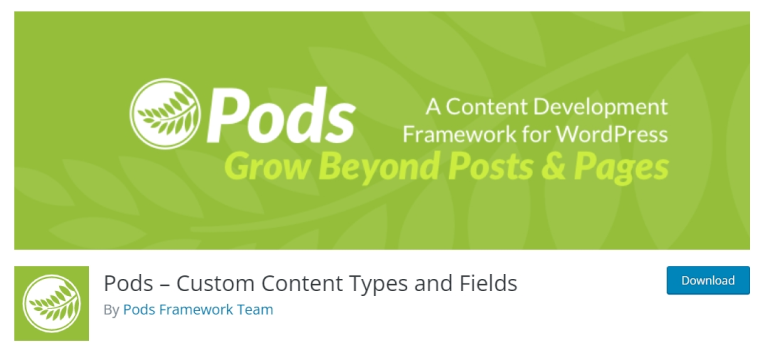
Pods is a framework for dealing with custom post types and taxonomies. It’s feature-rich and completely free, with a very long history, which can even beat ACF and offers a range of tools, from CPT/taxonomies creation to even managing user roles.
Key features:
- GUI for creating and managing CPTs, taxonomies, and fields;
- functionality for building templates or inserting pods/fields into existing ones using shortcodes;
- a variety of components for building relationships, user roles, etc., and integrations with third-party tools.
Pricing: free. The premium SKCDEV add-on pack is $49/year per site.
Pros:
- a feature-rich plugin;
- it has Advanced Content Type functionality to store records in one table for better performance;
- Advanced Relationship feature where even DB tables or multisite objects can be linked;
- a variety of components, add-ons, and third-party integrations.
Cons:
- displaying pods and field groups on the front end can be challenging;
- the plugin is supported by a community of volunteers, so the documentation and UI are quite messy and not beginner-friendly;
- not a big variety of custom field types.
Meta Box (Freemium)
🏆 Best for seasoned developers.
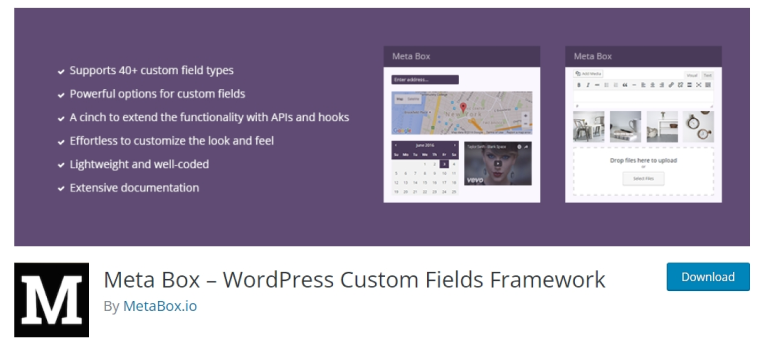
Meta Box plugin is a tool packed with features for dealing with CPTs, fields, taxonomies, and creating highly dynamic websites. For proper work, you will need a Pro version because the free one is very limited.
Also, in spite of the developers’ claims that it’s beginner-friendly and doesn’t require coding skills, I highly doubt that. This plugin’s advantages and potential can be fully appreciated only by experienced WordPress developers with coding skills.
Key features:
- 20 extensions in the Pro bundle (note that some of them do a tiny job, and some are very powerful);
- Twig support and integration with Elementor, Beaver Builder, and FacetWP;
- MB Blocks component for creating Block Editor blocks.
Pricing: free (very limited); Pro starts at $99 a year for up to three sites or $299 LTD.
Pros:
- many cool features, such as MB Custom Table (a dedicated DB table for CPT) or MB Blocks;
- it’s lightweight;
- modular system, so unused extensions can be deactivated;
- you can export CPT PHP code and use it without a plugin.
Cons:
- a steep learning curve;
- meta fields are organized on the back end, which limits the flexibility when it comes to fetching them on the front end.
Custom Post Type UI (Free)
🏆 Best for simple tasks and websites.

Custom Post Type UI is a full-featured free CPT and taxonomy plugin with a simple and intuitive console interface. The CPT UI plugin provides advanced functionality for labeling post types, adds arbitrary types to built-in or manually created custom post types, imports custom posts, thumbnails, and quotes, and exports CPTs.
This plugin gained popularity because it was used in tandem with ACF when it didn’t have CPT editing functionality.
Key features:
- easy CPT, taxonomy, and code generation;
- simple UI.
Pricing: free; the Custom Post Type UI Extended is available for displaying a loop of CPTs, starting at $29/year per site.
Pros:
- simple and lightweight free plugin for simple tasks;
- you can get a PHP code generated to use without the plugin;
- the import/export feature for migrating CPTs between websites.
Cons: no functionality for adding custom (meta) fields – that’s why it used to work together with ACF.
FAQ
No, it’s not. Post type defines the capabilities, way of storing, features, and other fundamental things about this piece of content, while post format is just a meta field that works with certain WordPress themes to define how it will be displayed on the front end.
You will need Elementor Pro or JetThemeCore to create a template, fetch the Title, Content, and custom fields using dynamic tags or JetEngine dynamic widgets/blocks, and assign this template to the corresponding post type.
You can register them using code (code generators will save you time) and add it to functions.php or use one of the plugins from this article.
Takeaway
WordPress custom post type plugins simplify website development for users of all experience levels. These plugins enable you to categorize custom post types using custom taxonomies and customize posts to your liking, often without requiring any coding skills.
The introduction of custom post types has expanded WordPress beyond simple blogs to encompass complex eCommerce sites and marketplaces. These custom post types can be applied to various types of websites to create projects of any complexity. The possibilities are endless, as custom post types enhance a site’s SEO-friendliness and visibility to search engines like Google.
Custom post type plugins come in various forms, including free and premium versions, catering to beginners and advanced users alike. Whether you’re a coding enthusiast or new to programming, there’s a plugin to suit your needs.