Along with the standard WooCommerce grid layout, product tables are a cool feature that can help showcase many products on one page. Let’s talk about how to implement them on your WooCommerce website and why they are important.
Table of Contents
- Using WooCommerce Custom Product Tables: Pros and Cons
- Creating WooCommerce Custom Product Tables on WordPress
- FAQ
- Wrapping Up
Using WooCommerce Custom Product Tables: Pros and Cons
There are cases when a product table template is the best way to showcase your products, and a lot of goods will benefit from it.
However, there are some cases when it will not be a good idea. So, let’s have a look at these cases.
When to use custom product tables?
First and foremost, WooCommerce product tables let you showcase your products in a very compact form so customers can see a bigger picture of what you can offer.
B2B and wholesale shops
B2B buyers most often purchase in bulk and prioritize efficiency over aesthetics. Product tables allow for quick access to critical details (like SKU, price per unit, and bulk) and easy quantity adjustments. The advantage, especially for bulk orders, comes with enabling buyers to add multiple items to the cart from a single view.
It’s also true for catalog websites, where customers can choose what they need and send the request to the store representative.
Stores with extensive product variations
When products come in many variations (like different sizes, colors, or materials), a table view allows customers to see all options side by side and easily compare and select the right variation without navigating multiple pages. For example, hardware, plumbing supplies, or office supplies stores.
Food ingredients and professional service supplies
In the food and service industries, it’s essential to order multiple items at once and quickly access information like weight, volume, and per-unit pricing. Product tables display all options in one view, with quantities and pricing clearly laid out, making the ordering process faster and easier.
Subscription or replenishable products
For products that are regularly reordered, tables help users see subscription options, bulk pricing, or quantity discounts all at once. Customers can easily adjust quantities, view discounts, and select subscription options right from the table.
Parts and accessories for customizable products
Customers looking for parts often know exactly what they need and prefer to see item numbers, compatibility, and pricing at a glance. Tables make it simple to locate and compare parts or accessories and ensure compatibility with other items.
For example, automotive parts, computer components, modular furniture, and sewing supplies.
When product tables are not the best way to show products?
Let’s have a look at another side of the coin and the cases when product tables view will most likely not boost your sales.
Luxury products
Luxury is about evoking a sense of the bespoke, the unique, and the exquisite. Let customers connect with the product by showcasing the details: use distinctive product galleries, videos, very custom layouts, and styling to emphasize the exclusivity of each item.
Especially if you consider the fact that the potential table of luxury items will be quite short, and the whole point will be lost.
Products that need a story to be told
Some products, even if they are not luxury items or antiques, get value only if their story has been told. For example, products that are sold for charity needs and are created in certain circumstances or using uniquely sourced materials or ingredients.
Such goods need space, visuals, and product tables will not be the best layout for them.
Goods with very detailed descriptions and tech specifications
Compex gadgets, machinery, and tools with huge specifications will most likely not benefit from using product tables. They need space for all the details placed in separate tabs, extensive descriptions, and reviews.
Creating WooCommerce Custom Product Tables on WordPress
With all being said above, it’s obvious that WooCommerce custom product tables are essential for many store types. So, what are the main components of such tables that WordPress table plugins should provide?
This is my list of such features:
- add-to-cart functionality;
- quantity selectors;
- price and per-unit display;
- stock availability indicators;
- product variations display;
- sorting and filtering options;
- search functionality;
- pagination control;
- mobile responsiveness;
- style customization options (colors, fonts, borders);
- quick-view functionality.
Also, it’s good to have a product quick-view functionality (in a pop-up) and product comparison options.
JetProductTables
JetProductTables is a plugin by Crocoblock that allows custom WooCommerce tables to be created easily. Such tables are not just responsive but have a few options for setting up a mobile layout, filters, and a straightforward interface.
To display your goods as a table, install the JetProductTables plugin and go to WooCommerce > Settings > Product Table.
There, you can find two groups of settings for the table.
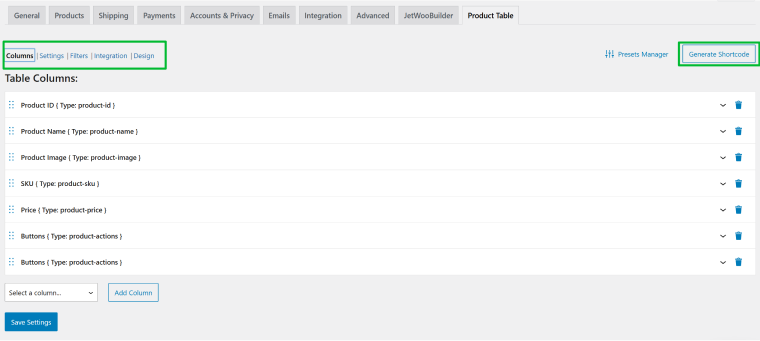
On the left, you will see Global settings with five controls:
- Columns – to set up all the columns you will have in your table;
- Settings – to set up headers, footers, pagination, and layouts for desktop and mobile;
- Filters – to choose filters for the table (by taxonomy, attributes, and the search one are available);
- Integration – to insert presets (table instances) to particular WooCommerce templates;
- Design – for setting up custom colors, fonts, margins, and table padding.
On the right, you will see the “Generate Shortcode” button, which has all the querying settings for your particular table so you can specify taxonomies, products, attributes, and details for the particular table for which you want to get a shortcode.
After generating the shortcode, you can insert it into any page. The shortcode method is especially handy if you use JetWooBuilder custom WooCommerce templates. Thus, you can insert a shortcode anywhere and have the products displayed in a table view.
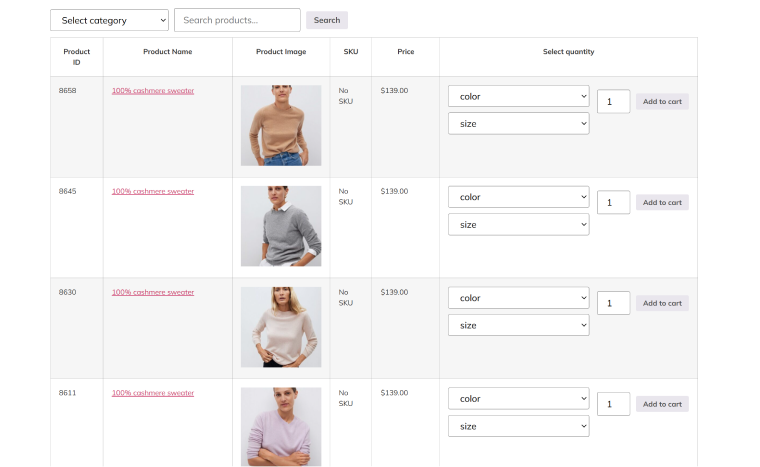
You don’t have to regenerate a shortcode for the tables each time; instead, use the Presets feature. Create a preset, and then reuse it as many times as needed.
The other advantage of Presets is that the table can be inserted into the default WooCommerce template. Click on the “Presets” button and select the page for the particular preset.
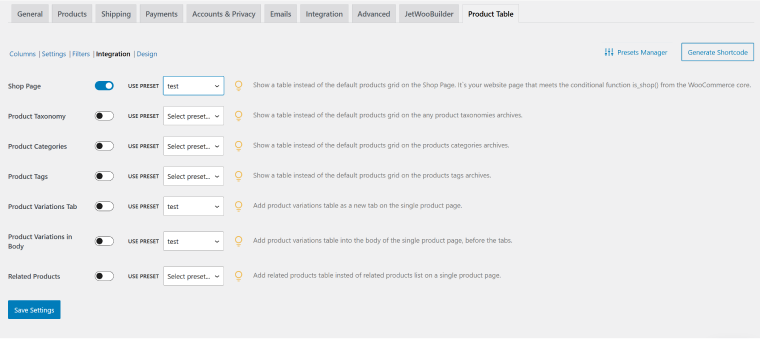
You can display all the goods from your shop or particular categories, or even individual products using JetProductTables.
Another interesting feature that the plugin offers is generating a table of variations for a particular product.
Click on the “Generate Shortcode” > Query, and choose the “Product Variation” query type. Then, you can choose among the following three options:
- Current product;
- Specific product ID(s);
- Specific product SKU(s).
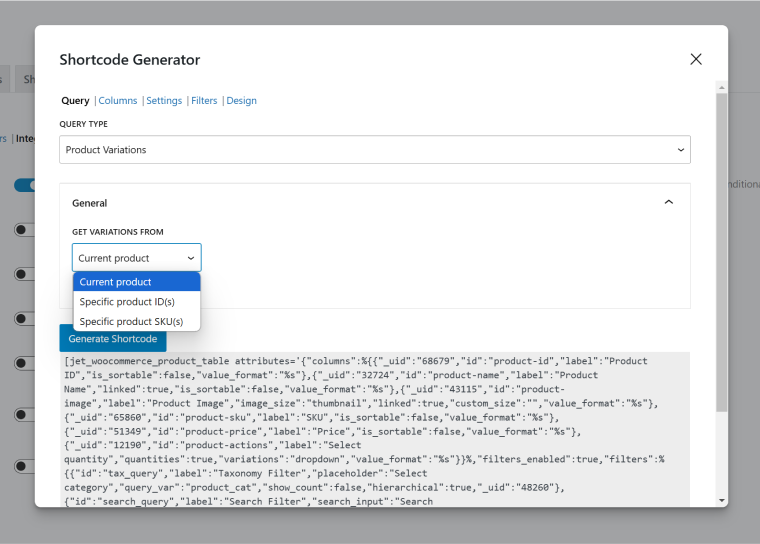
You can generate a shortcode and insert it into your custom product template using JetWooBuilder. Or, if you use default templates, save it as a preset and then assign it to the Product Variation tab in the Integration settings.
Dynamic Tables Module by JetEngine
Alternatively, if you want to create a table based on the very custom query made with JetEngine’s Query Builder, use the Dynamic Tables Builder module from JetEngine.
Using this tool, you can fine-tune the selection of products for every possible need and display them as a table.
FAQ
Custom product tables in WooCommerce organize products in a structured, grid-like layout, making it easy for customers to view and compare product information at a glance.
They’re ideal for stores with large inventories, B2B clients, or bulk ordering needs, as they streamline browsing and help customers find what they need quickly.
Yes, the JetProductTables table plugin lets you choose which columns to display, such as SKU, price, stock status, and product variations, add filters, set up desktop and mobile layouts, and customize the query to your liking.
Wrapping Up
WooCommerce custom product tables are a must for B2B and wholesale stores as well as other shops where goods should be displayed in a compact, easy-to-sort layout. In this article, I discussed the top cases for using custom WooCommerce product tables and the plugins to create them without hassle.

