Glossary Feature for WordPress
This plugin is working with Elementor editor
This plugin is working with Gutenberg block editor
This plugin is working with Bricks editor
Part of JetEngine
Compose a glossary-like field sequence and source the options for multiple meta fields, forms, and filters from glossary values
$43 $26
$43 per
year
year
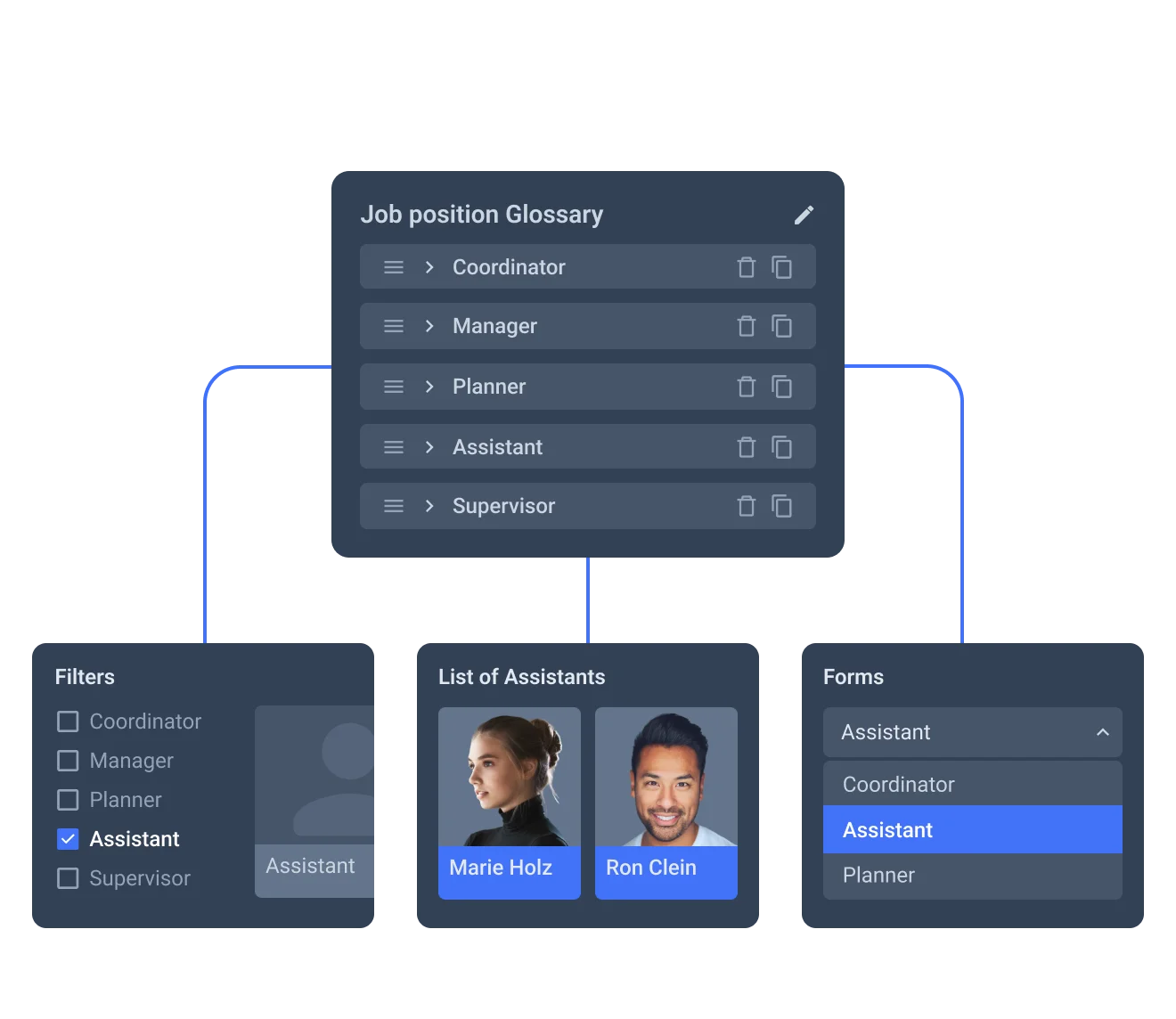
Build a Multi-Purpose Dataset &
Apply It Sitewide
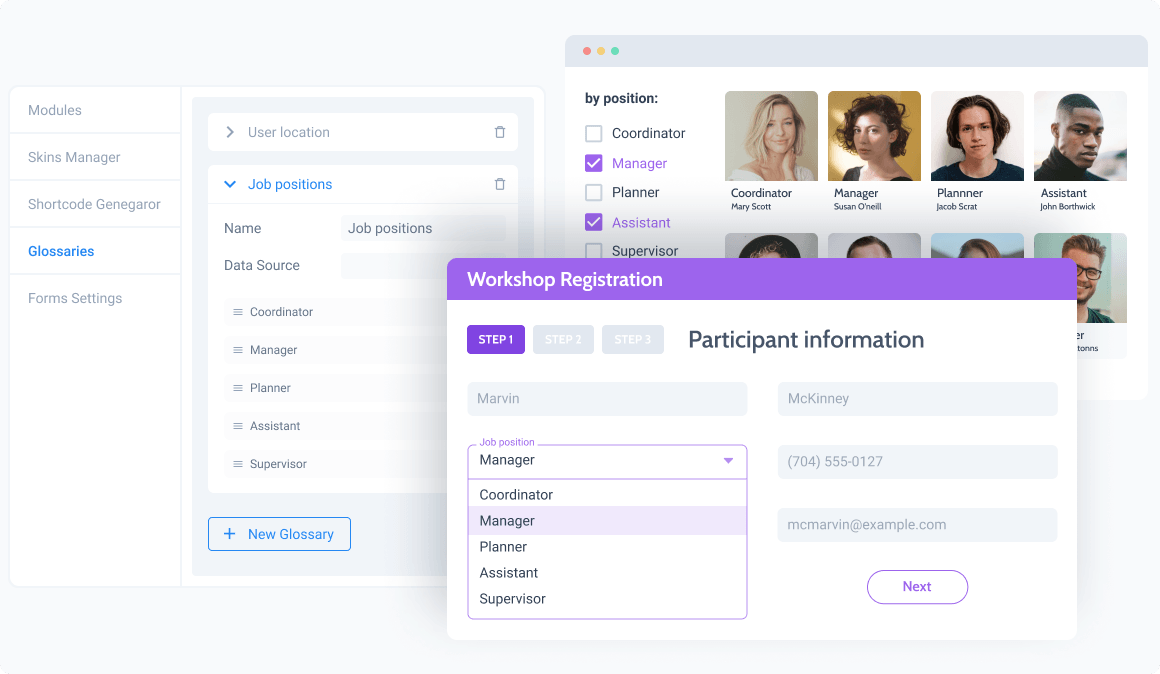
Build filters based on Glossary’s values
Create multiple Glossaries
Display Glossary data in the listings
Add Glossary’s values as the form field’s options
Glossary Use Cases
User location
Job positions
Car makes
Room facilities
Recipe ingredients
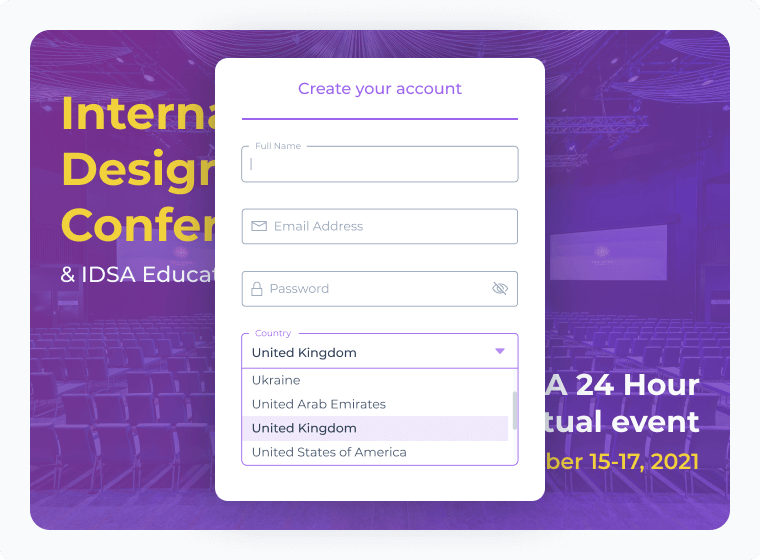
User location
Upload an open-source list of countries to the glossary and make its values available in the Select field type in the registration form.
Supported file formats for import:
- CSV
- JSON
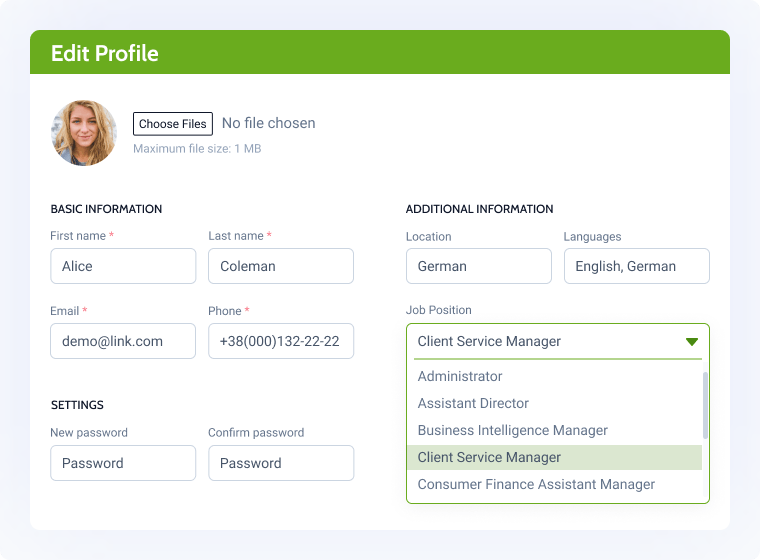
Job positions
Create a separate Job positions glossary or import the existing one.
Ways to apply the glossary:
- Select user’s position from the backend
- Pull options to the post submission form fields
- Create filters based on this glossary
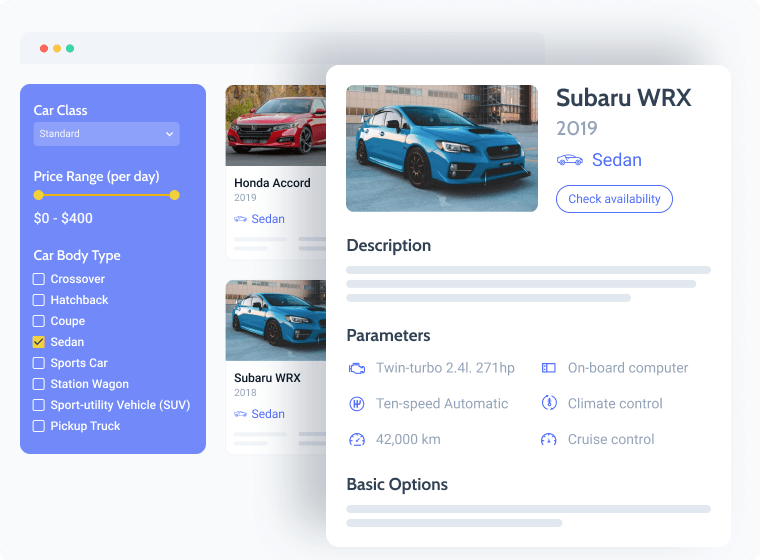
Car makes
Use the glossary feature to output the vehicle brands throughout the site.
Ways to apply the glossary:
- Add text fields In the Listing items,
- Set items in the smart filters on the Shop page,
- Put form fields in the post-submission forms.
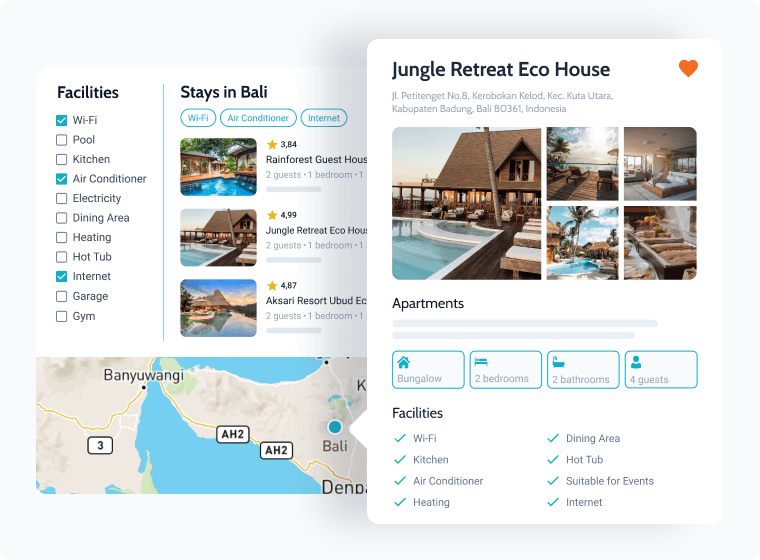
Room facilities
Compose a glossary storing the room facilities for a booking site.
Ways to apply the glossary:
- Add meta fields to the Rooms CPT
- Create the “Facilities” filters based on the glossary values.
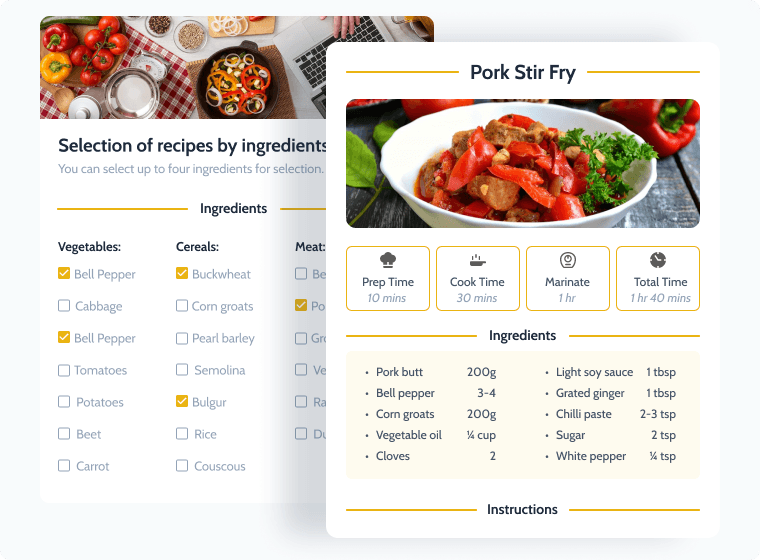
Recipe ingredients
Create several custom Ingredients lists for the cooking website.
Visibility settings:
- Add the glossary options to the “New recipe” form as a Checkbox field type
- Fill in the recipes’ Ingredients meta fields from the admin panel
- Create filters with the glossary values
Explore Modular Options & Settings
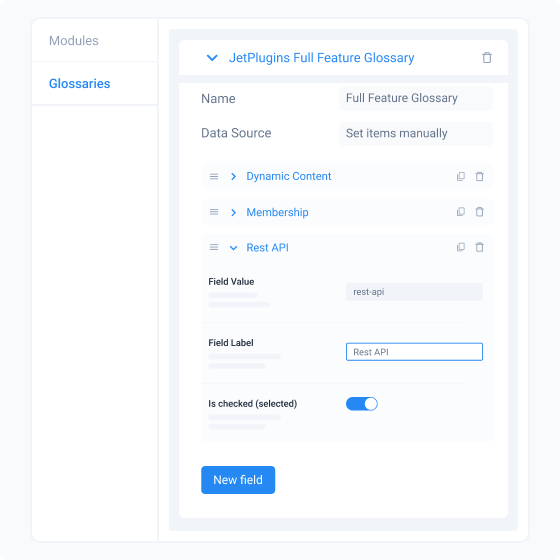
Enable ‘Get options from the glossary’ in the Custom Fields
Create multiple glossaries for different purposes
Set JetEngine Glossary as a data source for Filters
Add a human-readable name for the glossary
Fill options from Glossary for the Form fields
Set items manually by filling their Values and Labels
Generate items by uploading JSON or CSV files
Make the field Checked by default
Apply and Display Glossaries
via Elementor or Gutenberg
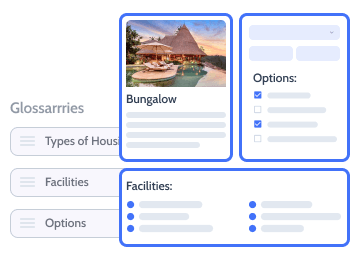
Use the Dynamic Field to display the glossary values
Dynamic Field | JetEngine
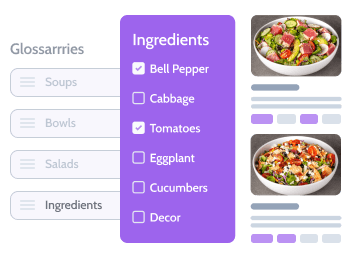
Output options in the Checkbox, Radio, Select filters
Advanced Filters | JetSmartFilters
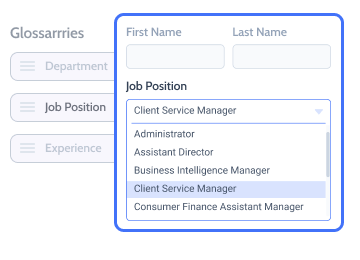
Use the Forms to output with glossary values
Dynamic Forms | JetFormBuilder
Benefit by Seamless Integrations
Apply JetEngine Glossary to ACF fields and JetSmartFilters-developed filtering structures.
Choose Subscription
30 days money-back guarantee
Custom subscription
Subscription price for 1 website only. For more choose the Unlimited websites in the cart.
$43 per
year
year
- 17 widgets included
- JetEngine plugin
- 1-year product updates
- 1-year Zoom сhat support
Save up to 60%
All-Inclusive subscription
from$199 per
year
year
- 150 widgets included
- 21 JetPlugins
- 1-year product updates
- 1-year Zoom сhat support
For more details on the Subscription proceed to the Pricing page