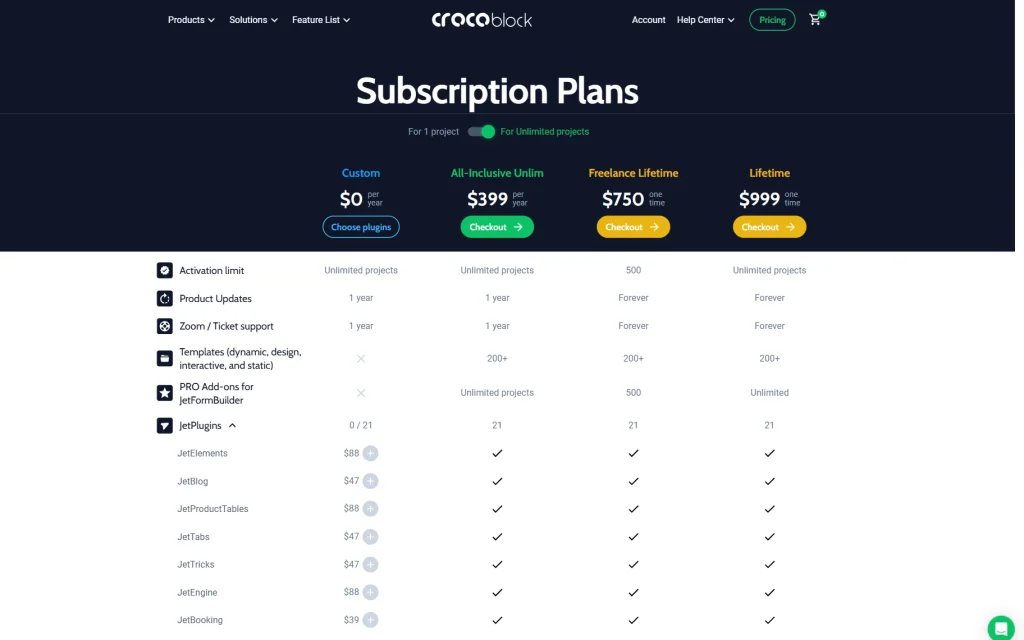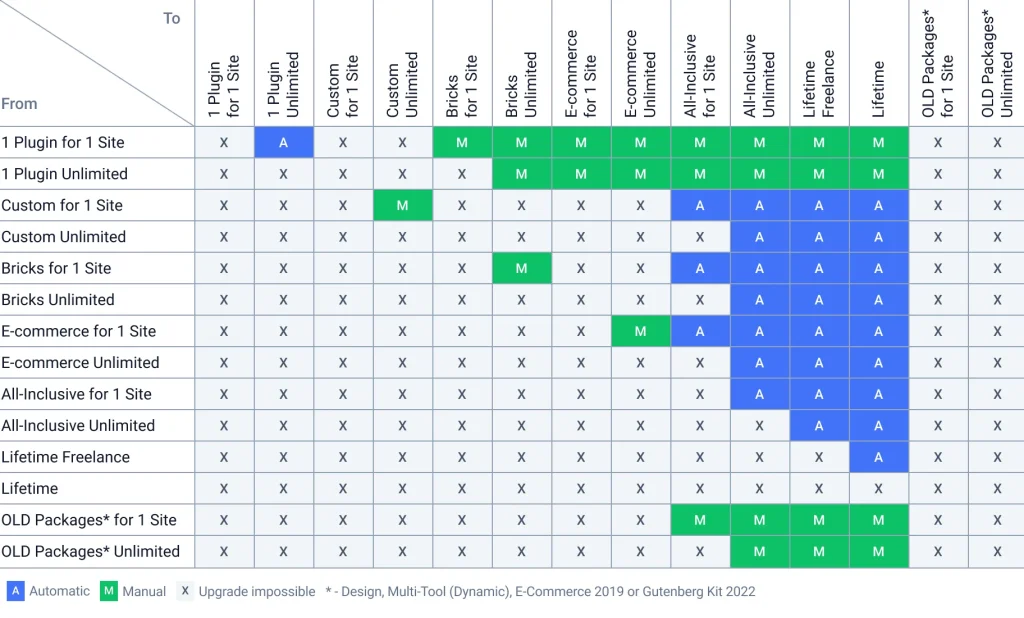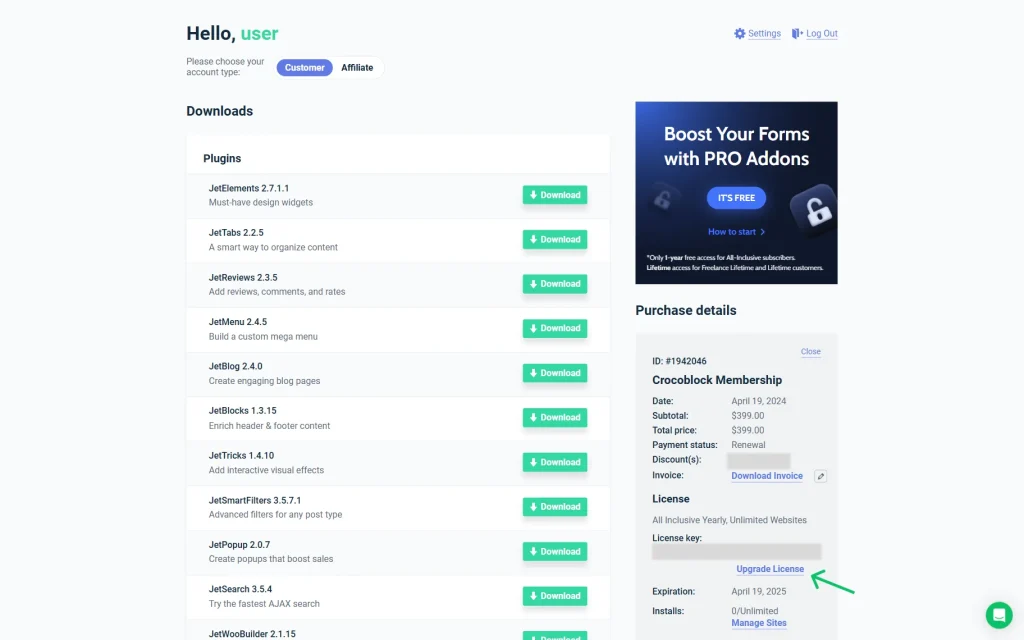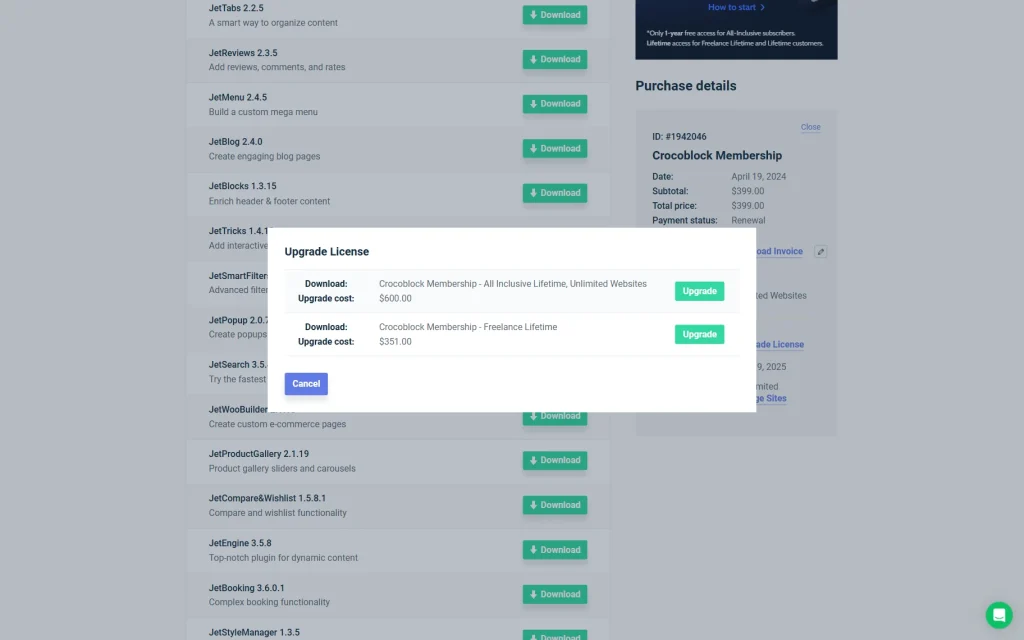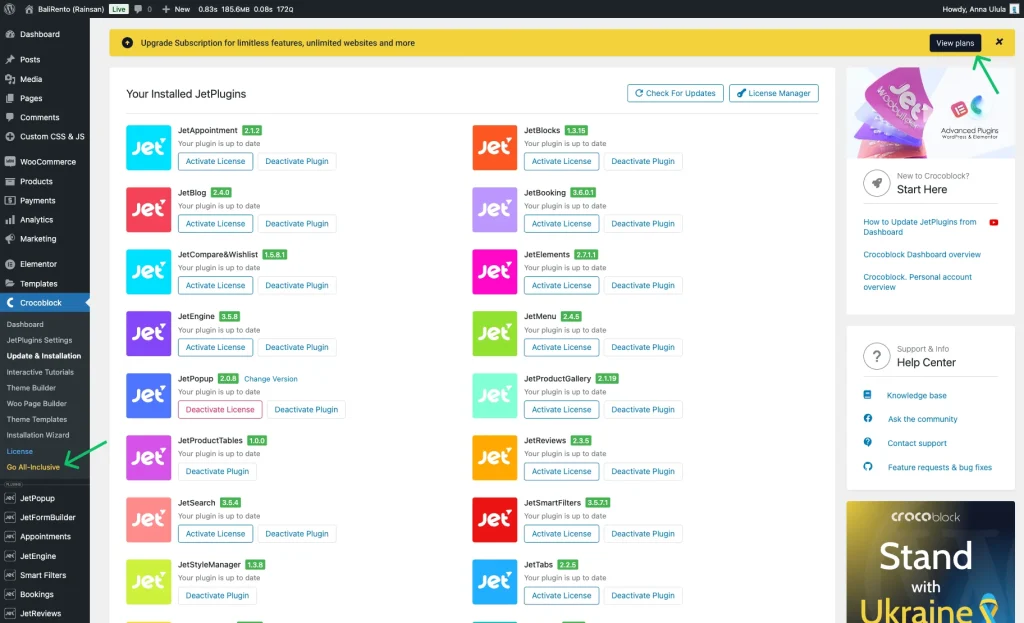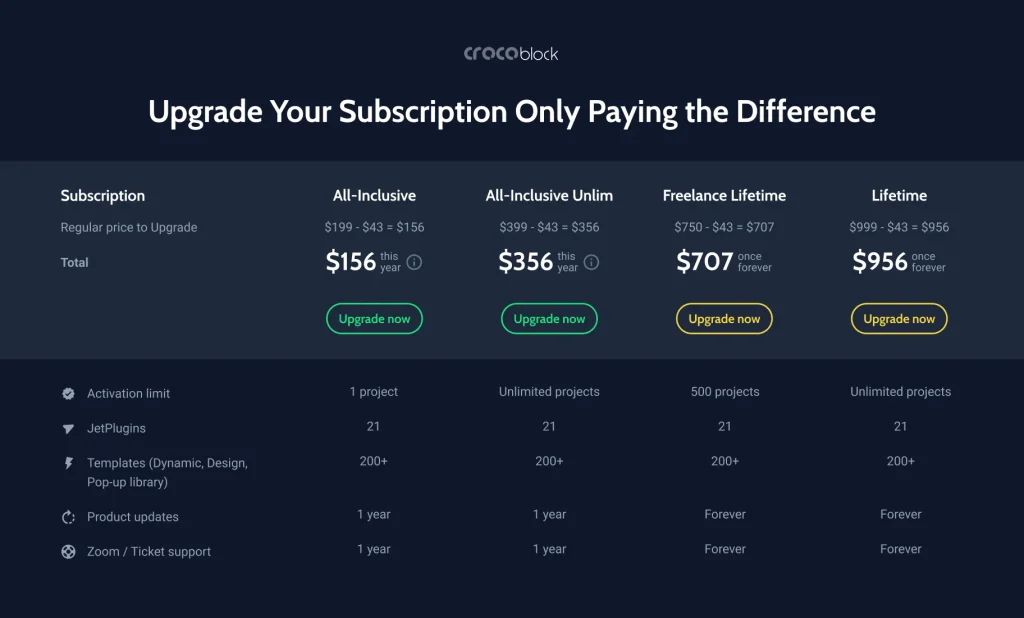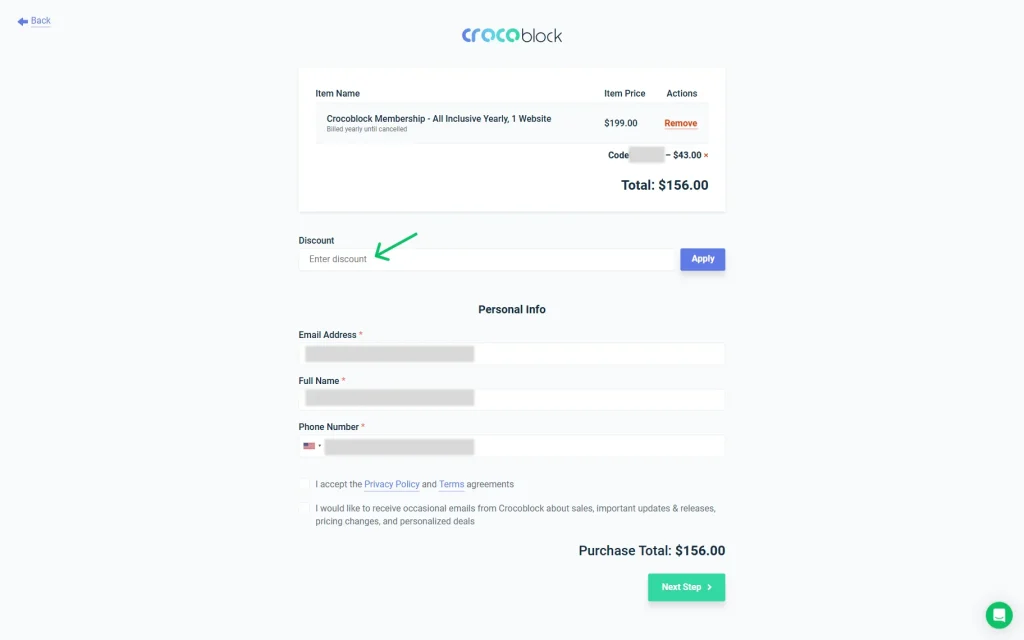Upgrading Crocoblock Subscription
Learn how to upgrade your Crocoblock subscription plan automatically or with the help of Crocoblock support.
In this guide, we will check the available upgrade options and go through a step-by-step guide on how to upgrade your current lower-tier subscription to the higher-tier one.
When you buy a Crocoblock subscription, you choose a plan, and all of them (except the highest one, “Lifetime”) can be upgraded to a higher tier anytime the subscription lasts.
Among the available plans are:
- One Plugin — one plugin for one/unlimited number of websites for 1 year;
- Custom — 2+ plugins for one/unlimited number of websites for 1 year;
- All-Inclusive — all plugins for one website for 1 year;
- All-Inclusive Unlim — all plugins for an unlimited number of websites for 1 year;
- Freelance Lifetime — all plugins for 500 websites forever;
- Lifetime * — all plugins for unlimited websites forever;
- “Bricks” — Crocoblock plugins that work for the Bricks builder. Among them are: JetEngine, JetSearch, JetBooking, JetAppointment, and JetSmartFilters;
- “E-Commerce” — Crocoblock plugins allowing you to build an E-commerce website: JetSmartFilters, JetCompareWishlist, JetProductGallery, JetSearch, JetWooBuilder, JetBlocks, JetProductTables;
- Old packages from 2019 and 2022 ** — subscriptions that are no longer available for purchase, but you can still renew them or upgrade to “All-Inclusive” or “Lifetime”.
* — This subscription plan is the highest and can’t be upgraded
** — “Design,” “Multi-Tool (Dynamic),” “E-Commerce” 2019 or “Gutenberg Kit” 2022
The features available in the plans can be compared on the Pricing page.
There are three ways to upgrade your subscription: either automatically with the Crocoblock account, via WordPress Dashboard, or manually with the help of the Crocoblock support.
Check the table below to see if your subscription can be upgraded to the desired plan and the way it can be upgraded:
Automatic Upgrade via Account
Open the Account page and proceed to the Purchase Details section.
Here, click the “Upgrade License” button next to your subscription.
Pick the desired license and press the “Upgrade” button.
Follow the standard checkout steps and make a purchase. The price will be counted, taking into account the difference between the two subscription plans.
Now, the plan is upgraded.
Automatic Upgrade via WordPress Dashboard/Plugin Page
Another way to automatically upgrade your subscription is via the WordPress Dashboard.
One option is to click on the “Go All-Inclusive” button in the Crocoblock section.
Alternatively, you can find the yellow upgrade banner on any Crocoblock plugin page or the WordPress Dashboard > Crocoblock > Upgrade & Installation page and click the “View plans” button.
Next, regardless of the method you choose, you will be redirected to the “Upgrade Your Subscription…” page, where you can select the desired subscription plan and proceed to checkout to pay the difference between the two plans for an upgrade.
Manual Upgrade
Go to the Crocoblock support chat and write your request. For example, “I have bought JetEngine for one website, but now I want to update it to an “All-Inclusive” plan.”
The support agent will give you a personal discount code.
Go to the Pricing page and pick the plan you want to upgrade to. In this case, “All-Inclusive” for one website.
Click the “Checkout” button.
Enter the discount code and press the “Apply” button. Now, your discount will be applied and displayed next to the total price.
You will only need to pay the difference between your current subscription and the cost of the chosen one.
Provide the required information and click the “Next Step” button.
Choose the payment method and make a purchase. Now you have upgraded your plan.
That’s all; now you know how to upgrade your Crocoblock subscription automatically or manually with the help of Crocoblock support.