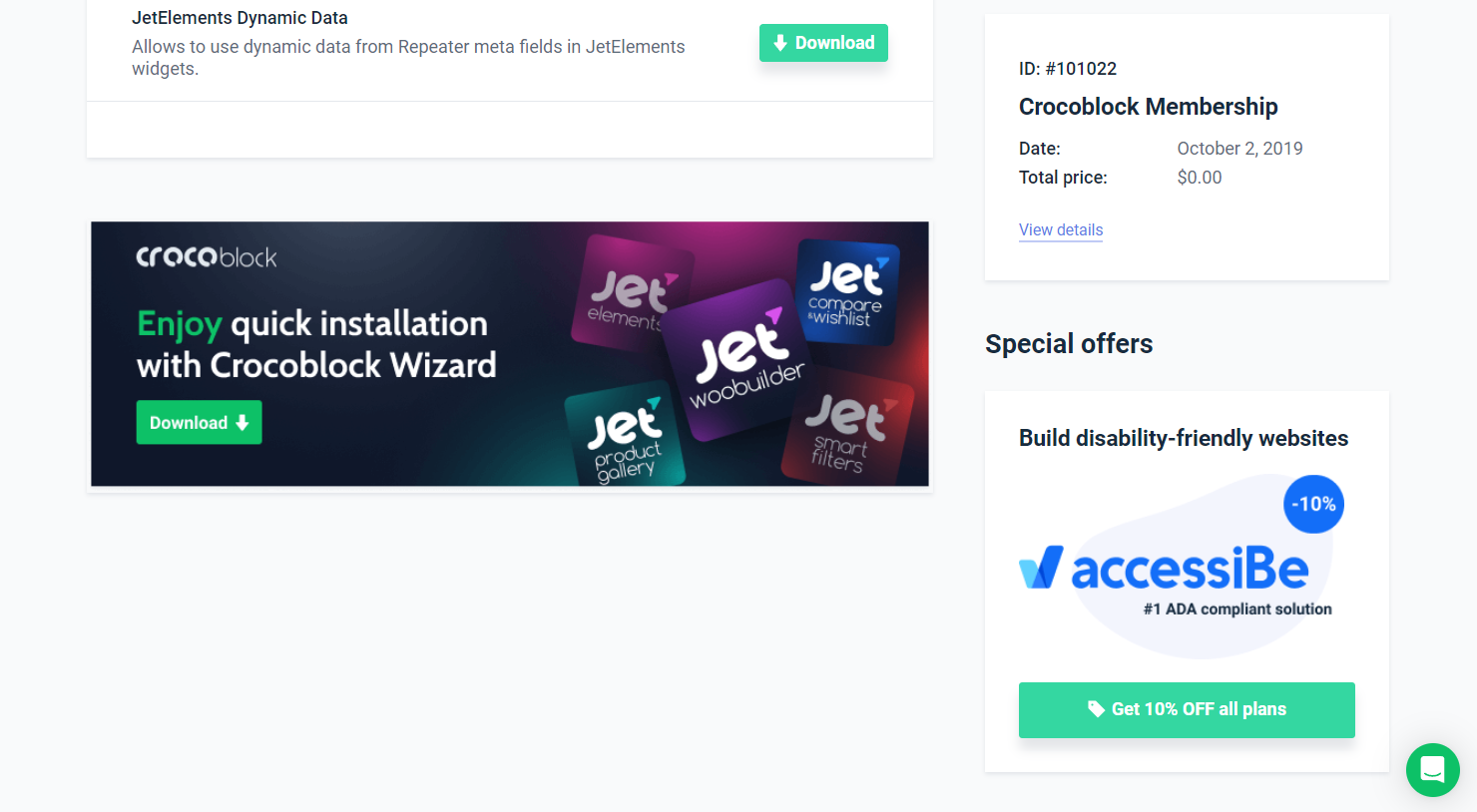Crocoblock Account Overview
A complete guide to the Crocoblock account details, purchase information, licenses, and updates.
Account Type
Initially, on the upper side of the page, the type of the account can be selected: “Customer” or “Affiliate.”
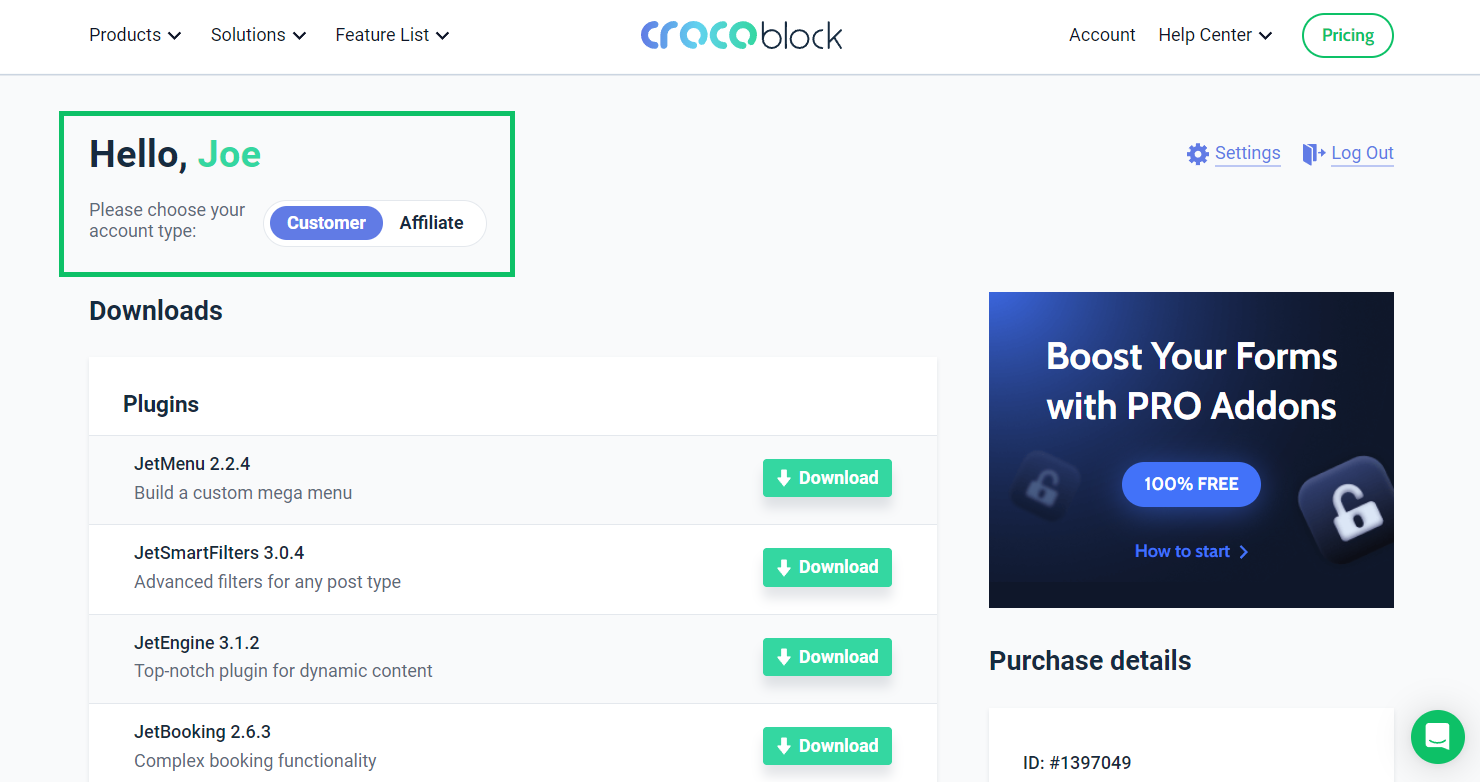
Settings and Log Out
The “Settings” button in the upper right corner allows users to edit the Account Settings.
The second “Log Out” button exits the current page to let the user enter other credentials for logging in to the Crocoblock account.
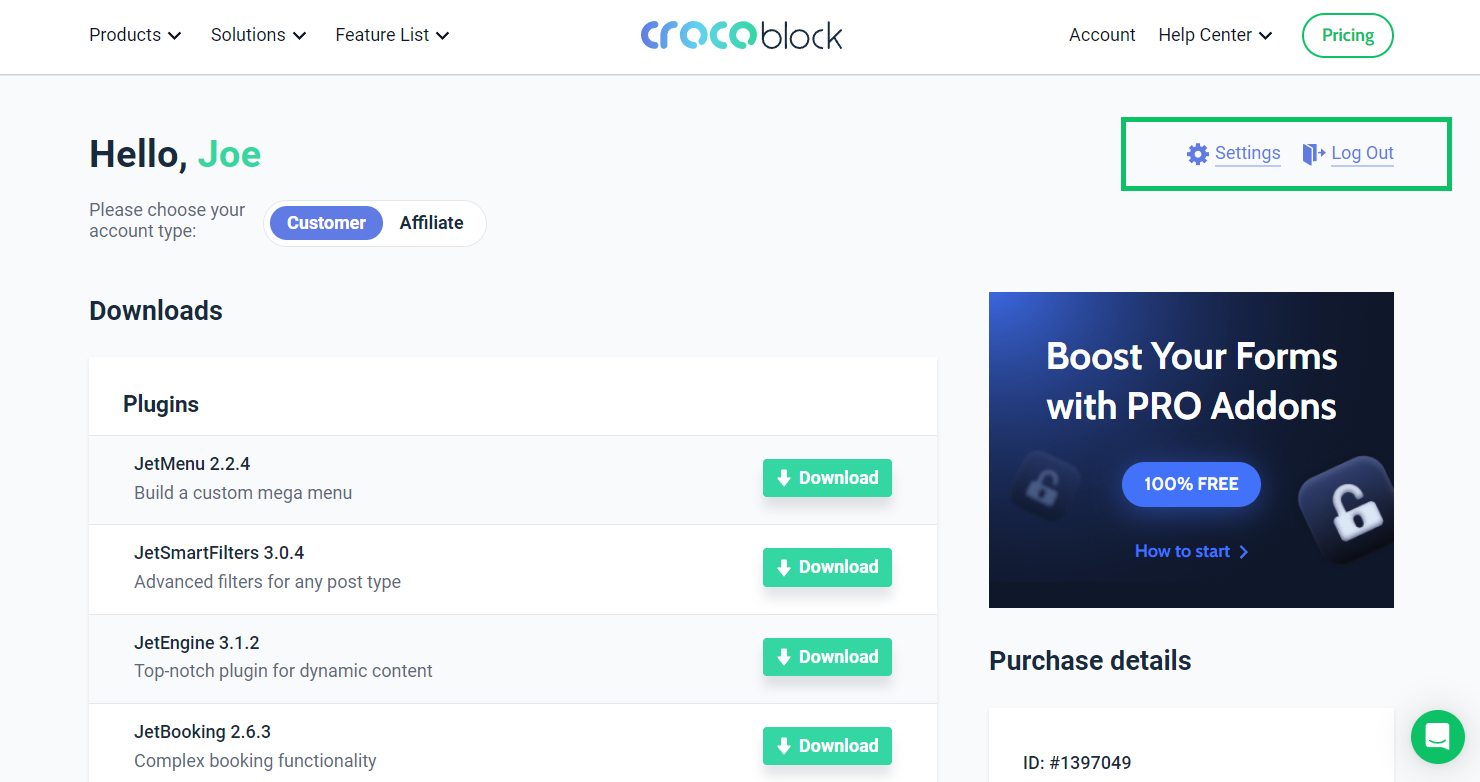
Downloads
The following Downloads section includes Plugins and Beta Releases purchased by the user.
The available materials can be downloaded by pressing the “Download” button next to the item.
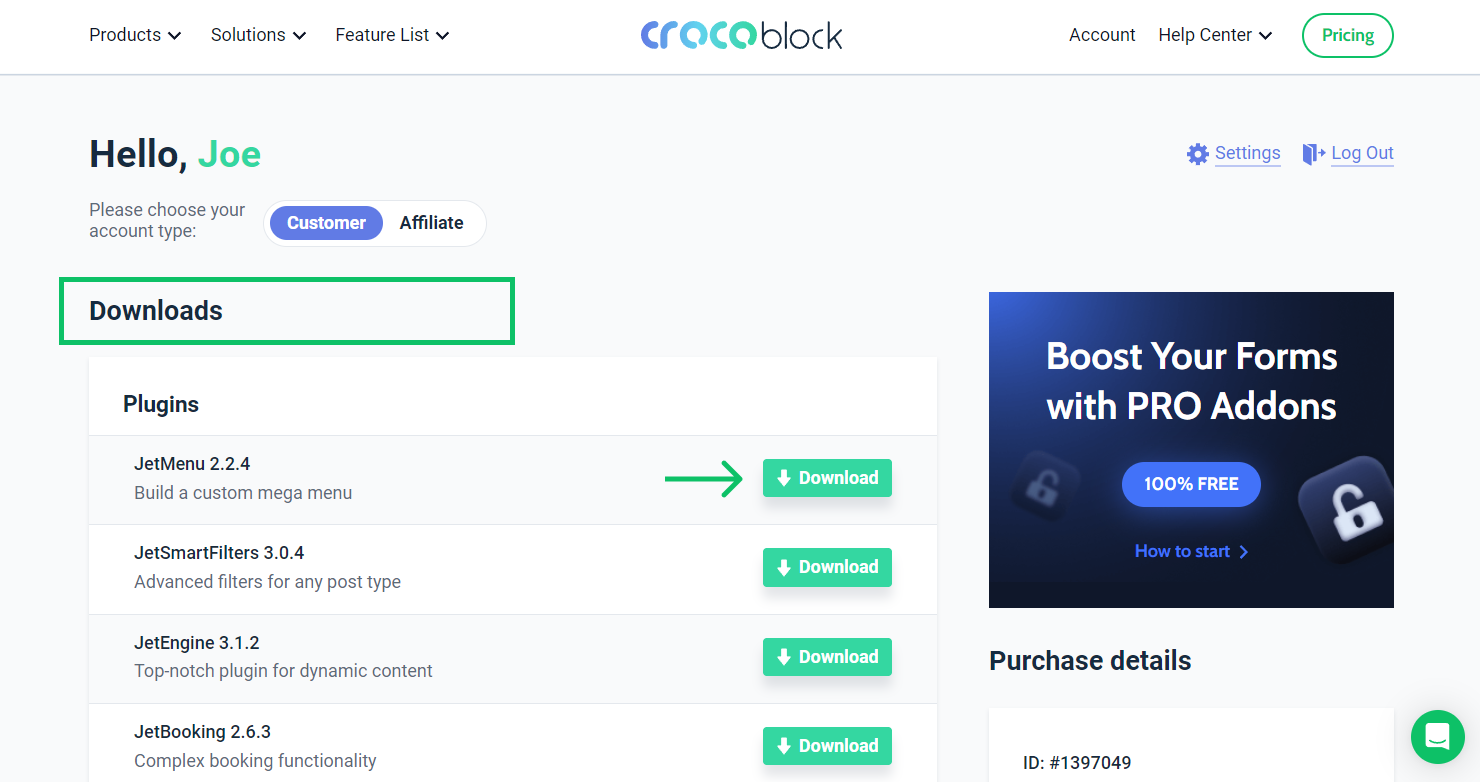
Extras
The Extras section contains supplementary products available with Crocoblock, such as themes, Crocoblock Wizard, and additional plugins.
From the Crocoblock account page, the user can also download the JetFormBuilder plugin.
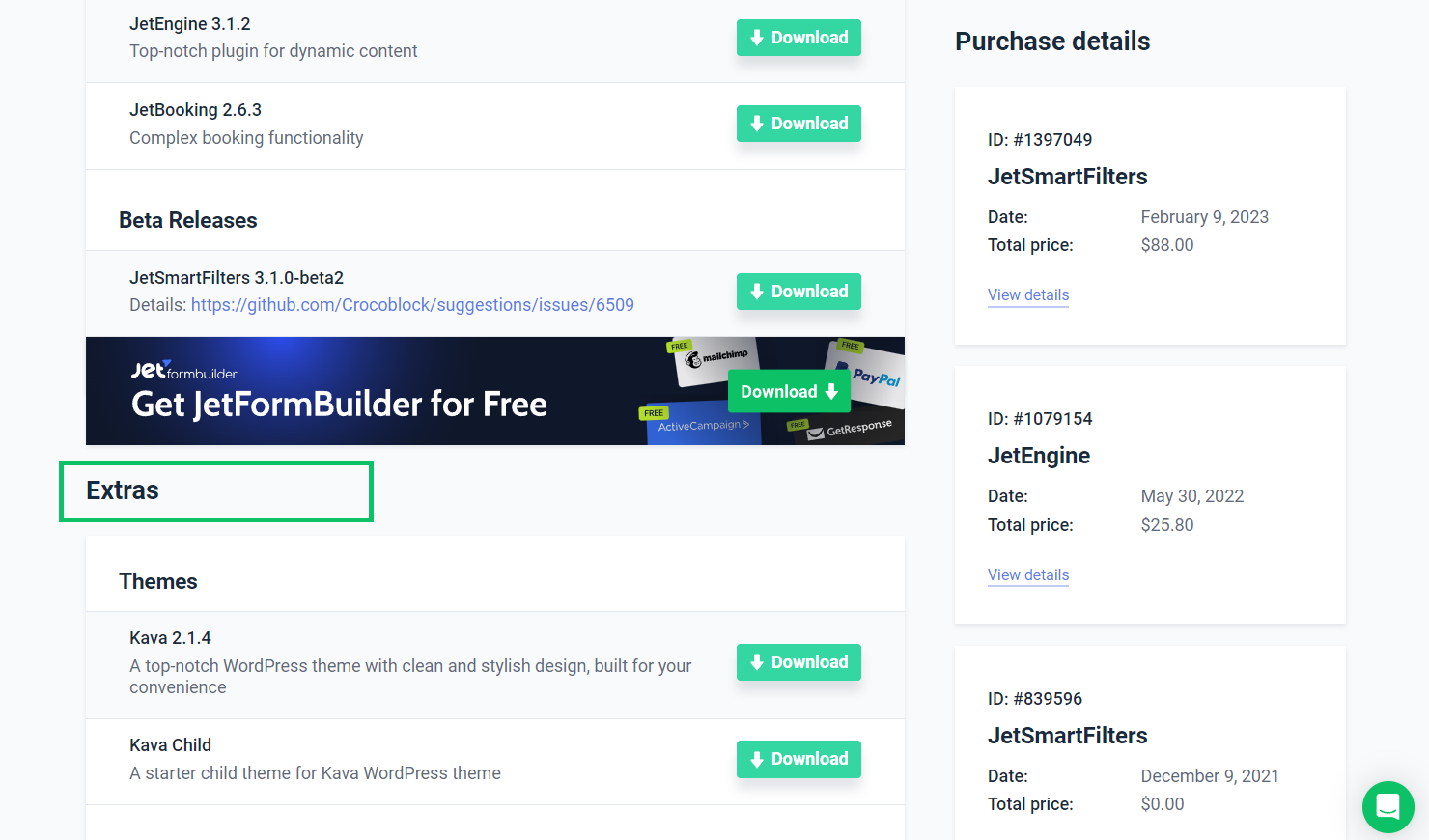
Purchase Details
On the right side of the page, the Purchase details are displayed if some purchases were made on the website.
More detailed information on the purchase can be found by clicking the “View Details” button.
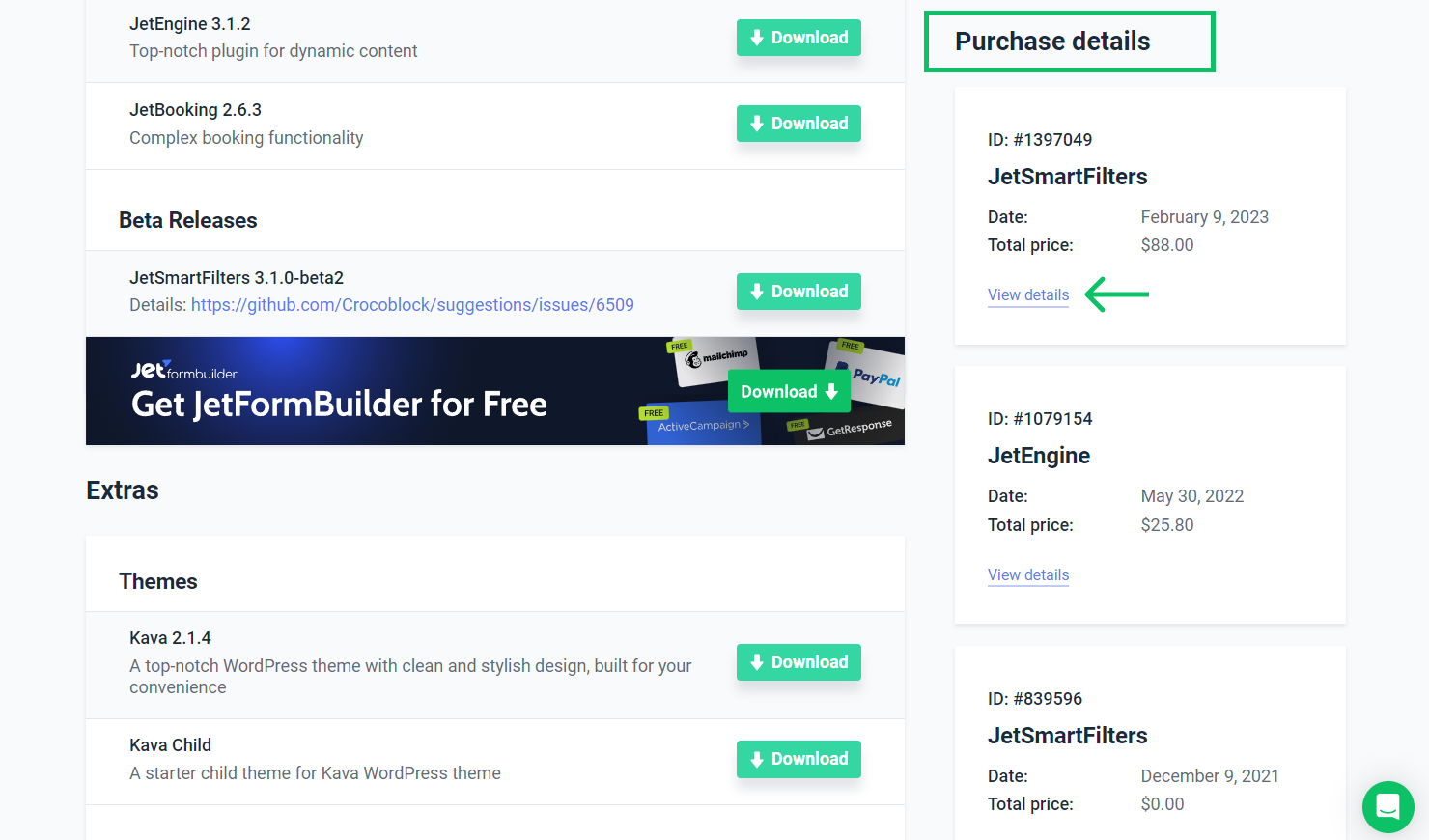
The details include information about the date and price of the purchase, payment status, discounts applied, invoices for downloading, and license details.
In the License part of the purchase details, the license renewal button is presented. Here, the Crocoblock subscription can also be upgraded or canceled if needed.
In the Installs field, there is a possibility to add websites to the subscription. Crocoblock also provides a “License Subkeys” feature that can be managed in this section.
Special Offers
After the Purchase Details, the Special offers section presents limited offers available only for Crocoblock users.