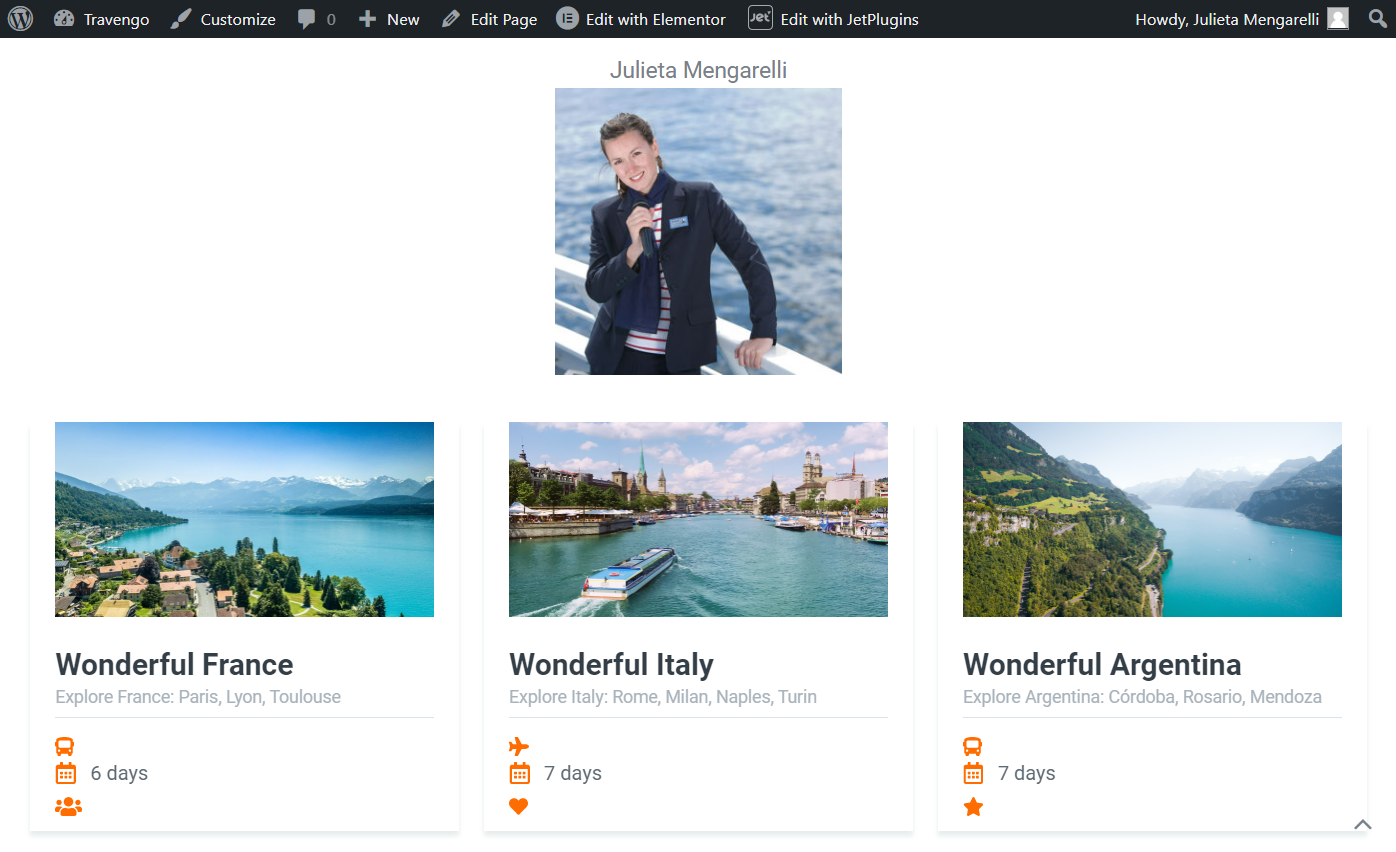Displaying Public Favorites List on the User Profile Page
Display the publicly visible favorites list that was created via Data Store on the Profile Builder's user profile page.
Before you start, check the tutorial requirements:
- Elementor (Free version) or Block editor (Gutenberg)
- JetEngine plugin installed and activated
- Data Store module enabled
with User Meta store type and Favorite page created. Learn more about how to do it in this tutorial. this tutorial.
- Profile Builder module enabled
with the User Profile Page created.
- Free Public User Meta Stores add-on installed and activated
you can download an add-on from the DevTools page.
Create Posts Query
Go to the JetEngine > Query Builder tab on the WordPress Dashboard and hit the “Add New” button.
Select the appropriate Query Type according to the type of items that users can add to the favorites list. For example, I selected the “Posts Query” option.
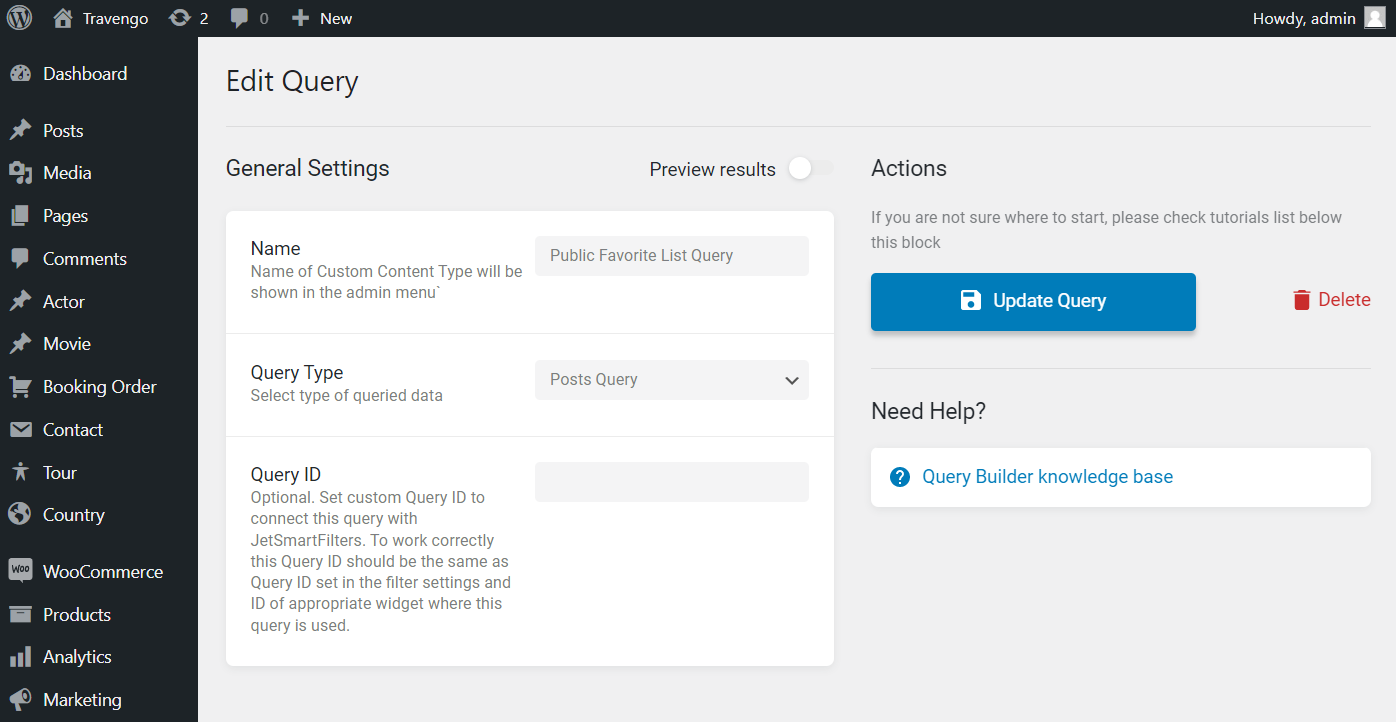
Navigate to the Post & Page tab, push the macros trigger near the Post In field, and pick the “Public User Meta Stores: Get Store” macro. Select Meta Store and choose the “Queried user” Context.
Press the “Apply” and “Add/Update Query” buttons.
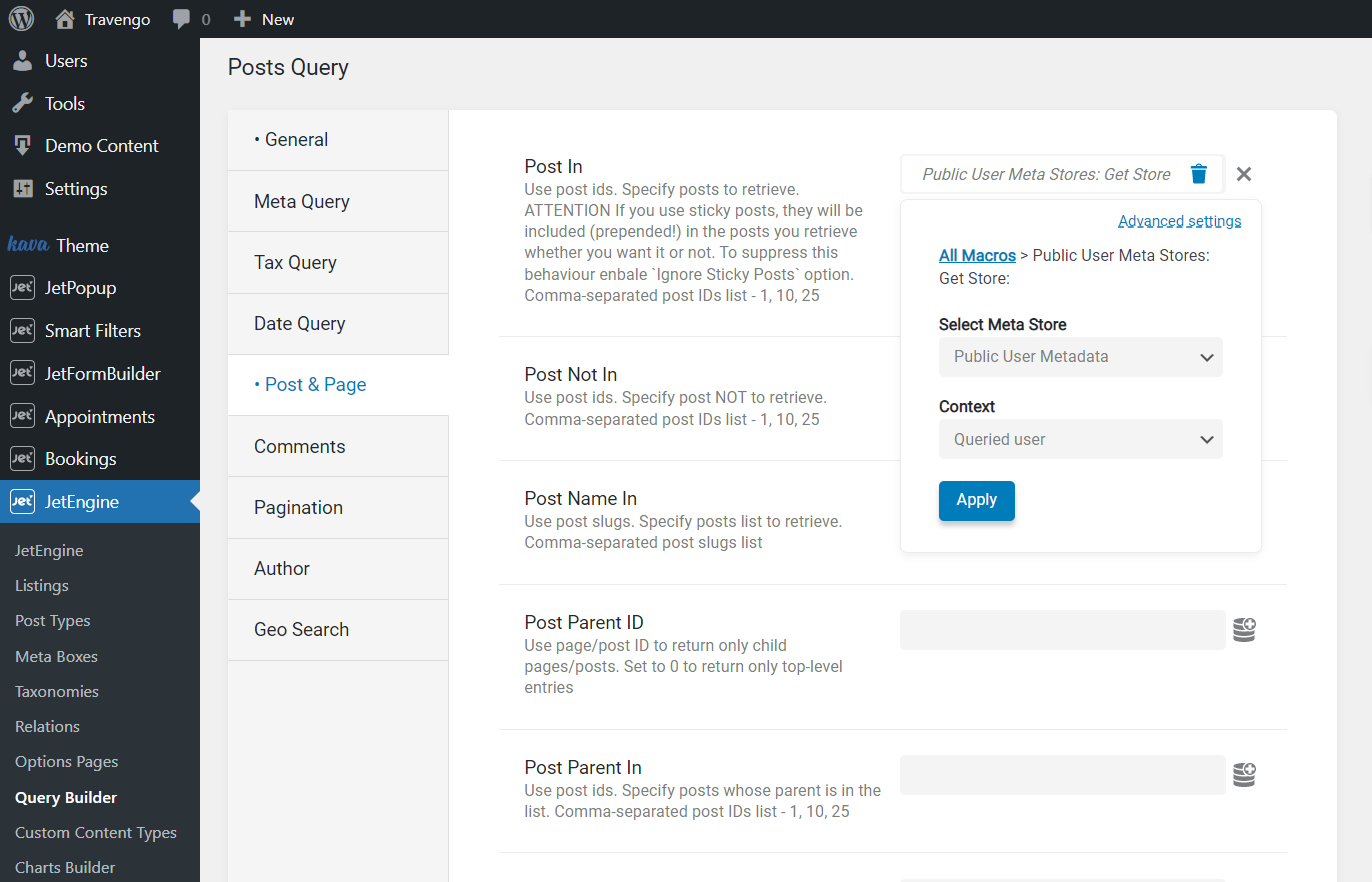
Add the Listing Grid to the User Profile Page
Open the page set as the Single User Page in JetEngine Profile Builder in the Elementor or Gutenberg editor.
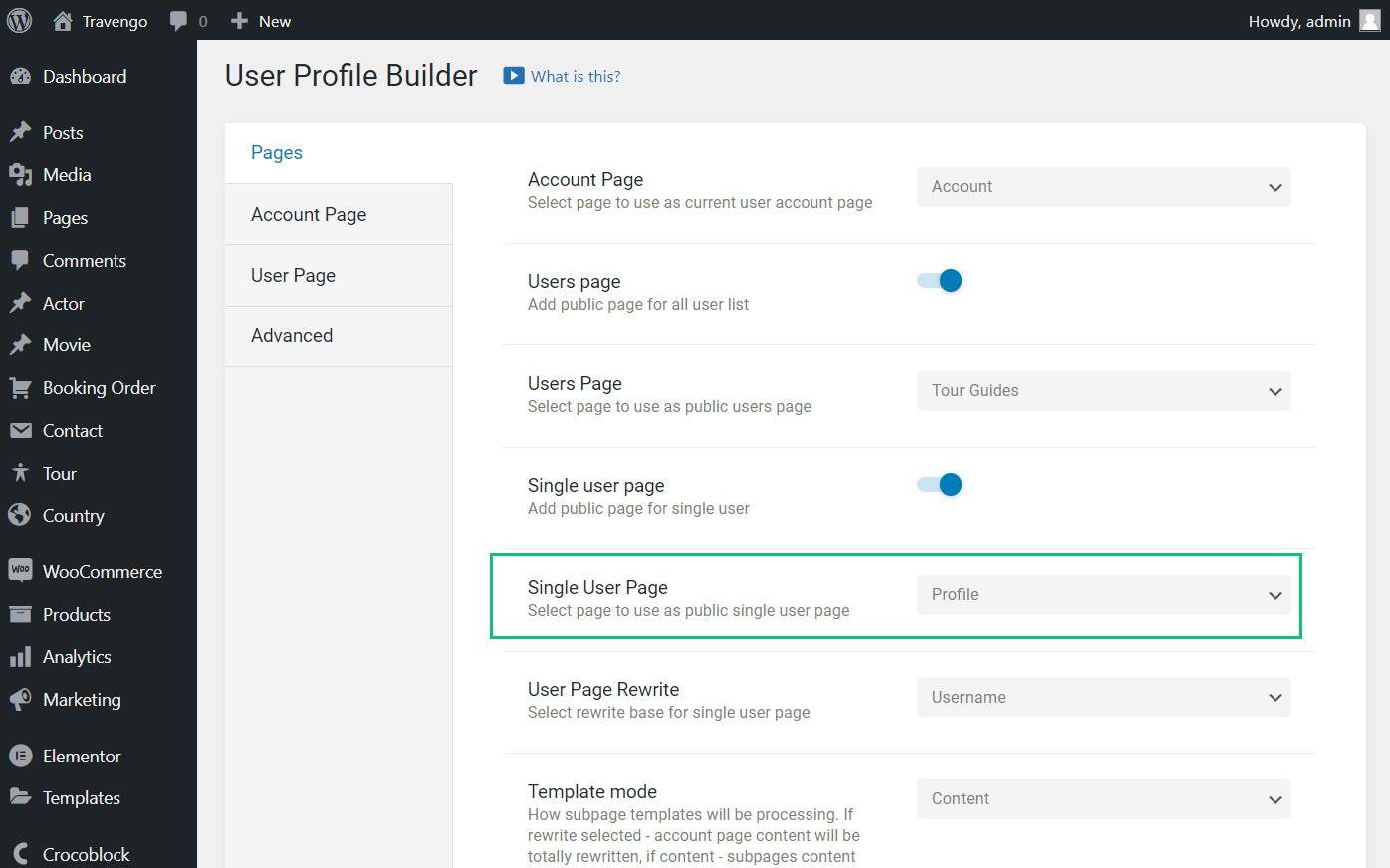
Drag-n-drop the Listing Grid widget or block here, and select the Listing of the favorites items displayed on the user profile page.
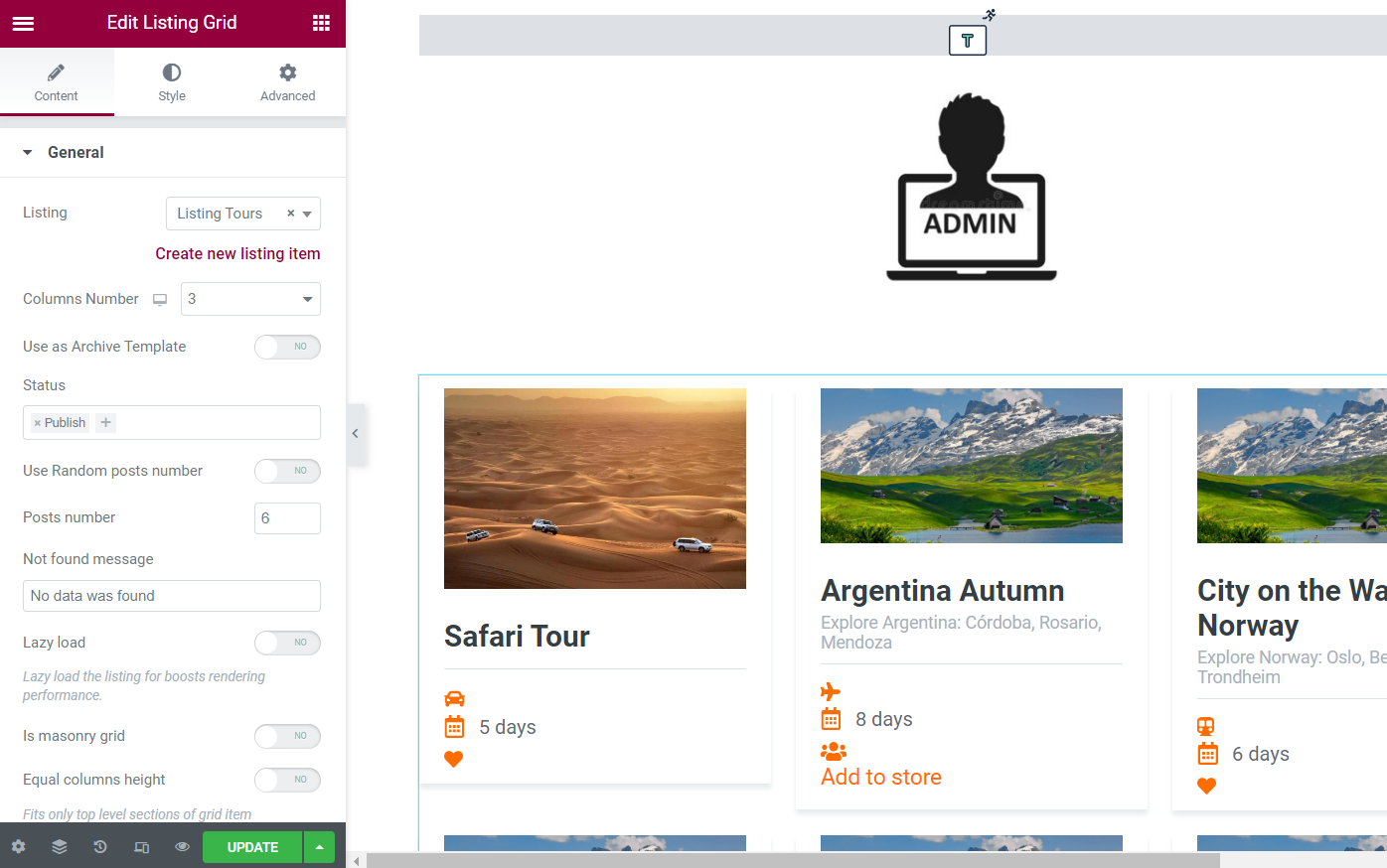
Proceed to the Custom Query tab, enable the toggle and select the recently created query.
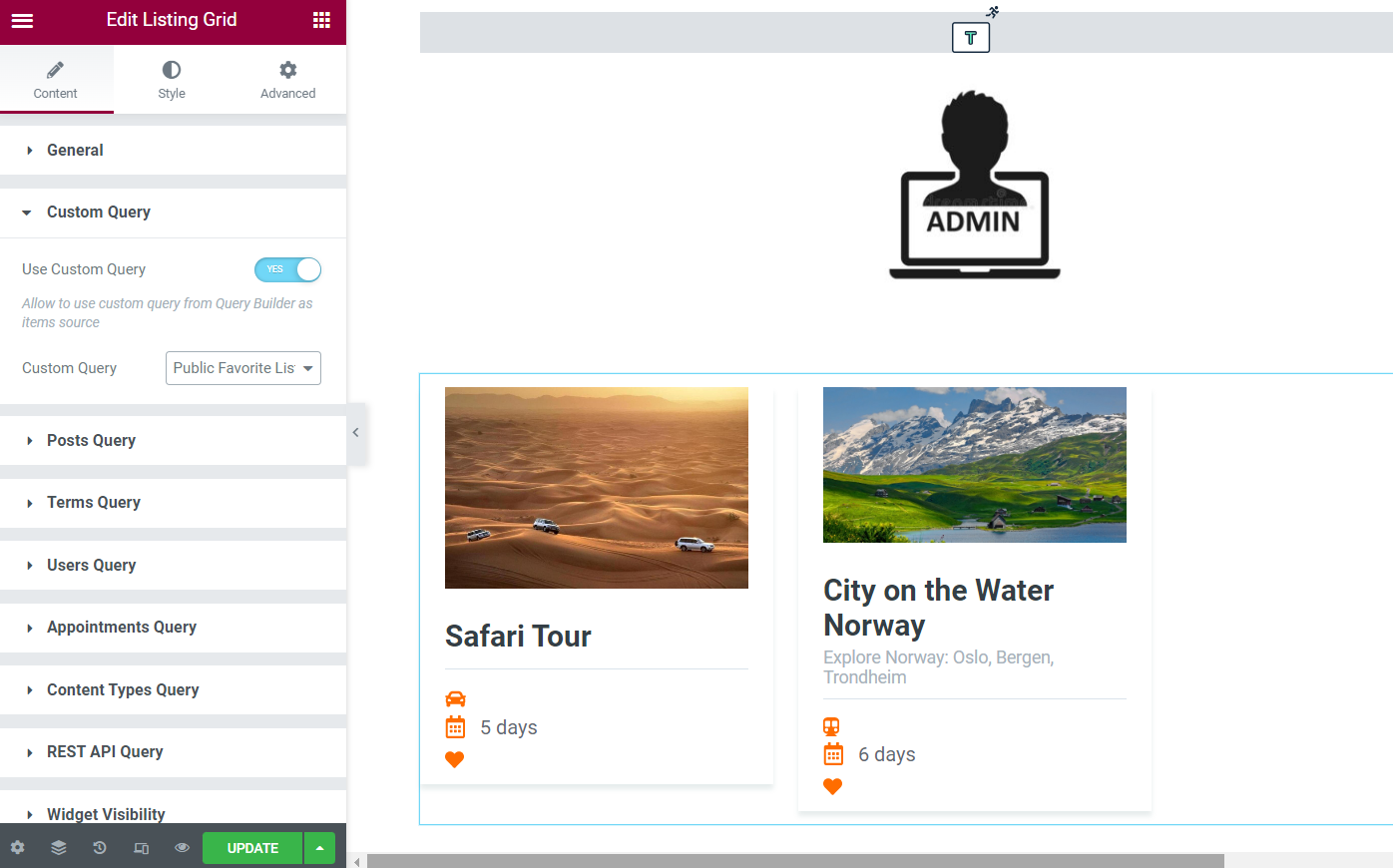
When you finish, hit the “Update” button.
Navigate to the front end and check the profile pages of different users to ensure that the query works appropriately.