Fewer Actions = More Conversions.
Nobody enjoys performing numerous actions to achieve desired results. Users often forget their logins and passwords, and recovering them can be tedious. That’s why adding the option to use social media for login and registration is an excellent idea.
You can achieve this by using social login plugins. In this article, you will find ten excellent plugins for easily adding social login.
Table of Contents
What Is a Social Media Login?
You’ve likely encountered this option when registering on a website or trying to log in. This feature allows you to sign in to your account or create a new one on the site using information from social networks such as Instagram, Facebook, Google, etc.

Social login helps save time, improves user experience, speeds up the account creation process, and facilitates website browsing. In addition, it is convenient because you don’t need to remember numerous passwords.
Now, let’s review the top social login plugins and determine which one is best for implementing social media login.
10 Best Social Login Plugins for WordPress
Nextend Social Login and Register (Freemium)
🏆 Best for creating one-click account registration.

The first on the list is a powerful free plugin that opens up exciting opportunities for every user. Nextend enables website users to create profiles or log in using their Facebook, Google, or X (formerly Twitter) accounts. Furthermore, users no longer need to wait for a confirmation email to activate their profile on the site. The plugin has over 300,000 active installations and a 4.9 rating on WordPress.
Key features:
- provides users with the option to log in or register using their social network accounts;
- configurable redirection to a specific URL after authorization or registration;
- ability to use login widgets and shortcodes;
- customizable texts on the WordPress login buttons;
- customizable design.
Pricing: free. The pro version offers more social media integrations and starts at $49.
Pros:
- easy installation and configuration;
- 14-day money-back guarantee;
- possibility to connect user profiles with social media;
- ability to display Facebook, Google, and X (formerly Twitter) profile pictures as avatars;
Cons:
- setting up login using LinkedIn, Amazon, Yahoo, TikTok, Slack, and other social media platforms is available only in the PRO version;
- the free version doesn’t have customization options.
UserPro (Premium)
🏆 Best for creating user profiles and community sites.
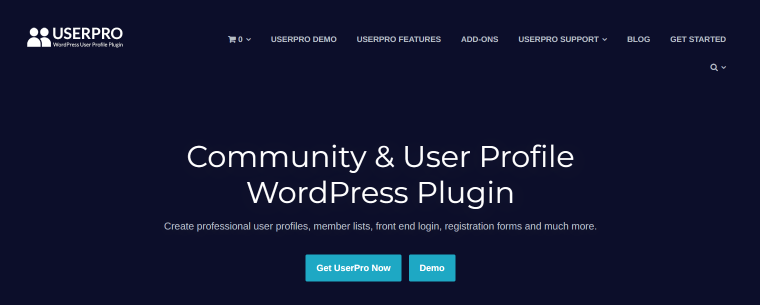
UserPro is a full-featured user profile and community WordPress plugin by DeluxeThemes. It helps to create social login and user profiles using Facebook, X (formerly Twitter), Google+, LinkedIn, and Instagram. You can add user roles if needed. The plugin has a 4.34 rating.
Key features:
- ability to create login and registration forms;
- users profile customization;
- possibility to add badges and achievements;
- searchable member list.
Pricing: a one-time payment of $39.
Pros:
- it’s fairly easy to add a social media login functionality;
- ability to create roles and restrict access to the content;
- integration with third-party plugins;
- possibility to set up a social network.
JetFormBuilder (Freemium)
🏆 Best for adding login options to forms in the Gutenberg editor.
JetFormBuilder is a powerful plugin that enables you to create various form types and customize them freely. It includes a Login addon, allowing users to log in/register on the website. The “Remember Me” feature enhances the experience, as users won’t need to enter their details every time they log in to the site. Additionally, you can configure the password recovery option for utmost convenience.
What’s the best part? It’s possible to use JetFormBuilder and a third-party social login plugin together to extend the login form functionality. As a result, you get a custom form layout powered by both login and social login features.
Key features:
- possibility to identify registered users;
- ability to let users log into the system;
- reset password forms;
- custom form layout;
- secure cookies and “Remember Me” capability.
Pricing: free and premium, starting at $39 per year.
Pros:
- ability to configure the password reset logic;
- integration with various third-party plugins and add-ons, including social login;
- possibility to add a redirect action.
Super Socializer (Free)
🏆 Best for creating the ability to log in to WordPress and comment on social media profiles.
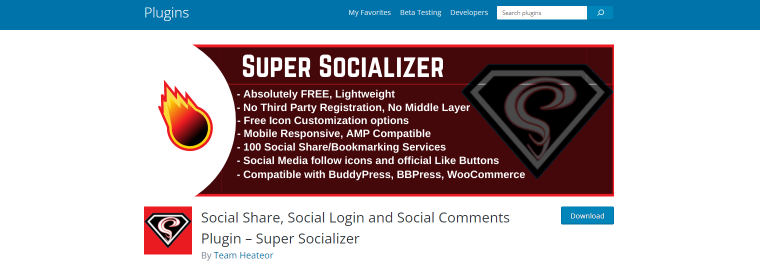
The Super Socializer plugin is a valuable tool for those looking to enhance their website’s functionality by enabling quick logins and post comments. It has over 40,000 active installations and a 4.8 rating on WordPress. The plugin automatically retrieves user data, facilitating seamless user-to-user communication under your publications. Additionally, it enables users to share their favorite posts on popular social networks – you just need to add a corresponding button next to post singles.
Key features:
- URL shortening feature;
- syncs user’s basic social profile data with WordPress profile;
- possibility to share WooCommerce products;
- ability to use a social profile avatar as a profile picture;
- multisite compatibility;
- automatic publication of comments from authorized users;
- widgets and shortcodes for social sharing, login, commenting, and “Like” buttons;
- mobile-responsive login pages.
Pricing: free.
Pros:
- user profile data is saved when people register;
- simple authorization and login for users;
- forever free;
- supports social login from 27 social networks;
- compatible with PHP 8.
Cons:
- it doesn’t work on the local server;
- the plugin core doesn’t contain all the social features at once, and you have to install more third-party add-ons to get comments and social sharing options.
WP Social Login (Freemium)
🏆 Best for using social login, counter, and commenting features at the same time.

Websites that seamlessly integrate social login functionality tend to be more popular with users than those lacking such features. However, for some websites, a simple social network authorization and login function may fall short. This is where the WP Social plugin comes to the rescue. It has more than 20,000 installations and a 4.7 rating.
Key features:
- includes social login, social counter, and social sharing features;
- allows custom management of login redirect URLs;
- compatible with 15 social media platforms;
- provides pre-designed button styles;
- offers the ability to show or hide social login buttons.
Pricing: free. Pro version costs from $29 per year.
Pros:
- convenient use of shortcodes to display buttons on any page;
- easy to set up and use;
- possibility to customize login and logout redirect URLs.
WooCommerce Social Login (Pro)
🏆 Best for creating customer profiles and logging in to the online store.
The WooCommerce Social Login plugin addresses the inconvenience of repeatedly entering payment and purchase information when shopping online. You can enhance the user experience for WooCommerce website customers and make their shopping process more efficient. The plugin has over 7,000 active installations.
Key features:
- ability to sign up and log in using social networks;
- supports eight popular social networks;
- provides access to user data via the plugin dashboard;
- streamlines repeat purchases by saving user data.
Pricing: $99 per year.
Pros:
- allows to create customer accounts on the online store;
- 30-day money-back guarantee.
Cons: there is no free version.
WordPress Social Login (Freemium)
🏆 Best for adding login options using 40+ social networks and applications.
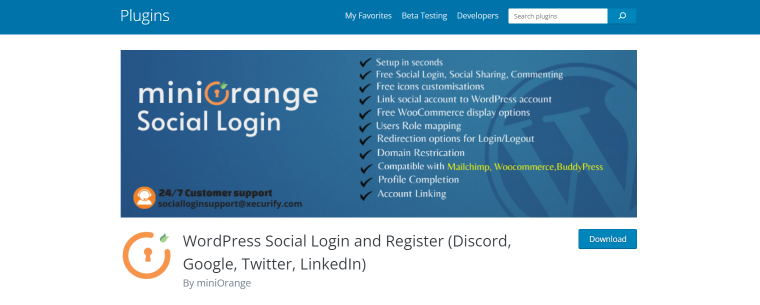
The WordPress Social Login plugin by miniOrange is perfect for those looking to expand beyond social networks, allowing users to log in using over 40 apps. The plugin automatically retrieves data from platforms such as Google, Amazon, LinkedIn, Yahoo, Salesforce, Snapchat, Dribbble, and more. Additionally, it provides the flexibility to customize the way login and authorization icons look to match the website design.
Key features:
- registration and authorization via more than 40 applications;
- ability to create user profiles and assign roles;
- users can seamlessly share site content and leave comments using their social media profiles;
- secure authorization and authentication protocols like OAuth and OpenID.
Pricing: free and premium, from $89 per year.
Pros:
- flexibility to place login and authorization buttons anywhere on the site using shortcodes;
- custom login and logout redirect URLs;
- configurable email notifications for administrators following user registrations;
- easy setup for social sharing and commenting through various social media platforms.
Heateor Social Login (Free)
🏆 Best for creating a social login button for free and without registrations.
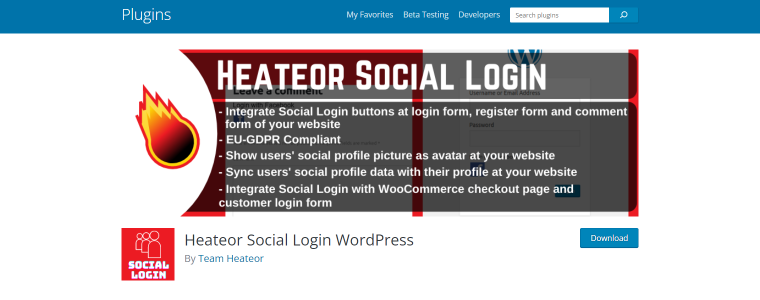
The Heator Social Login plugin is a great choice for those looking to explore social login functionality at no cost. It allows you to incorporate registration and authorization buttons from 26 social networks. The plugin is compatible with WPML, enabling you to add a social login button to the website in any language.
Key features:
- ability to add registration and authorization buttons from 26 social networks;
- enable social login on the WooCommerce checkout page and the customer login form;
- customize WordPress login and registration redirection;
- option to add a button using a widget or shortcode.
Pricing: free.
Pros:
- WPML compatibility for multi-language support;
- compatible with BuddyPress, BBPress, and WooCommerce;
- suitable for multisite installations.
Ultimate Membership Pro (Pro)
🏆 Best for creating quick registration and user profiles.
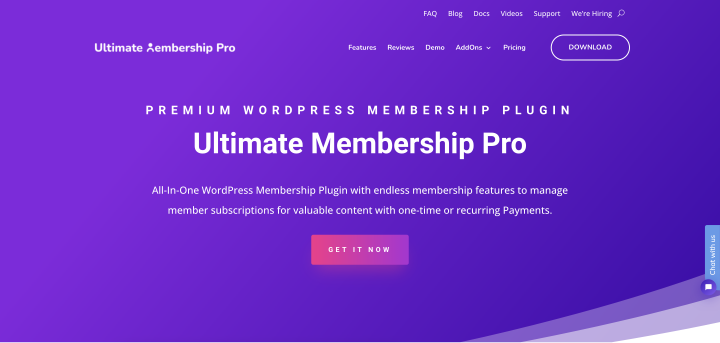
The Ultimate Membership Pro plugin offers multiple options for creating user profiles on the website, extending beyond the typical registration button. You can enhance functionality by using shortcodes. It has a 4.6 rating on CodeCanyon and 35,000+ customers from WordPress.
Key features:
- registration and login support for seven social networks;
- seamless integration with 25+ third-party plugins;
- ability to create personal pages and avatars;
- member approval option;
- possibility to use reCAPTCHA, double email verification, secret questions, or invite codes for spam protection;
- ability to ban certain emails and usernames;
- user data import directly from the dashboard.
Pricing: $99. You can choose a package with extra add-ons, which costs $149.
Pros:
- capability to add a CAPTCHA or restrict access for specific users;
- 41+ addons built in for free;
- 14-day money-back guarantee;
- ability to configure the verification message sent after user registration;
- flexibility to add necessary functions using shortcodes.
Youzify (Freemium)
🏆 Best for creating user profiles with social login options.
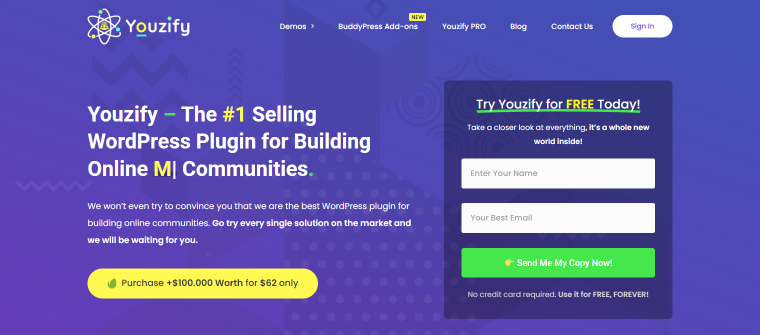
The Youzify plugin by BuddyPress enables you to create a login form using Facebook, X formerly Twitter), Google, Instagram, LinkedIn, and more. It has a rating of 4.98 on CodeCanyon and is extremely popular. With this tool, you can easily create a user profile or social login because it has different membership features.
Key features:
- register and log in using one of the social networks: Facebook, X, Google, Instagram, LinkedIn, Twitch;
- secure membership system: social login, advanced captcha, secure password reset, etc.;
- possibility to create 240+ different login form;
- customizable registration URL;
- ability to add login forms via shortcode.
Pricing: a free version is available, and a PRO version can be purchased for $49.
Pros:
- a free version is pretty feature-packed;
- capability to add a captcha for enhanced security;
- feature-rich dashboard;
- option to export user data as needed;
- it is a membership plugin, which means you can create user profiles;
- style settings for forms.
FAQ
It depends on the goal you wish to achieve. When selecting a plugin for social login, it is crucial to consider its features, namely, the ability for users to create a profile or log in using their preferred social network. If you want to try out a social login plugin for free, check out Nextend, Heateor Social Login, or WP Social Login.
Yes, it’s better to include a social login feature to website forms as it simplifies user registration and login, providing a more seamless experience.
Facebook is the most popular option in the world. But you can add any social networks popular globally or country-wide.
Sum Up
Registering or logging in to a site using social networks can significantly enhance users’ ability to interact with any given website. Many people trust social networks and prefer the convenience of accessing their accounts through platforms like Facebook. Below, I’ll provide a summary of the plugins discussed in this article:
- Nextend Social Login and Register is great for creating one-click account registration;
- UserPro is a premium plugin for creating user profiles and community sites;
- JetFormBuilder is great for adding social login options to forms in the Gutenberg editor;
- Super Socializer is best for creating the ability to log in and comment on social media profiles;
- WP Social Login plugin helps to use social login, counter, and commenting features at the same time;
- WooCommerce Social Login is great for creating customer profiles and logging in to the online store;
- WordPress Social Login plugin is very helpful for adding login options using 40+ social networks and applications;
- Heateor Social Login plugin is best for creating a social login button for free and without registrations;
- Ultimate Membership Pro plugin is great for creating quick registration and user profiles;
- Youzify plugin is best for creating user profiles with social login options.

