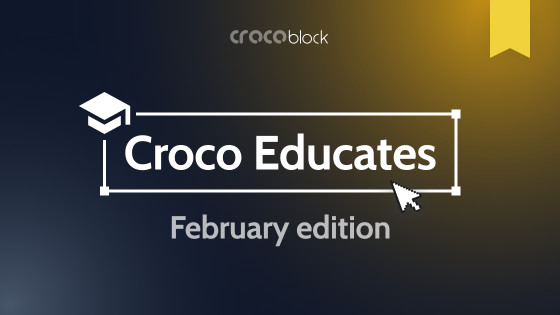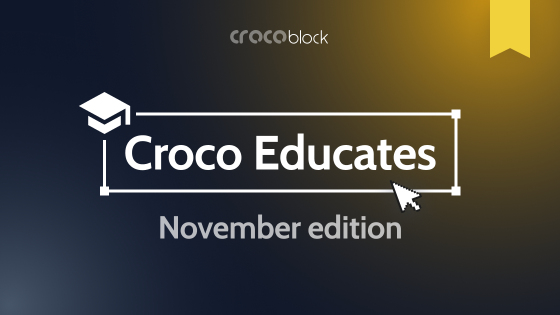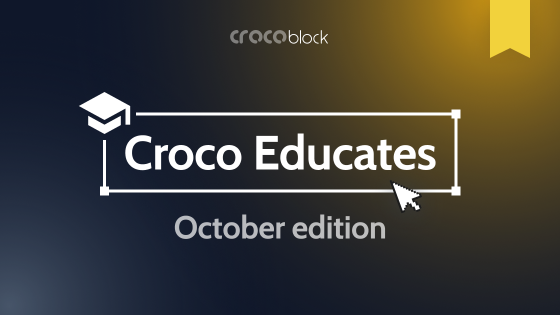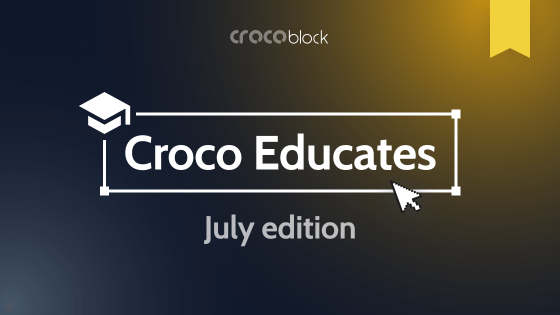Hello, Crocoblock community!
We are excited to introduce our monthly digest, “Croco Educates.” Rather than posting it on social media, we have chosen to make it a blog post for your convenience.
This issue includes information on major plugin updates and fixes, new tutorials, videos, and resources from our team and our partners.
Plugin Updates
JetEngine 3.5.0
WordPress Reusable Web Components is the latest JetEngine advancement. With their help, you can easily create custom widgets for any of your Crocoblock-powered websites. These widgets can be added to new pages by changing just a few parameters.
Watch this video to learn more about JetEngine Components. Find out how to customize the preset parameters of components in order to add custom widgets to new pages.
These are some great things you can do with reusable web components:
- create a library of custom-designed widgets;
- show off your content using different widgets;
- build multi-widget components for dynamic content updates;
- use web components in dynamic loops;
- make components that work with all WordPress builders compatible with JetEngine;
- add controls to your components however you like;
- manage all your components in one place;
- enjoy more styling options for flexibility;
- store meta fields in custom tables instead of “postmeta”;
- take advantage of the “Merged Query” query type to combine queries into one for listings.
JetTabs 2.2.3
Now, you can collapse all accordion items, making your content more dynamic.
JetBooking 3.4.1
- We’ve added the ability to book products virtually, which is useful for booking virtual goods and services.
- The End Date config option for each bookable item was added.
- We’ve added a “jet-booking/ical/export/bookings-params” hook to control export items.
JetSmartFilters 3.5.0
- Added SEO & Sitemap Rules to improve your site’s SEO.
- Added the option to add signatures to filter requests.
Plugin fixes
- In JetTabs, we’ve fixed the condition for the tabs Alignment item in the Tabs widget.
- In JetSearch, we’ve fixed the Exclude Terms option from the Ajax Search widget.
- In JetBooking, we’ve fixed the initial JS error of separate fields with the Calendar widget.
- In JetSmartFilters, we’ve added support for native text control in the Bricks loop when no results are found.
Cool Crocoblock Blog Articles
6 Best WordPress File Manager Plugins (2024)
Want to know which file management WordPress plugins will work most efficiently? This article reviews the top file manager plugins, their features, the benefits of their usage, and how to choose the correct one.
WordPress Query String Parameters Explained
Learn how WordPress handles data passed in by URLs. The article explains different types of query string parameters and gives examples of how to use them to extend the functionality of your website.
12 WordPress Mega Menu Examples: Types, Structure, and Implementation
Look at some of the best mega menu examples from WordPress websites. In this shortlist, you’ll get to see entirely different designs and implementations of mega menus that will inspire and provide you with valuable tips on enhancing navigation and user experience within your mega menus.
WooCommerce Product Attributes Explained: Features, Possibilities, Use Cases
Read this article to understand product attributes inside and outside of WooCommerce. This post presents an outline of how attributes can be used to group and filter products to make customer searching easier.
What Is the Difference Between Taxonomies, Categories, and Tags?
This article explains how WordPress taxonomies differ from categories and tags. It describes each level of use for an organization in content so that one may make more efficient decisions regarding the structuring of a site’s information.
Cool JetFormBuilder Blog Articles
3 JetFormBuilder WordPress Automation Cases with Make
Study cases of JetFormBuilder and Make automation. The article provides examples of how to automate form workflows, which can save you time and make your work much more effective.
Advanced Conditional Logic in WordPress Forms
Learn how to set up conditional logic in forms with JetFormBuilder. This is going to be the guideline on setting up conditional logic from the fundamental steps, using which you’ll reveal how to create dynamic forms that react at the moment when user input changes.
New Video Tutorials
In this tutorial, we explain how to enable advanced form validation on your WordPress website using JetFormBuilder. Learn how to enable advanced validation settings, including custom messages, appearance settings, and advanced rules for various field types. Give your forms server-side validation, CSRF, and bot protection. Create custom validation rules for more secure and user-friendly forms.
In this guideline, you will learn how to set advanced filters with JetSmartFilters. You will also learn how to set the advanced filter options and edit ongoing item settings to raise the site’s UX level so that it is much easier for people to find exactly what they want.
The following tutorial will show you how to create a listing template for custom posts with the JetEngine and Elementor plugins. You will also learn how to set up filters and linkage-related items, improving overall UX by making it easy for visitors to find what they want.
In this tutorial, learn how to set up your forms’ Address Autocomplete on WordPress. You’ll learn how to install and activate the Pro add-on with JetFormBuilder, add your Google Places API key for the perfect integration, and tweak field settings for Address Autocomplete to work perfectly.
Community Video Tutorials
Had enough CSV imports into custom post types in WordPress? Watch this video and find out how you can import your data directly on the front end without even having to access the admin side of the website!
Learn how you can set up a job listing page in WordPress by using Greenshift and JetEngine. This tutorial teaches you the creation of custom post types and taxonomies, the minting that someone can use to make job opportunity representations on your website, and helps start dynamic data integration.
In this JetEngine tutorial, you will learn how to assign authors to your posts without necessarily creating a WordPress user account. As a result, your WordPress site is less likely to be compromised in terms of security.
The following video tutorial will show you how to make a filter pop-up using JetSmartFilters and JetPopup to get the best of both functional and drag-and-drop pop-up builder experiences.
In this tutorial, you’ll learn how to get an easily updatable, dynamic JetEngine menu in Elementor. Learn how to easily manage your menu in the site navigation by following this video guide.
This video explains how to make your site filters responsive and mobile-friendly and how to make your JetSmartFilters more mobile-friendly with the Jet Offcanvas add-on.
What Do You Think?
We’d love to hear your feedback on this digest. What would you like us to include or discuss in future issues? Please share your thoughts and suggestions with us!
Thank you for staying with Crocoblock! 🤗