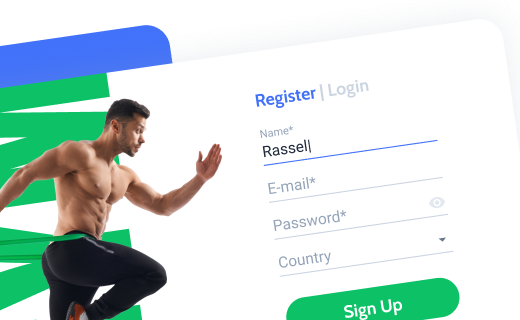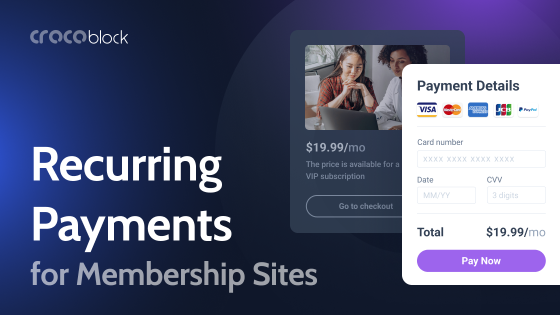Spam protection strategies for contact forms in WordPress are crucial, as spam is more than just an annoyance. These automated messages consume server resources and storage space, gradually diminishing your website’s efficiency. Spam attempts can pose security risks by exploiting your website’s vulnerabilities, which may lead to serious attacks.
What Is Contact Form Spam?
Contact form spam consists of unsolicited messages submitted through your website’s contact forms by automated bots instead of legitimate users. These spam submissions flood your inbox with ads, malicious links, or nonsensical content, creating a significant problem for the website admins.
Unlike comment spam, which is visible to the public, contact form spam targets your private communication channels. Bots systematically scan the Internet for websites that have contact forms and exploit these to deliver their messages directly to your inbox.
Why Does Form Spam Happen?
Contact form spam exists because spammers use automated bots to promote products (or place backlinks for SEO manipulation, if it’s comment spam). Spammers gather data about your website’s security vulnerabilities and distribute harmful links that could install malware, consuming server resources. These actions are part of larger attacks, all designed to exploit your forms for their gain at your expense.
How can contact form spam affect your website?
Spam protection strategies for contact forms in WordPress are crucial, as spam is more than just an annoyance.
- Server resource consumption — automated spam submissions consume valuable server resources and storage space, gradually diminishing your website’s efficiency and potentially increasing hosting costs;
- Security vulnerabilities — spam attempts can pose security risks by exploiting your website’s vulnerabilities, which may lead to more serious attacks like SQL injection or cross-site scripting;
- Time wasted — sorting through spam messages to find legitimate inquiries wastes valuable time that could be better spent on productive business activities.
Effective Methods to Prevent Contact Form Spam
CAPTCHA technologies
Implementing contact form spam protection WordPress solutions begins with differentiating real visitors from automated bots, akin to having a digital bouncer checking IDs at your website’s entrance. The JetFormBuilder plugin incorporates all of these powerful CAPTCHA technologies to ensure your forms remain secure and free of spam, including:
- Google reCAPTCHA v3 — generates risk scores by analyzing mouse movements and browsing patterns, filtering out bot traffic without interrupting genuine users;
- hCaptcha — uses machine learning to create challenges that bots struggle with but humans find simple;
- Cloudflare Turnstile — examines device and network characteristics to verify authenticity without showing annoying puzzles;
- Friendly Captcha — runs quick proof-of-work challenges in the background instead of visual tests, creates significant barriers for automated scripts while keeping the experience smooth for real users.
Implementing CAPTCHA with JetFormBuilder
To enable reCAPTCHA in a JetFormBuilder Contact Us form, you need to take a few simple steps. First, you need to get your reCAPTCHA API keys from Google’s reCAPTCHA website. After registering your site, copy both the Site Key and Secret Key. If you don’t have a live website yet, you can try out the functionality using the test keys.
In your WordPress Dashboard, navigate to JetFormBuilder > Settings > Captcha Settings > reCAPTCHA v3. Enter your Site Key and Secret Key into the corresponding fields and hit the “Save” button.
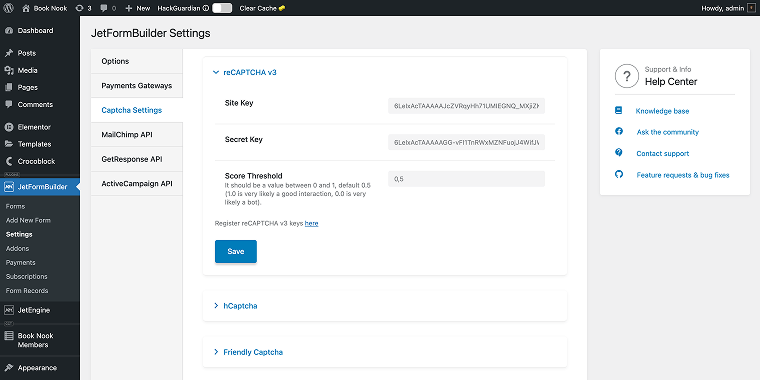
Now, when editing your Contact Us form, add a reCAPTCHA block by dragging it from the block inserter panel to the desired position. Since I’ve added the site and secret keys in the plugin settings, I’ll enable the Use Global Settings switch.
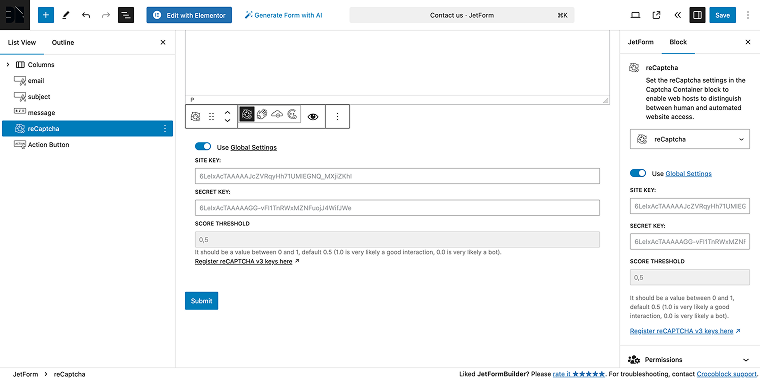
If needed, in the block settings, I can change the captcha type to “hCAPTCHA,” “Turnstile,” or “Friendly Captcha.”
When done, I’ll save the form, and reCAPTCHA protection will be active, helping to block spam submissions while allowing legitimate users to contact the site admin without hassle.
As confirmation that CAPTCHA is active on my website, there will be a label in the bottom right corner.
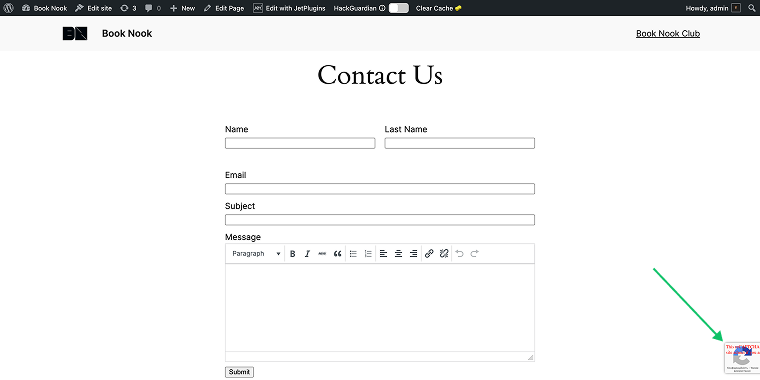
And since I’ve used the test keys, the label has a warning message that says “This reCAPTCHA is for testing purposes only. Please report to the site admin if you are seeing this.“
Honeypot technique
The honeypot technique involves adding an invisible field to your form that is hidden from human visitors but visible to bots. Since bots typically attempt to fill out all fields, they will complete this hidden field, allowing your system to identify and reject their submission.
To enable honeypot protection, add a hidden field to your form using CSS that is visible to bots, naming it something like email2 or website to attract automated submissions. Then, configure your form to automatically reject any submission where this invisible field contains data, thus trapping bots while remaining unnoticed by legitimate users.
Or you can make things easier with JetFormBuilder. In your form settings, go to JetForm > Validation and enable the switch to Enable Honeypot protection.
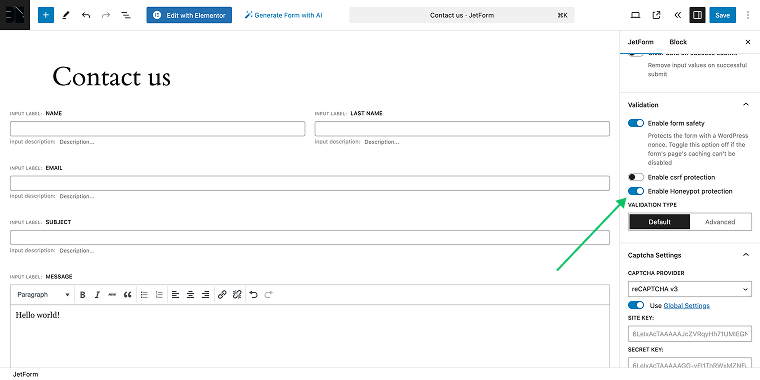
Then save the form; Honeypot protection is now active in your form.
Email validation
Email validation enhances your form security by ensuring that submitted addresses are properly formatted through syntax verification (confirming they follow the [email protected] pattern), domain validation (checking that the domain exists and has valid MX records), and disposable email blocking (rejecting submissions from temporary email services commonly exploited by spammers).
To make use of advanced form validation in JetFormBuilder, select the email field block, and in the block’s settings, go to the Validation> VALIDATION TYPE > Advanced and select the appropriate validation type.
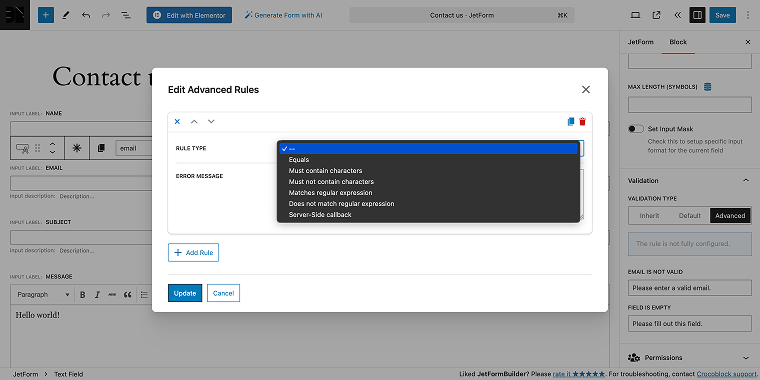
IP blocking
Blocking IP addresses associated with spam activity can help minimize repeat submissions. This can be accomplished manually by blocking specific IPs recognized for spamming or through rate limiting, which restricts the number of form submissions allowed from a single IP within a defined timeframe.
Geolocation-based blocking is another useful option if your site only serves certain regions, as it denies access from countries outside your target area. Tools like Wordfence Security offer built-in IP blocking features, and similar rules can be configured directly in the .htaccess file.
The syntax is pretty straightforward. Open your .htaccess file, and add the following code to block specific IPs:
# Block specific IP addresses
<Limit GET POST>
order allow,deny
allow from all
deny from xxx.xxx.xxx.xxx
deny from yyy.yyy.yyy.yyy
</Limit>Now, let us examine the most effective contact form spam protection WordPress plugins available today.
Top 5 WordPress Spam Protection Plugins
WordPress offers a robust ecosystem of tools designed to combat form spam.
Spam protection with JetFormBuilder
JetFormBuilder is a WordPress form creation plugin with sophisticated spam prevention capabilities. It offers multiple CAPTCHA technologies and intelligent bot detection mechanisms. The plugin provides a flexible, user-friendly interface for creating complex forms with robust security features and advanced form validation.
Pricing: the plugin is free with a premium version that starts at $49/year and has lots of premium add-ons.
Features:
- reCAPTCHA v3 support;
- hCaptcha integration;
- Friendly Captcha compatibility;
- Turnstile support;
- dynamic form validation;
- intelligent submission analysis.
Akismet (Premium)
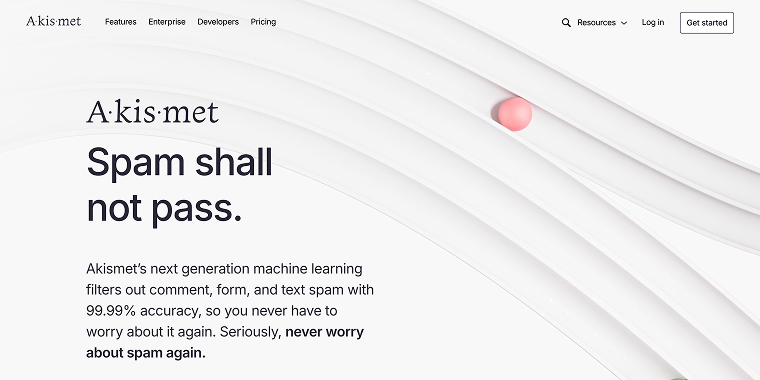
Akismet is the leading spam filtering service integrated directly into WordPress. Developed by Automattic, the creators of WordPress, it employs complex algorithms and a global data network to identify and block spam submissions. The plugin learns from millions of websites to continuously enhance its spam detection capabilities.
Pricing: the Personal plan features a “Pay What You Can” rate.
Features:
- real-time spam checking;
- automatic spam deletion;
- comment and form submission filtering;
- integration with multiple WordPress forms;
- statistical spam tracking.
WPForms (Premium)
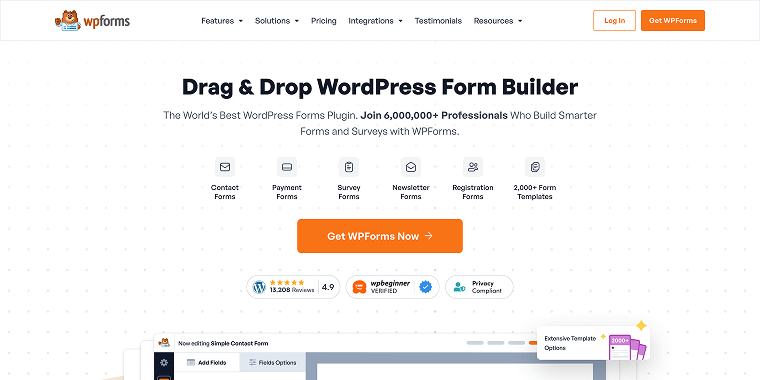
WPForms is a powerful, user-friendly form builder that offers comprehensive spam prevention mechanisms. It provides drag-and-drop form creation with advanced security features built directly into the platform. The plugin is designed to make form creation and protection simple for users of all technical levels.
Pricing: starts at $39.90/year for the Basic plan.
Features:
- reCAPTCHA integration;
- Honeypot spam protection;
- entry management;
- conditional logic;
- multiple form templates.
Contact Form 7 Honeypot (Free)
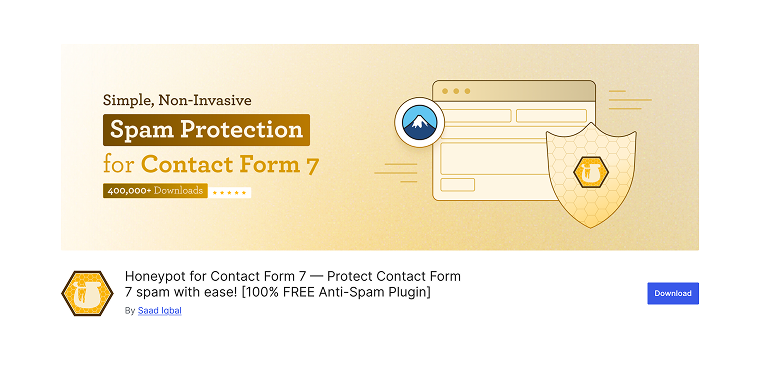
Contact Form 7 Honeypot is a lightweight plugin that adds an invisible spam-trapping mechanism to the popular Contact Form 7 plugin. It introduces a hidden field that only automated bots will attempt to fill, allowing for sophisticated bot detection without user interaction. The plugin provides a simple yet effective layer of spam prevention.
Pricing: 100% free and open source.
Features:
- hidden form fields;
- automatic bot detection;
- zero configuration complexity;
- lightweight code;
- seamless integration.
Wordfence Security (Freemium)
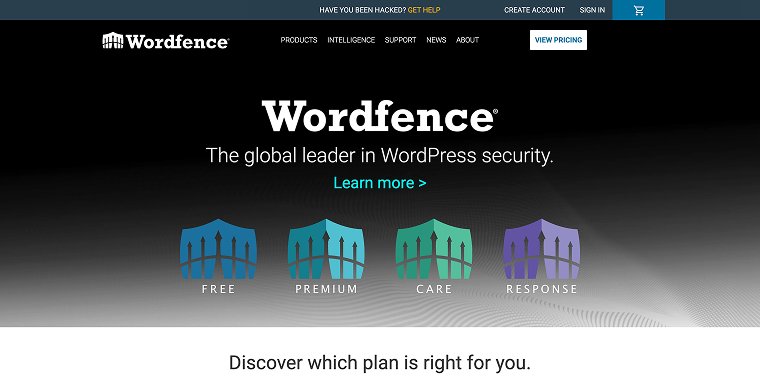
Wordfence Security is a comprehensive WordPress security solution that goes far beyond form spam protection. It offers a multi-layered approach to website security, including real-time threat defense, firewall protection, and advanced malware scanning. The plugin is designed to protect entire WordPress installations from various threats.
Pricing: you can start for free, and the Premium plan starts at $149/year.
Features:
- web application firewall;
- live traffic monitoring;
- malware scanning;
- login security;
- IP blocking;
- two-factor authentication.
FAQ
The most effective approach combines multiple strategies, such as advanced CAPTCHA, spam prevention plugins, and IP blocking. Utilize plugins like Akismet and JetFormBuilder alongside Google reCAPTCHA v3 to establish various layers of defense. Implement Honeypot techniques and email validation to further reduce automated submissions. Regularly update your WordPress security measures to stay ahead of new spam techniques.
Opt for invisible CAPTCHA technologies that do not necessitate user interaction. Implement intelligent bot detection plugins that function smoothly in the background. Choose form builders with adaptive spam prevention, such as JetFormBuilder. Maintain a balance between robust security and a seamless user experience.
Free methods provide basic protection but have notable limitations against advanced bots. Built-in WordPress filters and free CAPTCHA plugins offer minimal defense. For comprehensive protection, it is recommended to invest in premium solutions with advanced bot detection and real-time learning. Professional spam prevention tools deliver more robust and adaptive solutions for protection.
Conclusion
Preventing contact form spam involves creating a welcoming, secure digital environment. By implementing a multi-layered approach – combining technical solutions, smart plugins, and continuous monitoring – you can transform your contact form from a potential vulnerability into a robust communication tool.
Remember, in the digital world, your contact form is more than just a form – it’s a vital connection between you and your audience. Protect it wisely.