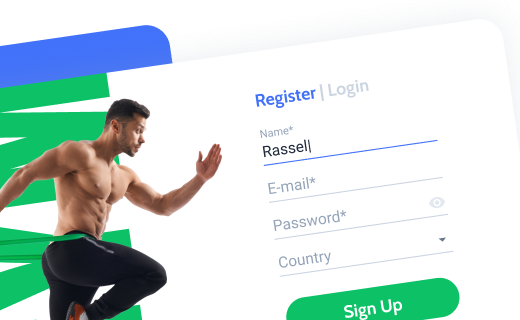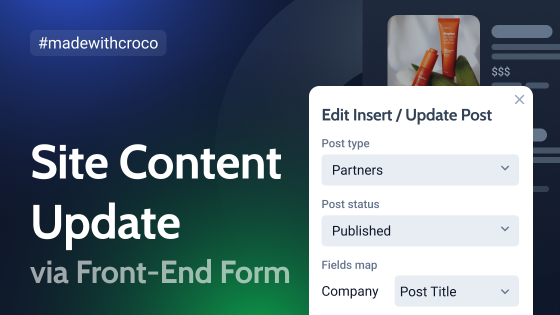Selling digital products online comes with its own unique challenges and opportunities. Unlike selling physical goods, you don’t deal with inventory or shipping, but you do need to think carefully about licensing, file delivery, and protecting your content from unauthorized sharing. Choosing the right tools to handle downloads, automate transactions, and manage customer access is critical.
In this article, I’ll show you how to set up a streamlined process for selling digital products using WordPress with WooCommerce, JetFormBuilder, and Easy Digital Downloads. I’ll also discuss securing your files and optimizing the buyer’s journey. If you want a flawless setup, this is where to start.
Table of Contents
- Key Technical Differences Between Physical and Digital Products
- Selling Digital Products With WooCommerce
- Selling Digital Products Using JetFormBuilder
- Selling Digital Products Using Easy Digital Downloads
- FAQ
- Takeaway
Key Technical Differences Between Physical and Digital Products
As this article focuses on the specifics of selling digital products, let’s outline the key technical differences between physical and digital products to understand their unique requirements and challenges.
Here are six key factors to consider when selling digital and physical products.
- Product type settings
- Physical products require physical shipping, so you’ll need to configure weight, dimensions, and shipping classes.
- Digital products are “virtual” (no shipping required) and “downloadable,” which means that handling file delivery and protecting it from unauthorized downloads are required.
- Checkout process
- For physical products, a shipping address is mandatory at checkout.
- For digital products, these fields should be removed.
- Delivery
- Physical products involve physical delivery logistics or inventory tracking.
- Digital products require setting up a secure download link or limiting downloads, depending on your goals.
- Inventory management
- Physical products require stock quantity to be manually updated or synced if using inventory tools.
- Digital products don’t require inventory management unless you’re limiting the number of sales (e.g., exclusive licenses).
- Tax handling
- Physical products may involve different tax rates depending on the shipping destination.
- Digital products have tax rules based on customer location but often require specific digital goods tax configurations for certain regions (e.g., EU VAT rules).
- User experience
- With physical products, customers expect tracking details and delivery updates.
- When it comes to digital ones, customers expect instant access to their files after payment, so a reliable email system or account-based downloads is essential.
Using this breakdown, we can outline the setup and requirements for the tools that handle digital product sales.
Let’s start with WooCommerce and proceed to more specific solutions.
Selling Digital Products With WooCommerce
WooCommerce is undoubtedly the go-to tool for selling anything with WordPress. It makes it simple to sell digital products like eBooks, software, and music. You can configure products as “downloadable” or “virtual,” so there’s no need to deal with shipping or stock management. Let’s go through the key steps to set up and optimize your store for selling digital goods efficiently.
First, you need to set up a WordPress site and install the WooCommerce plugin. Once it’s activated, you can configure basic settings like currency, payment gateways, and tax options.
After that, go to the product section in WooCommerce and add a new product. Select “Downloadable” and “Virtual” to indicate that the product is digital. You’ll then upload the file(s) you’re selling, like eBooks, software, or music, directly to the product page.
Next, customize your product details, such as the title, description, pricing, and any other options like file limits or download expiry. You can set up automatic emails that customers receive with a download link after purchasing. For smooth transactions, it’s also a good idea to integrate with payment gateways like PayPal or Stripe.
Once everything’s set up, you can optimize your store’s user experience by ensuring your product pages are clear and easy to navigate. JetWooBuilder is a cool plugin for Elementor users. It can modify not only product pages but also help you simplify the whole checkout process. Because for digital products, you don’t need as many fields and steps as for physical ones.
Selling Digital Products Using JetFormBuilder
There are cases when an advanced form builder is a better solution than eCommerce solutions. I will highlight some of the most common cases and the advantages that make it a more flexible choice.
- Simplified checkout process, as no Cart functionality is needed. It’s handy if you sell one or two products, so no need to set up the bulky eCommerce solution.
- Fully customizable checkout workflow, as JetFormBuilder offers greater flexibility in creating custom workflows. For example, you can collect additional user data, require document uploads, or add conditional logic based on user input before processing payment.
- Custom pricing models, and this is why: when selling digital products with unique pricing, such as pay-what-you-want, tiered donations, or dynamically calculated prices based on user input, JetFormBuilder handles these scenarios more easily than WooCommerce, EDD, etc.
- An option to create personalized digital products. When it comes to products that require customization, like custom graphics, certificates, or reports, form builders let users submit details that can be processed dynamically before delivering the digital product.
- JetFormBuilder is lightweight and integrated with over 20 other Crocoblock plugins that let it deal not only with relations, option pages, and other powerful tools by JetEngine but also with JetBooking, JetAppointment, etc. As a result, you can build complex workflows for any custom project requirements.
How to sell digital products with JetFormBuilder?
To sell a digital product using JetFormBuilder, you should create a form and connect a payment gateway. Read this article for a detailed guide on how to do it. The process is very straightforward: connect a PayPal or Stripe API and activate the payment method using the corresponding settings.
There are three key fields when you sell something: Price, Quantity, and the Calculated one for the total amount. Let me say a couple of words about each one.
The Price field
There are two main ways to show the price: using Radio fields or combining a Paragraph block (by Block Editor) with a Hidden field (by JetFormBuilder).
The first option is the best solution when you have subscription plans or a choice of products, and Checkbox/Radio/Select field types have a dedicated “Calculate” input where you can add a price:
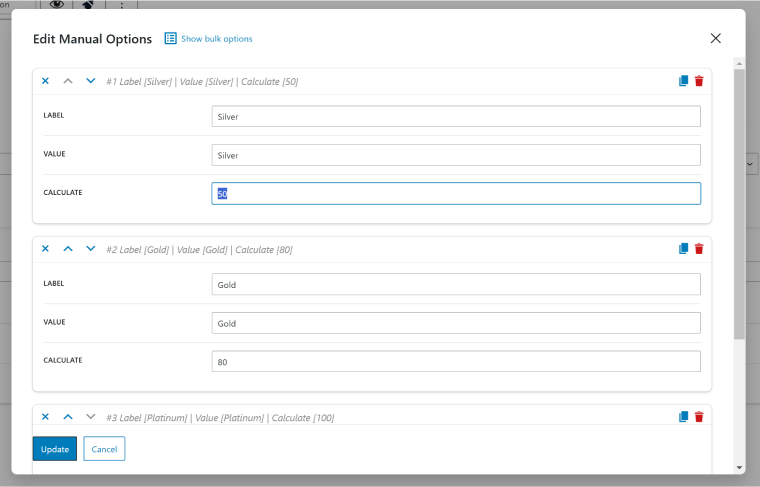
The Advanced Choice field also has such a section but on the right panel.
However, if you want to display a price as text, then add a Paragraph block for the price, style it, and then add a Hidden field with the same value:
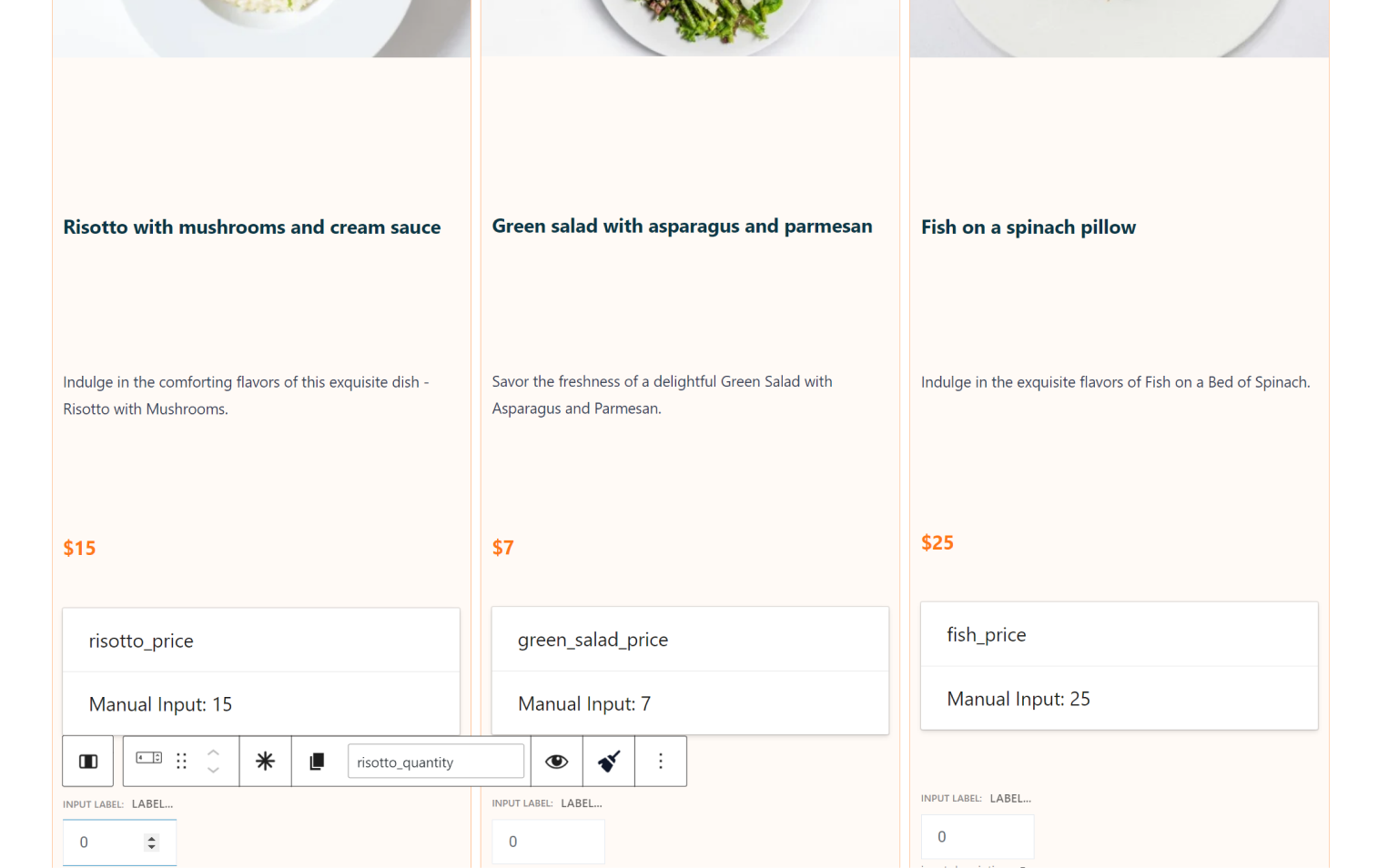
The Quantity and Calculated total fields
Now, add a Number input field where customers can choose a number of items to purchase.
Finally, add a Calculated field that will display the Total. Using it, you can fetch values for any field by clicking on a wrench icon and multiplying the price by the quantity.
If you sell a few products, you might need an additional Subtotal field (Calculated field) for each product – and the Total that sums all the Subtotal fields to display the final amount.
💡Read this detailed guide or watch this video guide on how to create a form for selling products using JetFormBuilder. You can also use one of the templates.
💡You can create a custom dashboard for displaying purchases; this guide will walk you through the process.
Delivering a digital product
While the process of setting up a form is the same for digital and physical products, the differences arise during product delivery.
There are a few ways to implement it. Let me show you the most common after-purchase scenarios for digital products.
Redirect to a protected page
If you sell subscriptions (e.g., for membership websites), the customer should be registered to get access to the members’ area, or their role should be updated. JetFormBuilder has after-submit actions for both user registration and updating the user role.
Then, you can redirect users to a certain page (the Redirect to Page action), and, using the Dynamic Visibility module by JetEngine, you can open or hide certain sections of the page, depending on the user’s role. Such sections might contain links for downloadable files or just restricted content. You can hide specific pages fully using either manual coding or plugins like JetThemeCore, Elementor Pro, or dedicated plugins for custom visibility.
Send the file to the user’s email address
If you sell files, you can send them as an attachment or a link to them directly to the customer’s email address.
Generate custom PDF
For customized digital products, you can use the PDF Attachment add-on. You can use any fields from your form (including the Hidden one) to create custom PDF files. They can be automatically attached to the user’s email.
Paid newsletter or file delivery subscription
You can connect any of the mailing services, such as Mailchimp, Active Campaign, GetResponse, Moosend, ConvertKit, MailerLite, and MailPoet, with their direct integrations with JetFormBuilder or connect any other using the Webhook post-submit action with any of the connectors, such as Make, Pubbly, and others.
Selling Digital Products Using Easy Digital Downloads
Selling digital products with the Easy Digital Downloads (EDD) plugin is a straightforward process. First, install and activate the plugin on your WordPress site. After activation, you’ll need to set up basic store settings, such as currency, payment gateways, and taxes. EDD supports multiple payment options like PayPal, Stripe, and others, which you can configure directly from the settings page.
Once your store settings are in place, you can start adding digital products. Head to the Downloads section in your dashboard and click “Add New.” You’ll need to upload the digital files, whether they’re PDFs, audio files, or software. You can set a price for each product and include any necessary product details, such as descriptions, tags, and categories.
For a better customer experience, configure automatic emails to be sent after a successful purchase. These emails will include a link to the digital product so customers can easily access their downloads. If you’re offering multiple versions or licenses of a product, EDD allows you to create variations with different prices.
Security is key when selling digital products, so EDD protects your files by providing options to prevent direct access to them. You can also track downloads and manage customer information through EDD’s built-in reporting tools. In addition to the core features, you can enhance your store with add-ons like discount codes, file versioning, and improved product management.
FAQ
You can set up digital product downloads by installing JetFormBuilder, WooCommerce, or Easy Digital Downloads, then uploading your files to the product page and configuring automatic delivery after purchase.
While WooCommerce, JetFormBuilder, and Easy Digital Downloads themselves don’t charge fees, payment gateways like PayPal or Stripe may charge transaction fees. Always check their terms for specific details.
Yes, you can mark products as “downloadable” and configure automatic download links or email delivery of files upon purchase.
Takeaway
In this article, I reviewed three solutions for selling digital products on your WordPress site: WooCommerce, JetFormBuilder, and Easy Digital Downloads.
WooCommerce is a go-to solution when it comes to selling anything on a WordPress site. It’s free and has all kinds of integrations (including those with payment getaways). Still, in most cases, it requires some modification, as its interface is not that user-friendly, especially when it comes to digital products. Also, it can be a bit bulky if you want to sell just a few products.
JetFormBuilder, in turn, is a perfect solution for small shops that need a custom purchase workflow. If needed, you can even combine it with a WooCommerce checkout. It also has a Recurring Payments add-on, which is perfect for membership websites or subscriptions. Most of its functionality comes in a free version.
Easy Digital Downloads is a cool solution, particularly for digital products. But the downside is that it’s a freemium plugin that has limited functionality in its free version.