Do you want to integrate a Shopify business into your WordPress website?
Some developers prefer the traditional WooCommerce plugin for WordPress. But Shopify looks much more attractive for some, especially when they already have a premium account there.
Shopify is a SaaS platform for building online eCommerce businesses. With its help, you can quickly create a virtual storefront, add the products to be sold, and manage sales. All information is stored on the Shopify server. You can sell directly on Shopify or any other marketplace, including blogs and social media (omnichannel sales). The payments are processed on the Shopify side, but they take a commission starting at 2%.
Shopify is a convenient way for many people to launch their online business.
In this article, we’ll look at Shopify itself, its pros and cons, then switch to Shopify WordPress integration, popular plugins for Shopify, and break down what tasks they will handle best. Stay tuned!
Table of Contents
- What Is Shopify?
- Shopify Pros and Cons
- Why Use the Shopify WordPress Plugin on a Website?
- How to Add Shopify Products to a WordPress Website?
- 4 Popular Shopify WordPress Plugins You Can Try
- FAQ
- Final Thoughts
What Is Shopify?
Shopify is a well-known SaaS platform for creating online stores. The developers claim you can get your business up and running there in a matter of hours. To open a basic online store on Shopify, you do not need to know how to code or somehow delve into the backend intricacies.
Shopify was founded in 2006 as a platform for selling snowboards. However, its founder, Tobias Lutke, quickly realized that his invention could be helpful to other entrepreneurs.
Shopify is used in 175 countries today and powers over 4 million eCommerce stores.
You can upload information about your products to Shopify, including descriptions and images, and then sell anywhere you want:
- directly on Shopify (it gives you the option to create your store on myshopify.com or any other domain);
- Facebook or Instagram;
- in the Shop app;
- on other websites.
Also, when using the platform, one does not need to look for a hosting provider and pay for it separately because all the information is on the Shopify servers.
Shopify Pros and Cons
Many developers prefer to use traditional WooCommerce for WordPress. So, let’s look at Shopify’s key features, advantages, and disadvantages compared to WooCommerce.
Shopify pros:
- beginner-friendly;
- it’s easy to start;
- it’s easy to make omnichannel sales;
- there is a Shopify App Store with many applications to enhance the core platform features;
- 100+ free themes, free and paid.
Shopify cons:
- it’s quite expensive to build a Shopify shop – get ready to pay from $24-32 per month + transaction fees;
- you’d have to buy a domain name;
- if you want more flexibility, you need premium themes and premium apps;
- Shopify doesn’t have open-source code, so you can’t have complete control over your shop template;
- Shopify SEO settings are far from being perfect.
At the same time, its main competitor, WooCommerce, is free and has many features that can be used with different plugins for WordPress websites.
On the other hand, Shopify has a POS Shopify system that allows you to sell products at physical locations, not only at online stores. A wide range of hardware (card readers, barcode scanners, receipt printers, etc.) helps you to manage the business offline.
You can use an “all-in-one” solution — Shopify POS Go — to integrate all this hardware into your smartphone. The option costs $299 and is available only in the USA, Canada, UK, and Ireland.
Why Use the Shopify WordPress Plugin on a Website?
Shopify is one of the most famous and popular eCommerce platforms, where you can create a merchandise business and sell anything.
WordPress is the most popular content management system, which has unlimited flexibility in creating and customizing any design and functionality.
Shopify account and WordPress combo can help you:
- attract new customers using SEO techniques;
- set up advertising and convert potential customers to a full-fledged website;
- exploit unlimited design possibilities and extensive customization options;
- combine all the functionality of WordPress and your eCommerce project.
Great combo, isn’t it?
How to Add Shopify Products to a WordPress Website?
The process is straightforward. If you want to add products from Shopify to your WordPress website, you can use the Buy Button feature. Generate a shortcode for one or more products and paste them where necessary.
Follow the step-by-step instructions below.
1) Create a Shopify account
You can create one in no time if you haven’t got a Shopify account yet. Go to the platform, choose the right plan, and fill in the information.
You can take advantage of a free trial period on the platform.
2) Add your products and services to the platform
Choose what you will be selling and add it to Shopify. Create attractive product descriptions and add pictures.
3) Choose a payment acceptance method
Shopify supports different options: PayPal, Amazon Payments, and Stripe. Also, you can use Shopify Payments. With it, you’re automatically set up to accept all major payment methods as soon as you create a Shopify store. Choose the one that suits your business model and complies with country permissions.
4) Use Shopify Buy Button
Choose one or many products you want to sell on the WordPress site and generate a Buy Button code for these products using instructions given by Shopify. Copy the code and insert it into your website using the HTML block or widget.
4 Popular Shopify WordPress Plugins You Can Try
WordPress Ecommerce
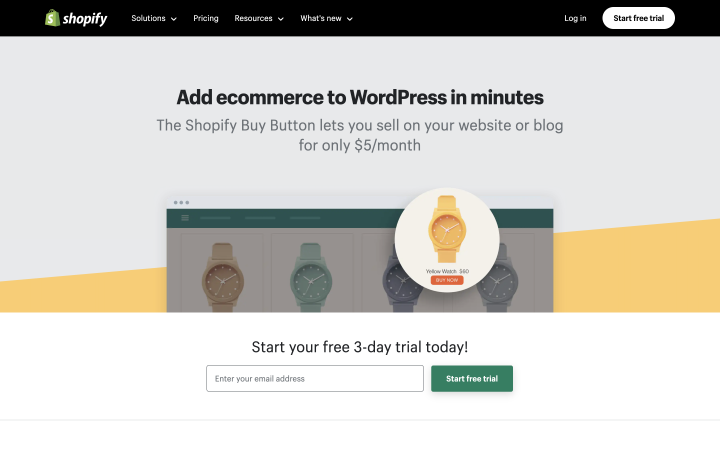
The easiest way to add Shopify products to your site is to use Shopify Buy Button. The way it works is simple. On the Shopify platform, you create a product, generate a shortcode, and insert it in the right place on your WordPress site.
It allows you to sell unlimited items directly from Shopify. It offers 100+ payment gateways and can help you track sales and growth trends.
You can change the way products and buttons look for design to match your site appearance.
Price: $5 per month.
Shop WP
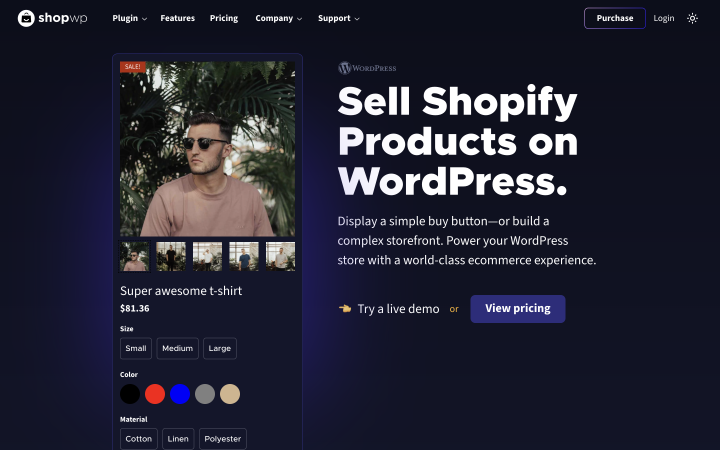
This plugin allows you to add a buy button to your WordPress site or build a complex storefront using their Layout Builder. The plugin synchronizes WordPress and Shopify, thus helping to manage sales from the WordPress dashboard.
Using Shop WP, you connect directly from WordPress to Shopify and customize everything about the store on your WordPress website. It’s a more flexible way to display products.
If you only use the button, it can be customized and redirect users to checkout immediately.
You can create separate custom post types for products and add the needed data.
Price: $199.99 annually.
Transferring online store from Shopify to WordPress
After using Shopify for a while, some entrepreneurs migrate their eCommerce stores to WordPress because of the great customization options. If you face such a task, try one of the following plugins.
S2W
The S2W plugin makes it easy to transfer data from Shopify to WooCommerce. It allows you to transfer everything, from product descriptions and photos to shipping and customer data.
The plugin allows you to use webhooks to import various data automatically. You can also use it to set store settings and create coupons.
The functionality is quite limited in the free version, but in the PRO version, the possibilities are vast.
Price: Premium version costs $59.
Shopify to WP
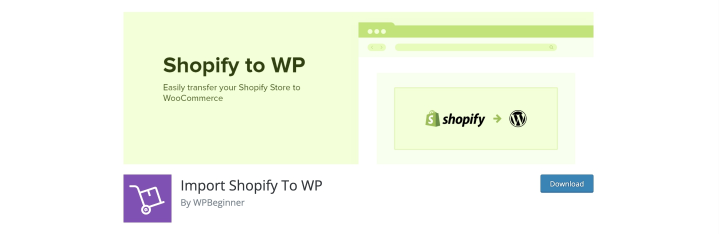
The Shopify to WP plugin is another plugin that helps transfer all the data from Shopify to WooCommerce. It can be used to transfer product descriptions, orders, and customer data.
After transferring the store, you can style it and change it as you want with the help of WordPress plugins. For example, you can add dynamic elements using Crocoblock plugins.
Price: free.
FAQ
It depends on your preferences. You can sell products directly on Shopify without hassle. WooCommerce is free and powered only by WordPress, allowing you to create more diverse online stores.
Yes, you can embed the products from the Shopify store using its Buy Button functionality.
WordPress has more opportunities to utilize the power of SEO.
Final Thoughts
Shopify and WordPress are powerful tools that allow you to do incredible things. You can use them to create a robust eCommerce platform with all the benefits and design from WordPress while utilizing Shopify’s sales management tools.
If you are thinking about how to make an engaging, interactive eCommerce website, use WordPress with Shopify and get phenomenal results.

