If you’re creating a website, you probably have some questions. Which website builder should you use? Should you use WordPress? Shopify? Wix?
With so many different options available, it can be tough to decide which one is the best for your project.
In this post, we’ll answer a simple question: Why WordPress? While there are a lot of choices, I think that using WordPress is the best for virtually any project, whether that’s starting a WordPress blog or creating an eCommerce site with WooCommerce.
Ready to learn why I think everyone should build websites with WordPress?
Table of Contents
- WordPress.org vs. WordPress.com
- 25 Reasons Why You Should Use WordPress
- Comparing WordPress with Other Options
- Conclusion
WordPress.org vs. WordPress.com

Before I jump into the reasons, I should first talk about the two different versions of WordPress: WordPress.org and WordPress.com. While they share the same name, they are quite different.
- WordPress.com is a hosted web platform not unlike Shopify or Wix. You pay a monthly fee to have your website hosted on the company’s servers. Everything is set up for you, and you can focus on just creating content. While there are many themes and plugins available, there are far fewer than WordPress.org.
- WordPress.org is an open-source software package you can download and use for free and install on your web server or a web host. There are thousands of themes and plugins available, most of which are either free or have meager cost.
As with most content on the web referring to “WordPress”, this post is about WordPress.org.
25 Reasons Why You Should Use WordPress
Now let’s go through 25 of the top reasons why you should use WordPress for your next project!
1. It’s free
If you’re on a budget, WordPress is a natural choice. It’s completely free to use and always will be! You can use it on as many sites as you like without paying anything at all.
However, do note that there are some other costs associated with creating a website using WordPress. These include the domain name, web hosting, theme, and other things you may need.
2. It’s open-source
Open-source means that the code is freely available to anyone that wishes to use it, modify it, or take a look at the interior workings of the software.
Why is this good?
Well, for two big reasons. One, because it allows developers to investigate the code and ensure it is secure and stable. Two, because it’s free and can be easily reused or built upon by other developers.
As with many other open-source projects, this usually creates a huge ecosystem of great software – like WordPress plugins and themes.
3. It’s easy and fast to set up
If you are new to web design and development, you may be a little intimidated by all the terms, technologies, processes, and other technical complexity. Don’t be!
With WordPress, you can create a website in 60 minutes or less – no expert knowledge is needed. The entire process is very simple and only requires you to click through some menus.
4. You have total flexibility
Want to customize your site to be exactly what you want? With WordPress, you can. Unlike some other website builders, WordPress is an open toolbox. You can change and customize any aspect of your site with no restrictions.
5. There are thousands of WordPress themes and templates
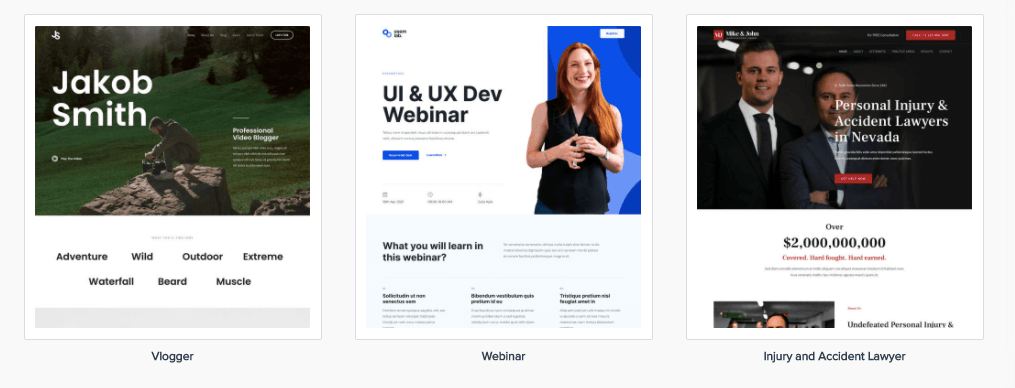
If you aren’t a designer, you probably want to use a premade theme or template. Thankfully, there are thousands upon thousands of beautiful themes available to use.
Many themes, such as Kava or Astra, are completely free, while others charge a small fee. Typically, WordPress themes cost between $40 and $150, which is a very reasonable price considering the effort that goes into them.
Usually, you’ll also get dozens of pre-made templates that allow you to quickly change the design of your site to match a particular style or industry. These templates are built right into the theme.
For example, you can use a template to make a website for a pizzeria, a consulting firm, a pet shop, or virtually any other thing you can imagine.
6. Thousands of WordPress plugins, too
In addition to themes, there are also over 50,000 plugins available for WordPress. These plugins add functionality to your site like the ability to send emails (MailPoet), improve your SEO results, translate your site to other languages (WPML), accept payments (WooCommerce), and more.
If you need to add a specific feature to your site, there is almost certainly a plugin available that can do it!
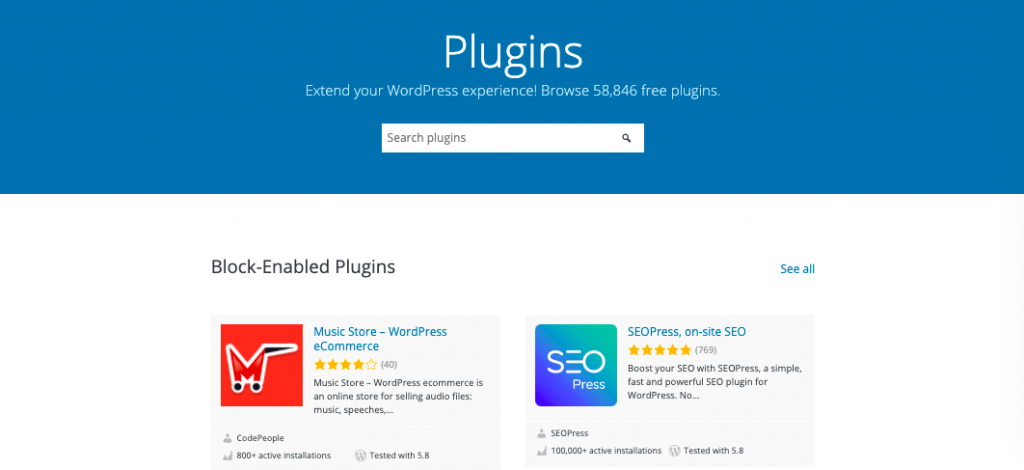
You can browse free plugins at the WordPress Plugin Repository.
7. It’s optimized for search engines (SEO)
SEO stands for “Search Engine Optimization” and essentially means how to improve your position in Google search results. If you have better SEO, your website will rank higher and appear closer to the top of search results.
SEO is a complex and complicated field that is difficult even for seasoned marketing professionals.
Thankfully, WordPress makes dealing with SEO a breeze. There are numerous free SEO plugins like Yoast and All-in-One SEO Pack that are easy to set up and use.
8. User-friendly design
Unlike some competitors, WordPress is ultimately designed for the beginner user, whether a writer, blogger, photographer, magazine, or anyone new to building websites.
This means that the interface has been organized and set up to make it super easy for the average non-technical user to create and manage their content easily.
9. Powerful eCommerce tools

Planning to sell products on your site? Then you’re engaging in eCommerce! With WordPress, setting up an eCommerce website is very easy to do. You can use WooCommerce, the most popular eCommerce solution available.
Used by over 5 million websites globally, WooCommerce is powerful and flexible and allows you to sell your products effortlessly. Since WooCommerce is so popular, there are also many guides online showing you how to use WordPress to create an online store.
10. Scaling is easy
Even if your site is small today, it will (hopefully) grow in the months and years to come. When it does, you’ll need to grow your site, too!
Not to worry, WordPress scales very well, especially if you use caching, which is easy to do with caching plugins and compress your images, which is also super simple to do with image compression plugins.
11. It’s really popular and has a huge ecosystem
WordPress is one of the single most popular pieces of software in the world. It powers over 40% of websites on the internet and has millions of users every single day.
This means a huge ecosystem of users and developers that can show you how to use WordPress and help you solve pretty much any problem that may arise. Here are the best blogs about WordPress to read about WordPress.
12. You have complete site control
Since WordPress is installed on a web server, you have complete control over it.
This means you can do whatever you like with your site and its content, as well as your server, unlike some other website builders that control the type of content you’re allowed to share.
13. It’s simple to maintain
Since it is designed to be used by everyday people, WordPress is naturally quite simple and easy to maintain. For the most part, you only need to make sure you keep your themes and plugins updated.
This is easily done from within the WordPress administration panel and only takes a minute or two, at most. You won’t spend too much time Googling “How to use WordPress?” because everything is intuitive.
There are also many managed hosts in the WordPress ecosystem.
What’s a managed host? The name pretty much explains it: it’s a hosting service where the provider manages the servers and optimizes performance, allowing you to focus on creating content.
14. You can schedule content ahead
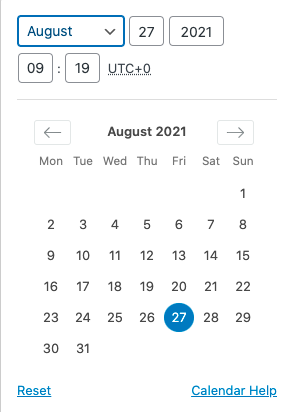
One of the most useful and unique features of WordPress is the ability to schedule content ahead of time. This allows you to prepare content in advance, schedule it, then sit back and relax as everything flows automatically.
This is especially useful if you want to create content days or weeks ahead of time. With WordPress, you can create all of your content at once and then slowly publish it according to your needs.
15. No coding knowledge required
One of the most common reasons for the success of WordPress is that it requires absolutely no coding knowledge. This is why WordPress is so popular among everyday people that aren’t technically inclined.
Everything can be done via a drag-and-drop interface, and you can build an entire website without writing a single line of code. However, if you are a programmer, you can add your code if you want to.
16. Use any web host you like
When it comes to hosting, WordPress is much more flexible than most competitors. WordPress allows you to choose which host you want to use — or host it yourself, should you be so inclined.
Depending on your needs, you can choose a basic but inexpensive host, an expensive but powerful one, or somewhere between.
You can also easily move a WordPress site from one host to another. As you can imagine, this helps keep things competitive, resulting in lower prices for the consumer.
This is different from Shopify, Wix, Weebly, and other similar website builders that require you only to use their hosting plans. There is no way to host them by yourself, nor is there any way to export your site and host it somewhere else.
You are stuck with the company’s plans, even if they decide to double their prices.
📚 Check out top WordPress hosting providers compared
17. It’s used by big companies and brands

WordPress isn’t just for small websites – it’s used by some of the biggest brands in the world. Some of the most popular names you are likely familiar with include TechCrunch, BBC America, The Walt Disney Company, James Bond, Sony Music, and hundreds of others.
18. Want to leave? WordPress is portable
By nature, WordPress is portable. This means you can take your WordPress site and all of your content and move it elsewhere, whether another web host or just to a backup on your computer.
For example, WordPress makes it very easy if you want to export your posts, images, and other website content. You have to click a few settings, and then your content will be downloaded.
This is unlike many other website builders, such as Wix or Squarespace. While they allow you to export some parts of your website, others are locked into the provider’s system.
19. Membership and subscription services are easy to make
Looking to create a members-only platform? Or maybe a subscription service that charges monthly or yearly for access? It’s easy with a membership plugin. You can create a membership site using JetEngine – Membership for WordPress, MemberPress, or one of many other plugins.
These plugins allow you to restrict certain pages to paying customers, create different payment plans, and customize every aspect of your business.
20. Security is top-notch
Keeping your site safe and secure from hackers, malware, and other malicious things is critical, especially if you sell products or handle personal information.
Thankfully, WordPress has top-notch security. The software is super secure, but you can also use other plugins and tactics to make it extra secure.
21. Create multiple user accounts and levels
If you run a large magazine, news site, or another type of content website, you probably have a lot of team members. If you have a magazine, you likely have writers, editors, social media consultants, and other experts on your team.
With WordPress, you can easily create different accounts for each member of your organization. You can also make different levels of authority (called “user roles”) and then set specific permissions and ability levels for each one.
For example, you can create an “Editor” user role and allow these members to edit posts but not create new ones or perform other tasks on your site.
By default, WordPress includes six standard user roles, but you can have essentially as many roles as you like with an extra plugin.
22. Integrates well with other services
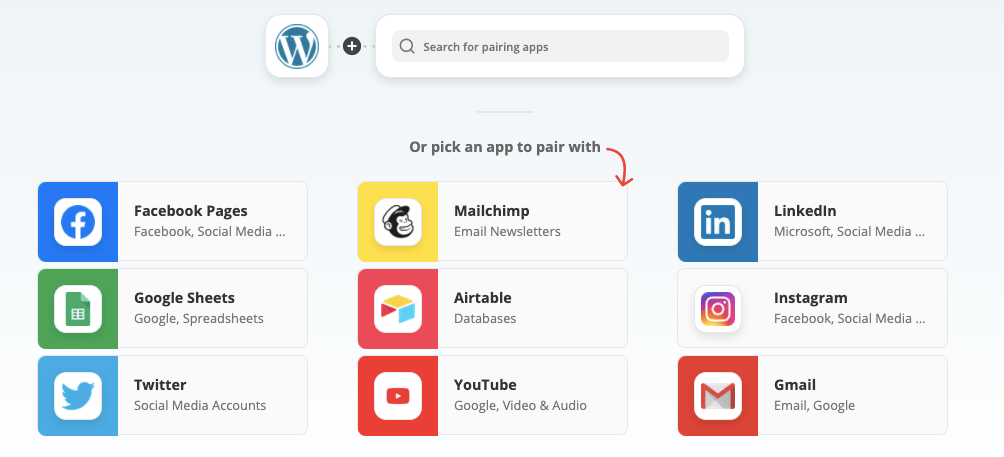
If you’re creating a website, you probably want to use other services, too, such as MailChimp, Zapier, or HubSpot. With WordPress, connecting them to your site is super easy.
Virtually every service has a designated WordPress plugin that connects the two accounts in a matter of seconds. Zapier, for instance, lets you easily create multiple workflows that begin in WordPress.
23. It supports any media type: video, audio, text, and more
Whether you’re a blogger, videographer, photographer, podcast host, or anything else: WordPress can host and display your content in beautiful ways.
There are many different themes designed for these different types of sites. For example, if you are starting a podcast, you’ll want to use a theme aimed at podcasters that highlights audio files.
24. WordPress has a bright future
While WordPress is nearly 20 years old, it’s anything but dated. In fact, WordPress is continuing to grow. From 2020 to 2021, its percentage share of the top 1 million websites rose from 35.4% to 41%.
This means that, unlike some other platforms, you can rely on WordPress being widely supported and updated for years or even decades into the future. Developers will continue to create new plugins, themes, and other features too!
25. ¿Hablas español? 您会说汉语吗 WordPress is multilingual
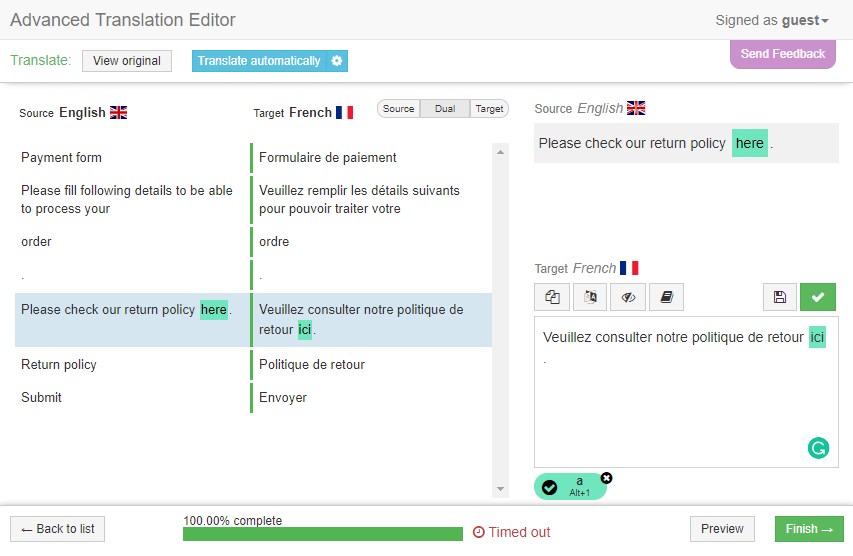
Creating a website in a language other than English? Not a problem. WordPress is multilingual and can be used to create a website in hundreds of different languages.
Using a few different multilingual WordPress plugins, including WPML, TranslatePress, PolyLang, and others, can do this.
Building a multilingual site is easy with the Gutenberg editor, as you can use the same layout for multiple languages. You only need to click a few settings to transform the page into your desired language.
Comparing WordPress with Other Options
Now that we know why you should use WordPress, you might still wonder about other options.
There are many different website builders and content management systems (CMS) available. What makes WordPress special compared to them? Let’s find out!
WordPress vs. Joomla

After WordPress, Joomla is the second most popular CMS available online today. It is aimed more at developers, and the interface can take some time to get used to.
It has a good selection of plugins, but only about 5,000 plugins compared to 50,000+ for WordPress.
WordPress vs. Drupal

First launched in 2001, Drupal is a popular open-source content management system like WordPress. It is used by many websites and is generally considered the third most popular CMS after WordPress and Joomla.
Drupal is very powerful and comes with a robust selection of plugins and themes, but ultimately is less user-friendly than WordPress.
WordPress vs. Shopify

Shopify is one of the best-known eCommerce solutions. It has quite powerful features that are almost entirely aimed at eCommerce and other business users.
Overall, Shopify is aimed entirely at eCommerce websites and is probably not a good choice if you are blogging or doing anything else.
WordPress vs. Wix
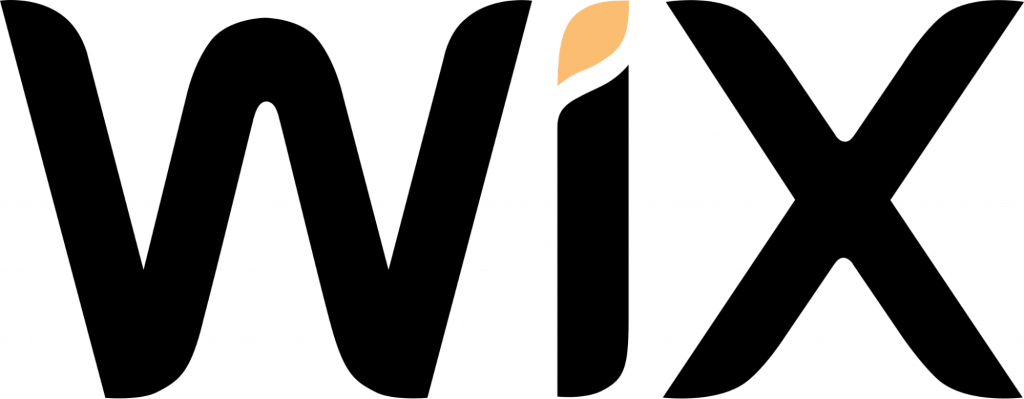
Wix is another popular website builder that is aimed at beginners. It offers a free plan, but it requires you to use a Wix subdomain, i.e., yoursite.wix.com. Wix allows you to create both content and eCommerce-style websites.
Overall, Wix is a complete solution that cannot be exported or transferred to other website builders. This means you are “locked in” to using it.
WordPress vs. Weebly

Like Wix, Weebly is another website builder aimed at beginners. It is very simple to use, but as with other programs aimed at website newbies, can be somewhat limited in terms of what types of websites you can create.
WordPress vs. Squarespace

Squarespace is a well-known website builder that has gained widespread name recognition through its advertisements and slick design. It is similar to Wix or Weebly but focuses on artists, designers, and similar professionals who want to make an excellent visual impression.
However, it is somewhat limited in terms of the types of sites you can make.
Conclusion
At this point, I hope you are convinced that WordPress is an awesome choice for any project! No matter what you’re building, you’re sure to find an abundance of themes, plugins, and other resources for creating exactly what you want.
In this post, I helped you answer the question, “Why WordPress?” To do that, I covered 25 of the top reasons you should use WordPress in your next project.
If you are using WordPress, what were your reasons for choosing it? Let me know (and share your WordPress site) in the comments below.



