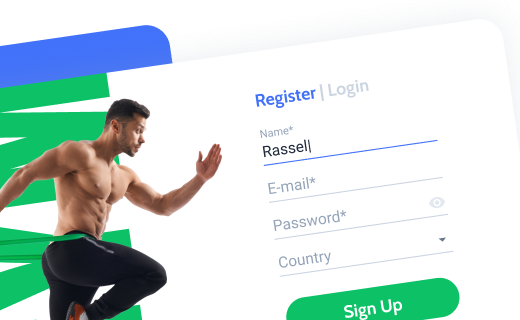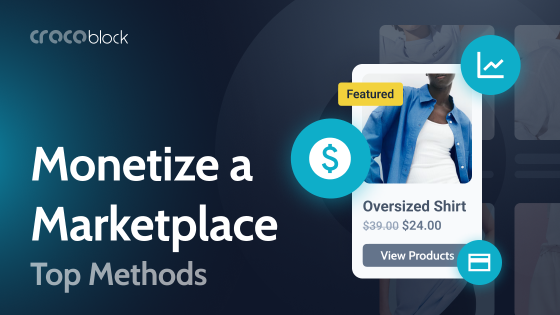WooCommerce is among the most recognized eCommerce-based platforms that power easy and functional online store setup and management for businesses. The login form is one of the most used features in an online store, improving user experience and guaranteeing security. This guide deals with the basics of WooCommerce login forms, available options, and the best plugins for store owners.
Table of Contents
- Importance of a Customer Login for WooCommerce
- How WooCommerce Customers Can Log In?
- 7 Best WooCommerce Login Form Plugins
- FAQ
- Conclusion
Importance of a Customer Login for WooCommerce
Simple and intuitive design
Basically, ease of use for this form is foundational to the usability of any login form. As someone working with WordPress, I know that an intuitive layout is something users can understand and follow without a problem.
- A cluttered login form can be overwhelming for users, which frustrates them enough to make them abandon it. Keep it minimal with just the e-mail/username fields and password.
- All fields should be clearly named and identified with placeholder text to inform the user about the kind of data they are supposed to fill in a certain field, and the labels must always be visible, even during focus.
Clear instructions and microcopy
Clear instructions and microcopy accompany the user through the login process to increase its usability and decrease errors.
- Provide orderly steps wherever required. For example, if a user forgets their password, provide an easily visible link to reset it.
- Use clear and friendly language to alleviate some of your users’ more prevalent concerns. Something as basic as “Log in with your e-mail and password” or “Forgot password? Click here to reset” makes all the difference.
Strong password requirements
Security foremost, and at the bedrock of all, is having strong password requirements.
- Implement strong password policies for users so that they can create secure passwords. Good practices include requiring a combination of capital and small letters, numbers, and special characters in the passwords.
- Provide real-time feedback on the strength of their password, along with clear criteria regarding what would be considered a strong password. This can help users to generate compliant passwords in a single try.
Social login options
Social login options most definitely ease or reduce friction in a user’s login process and improve the overall experience.
- Integrate this functionality so that customers can sign in with their social media accounts, be it Google, Facebook, or Twitter. This can easily be done with the help of plugins and is pretty easy to set up within WooCommerce.
- This includes users’ convenience because social logins decrease the pressure of remembering many passwords from users’ minds and speed up their registration and login.
How WooCommerce Customers Can Log In?
WooCommerce store with guest checkout (no login)
Guest checkout allows customers to complete purchases without creating an account. This option simplifies the buying process, reducing friction and expediting checkout. However, it comes with drawbacks, such as limited customer retention and a lack of personalized experiences since this customer login WooCommerce type doesn’t store data.
How do you enable guest checkout?
- Follow the path WordPress Dashboard > WooCommerce > Settings > Accounts & Privacy.
- Check the “Allow customers to place orders without an account” box.
- Save changes.
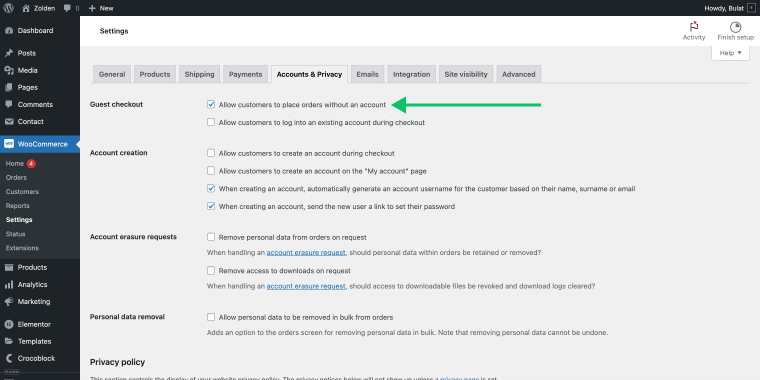
WooCommerce store with mandatory user accounts
Requiring customers to create accounts before making purchases offers numerous benefits. It allows for a personalized shopping experience, better data collection, and improved customer relationship management. On the downside, it can introduce friction during the checkout process, potentially deterring some customers.
How do you enable mandatory user accounts?
- Follow the path WordPress Dashboard > WooCommerce > Settings > Accounts & Privacy.
- Uncheck the “Allow customers to place orders without an account” box.
- Ensure “Allow customers to create an account during checkout” and “Allow customers to create an account on the “My account” page” boxes in the Account creation section are checked.
- Save changes.
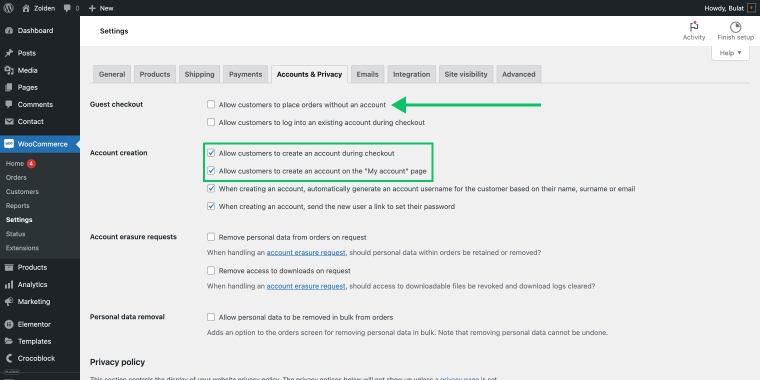
WooCommerce store with custom login form
Creating a custom login and registration form can greatly enhance the user experience on your WooCommerce store. Here are some ideas on how you can utilize the JetFormBuilder plugin and its User Login Action add-on to build effective and personalized WooCommerce customer login forms.
The add-on works well for eCommerce, membership, multivendor directories, and other types of websites. Link every form field to the corresponding function parameter and place the form on the login page.
Personalized login experience
With JetFormBuilder, one can design a registration/login form that matches the store’s branding. When combined with the JetStyleManager plugin, WooCommerce login form colors, fonts, and layout can be fine-tuned to ensure a cohesive look and feel.
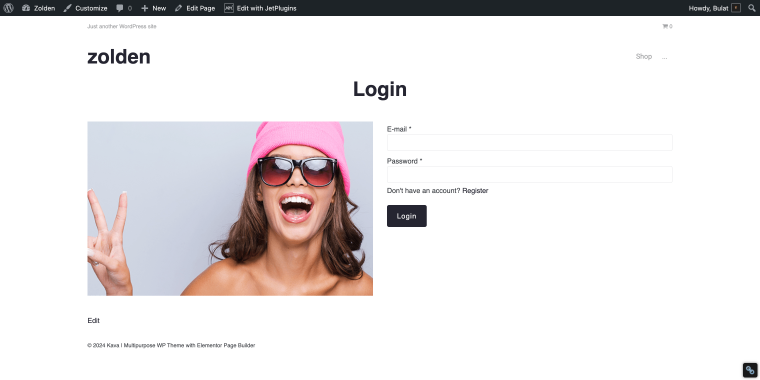
You can create a login form very quickly. All you need to do is pick a corresponding pattern from the predefined collection and fine-tune it using the Gutenberg editor, Elementor, or Bricks builder.
What’s more important is that one can implement conditional fields to show or hide form elements based on user roles, previous actions, or any other condition. Here are some possible examples of conditional fields to give you an idea.
Conditional fields for individual customers
If the user selects “Individual,” additional fields may appear to gather more information, like the “Age Group” (with dropdown options: 18-25, 26-35, 36-45, 46+) or the “Health Interests” (with checkboxes: “Fitness”, “Weight Loss,” “General Wellness,” “Immunity,” etc.)
Possible conditional fields for business customers
If the user selects “Business” instead of “Individual,” different fields may appear, including “Business Name,” “Industry” (with dropdown options: Healthcare, Fitness, Retail), or the “Number of Employees” (with dropdown options: 1-10, 11-50, 51-100.)
User registration
With this powerful form builder, you can create a registration form that captures all necessary user information in custom fields. Use the drag-and-drop builder to add fields like user role, address, and preferences.
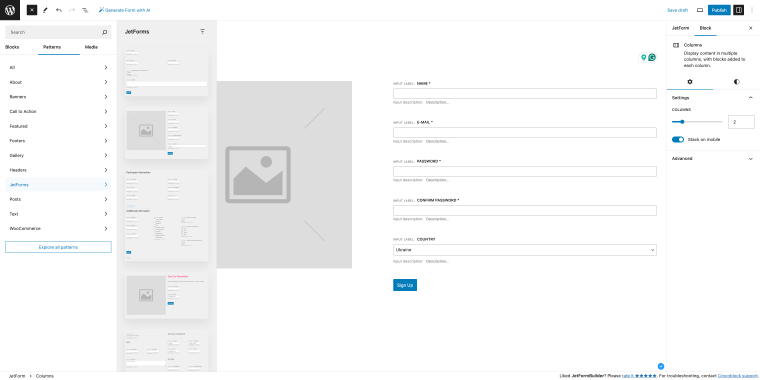
To find this pattern, follow the path: Toggle block inserter > Patterns > JetForms > Register Form.
Don’t forget to enable email verification for new registrations to ensure valid email addresses and reduce fake accounts.
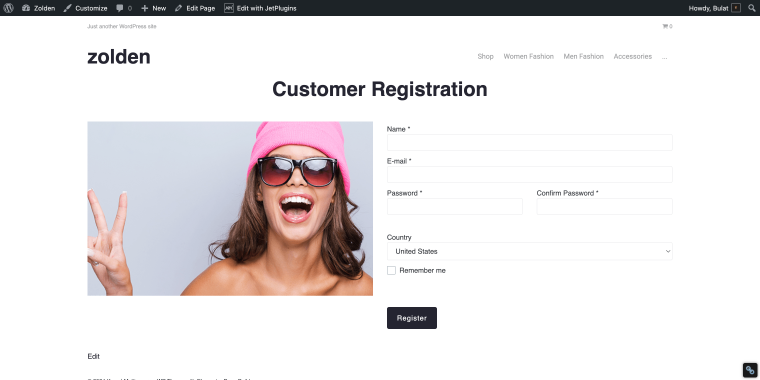
Check out the following tutorial to learn how to create a registration form for WordPress using JetFormBuilder.
Custom redirects
When users log in, it’s a good idea to forward them to an important page instead of leaving them be. With the help of Post Submit Action, one can configure actions to redirect users to different pages after login/registration. For example, administrators can be redirected to the dashboard, and WooCommerce store customers can be sent to a welcome page or their account page.
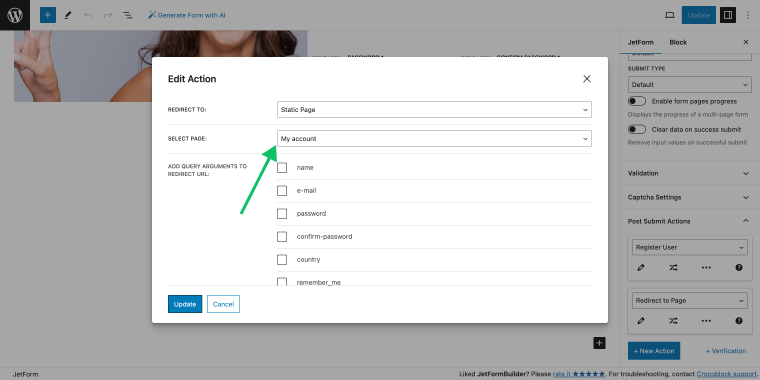
User role management
Finally, using the User Login Action add-on mentioned above, you can easily assign specific user roles upon registration. This is particularly useful for stores with membership plans or wholesale customers.
Integration with other JetPlugins
Use the integration with other JetPlugins to enhance your login and registration forms. For instance, JetEngine can display user-generated content based on their login status.
7 Best WooCommerce Login Form Plugins
JetFormBuilder (Freemium)
🏆 Best for integrating custom login actions with JetFormBuilder forms.
JetFormBuilder will help you create any form for WooCommerce login with many fields and styling options. When combined with the User Login Action add-on, it enables a WooCommerce store owner to create customized login forms for various specific actions when a user logs in to their store. This new addition to JetFormBuilder’s activities allows one who is in search of more control of the login processes to easily schedule automation functions for more personalized ‘Hello’ emails, redirect users, or even update user roles with the running of your store login workflow.
Most notable features:
- custom login actions;
- integration with JetFormBuilder forms;
- conditional logic;
- customizable login forms;
- user role management.
Pricing: the core plugin is free. Premium version starts at $49/year.
Pros:
- seamless integration with JetFormBuilder;
- customizable login actions;
- easy to set up and use.
Cons:
- requires JetFormBuilder;
- premium features require a paid plan.
Custom Login Page Customizer (Free)
🏆 Best for designing visually appealing login pages without coding.
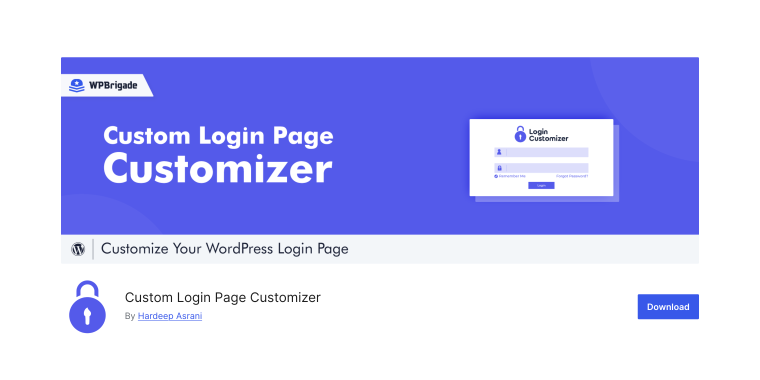
This plugin helps a WooCommerce store owner easily personalize login pages. Via its user-friendly interface, create beautiful, functional login forms that will fit with your storefront’s brand identity. Add logos, background images, and custom messages to make the page unique and coherent in the customer experience.
Most notable features:
- live preview customizations;
- background customization;
- custom logo upload;
- color scheme adjustments;
- typography options.
Pricing: free.
Pros:
- free to use;
- user-friendly interface;
- no coding is required.
Cons:
- limited advanced features;
- basic customization options.
LoginPress (Freemium)
🏆 Best for enhancing login security and customization.
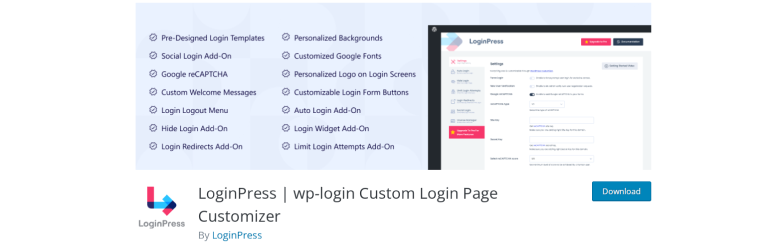
LoginPress has a variety of customization options for WooCommerce login forms and provides an extra layer of security. It’s just the right solution for those store owners who want to give clients a custom-tailored and secure login experience. This includes custom error messages, Google reCAPTCHA, and login redirects that help ensure a silky-smooth and high-security login process for your customers.
Most notable features:
- custom login page design;
- login form security;
- social login integration;
- custom redirects;
- error message customization.
Pricing: Freemium (free basic version, Premium version starts at $39/year).
Pros:
- comprehensive customization options;
- security features;
- easy to set up.
Cons:
- some features are premium-only;
- it can be overwhelming for beginners.
WooCommerce Social Login (Premium)
🏆 Best for enabling social media logins.
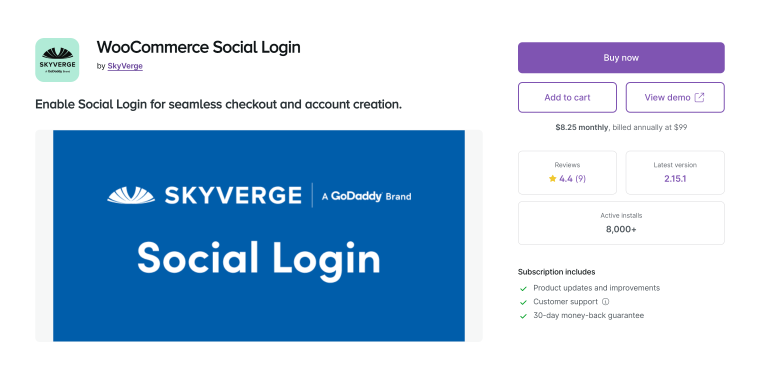
Enables customers to log in using their social media account – one-click login. A premium plugin supporting popular platforms like Facebook, Twitter, and Google, it’s perfect for reducing friction at the login stage and increasing user experience in your store, thereby improving login conversions and customer satisfaction.
Most notable features:
- supports major social networks;
- one-click login;
- user-friendly interface;
- customizable login buttons;
- detailed login reports.
Pricing: Premium ($79/year).
Pros:
- supports multiple social media platforms;
- easy setup and integration;
- enhances user experience.
Cons:
- premium pricing;
- dependency on social media APIs.
Nextend Social Login (Freemium)
🏆 Best for offering a wide range of social login options.

Nextend Social Login supports various social networks with which customers can log in. This plugin will fit perfectly with WooCommerce stores that need customers to log in with multiple social options. It sports one-click registration and login, customizable designs, and support for Facebook, Google, and Twitter to enhance user experience.
Most notable features:
- one-click social login;
- support for major social networks;
- customizable login widgets;
- user-friendly interface;
- integration with WooCommerce.
Pricing: Freemium (free basic version, Premium version starts at $50/year).
Pros:
- supports many social networks;
- easy to set up;
- free version available.
Cons:
- some features are premium-only;
- limited customization options.
Saraggna | WooCommerce Login – Registration Popup Plugin (Premium)
🏆 Best for creating sleek and modern login/registration pop-ups.
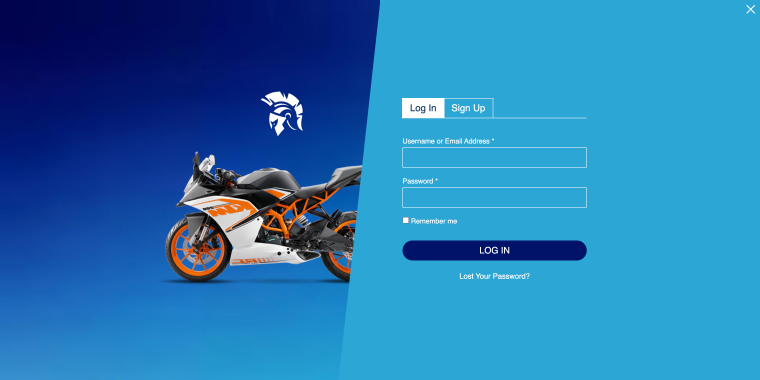
Saraggna is a premium plugin designed to give out stylish, responsive login and registration pop-ups for WooCommerce stores. More than that, this would prove to be a godsend for all store owners who intend to better the UI of the site and lessen the bounce rate apart from getting its customers more engaged. At the same time, it offers seamless integration and customizable templates, hence being an elegant solution for smoothing out the login process in any way.
Most notable features:
- pop-up login and registration forms;
- customizable design and colors;
- social login options;
- GDPR compliance;
- AJAX validation.
Pricing: Premium ($20 for a regular license on CodeCanyon).
Pros:
- modern and stylish design;
- responsive and mobile-friendly;
- easy integration.
Cons:
- premium pricing;
- limited customization options compared to some plugins.
ProfilePress (Freemium)
🏆 Best for managing memberships and restricting content with ease.
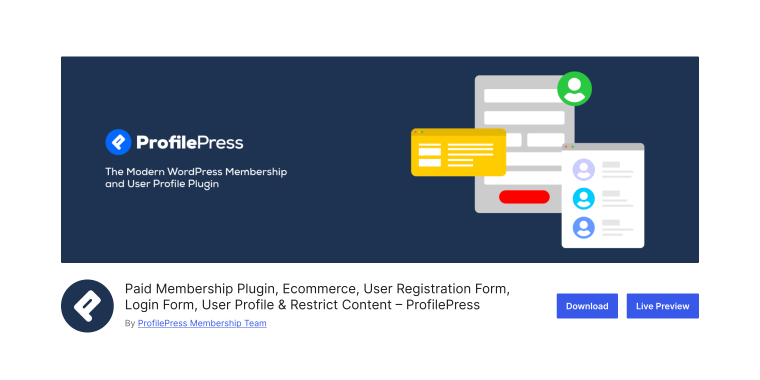
As such, the ProfilePress plugin provides a detailed solution for allowing users to log in, register, or maintain their membership while restricting the relevant content as needed. It’s ideal for WooCommerce store owners who want to create a membership site or restrict content within a site. Features include custom registration forms, login redirects, and role-based access control that provide robust functionality for your store.
Most notable features:
- membership management;
- custom login and registration forms;
- content restriction options;
- user profile customization;
- integration with popular payment gateways.
Pricing: Freemium (free basic version, Premium version starts at $79/year).
Pros:
- versatile functionality;
- easy to use;
- integrates well with WooCommerce.
Cons:
- advanced features are premium;
- it may be complex for beginners.
FAQ
To make the login process easier, you can enable social login options, allow customers to use their Google or Facebook accounts, or implement auto-login links. Additionally, keep the login form simple and provide clear instructions and reminders.
Ensure that you use strong password policies, implement two-factor authentication, and keep your WooCommerce and WordPress installations up to date. Using a secure connection (HTTPS) and regularly monitoring your site for vulnerabilities are also crucial steps.
Yes, you can customize the login page using plugins like JetFormBuilder or by adding custom CSS to your theme. These tools allow you to change the look and feel of the login page to match your store’s branding, providing a seamless user experience.
Conclusion
This detailed guide should help WooCommerce store owners understand the various login options and implement the best strategy for their specific needs, enhancing both security and user experience.