It seems like Bricks Builder is getting more and more fans, but it’s still very “young,” and there are not as many add-ons compared to other builders. However, there is already a list of very cool ones that can streamline the workflow and extend the Bricks functionality.
Table of Contents
- Bricksable
- JetEngine
- JetSmartFilters
- Brickscore
- MaxAddons
- Bricks Ultimate
- Piotnet
- Bricks Ultra
- Fancy Animations
- FAQ
- Takeaway
Bricksable (Free)
🏆 Best for adding visually appealing elements.

During its short history of less than one year, this plugin has scored over 3,000 active installations and a 5/5 rating. It seems to be a must-have plugin for most Bricks-based websites.
Key features:
- 16 stylish components and more to come;
- most of them are equal to components that premium add-ons offer – while Bricksable is free;
- you can switch on and off any of the elements for even better performance;
- a lot of settings to get exactly what you need.
Pricing: free.
Pros:
- advanced components, such as Image Hotspots, Floating Elements, Tilt Effects, Text Notations, and more;
- a lot of settings for each of them;
- components are well-designed;
- a website with demos;
- the plugin is completely free.
Cons:
- not detected.
JetEngine (Premium)
🏆 Best for building dynamic websites of any complexity.
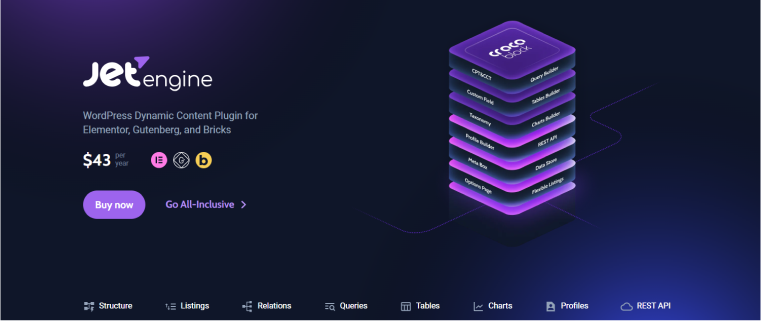
This plugin is a powerhouse, combining over 30 modules and tools. It offers basically anything you might need for a dynamic website – definitely worth checking out.
Key features:
- the advanced plugin for working with CPTs (custom post types);
- has a unique Query Builder tool for creating the most complex and dynamic queries if needed without coding;
- fully compatible with the native Query Loop but offers more powerful Listings functionality, where not only posts or terms can be fetched but also users, REST API endpoints, repeater fields, or even data directly from the database;
- over 30 filters are available to modify the output of the data;
- content can be displayed as a table, on a map, calculated, etc.;
- there is a Relationship Builder, Data Store, Glossaries, Profile Builder, and many more features.
Pricing: $43/year for one project and $88 for unlimited. There’s a Lifetime for all 20 Crocoblock plugins starting at $750.
Pros:
- a huge variety of advanced tools and features available for working with dynamic content;
- advanced Query Builder for the most flexible queries built visually;
- works great with WooCommerce;
- fully compatible with Gutenberg and Elementor as well;
- it has performance tweaks, and unused modules can be switched off;
- great support;
- it’s really cheap for what it offers.
Cons:
- not detected; even if it’s not free (but for what it offers, it just can’t be free), there’s a 30-day money-back guarantee.
JetSmartFilters (Premium)
🏆 Best for WooCommerce and directory websites.
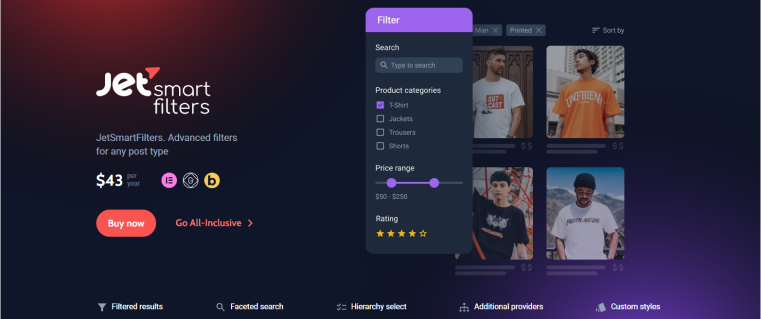
If you need advanced filters, this is a tool for you. It’s well-designed and easy to use. However, as with any filters that use AJAX, pay attention to the settings and interactions with other plugins and caching settings.
Key features:
- advanced filters for any type of content;
- very easy to use and set up;
- 16 types of filters;
- layerable (nested) filters.
Pricing: $43 for one website and $88 for unlimited.
Pros:
- easy to use;
- easy to implement.
- 16 filter types.
Cons:
- not detected.
NOTE
Great news! Now even more JetPlugins are integrated with Bricks Builder. Check them out.
Brickscore (Premium)
🏆 Best combination of widgets and core components.

This add-on is a great tool if you want to make a website visually appealing. You can check out the elements on the plugin’s website and try them in a sandbox before buying the license.
Key features:
- 40 components, and more to come;
- a lot of button effects;
- 20 core components.
Pricing: $129 for a Lifetime plan.
Pros:
- a big collection of core components (e.g., Parallax, Custom Cursor, Zoom Lens);
- a lot of cool features on the roadmap;
- modern design.
Cons:
- not detected.
MaxAddons (Freemium)
🏆 Best for getting a wide variety of components.
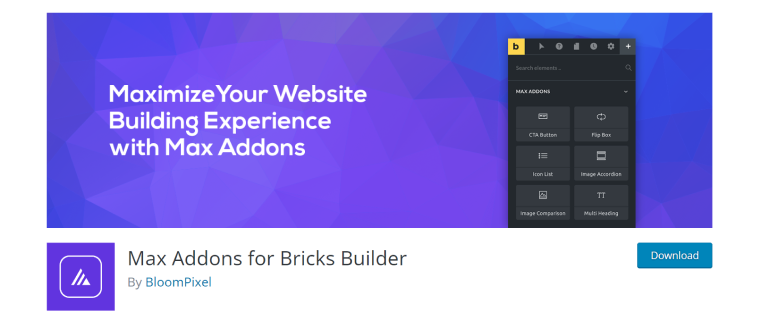
This add-on seems to be a rising star, with a 4.9/5 rating and 800+ active installations from the WordPress plugin directory. Yet, most of the perks can be found in the Premium version.
Key features:
- 11 components in the free version and 30+ in the Premium;
- it can help to style the most popular forms, such as CF7, Fluent Forms, or Gravity Forms, visually in Bricks;
- has a Modal module.
Pricing: free for 11 components and $59 for one project a year or $150 for a Lifetime.
Pros:
- a lot of components;
- it has some dynamic features to fetch adjacent and related posts;
Cons:
- free components are quite basic.
Bricks Ultimate (Premium)
🏆 Best for styling WooCommerce-based projects.
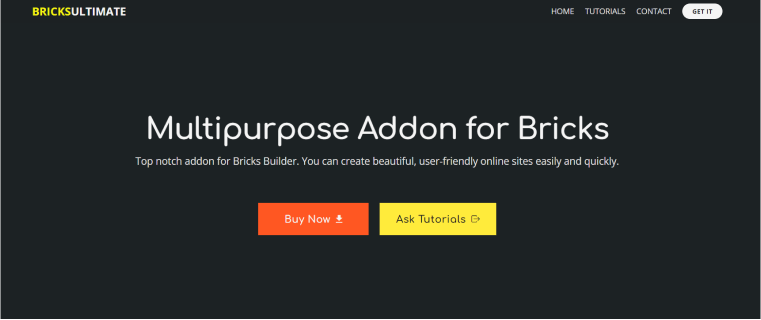
This plugin stands out thanks to its focus on WooCommerce and some dynamic functionality it offers to extend the native loop builder. It has some positive reviews in the community, so let’s see how it will go with this plugin.
Key features:
- over 40 components for general WordPress and WooCommerce;
- styling options for different form plugins;
- it has a list of dynamic tags.
Pricing: $69 for up to 5 websites; $129 for unlimited.
Pros:
- quite a lot of widgets;
- dynamic tags;
- WooCommerce-oriented;
- there are up to 30% renewal discounts.
Cons:
- the components are a bit basic.
Piotnet (Premium)
🏆 Best for building custom components.

The biggest and truly unique advantage of this plugin is that you can create your own custom widgets. It’s actually a part of Bricks’ native functionality, but with this tool, you don’t need to dive so deep into code. However, some coding knowledge will be a plus.
Key features:
- custom elements builder;
- a focus on forms;
- some advanced creative elements, from Image Hotspots to Animated Buttons or Table of Contents.
Pricing: $40 for one site, $80 for unlimited, and $90 for a Lifetime.
Pros:
- dynamic elements;
- there are some advanced elements for buttons and forms.
Cons:
- there were a lot of complaints about bugs and support for this developer’s other plugins.
Bricks Ultra (Premium)
🏆 Best for landing pages.
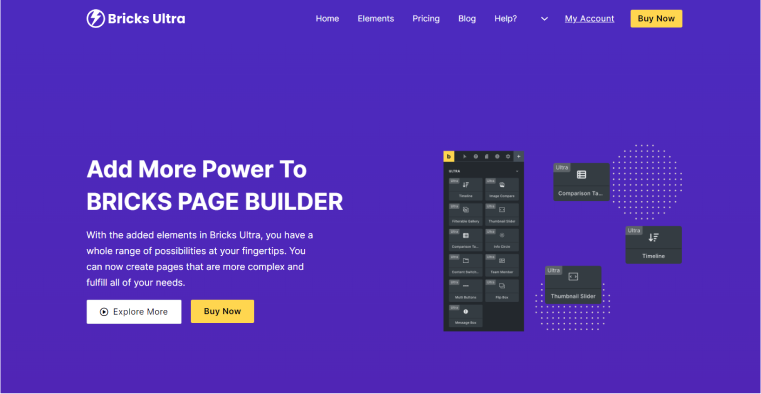
Currently, the list of elements this plugin offers is rather modest for its price compared to similar products. There’s no roadmap published, but I hope the team behind this add-on is working on the new features.
Key features:
- 25 elements in the pack;
- a variety of settings for each element.
Pricing: $47-$79 a year, or $95-$159 Lifetime.
Pros:
- the elements are well-designed;
- an accent on nestable elements;
- a variety of animations.
Cons:
- no WooCommerce-specific elements;
- quite basic elements for its price.
Fancy Animations (Premium)
🏆 Best for on-scroll animations.
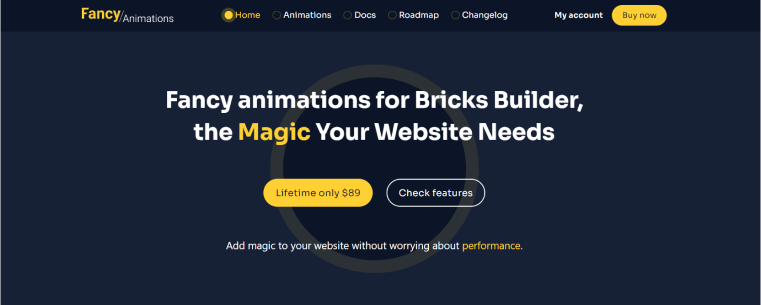
A lightweight animation framework for $89 LTD seems like a great investment, doesn’t it? You can also request a feature you want to be added, and if it gets enough votes, it will be implemented.
Key features:
- animation framework;
- animations can be added with a CSS class;
- classes can be mixed.
Pricing: $89 for a Lifetime plan.
Pros:
- it’s lightweight and can be combined with other frameworks;
- a wide variety of on-scroll animations;
- time controls for speed and delay;
- more animation types on the roadmap.
Cons:
- as of now, only on-scroll animations are available.
FAQ
It’s a WordPress theme with a native visual builder. It has its own logic, but the learning curve is not steep. One of the main advantages of the websites built with Bricks is excellent performance.
Each of these builders has its benefits: for instance, Bricks is extremely fast out of the box; Elementor has more third-party add-ons because of its long history – while Bricks is just a few years old; and, finally, Elementor is very beginner-friendly, while professional WordPress creators often prefer a set of tools Bricks offers. For more details, check out our dedicated article.
Layouts and page components are available from the libraries. Check out our list of free and premium resources.
Takeaway
Bricks add-ons can definitely streamline the workflow and make the Bricks-based website look more professional and attractive for visitors.
There are three plugins in our list, which I would highlight:
- Bricksable. It offers quite a powerful list of widgets for a free plugin.
- JetEngine. It makes your website truly dynamic and adds functionality that supercharges any project.
- JetSmartFilters. Any eCommerce website needs filters, so it’s a very useful asset.
Add your favorite plugins for Bricks Builder in the comments below.



