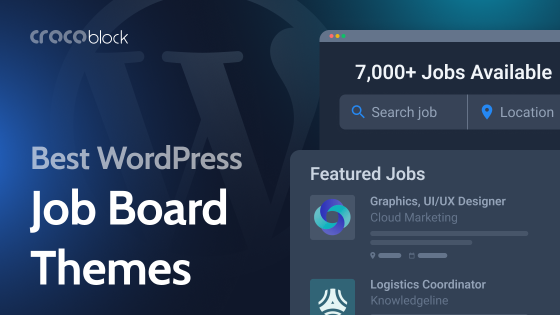As the name suggests, a multisite is a cluster of websites hosted together. But does this make things clear?
In this article, I’ll take a close view into:
- What is WordPress Multisite?
- WordPress Multisite Features
- WordPress Multisite Pros and Cons
- Requirements for Setting Up a WordPress Multisite
- Setting Up a WordPress Multisite
- Do You Need a WordPress Multisite?
So, without any further ado, let me begin.
What is WordPress Multisite?
Earlier known as WordPress Multi-User (WPMU), the multisite setup isn’t a new concept. It’s been here ever since the launch of WordPress 3.0.
This setup allows you to run and manage multiple WordPress websites under a single WordPress dashboard.

A multisite setup is often used when you have similar websites that you wish to manage. The most common use cases of such a setup are a network of schools, hotels, eCommerce stores, etc.
WordPress Multisite Features
As mentioned above, a multisite setup is a collection of websites managed through a single WordPress dashboard.
Ability to update plugins and themes together
Since all the subsites can be managed through the admin website, installing and updating plugins and themes becomes easier.
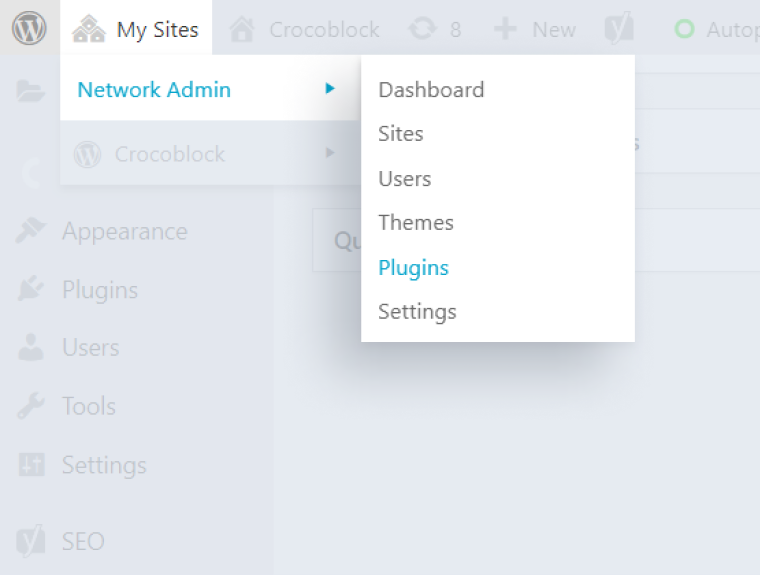
This access to update plugins and themes through one dashboard saves you a lot of time that you’d spend logging in and updating each site individually.
Manage privacy and confidentiality
The best part of having a multisite setup is allowing users to log in to their specific subsites. This prevents them from hovering on other websites so you can maintain privacy for each of them.
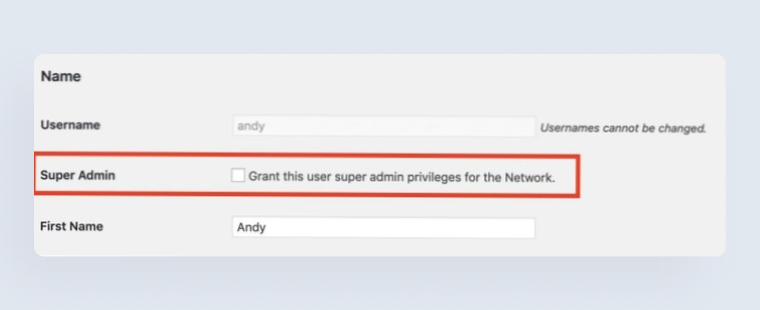
Being the super admin, you can decide the user role you wish to grant others and assign a super admin role to someone you trust.
Group similar websites
A multisite setup allows you to group similar websites under one dashboard to manage them together.

The best example of a multisite setup is abc.com, an admin website with subsites for each TV program it hosts.
Adds extra folders for uploads to each site
One significant benefit of having a multisite setup is the number of media files uploaded to each subsite.
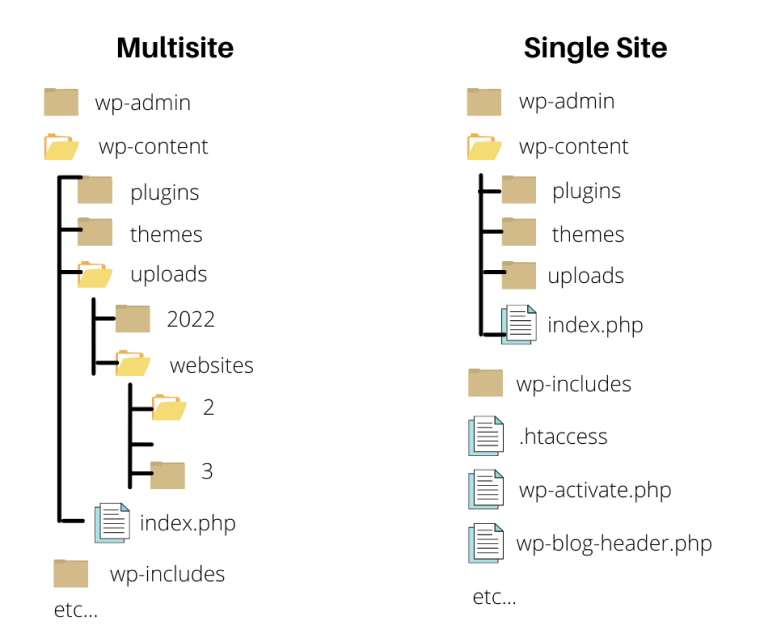
WordPress multisite has an easy way to handle it. It adds extra folders for the media uploaded for each subsite.
Creates extra database tables for each site
Like media, a multisite setup also creates a separate database for each subsite.
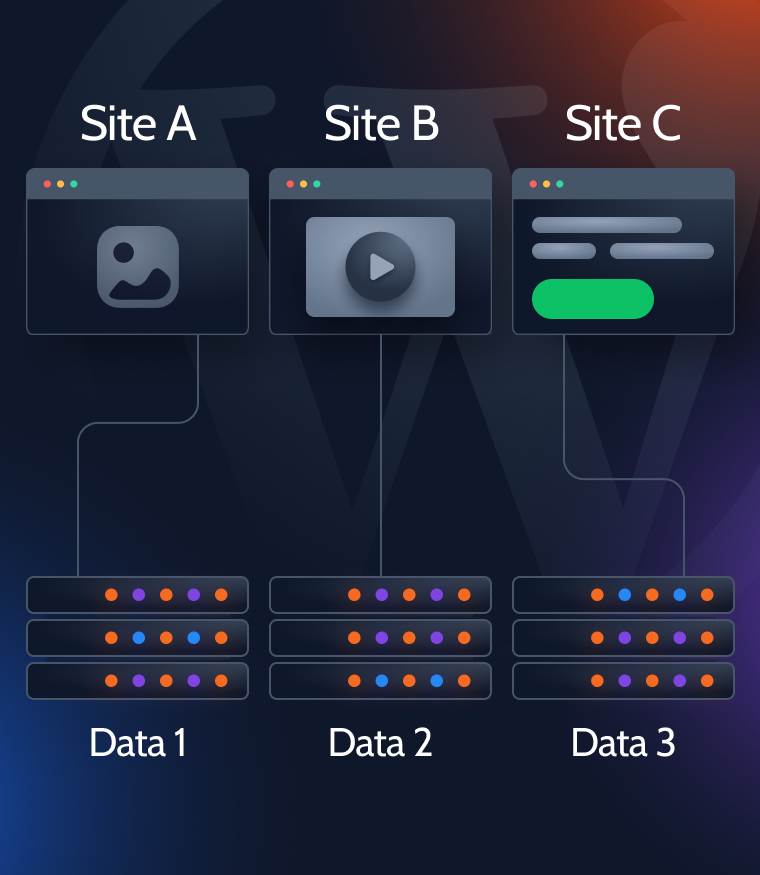
However, this may skip some common data, such as users across the network. But will include individual website data such as user roles, content, configuration, etc.
WordPress Multisite Pros and Cons
Every bit of technology comes with its own set of advantages and disadvantages. Let’s see what they are and how they matter to us.
Pros of using a WordPress multisite setup
- You can manage all the relevant sites through one single WordPress dashboard.
- There is no user role bigger than the super admin – not even the site administrator. This makes sure there is centralized control that manages all websites well.
- You need to install plugins and themes just once. They can then be activated on respective subsites. It’s the same in the case of updates.
- You can store all site information in just a single backup. No individual backups are needed.
- You can manage related websites or multilingual versions of the same website under a multisite setup.
- You can use a multisite setup to monetize the network by offering hosting services. However, this is advisable only when hosted on a dedicated server.
Cons of using a WordPress multisite setup
- Not all WordPress plugins support and work great in a Multisite setup.
- If you have separate admins for subsites, they won’t have complete control over plugin installations and activations.
- Security is a significant concern. A single hacking attempt or downtime will affect all the sites in the setup.
- Since all the websites share the same database, a sudden traffic rise to one will affect the other subsites’ loading time.
- A multisite setup is good for a limited number of websites. You cannot have a large number of websites under one such setup.
- It becomes hard to separate a subsite from a multisite setup to act as an individual website.
- All the subsites have to stay dependent on the website’s super admin to help install, activate, and uninstall plugins even when you wish to test them.
- You will need to maintain common user roles on the entire setup. You cannot create the same user twice for two different websites.
Requirements for Setting up a WordPress Multisite
There are two parts I’d like to share in this section. It covers the technical requirements and the knowledge you’ll need to work with multisite seamlessly.
To begin with, you will need a good hosting provider that offers good server space.
If you plan to have just about 2 or 3 subsites, a shared server will suit well. But, if you plan to run a larger number of websites there, a dedicated server is something you’ll need.
Now that we’ve seen the technical requirements, let’s see the concepts you need to know.
You should know the basics of editing files using FTP.
Setting Up a WordPress Multisite
As mentioned above, you will need an excellent hosting service provider. Here’s how you can enable and configure a multisite setup.
Enable WordPress multisite
To enable multisite setup on your website, you’ll first need to connect your website using an FTP client or cPanel file manager to make the required changes in the wp-config.php file.
Open the wp-config.php file and search the following line:
/* That’s all, stop editing! Happy Publishing. *Add the following code just before the above line in the file.
/* Multisite */
define( 'WP_ALLOW_MULTISITE', true );Once done, click the save button.
This is how the multisite feature gets enabled on your website.
You will now need to set up the multisite network on your WordPress website.
So, log in to your WordPress website and open the WordPress Dashboard > Tools > Network Setup.
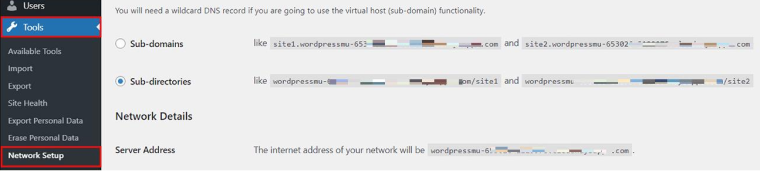
You’ll now need to choose whether you’d like to proceed with subdomains and sub-directories.
- Install WordPress on subdomains
Subdomains look something like sub.your-website.com.
Search engines see them as entirely different websites. This kind of installation is helpful when you have multiple subsites that aren’t related.
- Install WordPress on the subdirectory
The URLs of subdirectories look like your-website.com/sub.
Search engines consider subdirectories as a part of the main domain. This kind of setup is suitable for creating a network of related websites like abc.com, which I mentioned earlier.
You can now proceed to set up the network title and admin email. This is a one-time step that cannot be changed later. So, be very sure of it.
NOTE:
Deactivate WordPress plugins to proceed further.
I’ve created a subdomain setup as you see in the image below.
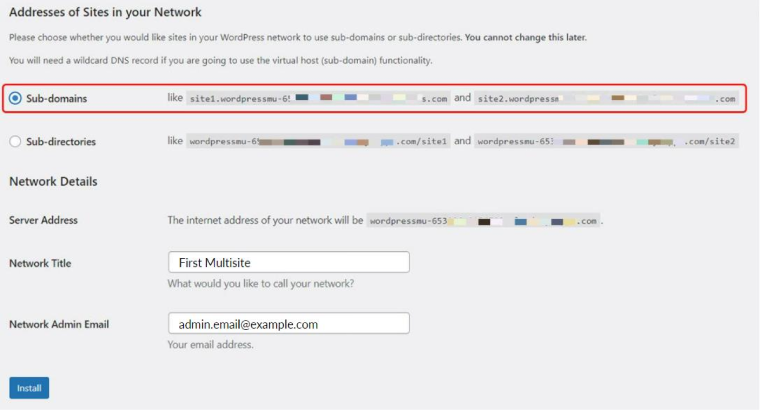
You are now coming to the FTP edits where you may have to use any FTP solution such as FileZilla to backup and edit the wp-config.php and .htaccess files.
You’ll then be asked to place the code from the WordPress backend, just like you see in the image below.
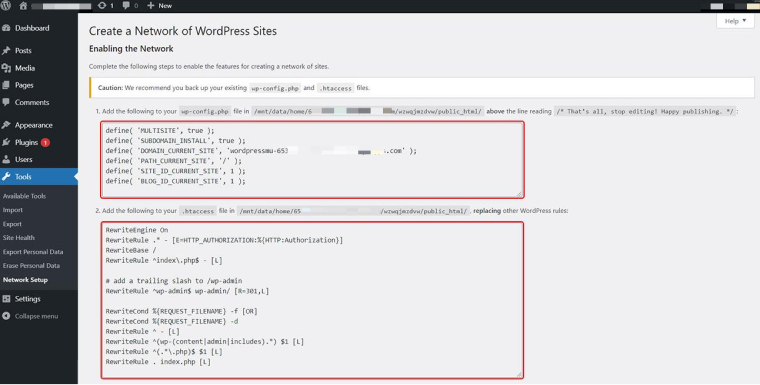
How can you add a subsite?
Navigate to My Sites > Network Admin >Sites.
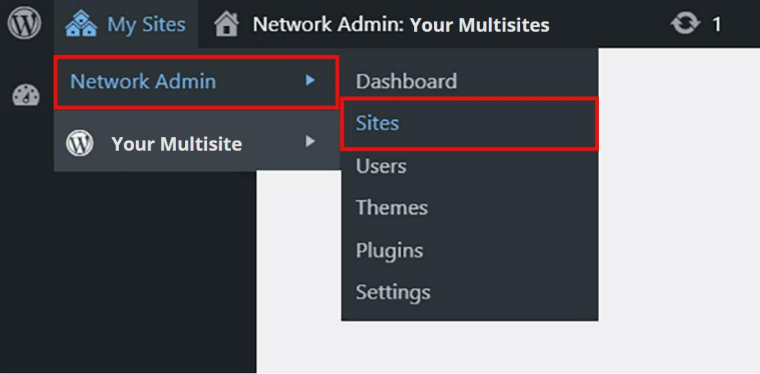
You will see the default website of the network listed here. You will need to click the Add New button to add a new website.
Fill all the fields as seen in the image below.
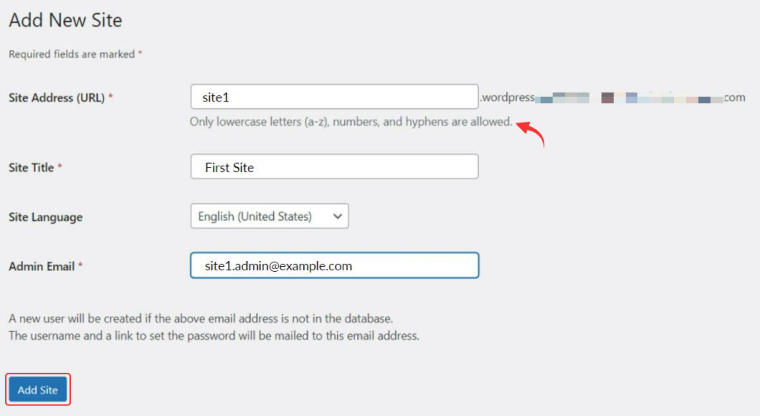
Click on the Add Site button. And, you are done.
Now that we’ve seen how easy it is to get a WordPress Multisite ready let’s check when you need a WordPress multisite.
Do You Need a WordPress Multisite?
For those wondering whether multisite is the right choice for you, I’d suggest you think over and consider a management tool that may help.
While a multisite is just another WordPress installation where we can handle subsites through it, a management tool is a dashboard that helps you manage and monitor multiple WordPress websites.
You can look into this comparison table that will help you track down what serves your purpose.
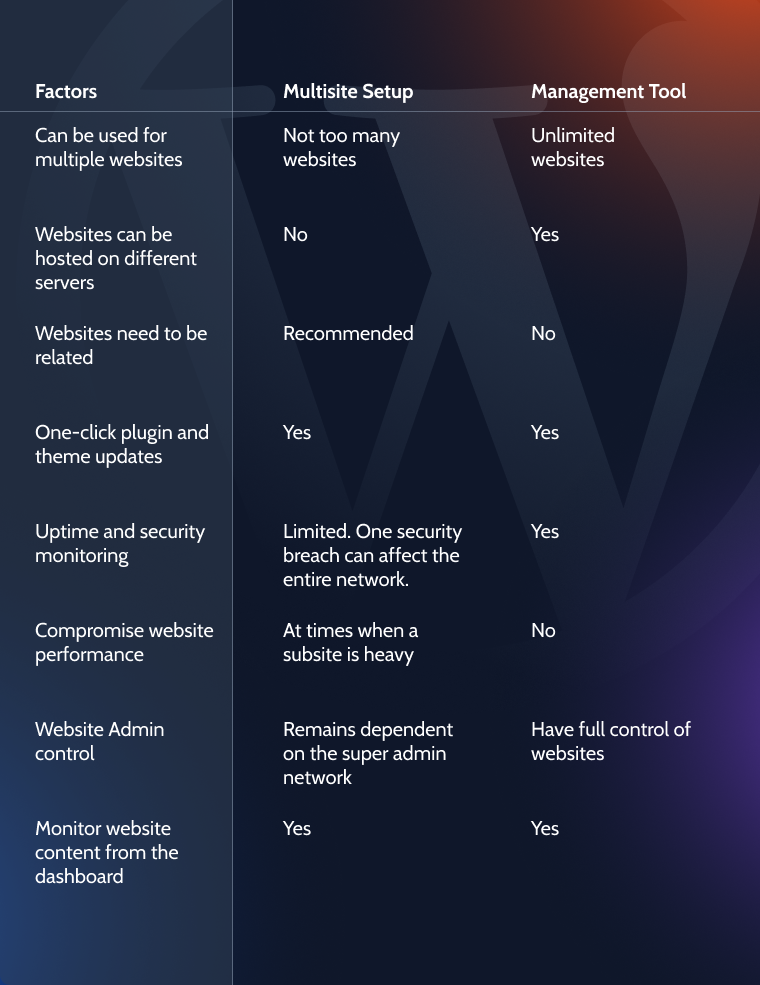
So, if you’ve been looking for a multisite setup, go ahead. Select the best hosting service provider and set one up now.
But, if you’ve decided to go ahead with a management tool, MainWP could be the one for you.
MainWP is a free, open-source, and self-hosted solution for agencies, developers, and freelancers looking to manage hundreds of websites from a single dashboard. This includes sites hosted with any other hosting provider.
With MainWP, you’ll be able to:
- Manage an unlimited number of websites from one dashboard;
- Update plugins and themes;
- Monitor website content and user activities;
- Keep a watch on domain information like expiry date, etc. for all the websites;
- Take multiple backups and monitor website security;
- And a lot more.
The decision is yours: pick the most likely service to serve your purpose.