Do you want your WordPress site to land at the top of Google search results? Perhaps the best assistant in this task is the Yoast SEO plugin. It is one of the most popular plugins for WordPress and the absolute leader among plugins for SEO optimization.
It has more than 5 million active users and a 5-star rating.
In this review, we will explore why it’s so popular and what features you should try.
Table of Contents
- Why Is Yoast SEO WordPress Plugin So Popular?
- Yoast SEO WordPress Plugin Key Features
- Yoast SEO Plugin: Pros and Cons
- FAQ
- To Sum Up
Why Is Yoast SEO WordPress Plugin So Popular?
Today, you can find millions of websites covering every possible topic, from learning Italian to flying into space. Therefore, there is a life-or-death competition for the first position on the Google search results page.
When you have a recognized web resource with a ton of useful content, massive traffic flow, user trust, and expertise, getting to the top positions is not so difficult.
But what about those who don’t have such strong trump cards?
In such a task, WordPress SEO plugins come to the rescue. They help optimize content for search results, show what you can improve, add metadata, etc.
The mission of the Yoast SEO development team is “SEO for everyone.” Therefore, the plugin has extensive capabilities even in the free version. For example, it can:
- add metadata;
- create XML sitemaps;
- show SEO optimization tips for pages and publications.
The free version can be downloaded from WordPress.org or the Plugins tab on the Dashboard.
The paid version additionally offers the following:
- AI-powered headline generation feature;
- powerful internal linking tools;
- broken link detector;
- a possibility to add several main keywords at once;
- 24/7 support.
Yoast SEO Premium costs from €99 per year.
Before you start optimizing a WordPress website, Yoast SEO will prompt you to do a quick setup first. You can follow the list and select the features and options you want. Thus, your website will be prepared to rank higher in the search results before the SEO optimization. Details about each item in the settings can be found in the video below:
Yoast SEO WordPress Plugin Key Features
Firstly, let’s explore the free features because many users decide not to buy the PRO version and use only the free package.
Yoast SEO meta box
A simple and convenient panel at the bottom/right sidebar helps add SEO data and improve the content by adapting text to search engines. You can add the focus keyphrase, SEO title, slug, and meta description in the meta box.
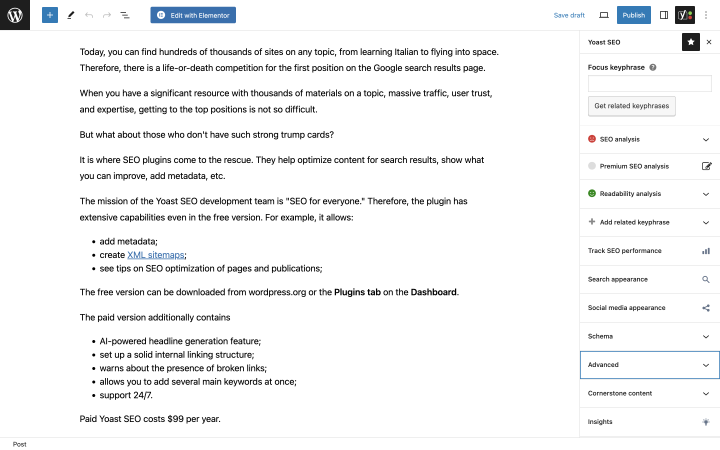
When you add a focus keyphrase, the plugin analyzes the entered text and advises on improving it. In the paid version of the plugin, you can add several focus keyphrases at once. This feature is pretty beneficial for your content, and here is why:
- You can rank for several keywords at once, making a larger coverage of search results.
- Google and other search engines will show your content for related keywords.
- It helps increase ranking and attract more organic traffic to your website.
Below the snippet, there are fields for adding an SEO title, which is a name that the page will have in the search results, a slug (a post/page URL), and a meta description. These few sentences will show the user what the material is about. The plugin advises on the metadata length, too. After you add this data, you can see a snippet preview.
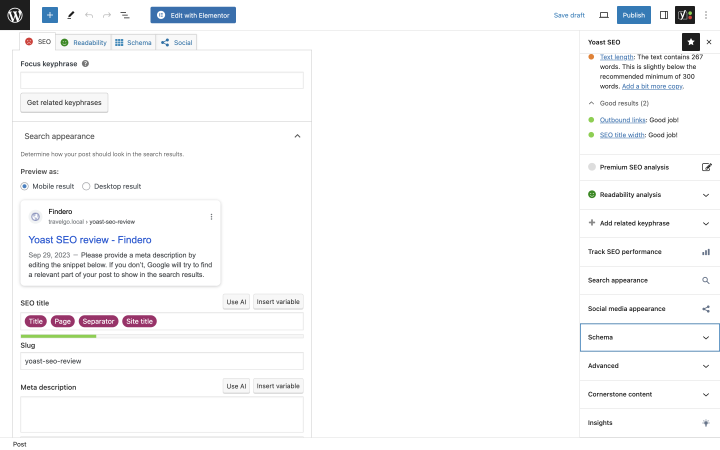
Additionally, in the same meta box, you can choose whether to show the page/publication in the search results. For SEO-proficient users, there is the Advanced tab to set additional parameters.
Readability
Another feature that helps you improve the content is readability. As you know, the more complete and transparent the material, the longer people stay on the site, which equals a better position in search results. Yoast SEO detects problems, helps to fix them, and improves whatever you’ve written. Follow the readability suggestions, and you will see the text is getting better.

XML Sitemap
Many SEO plugins in WordPress do not create a Sitemap, forcing you to install additional plugins. With Yoast SEO, you don’t have to. It automatically creates an XML Sitemap of your site and sends it to search engines. Afterward, search engines can easily recognize the general structure of your website and index it effectively.
Schema.org
You’ve seen examples when the search results displayed not just the website’s SEO title and brief description but additional facts, such as rating, price, cooking time, etc. You need to know coding or use Yoast SEO capabilities to set up this look. In the second case, it takes over all the complex technical parts. It uses the Schema.org search engine dictionary.
Schema.org provides standard tags and capabilities for describing products, sites, and ads.
It can improve your Google ranking by giving search engines a better understanding of your site’s organization and helps you control how your website appears in search results.
RSS protection
Some unscrupulous website owners use RSS feeds to copy the content of various websites. If you are not protected from this phenomenon, you may find your page or post on someone else’s site.
The sad thing is that, as a result, the content on someone else’s pages may then overtake you in search results. The Yoast SEO plugin protects your website’s content with a copyright-like link and shows search engines where the original material is located.
Custom blocks for Gutenberg
You can attract even more traffic to your site if you provide answers to common user questions.
To do this, you can add a FAQ block to articles (posts) or pages. Google search results have a separate section where you can see answers to common questions. Many users will flow to your website if you provide a high-quality response.
How-to instructions are popular and convenient. You can add them to your website using a ready-made block called Yoast How-to. The plugin automatically adds its content to Schema, and search engines display it in a separate block. As a result, you get more attention from potential customers.
Another helpful thing for improving SEO is breadcrumbs. This feature helps users get where they are on the site and navigate where they need to go. Breadcrumbs are added automatically, but you can customize their appearance if required.
Yoast SEO PRO features
Now, let’s take a quick look at the Yoast premium features, which are meant to boost SEO even more:
- AI that helps you improve headlines and meta descriptions;
- the plugin finds connected keyphrases and synonyms to the main keyword;
- automatic redirection to avoid errors;
- the plugin automatically adds structured data to increase traffic flow further;
- integrations with Semrush, Wincher, Elementor, and WordProof;
- 24/7 support.
Yoast SEO Plugin: Pros and Cons
Since the plugin has many users, there are many different opinions on it. Let’s see what users highlight most often.
Main advantages:
- ease of use and configuration;
- extensive feature set in the free version;
- the ability to optimize any type of website;
- quick content analysis based on focus keyphrase;
- the ability to view the SEO report directly in the dashboard;
- supports 19 languages;
- it’s easy for beginners;
- automatic creation of XML Sitemaps, which speeds up the website and improves positions in search results;
- features to obtain additional traffic from search engines: FAQ, breadcrumbs, how-to blocks, etc.
Main disadvantages:
- some advanced functions are difficult to understand;
- too many ads in the free version in the dashboard;
- time-to-time new updates cause issues on the website, but the latest version of the plugin is still needed to avoid problems;
- sometimes, there are errors in assessing readability and tips for improving SEO.
FAQ
The Yoast SEO plugin improves your content from a search engine perspective, helping you optimize it and improve its search rankings. With it, you can add the necessary metadata, analyze the content in the dashboard, and automatically create XML Sitemaps. Even the free version is enough for SEO optimization.
Yes. The free version is enough to optimize content and improve its SERP rankings.
The Yoast SEO plugin is the leading option among users. It has a PRO version, but the basic functions are enough to optimize content.
The plugin has a free version, but you can choose the Premium package if you need additional features.
To Sum Up
The Yoast SEO plugin is a great helper for those who want to optimize their content and are not ready to learn the basics of SEO optimization. It contains all the necessary features to increase the website’s position in the search results:
- ability to add metadata, slug, and focus keyphrase;
- tips for optimizing content and readability;
- easy XML Sitemap creation;
- the ability to add FAQs, breadcrumbs, and how-to blocks to attract traffic to the site;
- improved page indexing and site navigation;
- optimization of the WordPress site in general.
The plugin developers tried to ensure that even a beginner could easily optimize their website and created many intuitive tools. The WordPress Yoast SEO plugin could be an excellent option if you are considering different options.
Share in the comments what is your favorite one among SEO WordPress plugins. 👇

