Query
Determine which data will be selected from the database and how.
Create dynamic data tables showcasing posts, products, users, terms, comments, and SQL data. You can display WordPress Custom Fields data / Listing templates in the cells.
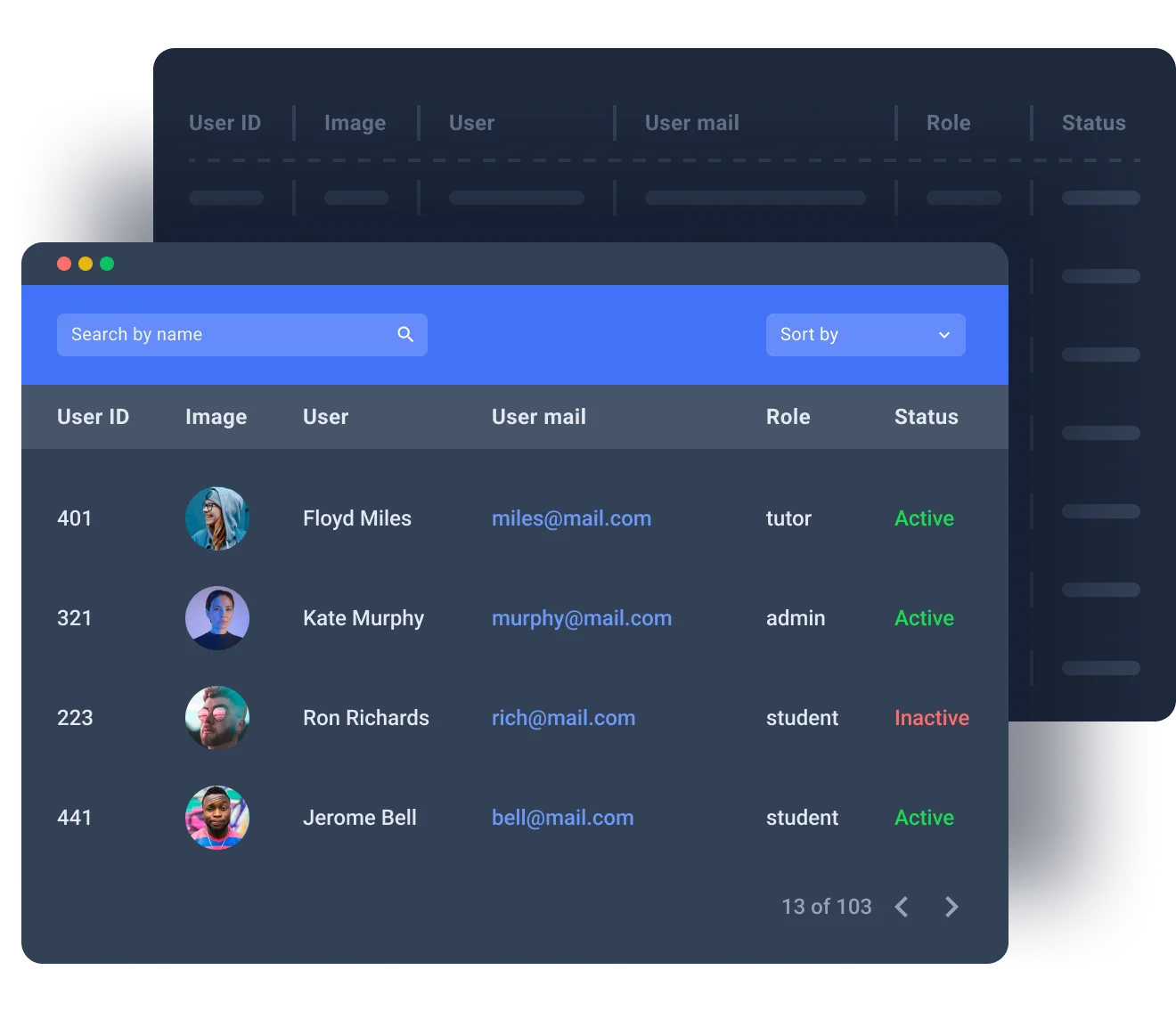
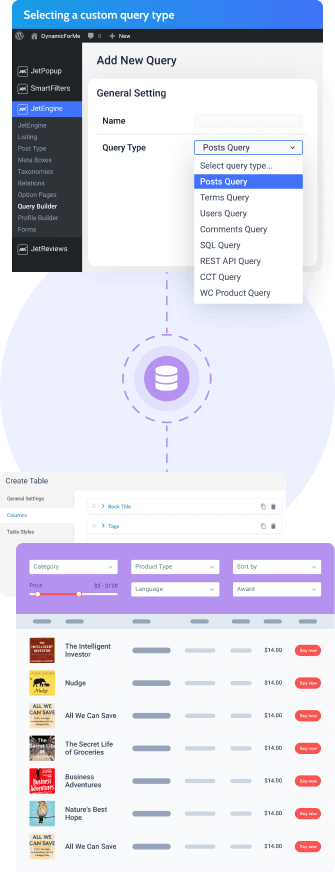
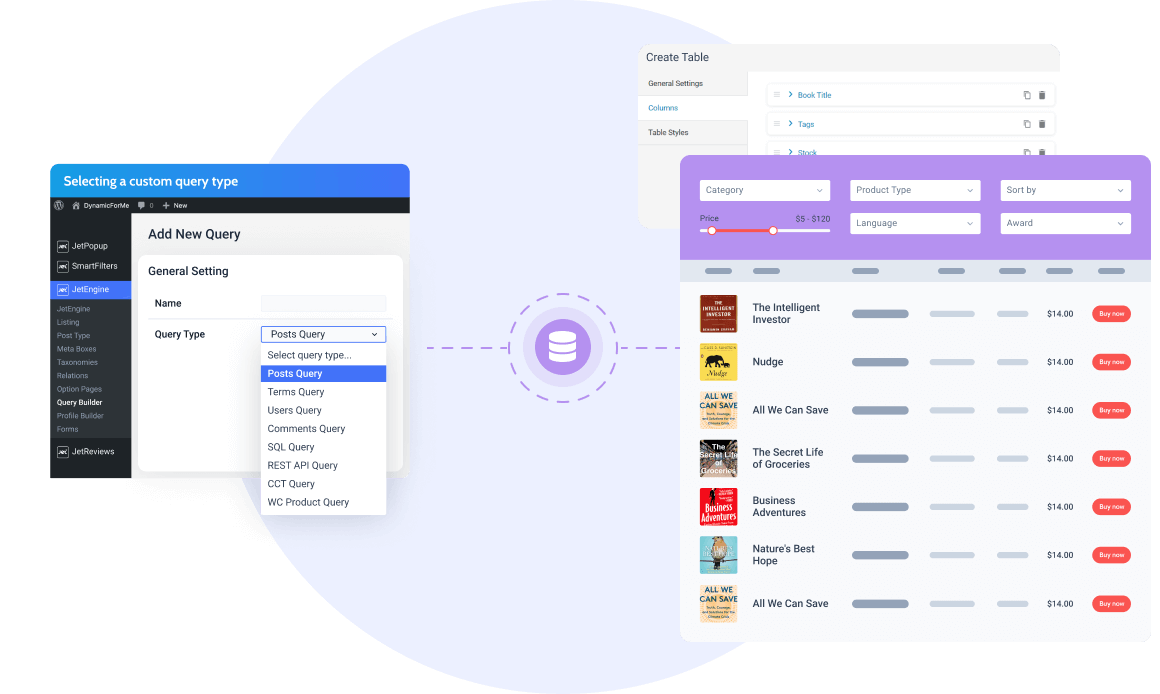
Determine which data will be selected from the database and how.
Fetch the query columns and use them as frontend display options.
Preview the table content before adding it to the page.
Want to visualize the table data? Consider the Charts Builder feature.
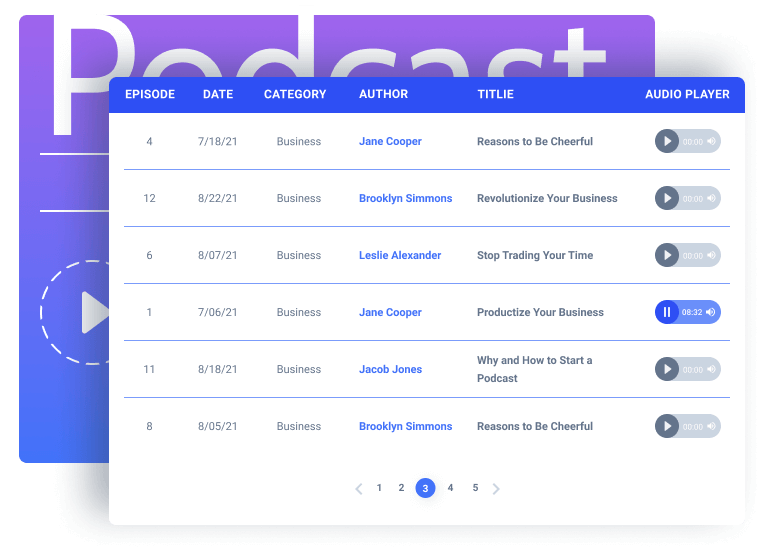
Looking to create a podcast library? Create a CPT called Podcasts, add meta fields to it, then build a listing item to display the audio files. Next, add the podcast-related columns to the table and output the post’s name, date of addition, and a template containing the audio player.
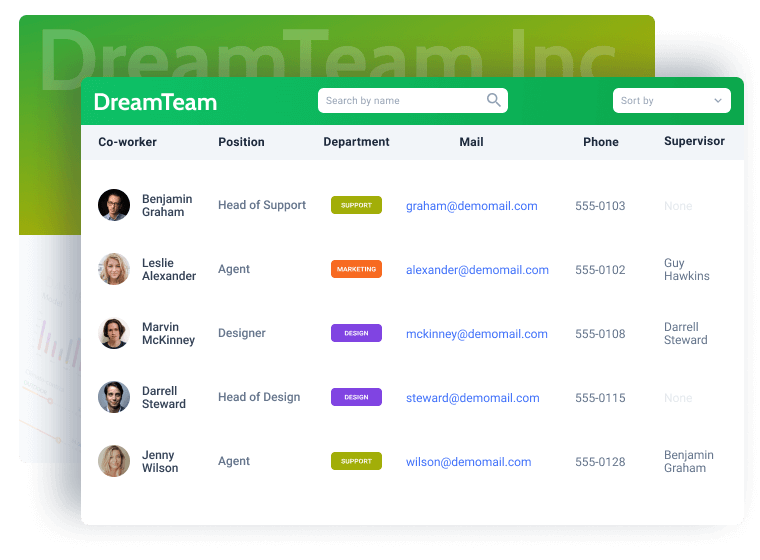
Create a table storing the staff members’ data like headshot, name, position, department, contact details, and subordinates, if any. All the data can be pulled from the CCT base. Moreover, there’s a chance to redirect to the teammate’s page by pushing the button.
View demo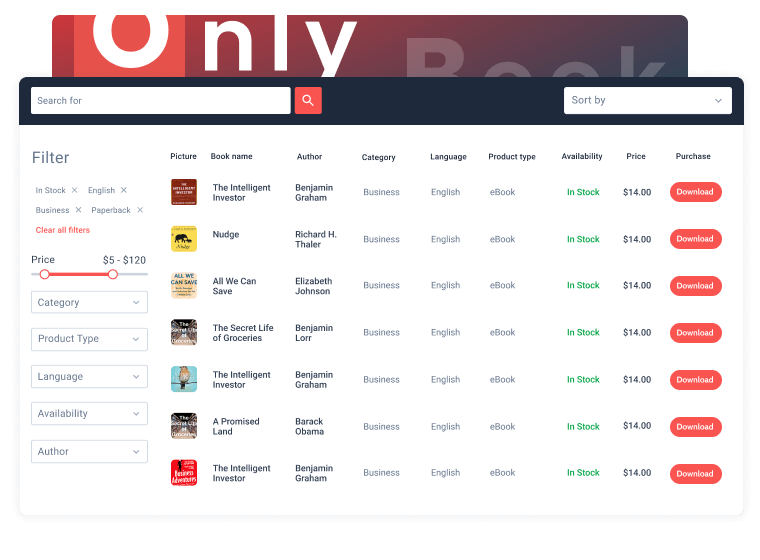
Output a dynamic table storing the eBook catalog with such columns as title, author, format, genre, imprint date, price, and a “Download” button. To ease navigation, you can add all the necessary filters and sort the library by category, year, genre, etc.
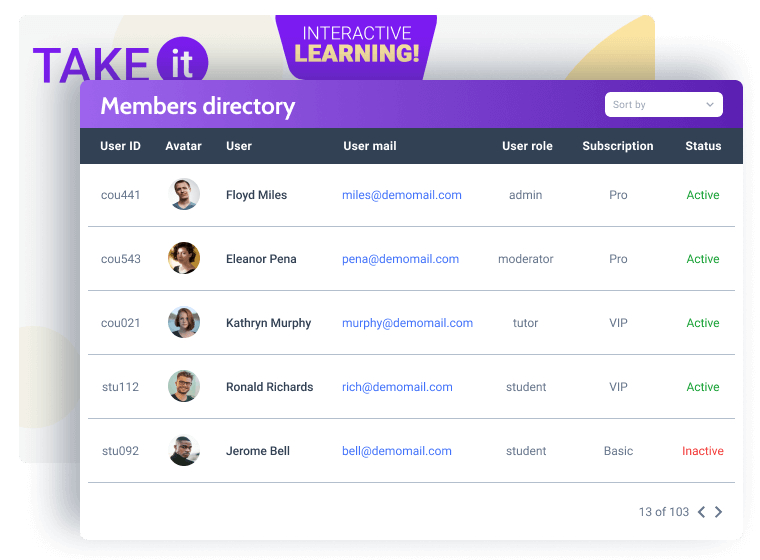
Showcase all the WordPress users’ metadata in a single table. Add the columns with their contact details, name, photo, user role, subscription level, and more. To top it off, you could enable filtering by user roles and/or searching by their contact details.
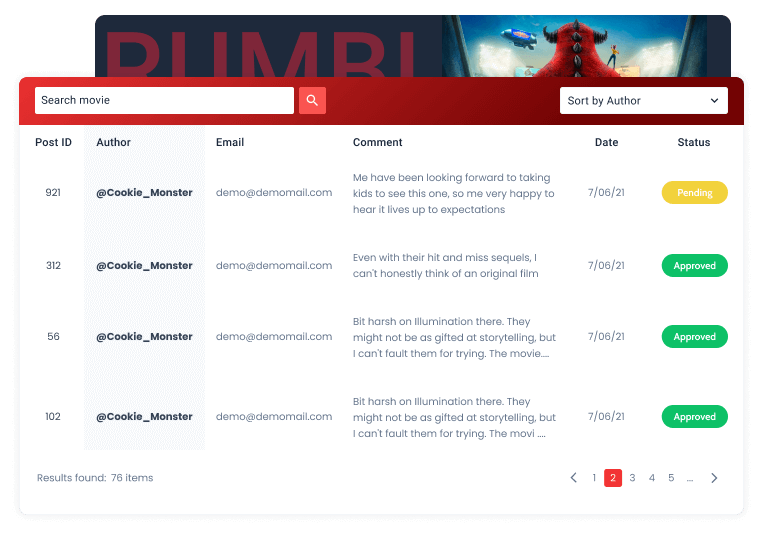
Output all comments to the movie, breaking down their content into columns: post ID, email, author’s name, link to the profile, publication date, comment text, and its status (approved by the moderator or not). Add pagination to navigate the table freely.
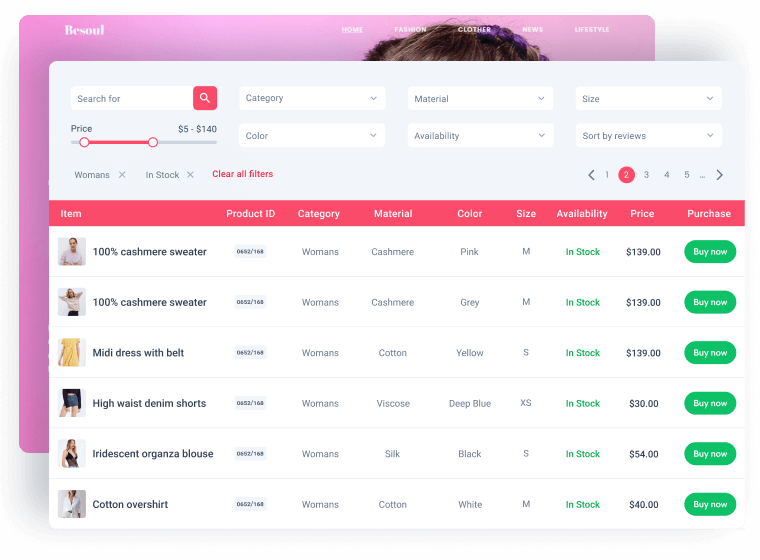
Tables Builder can help you output WooCommerce products and their default metadata. Feel free to create lists and catalogs showcasing the product image, name, category, type, gallery, price, and other properties. Apply the product filters and sort the table anyhow you like.
View demo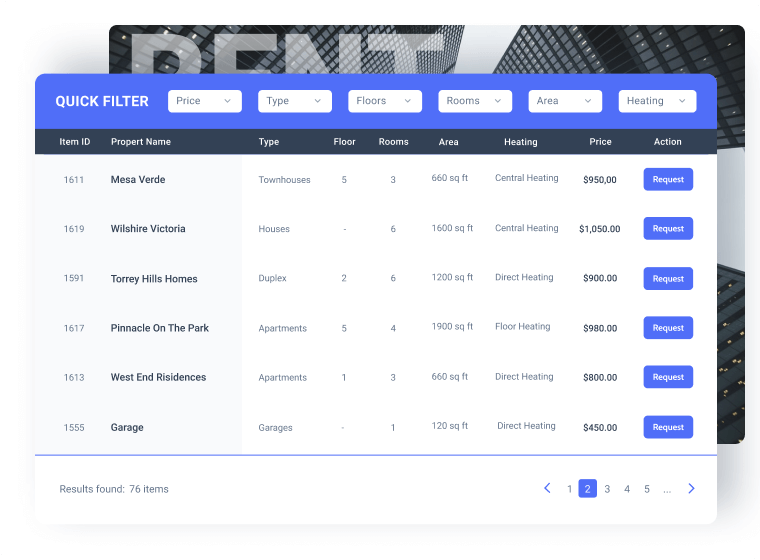
Create a table housing all the properties for sale by taking data from SQL tables. Provide all the necessary metadata like floors, bedrooms, and floor area and output them flawlessly in the Tables’ columns. Group the information neatly and make the table sortable.
View demo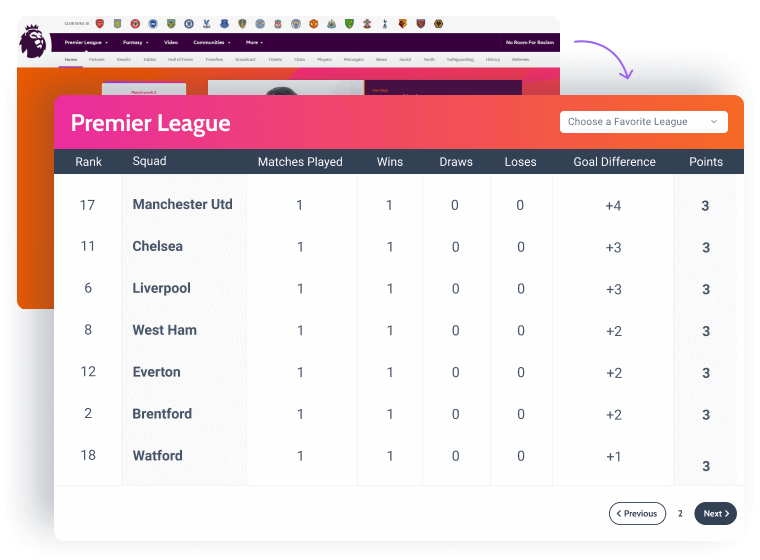
Willing to output live data from a remote website? You can use the REST API module to connect one website to another and pull its statistics. All the data from meta fields stored in the source website’s database can be displayed in the table on your current website.
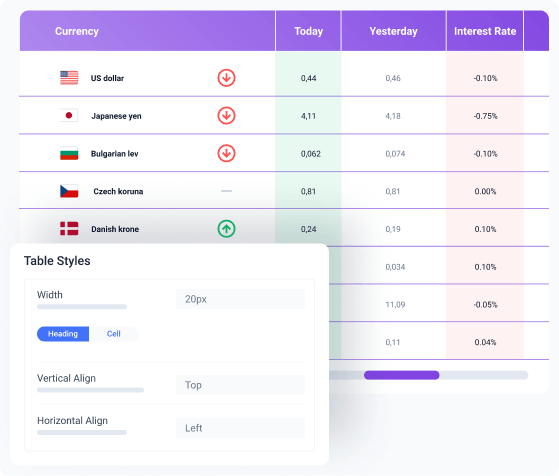
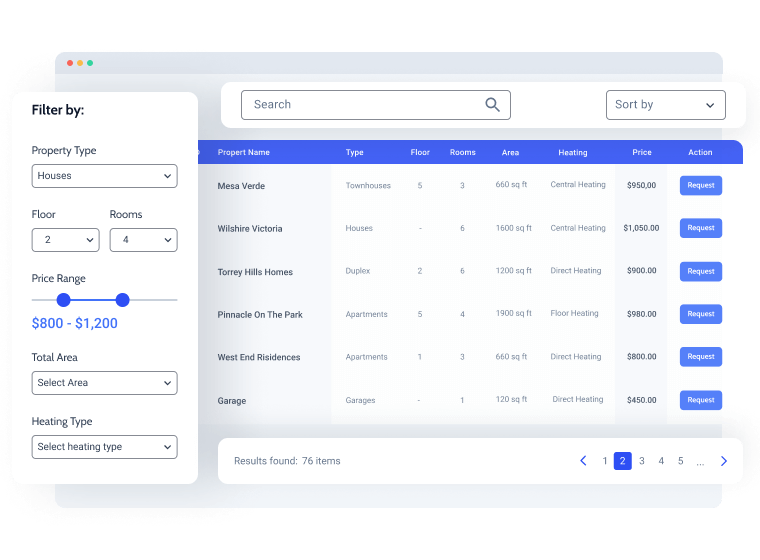
Bring your visitors an option to narrow down the data displayed in dynamic tables. Filter by several parameters and add pagination to get neat results.
Tables filtration would be possible only with the JetSmartFilters plugin installed.
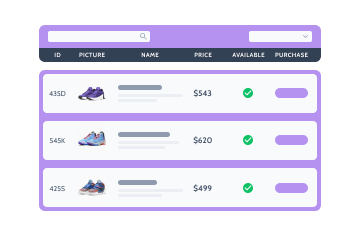
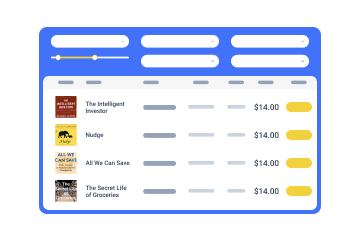

Thanks to Tables Builder functionality, you can display the ACF, PODs, CPT UI, and other third-party plugin data. Showcase the WooCommerce products. Other integrations include JetReviews and JetSmartFilters.
30 days money-back guarantee
For more details on the Subscription proceed to the Pricing page