Creating a website with appointment and booking functionality isn’t just about adding features aimlessly—it’s about building an efficient system for booking services, ensuring secure payments, and ensuring a seamless user experience. Bricks Builder gives you the tools to craft a sleek and professional design, but to make your site truly effective, you need plugins that handle scheduling and reservations with ease and reliability.
Here’s a lineup of the best appointment and booking plugins that work effortlessly with Bricks. Whether you’re aiming for a straightforward setup or something more robust, these tools have got you covered to level up your site and make booking a breeze for your clients. Let’s jump in!
Table of Contents
- Key Features of Great Booking and Appointment Plugins
- Top 7 Appointment and Booking Plugins for Bricks
- FAQ
- Conclusion
Key Features of Great Booking and Appointment Plugins
Just as fine wine is judged by its aroma and finish, great plugins are chosen based on the features that make scheduling effortless, secure, and professional. Here are the three “notes” to look for when picking the perfect one:
- Calendar integration: a plugin should sync seamlessly with Google Calendar or Outlook, ensuring your schedule stays under control. No double bookings, no chaos—just smooth organization.
- Secure payments: your plugin needs to provide trusted payment gateways like PayPal, Stripe, or WooCommerce. This ensures your clients can make payments with confidence and ease.
- Flexible forms: every business has its quirks, and your plugin should adapt to them. The ability to customize booking forms, add unique fields, and set visibility rules makes the entire process tailored and efficient.
Remember, these features are like the perfect tasting experience—they make your choice precise and satisfying. Now, let’s dive into the best plugins that meet these standards.
Top 7 Appointment and Booking Plugins for Bricks
This guide consequently outlines two plugin categories: appointment plugins for scheduling services and booking plugins for managing rentals or reservations. Choose whichever fits your needs and integrate seamlessly with Bricks Builder.
JetAppointment (Premium)
🏆 Best for businesses needing advanced scheduling and WooCommerce integration.

JetAppointment is the perfect balance of simplicity and flexibility. Unlike other solutions, it’s designed to handle complex scheduling needs, such as services with varying durations, breaks, and buffer times between appointments. Plus, it integrates with WooCommerce, letting you accept payments directly on your site.
What truly sets JetAppointment apart is its customization. Need a booking form with unique fields tailored to your business? Easy. This isn’t another bloated “do-it-all” plugin—it’s a tool that gets the job done efficiently and without unnecessary complications.
Key features:
- flexible scheduling with fixed time slots, custom time pickers, and recurring appointments;
- customizable booking forms with 12 field types for tailored client data;
- WooCommerce integration for seamless online payments;
- efficient service and provider management with individual schedules and pricing;
- automated email notifications to reduce no-shows and enhance communication.
Pricing: JetAppointment starts at $19 per year for a single-site license. Full functionality requires the JetEngine plugin ($43/year) and JetFormBuilder for form customization, which is free. Alternatively, all three are included in the All-Inclusive subscription, starting at $199/year.
Pros:
- user-friendly interface;
- ability to create custom workflows for appointment cycles;
- highly customizable forms and schedules.
Cons:
- requires the JetEngine plugin for full functionality;
- advanced features may take time to master;
- no free version.
WP Amelia (Premium)
🏆 Best for automated booking management with calendar sync and payment integration.
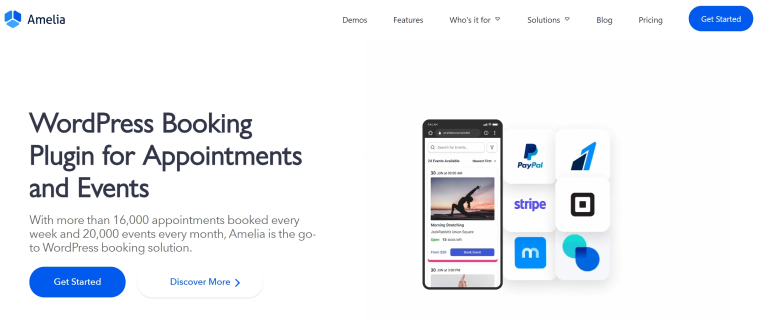
WP Amelia is a practical tool for businesses like salons, clinics, and gyms that need a professional booking management solution. Its standout features include calendar synchronization, payment gateway integrations, and robust automation, making it a reliable choice for automating client appointments and improving communication efficiency.
Key features:
- flexible scheduling with custom service durations, buffer times, and recurring bookings;
- customizable booking forms with tailored fields to collect client data;
- step-by-step booking wizard;
- payment integrations with PayPal, Stripe, Mollie, RazorPay, and WooCommerce;
- automated notifications via email, SMS, and WhatsApp;
- synchronization with Google Calendar and Outlook to prevent double bookings.
Pricing: starts at €49/year (single domain). Lifetime licenses range up to €599 for unlimited domains (for the first year).
Pros:
- 15-day money-back guarantee;
- multiple payment and calendar integrations;
- proven integration with Bricks Builder.
Cons:
- advanced features may require time to be fully mastered.
MotoPress Appointment (Freemium)
🏆 Best for small businesses seeking a free yet functional scheduling solution.
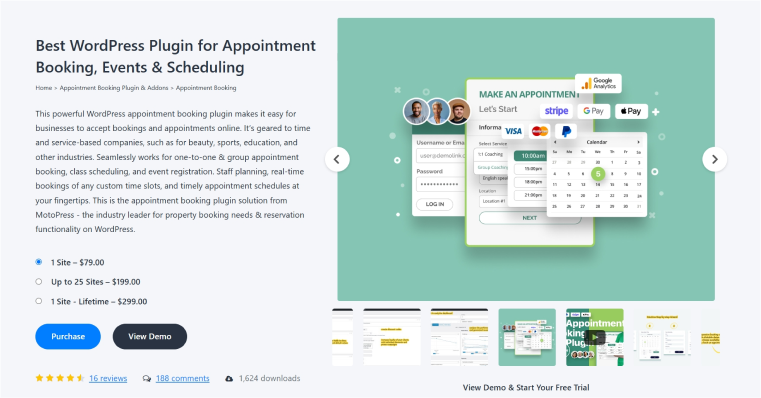
MotoPress Appointment Lite is a no-fuss booking solution that focuses on what matters: keeping your scheduling organized and efficient. The free version provides all the essentials, such as managing unlimited services and staff, customizable forms, and clear booking workflows. For those looking to expand capabilities, the premium upgrade adds payment gateways and calendar sync. It’s simple, reliable, and gets straight to the point.
Key features:
- responsive appointment booking calendar for mobile-friendly bookings;
- step-by-step wizard;
- booking form styling for tailored client data collection;
- email notifications for booking confirmations and updates;
- built-in options for managing appointment statuses (e.g., pending, confirmed, canceled) directly in the dashboard;
- group bookings available.
Pricing: MotoPress Appointment Lite is free. The Premium version, which adds features like online payments and Google Calendar sync, starts at $79/year for a single site.
Pros:
- unlimited services and staff supported even in the free version;
- supports multiple employee schedules;
- flexible service management;
- can be used within Bricks Builder through a shortcode.
Cons:
- no payment integrations in the free version;
- advanced features like calendar sync require a Premium upgrade;
- no direct Bricks integration so far.
JetBooking (Premium)
🏆 Best for daily rentals and reservations with advanced pricing and real-time availability.
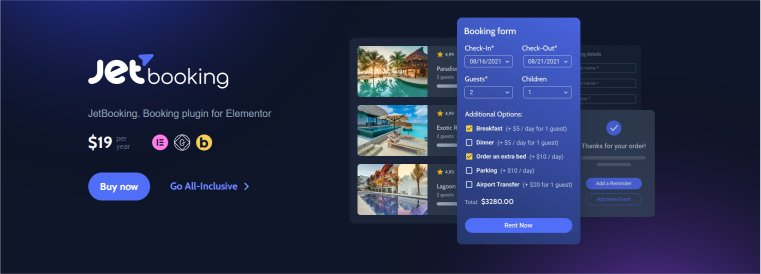
JetBooking is the go-to plugin if you run a rental business and need a solid, no-nonsense booking system. Whether you’re managing vacation rentals, car rentals, or hotel room bookings, JetBooking has everything to keep things running smoothly. With its real-time availability calendar, flexible pricing options, and WooCommerce integration, it doesn’t just simplify bookings—it makes you look professional while doing it. Need to integrate Google Calendar or set seasonal rates? Easy. JetBooking is built to handle it all without overcomplicating things.
Key features:
- customizable booking forms;
- intuitive setup wizard;
- flexible pricing models, including seasonal rates and length-of-stay discounts;
- real-time availability calendar;
- WooCommerce-based booking mode;
- Google Calendar, iCal, and Gmail synchronization.
Pricing: JetBooking costs $19 per year for a single site license. Full functionality requires JetEngine, priced at $43 per year, and a free JetFormBuilder for form customization. Alternatively, all three are included in the All-Inclusive subscription, starting at $199/year.
Pros:
- works with Elementor, WooCommerce, and WordPress Block editor;
- Bricks compatibility;
- advanced pricing options for tailored strategies;
- ability to sort and filter bookings in the dashboard;
- flexible guest capacity.
Cons:
- requires JetEngine for full functionality;
- advanced features may require a learning curve;
- no free version.
WP Booking System (Premium)
🏆 Best for customizable booking forms and intuitive calendar management.
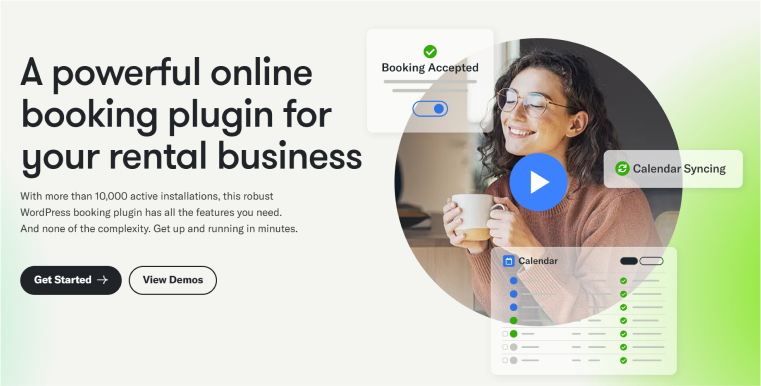
Managing bookings doesn’t have to be a hassle, especially when you can make life easier for your clients. WP Booking System stands out with its fully customizable booking forms, letting you capture exactly the information you need without overcomplicating the process.
Whether it’s a rental property or a unique service, these forms ensure a seamless user experience. Thanks to its intuitive calendar management and smooth online payments, this plugin is about creating a hassle-free journey for your clients from start to finish.
Key features:
- customizable booking forms to collect client information;
- multiple calendar management for various services or properties;
- online payment integration with Stripe, PayPal, and Square;
- email notifications for confirmations, reminders, and updates;
- iCal synchronization to avoid double bookings.
Pricing: starts at $69/year for one website. Higher tiers are available up to $229/year for unlimited sites.
Pros:
- intuitive drag-and-drop calendar builder for creating and managing booking schedules;
- simple yet powerful setup ideal for property rentals or small-scale services;
- optimized for daily or multi-day bookings.
Cons:
- no free version;
- primarily designed for daily bookings, with limited hourly support;
- advanced features and add-ons are available only for Premium users.
MotoPress Hotel Booking Lite (Freemium)
🏆 Best for managing accommodations with detailed pricing and reservation tools.
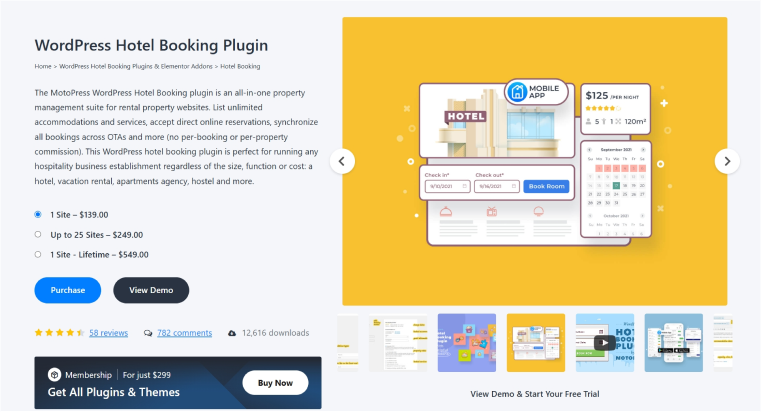
Managing hotel reservations and accommodations doesn’t have to be a headache. MotoPress Hotel Booking simplifies the process with its set of features tailored for property rentals. Whether you’re managing a boutique hotel, vacation rentals, or bed-and-breakfast, this plugin offers everything you need to automate bookings, streamline operations, and provide a seamless user experience.
Key features:
- real-time availability calendar with booking restrictions based on room types, seasons, or guest numbers;
- flexible pricing tools, including seasonal rates, variable pricing based on the length of stay, and discounts;
- built-in payment gateways (PayPal, Stripe) and support for deposit payments;
- booking confirmation modes: automatic, manual, or upon payment;
- integration with popular OTAs like Airbnb, Booking.com, and TripAdvisor via iCal sync.
Pricing: free and Pro, which starts at $139/year for a single site.
Pros:
- suitable for hotels, vacation rentals, and property managers;
- intuitive admin dashboard for tracking bookings and guest details;
- supports multilingual websites;
- can be used within Bricks Builder through a shortcode;
- flexible booking rules, such as minimum stay requirements or blackout dates.
Cons:
- no direct Bricks integration so far;
- advanced OTA integration and synchronization require manual setup, which can be time-consuming for beginners.
Eventin (Freemium)
🏆 Best for event management, offering ticketing, attendee tracking, and scheduling tools.
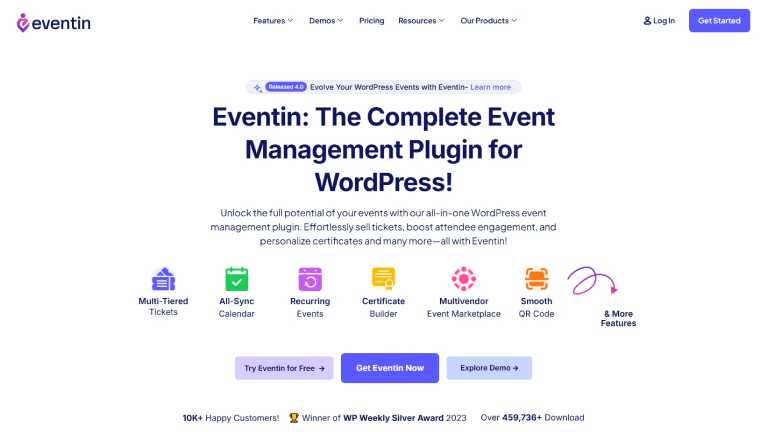
Last on our list, but certainly not least in purpose, Eventin stands out as a powerhouse for event management. This plugin offers an impressive suite of features like multi-tiered ticketing, QR code check-ins, and recurring event scheduling. With seamless WooCommerce integration and a clean, intuitive interface, Eventin ensures that managing events isn’t just efficient—it’s downright enjoyable. If you’re looking for a plugin that combines flexibility, functionality, and a touch of modern convenience, Eventin is the one to try out.
Key features:
- multi-tiered ticketing with customizable pricing (e.g., Early Bird, VIP);
- recurring events for daily, weekly, or annual schedules;
- WooCommerce integration for payment processing and coupon management;
- QR code generation for seamless attendee check-ins;
- event calendar display with customizable views (daily, weekly, monthly).
Pricing: starts at $69/year for a single site. Lifetime licenses are available, too. Their cost goes up to $689 for unlimited sites. All plans come with a 14-day money-back guarantee.
Pros:
- user-friendly interface;
- comprehensive feature set for ticketing, calendar displays, and recurring events;
- responsive customer support praised for its prompt assistance.
Cons:
- advanced features, like multi-site support, are available only in higher-tier plans;
- steep learning curve for new users.
FAQ
Absolutely! Many solutions are versatile enough to handle both functionalities. Just ensure that the tools you use are compatible to avoid scheduling overlaps or conflicts.
Before implementing any plugin on your live website, it’s essential to test it on a local environment. This helps identify potential compatibility issues or critical errors without affecting your live site. You can read more about this process in our guide on plugin compatibility issues.
After ensuring the plugin runs smoothly, it’s time to dive into customization. Most tools only let you tweak booking forms and calendars to match your branding. That’s why you should opt for more feature-rich plugins that have custom fields, style settings, and Bricks integration.
Yes, many booking and appointment booking tools have built-in or integrated payment options. Ensure the solution you choose supports the payment gateways your business requires.
We assessed these plugins’ functionality and user-friendliness. While relatively few plugins are intended solely for Bricks Builder, Crocoblock already has two such solutions. When picking the best option for you, mind how the chosen plugin is integrated with Bricks.
Conclusion
Building a website with Bricks Builder is like setting the stage for your business to shine. But even the best visuals need functionality to back them up. That’s where appointment and booking plugins hit the spotlight. They don’t just simplify scheduling; they elevate your entire customer experience. The easier you make it for users to book, the faster they convert into returning clients.
Here’s a quick recap of the top plugins on my list:
- JetAppointment – best for businesses needing advanced scheduling and WooCommerce payment integration;
- WP Amelia – best for automated booking management with payment gateway and calendar sync;
- MotoPress Appointment Lite – best for small businesses seeking a free yet functional scheduling solution;
- JetBooking – best for daily rentals and reservations with advanced pricing and real-time availability;
- WP Booking System – best for customizable booking forms and intuitive calendar management;
- MotoPress Hotel Booking Lite – best for managing accommodations and creating reservation systems;
- Eventin – best for event organizers who need ticketing, scheduling, and attendee management tools.
Besides adding the needed features, the right plugin transforms the way you connect with your audience. Whether for managing appointments, rentals, or events, these tools turn your website into a business powerhouse. Ready to make every booking seamless and unforgettable? The choice is yours.

