Recently, a critical factor in the attractiveness of a website was its design. Now, clients are paying more and more attention to functionality, and the main key to a functional website is development solutions represented, among other things, by plugins. Upcoming events, Q&A sessions, and meetups – you want to implement dynamic events on your site, and it seems there is nothing complicated… until it comes to setting up the website. The obvious solution is Elementor calendar plugins that simplify the task and give you the opportunity to add a calendar widget to Elementor quickly and easily.
An event website cannot function without a dynamic calendar, just as a candle cannot burn without fire. Many people cannot immediately figure out how to organize events and how to choose the right calendar plugin. In this article, you will discover not only the calendar plugins for Elementor but also the features by which they can be chosen.
Table of Contents
Main Elementor Calendar Plugin Features
When choosing a WordPress calendar plugin, you need to understand its functions and features. On the one hand, to do this, you need to research. On the other hand, why reinvent the wheel when you already have a car? Analyze our selection of the top 5 features and choose the best events calendar Elementor solution for yourself.
Multifunctionality
Events can last an hour, a day, or a week, and therefore, it is extremely important for the plugin to display different types of events.
Ease of use
Despite the multifunctionality of the plugin, it should be easy to install and even easier to configure.
Responsiveness
The last thing you want is for the calendar widget to be invisible to users on mobile devices due to the fact that the plugin is not responsive.
Customization
Choose a plugin that allows you to create a design for your site that matches your expectations.
Ticketing and registration
Obviously, without selling tickets and the ability to register, it is impossible to organize a typical event, but unfortunately, many plugin creators do not include them. Before installing the plugin, we highly recommend checking it for registration and ticket-selling features.
Top 8 Calendar Plugins for Elementor Compared
JetEngine (Premium)
🏆 Best for creating a dynamic calendar.

Let’s be honest: when we hear about WordPress calendar plugins, what comes to mind is an ordinary calendar plugin with a simple design, some features, and nothing special, but this is not about the JetEngine Calendar widget.
The Crocoblock team has created a completely new product in which literally everything can be customized – design, fonts, the way days and weeks are displayed, and other settings. Thanks to the possibility of deep customization, good reputation, and ongoing support, this plugin can give other WordPress calendar widgets a head start.
Key features:
- ability to customize fonts;
- ability to change day and week tabs;
- in-depth design settings;
- mobile responsive;
- easy management of events (you can hide old events on the front end).
Pricing: $43 per year.
Pros:
- lots of customization options;
- integration with other Crocoblock plugins;
- the Calendar widget data can be translated into other languages;
- active plugin support.
- you buy a whole plugin with many features for dynamic content.
Cons:
- no free version, but there is a 30-day money-back guarantee;
- beginners should know the plugin has a learning curve.
The Events Calendar (Freemium)
🏆 Best for multilingual and multi-time zone events.
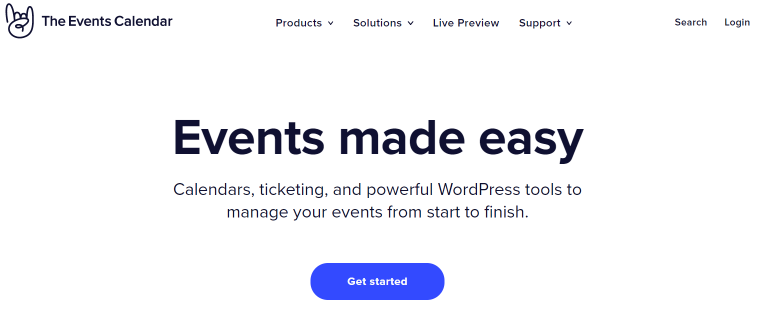
The Events Calendar plugin is a good old tool for organizing your events and attracting users’ attention. More than 700,000 active plugin users, responsive support, and a sufficient number of features – all this makes the installation as easy as making a sandwich.
Key features:
- event categories and tags;
- multiple view options (month, day, event list);
- WordPress REST API endpoints;
- Google Maps integration;
- event search feature;
- customizable templates;
- premium add-ons.
Pricing: there is a free and premium version starting from $99/year per domain.
Pros:
- large number of integration capabilities;
- versatile events management;
- customization options;
- multi-language support;
- ease of use.
Cons: basic design options.
Elfsight Calendar Widget (Freemium)
🏆 Best for dynamic event filtering.
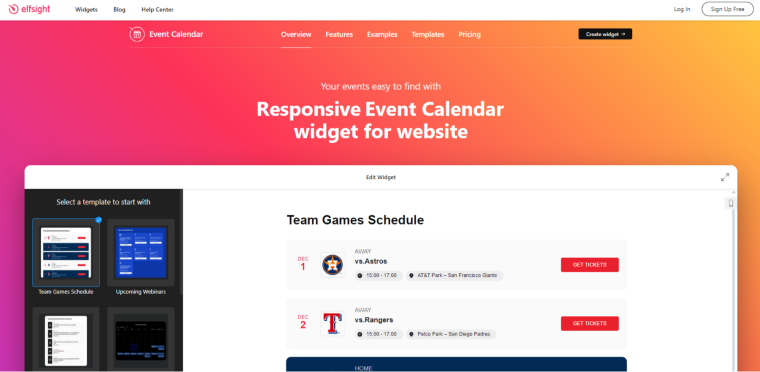
With the Elfsight Event Calendar widget, you can create a catchy design using the presented layout options and then connect Google Maps. There is a great variety in the organization of events, both those that last for one hour and those that last for weeks. According to developers, to create a calendar, you will need about one minute, and when I look at their interface, I can easily believe it.
If you want to quickly and efficiently add a calendar with events to your website – choose the most charming design, enter your event information carefully, set up ticket sales, and click publish – Bellissimo.
Key features:
- ability to display various events like festivals, classes, or sports matches;
- interactive pop-ups with detailed event information;
- CTA buttons for user engagement;
- event-sharing options via email or link;
- Google Maps integration.
Pricing: there is a free and premium version starting from $6/month per domain.
Pros:
- easy to use;
- highly customizable;
- responsive design;
- detailed event information.
Cons:
- the free version is limited;
- requires familiarity with Elfsight.
Modern Events Calendar (Freemium)
🏆 Best for setting up automated event reminders.
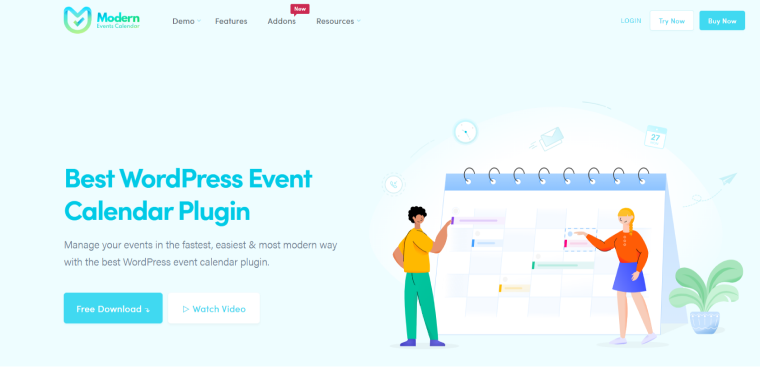
Modern Events Calendar by Webnus will transform your website into a powerful platform for announcing, managing, and hosting events, be it live meetings or online seminars. Their team has been working for many years, and the number of active users of the add-on is more than 400,000 people.
Modern Events Calendar is an excellent option for those who are lazy because there are more than 50 templates available that you can use right away. You won’t need to waste time to customize; you’ll just need to enter your information, and that’s all.
Key features:
- over 50 event display layouts;
- booking and ticketing options;
- integration with payment gateways;
- responsive and mobile-friendly designs;
- integrations with Zoom, Webex, and other tools.
Pricing: there is a free and premium version starting from $39/year.
Pros:
- versatile for various event types;
- comprehensive customization options;
- supports virtual, in-person, and hybrid events.
- inbuilt booking module
- advanced ticketing (ticket and invoice addon)
Cons: requires a learning curve.
Happy Addons (Freemium)
🏆 Best for integrating events with Google Calendar.
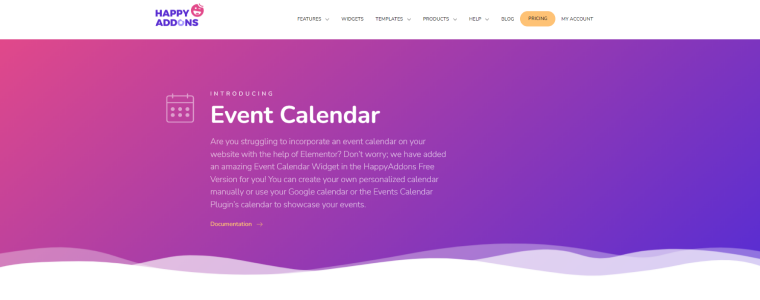
Using the Happy Addons Calendar plugin, you can easily add a personalized calendar to a website page, using either manual data entry or integrations with Google Calendar and The Events Calendar plugin. This widget is easy to set up and flexible to use.
Key features:
- supports manual data input, Google Calendar, and The Events Calendar;
- customizable titles, authors, locations, images, and dates for events;
- individual event styling and preview options;
- comprehensive customization of the calendar.
Pricing: free but requires Happy Addons (39$ per 1 year).
Pros:
- high level of event customization;
- user-friendly interface for easy setup;
- multiple calendar integration options.
Cons: poor support.
EventPrime (Freemium)
🏆 Best for creating calendars with different display options.
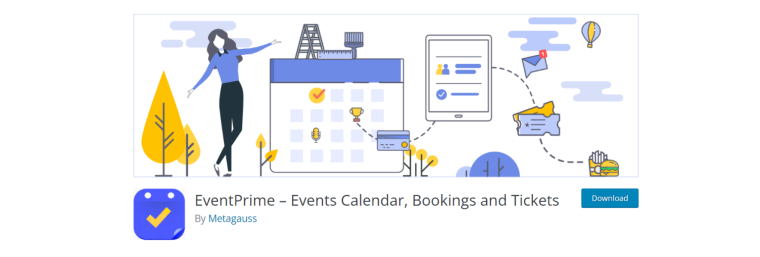
With EventPrime, your events calendar will become like a lighthouse attracting ships in foggy weather. Despite the fact that the plugin is not very popular, its developers make a lot of effort to support updates. More than 2000 active users and positive reviews indicate its successful development.
Key features:
- booking with a cancellation option for clients;
- shortcodes for custom event integrations;
- design flexibility;
- multiple display options for events.
Pricing: the plugin is available for free, but you can get advanced features by purchasing a subscription (prices vary from $69 to $99 per month).
Pros:
- comprehensive event management;
- responsive;
- easy to use;
- versatile for various event types.
Cons: not enough customization features.
Events Widget For Elementor (Freemium)
🏆 Best for interactive event management.

Some of us are far from coding, and even with Elementor, problems may arise when creating a good calendar. The Event Widget For Elementor add-on is one of the handiest tools to customize events in a matter of minutes. Yes, maybe the design is too simple, and the display options are too few, but at the same time, what else is needed to organize events on a website? The ingredients are important, but the ability to use them is even more instrumental.
Key features:
- three layouts: list, minimal list, calendar;
- customizable colors and date formats;
- category filter for events;
- data range-based listing settings;
- custom date first settings for events.
Pricing: a demo version is available, and $39 per year for the Pro version.
Pros:
- offers multiple layouts for event display;
- customizable colors and dates;
- category filters for events;
- fully responsive for any device.
Cons:
- limited without the Pro version;
- not enough customization options.
Essential Addons (Premium)
🏆 Best for fast event registration.
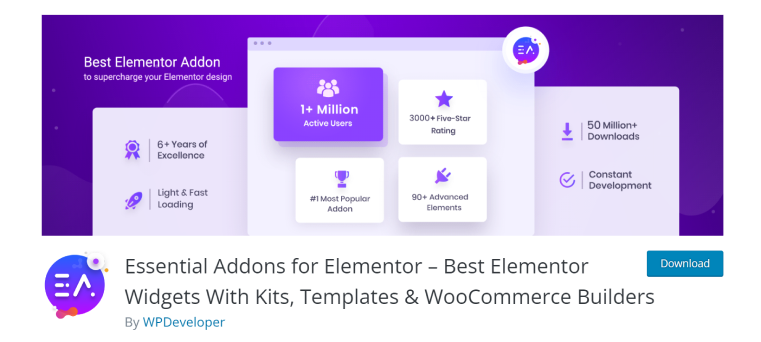
The Essential Addons’ Event Calendar developers have focused on improving and maximally simplifying the event registration process for users. Here, you can find the simplest design, functionality, and a couple of customization options. Event website visitors will be able to sign up for the event in a few minutes, and if desired, they will be able to enable calendar filtering by days, weeks, or even months.
Key features:
- integration with Google Calendar;
- detailed customization of the calendar design;
- dynamic data support;
- multiple display formats (daily, weekly, monthly, or list-wise).
Pricing: free. The Premium package starts from $39 per year.
Pros:
- it’s a pretty popular plugin – over 2M users love it;
- easy to use and flexible;
- calendar design customization;
- dynamic content integration.
Cons: super limited free version.
FAQ
The user is visually attracted to the event calendar pages and stays there longer (registering or simply analyzing the event), thus increasing time spent on the site and overall interaction.
Yes, you can sell tickets through such plugins, but not all offer this feature.
Calendar plugins allow site visitors to see what events are about to take place. This is much more practical than making announcements in another way, so your visitors can easily sign up for the event.
Conclusions
Nowadays, users love dynamic websites, and one of the ways to achieve this is by creating regular events. As you may have noticed, there are enough variations on the market for organizing events and setting their schedule and calendar entries, but it’s up to you to choose the one that suits your needs better. I will just share which plugins are the best, in my opinion:
- Essential Addons — best for fast event registration;
- JetEngine — best for creating a dynamic calendar;
- Happy Addons — best for integration with Google Calendar;
- Elfsight Calendar Widget — best for dynamic event filtering;
- Modern Events Calendar — best for setting up automated event reminders.



