When discussing methods to engage customers, the first things that come to mind are audio and video players. These tools provide a captivating way to present content, enhancing user interaction with your website. An immersing video or audio player can advertise products, services, or even educational materials far more effectively. This not only makes information more accessible but also hooks the audience and encourages target actions.
Choosing the right audio and video player plugin is crucial to your success. A high-quality plugin will seamlessly deliver content, making it easier to engage your audience. In this article, I will overview 14 popular video and audio players for WordPress and highlight their potentially beneficial features.
Table of Contents
- What Features Should WordPress Audio and Video Player Plugins Have?
- Top 3 WordPress Audio and Video Players
- Top 5 Audio Player Solutions
- Top 6 Video Player Plugins for WordPress
- FAQ
- Conclusion
What Features Should WordPress Audio and Video Player Plugins Have?
You might think that choosing the right audio and video player plugin is simple, but that’s not entirely true. When developers face reality, they realize that there are many factors to consider. These seemingly simple plugins have numerous nuances that must be considered before making a choice.
Compatibility with popular browsers and devices
It’s essential for a plugin to work seamlessly across all major browsers (Chrome, Firefox, Safari) and devices (desktops, tablets, smartphones).
Customization options
The ability to customize the appearance and functionality of the player is crucial. Look for plugins that offer various skins, themes, and settings to match your website’s design and branding.
Support for multiple formats
A good plugin should support various audio and video formats, such as WAV, OGG, MP4, WebM, and AVI.
Integration with page builders
Integration with popular page builders like Gutenberg and Elementor is a valuable feature. It allows you to easily add and configure audio and video players directly in the preferred page editor.
Top 3 WordPress Audio and Video Players
CP Media Player (Freemium)
🏆 Best for eCommerce platforms.

CP Media Player effortlessly incorporates an audio and video player into a WordPress website. It supports all popular audio and video formats, ensuring smooth content playback. You can customize the media player’s appearance using different skins, and thanks to automation, installation is quick and easy.
Key features:
- ability to download the video/audio;
- supports the most popular browsers to show content;
- ability to place content anywhere (in posts, on pages, etc.);
- the option to sell files directly from the player;
- integration with Gutenberg Editor and Elementor.
Pricing: the plugin is free, but you need to purchase a premium version for $30 to obtain additional functions.
Advantages:
- a mobile version is available;
- sales reports are included;
- technical documentation is available;
- protection against theft of audio files;
- easy to manage user interface.
JetElements (Premium)
🏆 Best for enhancing site interactivity using dynamic widgets and effects.

JetElements is an Elementor plugin from Crocoblock that includes 42 widgets designed to enhance the functionality of your WordPress website. JetElements features both audio and video players, allowing users to add multimedia content directly to their website pages.
The JetElements audio player supports popular formats like MP3 and offers various settings such as autoplay and track control.
The JetElements video player is equally robust, supporting playback from local sources and popular platforms like YouTube and Vimeo. It also lets you add descriptions and titles to videos. All JetElements widgets offer extensive customization options and advanced settings to fine-tune the content display in every way imaginable.
Key features:
- 42 widgets are available;
- integration with WooCommerce;
- advanced animations;
- ability to create playlists;
- you can add a video from local sources;
- adaptive design (adapts to any screen size);
- ability to set automatic playback;
- seamless integration with other Crocoblock plugins.
Pricing: the annual subscription starts at $43.
Advantages:
- advanced customization and granular settings;
- ability to display dynamically changing content;
- can fetch data from third-party sources (e.g., weather);
- well-documented.
Mine CloudVod (Free)
🏆 Best for adding video content to course websites.
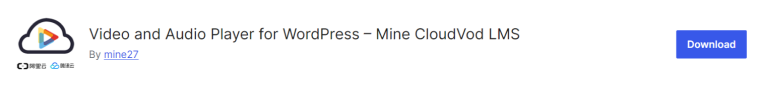
Mine CloudVod provides an easy solution for adding video and audio files to WordPress sites. This plugin is ideal for educational institutions and sites with courses since it allows for structuring and organizing learning materials. The plugin supports many player formats and can be integrated with cloud storage to improve content distribution and optimization.
Key features:
- allows you to access content from more than ten clouds;
- you can add advertising clips before showing the actual video;
- “Sticky” video player;
- you can insert videos using a shortcode;
- ability to create playlists;
- course storing feature.
Pricing: free.
Advantages:
- you can add a watermark to your media files;
- the client will be able to add a video to favorites;
- ability to set different video covers;
- “contact author” button under the video.
Top 5 Audio Player Solutions
HTML5 Audio Player (Freemium)
🏆 Best for creating podcast websites.
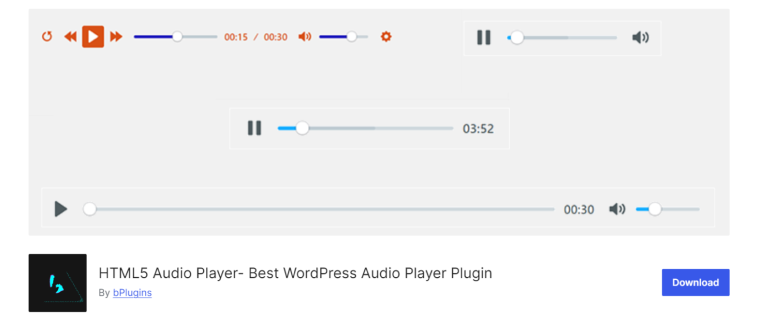
HTML5 Audio Player is one of the most popular plugins for adding audio playback to websites. With support for major browsers like Chrome, Firefox, and Safari, it allows you to play audio without needing additional software.
The HTML5 Audio Player plugin supports all major audio formats, such as MP3, WAV, and OGG, and offers various user settings, such as playback controls, pause, and volume control.
Key features:
- a quick rewind button;
- it is possible to install several players on one page;
- advanced customization of the player;
- you can use shortcodes;
- show/hide the download button.
Pricing: free. The Premium price starts at $3.99 per month of use.
Advantages:
- the player can be customized;
- quick and easy installation;
- completely ad-free;
- active technical support.
MP3 Audio Player by Sonaar (Freemium)
🏆 Best for music, beat makers, and podcasters.
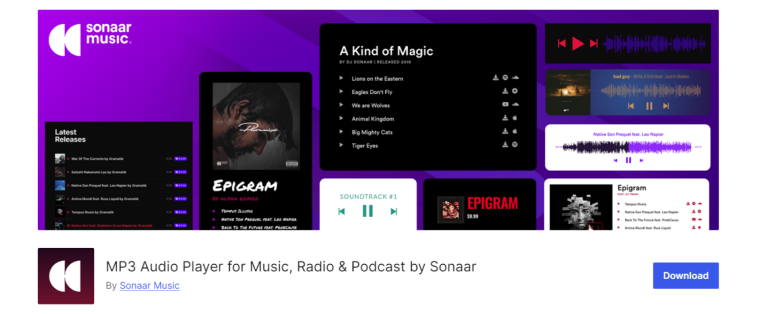
Are you tired of boring and annoying audio players on your website and looking for something more interesting? Check out the MP3 Audio Player plugin by Sonaar, which is a truly modern option. The player has a stylish, innovative look and offers many features, including track uploads to the cloud, unlimited playlists, integration with Spotify and Apple Music, and much more.
Key features:
- integration with Gutenberg and Elementor;
- the most pleasant and modern design;
- you can download mp3/mp4 files;
- ability to create a playlist and set a cover for it.
Pricing: there is a free version and Pro. The subscription costs between $49 and $149 per year. Plus, they offer Lifetime for $399.
Advantages:
- supports many fonts;
- import of podcasts from all platforms;
- subscription button for audio;
- ability to sell podcasts.
Music Player for Elementor (Freemium)
🏆 Best for creating audiobook websites.
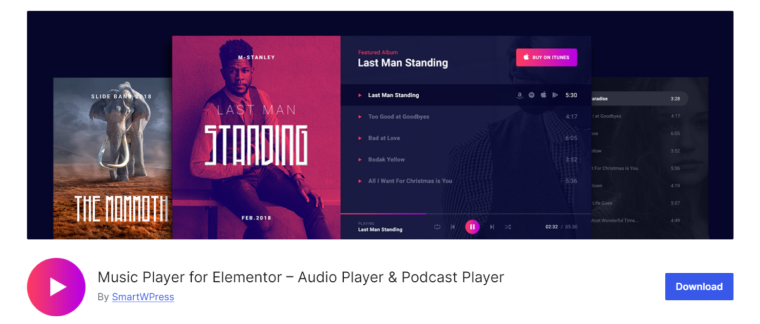
Music Player for Elementor is a modern and stylish plugin that lets you easily promote songs, music, or podcasts. You can place the player anywhere on a WordPress website, allowing visitors to enjoy listening to music right from your site.
Key features:
- advanced customization of the audio player;
- a built-in repetition button;
- auto-play button;
- the possibility of setting speed;
- can be configured to play entire albums.
Pricing: free. The prices for Premium vary from $24 to $249 per month.
Advantages:
- custom fields are available;
- you can insert the audio player anywhere using a shortcode;
- ability to set the cover for audio;
- pleasant animations during audio playing;
- a 7-day free trial.
Compact WP Audio Player (Free)
🏆 Best for mobile audio streaming.
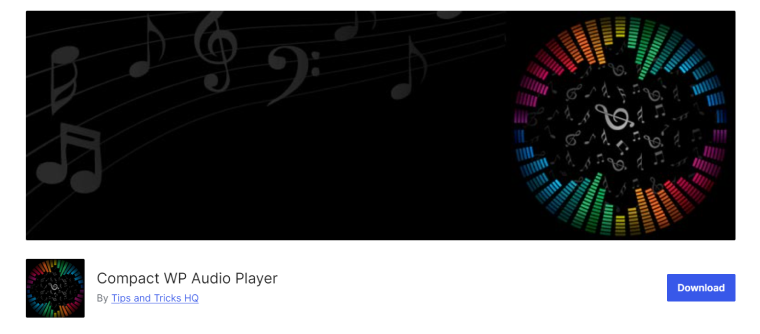
Compact WP Audio Player is one of the oldest audio players for WordPress. This plugin allows you to integrate audio into posts using shortcodes easily. It supports both MP3 and OGG file formats. The plugin has no special skins but is as practical as possible.
Key features:
- works within all popular browsers, including Firefox, Chrome, and Safari;
- videos can be inserted via shortcodes;
- autoplay feature;
- supports specifying MP3 and OGG audio files for device compatibility.
Pricing: free.
Advantages:
- supports .mp3 and .ogg formats;
- it works great on mobile devices;
- can be used to add a preview for the sale of audio;
- the plugin is available in English and Spanish.
Cons: it looks too simple.
Meks Audio Player (Free)
🏆 Best for music artists and labels.
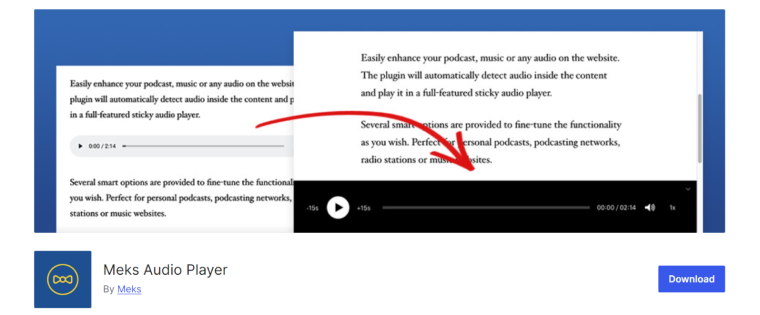
Meks Audio Player is an excellent plugin for easily embedding and managing audio files on your website. It supports major audio formats like MP3 and WAV, ensuring stable playback across various devices and browsers.
This simple yet functional widget allows you to play audio and customize the player to suit your website’s needs.
Key features:
- you can customize the colors of the player;
- ability to set the duration of the audio;
- hooks and filters available for easy customization;
- MEKS has a built-in theme for this plugin.
Pricing: free.
Advantages:
- sticky audio player (can be pinned anywhere);
- can be placed in any convenient place on the page;
- filters for more convenient audio sorting;
- ability to run a player from any page of your site.
Top 6 Video Player Plugins for WordPress
HTML5 Video Player (Freemium)
🏆 Best for creating automated video playlists.
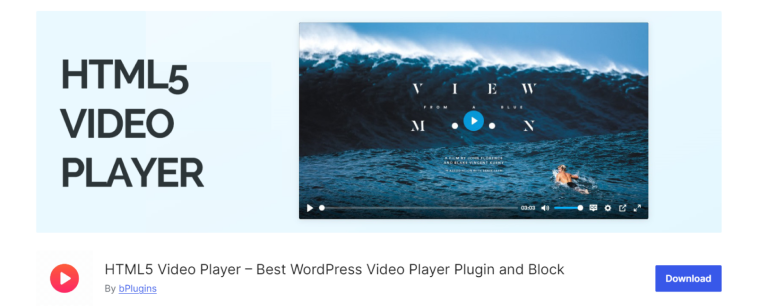
We have already reviewed the audio player from bPlugins, so now let’s move on to their video player. HTML5 Video Player is a powerful and flexible plugin that allows you to embed video content directly into a WordPress website. The plugin supports all video formats and lets you customize the widget’s appearance, create playlists, and add subtitles.
Key features:
- you can add a video from different hosts, such as Amazon S3;
- ability to show and hide the download button;
- playlist creation;
- a pleasant-to-the-eye design.
Pricing: the plugin is free, but you can upgrade to Premium at $3.99/month (billed annually).
Advantages:
- ability to accelerate the video;
- you can control the quality of the video, just like on YouTube;
- shortcode generator available;
- active technical support from developers.
Easy Video Player (Free)
🏆 Best for collecting video analytics.
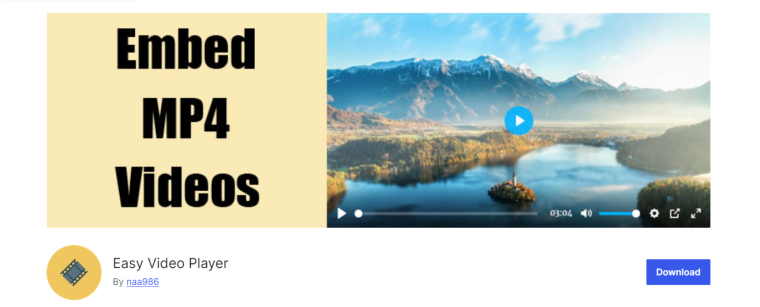
If you need a regular video player without special features, you can choose Easy Video Player. Based on the name, it becomes obvious that the player is easy to install and use. The player has all the necessary buttons and a minimalistic design, which makes it as practical as possible for your website.
Key features:
- you can set a cover for the video;
- simple player customization options;
- you can turn on the autoplay;
- there are a couple of skins available for the player.
Pricing: free, but you can buy skins for the player for extra money.
Advantages:
- can be turned off by right-clicking;
- ability to add a video using shortcode;
- you can control the size of the video;
- shuffle the added videos.
Cons:
- the player looks pretty simple;
- not feature-rich.
YouTube Embed (Freemium)
🏆 Best for embedding YouTube videos.
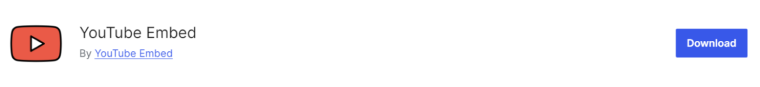
YouTube Embed plugin is the fastest way to post a YouTube video on your website. This plugin allows you to configure playlists and choose the style and design best suited to the site’s appearance. In addition, the plugin allows you to configure playlist privacy. In fact, such a tool is perfect for web creators who, for example, want to provide media content in a paid subscription.
Key features:
- autoplay feature is available;
- basic customization options for the player;
- automatic generation of playlists;
- self-adjustable player size;
- you can insert the player using a shortcode.
Pricing: free. The Premium price varies from $59.99 for six months.
Advantages:
- you can create profiles under which the video will be published;
- playing of HD, 4K, and 60 FPS videos;
- SEO friendly;
- individual styling for multiple video profiles.
Presto Player (Freemium)
🏆 Best for product showcases.
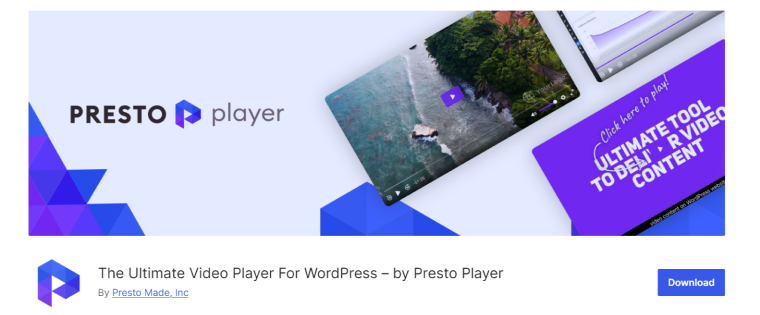
Presto Player is likely the most versatile player you can find. Its responsive design adapts seamlessly to users’ devices. The plugin offers extensive customization options, allowing you to match the player’s design with your website’s. Presto Player is also excellent for analysis, featuring video analytics that let you track various metrics such as views and average viewing duration.
Key features:
- built-in video analytics;
- custom images on the video poster;
- ability to sort the videos;
- custom video presets.
Pricing: free and Pro. The Premium prices start at $99 per year.
Advantages:
- autoplay feature;
- can be placed in any convenient place on the page;
- muted autoplay preview;
- 14-day money-back guarantee;
- HTML5, Youtube, and Vimeo video support.
FV Flowplayer Video Player (Freemium)
🏆 Best for showcasing eCommerce video catalogs.
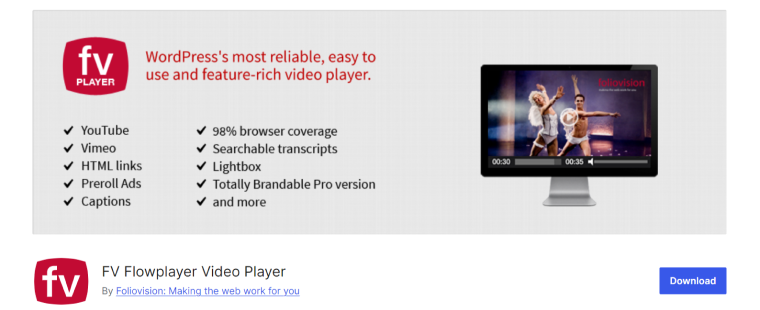
FV Player is a free and user-friendly plugin for effortlessly embedding FLV and MP4 videos into website content. It offers advanced features such as high-resolution video support, automatic playback, and the ability to insert videos anywhere on the site.
Key features:
- you can insert a video using a shortcode;
- MP4, WebM, and OGV video formats are supported;
- ability to create playlists;
- API for custom video fields;
- built-in video plays stats.
Pricing: free, but you can buy a Pro version for $75 for one domain.
Advantages:
- you can show a pop-up during the video;
- ability to download the video in high quality;
- the plugin remembers the position of the player for the future replacement;
- 98% browser coverage flash fallback for old browsers and HLS.js for desktop HLS playback;
- ultra-efficient player (only 55.6kB of JavaScript, with the rest loading when the video is played);
- supports all CDN.
SmartVideo (Freemium)
🏆 Best for setting up video backgrounds on your website.
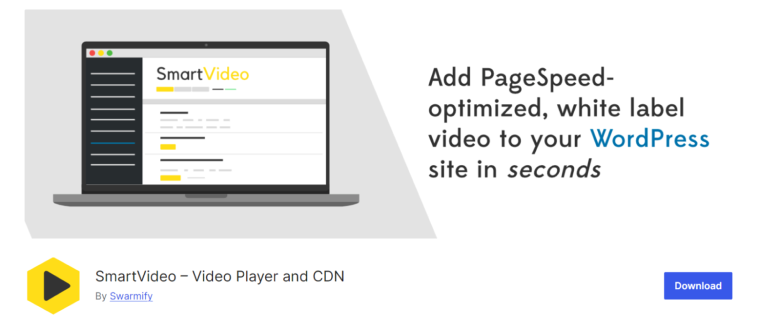
SmartVideo is an excellent tool for uploading optimized videos to your website. It automatically adapts videos to different playback conditions while maintaining high image quality. The adaptive streaming technology adjusts the video quality based on Internet speed.
The plugin supports different video formats, including MP4, AVI, and MKV, ensuring high compatibility with various devices and browsers. This makes SmartVideo an ideal choice for web developers.
Key features:
- convenient video widget for Elementor, Divi, Gutenberg, etc.;
- ability to add a video cover;
- auto-play for the video;
- ability to set a background for the video.
Pricing: free and Pro. The price starts from $9 to $138 per month, billed annually.
Advantages:
- the video is downloaded very quickly;
- ideally optimized for mobile devices;
- video loop available;
- automatically uploads videos from YouTube and Vimeo.
FAQ
The use of high-quality audio and video players has a number of advantages. It indicates the developer’s professionalism and improves the user’s perception of the site. In addition, users can familiarize themselves with content more easily through video or audio.
Audio and video players can significantly increase your SEO. They will keep visitors engaged, which will inevitably lead to increased length of stay.
The best plugins usually support a wide range of formats, such as MP3, WAV, AAC, and OGG for audio and MP4, WebM, and AVI for video.
Conclusion
Audio and video content on your site is just as crucial as traditional text-based content like blogs or documentation. Many sites can fully focus on video and audio content, turning their sites into a multimedia platform, a portal selling courses and training, etc. For that matter, it is critically important to choose the right plugin to meet all your needs, so let’s recall the best plugins from our selection:
- HTML5 Video Player – best for creating automated video playlists;
- CP Media Player – best for eCommerce platforms;
- SmartVideo – best for setting up video backgrounds on your website;
- JetElements – best for enhancing site interactivity using dynamic widgets and effects;
- Presto Player – best for product showcases.
Analyze all the plugins in our selection and choose the best one for your website. Then, share your findings in the comments!



