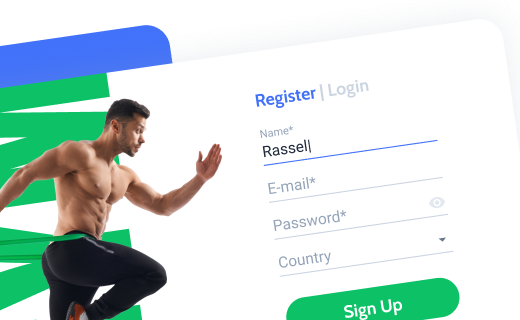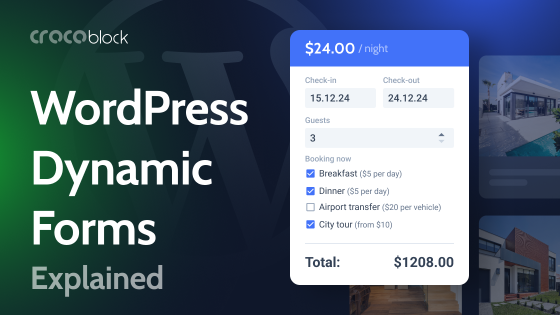Forms are something that no site can do without. Contact form, feedback form, lead generation, and booking management – you need functional and convenient form types for anything.
Have you started wondering how to create the form quickly and place it on the site? You will need either coding skills or good plugins. As you know, Crocoblock has always been about plugins, so this article will go through the best Elementor plugins for building WordPress forms.
- How to Choose the Best Elementor Form Builder Plugin
- Top WordPress Form Plugins for Elementor
- WordPress Form Plugins FAQ
- To Sum Up
How to Choose the Best Elementor Form Builder Plugin
Before we start, let’s discuss how to choose the best form plugin for WordPress and Elementor from the available options. Here are a few criteria to consider:
- Price – choose according to your budget, and remember that a higher price does not mean the plugin is better.
- Helpful support – we believe a great support service is a key element for any successful brand. And for a client, too.
- Intuitive design – you probably know first-hand how inconvenient some plugins are.
- Flexibility – the features of the selected plugin should be enough to build any form you have planned.
- Speed – read reviews before installing any plugin to make sure no one complains about it slowing down the site.
In the end, the main thing for you is to find everything in a single solution:
- the plugin should cover all your bases in terms of features, interface, and integrations;
- it should not slow down your site;
- choose a budget-friendly option, too.
Now, check our list of Elementor form plugins. Remember that the choice is subjective, and the plugins are placed randomly.
Top WordPress Form Plugins for Elementor
- Elementor Form Builder
- JetFormBuilder
- Woorise
- Ninja Forms
- Fluent Forms
- Gravity Forms
- WPForms
- weForms
- Quill Forms
- HubSpot
- MetForm
- WS Form
- Everest Forms
- Happyforms
- Contact Form 7
Elementor Form Builder (Premium)
🏆 Best for creating powerful custom Elementor forms using drag and drop.
Elementor has its own functionality for building simple and complex forms called Elementor Form Builder. It is part of the Pro package and cannot be purchased separately. The builder helps you create different form types like subscription, survey, registration, application, contact, feedback, etc., and provides many customization and styling options.
Key features:
- 20 different form fields;
- complete customization freedom;
- ability to create single-step and multi-step forms;
- hidden fields;
- email confirmation and automated notification sending;
- workflow automation through Mailchimp, ConvertKit, HubSpot, GetResponse, Zapier, and other popular CRM services;
- a convenient dashboard for submissions management;
- supports HoneyPot anti-spam feature;
- user verification through reCAPTCHA.
💸 Pricing: from $59/year for Elementor Pro.
Pros:
- the plugin was developed by Elementor, so it is the best-compatible Elementor free form plugin.
Cons:
- cannot be bought separately from Elementor Pro.
JetFormBuilder (Free & Premium)
🏆 Best for building advanced multi-step forms for Elementor.
Even though JetFormBuilder is primarily a Gutenberg-focused plugin, it will be a nice addition for Elementor users, too. One can build a form layout in the WordPress default block editor, output it in Elementor using the JetForm widget, and style the fields. As you can see, it is a great form builder – convenient UI, all needed features, a fair price, and helpful support. 🙂
NOTE
If you are a Crocoblock user owning a Lifetime/All-Inclusive subscription, you can download all PRO add-ons for free.
Key features:
- 20+ field types you can mix and match freely;
- the ability to create multi-step forms;
- dynamic data addition;
- advanced post-submit actions;
- third-party integrations, including Mailchimp, PayPal, Stripe, ActiveCampaign, GetResponse, etc.;
- visibility conditions via conditional logic;
- the ability to carry out calculations;
- form validation features.
💸 Pricing: core – free, premium add-ons – from $49/year.
Pros:
- a progress bar and step indicator available for multi-step forms;
- custom HTML addition;
- Form Patterns – pre-built form layouts, which are easy to customize;
- PRO add-ons allow you to integrate payment systems, automate marketing campaigns, optimize lead gen, and more;
- extensive documentation;
- the ability to style up the form in Gutenberg using a free JetStyleManager plugin;
- excellent support.
Woorise (Free & Premium)
🏆 Best for building attention-worthy marketing campaigns.
Woorise is a dynamic software company founded in 2016. Their goal is to develop budget-friendly software and web applications and help businesses grow larger audiences. Their free form plugin for Elementor allows you to create various interactive campaigns, including surveys, forms, quizzes, promo pages, and more – all to collect leads.
Key features:
- modern drag & drop form builder;
- access to pre-made layouts;
- conditional logic for form fields;
- personalized email notifications;
- user verification through reCAPTCHA;
- Mailchimp, HubSpot, Zapier, and 30+ more integrations available;
- file and image upload;
- ability to connect payment gateways;
- multi-page forms;
- data import and CSV export;
- ability to create multi-language campaigns.
💸 Pricing: a free version and a pro, starting from $23 per month.
Pros:
- build advanced Surveys, Quizzes, and Polls;
- the ability to accept payments;
- 14-day money-back guarantee;
- collects data in real-time mode.
Cons:
- some advanced features are not available in the free version.
Ninja Forms (Free & Premium)
🏆 Best for creating user-friendly WordPress forms.
Ninja Forms is a form plugin for Elementor and WordPress developed by Saturday Drive. It is a popular solution in the WordPress community, as proven by its 900K active installations and a 4.3-star rating. Ninja Forms core is free, and you can use default features to build simple and complex forms using the drag-and-drop builder. The plugin is 100% beginner-friendly, so anyone without coding skills will be able to use it.
In addition to the free plugin version and various options for paid subscribers, you can choose À LA CARTE. This means you can select the add-ons you need and pay only for them.
Key features:
- 27+ field types;
- pre-made form templates, which you can customize;
- row and column layouts;
- ability to create multi-step forms;
- import and export form features;
- translated into 25 languages;
- ability to create GDPR-compliant forms;
- user analytics and submission export;
- customization-ready email alerts;
- Akismet and reCAPTCHA integrations for spam protection;
- fully responsive and SEO-friendly;
- 25+ integration options.
💸 Pricing: $49/year for new members (normally $99).
Pros:
- beginner-friendly UX;
- extensive documentation;
- offers a free version which is quite enough for creating basic forms;
- ability to buy necessary add-ons separately.
Cons:
- payment gateways are only available in the paid plan;
- the cheapest paid plan is on the pricey side ($99).
Fluent Forms (Free & Premium)
🏆 Best for building WordPress forms from scratch without being a coding ninja.
Fluent Forms is a drag-and-drop form builder developed by WPManageNinja. The core plugin is free, and its features allow you to build the best forms for Elementor. The plugin can help you create forms for user registration, post submission, newsletter signup, survey, payment, single- and multi-step forms, and more.
Fluent Forms is a recognized form builder with a 4.8-star rating and over 300K active installations.
Key features:
- 30+ input fields, including repeater;
- 60+ form templates;
- multi-column layout;
- Conditional Logic;
- flexible visibility conditions;
- support for PayPal, Stripe, and Coupon gateways;
- spam protection using reCAPTCHA, Honeypot, Akismet, etc.;
- file and image upload;
- Slack, Mailchimp, and 45 more integrations are available;
- SMS notifications;
- action hooks for developers;
- ability to schedule forms.
💸 Pricing: free core features and paid plans starting from $59 annually.
Pros:
- fast – a standard form loads about 44KB of CSS and JavaScript combined;
- data export in the CSV/Excel/ODS and JSON formats;
- responsive and lightweight despite being feature-rich;
- 14-day money-back guarantee.
Cons:
- some features usually offered for free are available in the Pro version only.
Gravity Forms (Premium)
🏆 Best for creating accessibility-ready multi-column forms.
Gravity Forms is a long-existing Elementor form add-on developed in 2008 by Rocketgenius. The company’s mission is to amp up its form-building tools to the extent every web creator can use them to build custom forms for efficient business data management.
Ever since, the plugin has evolved into a data management platform powering over 5M websites worldwide. Its features allow you to create and customize forms, collect submissions, automate workflows, and more.
Key features:
- 30+ form fields that are divided into standard, advanced, post, and pricing;
- friendly drag-and-drop editor;
- templates library;
- Conditional Logic for form fields;
- ability to create mobile-responsive forms;
- multi-step and multi-column layouts;
- save form progress and the ability to collect partial entries;
- file uploads;
- form export and import;
- complex email logic;
- calculated content;
- ability to create quizzes, polls, and surveys and use e-signatures;
- eCommerce features like automated payments, discount codes, etc.;
- reCAPTCHA, Really Simple Captcha, and Akismet integration for spam protection;
- API and hooks for developers.
💸 Pricing: from $59/year for a single project.
Pros:
- accessibility-ready;
- extensive dev features;
- very easy add-on setup.
Cons:
- no free version is available;
- some advanced features require extra paid add-ons;
- Surveys, Quizzes, Polls, and other similar features are often offered for free, but here, they aren’t.
WPForms (Free & Premium)
🏆 Best for mainly building contact forms using drag-and-drop editors.
WPForms comes in a free Lite version which you can find in the WordPress repository. It is convenient and easy to use, but the functions are limited to the most basic. The plugin is insanely popular – it boasts 5 million active installations and maintains a solid 4.9-star rating. Using the free and paid versions, you can create various form types: contact, survey, registration, payment, newsletter, etc.
Key features:
- 650+ forms in the template library;
- intuitive drag-n-drop form builder;
- optimized for mobile devices and SEO-friendly;
- conditional logic;
- ability to create multi-step forms;
- file upload option;
- confirmation options for submitting multiple forms;
- ability to manage form entries in the WordPress dashboard;
- spam protection features;
- 15+ integrations, including PayPal, Stripe, HubSpot, ActiveCampaign, Zapier, Google Sheets, and more.
💸 Pricing: a free and premium version, starting from $99/year for one project.
Pros:
- a unique user journey reports feature;
- colossal template library with pre-set form fields;
- helpful documentation section.
Cons:
- the free version is very limited;
- many integrations are available in the most expensive subscription;
- not suitable for a tight budget.
📚 Read also: WPForms Lite vs. JetFormBuilder
weForms (Free & Premium)
🏆 Best Elementor form plugin for building contact forms.
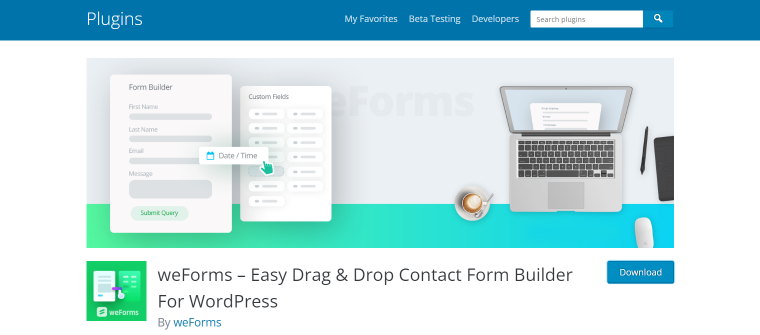
Next on the list is weForms, a drag-and-drop contact form builder. It is one more Elementor forms plugin allowing you to build contact forms using drag and drop. The plugin currently has over 20K installations and a 4.6-star rating on WordPress.org.
Except for contact forms, one can use weForms to create registration, application, request, event, feedback, employment, reservation, and other form types. The premium version offers even more form-building features.
Key features:
- 25+ form templates;
- 30+ custom field types;
- over 20 third-party apps are integrated;
- ability to create mobile-responsive forms;
- multi-step forms;
- adding a form anywhere via shortcodes;
- conditional logic;
- Google Maps are supported;
- anti-spam features such as reCAPTCHA;
- ability to connect payment gateways;
- detailed analytics covering form submissions, entries, transactions, etc.;
- REST API.
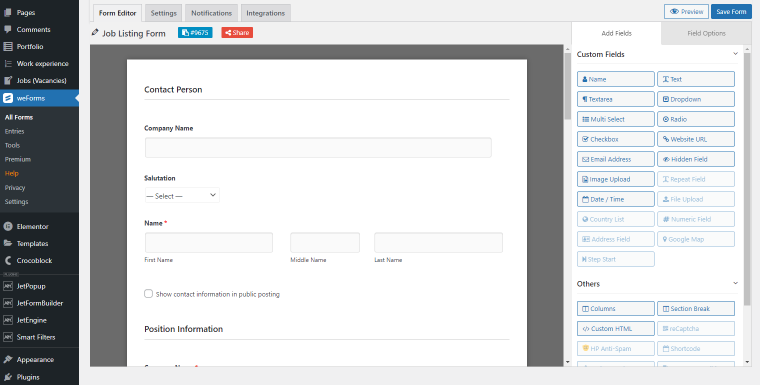
💸 Pricing: free core and a premium version from $89/year for a single website.
Pros:
- well-written documentation;
- 14-day money-back guarantee;
- live chat support.
Cons:
- the interface may seem outdated;
- only 15 field types are available in the free version.
Quill Forms (Free & Premium)
🏆 Best for creating conversational multi-step forms, quizzes, and surveys.
Quill Forms has taken the WordPress world by storm, claiming it is “the best free Typeform alternative.” It’s a relatively new form Elementor plugin, which has been downloaded about 2000 times from the plugins repository. WordPress users have voted it 4.9 stars.
The plugin offers two demos which demonstrate the form types one can create:
- Demo 1 – a simple form;
- Demo 2 – a payment form.
So far, Quill Forms cover such form types as survey, quiz, cost estimation, and other conversational forms, and payment. You can use a super-visual builder UI to add the desired elements, style them, personalize themes, and more.
Key features:
- 12 form blocks;
- Jump Logic to configure the order of questions;
- Calculator feature for cost estimations;
- supports payment methods such as Stripe and PayPal;
- workflow automation through multiple CRM platforms;
- unlimited questions, answers, and notifications;
- custom fonts;
- form entry management and export;
- Google Analytics and Facebook pixel tracking;
- reCAPTCHA support for spam protection;
- 30+ third-party integrations.
💸 Pricing: a free version is available. The cheapest premium package costs $99 per year for a single website.
Pros:
- the free version offers decent features;
- visual form-building UI, which is intuitive and easy to use;
- 14-day money-back guarantee;
- unique Jump Logic to set the pathway from the current question to the next one;
- about ten payment integrations in the pro version.
Cons:
- not too many form types are available;
- to accept payments through forms, you will need a premium plan.
HubSpot (Free/Premium)
🏆 Best for building free forms while benefiting from other HubSpot features.
HubSpot released a dedicated WordPress plugin boasting its all-time favorite features, such as CRM, email marketing, analytics, and marketing automation. Moreover, the new solution is free and has a form builder allowing you to build the best form for Elementor and pop-ups.
Today, more than 300K people actively use HubSpot tools. What makes the form builder unique? Let’s find out right now.
Key features:
- custom forms are connected to the CRM;
- numerous form fields and their types;
- a toolkit to convert website visitors into leads;
- opt-in analytics;
- automatic notifications via email;
- drag-and-drop form builder.
💸 Pricing: free.
Pros:
- you can download this Elementor form plugin for free;
- huge integration base comprising over 1160 apps;
- it’s not just a form builder but marketing software;
- helpful support;
- inbuilt analytics for more efficient form submission tracking;
- easy to use.
Cons:
- the free form plugin itself is limited;
- little to no styling options;
- to fully use the form builder, you’ll need a Marketing Starter plan costing €20/month.
MetForm (Free & Premium)
🏆 Best for building Elementor and Gutenberg forms fast and flexibly.
MetForm is a free form plugin developed for Elementor and WordPress. The company behind it, Wpmet, has been around since 2018. MetForm embraces a toolkit for creating different forms, including contact, feedback, subscription, and more. The plugin holds a 4.7-star rating among WordPress users and boasts over 200K active installations.
Key features:
- 38 Elementor input fields;
- 30+ form templates in the library;
- multi-column layouts and multi-step forms support;
- form submission via AJAX;
- payment integrations such as PayPal, Stripe, etc.;
- ability to send confirmation emails to users and notifications to the site admin;
- Conditional Logic for form fields;
- calculation formulas;
- 40+ form styles;
- Google reCAPTCHA support for spam protection;
- shortcodes support;
- 20+ third-party integrations, including Slack, Moosend, Google Sheets, ActiveCampaign, etc.
💸 Pricing: there is a free version and a pro, starting at $39/year per one project.
Pros:
- GDPR compliance;
- supports Repeater field, allowing you to add field groups to form layouts;
- form entry restriction and adjustable limits;
- offers a decent number of features in the free version;
- you can ask for a refund within the first 14 days after purchase.
Cons:
- the free version is limited: it supports just Slack and Mailchimp, and there’s no possibility to create multi-step forms, set up calculations, and conditional logic.
WS Form (Premium)
🏆 Best for creating JetEngine-compatible forms.
WS Form is a relatively new project founded by Mark Westguard. It is a premium toolkit claiming it will help you reduce “development times and increase form capabilities.” You can use the WS Form plugin to build simple and complex forms using many different fields and the extensive template library. It is a truly feature-rich solution, powerful, flexible, and easy to use. In addition, WS Form supports JetEngine, so those who prefer our Legacy forms will be delighted to know the form-building process can still be visual.
Key features:
- over 100 templates to choose from;
- 55+ field types;
- mobile-responsive forms;
- ability to build multi-step forms;
- conditional logic (if… endif…);
- calculated fields;
- Repeater fields;
- email validation feature;
- ability to run WordPress hooks;
- save form progress;
- RTL support and file uploads;
- 70+ integrations.
💸 Pricing: from $59/year for a single website.
Pros:
- AI form generation – the ability to generate simple and complex forms using artificial intelligence;
- debug console for easy troubleshooting;
- you have two weeks to test the product and ask for a refund if necessary;
- conversion and visitor tracking;
- decent feature set and integration opportunities.
Cons:
- no free version;
- the cheapest plan’s functionality is limited;
- all add-ons and integrations are available in the priciest plan.
Everest Forms (Free & Premium)
🏆 Best for testing the form builder’s capacity without having to install the actual plugin.
Everest Forms is another item on the form-building WordPress plugins list. Its free version scored 4.9 stars from over 100K WordPress.org users. The plugin is developed by WPEverest, a WordPress plugin store offering free and premium solutions.
Everest Forms is a free plugin, which you can upgrade to pro and enjoy more form-building features, customization options, and third-party integrations. Using its visual UI, you can create Elementor pro forms of different types: contact, application, booking, appointment, survey, registration, etc.
Key features:
- drag and drop form builder UI;
- ability to create as many forms as you need without restrictions;
- AJAX-powered form submission;
- 14 pre-built form templates, five of which are free;
- 40+ field types to populate the forms;
- ability to disable user details and store logs;
- supports reCAPTCHA (v2 and v3), hCaptcha, and Cloudflare Turnstile for spam protection;
- customizable email templates and notifications;
- custom validation messages;
- a separate dashboard for managing form entries;
- import and export forms in the JSON format;
- file uploads;
- save form records option;
- ability to carry out calculations;
- conditional logic;
- 35+ third-party extensions for Elementor forms and more.
💸 Pricing: a free version and premium plans for yearly and lifetime subscribers. The cheapest, Personal plan costs $69/year and $299/lifetime and is valid for one project. Find out more from the pricing page.
Pros:
- no need to install the plugin to see how it works – there is a workable demo;
- 14-day money-back policy;
- excellent support and high troubleshooting rates;
- usage tracking feature.
Cons:
- the free version doesn’t give you access to all the necessary field types;
- the premium package is on the pricey side.
Happyforms (Free & Premium)
🏆 Best for creating online forms using the WordPress-based interface.
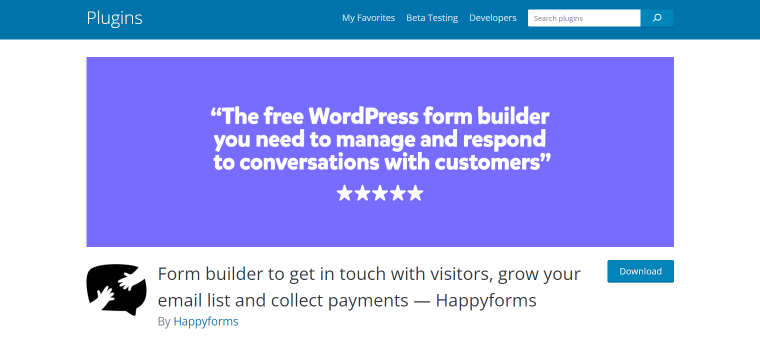
Happyforms appeared in the WordPress arena back in November 2017. It is a self-funded solution offering free and premium form-building tools to more than 40K active users. The plugin is rated 4.4 stars on WordPress.org.
Using Happyforms, one can build virtually every form type imaginable – from regular contact to RSVP and compliance forms. Its form builder is Gutenberg-ready, meaning you can create forms in the familiar interface.
Key features:
- form builder UI is close to Gutenberg;
- ability to preview forms before publishing;
- multi-step and multi-column forms;
- unlimited form responses;
- conditional logic;
- reCAPTCHA integration;
- log IP addresses;
- ability to limit form responses from the same user email;
- e-signature field;
- supports PayPal and Stripe payment methods;
- 15+ external integrations, including Zapier, ActiveCampaign, Make, Mailchimp, ThriveAutomator, Email Octopus, SendFox, and more;
- ability to make forms responsive.
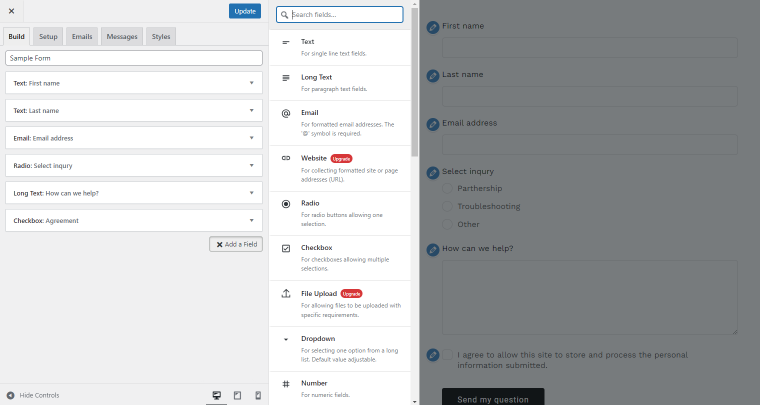
💸 Pricing: there is a free version and a pro, costing $79/year per one project.
Pros:
- 14-day money-back policy;
- never-tiring support;
- messages received via Happyforms are sent straight to the WordPress dashboard.
Cons:
- not enough tutorials;
- most field types are available in the premium version.
Contact Form 7 (Free)
🏆 Best for building standard contact forms for free.
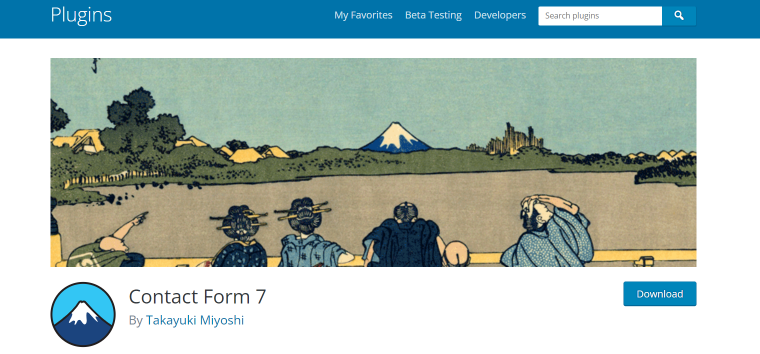
No form builders’ list would be complete without the most famous free plugin, Contact Form 7, by Takayuki Miyoshi. It has been on the market for a long while, as proven by 5+ million active installations. The plugin offers the most basic features, and its interface hardly falls in the “convenient” category. Hence, the 4-star rating. It may not be the best free from builder for Elementor, but it is still a viable option.
Contact Form 7 is light and easily customizable using some HTML and CSS. However, it is not the best option for beginners without coding knowledge, as it will be hard for them to match the created form to the website’s design.
Key features:
- form fields, i.e., text, date, URL, and email;
- forms customization options;
- AJAX form submitting;
- integrations with Sendinblue, Constant Contact, Stripe, and Akismet;
- reCAPTCHA.
💸 Pricing: forever free.
Pros:
- compatible with any theme;
- translated into 66 languages;
- plenty of add-ons to extend the basic plugin functionality;
- forever free.
Cons:
- poor support;
- limited features;
- not suitable for beginners.
WordPress Form Plugins FAQ
You simply download any WordPress form plugin, create the form via the dashboard, and add it to the needed page using the Elementor form widget.
When choosing a form builder, compare pricing, functionality, support, flexibility, and how it affects website speed.
Fluent Forms has a free core, while Gravity Forms is fully premium. They differ in the number of form-building features, pre-made templates, and active installations.
JetFormBuilder is the cheapest form builder option, which costs $39 annually.
Contact Form 7 is a forever free WordPress form plugin, meaning all its current and future features will be available for free. However, it’s not the best option for beginners.
To Sum Up
Form plugins can cover all bases when it comes to building a functional, multi-step form layout. There are many decent Elementor form add-ons on the market, and one should be very picky when choosing the right one.
What is the best form builder for Elementor? I’d say it all depends. You should consider functionality, pricing, performance speed, flexibility, and many other things until you find the most suitable solution. Here are the plugins I consider attention-worthy:
- Elementor Form Builder will probably show the best compatibility.
- Fluent Forms help to create fast-loading forms.
- JetFormBuilder boasts more advanced features, which usually don’t come for free.
- Quill Forms is a quick way to create quizzes and survey forms.
- WPForms has the largest template library.
- HubSpot is a free solution, giving you access to the entire CMS core.
- Ninja Forms is a well-documented and comprehensive plugin.
Read the full article and choose the most suitable Elementor form plugin. 🤗