Once you become a Crocoblock user, you get access to up to 20 JetPugins, 150+ widgets, 60 all-purpose website templates, 50+ pop-up templates, a free Kava theme, the DevTools kit, and more advanced features.
No wonder you may feel lost and wouldn’t know where to start. Generally, when you start getting to know new software, products, etc., you might need more information and expert guidance until you feel confident about using them properly. Today, you’ll find out what Crocoblock Help Center is and how it can help you master JetPlugins. ✨
Table of Contents
Help Center
First and foremost, whenever you have a question about JetPlugins, check out the Help Center. It comprises Crocoblock Knowledge Base, Troubleshooting, Support, and Blog sections, and the first two interest us the most.
Knowledge Base
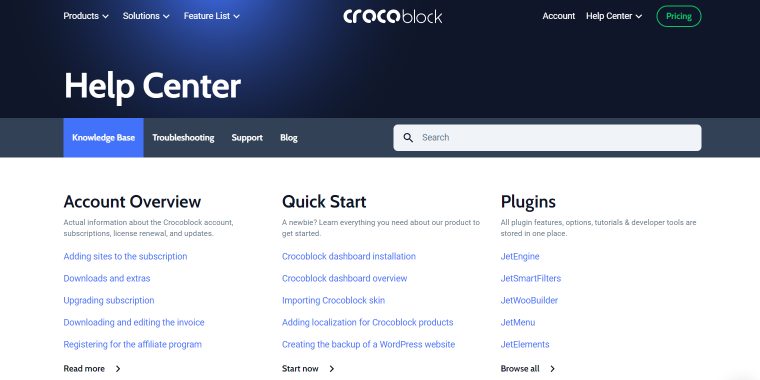
The first tab, Knowledge Base, is a hub providing extensive information about the Crocoblock account, products, settings, some helpful tips and tricks, and more. It’s got six subsections, which are:
- Account Overview – Inside, you’ll find basic information about the Crocoblock account, subscriptions, license renewal, cancellations, and updates.
- Quick Start – The section contains answers to the most common questions about Crocoblock, which may arise at the initial stages.
- Plugins – It is all about JetPlugins, their features, settings, additional options, etc.
- Handy Tuts – Inside, you’ll find extra tutorials covering WordPress, Elementor, WooCommerce topics, etc.
- Tips & Tricks – Not a typical Crocoblock tutorial section, as it features more use cases and shows how to implement them.
- Troubleshooting – It’s basically a shortcut to the second Help Center tab, where you’ll find many fixes for WordPress, Elementor, and Crocoblock.
I cannot help but mention the Plugins section. 😊 It is the most colorful page, where all tutorials are categorized by the associated JetPlugins.
So far, there are 20 plugins in the Crocoblock suite. We keep perfecting the existing plugins by adding more features and fixing occasional bugs. JetPlugins now support Elementor, WordPress Block editor, and Bricks. Knowledge Base grows and evolves because new tutorials come out every week. To browse new and old tutorials, press the desired plugin’s tile.
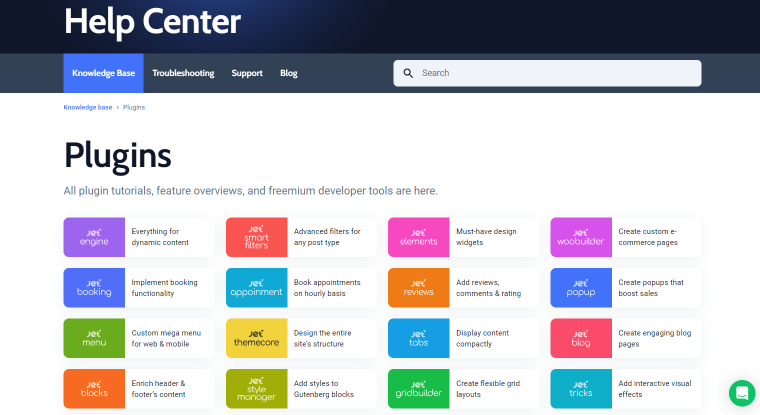
Once you click it, you’ll be taken to the JetPlugin single page. It typically contains a plugin overview block, a video playlist, and many tutorials related to a certain category. The page is easy-to-navigate, as all the content is organized neatly and visually.
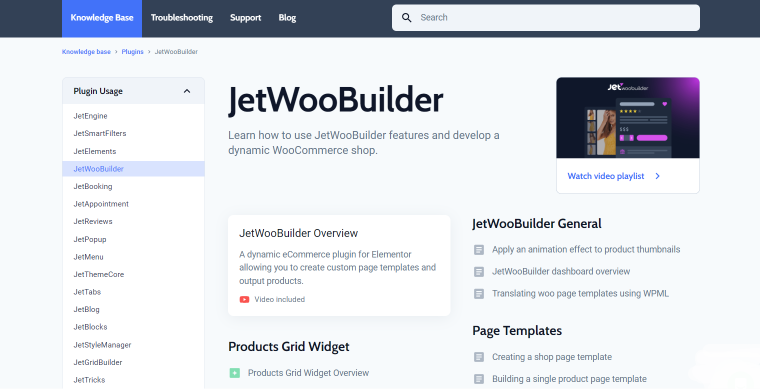
Liked the Crocoblock Knowledge Base? We have a written use case showing how to architect and implement a similar structure. Feel free to read the full article.
Make sure to visit Knowledge Base regularly, and don’t miss a single tutorial thanks to a monthly Croco Educates digest. 👀
Troubleshooting
The next tab is dedicated to issue-solving – you’ll discover how to fix WordPress, Elementor, WooCommerce, and JetPlugins-related malfunctions. All troubleshooting articles are categorized for ultimate convenience, so you can browse them freely.
Support
The Support tab contains three blocks allowing you to:
- log in to the internal ticket system using the Crocoblock account;
- reach out to the support team via popular messenger links;
- schedule and book a Zoom call.
In addition, there are links to the Support policy and FAQ page for you to understand better which cases are covered by technical support, when, and how.
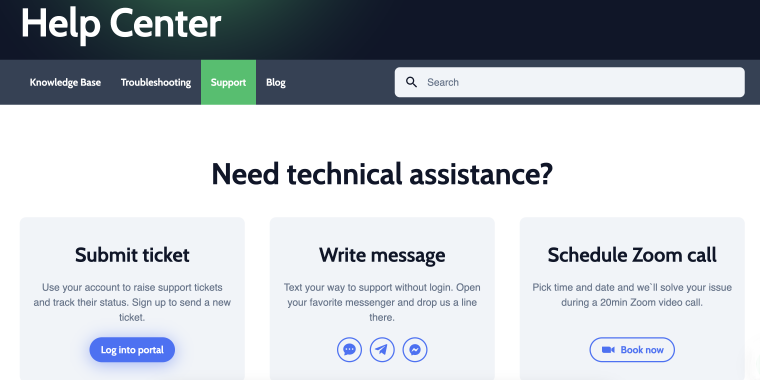
Blog
Finally, we’ve reached the Blog section. Here, all posts are categorized as follows:
- Product News – browse articles highlighting new functionality and additions to the Crocoblock suite;
- Useful Resources – find out more about all things WordPress, JetPlugins best practices, various plugins, WooCommerce-related topics, design and development, and more;
- Made With Croco – discover the projects by fellow Crocoblock users and internal use cases.
💡 Moreover, we sometimes host live streams showcasing the most prominent development projects. Check out the latest stream below.
Want to stay in the loop? Don’t miss a single blog post by joining the Crocoblock mailing list. You’ll be getting fresh content, updates, and more.

YouTube Tutorials
Currently, Crocoblock has a vast video tutorial base comprising short video guides through the basic functionality and advanced use cases.
There are many tutorials on the Crocoblock video channel, so they are grouped into different playlists. You can browse them by a specific topic and delve deeper into a certain matter. Some video tutorials are made by the Crocoblock team, and some are featured. Still, they all share valuable insights and deconstruct complex use cases for you to build smarter websites using Crocoblock tools.
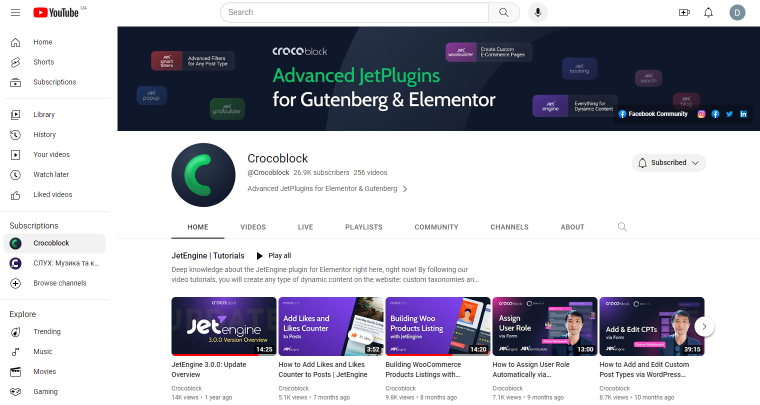
Besides, I should mention the best YouTube channels you should follow besides Crocoblock to master JetPlugins and excel at website building:
- WPTuts – Lack JetEngine expertise? Not a problem. Paul Charlton explains what dynamic content is and how JetEngine works and provides visual examples for better understanding.
- Ferdy Korpershoek shows how certain JetPlugins work and explains why you should use Crocoblock.
- LivingWithPixels – It’s another useful playlist by Rino de Boer, providing Elementor Pro and dynamic content basics.
- Osamu Wakabayashi at Zen Ideas creates troubleshooting videos related to JetEngine, JetAppointment, and JetThemeCore.
- David McCan reveals the way Crocoblock functionality works in Elementor and Gutenberg.
- Mr Web – David Garray from the channel explains for one hour how every JetPlugin works and shows how to build a book-selling website.
- Wicky Design – Find more about JetEngine, JetAppointment, JetSmartFilters, and JetSearch from Mark and Barbara’s tutorials.
- Moxet Khan creates video tutorials about JetFormBuilder and JetEngine plugins.
- Danica Louwe – Follow Danica to see how to use JetEngine and create a membership website.
- Incomtech – Joep Sales is a rising star giving a take on creating a car rental website and a WooCommerce shop like Zolden.
Crocoblock Facebook Community

By the way, Crocoblock Community is the best place to get help from fellow developers, show your work, and share your Crocoblock experience. Feel free to use the group-wide search to determine whether a similar issue has already been covered. If not, you can post a question, and the community members having relevant experience will advise on it. The most trustworthy responses come from group administrators and group experts.
Take Abdul Muqsit, for instance; the guy has scored over 3000 points advising other members, which makes him a top contributor. You can become a group expert, too; just be proactive, address other members’ concerns, and give them helpful tips.
Another digest to look out for is Croco Educates. It comes out monthly and features all new tutorials, videos, blog articles, etc. you might find interesting.
FAQ
Crocoblock is a site-building toolkit comprising 20 WordPress plugins. It allows you to build dynamic websites using Elementor page builder and/or WordPress Block editor.
No, Crocoblock is a premium solution. However, it has a 30-day money-back guarantee which lets you test the waters and decide whether it’s worth it.
You don’t need Elementor Pro; the free version is enough for Crocoblock users.
First and foremost, check out the Help Center – it contains extensive documentation, troubleshooting articles, tips and tricks, video tutorials, and blog posts. In addition, you could go to the Crocoblock Community and search for answers and fresh insights.
Sum Up
Crocoblock is indeed well-documented; its Knowledge Base covers every issue you can imagine, giving you helpful tips and ready-made solutions – all for you to enjoy a seamless Crocoblock experience. There are many Crocoblock video guides from the team itself and independent web developers. Lastly, discover the Crocoblock Community, where you will likely find expert advice from WordPress professionals.

