Gutenberg block editor is becoming more and more popular. So, today I’ve decided to gather 40+ useful Gutenberg blocks plugins 💥. In this article, you’ll find primarily free Gutenberg blocks but also premium blocks for Gutenberg.
40 plugins may sound like a lot 😅, but don’t worry, I’ve divided these Gutenberg blocks plugins collection into 6 categories:
- Gutenberg blocks plugins
- Form building blocks
- Gutenberg post grid plugins
- Social media blocks plugins
- Gutenberg gallery blocks plugins
- More useful Gutenberg block-enabled plugins
Before we dive into exploring free and premium Gutenberg blocks plugins for any purpose, let’s figure out a few basic questions about Gutenberg blocks.
Basic Questions About Gutenberg Editor
Back in 2017, Gutenberg was introduced as the new WordPress editor. Additionally, Gutenberg has been developed as a stand-alone plugin for editing content in WordPress.
So, yes, before WordPress 5.0 was released, Gutenberg was a downloadable plugin.
The Gutenberg editor started the “blocks” concept era. Each content element becomes a block: media, links, headings, subheadings, lists, etc.
Each Gutenberg editor update brings more and more possibilities for website editing. Gutenberg blocks let you easily drag and drop content blocks (images, paragraphs, and other elements you want to add to your site).
There are several ways of using Gutenberg blocks: click the add block icon, browse all blocks, drag and drop the one you need, etc.
👉Before updating any plugins, make sure you backup your WordPress website.
The main goal is to make WordPress easier to use 😌. Even so, there are still Gutenberg critics. Regarding the It’s Me Real article, there are a few factors why Developers didn’t like the Gutenberg editor: fear of change, content updates, and compatibility.
But, as Johnny says:
“Things get better when more people use it.”💪
Hence, now is the time to feature the best Gutenberg blocks plugins to extend your website editing experience.
40+ Free & Premium Gutenberg Blocks Plugins
Gutenberg Blocks Plugins
In this section, you’ll discover the comprehensive blocks packages, so here are 18 top Gutenberg blocks plugins:
- JetEngine
- GutenKit
- BlockArt Blocks
- Magazine Blocks
- PostX
- Ultimate Addons
- Genesis Blocks
- Kadence Blocks
- Gutentor
- Ultimate Blocks
- PublishPress Blocks
- CoBlocks
- EditorsKit
- Stackable
- GenerateBlocks
- Essential Blocks
- Gutenbee
- Blocks Kit
JetEngine

JetEngine for Gutenberg is a block plugin for creating complex, dynamic websites.
💰Pricing: $43 per year for a single site or get the full Crocoblock package starting from $130 per year.
😎What can you do with JetEngine?
- Build dynamic content
- Create custom fields and custom post types
- Add new custom taxonomies
- Create listings grid, dynamic map, and calendar
- Data Stores: for example, show your users how many times other users have liked a particular item
- Manage custom content types with Rest API
- Create complex query lists
How many blocks does the plugin have?
JetEngine has 10+ dynamic Gutenberg blocks: map listing, terms, repeater, meta, link, image, fields, calendar, listing grid, etc.
✔JetEngine Pros:
- Lightweight
- Extra functionality: REST API, Data Stores, and unique inventions
- Customer support
✘JetEngine Cons:
- No free version available
- May be confusing for WordPress newbies
📣What are people saying about JetEngine?
“JetEngine gives you a lot of control over what to display and how it all looks.” Paul, from WPTuts
“Your website becomes smart, and you open up potential that was previously difficult and slow, with ease and in a few clicks. Your workflow improves 10x, your clients’ workflows do the same, you start feeling pretty freaking impressive, verging on godlike.” Mike Lewis
GutenKit

GutenKit is a block editor plugin that brings page builder features to Gutenberg. It helps you create websites with advanced features like containers, motion effects, advanced tabs, and more. Also, one-page scroll, query loop builder, dynamic content, and more are on the upcoming list.
💰 Pricing: The plugin is available for free.
😎 What can you do with GutenKit?
- Build a mega menu in the block editor.
- Create a pricing table for your business.
- Use image accordion for stylish web design.
- Motion effects to add animations.
How many blocks does the plugin have?
GutenKit comes with 35+ blocks and modules, including a container, nav menu, off-canvas menu, advanced accordion, pricing table, testimonial, image gallery, dual button, etc.
✔ GutenKit Pros:
- 400+ ready templates and patterns
- Fully compatible with WordPress full site editing
- Flexibility in designing layouts with containers
- Lightweight and fast-loading plugin
- Beginner-friendly native WordPress interface
✘ GutenKit Cons:
- More advanced features are yet to be released according to their roadmap
BlockArt Blocks
BlockArt Blocks is a Gutenberg editor plugin that lets you seamlessly experience a website-building process with its extensive set of blocks library.
💰 Pricing: BlockArt Blocks is a free plugin; you can download the plugin from here.
😎 What can you do with BlockArt Blocks?
- Create pages that stand out with unique and responsive blocks
- Organize the content of each section, such as testimonials, banners, services, etc.
- Create your dream pages using pre-built templates
- Make your site speedy and effective because the plugin is lightweight and fast
- Add the blocks as widgets on the sidebar
How many blocks does the plugin have?
BlockArt Blocks have 25 blocks that include a section, heading, button, social share, table of contents, slider, Google Maps, testimonial, etc. It also offers 52 sections, seven starter packs, and 24 templates.
✔ BlockArt Blocks Pros:
- A large collection of unique blocks
- Free plugin with premium features
- Great customer support
✘ BlockArt Blocks Cons:
- Haven’t found any yet
📣 What are people saying about BlockArt Blocks?
“Incredible Gutenberg Plugin. BlockArt was the only way I could edit my website for free with so many elements.” areebaabid1997
“A must-have tool for WordPress. It makes designing your website super easy.” dele746
Magazine Blocks
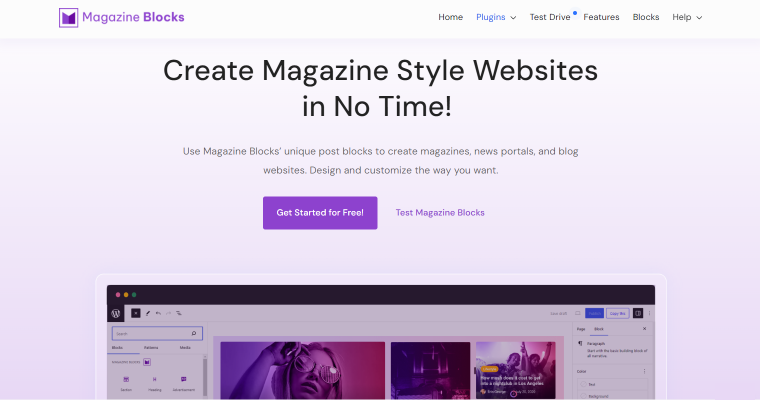
Magazine Blocks is one of the most powerful Gutenberg page builder plugins you can use to create websites for magazines, news portals, and blogs.
💰 Pricing: Magazine Blocks is available for free. You can download the plugin from here.
😎 What can you do with Magazine Blocks?
- Easily build different styles of magazine layouts
- Display featured post on your website
- Organize your content with alignment and order
- Customize individual blocks and create unique visuals
- Make your site functional across any device using responsive blocks
How many blocks does the plugin have?
Magazine Blocks offers 15 blocks, including banner posts, grid modules, news tickers, advertisements, sliders, date and weather, etc.
✔ Magazine Blocks Pros:
- Easy to list videos from YouTube
- Unlimited layout possibilities
- Easy-to-read text with excellent choice of colors, background, and contrast
- Compatible with most of the WordPress themes and plugins
✘ Magazine Blocks Cons:
- Haven’t found any yet
📣 What are people saying about Magazine Blocks?
“Well done for simplifying.” matthelosh
“It looks promising.” akanjischool
PostX
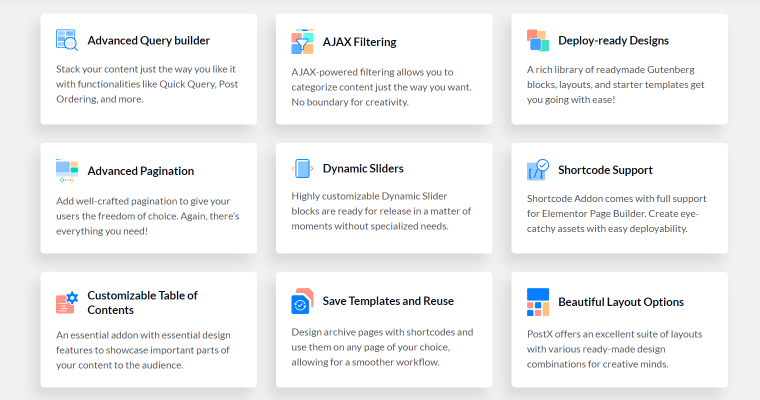
Are you looking for a Gutenberg-based plugin to showcase your news magazine, kitchen recipe, travel, or fashion blog? If so, PostX is here to save the day.
💰Pricing: Starting from $49. A free version is available.
😎What can you do with PostX?
- Design your site using ready-made blocks and starter packs
- Offer a customized reading experience with the Advanced Query Builder
- Enable better functionality using AJAX Pagination and Post Filtering
- Offer better readability with Table of Contents and Reading Bar
✔ PostX Pros:
- Lightweight and responsive: Very manageable
- Wide library: Variations in ready-made blocks and layouts
- Compatibility: Super compatible with Gutenberg
✘ PostX Cons:
- Haven’t found any yet
📣What are people saying about PostX?
“Finally, a WordPress Plugin Worth Installing”. Acook
“Great Support”. Roguewavemedia
Ultimate Addons for Gutenberg (Spectra)
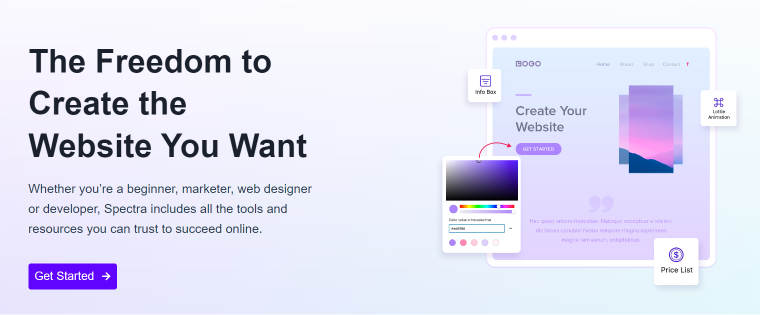
Spectra is developed by Brainstorm Force, known for its Astra theme. This plugin already has more than 300,000 active installations and 690 reviews.
💰Pricing: there is a free plugin version and a PRO package (annual/lifetime) for one, ten, and 1000 websites. The price for the cheapest option, Spectra Pro, starts from $61/year for a single website.
😎What can you do with Spectra?
- Import 20+ free Starter templates
- Create multi-buttons, advanced headings
- Add a price list to the website
- Create team members and testimonial blocks or pages
- Easily create reusable blocks
How many blocks does the plugin have?
More than 10+ Gutenberg blocks: advanced heading, star rating, blockquote
✔Spectra Pros:
- No coding required
- Growing Gutenberg block library
- You can disable any block
✘Spectra Cons:
- Limited layout adjustment
- Designs are Astra-orientated
📣What are people saying about Ultimate Addons (Spectra)?
“I want my blog posts to look beautiful and break up the content, and this is the tool to do that.” Adam, from WPCrafter
“Ultimate Addons for Gutenberg is pretty regularly used around here. We definitely don’t use it solo. It’s not the ultimate block package.” FactStackBlog
Genesis Blocks
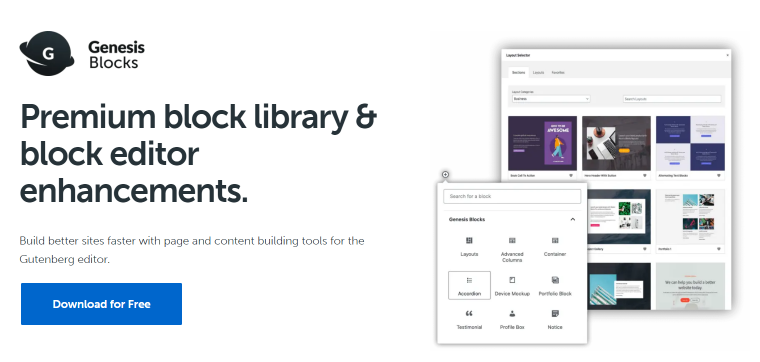
Genesis Blocks (Atomic Blocks) help create and launch any kind of website and extends your content creation experience with the page sections library and full-page layouts.
💰Pricing: Free, or you can get Genesis Pro for $360/year.
😎What can you do with Genesis Blocks?
- Add images, headings, buttons, media
- Create a post grid and a pricing table
- Add testimonials
- Build a Q&A section
How many blocks does the plugin have?
Genesis Blocks has more than 10 blocks, including section & layout, advanced columns, newsletter, pricing, post grid, container, testimonial, inline notice, etc.
✔Genesis Blocks Pros:
- Pre-built layouts
- Good collection of page-building blocks
- A good option if you want smth minimalistic
✘Genesis Blocks Cons:
- No option to buy the plugin pro version separately, as it comes with the Genesis Pro subscription.
📣What are people saying about Genesis Blocks?
“Minimum impact on memory usage.” WPHive
“I absolutely love this plugin. I love it so much that I have built this entire site using it. Every landing page, click through area, and blog post is built using Genesis Blocks.” Joni Kinney
Kadence Blocks
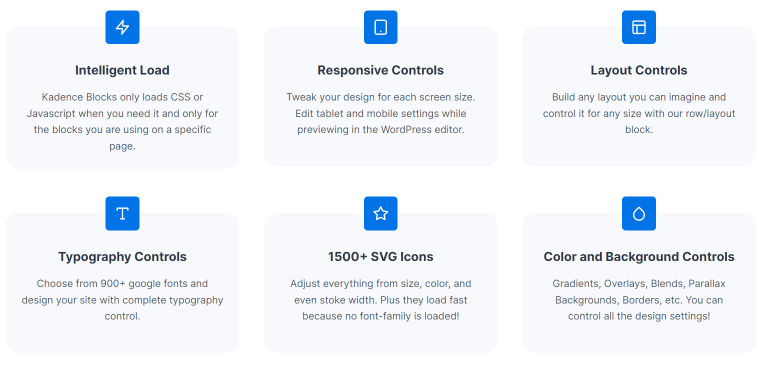
The next plugin is Kadence Blocks. This is a WordPress toolkit for creating unique content with the Gutenberg page builder.
💰Pricing: Starting from $89. A free version is available.
😎What can you do with Kadence blocks?
- Get full control over your rows, columns, spacing, etc.
- Build advanced headings with the appropriate block
How many blocks does the plugin have?
Kadence blocks plugin is powered with up to 15 blocks: row layout, accordion, tabs, advanced heading, info box, advanced button, etc.
✔Kadence blocks Pros:
- Easy content editing
- Free video tutorials
- Test any block before registration
✘Kadence blocks Cons:
- Small number of free blocks
📣What are people saying about Kadence blocks?
“Kadence blocks are user-friendly, perform well.” Jack Cao
Gutentor

Gutentor is a page builder plugin for the Gutenberg Editor. With its help, you can design a page with blocks. Gutentor was created primarily for the Gutenberg editor.
💰Pricing: Free.
😎What can you do with Gutentor?
- Design and build web pages easily
- Create and add unlimited elements with columns
- Display videos with impressive backgrounds
- Use pre-built demo templates and blocks to generate content
- Create carousels
How many blocks does the plugin have?
Based on the WordPress plugin profile, Gutentor has 78 blocks: progress bar, post module, icon, content, team, timeline, counter, tabs, restaurant, etc.
✔Gutentor Pros:
- Easy to use and customize
- Responsive for all devices
- Ready-to-use demo library
✘Gutentor Cons:
- Impact on memory usage
- The amount of blocks can be overwhelming
📣What are people saying about Gutentor?
“I think some people will feel it’s overkill. Others will love all the options it has.” Johnny
“Gutentor is seemingly a distinct Block builder for WordPress. It consists of some amazing features that make it splendid and advance one from others.” BestWPResources
Ultimate Blocks
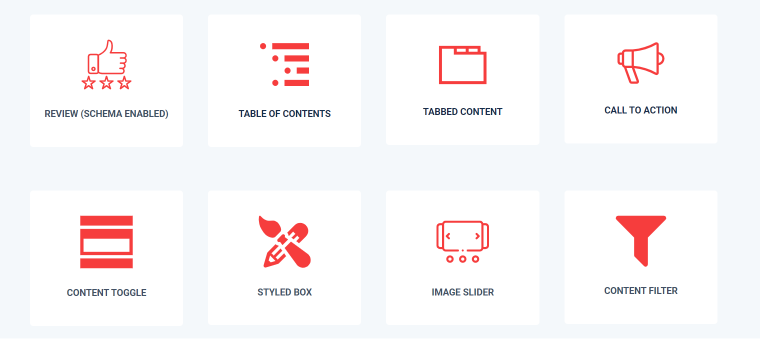
Ultimate Blocks is a Gutenberg blocks plugin to help you generate better and engaging content with Gutenberg.
💰Pricing: Free.
😎What can you do with Ultimate Blocks?
- Add call-to-action blocks
- Use pre-made layouts
- Enable or disable any block
- Create a table of contents
- Add a pros and cons block
How many blocks does the plugin have?
The plugin has more than 40+ blocks, including notification box, feature box, button, tab, progress bar, countdown, post grid, table of contents, etc.
✔Ultimate Blocks Pros:
- A lot of blocks available
- The plugin is free
- Can be helpful for bloggers to create engaging content
✘Ultimate Blocks Cons:
- No advanced options
- Support is only available via forum
📣What are people saying about Ultimate Blocks?
“…feels like a collection of widgets, doesn’t have anything for building content layouts. I liked the countdown and “how-to” block but those alone are not enough to justify using it.” Johnny
“The Ultimate Bloks plugin will retire a number of different plugins that you are probably using on your WordPress site currently because it can perform all those tasks alone.” Begindot
PublishPress Blocks

Previously known as Advanced Gutenberg, this plugin is created by PublishPress.
💰Pricing: Starting from $69 per site. A free version is available.
😎What can you do with PublishPress Blocks?
- Create custom reusable CSS styles
- Display latest posts with the block
- Manage block permissions
- Build flexible layouts
- Add registration and login block
How many blocks does the plugin have?
The PublishPress blocks plugin has 20+ blocks: accordion, advanced button, icon, image, list, tab item, table, images slider, map, etc.
✔ PublishPress Blocks Pros:
- Different ways to customize the content
- Easy to use
- WooCommerce integration
✘ PublishPress Blocks Cons:
- Haven’t found any yet
📣What are people saying about PublishPress Blocks?
“Advanced Gutenberg plugin is an enhancement to the Gutenberg Editor. It provides very handy and advanced blocks to improve your content creation experience. Besides this, you can apply custom styles and CSS on the go.” Kasareviews
“If you want to blog about websites, plugins, or really anything – Advanced Gutenberg Blocks will have something for you!” John from Income mesh
CoBlocks
CoBlocks is a free Gutenberg blocks plugin created by GoDaddy and adds additional functionality to the WordPress Gutenberg editor.
💰Pricing: Free.
😎What can you do with CoBlocks?
- Customize gallery
- Control typography
- Display media and text with Media Card block
- Add pricing table
- Create GIFs with the GIF block
How many blocks does the plugin have?
More than 30 blocks, including offset gallery, GitHub gist, hero block, events, click to tweet, author profile, etc.
✔CoBlocks Pros:
- Lightweight
- Integration with Google Maps
✘CoBlocks Cons:
- No demo available
📣What are people saying about CoBlocks?
“This is what you need when core blocks are not sufficient. Nice, imple, effortless and effective.” Knut
“This is a very useful and easy to use plugin, hope it gets better and better.” Client review
EditorsKit
The next Gutenberg block plugin is EditorsKit, aimed to help you have better text format control and styling.
💰Pricing: Free.
😎What can you do with EditorsKit?
- Add special characters to the Gutenberg editor
- Format text however you want
- Style blocks with custom shapes and layouts
- Use Markdown for bold, italics, and strikethrough
✔EditorsKit Pros:
- Completely free
- Flexible and easy to use
- Beginner-friendly
✘EditorsKit Cons:
- No advanced functionality
📣What are people saying about EditorsKit?
“I have just started using this, but as much as I love WP, I loathe the blocks. My biggest struggle has been linking images, but this has absolutely changed that! It was a flawless addition and I’m SO grateful.” Alexis
Stackable
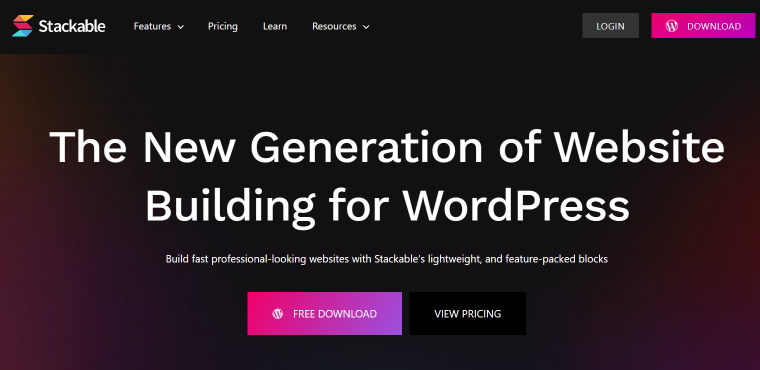
Stackable plugin provides you with Gutenberg blocks, UI Kits, and ready-made designs.
💰Pricing: The premium version starts from $49 per year. A free version is available.
😎What can you do with Stackable?
- Change the colours of your elements
- Create and customize buttons
- Add video background
- Feature your posts
How many blocks does the plugin have?
With Stackable, you get 25+ Gutenberg blocks: feature grid, card, count up, number box, divider, spacer, accordion, and more.
✔Stackable Pros:
- Demo available for each block
- Lightweight
- User-friendly
✘Stackable Cons:
- Limited typography options
- Limited number of free blocks
📣What are people saying about Stackable?
“Stackable is a new revolutionary tool that changes forever the way you build and manage your pages in WordPress. It is super intuitive, lightweight and complemented with a lot of awesome features, tools and niceties that will help you build a page in no time.” Sergiu Radu, Blocksy Founder
“After playing with them I am very impressed by many of the things that they include in their block plugin.” WPBuilderHelper
GenerateBlocks
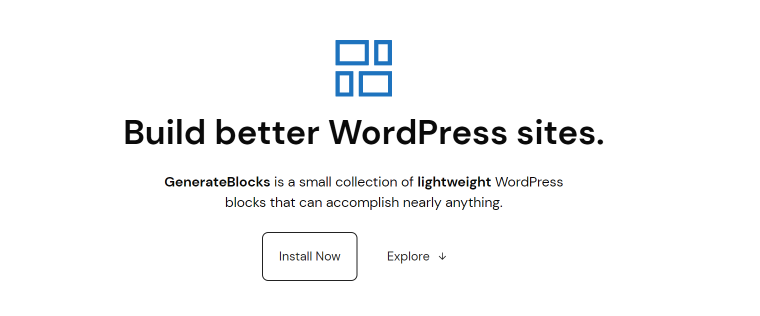
GenerateBlocks is a Gutenberg blocks plugin from GeneratePress developers. It’s a simple, fast, and lightweight plugin, which helps you organize your content using blocks.
💰Pricing: The premium version starts from $39 per year. A free version is available.
😎What can you do with GenerateBlocks?
- Create awesome buttons
- Build grids & layouts
- Use advanced typography for content generation
- Organize content using rows and sections
How many blocks does the plugin have?
GenerateBlocks has 5 blocks, for example grid, buttons, headline, container, etc.
✔GenerateBlocks Pros:
- Lightweight and fast
- Responsiveness
- Good performance
✘GenerateBlocks Cons:
- You can’t build listings with this plugin
📣What does everyone say about GenerateBlocks?
‘I’m sure you’ll fall in love with the plugin as I have and start embracing blocks, which are the future of WordPress. All of my sites are now built entirely with blocks. I like to say, “once you go blocks, you don’t go back.” Brian Jackson
“GenerateBlocks is a great WordPress block editor. It’s a lightweight editor that can replace page builders if you’re comfortable in building every element from the ground up.” AuthorityHacker
Essential Blocks
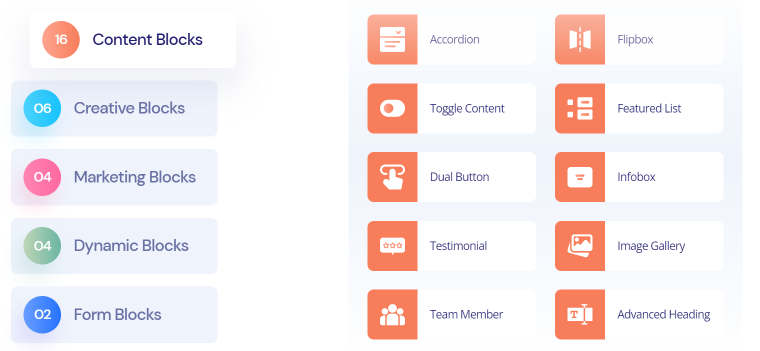
💰Pricing: The starter version starts from $39.
😎What can you do with Essential Blocks?
- Add testimonials to a page
- Create a pricing table
- Build a beautiful countdown
- Use accordion for a table of contents or FAQ
- Unleash your content with progress bars
How many blocks does the plugin have?
60+ Gutenberg blocks add more functionality to WordPress: countdown, flip box, infobox, pricing table, team member, progress bar, interactive promo, etc.
✔Essential Blocks Pros:
- Easy to customize
- Doesn’t slow down the website
- Good support
✘Essential Blocks Cons:
- It could bring more pro blocks
📣What are people saying about Essential Blocks?
“EBG makes use of the idea of blocks to deliver an experience for which earlier layers of shortcodes were required. Interesting blocks and attractive designs. Easy to use.” Vikram
GutenBee
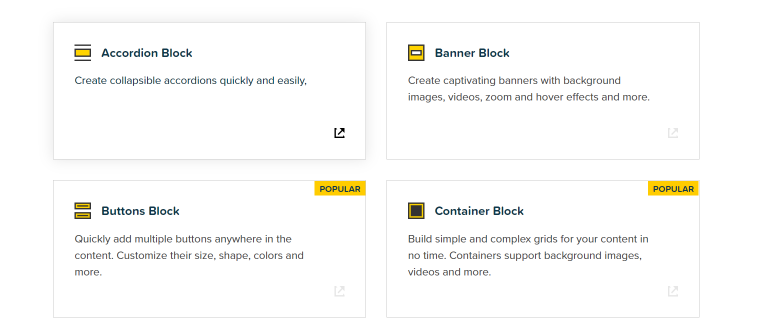
The CSSIgniter team created an attractive GutenBee blocks plugin to add a user-friendly editing experience to Gutenberg.
💰Pricing: Free.
😎What can you do with GutenBee?
- Create complex or simple grids for your website
- Build an amazing restaurant-style menu
- Display comparison image
- Use the flexible progress bar block to sort the information
- Add testimonials
How many blocks does the plugin have?
More than 25 blocks for Gutenberg, including: banner, google maps, image gallery, progress bar, post types.
✔GutenBee Pros:
- Handy product demo
- Easy to customize
- Lots of features are totally free
✘GutenBee Cons:
- Support is only available via forum
📣What does everyone say about GutenBee?
“A lot of blocks, but quite common. Some of them are an upgraded version of Gutenberg editor.” Jack Cao
Blocks Kit
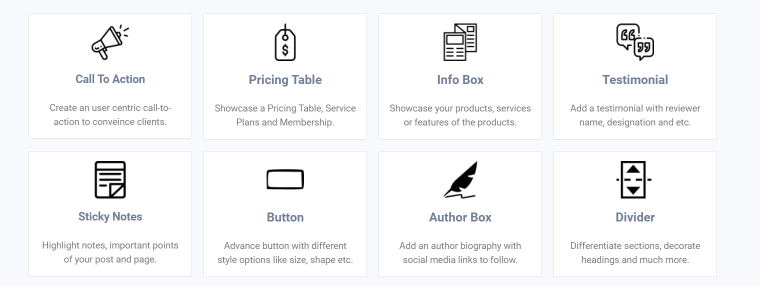
Blocks Kit is a relatively new-created blocks plugin, with more than 1000 downloads on WordPress.org.
💰Pricing: The premium version starts from $29 per year. A free version is available.
😎What can you do with a Blocks Kit?
- Add an author box and testimonials to the page
- Create pull quotes
- Add sticky notes to the page (I like the way it looks😁)
How many blocks does the plugin have?
10+ Gutenberg blocks to complete minimum content editing tasks, including: pricing table, infobox, call to action, author box, sticky notes, etc.
✔Blocks Kit Pros:
- No coding skill is needed
- Fast, optimized plugin
- Cross-browser compatibility
✘Blocks Kit Cons:
- Not so many blocks
📣What are people saying about Blocks Kit?
“Very impressive plugin you guys created! I was playing with the new WordPress Editor, Gutenberg and I found this good plugin. It completed lots of stuff that I was thinking about Gutenberg.” Dishant Patel
“Plugin author is also frequently updating and taking suggestions which is cool!” Thiemi
Form building blocks
Recently, we’ve published the collection of Contact form plugins for WordPress, so in this section, I want to cover only form blocks plugins created for Gutenberg:
JetFormBuilder

JetFormBuilder was created especially for Gutenberg to help users create dynamic WordPress forms in the Gutenberg editor.
💰Pricing: Mostly free, but has pro add-ons to buy, starting from $49 per year
😎JetFormBuilder unique feature:
You can create dynamic forms in Gutenberg.
✔JetFormBuilder Pros:
- Has more than 19 form blocks
- Conditional fields and actions
- Calculated content and hidden fields
- Ability to create a multi-step form for any needs
- User-friendly
- Set up form validation and post-submit actions
✘JetFormBuilder Cons:
- Can be confusing for WordPress beginners
📣What are people saying about JetFormBuilder?
“At first, I thought this was just another free form builder for Gutenberg, but I was wrong. I wanted to share what got me so excited about it after only the first 5 minutes.” Paul Charlton from WPTuts
Contact Form Block
Contact Form Block plugin is a simple addon for the Gutenberg editor for creating contact forms.
💰Pricing: Free.
😎Contact Form Block unique feature:
Simple contact form block plugin 😅.
✔Contact Form Block Pros:
- Can be a good choice for simple solutions
- Anti-spam protection is available
- Fast and lightweight
✘Contact Form Block Cons:
- Support is only available via forum
📣What are people saying about Contact Form Block?
“A no-frills contact form that’s very kind to your website’s performance. I use it with reCAPTCHA and rarely ever get spam as compared to another contact form (c7) I was using previously. Thanks Jody for this excellent plugin.” Client
Forminator
The WPMU Dev team has developed Forminator.
💰Pricing: The premium version starts from $5 per month. A free version is available.
😎Forminator unique feature:
You can build your own integrations and sell extensions.
✔Forminator Pros:
- Drag and drop form blocks
- Custom login and registration forms
- Create polls and quizzes
- Customizable forms
- Create payment forms
✘Forminator Cons:
- Has some unnecessary CSS for forms
📣What are people saying about Forminator?
“Surveys are a brilliant way to attract visitors. Forminator provides real-time feedback with live statistics displayed in beautiful pie charts and graphs.” Frans Salas
Gutenberg Forms
Gutenberg forms plugin is a free form blocks plugin that is simple and easy to use.
💰Pricing: Free.
😎Gutenberg Forms unique feature:
Email notification builder to create custom notifications.
✔Gutenberg Forms Pros:
- Form layouts and templates
- Responsive forms
- Create multi-steps or multi-page forms
✘Gutenberg Forms Cons:
- Can be limited to more complex tasks
📣What are people saying about Gutenberg Forms?
“I have set up the form and connected with MailPoet, it works really well.The only issues I had were to change the styling of required fields and how to set up a form with multiple columns. For both issues the dev replied very fast and provided the appropriate docs.” Client
Form Maker
Form Maker, created by 10Web, has been installed by more than 90,000 users.
💰Pricing: The premium version starts from $30 per year. A free version is available.
😎Form Maker unique feature:
Pre-built templates
✔Form Maker Pros:
- Mobile-friendly
- Lots of field types
- Multi-page forms
✘Form Maker Cons:
- Paypal and Stripe integration are available only in the Pro version.
📣What are people saying about Form Maker?
“Easy to use and configure.” Client
Multi Step Form
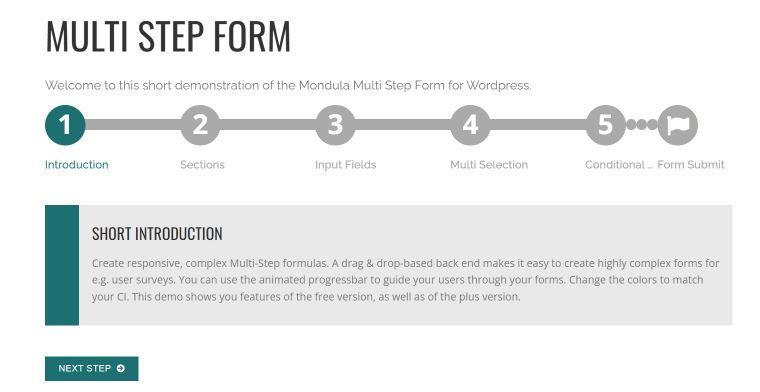
Multi Step Form is a clean, fast, and easy-to-use block plugin to help you build multi-step forms.
💰Pricing: The premium version starts from 40 Euros. A free version is available.
😎Multi step form unique feature:
The customizable and animated progress bar
✔Multi step form Pros:
- Fully responsive
- Drag and drop blocks
- Simple backend
- Multisite compatibility
✘Multi step form Cons:
- No calculated content fields
📣What are people saying about Multi step form?
“Good design and clear code. Excellent plugin!” Albert
Formello
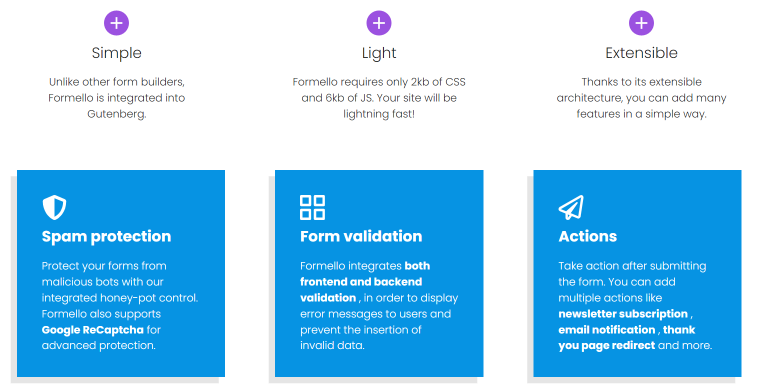
The other free form building blocks plugin is Formello. This plugin is new and has only been installed by 500 users.
💰Pricing: Free.
😎Formello unique feature:
The plugin has a form library.
✔Formello Pros:
- Form validation
- Mailchimp integration
- Email notifications
✘Formello Cons:
- Has limited features
Gutenberg Post Grid Plugins
The next collection is free Gutenberg post grid plugins, where I will cover these:
JetGridBuilder
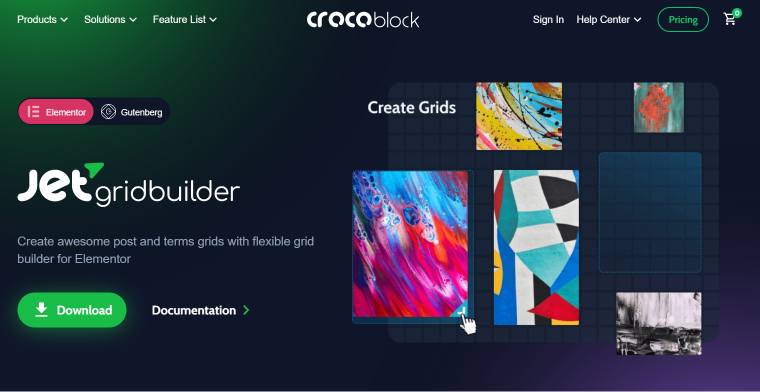
JetGridBuilder is the blocks plugin for Gutenberg for creating beautiful grids for any webpage.
💰Pricing: Free.
😎JetGridBuilder unique feature:
Vertical Compact Feature to place the posts anywhere on the grid.
✔JetGridBuilder features:
- RTL compatible
- Edit the layout as you wish
- Lot’s of style settings
📣What are people saying about JetGridBuilder?
“Works perfect!” Client
ThemeZee Magazine Blocks
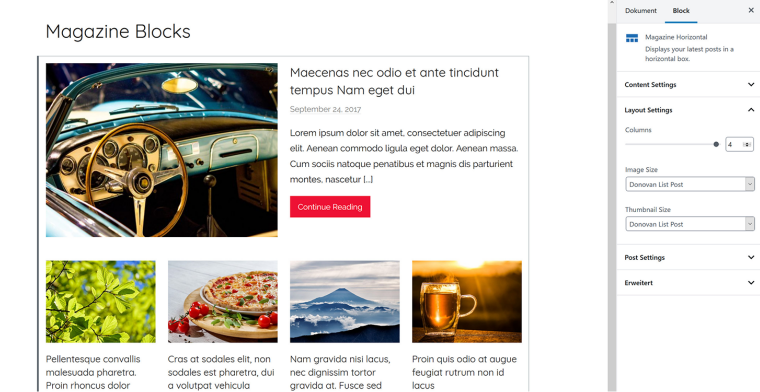
This Magazine Blocks by ThemeZee plugin has 6 Gutenberg blocks to create a simple collection of your latest posts.
💰Pricing: Free.
😎ThemeZee Magazine Blocks unique feature:
Too simple 😅
✔ThemeZee Magazine Blocks features:
- 5 different magazine layouts
- Easy to use
📣What are people saying about ThemeZee Magazine Blocks?
“I use a lot of ThemeZee themes and their related supporting plugins. Moving over to blocks, it took a while to get used to leaving the use of magazine formats and widget functions. Once we had this magazine blocks plugin, it has been easy to manage grid layouts in all pages and posts, and the current set meets most of my needs.” Client
Layout Grid
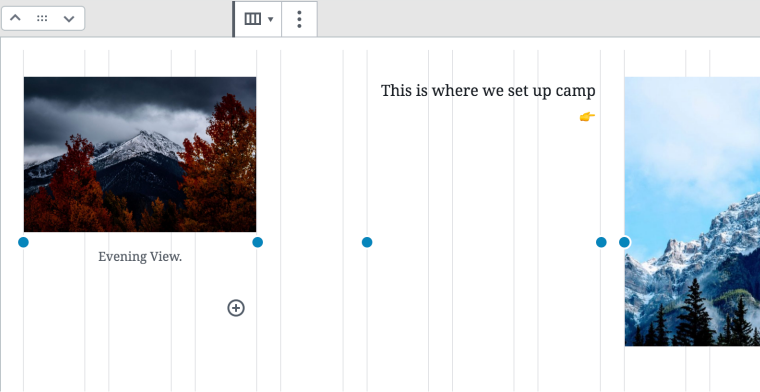
Automattic created a Layout Grid block to assist you with organizing your content.
💰Pricing: Free.
✔Layout Grid Block features:
- Created to accomplish simple tasks
- Apply paddings and background colors
📣What are people saying about Layout Grid Block?
“One of my (very, very few) essential plugins for WP. It makes building layout a breeze.” Client
Flex Posts
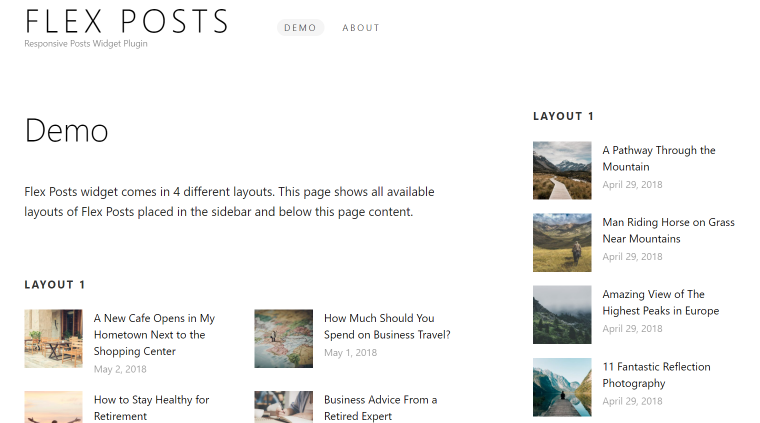
Flex Posts blocks plugin for Gutenberg provides you with 15+ blocks options to display posts in different layouts.
💰Pricing: Free.
😎Flex Posts unique feature:
Ability to show the number of comments.
✔Flex Posts features:
- Live demo available
- Set post tags and categories
- Order your posts
- Set additional classes
📣What are people saying about Flex Posts?
“Multiple of options, this plugin will let you achieve the most professional look for your website. Highly recommended. Thank you very much for developing this.” Geraldo
Magical Posts Display
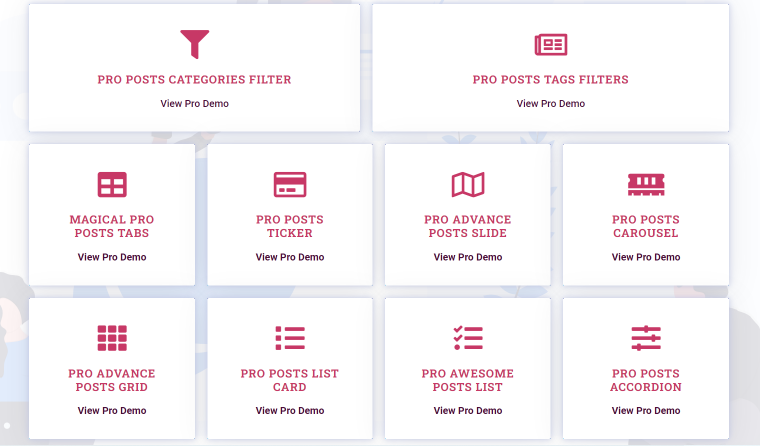
The next Gutenberg post grid plugin is Magical Posts Display.
💰Pricing: The pro version starts from $24 per site. A free version is available.
😎Magical Posts Display unique feature:
I like the post ticker option, which has different styles.
✔Magical Posts Display features:
- User-friendly
- Supports post meta
- Add slider to the post
- Create an awesome posts list
📣What are people saying about Magical Posts Display?
“I love Gutenberg and the Gutenberg posts addons. The plugin is awesome for displaying WordPress posts.” User
Social Media Blocks Plugins
Now, it’s social media blocks plugins turn. Here are my choices:
Social Icons Widget & Block by WPZOOM
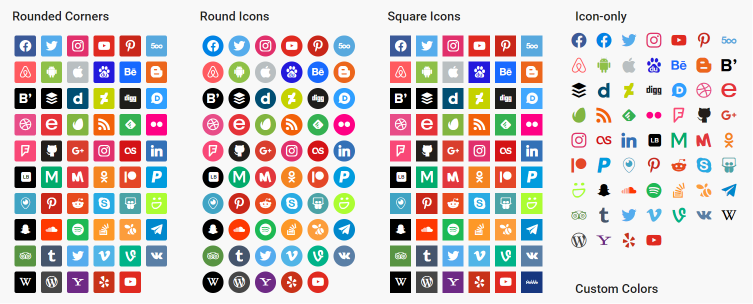
Social Icons Block plugin will help you add social media or any links to your page.
💰Pricing: The pro version is $49. A free version is available.
😎Social Icons Block unique feature:
Build your unique icon set.
✔Social Icons Block Pros:
- Simple to use
- Good performance
- 400+ custom icons
📣What are people saying about Social Icons Block?
“This social icon plugin adds quick links or icons anywhere you want on your website, which your visitors can use to access your social media profiles.” WPKlik
Sassy
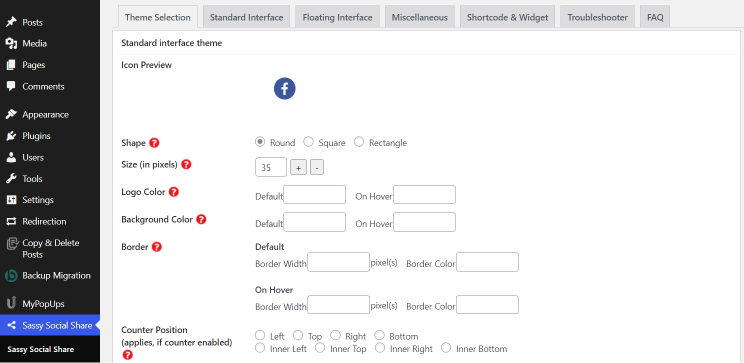
Sassy Gutenberg social media block plugin is a free plugin with 100+ social sharing options.
💰Pricing: Free.
😎Sassy unique feature:
I like the share counts feature the most.
✔Sassy Pros:
- Responsive
- Good icon’s loading time
- Support 24/7
- Lightweight
✘Sassy Cons:
- Plugin doesn’t work on local service
📣What are people saying about Sassy?
“This is an amazing plugin! Unlike most plugins, it is VERY easy to use, very responsive, lots of straightforward options which work perfectly and are uncomplicated. As a non-techie, I am very happy!” Client
Blog2Social
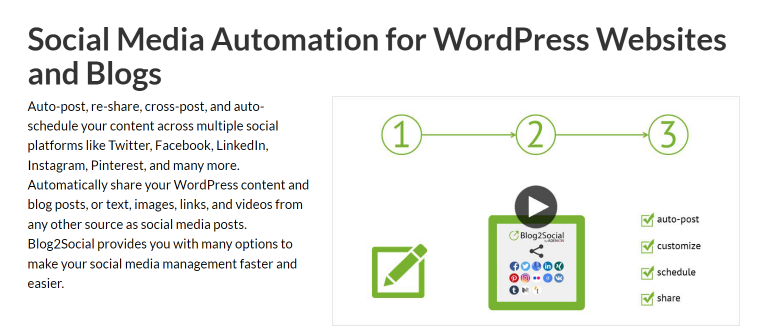
Blog2Social is one of the most popular auto-posting and scheduling plugins for the Gutenberg editor.
💰Pricing: Plans start from 89 Euros per year. A free version is available.
😎Blog2Social unique feature:
You can schedule and auto-post social media posts.
✔Blog2Social Pros:
- Ability to manage all your social posts on one page
- Social media posts customization
- Reposting old posts
- Generate hashtags for your posts
✘Blog2Social Cons:
- Scheduling and auto-posting are available only in the Pro version.
📣What are people saying about Blog2Social?
“How do I introduce my WordPress website to social media? Here is the solution + the possibility of using it as a full-fledged social media tool.” Florian Ibe
Social Share Icons
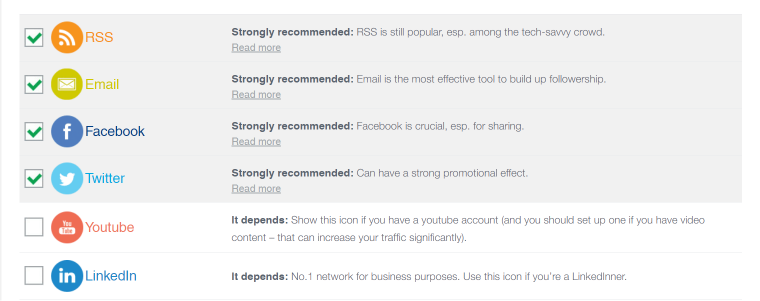
This social media plugin has many options to customize your social marketing: editable popups, display before or after post, etc.
💰Pricing: Pro version starts from $30. A free version is available.
😎Social Sharing Icons unique feature:
Animated social button sharing.
✔Social Sharing Icons Pros:
- Impresive demo to try out before downloading
- Multilingual
- 16 design styles for buttons
- Share counts
- FAQs with common problems
📣What are people saying about Social Sharing Icons?
“I tried many of the same kind of plugins, and I love this one. The easy and friendly instructions help me to set up and run quickly. I recommend this plugin to everyone. Thank you for your good work.” Client
Gutenberg Gallery Blocks Plugins
In case you are looking to create a great portfolio, here are the top WordPress blocks gallery plugins:
Simply Gallery Block
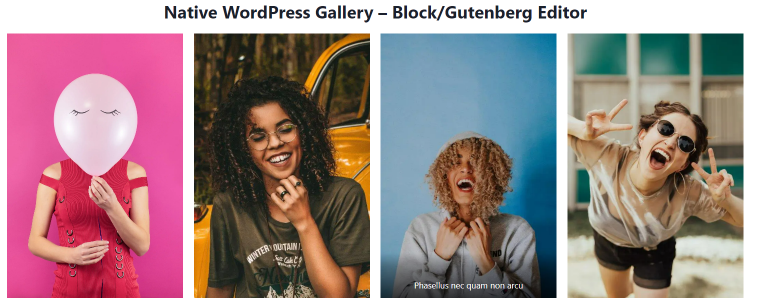
Simply Gallery Block is a free gallery plugin with 6 Gutenberg blocks on board: Video gallery, image gallery, and other gallery blocks.
💰Pricing: Free and premium blocks are available.
😎Simply Gallery Block unique feature:
Has advanced options, such as tags filter, hidden gallery, and animations.
✔Simply Gallery Block Pros:
- Responsive
- Drag and drop
- Easy to navigate
✘Simply Gallery Block Cons:
- Hard to figure out the price of Pro Block
- Bad website navigation
📣What are people saying about Simply Gallery Block?
“Very powerful. Images and videos, tags/categories so you can have a “menu” to select certain images/videos. Easy to use and to configure. Very good support and for free!” User
Gutenslider
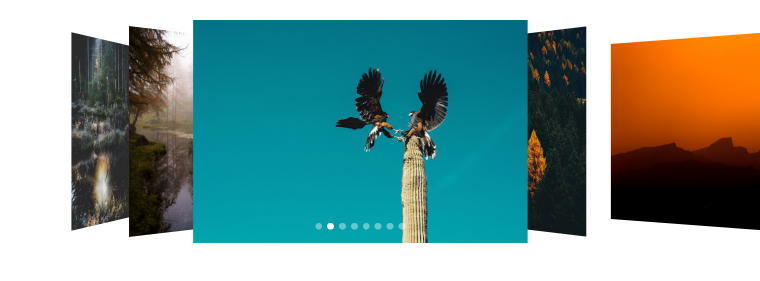
Gutenslider is a Gutenberg image and video slider to add unlimited slides to your WordPress website.
💰Pricing: Pro version starts from $3 per month. A free version is available.
😎Gutenslider unique feature:
This slider has auto-height and can insert a custom Gutenberg block.
✔Gutenslider Pros:
- Fullscreen slider
- Any theme compatible
- Hyperlink slides
📣What are people saying about Gutenslider?
“Gutenberg makes it easy to publish a blogpost or custom page design, and with this plugin it is super easy to set up a slider in seconds. There are other slider blocks out there, but this is the one I recommend.” User
Meow Gallery
The next gallery plugin – Meow Gallery – has more than 6,000 active downloads.
💰Pricing: Free. Also has premium features starting from $19 per year.
😎Meow Gallery unique feature:
The plugin doesn’t slow down your pages.
✔Meow Gallery Pros:
- Optimized
- Has modern Layouts
- Retina-ready
✘Meow Gallery Cons:
- No link insertion
- Minimal features
📣What are people saying about Meow Gallery?
“Replaced a well-reviewed commercial alternative with Meow, and added the light-box as well. Finally getting very close to the look I want. An excellent product.” User
Visual Portfolio
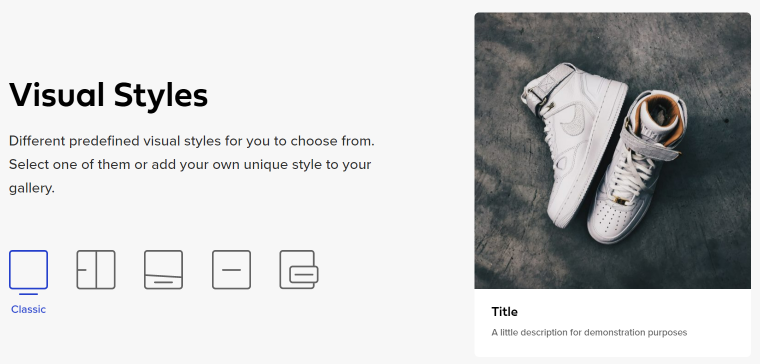
Visual Portfolio is one of the most popular WordPress plugins, with more than 50,000 active installations.
💰Pricing: The premium version starts from $39 per year. A free version is available.
😎Visual Portfolio unique feature:
This WordPress plugin has a posts Query builder to display custom post types, portfolios, posts, etc.
✔Visual Portfolio Pros:
- 5 Layouts
- Optimized
- Easy to customize
- Multilingual
✘Visual Portfolio Cons:
- All the top features are in the Pro version
📣What are people saying about Visual Portfolio?
“I use it for posts instead of photo galleries and like it a lot. offers a more visual way of displaying posts and I like the way you can offer a way to sort posts by category.” User
NextGen
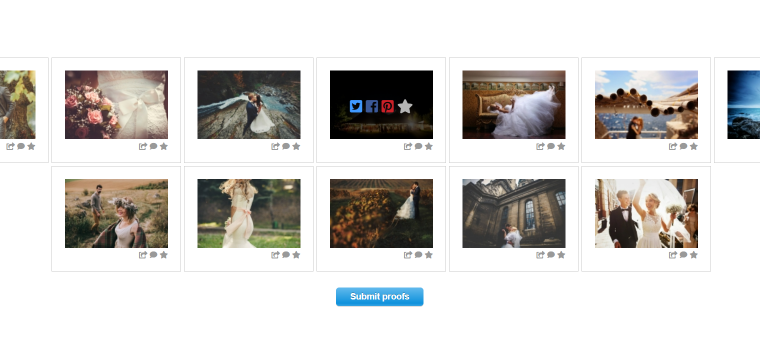
The NextGen plugin provides a gallery management system to help you create stunning galleries/portfolios.
💰Pricing: The pro version is $29 per year. A free version is available.
😎NextGen unique feature:
With this Gutenberg gallery plugin, your images are automatically backed up.
✔NextGen Pros:
- Import metadata
- Bulk upload photos
- Sorting images
✘NextGen Cons:
- Despite good reviews, there are up to 500 1-star reviews.
📣What are people saying about NextGen?
“As I mentioned above, the NextGEN Gallery would be a great addition to your photography blog or website.” WPArena
MetaSlider

MetaSlider is one of the most popular slider WordPress plugins with more than 700,000 active installations.
💰Pricing: The premium version is $59 per year. A free version is available.
😎MetaSlider unique feature:
You can add a slide’s caption, links, or/and SEO fields.
✔MetaSlider Pros:
- Design Flexibility
- Easy-to-use user interface
✘MetaSlider Cons:
- Adding text only with HTML
- Lots of promoted features are available only with the Pro version
📣What are people saying about MetaSlider?
“This plugin works just fine for images only, or if you want just captions. But if you want to add text in your own way it is cumbersome and a real pain.” User
FooGallery
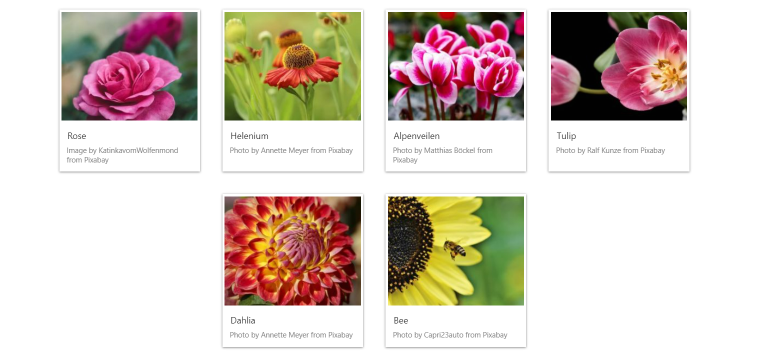
💰Pricing: The pro version starts at $20. A free version is available.
😎FooGallery unique feature:
Built-in album extension.
✔FooGallery Pros:
- Responsive
- 6 image gallery templates
- Easy to customize
✘FooGallery Cons:
- Users don’t like the annoying ‘upgrade’ or ‘review’ messages
📣What are people saying about FooGallery?
“Offers quite a lot of possibilities to present your pics, but the settings are too complicated instead of self-evident.” User
Gutenberg Block-Enabled Plugins
For sure, there are tons of other useful plugins to fit your needs. Let’s discover more useful Gutenberg block plugins:
- Smush
- Blocks Animation
- WP Map Block
- Recipe Card Blocks
- CodeMirror Block
- CP Block
- Timeline Blocks
- User Role Editor
Smush
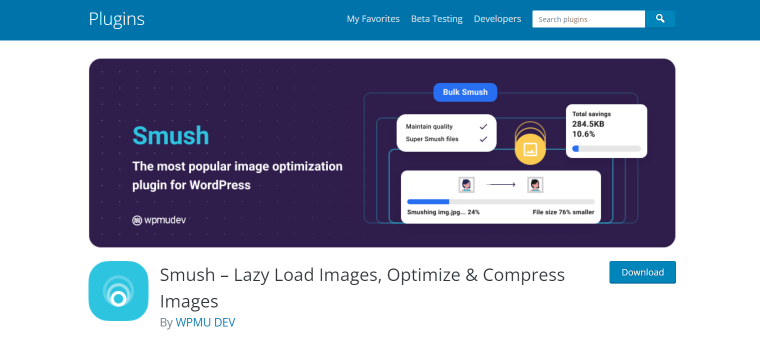
To make your website load faster, you need an image optimization plugin. Over 1 million active users show that this is one of the best WordPress image optimization tools.
💰Pricing: Plans start from $5 per month. A free version is available.
😎Smush unique feature:
Doesn’t affect image quality after optimization.
✔Smush Pros:
- Compatible with lots of WordPress gallery plugins
- Multisite usage is available
- Beginner friendly
✘Smush Cons:
- Haven’t found any
📣What are people saying about Smush?
“The free version of the WP Smush It plugin will compress all of the images on your site, 50 at a time. And once installed it will compress all images that you upload in the future.” WPLearningWeb
Blocks Animation
Would you like to add CSS Animation to your website? If so, Blocks Animation plugin is precisely for you.
💰Pricing: Free.
😎Blocks Animation unique feature:
Simple and free WordPress animation plugin.
📣What are people saying about Blocks Animation?
“The animations are good and the block integration is great; however there is no way to control the animations appearing on scroll.” User
WP Map Block
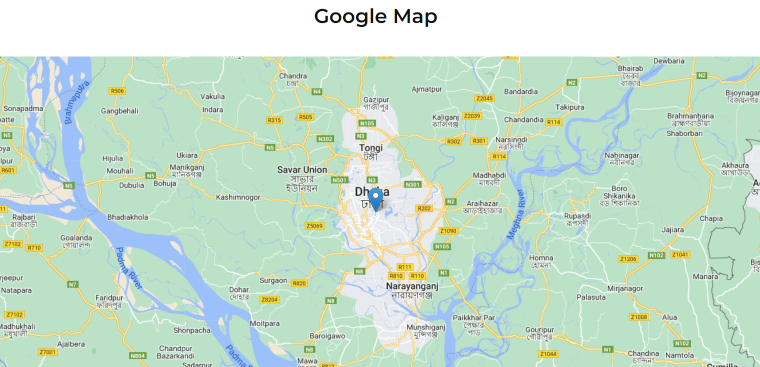
This Gutenberg Map Block plugin helps you to add Google Maps and OpenStreet Maps to your webpages.
💰Pricing: Free.
😎WP Map Block unique feature:
No API key is needed for adding maps.
✔WP Map Block Pros:
- Mobile-friendly
- Control map weight and height
- Add custom marker icon
✘WP Map Block Cons:
- Haven’t found any
📣What are people saying about WP Map Block?
“It is outstanding – and is such a good piece of code with a lot of options.” User
Recipe Card Blocks
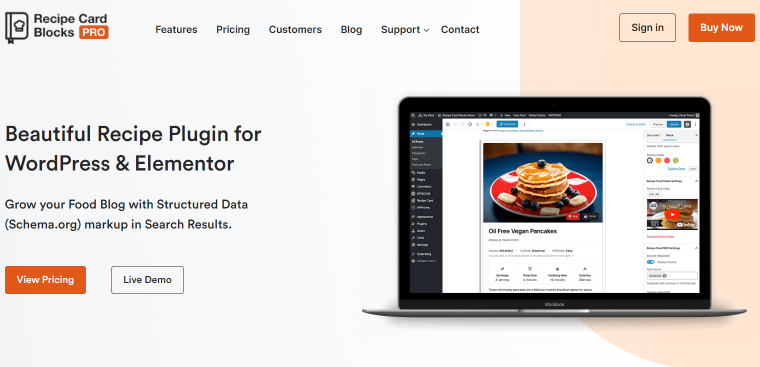
For all food lovers (like me 😅), I have the Recipe Card Blocks plugin.
💰Pricing: The pro version is $69. A free version is available.
✔Recipe Card Blocks Pros:
- 6 recipe Gutenberg blocks
- Video integration is available
- Add ingredients and directions
✘Recipe Card Blocks Cons:
- Lack of complex features
📣What are people saying about Recipe Card Blocks?
“I like it that the plugin doesn’t want to be a monstrous food blog with complicated settings, boxes and CPTs. It just adds a block that can be customized and generates perfect JSON-LD for Google. It can be placed anywhere: pages, posts, CPTs.” User
CodeMirror Block
With CodeMirror Block, you can display source code using different style settings.
💰Pricing: Free.
😎CodeMirror Block unique feature:
Display highlight code on your developer blog.
✔CodeMirror Block Pros:
- Secure code
- User-friendly interface
- Cross-browser compatibility
✘CodeMirror Block Cons:
- No cons, 5-stars on WordPress directory 👌
📣What are people saying about CodeMirror Block?
“I tried several of these and they weren’t as good, didn’t have as much customizability or had strange design choices. This one has worked very nicely comparatively.” User
CP Blocks
CP Blocks is a nifty free button plugin to add and customize buttons.
💰Pricing: The premium version starts from $10 per month. A free version is available.
😎CP Blocks unique feature:
Adding tooltips to the form.
✔CP Blocks Pros:
- More than 18 button types
- Easy to use
- Ability to add testimonial and info cards
✘CP Blocks Cons:
- Hard to find premium blocks pricing details
📣What are people saying about CP Blocks?
“I must say, code people have really excelled themselves with this plugin. This is a much needed plugin especially if you are using Calculated Fields Forms.” User
Timeline Blocks
Do you need a timeline for your WordPress blog? Have a look at the Timeline Blocks plugin. The Blocks Kit’s developers have created this plugin to help you build beautiful timelines.
💰Pricing: Free.
😎Timeline Blocks unique feature:
Create company, events, program, or story timelines.
✔Timeline Blocks Pros:
- Responsive
- Clean code
- Ease to navigate
✘Timeline Blocks Cons:
- No ‘load more posts’ button yet
📣What are people saying about Timeline Blocks?
“The only good timeline blocks plugin for Gutenberg I’ve found. It helps us to represent our company history in a very beautiful way.” User
User Role Editor
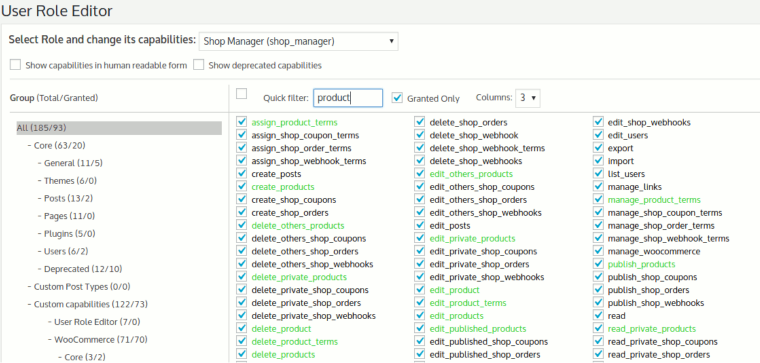
User Role Editor is a commonly used plugin for creating new user roles. This Gutenberg block plugin has more than 700,000 active installations.
💰Pricing: The premium version is $29 per year. A free version is available.
😎User Role Editor unique feature:
You can delete unnecessary user roles.
✔User Role Editor Pros:
- Edit user roles permissions
- Good for membership, events sites
- Create, edit, delete user roles and permissions
✘User Role Editor Cons:
- Haven’t found any
📣What are people saying about User Role Editor?
“This plugin works great with the Events Manager plugin we are using to allow people to sign up for classes only if they are registered with the “student” user role, and also to create a role just for managing such classes or events (“events manager” role).” User
Sum Up
Wow, thank you for reading this extensive Gutenberg blocks plugins collection. Which plugin you choose depends on your needs:
- If you are looking for a custom and simple solution, you may install a niche Gutenberg block plugin.
- But if you are on the way to creating something complex and don’t want to install lots of plugins, have a look at all-in-one Gutenberg Blocks plugins.
As always, you are more than welcome to share your Gutenberg block plugin or suggest any article edits in the comments below.⚡



