Search filter is a tool or feature that allows users to refine their search queries to find specific content on a website more easily. This functionality is typically used on websites with a large amount of content, such as blogs or eCommerce sites, where users may need help narrowing down their search results.
For example, a search filter on a blog could allow users to filter search results by category, tag, or date to find articles more relevant to their interests. On an eCommerce site, a search filter could help users find products based on criteria such as price range, brand, or product type.
Search filters can improve the user experience by making it easier for users to find the content they’re looking for, reducing frustration and increasing engagement with the website.
Table of Contents
- Cases for Using a Search Filter on Different Website Types
- Effective WordPress Website with JetSmartFilters
- JetSearch with Custom Search Suggestions
- Other Useful Resources
- FAQ
- Bottom Line
Cases for Using a Search Filter on Different Website Types
It’s clear that a search filter is crucial, but let’s delve into specific use cases for particular website types to understand its importance even better and talk about the best combinations with other filter types.
E-commerce websites
- Allowing users to search for products within specific categories, such as clothing, electronics, or home goods.
- Search by keywords, which is more about the keywords in the product name and description, to search for phrases, e.g., “blue dress” or “wireless headphones.”
- Selecting specific product attributes so users can refine their search based on specific product attributes, such as size, color, or material. This can be implemented using a Search filter, but a Select filter might be a better option.
- Faceted search is the best solution for eCommerce websites with a lot of various goods, as it allows for the quick narrowing down of search results by applying filters based on different attributes or facets of the content.
Real estate websites
- Search for properties based on their type, such as houses, apartments, or commercial properties.
- Search by location, such as city, neighborhood, or ZIP code.
- Search by keywords in the description and attributes to search for properties using keywords related to their search, such as “3-bedroom house” or “waterfront property.”
Job board websites
- Search for jobs based on specific job titles or keywords related to the particular position.
- Select the preferable location based on the user’s location.
- Search for jobs based on specific company names or keywords related to certain employers.
Content-rich blogs
- Keyword-based search, so users can find blog posts using keywords related to their interests, such as “technology trends” or “travel tips.”
- Search for blog posts written by specific authors or contributors.
- Readers can search for blog posts within specific categories, such as “technology” or “food.”
Other website types that definitely need filters:
- Directory/listing websites;
- Event calendars;
- Booking and appointment websites, etc.
In each of these use cases, search filters help users find relevant content or information more quickly and efficiently, enhancing the overall user experience of the WordPress site.
Effective WordPress Website with JetSmartFilters
As we can see from the previous section, the most effective results and user experience are possible with the combination of various filters, so a comprehensive solution such as JetSmartFilters is the best option, working with Gutenberg, Bricks, and Elementor.
As you can see in this video, there are a lot of options and settings this plugin can offer:
The search filter field is great for more refined results when searching within particular categories or meta fields.
You can easily specify these query variables here:
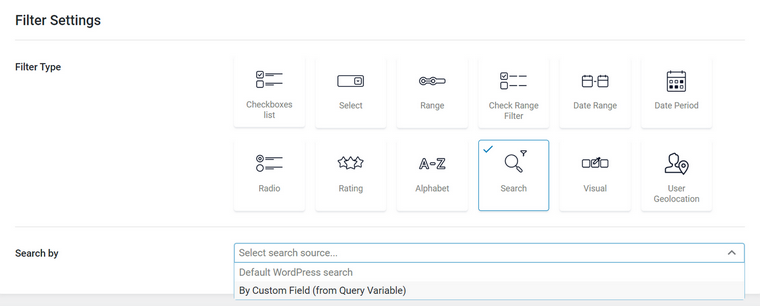
This is the comprehensive guide on how to add these query variables, be it only one or multiple, and set as many search filters as you need. Note that the plugin demonstration is made for Elementor here, but it works equally well with Block Editor or Bricks.
JetSearch with Custom Search Suggestions
For the most effective user experience, consider using both JetSmartFilters and JetSearch. The latter is great for more general searches, e.g., to be placed on the main page. It has a lot of settings to fine-tune the search.
This plugin also has a Search Suggestion feature, so you can guide your clients to the products or categories you want to promote or just help them get the best results.
If you want to add the power of AI to your search, you can use a free experimental add-on from the Crocoblock team to improve the search quality. Read all the details and advantages in this article.
Other Useful Resources
Human-readable URLs for filters
By default, after applying filters, you will see a bunch of symbols in the URL field. But why not make these links much more user-friendly so the clients can easily copy and share them with friends or bookmark, understanding what this link is about?
Watch this detailed video guide to learn how to implement it.
See the result count immediately
Enjoy the advantages of the Indexer feature to see the number of results related to a certain filter, like this:
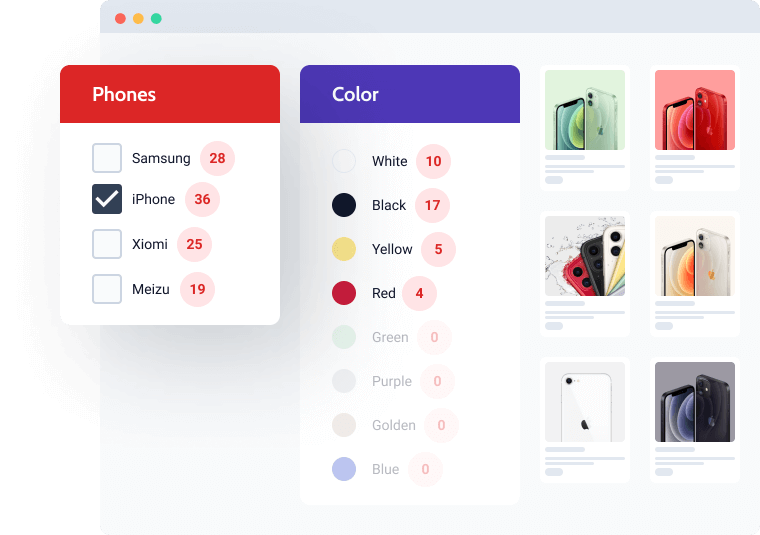
Tips and tricks on redirecting to predefined results or pages
Showing users a predefined and already filtered set of results is a great way to showcase products in certain situations.
Read about several variations of it on this page.
FAQ
It’s a field where user can type their keywords (any text) and get corresponding results.
No, you don’t. JetSmartFilters is a coding-free plugin.
No, it’s not good and doesn’t provide a good user experience. Also, the whole core and the logic of the WordPress search engine are not quite efficient. To solve this problem, the Crocoblock team created this AI-powered experimental plugin to use with JetSearch. It’s free, but to use it, you should have some credits on your OpenAI account – because the AI will index your website content, and this tool is not free.
Bottom Line
In this article, we went through some practical ideas on how search and other filters can be implemented on WordPress websites. Search filter is an absolutely necessary element for almost any website, unless it’s very small, especially if we are talking about eCommerce or Directory sites.
With JetSmartFilters and JetSearch, you can implement a powerful AJAX search engine on your website with a lot of flexible settings and a space for optimizing the clients’ experience.



