Today, you no longer surprise anyone with artificial intelligence. It has become an integral part of our everyday lives, seamlessly weaving into various spheres – from writing social media posts to managing schedules with voice assistants.
Artificial Intelligence (AI) is attracting more and more attention in business circles, which is entirely justified. According to a report by PWC, by 2030, the artificial intelligence market is expected to contribute around $15.7 trillion to the global economy. If you aim to improve your business website on WordPress, then leveraging AI technologies could be your best solution. It’s a smart way to achieve more with less effort and improve key metrics such as sales and conversions.
Table of Contents
- How Can AI Plugins Enhance Content in WordPress?
- 13 Best WordPress AI Plugins for Content Generation
- AI Engine (Free/Premium)
- Elementor AI (Paid)
- Divi AI (Premium)
- Bertha AI (Free/Premium)
- ContentBot AI Writer (Free/Premium)
- Translate WordPress – Google Language Translator (Free/Premium)
- Tidio – Live Chat, Chatbots & Email Integration (Free/Premium)
- AiBud WP (Free/Premium)
- ZipWP (Free/Premium)
- DocsBot AI (Free/Premium)
- Jetpack AI (Free/Premium)
- Weglot (Free/Premium)
- AI Content Writing Assistant (Free/Premium)
- The Future of Websites with AI
- FAQ
- Takeaway
How Can AI Plugins Enhance Content in WordPress?
Are you striving to maintain the relevance and attractiveness of your website’s content? AI-powered plugins for WordPress can change the game. These tools go beyond simple spell-checking and offer features to speed up your workflow and enhance your website.
Imagine instantly generating creative ideas for blog posts or product descriptions. AI tools can help you overcome writer’s block and create content that resonates with your audience. They can also analyze existing content, suggesting improvements in grammar, readability, and SEO. This ensures that your site not only informs but also ranks higher in search results, attracting more organic traffic.
Finally, the biggest advantage is saving you time and effort, as AI plugins can even automate repetitive tasks, such as creating alt text for images. With an AI assistant at your fingertips, you can focus on the strategic aspects of your website’s content, leaving the groundwork for intelligent automation.
13 Best WordPress AI Plugins for Content Generation
Let’s take a look at our top plugins, which we’ve selected for you, so you can choose the one that perfectly suits your needs.
AI Engine (Free/Premium)
🏆 Best for creating engaging content for your WordPress site.
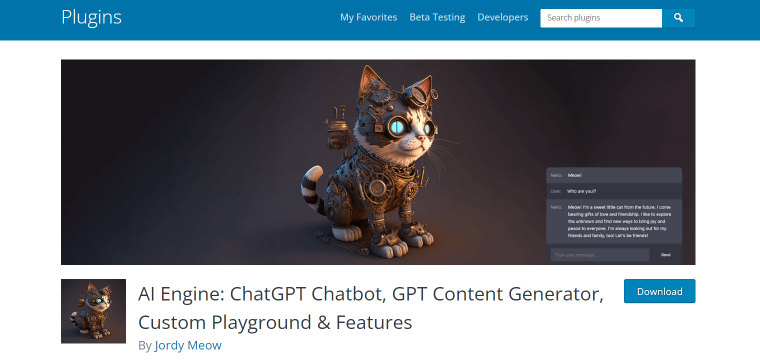
Meet AI Engine, the game-changing plugin developed by Jordi Meaw that’s quickly gaining popularity among WordPress users. To harness the power of AI Engine, simply obtain an OpenAI key and plug it into the plugin’s settings. This grants you access to a range of innovative features, including a content generator and sophisticated chatbot, all powered by cutting-edge OpenAI technology.
With AI Engine, customization is easily within reach. Adjust parameters, personalize prompts, and watch as AI effortlessly creates content tailored to your specifications. Save your settings as templates for future use, generate content in bulk, and explore the AI Playground for endless possibilities, from creating custom use cases to quickly drafting restaurant reviews.
AI Engine core features:
- creates compelling content for your website;
- develop templates for all your tasks to boost productivity;
- AI Playground for translation, correction, discussions, etc.;
- internal API to link AI Engine with other plugins.
Pricing: currently, most of the AI Engine features are included in the free version. The Pro version starts at $29 per year for one site and has a statistics module and content-aware chatbots.
Pros:
- creation of engaging content;
- customization options for creating unique AI models;
- ability to produce images;
- excellent support from the plugin developer.
Cons:
- some features are still in beta mode.
Elementor AI (Paid)
🏆 Best for integrating AI tools in Elementor editor.
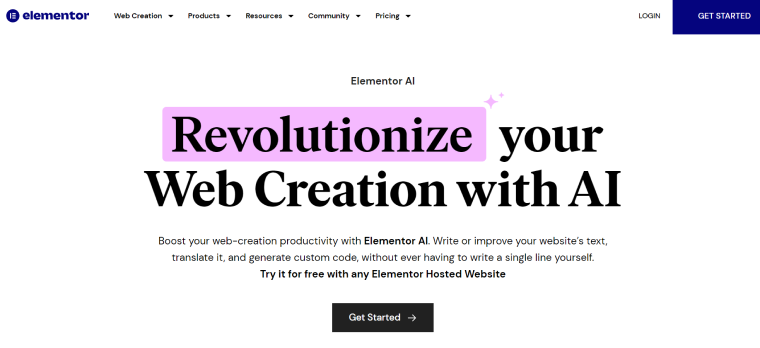
The widely-used WordPress editor Elementor is getting a big upgrade with built-in AI integration. While traditionally focused on website design, Elementor AI promises to revolutionize content creation with its advanced capabilities.
One key feature is text generation, accessible through a Write with AI option in text blocks. Users can input prompts or choose from suggestions, then refine the generated text using various editing tools such as translation, length adjustment, language simplification, tone modification, and grammar correction.
Additionally, Elementor AI will introduce AI-powered image generation, though details are scarce. This feature hints at the potential for automated image creation and customization within the Elementor environment, offering users newfound efficiency and creativity in website design. As Elementor AI progresses, it stands poised to redefine the landscape of WordPress content creation, empowering users with unprecedented tools and capabilities.
Elementor AI core features:
- inbuilt text generator;
- translation into 29 languages;
- generating images.
Pricing: there’s no information yet on whether this functionality will be included in Elementor Pro or will be available for an extra cost, but for now, Elementor AI is listed on the Elementor website as a separate paid product. The price starts at $3.99 per month.
Pros:
- creates great basic texts;
- has a wide range of editing tools.
Cons:
- the text generator seems to be unaware of the contexts and only creates content based on the latest prompt and the following modification options.
Divi AI (Premium)
🏆 Best for generating text and images for a Divi-built website.
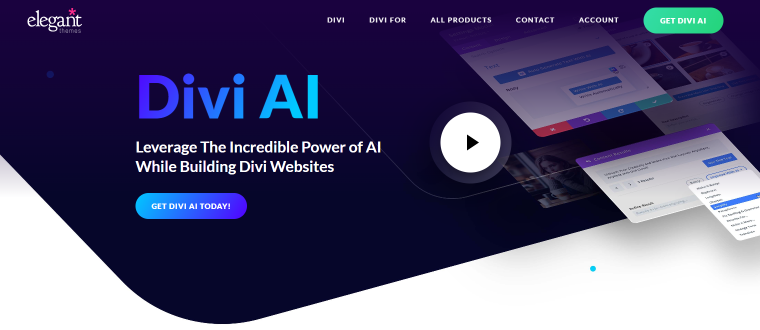
Divi AI is an integrated tool within Divi, whose superpower goes beyond spell check. An AI assistant by your side crafts fresh content and generates stunning visuals in seconds. Need a catchy blog post or a product description that pops? Divi AI whips those up with ease. Are you stuck trying to find an ideal image? No problem – Divi AI creates unique visuals to match your content perfectly. It’s like having a 24/7 content creation team – ready to write, design, and inspire – all within the familiar Divi interface.
Divi AI core features:
- integrates deeply with Divi and WordPress, allowing for more intuitive automatic content generation;
- produces high-quality content and images tailored to your requirements;
- refines and improves your existing website content with the help of AI.
Pricing: you can try Divi AI for free to generate 50 items. To unlock unlimited text and image generation, you can purchase Divi AI for $24 monthly ($18/month if paid yearly).
Pros:
- generates both spectacular content and images using AI;
- unlimited text and image generation;
- dozens of image and text refinement options;
- 30-day money-back guarantee.
Cons:
- Divi AI exclusively functions with Divi, so it won’t work for people using other page builders.
Bertha AI (Free/Premium)
🏆 Best for creating AI-generated product descriptions for eCommerce sites.
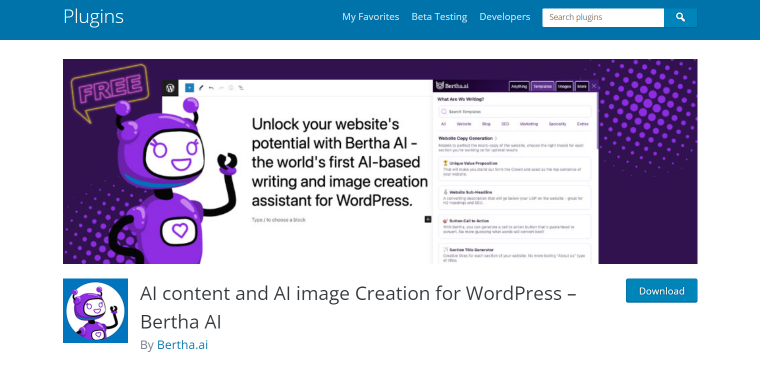
Bertha AI’s prowess lies in its ability to generate an array of content ideas, spanning from catchy section titles to comprehensive text blocks. This plugin truly shines in its content creation features. Bertha AI streamlines eCommerce operations by automating the creation of product descriptions enriched with long-tail keywords and SEO tags. In the realm of content creation, Bertha AI excels at crafting compelling articles, blog posts, and website copy tailored to resonate with the target audience and drive conversions. From generating audience-centric website copy to crafting persuasive marketing content, the plugin allows users to captivate their audience and achieve their marketing goals effectively.
Bertha AI core features:
- creating images based on your description;
- a content rephrasing tool;
- SEO keyword suggestions;
- 30+ pre-built content models.
Pricing: the free version lacks most of the core features. The premium version starts at $450 per year. You can also go with one-time payment options: $25 for 10,000 generated words and $15 for 100 images.
Pros:
- smooth integration with WordPress, all the major page builders, and SEO plugins;
- an abundance of AI tools for blogging;
- pay-as-you-go pricing options.
Cons:
- expensive yearly plan;
- doesn’t offer a chatbot like some other content AI WordPress plugins do.
ContentBot AI Writer (Free/Premium)
🏆 Best for writing long-form articles with an easy-to-use AI assistant.
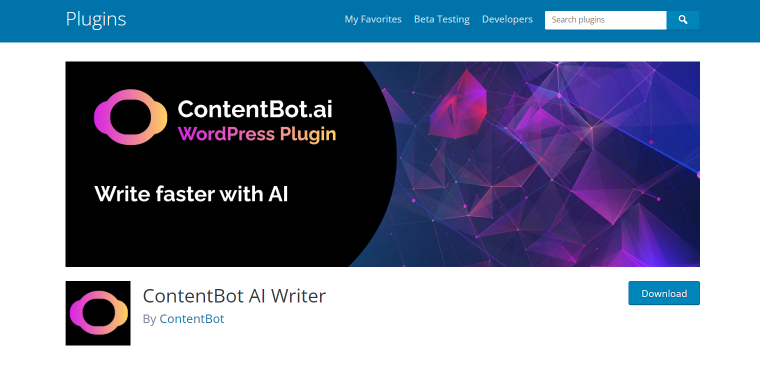
ContentBot is another content generator that uses the OpenAI GPT-3 natural language processing system. After installing the plugin, you can start producing new content directly within the WordPress interface. It is a great solution for bloggers to speed up content creation. You can write a few sentences, ask the plugin to continue, and delete parts you don’t like, and ContentBot will come up with a new, more relevant version. The built-in plagiarism tool will ensure you can use everything the AI created.
ContentBot core features:
- powerful paraphrasing tool;
- summarizer tool;
- instructions chatbot;
- 45 writing templates (blog intro, full blog posts, tweets, sales emails, etc.);
- rewrite tool to change the content’s tone or make content appealing to specific audiences.
Pricing: a free version with just a few features is available. Premium plans start at $29 per month. You’d have to pay $59 monthly to enjoy all premium features.
Pros:
- easy-to-use drag-n-drop post builder;
- ability to create long-form texts quickly.
Cons:
- doesn’t have an image generator;
- free and basic Pro versions don’t include essential tools like plagiarism checkers.
Translate WordPress – Google Language Translator (Free/Premium)
🏆 Best for adding Google AI machine translation to WordPress sites.

While the free version of this translator offers mediocre statistical machine translations, the paid version provides very accurate human-like translations to and from the English language. It stores the translated versions of your website on remote servers, creating a separate domain for each language. This way, every translation is indexed, and users can find your content using their native languages.
Google Language Translator core features:
- hosting website translations;
- human-level translation quality;
- ability to manually modify translations;
- Google Analytics integration.
Pricing: the free version of this plugin is available. The paid version with all advanced features costs $400 per year.
Pros:
- improves SEO by indexing translated pages;
- high-quality neural machine translation;
- the free version can be helpful.
Cons:
- to enjoy all advanced features, like translation hosting, you must buy an Enterprise plan, which is quite expensive.
Tidio – Live Chat, Chatbots & Email Integration (Free/Premium)
🏆 Best for managing emails, live chat, chatbots, and messages from one dashboard.
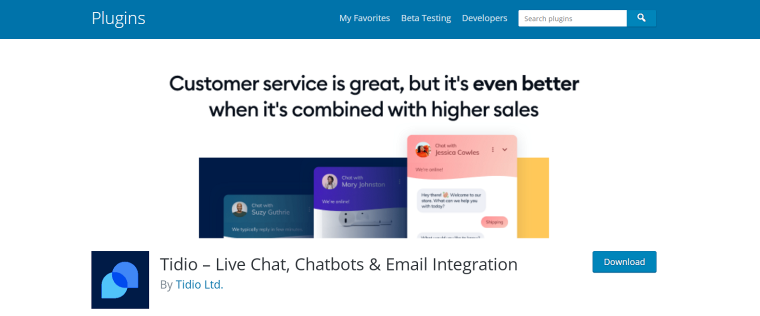
While Tidio isn’t a direct content creation tool, it can indirectly boost your content strategy. This popular live chat plugin (over 100,000 active installations and highly rated on WordPress.org) acts as an all-in-one communication solution. By enabling real-time chat with website visitors, Tidio allows you to gather valuable customer insights. These insights can then be used to inform your content creation process, helping you tailor content to address your audience’s specific needs and interests. Additionally, Tidio’s built-in chatbots can be programmed with FAQs and other helpful content, further enhancing the customer experience.
Tidio core features:
- managing all communication channels from one panel;
- drag-and-drug visual editor for working with chatbots;
- natural language processing (NLP) technologies to identify frequently used words and answer simple questions by the customers;
- seven-day trials on paid plans.
Pricing: most advanced features are available in the free plan, but they offer no chatbot templates and limit chatbot conversations to 100 visitors per month. The paid plans start at $190 per year.
Pros:
- advanced chatbot builder for automation sales and customer support;
- intuitive interface and management;
- free version for small businesses.
Cons:
- content generator could be added.
AiBud WP (Free/Premium)
🏆 Best for generating high-quality text content and images.

AiBud is a WordPress plugin powered by artificial intelligence that is designed to revolutionize the content creation process. Create high-quality content and captivating images, manage chatbots, and optimize your website for maximum impact.
Utilizing technologies like GPT-3, GPT-4, Google Gemini, or Claude, AiBud effortlessly generates engaging content in multiple languages, ensuring unmatched versatility and quality.
AiBud WP core features:
- uses OpenAI, Claude, and Google Gemini models;
- SEO optimization section;
- content creation for WooCommerce products and pages;
- integrations with Yoast SEO and RankMath plugins in the Pro version.
Pricing: most features are available in the free plan. The paid plans start at $71.88 per year.
Pros:
- choose the style, language, and tone of voice which you prefer;
- image generation with style settings;
- create multiple pieces of content in a few seconds.
Cons:
- need to update your API key regularly to prevent potential slowdowns or content-loading issues.
ZipWP (Free/Premium)
🏆 Best for creating professional websites in a short period of time and without coding.

ZipWP offers a groundbreaking approach to building WordPress sites, promising lightning-fast website creation in just a minute. With its AI-powered tools, users can effortlessly craft stunning websites with minimal effort. Simply sign up for a free ZipWP account, select a category, and provide a brief description. Based on the provided information, the plugin will generate content and complement your website with images.
The platform’s intuitive interface and innovative features streamline the entire website creation process, allowing users to focus on bringing their ideas to life. Whether you’re a seasoned web developer or a novice, ZipWP empowers you to create professional-grade websites in no time.
ZipWP core features:
- auto-creation of content on your website;
- inbuilt image generator;
- editing and customizing the created website to your liking.
Pricing: there is no option for permanent sites in the free version. The premium version starts at $108 per year for five permanent sites and $228 per year for ten permanent sites. Additionally, you can choose a plan for $588 annually for up to 20 permanent sites.
Pros:
- no coding skills required;
- fast and easy to create a complete site;
- wide range of design templates.
Cons:
- limited features in the free version.
DocsBot AI (Free/Premium)
🏆 Best for including a Q&A chatbot on your website page.
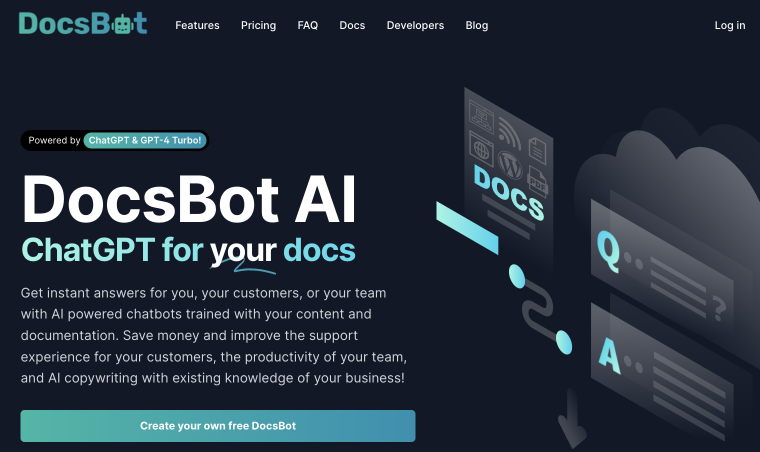
DocsBot is a user-friendly tool designed to simplify content creation and seamlessly integrate a chatbot onto any webpage. Leveraging state-of-the-art artificial intelligence, DocsBot is capable of answering user inquiries, generating engaging content, managing support requests, and performing a variety of other tasks effortlessly. With its intuitive interface and round-the-clock chatbot support, configuring the plugin is a breeze, allowing you to focus on crafting compelling content and enhancing user experience without hassle.
DocsBot core features:
- automated support replies;
- content writing;
- customizable widget;
- a wide selection of languages.
Pricing: there’s a free version; the premium version ranges from $192 to $4992 annually, depending on the elements you want to add.
Pros:
- а simple dashboard to manage your bot;
- 24/7 automated chatbot support;
- effortless content creation for your website.
Cons:
- most features are only in the paid version;
- technical skills might be necessary for bot customization.
Jetpack AI (Free/Premium)
🏆 Best for creating high-quality content for websites.
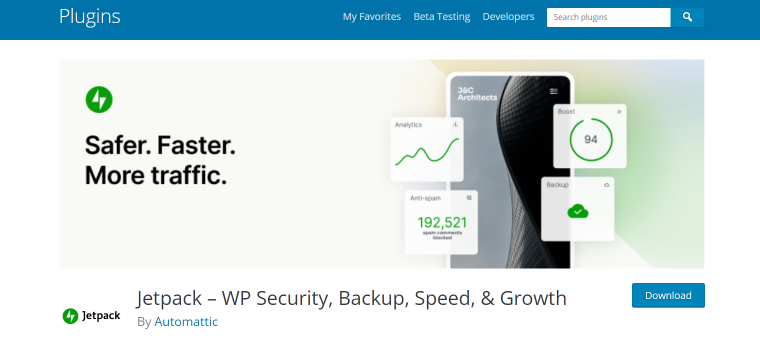
Have you lost your creative spark when it comes to content writing? Fear not; Jetpack AI, the friendly AI sidekick of the Jetpack WordPress plugin, swoops in to save the day. This WordPress plugin sidekick offers a one-stop shop for crafting captivating content. Input a few ideas, and Jetpack AI will whip up headlines, write entire articles, and even design sleek tables, forms, and lists. Whether you’re a seasoned writer or just starting out, Jetpack AI streamlines the process, letting you focus on grabbing your audience’s attention and sparking engagement.
Jetpack core features:
- сraft all types of content from blog posts to organized lists and informative tables;
- сhanges tones of voice to match your needs;
- automatically corrects spelling and grammar;
- generates catchy titles and summaries.
Pricing: you can download the Jetpack plugin for free. Jetpack AI tool costs $95.40 annually.
Pros:
- suitable for no prior content creation experience;
- time-saving by automating content creation tasks;
- additional options such as changing ToV, translating, and improving text.
Cons:
- AI tool available in premium version;
- image generation could be added.
Weglot (Free/Premium)
🏆 Best for translating your entire website into the languages you need.
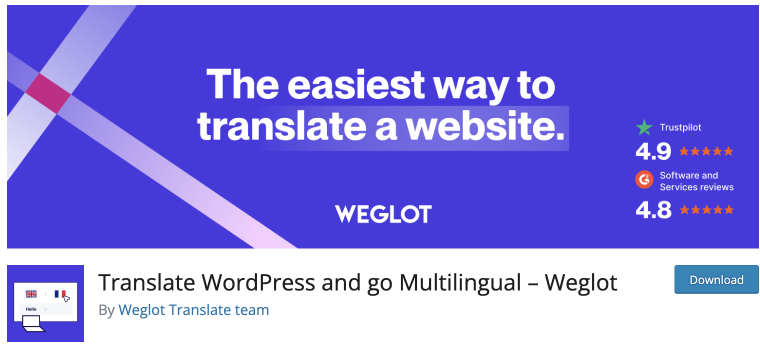
Weglot Translate offers a straightforward solution to translate a website into over 110 languages. In a few minutes, seamlessly transition to multilingualism without any coding required. By incorporating automatic translation onto your website with full editing control, you can enhance visibility and increase conversions. Weglot Translate is fully optimized for multilingual SEO, ensuring that every translated page is automatically indexed by Google. Embrace multiple languages and welcome millions of new visitors with high-quality translations facilitated by Weglot Translate.
Weglot core features:
- AI translation;
- multilingual SEO;
- language-specific URLs.
Pricing: Weglot has a free version but with limited features. Premium packs start at €150 annually and go up to €6,990/year for twenty translated languages.
Pros:
- compatible with all website editors, WooCommerce, WordPress themes, and plugins, like Yoast SEO;
- no coding skills required;
- full editing control.
Cons:
- in the free version, you can choose only one translated language.
AI Content Writing Assistant (Free/Premium)
🏆 Best for generating quality articles and unique images.
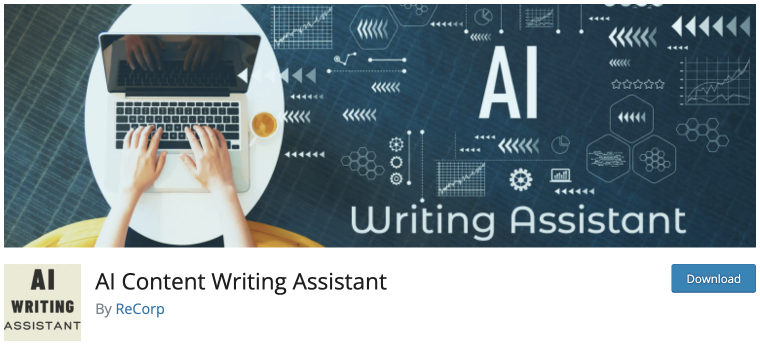
Introducing the AI Content Writing Assistant plugin, designed to streamline your content blogging and elevate your website’s quality effortlessly. This plugin utilizes cutting-edge AI technology to produce top-notch articles and captivating images with minimal effort on your end. With a user-friendly interface, you can generate unique articles on various topics and customize images to perfectly align with your requirements. Say goodbye to tedious content creation tasks and hello to a new level of excellence for your website.
AI Content Writing Assistant core features:
- scheduled content generation;
- image generator;
- SEO optimizer;
- generate page titles before content generation.
Pricing: there’s a free version; the Premium plan costs $39.99 annually for one website, $69.99/year for three websites, and $259.99 per year for unlimited websites.
Pros:
- high-quality image generation;
- an intuitive interface and central settings page for seamless navigation;
- support for all prominent languages;
- tailored content customization featuring 16 diverse content structures, 20 writing styles, and 41 writing tones.
Cons:
- post title generation is limited.
The Future of Websites with AI
Integrating artificial intelligence into web development opens up vast opportunities for all participants in the process. This collaboration empowers developers to tailor the web experience for users, making their online time more enjoyable and convenient.
The advancement of AI in web development has already greatly simplified many tasks, such as integrating OpenAI with the JetEngine plugin to enhance website functionality. Utilize the SQL Query Type to effortlessly incorporate customized database queries directly onto your WordPress front end. With the SQL query AI generator, obtaining the necessary code is as easy as asking in plain language. Explore the distinctive capabilities of this JetEngine feature to enhance your website according to your specific requirements.
In the near future, websites will be able to automatically take into account your preferences and offer the desired information without requiring specific requests. Think of it as having an Internet friend who knows everything about you. Overall, the future of web development with AI is brimming with possibilities. Websites will evolve into friendly assistants, intuitively understanding your needs and enriching your online interactions.
FAQ
Artificial intelligence (AI) is a simulation of human behavior during the decision-making process by machines.
They can be used for various types of content, but their suitability depends on factors such as the complexity of the content and the desired level of customization.
Such plugins help you save time on content creation, enhance optimization, and manage website content by leveraging artificial intelligence to generate ideas, improve writing quality, and automate repetitive tasks.
Takeaway
Artificial intelligence methods are applied in numerous aspects of our existence, and WordPress content plugins driven by AI present innovative capabilities to streamline your websites. Now, let’s outline the main features of our selected content plugins:
- Divi AI is your helper in generating not only text content but also images.
- AI Engine, one of the most popular applications of artificial intelligence, creates virtual assistants which communicate with site visitors via chatbots and live chats.
- With the Bertha AI plugin, you won’t have to rack your brains over product descriptions anymore, as the plugin will do it for you.
- The Google Language Translator plugin is the best tool for adding AI machine translators to WordPress sites.
- ContentBot is a plugin with powerful tools, including over 40+ writing templates and tones of voice.
- If you’re exhausted from repeatedly answering the same question countless times, simply integrate DocsBot into your website, and its 24/7 support chatbot will handle all the inquiries for you.
- AI Content Writing Assistant won’t only create high-quality content but also generate unique images tailored to your preferences.

