In this article, we’ll dive into all the details about the Astra WordPress theme and how your projects can benefit from combining it with Crocoblock plugins.
⌛ Here is a quick overview:
Astra WordPress Theme: Essentials
Astra Theme got its share of popularity in the WordPress community for a good reason: it is truly multifunctional, loads quickly, and has a wide range of settings and ready-made templates. You can create a first-class online store, corporate site, blog, portfolio, or literally anything with it.
According to Builtwith.com, it’s the third most popular theme in the world, with over 2 million live sites using it now.
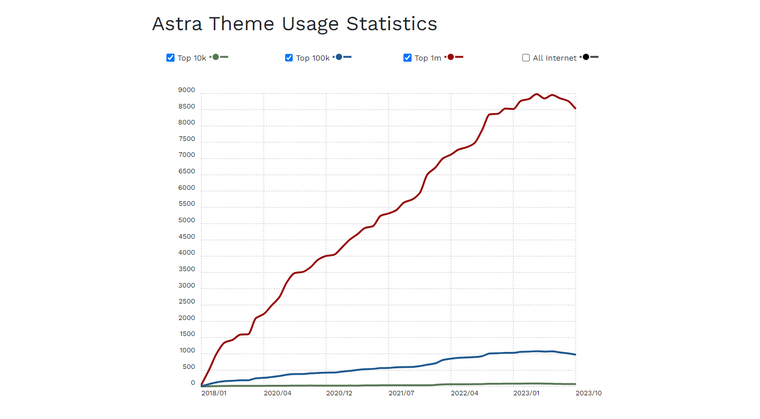
Features
Astra theme main advantages:
- great loading speed and SEO optimization thanks to its clean code, no jQuery (VanillaJS instead), and self-hosted Google fonts;
- a large number of well-organized settings in Customizer;
- powerful header and footer builders;
- a lot of out-of-box layout settings for WooCommerce, Blog, and CPTs;
- over 250 starting templates;
- the Pro version is filled with perks: Mega Menu, Site Builder, a lot of various Header, Footer, Blog, and WooCommerce layouts and options.
One of the main reasons for its popularity is speed. The theme’s developers have disabled the jQuery library to ensure quick page loading. Instead, VanillaJS is used. On the fresh WordPress installation, pages weigh less than 50 kB and load in a second. In recent versions, starting with 2.0, the number of database queries was reduced to the minimum.
All layout settings are available and properly grouped in WordPress Customizer, so the changes you make are visible in real time in the preview window.
Even the free version has header and footer builders (however, they are much more powerful in the Pro) and many settings for breadcrumbs.
Pricing
Astra Pro offers 14 extra modules to extend the free functionality or add new tools (e.g., Site Builder or Mega Menu).
Astra Pro is affordable enough, so you get the theme with even wider functionality. If you want to upgrade the theme to a paid version, choose one of three regular options:
- Astra Pro costs from $59 per year;
- Essential Toolkit starts at $99 per year.
- Business Toolkit starts at $199 per year.
The same lifetime license sets cost $299, $599, and $999 for one website.
All kits provide a 14-day money-back guarantee. If you want to return your money, you only need to contact technical support.
If you buy the Essential Toolkit, you will get an extra 145 templates for Elementor, the Ultimate Addons for Elementor plugin, and Spectra Pro Builder with 100+ templates for Block Editor.
If you choose the Business Toolkit, you will receive all previous plugins plus the Sure Feedback Pro and Sure Writer Pro Lifetime licenses, six months of subscription to SureTriggers Pro and CartFlow Starter, and three months of ZipWP Pro plugins.
Let’s recap: the main advantages of Astra are the loading speed, the ability to customize any element, an extensive template library, and many plugins to expand the functionality. But only imagine what you can achieve using the Astra theme with the Crocoblock suite. Let’s dive a little deeper into it.
Benefits of Using Crocoblock with Astra Theme
Plugins for almost anything
Really, for almost anything. Crocoblock features 20 powerful plugins you can mix and match to add potent functionality to your website.
For example, you can build a hotel website, organize rental and booking services with the JetBooking plugin, and implement advanced filtering and faceted search system using JetSmartFilters. Or you may use JetBlog to organize your articles in an eye-catching way and add smooth visual effects to make the website more engaging and emphasize your content.
Dynamic website with JetEngine plugin
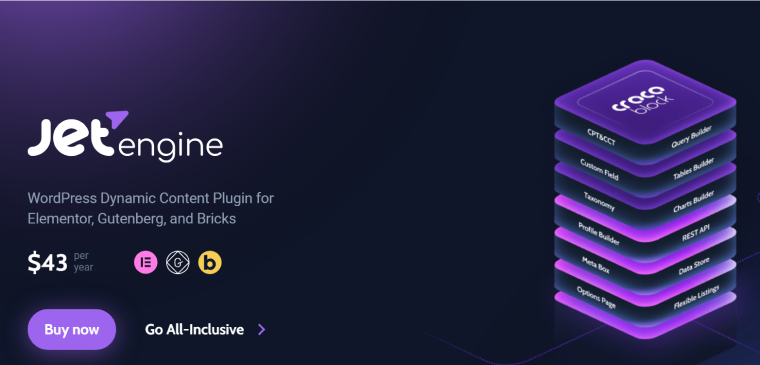
The essence of the JetEngine plugin is that it can replace a bunch of other plugins and not overload your website with extensions.
Use one plugin instead of 10+, build a complex website with a well-elaborated structure using CPTs, taxonomies, custom fields, and relations — and wrap everything in the Astra Theme cover, using templates from its extensive library.
Profit!
Besides, JetEngine provides 30+ features for static and dynamic content, so configuring the website with it is a piece of cake. You should try using the Crocoblock and Astra theme, especially its JetEngine part.
Advanced forms with JetFormBuilder
One more plugin worth mentioning is JetFormBuilder. With it, you can build any form you can imagine and integrate it into your website with Astra Theme.
JetFormBuilder is perfect for advanced forms and solutions, bringing to the table the functionality that the most famous competitors offer on the most expensive plans. At the same time, JetFormBuilder is a free plugin you can download from the plugin directory.
Some of the advanced features:
- it supports conditional blocks and multi-step forms;
- a set of useful macros for each field type to add dynamic values;
- 14 after-submit actions to register/update users, add/update posts from the front end, send emails, call webhooks, generate verification links, call hooks, and so on;
- the plugin uses the native Block Editor (Gutenberg), so you can mix fields with any other blocks, which grants the best possible flexibility.
In combination with JetEngine, JetFormBuilder gets to another level and offers:
- even more after-submit actions, such as updating options on the Options page (global options);
- the input values can be fetched dynamically from existing posts, users, query variables, options pages, or glossaries;
- form fields can be manipulated with REST API.
JetFormBuilder PRO Addons expand the functionality by adding unique features, like Save Form Progress, WooCommerce Checkout, Form Scheduling, and integrations like Moosend, HubSpot, ConvertKit, etc.
Beautiful WooCommerce pages with JetWooBuilder
Within the JetWooBuilder plugin, Crocoblock offers 60+ WooCommerce widgets and some free widgets to cover basic online store functionality. Take one of the pre-made online store Astra websites, add Crocoblock’s WooCommerce widgets, and get a marketplace to monetize your best practices.
FAQ
Definitely! They are fully compatible with each other.
Yes, most of the Crocoblock plugins, except for the Elementor-specific ones, fully support Gutenberg.
No; moreover, Crocoblock will extend the Astra Free theme functionality.
Let’s Sum Up
Would you like to start a personal blog? Astra is a good choice because it has many style options to provide excellent reading experiences, and Crocoblock can add nice, eye-catching effects.
Want to launch an online store or a complex, highly dynamic website? The combination of Astra and Crocoblock will be an excellent choice. This theme is officially included in the Crocoblock Wizard, which is so helpful if you use one of the 14 dynamic templates that come with the All-Inclusive subscription.
Try Crocoblock and Astra together and share your results with us.

