Everyone who has ever faced this task knows what a dreary job it is to make several language versions of a site if you use manual translation tools, such as WPML or Polylang. It takes forever, many things could be missed, and it might not work properly if we deal with dynamic content.
So, at a time when everyone is just talking about AI and how it will take jobs from humans, I don’t mind at all if this technology takes the job of manual translation of the site from me. That’s why it’s time to test Weglot – quite a new instrument for automatic machine translation.
Table of Contents
- What Is Weglot?
- The First Impression
- Editing Translations
- Pricing
- Weglot Competitors
- Testing How Weglot Works with Crocoblock
- FAQ
- The Bottom Line
What Is Weglot?
Weglot is a SaaS product compatible with all major CMSs and can work with custom-built sites. It detects all the website content, translates it automatically using its Translation API, and supports more than 100 languages. It has a few pricing plans, starting at $15/month. The product uses Microsoft, DeepL, and Google technologies (neural machine translation).
The First Impression
The first thing I couldn’t help but notice is a really well-thought-out user interface, both for the plugin and the dashboard on their website. With great UX and UI, you know what to do immediately and get all the answers exactly when needed.
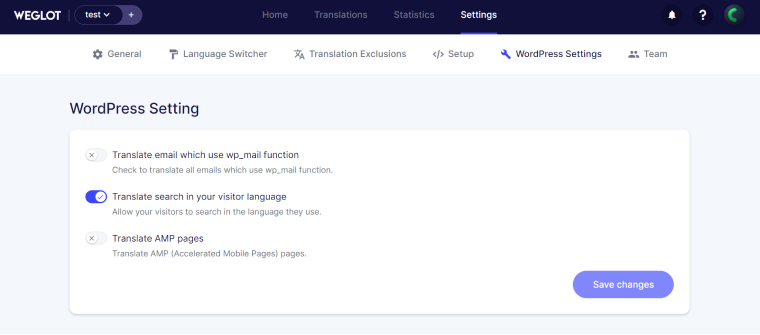
For WordPress, you need to install a plugin and then insert a license code, and that’s it. Overall, it takes around two minutes to set up a translation for a site, and a language switcher can even be added in drag-and-drop responsible mode without editing a layout or adding a shortcode. However, these methods are also available: the switcher can be added as a menu link, widget, or PHP code. So even a translator with no technical knowledge about site building can do it.
The next step is to edit a translation manually if needed, and it’s also very easy with the visual editor. If you don’t want to translate specific URLs or blocks, they can be added to exceptions. On the higher plans, a tone of voice can be set up, as well as a dedicated top-level domain for a translation (e.g., your original site is www.my-english-site.com, and the translation will go to www.my-spanish-site.com).
As you can see, my first impression was definitely positive.
Features
This plugin has many features, but I want to focus on a few.
Automatic content detection
You don’t have to update anything when new content is added – it will be detected and translated automatically.
Glossary
Glossary has some additional functionality: you can add a word or a phrase for translation, set a “Never translate” rule, and make it case-sensitive.
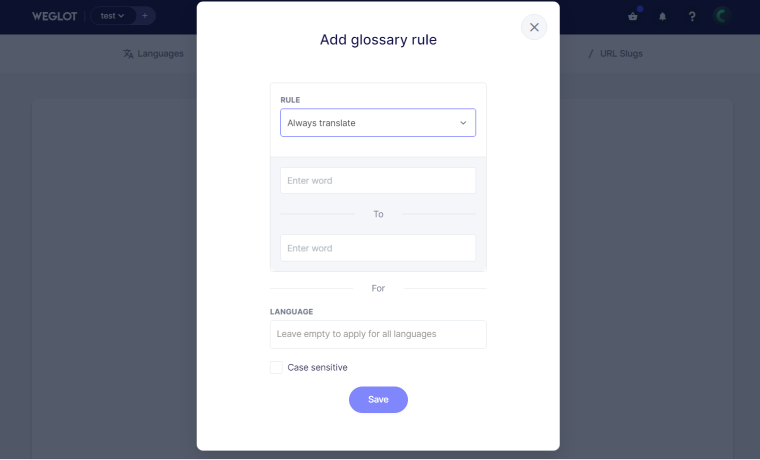
Variables
It’s a handy feature that lets you save some money by reducing a word count. So, the repeating content doesn’t count in the total number of words (don’t forget that each pricing plan has a limit to the number of words, if you need to translate more, you must upgrade the plan). But if the content is almost identical, like “Good afternoon, Sarah” and “Good afternoon, John,” it will be counted as two different translations. So, you can create a variable “Client’s Name” and use “Good afternoon {Client’s Name},” and it will be counted as one translation even if you have thousands of clients.
Emails and AMP pages translation
When Weglot is used on a WordPress site, it can also translate emails that use the wp_mail function, which is really useful if you have, let’s say, a “Send email” post-submit action in forms and notify the customer that their request has been sent.
Translation for AMP pages is also a cool thing.
Website search in the translated language
Users can search in their native language, and it will work.
Metadata translations and dedicated URLs
There’s a multilingual SEO functionality which means that you will not have problems with the “duplicated content” penalties from Google thanks to the fact that pages are not actually duplicated, and you will get dedicated URLs for each language (starting from the Pro plan) as well as translated metadata.
Statistics
There’s a Statistics tab in the account dashboard to check the views of translated pages.
Performance
After testing myself and learning about the experience of other users, I can say that Weglot doesn’t slow down the website because it uses CDN.
Weglot Pros & Cons
Pros
- it’s very easy to use;
- instant website translation – perfect for fast-growing websites;
- intuitive dashboard and visual editor;
- multilingual SEO;
- over 100 languages.
- custom languages support;
- RTL custom rules are supported.
Cons
- It’s not cheap and can get really pricy if you have a big site with many languages.
- Once you stop the subscription, you will lose all the translations.
Editing Translations
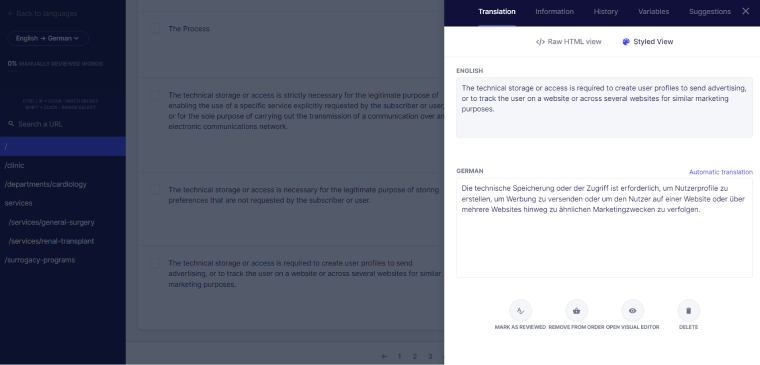
There are two interfaces for manual translation editing in Weglot:
- Side-by-side editor (very similar to one in WPML), with detailed statistics, the possibility to assign blocks for a manual translation, adding variables, comments, and suggestions, and assigning it to other team members.
- Visual editor – right on the pages, which is extremely handy.
Also, some URLs and blocks can be excluded:
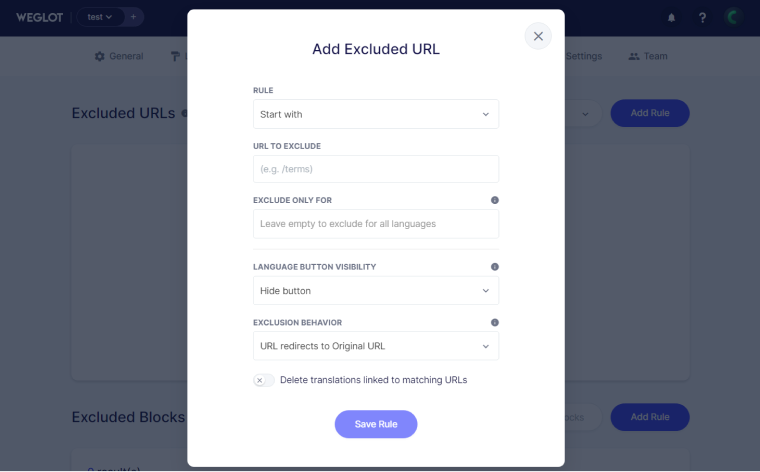
One more thing the Weglot dashboard offers is a professional translation which you can order automatically right from the editor. All of the blocks that need to be professionally translated are collected on the “My cart” page, and after the text checkup, you can pay for all of them. So, it’s really a no-hassle procedure because the ready translations will appear on the site automatically within 24-48 hours.
Pricing
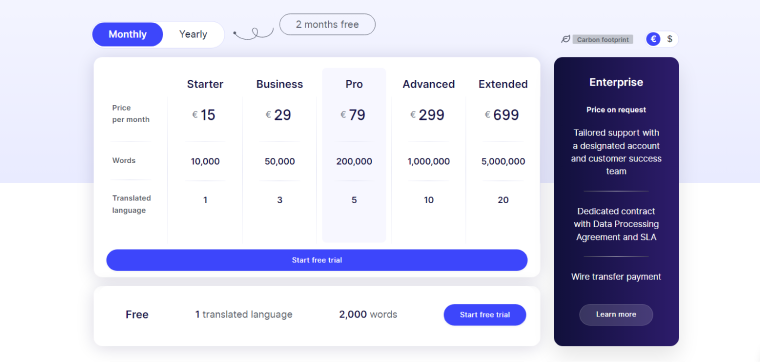
There are five pricing plans, plus Free and Enterprise. At first sight, the Business plan looks good, and its 50,000 words can be enough for many sites, but it doesn’t support URL translation which is important for SEO.
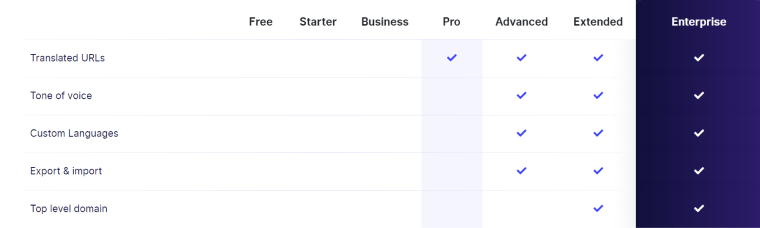
Weglot Competitors
Let’s look at the alternatives, their pros and cons, and whether it is worth it to pay more (because Weglot is the most expensive solution among its competitors).
WPML
WPML has been around nearly forever and used to be almost a monopolist in this market. It’s good, with many settings and even an automatic machine translation (that uses the same tools as Weglot). So, it’s the main and only peer competitor.
I’ve spent some time testing both plugins, and WPML is still one of my favorites, while Weglot is definitely the new love. Why? There are two main reasons for that:
- With WMPL, you will not lose your translations even if you deactivate the plugin because they are stored in the database.
- WPML also has a machine translation option, and it’s cheaper than Weglot.
The rest is very similar to Weglot because you also can edit translations manually, assign them to other people or reach out for some outsource translation.
I have to talk about WPML cons:
- It takes time to set it up – you will not get anything automatically.
- A learning curve – you have to google a lot of things even if you are an experienced WordPress user or developer.
- No visual editor – and no comments to it because the pros of the visual editor are obvious.
- The editor splits phrases by lines or spans, so the context for machine translation is lost sometimes.
- There’s no such thing as live chat with support or even a proper ticket system. All the “tickets” are being opened on a support forum, and you never know when the answer will be given.
Machine translation will never replace a manual one because, no matter how far AI goes, humans can understand other humans with their joys and sorrows. But I guess you will agree that most of the texts on the average website don’t need this level of empathy. Moreover, such artisan translations can take a long, very long time, and if we talk about eCommerce or many other types of websites, it will not make a difference.
GTranslate
No offense, but GTranslate, which is also being positioned as a tool that provides neural machine translation, can barely be compared with Weglot. Starting from a poor UX, both the plugin and the dashboard on the user’s dashboard on their website, and to the glitchy language switcher or behavior with custom post types and dynamic links – in particular, JetEngine listings. You need to talk to the support if you even want to change a project’s domain, and not only. So, it doesn’t feel like something very reliable.
It’s also not very cheap – because you will need at least a Business plan to translate URLs (which is important for SEO).
However, if your website structure is rather simple, without dynamic links and CPTs, but has a lot of content or should have many languages, it can be a useful and pretty affordable (compared to Weglot) tool.
Polylang
Polylang has a totally different approach to translation and functionality. It’s made for fully manual translation, with no translation management whatsoever. It creates another version of your site in another language, literally. It can be compared to an analog version of anything “digital,” with its pros and cons.
This plugin is not for every site, I would not use it on highly dynamic websites, but it’s my first choice for small presentation sites. You will definitely need to invest some time and effort in the initial translation, but it has two undoubtful advantages:
- A full-fledged free version (which will not work properly on WooCommerce, and a Pro plan is required).
- You have full control over every little detail of the site just because you create a copy of your pages, so each div, menu, or even the whole layout can be changed.
- It’s compatible with Crocoblock plugins (better use Pro), but first, you must test it in your project.
Testing How Weglot Works with Crocoblock
In a word, it works well with 99% of the Crocoblock functionality. Dynamic links and dynamic content, all the JetEngine listings, custom post/content types, and fields are being translated automatically and immediately, so you don’t even need to do anything. Because it’s a SaaS product, it works on top of WordPress, just retrieving the content it “sees.”
However, there are some things to consider:
- A visual translation editor doesn’t display JetEnging Listing Grid. It translates them well, but if you want to edit something manually, you have to go to the listing content. I totally understand why it’s like this: listing grid content doesn’t belong there, so it should be edited where it is. Just keep in mind that some language pairs have very different lengths of words; that’s why some words simply will not fit into containers. This is an example of an English-to-German translation, and it’s a famous fact that Germans love very long words, especially when it comes to terminology:

- Some filters by JetSmartFilters will not work when they have to deal with Page reload, Mixed, and some new features with aliases. But it’s common for any translation plugin simply because URLs are being changed. Moreover, each case with its custom fields and filter settings is quite unique; the only solution here is to test it on your particular site. So you can use a free trial period.
FAQ
Simply put, it’s a machine translation powered by AI.
It uses Microsoft, DeepL, and Google technologies.
Yes, they are. In the case of Weglot, you will get a result automatically, and if you need to set up WPML, check this link.
The Bottom Line
The speed and cost of manual translation are not comparable to machine one. So, you can lose a lot of customers and money while translating sites using traditional methods. Especially if there’s a lot of new content being added regularly. That’s why efficient instruments are something essential.
In this article, we discussed one of them, tested it, compared it to the competitors, and named its pros and cons.
Translating is a highly complex topic and process. Some languages create language pairs very easily: for example, Italian and Spanish both belong to the same group, and the length of words is almost the same, so it’s an easy task.
But what if we have to deal with different language groups or custom languages? For example, translating from English to Egyptian / Moroccan Arabic (and the number of people who speak these languages can’t let us ignore them, but technically these languages are dialects). Or translating English to Bengali, with very different length of words, etc.
So, it’s great that there is a choice of translation tools, and we can choose the best for the project we are working on.

