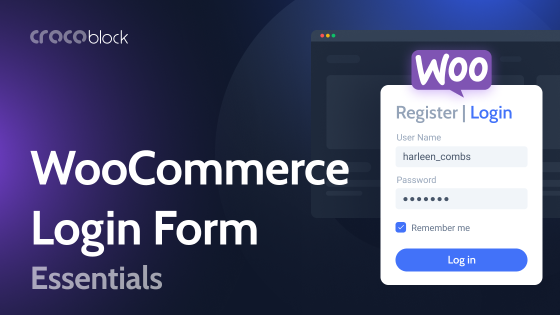WooCommerce user registration is not just a step towards creating an account but an important functionality that can significantly impact the success of your online store. Optimizing this process not only improves the user experience but also opens up new marketing opportunities, increasing customer loyalty and repeat purchases.
In this article, I will share practical tips for improving the registration process and answering frequently asked questions so your WooCommerce store is ready to meet all customer needs.
Let’s see how optimizing user registration can lead to a more successful and customer-oriented WooCommerce store.
Table of Contents
- What Is a Customer Account in WooCommerce?
- Importance of a Smooth User Registration Process
- Tips to Improve the Registration Process
- WooCommerce User Registration FAQ
- Conclusion
What Is a Customer Account in WooCommerce?
A customer account in WooCommerce is where all the important user information, like contact details, shipping addresses, and order history, is stored. When users log in or sign up, they start their journey by creating this account, which helps them manage their personal data and simplifies the checkout process for future purchases.
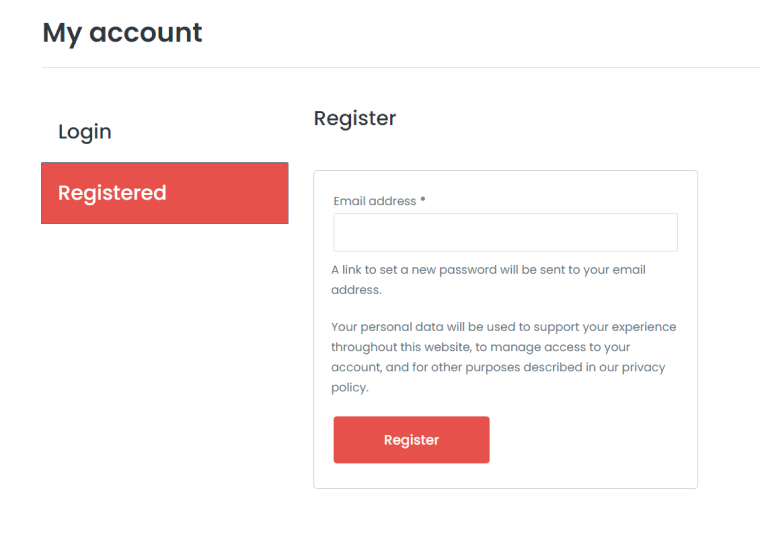
Importance of a Smooth User Registration Process
A smooth WooCommerce user registration process is essential to the success of your online store. Not only does it form the first impression of your brand, but it also directly impacts conversions. When registration is intuitive and easy, users are more likely to create accounts faster and more willingly, leading to higher registration completion rates and lower bounce rates.
Moreover, a simple and fast registration process improves the overall user experience, making interactions with your site enjoyable and frictionless. As a result, customers feel more confident, which leads to increased loyalty and repeat purchases. Creating a smooth registration process is an important step toward retaining users and ensuring their long-term engagement with your store.
Encouraging users to register brings advantages for both parties. Registered users can save products to their wishlist, making it easier to track and purchase later. This feature can be implemented with JetCompareWishlist. For store owners, registration turns a user into a lead, enabling email marketing efforts and offering targeted discounts to stimulate purchases. You can use various email marketing services to boost engagement and drive sales.
Besides, it’s a good idea to motivate users to register even before making a purchase. Tools like JetPopup can help by creating pop-ups that offer registration perks such as discounts, bonuses, free delivery, etc.
Tips to Improve the Registration Process
To create a user-friendly and functional registration process in WooCommerce, it is important to consider several key aspects, including proper form setup and customization, using built-in WooCommerce features, and optimizing user UX.
First, if your store uses JetWooBuilder to create user interfaces, you can use the Account Registration widget to customize the registration form. This widget allows you to tailor the registration form to your brand and improve the user experience. For example, you can add additional fields, customize the order in which they appear, or change the style of the form to match the overall design of your site. Registration forms work closely with WooCommerce login forms, and both can be fully customized. By ensuring consistency between the WooCommerce sign-up page and the login form, you create a seamless experience for users. You can modify both forms, adding extra fields or adjusting their layout and making them look consistent with your brand’s overall design.
As an example, we can use the My Account Login Page Template, which includes a registration tab. You can customize this template based on your needs by adding or removing fields, changing the text of the buttons, and adjusting the color scheme.
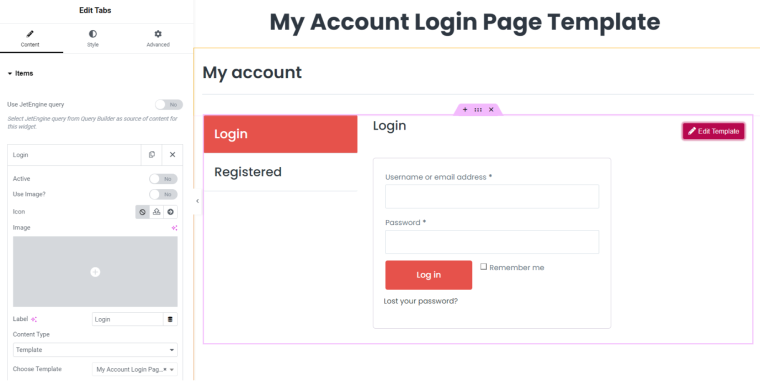
Also, it is important to consider automatic user registration at checkout. This feature is activated in the WooCommerce settings via WooCommerce > Settings > Accounts & Privacy. By checking the appropriate boxes, you can have a user account created automatically based on the information entered on the checkout page. This simplifies the process for the user and reduces the number of steps required to complete the purchase.
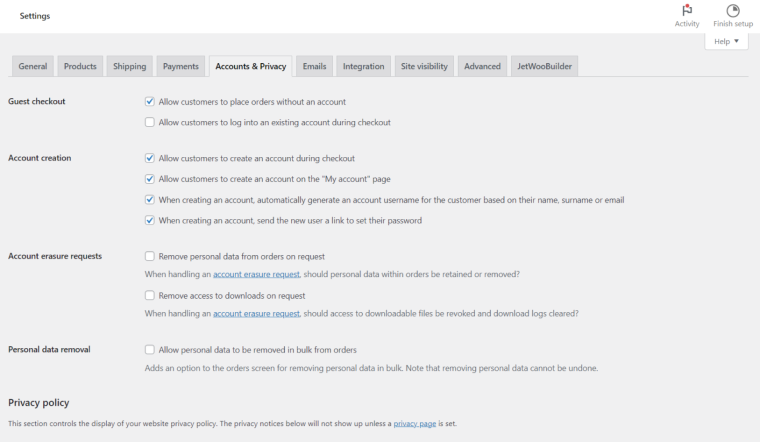
Don’t forget about the importance of customizing the emails you send. By default, WooCommerce sends multiple registration-related emails, which can be confusing for the user. It is recommended to combine all notifications into one email to reduce the number of messages and improve information comprehension. To do this, go to WooCommerce > Settings > Emails and customize the email templates to be more informative and concise. Additionally, use plugins to customize the appearance of the emails so that they look more attractive and consistent with your brand.
These steps will help you create a more efficient and convenient registration process that will not only improve the user experience but also increase the overall conversion of your online store.
WooCommerce User Registration FAQ
Customizing the registration form allows you to tailor the registration process to suit the specifics of your business better. This can include adding additional fields to collect useful information about users, changing the style and structure of the form to improve the user experience, and integrating with other systems such as CRM or email marketing. All this helps create a more personalized and effective customer engagement process.
When the registration process is convenient and intuitive, users are more likely to create accounts and return to you for future purchases. This is especially important for building a loyal customer base, as registered users have access to personalized offers, order history, and a simplified checkout process, which encourages them to return.
There are several approaches you can take to improve WooCommerce registration security, including email verification, CAPTCHA integration, and complex passwords. It is also recommended that plugins are regularly updated and specialized tools are used to monitor and protect against possible threats. All this helps to ensure the safety of user data and build trust in your online store.
Conclusion
Optimizing the WooCommerce registration process is the key to improving customer engagement and increasing conversions. Properly setting up the registration form, using automatic registration on checkout, and improving email communication help create a more convenient and secure process for users. These steps not only improve the user experience but also contribute to loyalty, increasing the likelihood of repeat purchases. By implementing the suggested methods and tools, you will make the registration process a powerful tool for improving your online store’s efficiency.