Artificial intelligence is reshaping the coding landscape, fundamentally transforming the way developers work and significantly amplifying productivity within the development sphere. With its integration into code generator plugins, AI represents a cutting-edge approach that not only streamlines the coding process but also enhances its safety and reliability. These next-generation tools harness the power of AI to automate mundane tasks, provide insightful optimization suggestions, and ultimately elevate the overall quality of code.
This article delves into the realm of AI-driven coding plugins, meticulously exploring the top contenders to assist you in selecting the optimal solution tailored to your specific requirements and preferences.
Table of Contents
- How to Choose a WordPress AI Plugin for Code Generation?
- Special Mention: How Crocoblock Works Together with AI
- Top 6 WordPress AI Plugins for Coding Compared
- What’s Next?
- FAQ
- Summary
How to Choose a WordPress AI Plugin for Code Generation?
Choosing the right AI tool or plugin for your WordPress site can seem like a daunting task. The variety of available options can be overwhelming, as each offers unique features and capabilities. To select your ideal option, we’ve prepared several key factors to consider:
Purpose and goal
Before selecting a plugin for your WordPress site, it’s crucial to define the specific tasks you need the plugin for and the goals you aim to achieve. Whether it’s improving SEO or automating processes, a clear understanding of your objectives will guide your choice.
Compatibility
Also, consider the plugin’s compatibility with your WordPress version and other installed plugins, as compatibility issues can lead to functional breakdowns.
Ease of use
Look for a plugin with an intuitive interface to avoid spending unnecessary time on complex configurations. A user-friendly plugin will save you time and preserve your sanity.
Code quality
Equally important is the code quality. Error-free code ensures the smooth operation of your site, so it’s essential to choose plugins from reputable developers with a good track record.
Special Mention: How Crocoblock Works Together with AI
Crocoblock, a renowned developer of WordPress plugins, has now ventured into collaboration with AI to enhance the capabilities of its products. Introducing JetEngine, offering us a unique tool – the SQL Query AI generator. With its help, you can create complex queries to retrieve any information from your WordPress database without any programming knowledge. Simply describe what you need, and it will generate the SQL query for you and display whatever you want directly from your WordPress database.
Another outcome of this collaboration is JetFormBuilder, a plugin for creating forms that leverages artificial intelligence to elevate user experience. Users gain access to a wide range of new features, such as automated form generation, grammar checking, creation of SEO meta descriptions, and much more.
Utilizing artificial intelligence helps maximize efficiency and improve the quality of created forms. In combination with OpenAI, JetEngine Query Builder becomes even more convenient and effective, making the process of writing custom queries much simpler and more efficient than ever before.
Top 6 WordPress AI Plugins for Coding Compared
We prepared a list of the best code generator plugins that implement AI for different tasks.
Divi AI (Premium)
🏆 Best for generating code, text, and images for a Divi-built website.
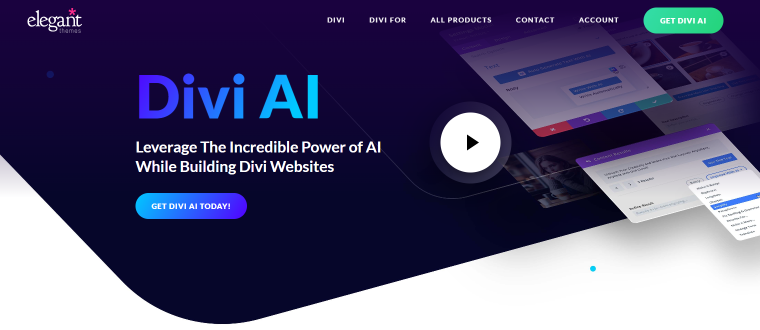
With Divi AI, the power of artificial intelligence is at your fingertips, seamlessly integrated into Divi’s visual builder. This innovative tool streamlines everything from coding with custom CSS generation to content creation with text and image suggestions. It even offers handy AI actions to help you polish your website in no time, making Divi AI your one-stop shop for effortless and creative website building.
Divi AI core features:
- integrated into Divi and WordPress, allowing it to generate more intuitive results automatically;
- generates custom CSS in the Visual Builder;
- performs complex customization requests.
Pricing: you can try Divi AI for free to generate 50 items. To unlock advanced features, you can purchase Divi AI for $24 monthly ($18/month if paid yearly).
Pros:
- easily improves existing code;
- saves all of your code snippets to Divi Cloud for easy access;
- images and text generation;
- 30-day money-back guarantee.
Cons:
- Divi AI only works with Divi, which isn’t suitable for those using other page builders.
CodeWP (Free/Premium)
🏆 Best for generating shortcodes and building complex queries in WordPress.
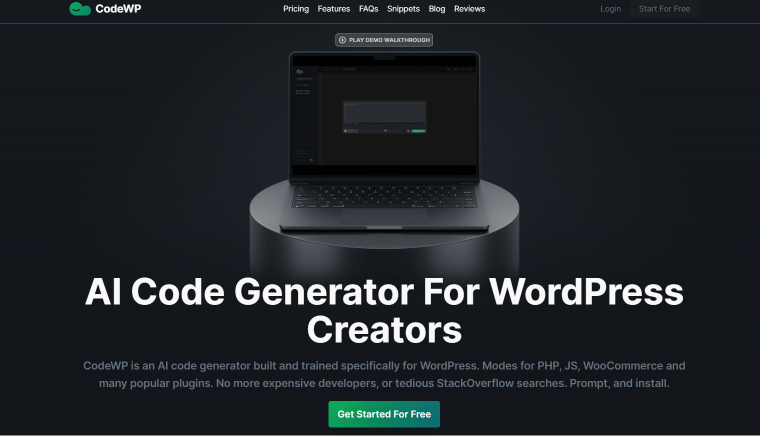
CodeWP stands out as an AI coding assistant tailored for both seasoned developers and beginners. Boasting robust support for PHP and JS, it allows users to craft code snippets and intricate queries, significantly reducing the time typically required for such tasks. This plugin offers a multitude of AI modes tailored to specific plugins or products.
CodeWP core features:
- support for major plugins and page builders like WooCommerce and Elementor;
- dozens of professionally made tutorials;
- a rich library of snippet examples;
- general functions for all types and a growing number of AI modes for specific tasks.
Pricing: the free plan allows for ten generations with a basic AI generator per month, and the Pro plan costs $96 per year.
Pros:
- new features and modes are added weekly;
- made specifically for WordPress users;
- low price for a plugin that helps solve complex problems.
Cons:
- no support for custom modes yet.
WPTurbo (Free/Premium)
🏆 Best for both advanced and novice developers looking to save time and reduce errors.
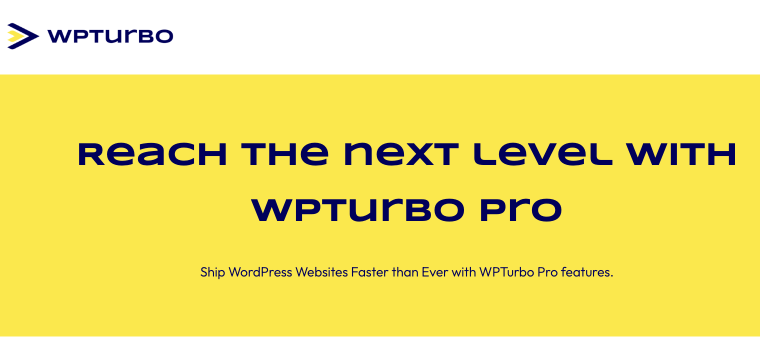
WPTurbo is an AI-powered tool designed to aid developers in speeding up website development. It not only generates necessary code but also allows you to ask web development-related questions via chat. Additionally, WPTurbo provides over 40 free WordPress code snippet generators. These include creating custom post types and taxonomies, registering styles and scripts, or generating a theme.json file with just a few clicks. Once generated, simply copy or save the code for later use.
WPTurbo core features:
- 40+ different types of generators;
- capable of generating files in PHP, JS, CSS, and HTML across programming languages;
- integrations with WordPress developer documentation and Elementor docs.
Pricing: offers a free version; you can pay $9 per month or $90 per year or get a lifetime subscription for $290.
Pros:
- 100 free requests for code generation;
- AI chat to ask all web development questions;
- access to the snippets library;
- 14-day money-back guarantee;
- all basic features are available in the free version.
Cons:
- over-reliance on the tool may hinder the development of manual coding abilities.
GitHub Сopilot (Premium)
🏆 Best for generating any type of code.
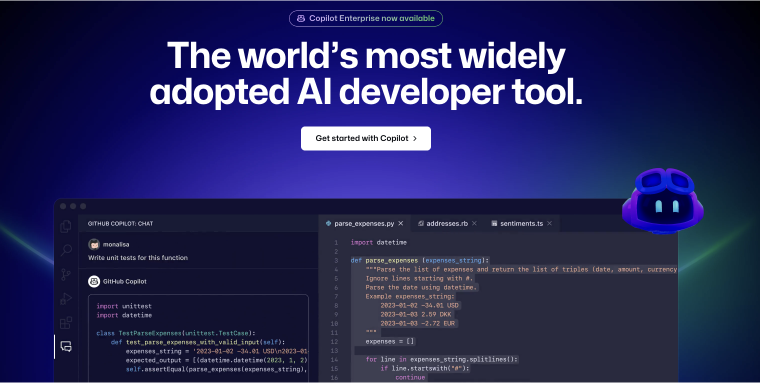
GitHub Copilot is your personal assistant in developing the code you need. With support from artificial intelligence experts, Copilot provides contextual assistance throughout the entire software development lifecycle – from completing code and providing chat support in IDE to explaining code and responding to documents in GitHub and more. With Copilot, the workflow becomes more efficient, allowing developers to focus on more important aspects such as value, innovation, and peace of mind.
GitHub Сopilot core features:
- turns natural language prompts into coding suggestions tailored to the project’s context and style conventions;
- personalized answers based on the organization’s knowledge base;
- the mobile version is coming soon;
- suggests code completions as developers type.
Pricing: there is no free version, but Copilot offers a free trial. The Premium plan starts at $100/yearly.
Pros:
- coding support and explanations;
- unlimited messages and interactions;
- real-time code suggestions;
- easy to use.
Cons:
- no free version.
Bifrost (Premium)
🏆 Best for converting Figma designs into React code.
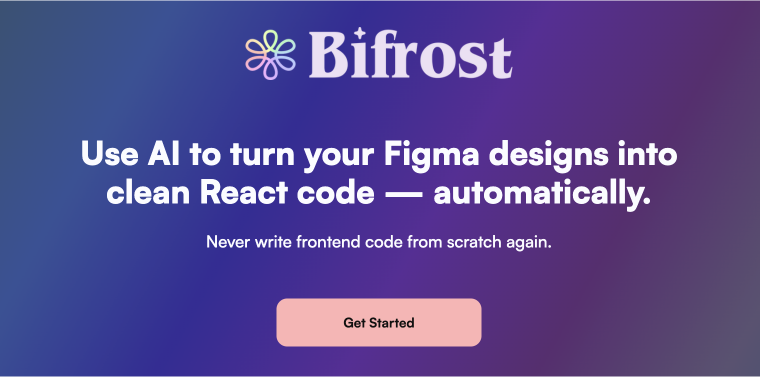
Bifrost serves as a pivotal link between design and development, offering you the opportunity to save significant time and effort by seamlessly putting your Figma designs into clean and reusable code. Utilizing the same cutting-edge technology as GitHub Copilot, a code suggestion tool that adapts to your coding style, Bifrost empowers you to streamline your workflow and enhance collaboration between designers and developers.
NOTE
Currently, Bifrost is in the alpha stage and is accepting requests for early access.
Bifrost core features:
- generates clean code from your Figma designs;
- review and edit the code in Visual Studio Code;
- using ChatGPT-4 to generate code.
Pricing: Bifrost offers various subscription plans tailored to different needs. You can opt for the flexible Professional plan, which can be paid annually or monthly, or the Enterprise plan, customized for large organizations.
Pros:
- update components with new design changes, even after customizing them with your own logic;
- designers can create and update screens without worrying about messy handoffs;
- easy to use.
Cons:
- you still need to know how to code to make sure you put everything together correctly;
- it’s in the alpha stage, so there may be some bugs or issues.
WPCodey (Premium)
🏆 Best for code snippet generation.

WPCodey is a plugin currently in the alpha stage, but it already boasts impressive features. For beginners, the plugin can clarify code snippets and attempt to adjust them based on instructions. Explain to WPCodey in simple words when a snippet should run and convert it into a custom PHP condition for use in WPCodeBox.
WPCodey core features:
- generation of WordPress code snippets;
- explanation of errors in code.
Pricing: the price is currently unknown as the product is in its early stages of development.
Pros:
- assists in clarifying code snippets;
- accessible for beginners;
- custom PHP conditions.
Cons:
- as it’s still in the alpha stage, it may have some bugs.
What’s Next?
In 2024, the role of AI in our daily lives is expected to expand significantly. Experts predict that AI will completely reshape our lifestyles, social interactions, and professions. According to a survey, 73% of companies are already using or planning to use AI-powered tools such as chatbots for instant messaging that can provide customer support around the clock, answer common questions, and even handle simple transactions. Enterprises also use AI to create personalized content, such as website copies and ads. This allows companies to better connect with their customers and offer them what they really need. As a result of AI integration into customer service, the overall experience becomes more pleasant for customers and more beneficial for companies.
Certainly, there are considerable changes on the horizon. It appears we’re just scratching the surface of a journey marked by transformation, with the upcoming years anticipated to usher in even more profound shifts.
FAQ
Artificial intelligence (AI) is a simulation of human behavior during the decision-making process by machines.
While code plugins can effectively save time and optimize code, manual programming skills remain crucial for properly integrating all components.
It improves efficiency by swiftly producing accurate codes, aiding productivity, and offering learning assistance through explanations, making it beneficial for developers of all skill levels.
Summary
Artificial intelligence techniques find use in various spheres of our lives. AI-powered WordPress plugins offer advanced features to accomplish different purposes. For instance:
- Divi AI simplifies coding by generating code suggestions based on natural language descriptions provided by developers, streamlining the coding process.
- CodeWP is the best solution for generating shortcodes in WordPress using artificial intelligence.
- WPTurbo is an excellent tool for analyzing your needs and creating customized code snippets tailored to your specific project.
- When encountering challenges like debugging or designing new features, GitHub Сopilot is your go-to solution.
- Bifrost effortlessly converts your Figma designs into organized and reusable code.
- WPCodey is an ideal choice for beginners because it not only provides code snippets but also offers explanations and attempts to modify them according to instructions.

