I’ve dreamed of gathering all valuable, free plugins and tools for developing WordPress websites under one roof. Recently, this dream has become real.
You may think: “Oh, one more article among tons of other.” Yeap, but this one only has community feedback and what the real WordPress developers use.
So, I’ve gone through our Community poll and asked the Post Status community about the free tools everyone uses for WordPress site development. However, don’t hesitate to share your top plugin or tool if I’ve missed something. Let me present the 16 best free plugins and tools for WordPress website development.
Table of Contents
- WP Staging
- Pods
- ACF
- Elementor
- JetFormBuilder
- Hide My WP Ghost
- Wordfence
- WP Turbo
- CookieYes
- Accessibility Checker
- User Switching
- Query Monitor
- Local WP
- Trellis
- Code Snippets
- Visual Studio Code
- FAQ
- Summary
WP Staging
🏆 Best for creating a staging environment to test new features and experiment with WordPress plugins.

WP Staging plugin aims to migrate, clone websites, and be a great helper in testing plugins, making changes before going live.
WP Staging features:
- clone or backup website;
- migrate the staging WordPress site to the server;
- backup website for testing.
Pros:
- user-friendly interface that allows creating a clone site by clicking one button;
- compatibility with most WordPress themes and plugins.
Pods – Custom Content Types and Fields
🏆 Best for creating and managing complex data structures in WordPress.
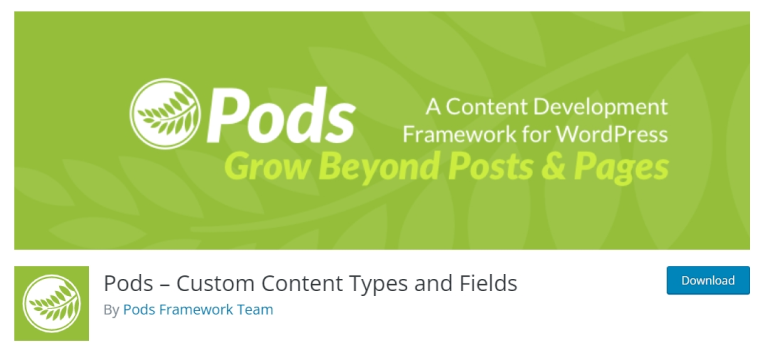
Pods is a free WordPress plugin for creating custom post types and fields. Jim, from Rocket Genius, recommends this free plugin:
“Primarily because it’s the easiest and most robust way to add Custom Post Types, Taxonomy, and Custom Fields in an all-in-one solution. The flexibility with adding to and expanding existing post types and taxonomies along with the powerful relationship fields make this a necessary addition to any work I do on a site.”
Pods features:
- create content types;
- build custom taxonomies;
- add 20+ custom field types;
- REST API support.
Pros:
- developer-friendly: allows extending its functionality through hooks, filters, and custom code;
- advanced relationship management capabilities.
ACF
🏆 Best free plugin for creating and managing custom fields for posts, pages, and custom post types.
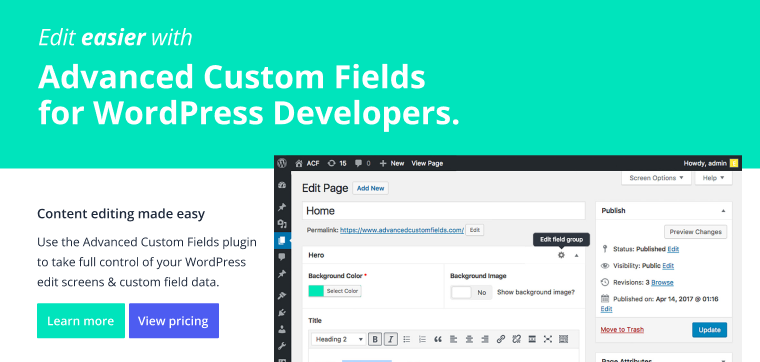
Advanced Custom Fields plugin is a free, simple WordPress plugin that allows to:
- add custom fields anywhere;
- edit over 30 field types;
- create different field groups for different content types.
Pros:
- conditional logic for showing or hiding specific fields.
If you find this free custom post type plugin limitless, don’t hesitate to try out the JetEngine plugin. Here you can check our comparison.
Elementor
🏆 Best for creating visually stunning and highly customizable WordPress websites without coding.
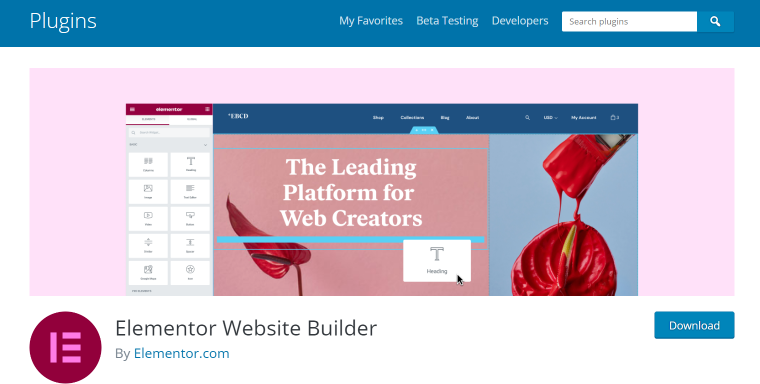
Without a doubt, Elementor is on my list. This is one of the best WordPress page builder plugins, and many developers recommended this tool in my poll in Post Status.
- 40+ free widgets;
- tons of Elementor add-ons.
Here is an opinion by Richard, the owner of an e-store (built with Elementor, without coding skills):
“If you want to use WordPress’s CMS, your style options are limited. You can use Oxygen or equivalent and get a fast, beautiful website. But you’re going to spend dozens or hundreds of hours figuring out the development environment (and code library). Elementor, on the other hand, is beautiful and easy to use. All in all, the platform’s success speaks for itself. Elementor is wonderful to have in your WordPress tool stack.”
Pros:
- drag-n-drop functionality;
- easy-to-use;
- Facebook community with over 120K members.
JetFormBuilder
🏆 Best for building advanced forms with multiple field types.
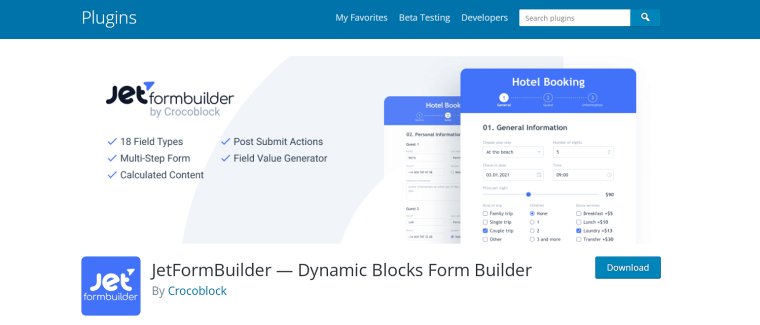
JetFormBuilder, developed by Crocoblock, is an advanced form-building plugin. It offers comprehensive functionalities to work within the WordPress default blocks editor and Elementor. With 20+ field types and unique smart features, JetFormBuilder allows creating advanced forms for any purpose.
JetFormBuilder offers a lot of customization features that may overwhelm first-time users. But, the availability of troubleshooting blogs and documentation provides ample support to effectively harness the plugin’s power.
JetFormBuilder features:
- 20+ types of fields (select, checkboxes, heading, media, and others);
- 12 built-in post-submit actions;
- ability to customize every form element;
- default values to pre-fill forms;
- integration with JetEngine to store submitted data as post types;
- integration with OpenAI;
- conditional logic: adjust visibility conditions for any field.
Pros:
- intuitive drag-and-drop editor;
- unique form fields;
- advanced dynamic features.
NOTE
There are several free WordPress plugins and tools developed by Crocoblock team.
Hide My WP Ghost
🏆 Best for protecting WordPress sites by hiding all the common paths from hackers.

Hide My WP Ghost is a WordPress security plugin recommended by the Crocoblock community. This free WordPress plugin helps to protect and secure your website. By the way, you can check if your website is secure with a free vulnerability detector.
Hide My WP Ghost features:
- prevent SQL injections and scripts;
- blacklist IPs manager.rt;
- weekly website checks and reports.
Pros:
- compatible with different hostings, servers, and other security plugins;
- doesn’t physically change files or directories.
Wordfence
🏆 Best for users who need a complex security tool that is easy to use.

“WordFence Security is an essential plugin for any WordPress website. It’s a fully-featured security plugin to keep your website safe and secure. It will create a firewall to keep hackers away, keep you safe from malware and viruses. If there’s an issue, you will receive an email notification.” (Lindsay, PlaybookUX co-founder)
Wordfence features:
- monitor hackers attacks;
- block attackers by IPs;
- protection against brute-force attacks;
- multiple websites management with Wordfence Central.
Pros:
- advanced security features in a single plugin;
- straightforward interface.
WP Turbo
🏆 Best for generating WordPress code snippets using AI.
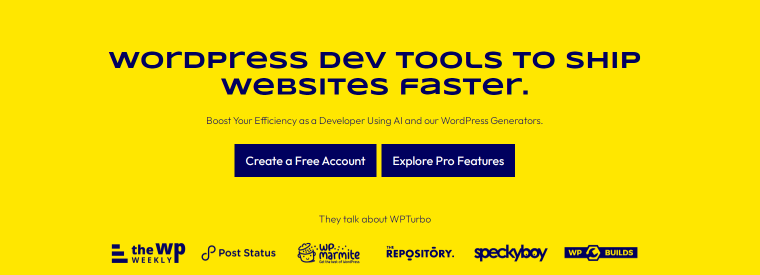
WP Turbo is one of the top WordPress development tools that provides web developers with tips and knowledge to help them create amazing WordPress websites.
WP Turbo features:
- 40+ WordPress code generators for free;
- WordPress Snippets;
- dev blogs for beginners.
Pros:
- uses machine learning to generate codes tailored to your specific project.
CookieYes
🏆 Best for complying with cookie consent requirements and privacy regulations.
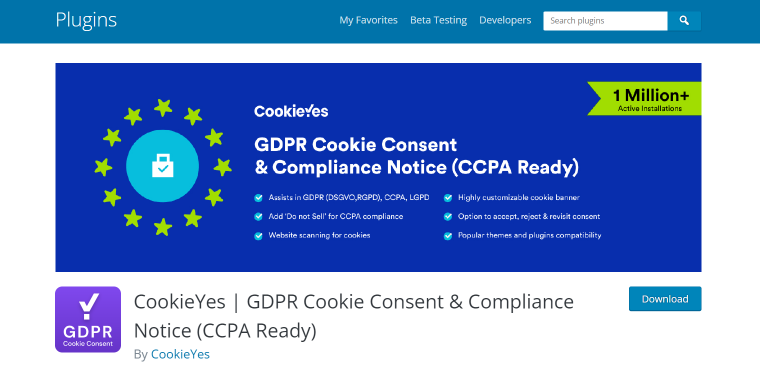
CookieYes free WordPress plugin guides you in a world of cookies consent, supporting European Union GDPR, LGPD of Brazil, CNIL of France, and California Consumer Privacy Act (CCPA).
CookieYes features:
- enable a cookie pop-up with accept/reject options;
- cookie scanning and categorization;
- notice bar configuration.
Pros:
- full customization to match your site’s style;
- integration with all WordPress themes and plugins.
Accessibility Checker
🏆 Best for providing real-time feedback on your post’s or page’s accessibility.
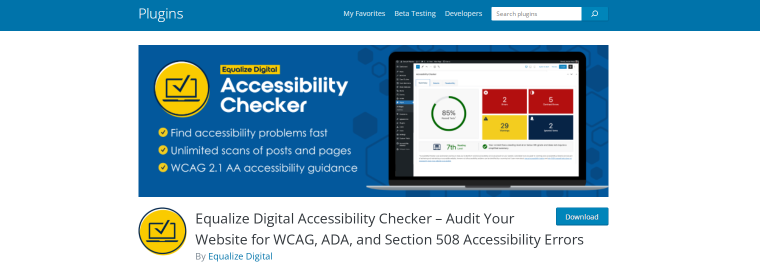
“Accessibility Checker is a great free plugin for auditing for accessibility problems while building websites.” (from the Crocoblock Community poll)
Accessibility Checker features:
- posts and pages checkups;
- compliance with the Web Content Accessibility Guidelines, which are widely accepted standards for web accessibility;
- prepare suggestions for fixing the issues.
Pros:
- user-friendly interface;
- makes it more usable for users with disabilities, increasing your audience.
User Switching
🏆 Best for site administrators who need to switch between different user accounts.
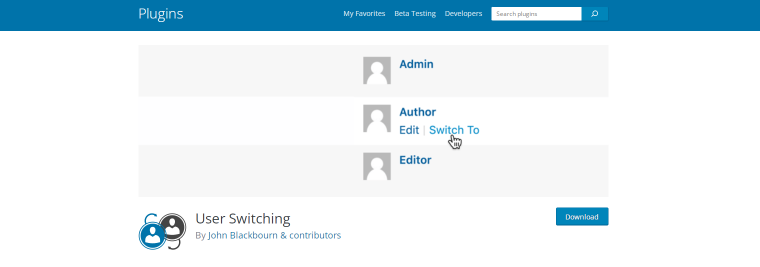
The next valuable recommendation from WordPress developers was the User Switching plugin. This is a free plugin to switch between several WordPress accounts. Thus, it helps to swap quickly for testing websites.
User Switching features:
- switch between different WordPress accounts without the need to log in and out repeatedly;
- doesn’t reveal your passwords.
Pros:
- a straightforward tool for user experience testing.
Query Monitor
🏆 Best for advanced users to analyze and optimize the performance of their WordPress sites.
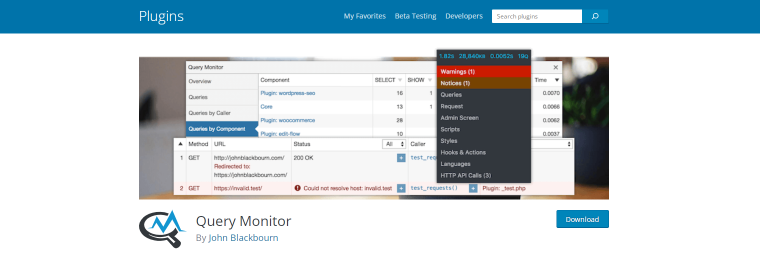
Query Monitor is also a free and open-source WordPress plugin for developers.
“Debug Monitor may be the most famous of free debug tools for website builders, but it doesn’t hold a candle to Query Monitor, in my opinion. Query Monitor lets us view the database and all the rows of code involved.” (Jane, FastPeopleFinder)
Query Monitor features:
- debug database queries, PHP errors, etc.;
- detect bad-performing plugins and themes;
- admin toolbar menu.
Pros:
- focuses on presenting scan results in a useful manner, grouping database queries by plugins, themes, or functions.
Local WP
🏆 Best for developers and designers who want to create and test WordPress sites on their computers before deploying them to the live servers.
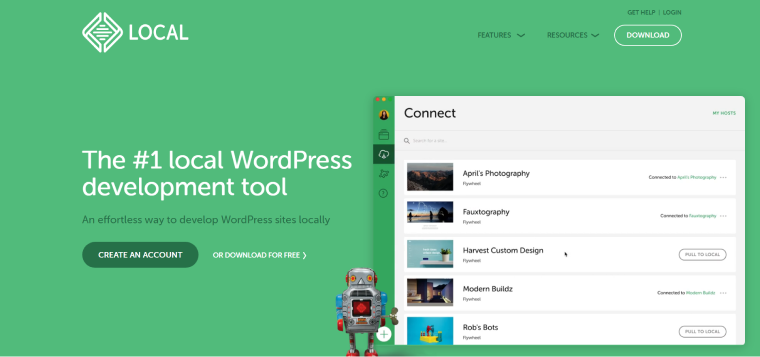
Local WP by the Flywheel team allows you to create a complete and self-contained local development environment on your computer, including a web server (usually Apache or Nginx), PHP, MySQL, or MariaDB database. This environment mimics the setup of a live server, enabling you to work on WordPress sites offline.
Local WP features:
- all-in-one dashboard for managing several websites;
- ability to save and pull sites from Google Drive or Dropbox;
- advanced features like SSH access, WP-CLI, and PHP environments.
Pros:
- simple installation process.
Trellis
🏆 Best for ensuring a consistent and reliable environment for WordPress deployments.
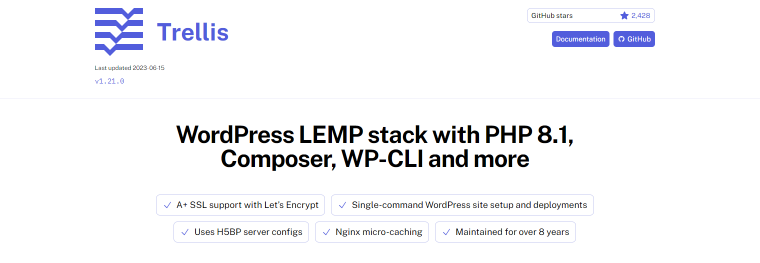
Trellis is a free, open-source tool for WordPress website development. It is part of the Roots.io ecosystem and is primarily used to build production and development servers for hosting WordPress sites.
“It enables you to automatically establish and provision a server for hosting a WordPress site by utilising Vagrant to create a self-contained virtual machine that replicates the environment that your site would utilize in production.” (Jamie Opalchuk, HostPapa)
Trellis features:
- allows defining server settings, such as PHP versions, catching options, and more;
- provides SSL certificates.
Pros:
- provides a single-command WordPress site setup and deployments;
- incorporates best security practices.
Code Snippets
🏆 Best for adding custom code to WordPress sites.
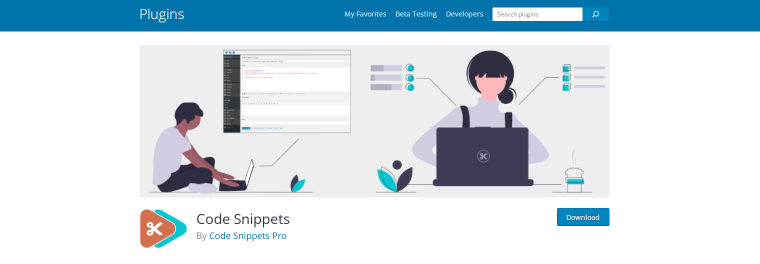
This popular plugin (over 800K installation on WordPress.org) helps to expand WordPress website functionality by adding and managing code snippets.
Code Snippets features:
- clean interface;
- export/import snippets;
- extensive library of code snippets;
- allows creating plugins/themes.
Pros:
- allows using custom code or CSS, often eliminating the need for additional plugins.
Visual Studio Code
🏆 Best for WordPress developers looking for a powerful code editing environment.
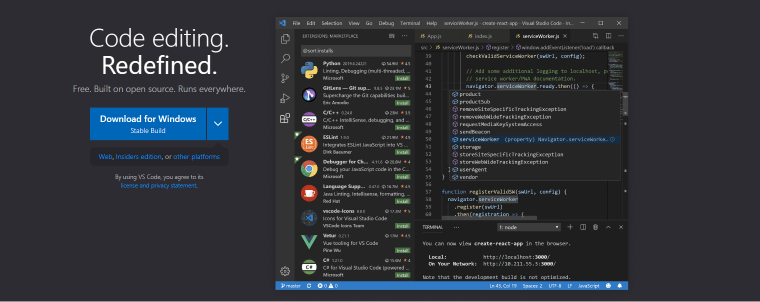
The next free, open-source handy tool is Visual Studio Code or VS Code. It provides a feature-rich code editor with syntax highlighting, auto-completion, code snippets, and intelligent code suggestions.
Visual Studio Code features:
- code debugging;
- built-in GitHub & Git commands;
- intelligent code writing.
Pros:
- supports various programming languages, including PHP, JavaScript, HTML, and CSS;
- provides integrated task runner.
FAQ
Website plugins are third-party software components you can install on your WordPress website to add new features or extend functionality.
To install WordPress plugins, navigate to WordPress Dashboard > Plugins, click “Add New,” and search for desired plugins. After finding it, click “Install Now” and “Activate.”
To choose the best WordPress plugins, consider the plugin’s functionality, reputation, reviews, and user ratings.
Poorly-coded or resource-intensive plugins can negatively impact your site performance. It is better to monitor the performance after installing new plugins and deactivate them if they increase download speeds significantly.
While there are many free plugins for WordPress websites, there are also premium (paid) plugins that offer advanced features.
Summary
Each WordPress developer chooses premium and free plugins regarding their needs. In this article, I gathered the top WordPress developer tools and plugins.
Let’s quickly summarize the main purposes of each plugin.
- WP Staging is a great solution to test new features and experiment with WordPress plugins.
- Pods is one of the best WordPress development plugins for creating custom post types.
- ACF is the best free plugin for creating and managing custom fields for posts, pages, and custom post types.
- Elementor is the most popular visual editor for creating complex WordPress sites.
- JetFormBuilder is the best plugin for creating simple and advanced WordPress dynamic forms.
- WP Turbo provides free generators to create codes tailored to your specific project.
- CookieYes ensures your site complies with cookie consent requirements and privacy regulations.
- Accessibility Checker helps your site widely become more accessible to users with visual and other impairments.
- User Switching allows quick switching between accounts essential for user experience testing.
- QueryMonitor helps advanced users analyze and optimize their WordPress site performances.
- Local WP allows installing and managing WordPress sites locally.
- Trellis is an open-source tool for building production and development servers for hosting WordPress sites.
- Code Snippets is an easy-to-use plugin for creating and adding custom codes to WordPress sites.
- VS Code is a tool providing a feature-rich code editor and task runner.
These are the plugins to help you create a website in WordPress for free. What about you? What free WordPress plugins and tools are you using for website building?

