Email marketing is an important part of activities around almost any website, and the convenient way to work with this functionality is by using email marketing plugins that are most often just a bridge between your site and a third-party platform that does the job of storing and segmenting the contacts, campaign automation, and more.
However, some of the plugins don’t require such platforms, but, as a rule, they have less functionality. Also, it’s important to consider that you might need an external SMPT service instead of the native wp_mail() function or SMPT of your hosting provider.
Let’s go through our list.
Table of Contents
- What Is Email Marketing Plugin and Why Do You Need It?
- How to Choose a WordPress Email Marketing Plugin?
- Top WordPress Email Marketing Plugins
- FAQ
- Conclusion
What Is Email Marketing Plugin and Why Do You Need It?
As mentioned earlier, most WordPress email marketing plugins are an extension of email marketing services. Let’s put it into a little bit more context.
WordPress is CMS, which means it’s good at creating blogs, complex dynamic websites, portfolios, online stores, and landing pages, but not in email marketing.
Therefore, as a user, you can either opt for Gmail, with its many email marketing features (like mail merge, email templates, email reminders, etc.), or purchase an email marketing tool.
Luckily, email marketing plugins bridge the gap by integrating with WordPress. This allows you to perform basic email marketing tasks, including:
- sending newsletters;
- collecting email addresses;
- creating pop-up forms;
- segmenting contacts;
- forum notifications, and a lot more.
The question of why you need WordPress email marketing plugins goes back to the flexibility they bring to the table. Since they integrate with your WordPress, you can perform all email marketing activities without leaving your dashboard as they connect email marketing platforms with the website. It’s a huge time saver that most digital marketers want.
Another thing to note is that the plugins can’t work for email outreach and be connected with email finders. They need integrable CMS platforms like WordPress.
How to Choose a WordPress Email Marketing Plugin?
Before you pull out your wallet, first have a few considerations that will assist you in getting the perfect tool for your situation.
I’m saying “the perfect tool for your situation” because all WordPress plugins don’t perform similar tasks across the board.
You’d want to choose a tool depending on these scenarios:
- growing your list;
- creating a simple newsletter;
- send custom notifications;
- your CTR target.
So, the first thing is to determine the problem you want to solve. Once you have an answer, the following factors are ease of use, premium features, and functionality.
That said, let’s check the best WordPress email plugins available today.
Top WordPress Email Marketing Plugins
Sender
🏆 Best for WooCommerce websites.
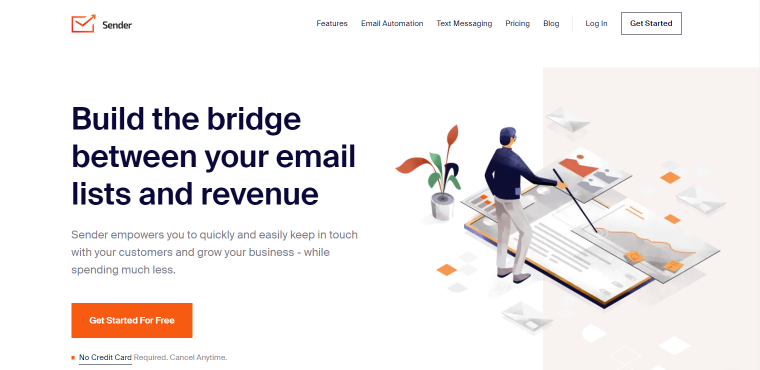
Sender is one of the most affordable yet powerful WordPress email marketing plugins trusted by over 180K companies, and it’s designed for eCommerce.
Key features:
The platform offers you functionalities to automate email marketing campaigns, premade design templates, and a drag-and-drop email builder that helps you create professional newsletters in minutes. With advanced segmentation, you can group subscribers based on various attributes and personalize your newsletters to be relevant to your audience.
Besides the newsletters, its high-converting pop-ups (like spin-to-win or exit-intent) help you attract quality leads, which you can nurture into loyal customers. It is possible to track your email campaigns with newsletter heatmaps and detailed analytics. This way, you will know what’s working and what’s not and adjust accordingly.
Other key features include high email deliverability and integration with eCommerce platforms like WooCommerce.
Pros:
- it offers quite a big toolset in a free version;
- it’s cheap compared to many other services;
- automation settings are pretty powerful;
- a spin-a-wheel pop-up is available.
Cons:
- poor customer support;
- a lot of complaints on G2 and Trustpilot about suspended accounts without a reason or emails not being sent to certain domains.
Pricing:
The free plan includes up to 2,500 subscribers and 15,000 emails per month. The higher plans start from $19 a month for 2,500 subscribers and up to 30,000 emails.
For comparison, 5,000 subscribers will cost you $33 with 60,000 emails in the package.
Omnisend
🏆 Best for implementing eCommerce-focused automation.
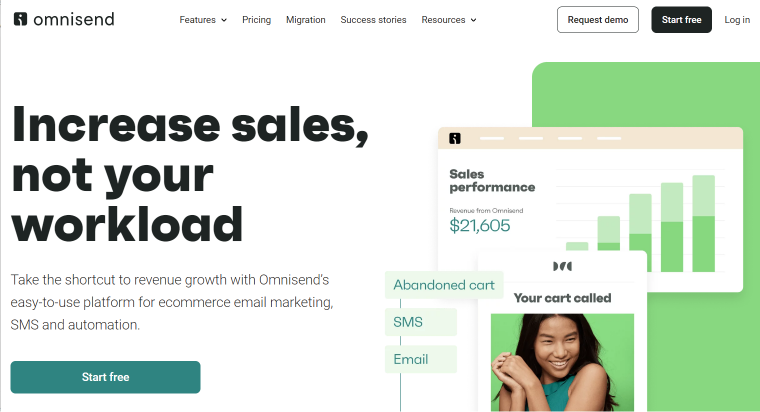
Trusted by 100,000+ eCommerce brands worldwide, Omnisend is an email & SMS marketing platform that’s all about helping merchants take their online stores to the next level.
Key features:
What really sets Omnisend apart are its powerful email automation features, offering dozens of eCommerce-focused pre-built workflows. With their drag-and-drop email and builders, you can quickly create custom signup forms and email campaigns that resonate with your audience and drive sales.
Online merchants will love Omnisend’s eCommerce-friendly elements, such as the dynamic Product Recommender or Product Listing. You can add products directly to your emails without leaving the builder, which is a huge time-saver.
And the Discount Code block is a real game-changer – it gives readers a unique discount code to help boost conversions.
Pros:
- drag-and-drop builders for emails & signup forms;
- eCommerce-focused automation;
- award-winning 24/7 customer support;
- seamless integration with WooCommerce.
Cons:
- if you don’t have WooCommerce installed, connecting Omnisend to WordPress will require a full back-end integration.
Pricing:
The platform offers three pricing options: Free, Standard, and Pro. Standard will cost you $16/month for up to 500 contacts, and Pro costs $ 59/month for 2500 contacts. Mind that pricing can increase depending on your list size.
Mailchimp for WordPress / Mailchimp for WooCommerce
🏆 Great for any type of WordPress website.
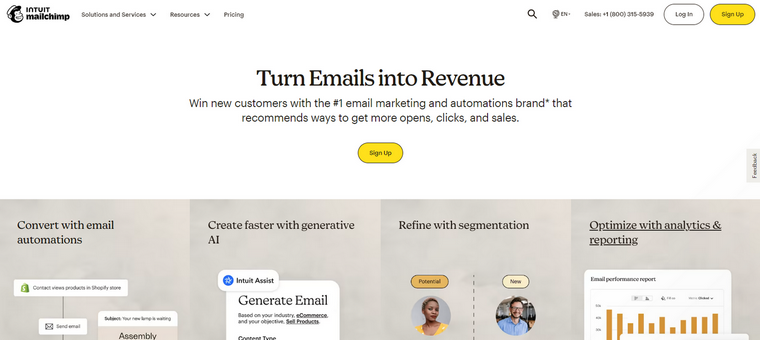
Mailchimp has been one of the most popular email marketing platforms for ages, and there’s definitely a reason for that. It has a convenient and powerful set of tools for regular websites and online stores, form and email builders, and a free plan for small businesses. The Mailchimp plugins for WordPress help to automate the workflow and get leads in a much more convenient way.
Key features:
The first plugin, MC4WP, connects the Mailchimp account, syncs subscriber lists, and also has the form builder. However, it has integration with all the most popular form plugins, so you don’t need to build new forms if you already have some.
The Mailchimp for WooCommerce plugin is a free plugin with functionality specifically for WooCommerce, including product recommendations, and it lets you integrate pop-up forms and other features created in the platform instantly.
Pros:
- a lot of integrations that let you collect leads from different channels and create omnichannel campaigns;
- powerful analytics and audience dashboard;
- advanced email builder;
- surveys functionality;
- transactional email functionality;
- powerful automation editor with a lot of prebuilt customer journeys;
- supports SMS campaigns.
Cons:
- a free version has quite a big Mailchimp logo;
- a free version is limited to 1000 emails a month for not more than 500 contacts;
- it’s getting really expensive if you have over 1000 subscribers.
Pricing:
The free plan is limited to 500 subscribers and 1,000 emails per month. After that, it’s calculated depending on the number of subscribers and emails. The starting price would be $13/month (500 addresses and 5,000 emails).
For comparison, 5,000 subscribers will cost you $69 for 50,000 emails and $100 for 60,000 a month.
HubSpot WordPress Plugin
🏆 Best for big projects.
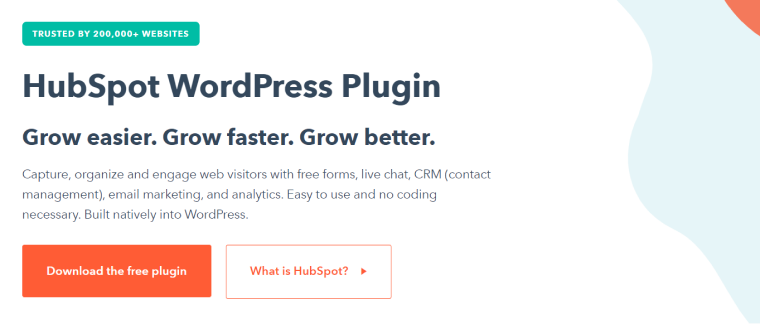
You can’t talk about email marketing and fail to mention HubSpot, the giant platform that has basically everything. Their plugin allows you not only to connect the website to HubSpot tools but also to do it pretty much right in the website dashboard without having to switch to the platform.
Key features:
HubSpot doesn’t need an introduction, and there’s no point in listing all the tools it offers because it has everything, from CRM to Marketing or Sales dashboards. Besides that, there are integrations with most of the popular WordPress plugins or third-party tools, so you can connect your existing forms to Hubspot using the plugin.
The plugin itself is very user-friendly, so you will not get lost in all the tools if you are new to this platform.
Pros:
- you get a very powerful set of tools all in one;
- automation, CRM, omnichannel marketing, and sales instruments are available, including e-mail campaigns and WooCommerce integration.
Cons:
- the platform itself has quite a learning curve, and you might need a dedicated specialist to set it up for you;
- it’s not cheap, especially if you use a lot of instruments.
Pricing:
There’s a free version, with 2,000 emails a month, but it has a huge logo and a link. The cheapest paid plan starts at $30 a month.
OptinMonster
🏆 Best for pop-up forms.
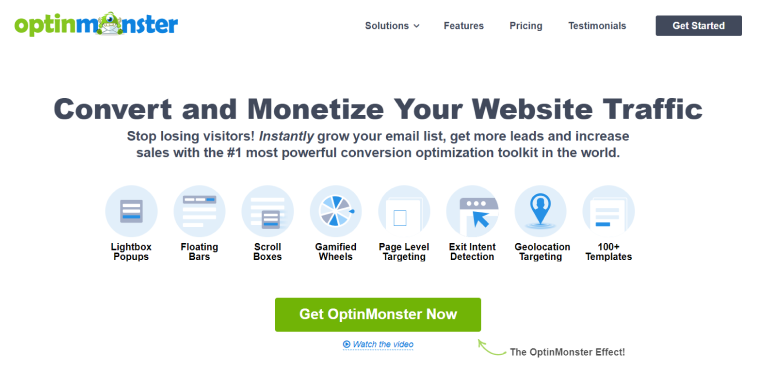
OptinMonster WordPress plugin has made a name for pop-ups and email newsletters. Currently, the plugin has over a million active installations.
Key features:
In minutes, you’ll find it easy to create beautiful pop-ups using the drag-and-drop editor. You can also use the same platform to develop interactive pop-ups like sticky announcement bars, gamified spin-a-wheel opt-in forms, and beautiful subscription forms.
Since the plugin doesn’t have a parent email marketing tool, it integrates with almost all email marketing tools in the market.
This makes it the perfect option for users who don’t want to be tied to plugins created by parent email marketing tools.
Plus, it opens arms for integration with your favorite CRM tools like Zapier, customer.io, Webhooks, and more.
Pros:
- a lot of templates make it easy to create forms within a couple of minutes;
- the plugin interface is very easy to use;
- detailed analytics and target options to show forms exactly when you want them to be;
- has a lot of integrations with various ESPs.
Cons:
- no free plan;
- no email service provider.
Pricing: starts at $9 a month, billed annually, with no free plan.
JetFormBuilder
🏆 Best for complex forms.

JetFormBuilder is a free plugin for creating advanced forms, and you can use it not only for subscription forms but for making purchases as well, as it supports payment gateways and WooCommerce checkouts.
Key features:
The plugin lets you build almost any type of form, generating leads, calculating, and processing payments. But for using it with email service providers (ESPs), you will need to use one of the integrations. There are three free integrations: Mailchimp, ActiveCampaign, and GetResponse. If you want to use it with HubSpot, MailerLite, ConvertKit, or Moosend, there’s a Pro plan.
Pros:
- creating website forms of any complexity, with payment integrations, conditions, calculations, etc.;
- great for working with dynamic content;
- gets very powerful in combination with the JetEngine plugin;
- most of the functionality is free.
Cons:
- has a learning curve if you want to build very complex forms.
Pricing:
It’s free, but the add-ons (including some for email marketing) cost $49 a year.
Sumo
🏆 Best for growing email list.

Sumo is another popular WordPress email plugin with over 50,000 installations inside WordPress. This is also not a proper ESP, but you can send emails using its dashboard.
Key features:
While the tool is created to help you grow your email list, it goes beyond pop-ups, welcome emails, or automated drip campaigns. It has numerous features that come in handy for anyone who wants to harness the power of social sharing. One such feature is the “share button,” which you can put anywhere on your site, even to images to share them. As a result, you can organically tap into a new audience, which helps grow your list.
Pros:
- it’s easy to use, with a beginner-friendly interface;
- they offer a one-on-one onboarding tutorial for all customers;
- it has a good form/pop-up editor with a lot of settings and a variety of conditions.
Cons:
- it doesn’t have a drag-and-drop or at least an HTML/CSS email builder, just a plain text editor like your Gmail;
- no automation for emails, only scheduling.
Pricing:
Free plan with limited functionality, and $49 a month for unlimited. However, the number of emails is restricted by 10,000 per month for a free plan and 50,000 for Pro.
Newsletter
🏆 Best for sending newsletters from your website dashboard.
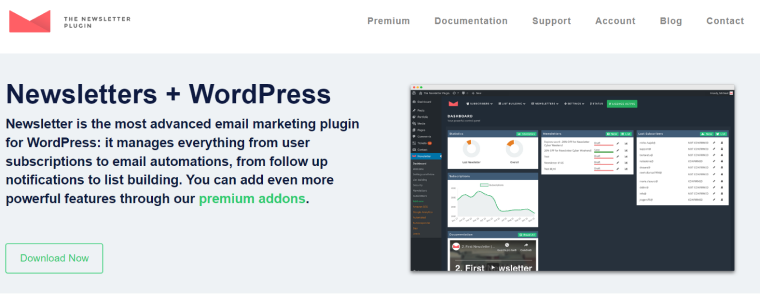
As the name hints, the Newsletter was primarily created for list building and sending emails. The tool is so popular that 400K users chose it as their go-to email marketing platform.
Key features:
This plugin does exactly what it should: it collects contacts for newsletters and then sends them.
The first feature to notice is the drag-and-drop editor. It’s easy to use and will help you create beautiful and responsive newsletters for your campaign.
The automation capability is also something you’ll appreciate. It isn’t the same level as you’ll see in ActiveCampaign, a complete email marketing tool. But it still does a few cool things that you can’t get from most plugins. For example, you can automate your newsletters to be sent regularly. This ensures that you’re constantly engaging with your subscribers.
Lastly, the built-in reporting lets you see how your campaign performs. The insights help you make changes and optimize your campaigns for better performance.
Pros:
- clean and beginner-friendly interface;
- settings for choosing the list segment and excluding certain groups;
- automation (in a Pro version);
- drag-and-drop email builder;
- you don’t need any third-party platform, and create everything from the dashboard;
- no limit for emails or recipients count, even in a free version.
Cons:
- the fact that it uses built-in WordPress wp_mail() functionality is a risk that the emails will be marked as spam or the delivery will be delayed.
Pricing:
A free version, $69 for premium functionality for up to 3 websites, and $269 for all the Pro add-ons and unlimited websites. It’s a lifetime subscription, but support and updates are available for one year.
Icegram Express
🏆 Best for newsletters and quick setup.

Icegram Express is the most accessible and pocket-friendly plugin you would come across. Around 100K users rely on Icegram Express to convert visitors to subscribers, automate personalized campaigns, reduce costs, and efficiently run their email marketing system.
Key features:
You can design subscription forms to grow your audience and use drag-and-drop blocks to create email campaigns without any code. You can also build email sequences and create trigger-based automation workflows.
Moreover, you can create list segments, add a captcha, clean your list, check your spam score, get ready-made email templates, and many more powerful features.
Pros:
- it’s an easy-to-use and lightweight plugin;
- you can create list segments, use premade templates, and use new post notifications.
Cons:
- the free plan is very limited, and for proper functionality, you will most likely need the most expensive plan.
Pricing:
Free plan (very limited), $129 for Pro (one site), and $229 for Max (three sites).
FAQ
Yes, you can, but you need any plugin that has this functionality.
It’s definitely important, especially for eCommerce websites, but the right strategy is the key here.
Conclusion
Probably every website needs an email marketing plugin, but they can vary depending on your goals.
- HubSpot will be a great solution for big and complex projects.
- Mailchimp offers a complete toolset for email marketing campaigns.
- Newsletter will be great for blogs and regular newsletters sent from the website.
- Sender is a good solution for eCommerce.
- Omnisend is great for implementing eCommerce-focused automation.
- Sumo is there to attract new subscribers and engage users.
- JetFormBuilder is for those who want to combine complex forms with lead generation.
- OptinMonster will help you interact with your customers using pop-ups.
- Icegram Express will do the job of sending newsletters and much more without a hassle.
I hope you will find the best tool for you on this list.



