I found the Admin Bar Community very useful, which helped me follow website trends and best practices in web development. I’ve recently searched for the best website management plugins and discovered this super helpful post.
After exploring the Admin Bar Community, I’ve checked the Crocoblock community too and found the following post, which made my research even more enjoyable. So, let’s compare the best WordPress plugins for managing multiple websites.
- MainWP
- WP Umbrella
- Modular DS
- ManageWP Worker
- WPMU Dev Hub
- Which WordPress Websites Management Plugin to Choose?
MainWP
Most community votes go to the MainWP plugin, the free multiple websites management tool. Primarily, MainWP consists of two plugins: dashboard and child.
MainWP dashboard helps to connect your website in one dashboard. MainWP Child needs to be installed on the websites you want to be managed from the dashboard. Before starting, please check system requirements and a quick start guide.

📌Developer: MainWP Developers are based in the United States, but contributors are worldwide as it’s an open-source plugin.
💰Pricing: MainWP by itself is a free WordPress plugin, but there are 3 Pro plans:
- $29 per month with 29+ premium extensions (plus new ones), support, security and performance updates, unlimited websites management;
- $249 per year, everything mentioned above, plus priority support;
- $399 lifetime
💡MainWP free version key features:
- Manage WordPress websites hosted with different hosting providers;
- Review what themes and plugins need to be updated;
- Update to the latest stable WordPress version;
- Auto-updates are available;
- Security alerts;
- Self-hosted, which means MainWP doesn’t store your data;
- Publish content from MainWP dashboard without login to the website;
- Advanced uptime monitor;
- Backups;
- Custom dashboard.
💡MainWP Pro version particularities:
- Multiple sites article posting;
- Delete duplicated pages or posts;
- Bulk WordPress multiple sites settings;
- Monitor domain expiry of all sites;
- View websites analytics in MainWP dashboard;
- Check Lighthouse stats of all sites.
✍Cons: uptime monitoring can show false flags, but it’s easy to ignore.
WP Umbrella
WP Umbrella is a modern all-rounder tool for managing multiple WordPress sites from a single intuitive dashboard. The platform is fully GDPR-compliant and covers everything you need to manage multiple sites effortlessly and fast, from advanced maintenance and security features to monitoring and reporting.
It’s especially highly rated by agencies and developers for its ease of use, transparent pricing, and fast and personalized support from WordPress experts. Check out their public roadmap.
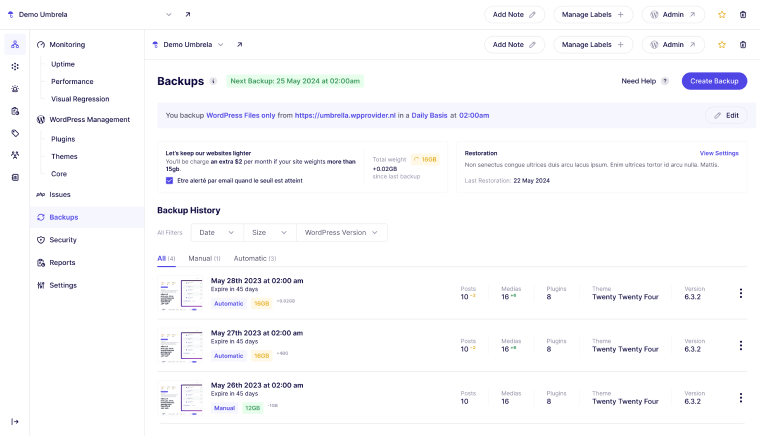
📌 Developer: WP Umbrella was developed by a small dedicated team of WordPress experts in France (Europe). The platform is well-known for its transparent and community-driven product development.
💰 Pricing: WP Umbrella has a monthly flat fee of $1.99 per site, including all features. They also offer a 14-day free trial.
💡 WP Umbrella key features:
Maintenance:
- Bulk update plugins, theme, and core;
- Team and client collaboration;
- Auto-rollback for plugins;
- Bulk database optimization;
- Automatic cache clearing after updates;
- Automatic database upgrade;
- One-click admin;
- Safe updates.
Security:
- Reliable scheduled backups;
- Vulnerability scans every six hours;
- SSL certificate monitoring;
- PHP error monitoring;
- Domain expiry monitoring;
- Proactive security insights;
- Virtual Patching with Patchstack.
Monitoring:
- Uptime monitoring;
- Performance monitoring;
- Visual regression monitoring;
- Broken link checker;
- Comprehensive alerting system.
Reporting:
- Automated report generation;
- White label;
- Custom sending domain;
- Visually appealing and understandable reports;
- Google Analytics integration;
- Full customization;
- Client-specific information.
Modular DS
Modular DS because it is one of the most promising projects in the market. As a relatively new tool, it has most of the features agencies and freelancers need to automate and centralize the management of all their WordPress websites. And its team is constantly launching new ones.
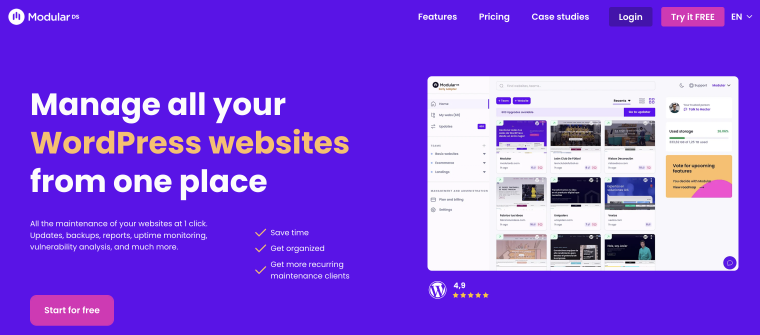
📌 Developer: The Modular DS team is based in Spain, but you might see them in WordPress events around the world.
💰 Pricing: Free for up to 5 websites with basic features, and starting at €29/month for 50 websites with PRO features.
💡 Modular DS key features:
- Manage all your websites from one place;
- Bulk updates (plugins and themes);
- Cloud backups;
- Client reports;
- Uptime Monitor;
- Google Analytics and Search Console integrations;
- Security and performance checkups;
- Plugin, themes, and core vulnerability checks;
- One-click login;
- White label.
✍ Cons: it lacks a couple of features other tools have, but they will probably be added soon.
ManageWP Worker
The following community choice is the ManageWP plugin, which allows managing multiple websites in one dashboard. You can check the guidelines in the help center.
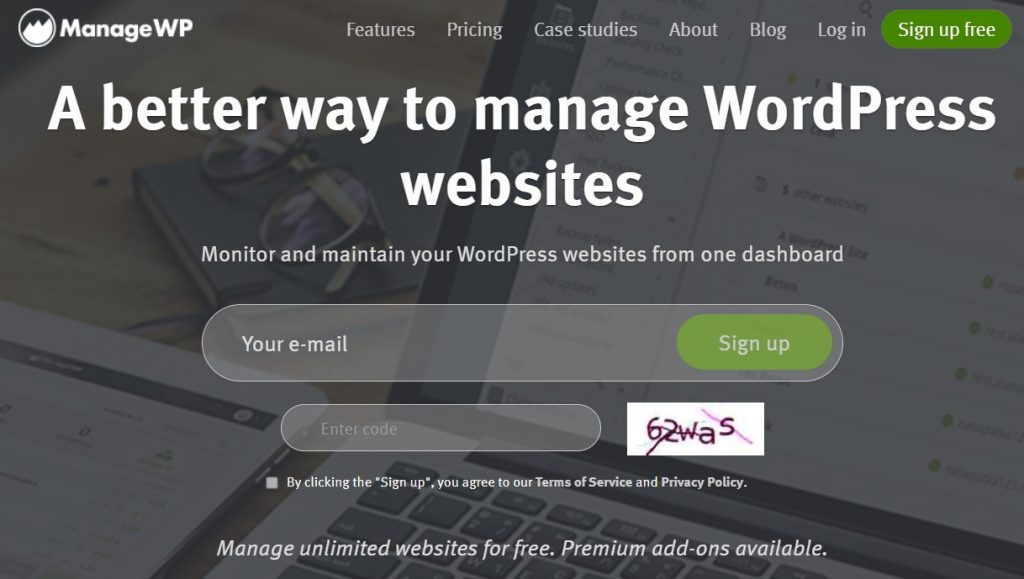
📌Developer: GoDaddy.
💰Pricing: You can download ManageWP from the WordPress directory or buy additional extensions for influencers up to 25 websites (prices start from $1) or for agencies over 25 websites (prices start from $25).
💡ManageWP free version key features:
- Bulk updates (plugins and themes);
- Free cloud backup (created before each update);
- Client reports;
- Security and performance checkups;
- Unlimited websites;
- Code snippets;
- One-click login;
- Manage comments from multiple websites in one dashboard;
- Team collaboration.
💡ManageWP Pro version particularities:
- Uptime monitoring;
- Website migration and cloning;
- White label;
- Check the broken links.
✍Cons: the community is asking for more detailed reports and notifications.
WPMU Dev Hub
WPMU Dev is a complex solution and subscription with various plugins and features. I’ve decided to include this management tool for its ecosystem. You’ll be able to manage all websites from one Hub (dashboard), migrate or copy websites, and access premium plugins with the subscription.
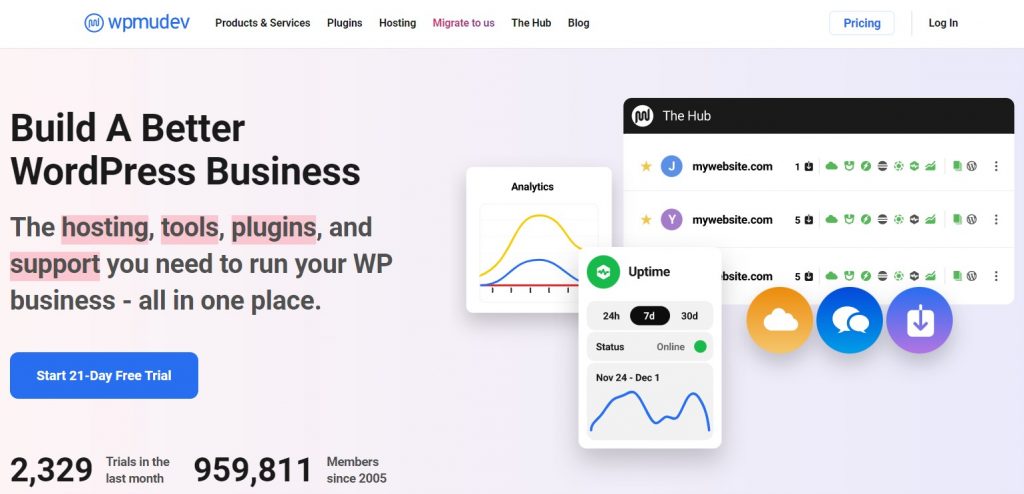
📌Developer: Incsub Developers.
💰Pricing: 21-day trial is available; there are six pricing plans, starting from $19 per month ($190 yearly) for personal usage and $99 per month ($999 annually) for unlimited websites.
💡WPMU Dev Hub key features:
- Monitor all websites in one dashboard (organize and filter);
- Automatic updates;
- Perform speed tests and optimize websites;
- Security scans with suggestions;
- Automatic backups;
- View sites statistics;
- Collaborate with the team;
- Uptime monitoring;
✍Cons: it can be costly, and no free version is available.
Which WordPress Websites Management Plugin to Choose?
To sum up, I would like to share with you my comparison table based on the main features.
| Name | MainWP | ManageWP | WPMU Dev Hub | WP Umbrella | Modular DS |
| Free version | yes | yes | no | no | yes |
| Unlimited sites | yes | no | in Pro | in Pro | in Pro |
| Theme & plugin updates | yes | yes | in Pro | in Pro | in Pro |
| Self-hosted | yes | no | no | no | no |
| Code snippets | yes | yes | no | no | no |
If you ask my opinion, after research and reading community feedback, I recommend sticking with:
- MainWP if you are searching for a simple, free solution;
- Modular DS if you want an intuitive and easy-to-use interface in the cloud;
- WP Umbrella if your focus is backups and security;
- WPMU Dev Hub if you aim to have an eco-system tool;
- ManageWP is for bulk updates and comment management.
Which WordPress site management tool are you using? Please share in the comments below.



