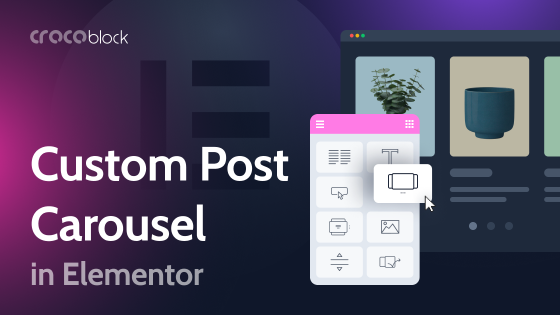You might never face the need to migrate a WordPress site to another hosting and vice versa. Unless your websites get too much traffic for your current hosting, and as a result, start running slowly. Whatever the reason, you might need to switch to a new hosting, and WordPress website migration has to proceed smoothly.
I feel you — even the thought of moving your site to a new domain can cause stress. Yet, the experience is not as bad as it seems. Of course, the process requires a lot of preparatory work, but it’s not something you can’t handle. Especially if you have the handy tools — plugins or hostings offering WordPress website migration for free.
In this article, I will highlight some of the hostings with migration functionality and plugins that can do the hardest work for you.
Table of Contents
WordPress Migration Plugins Essentials
Migrating a site requires several manual steps. You need to duplicate the data, copy content, files, and images to the correct directory trees, restore the database, and move and re-expand plugins and widgets. In addition, you have to test everything to ensure the whole process is completed without errors.
💡 This process can be difficult and time-consuming for a site containing thousands of posts and media. There is a risk of data loss and site inaccessibility if migrated incorrectly.
You can back up and migrate data to your site in several ways. The most common include using FTP software and backing up yourself or using a plugin like All-in-One WP Migration to handle the hard work for you. Specialized plugins can simplify WordPress website migration by providing easy configuration, automatic backup of data during migration, and confirmation that data is not corrupted. Let’s review some of them.
Duplicator (Freemium)
🚀 Best for migrating/cloning a WordPress website between domains without downtime.

Duplicator is a powerful tool designed to enable website admins to duplicate, back up, move, and migrate a site to another hosting. It is one of the most popular WordPress migration plugins in the WordPress ecosystem. It has over 1M active installations and an average rating of 4.9 out of 5.
Key features:
- configure the package to exclude specific directories, file types, and database tables;
- ability to transfer website’s data using a three-step configuration wizard;
- no need to download the package to the desktop first;
- custom tools allowing you to quickly find and replace old URLs.
Pros:
- scheduled backups;
- support for copying to Dropbox, Google Drive, and FTP;
- multisite licenses;
- package templates.
Cons: Duplicator is not for beginners and requires above-average technical knowledge.
Price: the free version is available on WordPress.org, but there is also a premium version. The price starts from $99/year.
UpdraftPlus (Freemium)
🚀 Best for scheduled backup and migration.

UpdraftPlus is another popular plugin for WordPress migration, which has more than 3M active installations and an average user rating of 4.8. It is an excellent option for non-tech-savvy users, as it offers a clear interface, one-click cloning, and a migration tool.
On the other hand, experienced users will appreciate many storage options and database encryption. And if you have a huge website to migrate or need to work with a multisite network, UpdraftPlus is a great choice.
Key features:
- automatic backups before updates;
- 1GB of integrated storage;
- possibility to backup to Dropbox, Google Drive, Rackspace Cloud, FTP, Amazon S3, DreamObjects, OpenStack Swift;
- customers can back up manually or schedule to run every 2, 4, 8, or 12 hours, daily, weekly, monthly, or fortnightly.
Pros:
- the ability to quickly restore a damaged WordPress website;
- a built-in search-and-replace engine identifies old strings and replaces these to reflect the new location;
- multi-network compatibility.
Cons: it is not easy to use the plugin.
Price: the free version is available on WordPress.org, but there is also a premium version, priced at $70 and higher.
All-in-One WP Migration (Free)
🚀 Best for making migration easy for non-tech-savvy users.
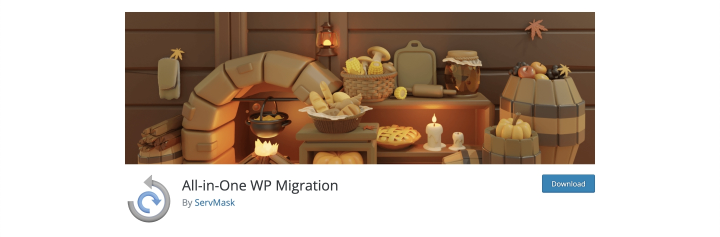
It has over 5M active installations and a 4.5 out of 5 rating. The free version is available on WordPress.org. There are also premium extensions for backing up the website, such as DropBox extension, Google Drive extension, etc.
Buying premium extensions can make sense if you need access to multiple storages or the ability to migrate between the network and individual sub-sites completely.
Key features:
- data fragmentation for both export and import, which protects the plugin from timeout and bypasses the size limits of downloads;
- available in over 50 language translations;
- supports a vast range of hosting providers;
- intelligent and flawless auto-replacement of website URL during import.
Pros:
- compatible with most WordPress plugins and themes;
- mobile device compatible;
- no limitations on the host or operating system.
Cons: it has limits for the size of the website.
Price: the core plugin is free but has some premium extensions starting from $69.
VaultPress (Freemium)
🚀 Best for backup and synchronization.
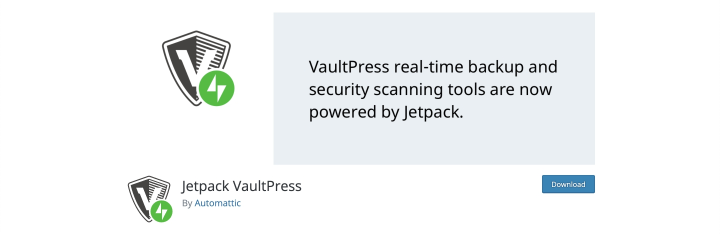
This plugin is designed for backup, migration, and security scanning. It synchronizes each record, comment, media file, version, and dashboard settings on its servers. The free version presented in the WordPress plugin repository provides backup and synchronization features. VaultPress is especially useful if you need to transfer a huge site or the whole multisite network to another hosting.
VaultPress has 20K+ active installations and 3.8 stars on WordPress.org.
Key features:
- automated backups;
- easy site migration;
- automatically detect and eliminate viruses and malware;
- spam protection.
Pros:
- easy fixing detected viruses, malware, and other dangers;
- possibility to quickly restore the website;
- 14-day money-back guarantee.
Cons:
- poor support;
- they offer no support for new customers;
- you have to go premium to enjoy all essential features.
Price: €4,45 per month for the first year; then it will be €8,95/month.
WPvivid (Freemium)
🚀 Best for effortless migration.
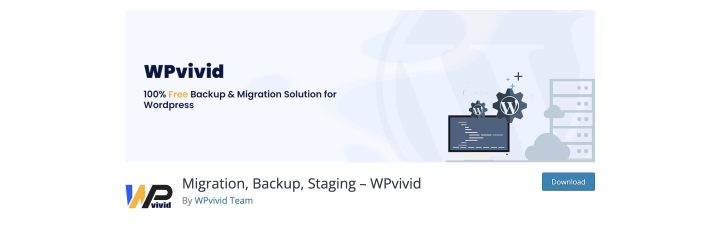
WPvivid is another backup and migration plugin with 400K active installations and a 4.9-star rating on WordPress.org. This plugin makes it easier to keep your data safe. It automatically saves all your work in cloud storage and allows you to restore it easily. WPvivid is also pro-effortless migration. These are the basic core features. The premium version offers database backup encryption, sending backups to multiple cloud storage, auto-migration, unused image cleaner, etc.
Key features:
- ability to create database snapshots;
- ability to include/exclude specific files/folders and database tables from a backup;
- two backup schedule types;
- separate export and import workflows for easier WordPress migration.
Pros:
- the premium version is quite feature-rich;
- automatically back up WordPress, themes, and plugins;
- WordPress multisite backup;
- possibility to set up backup schedules and back up the website incrementally.
Cons: some users say they have problems with the “staging” functionality.
Price: there are four pricing plans; the cheapest costs $49/year.
WordPress Hostings Offering Migration
Apart from that, most hosting providers do offer WordPress migration services. They are usually not advertised, but you can contact support, and they will point you in the right direction. The cost of these services will vary depending on your current hosting provider and the host you are switching to. Yet, many providers offer site migration services for free.
Let’s take a look at some of them.
SiteGround
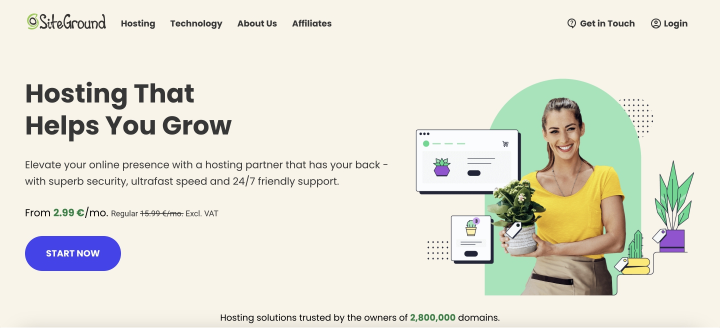
SiteGround is a managed hosting environment fully tailored to everything connected with WordPress. It means that all technical aspects will be covered for you. It’s a nice option for non-tech-savvy guys, so if you like creating and configuring your own servers, you would probably have to choose something else.
SiteGround offers free WP Migrator and Email Migrator plugins for WordPress users. The only thing you need to do is generate a specific token to initiate migration to the SiteGround account. The number of WordPress websites to migrate is limitless.
📚 Read also: SiteGround Web Hosting Overview
Cloudways

Cloudways is a managed cloud hosting that allows you to deploy a WordPress website, choosing Digital Ocean, Linode, etc. Although cloud hosting platforms are usually tricky to manage, Cloudways, on the contrary, is user-friendly and straightforward. It features an Application Migration Add-on to migrate your WordPress website with minimal downtime. Within it, you have one free migration and detailed assistance.
GreenGeeks
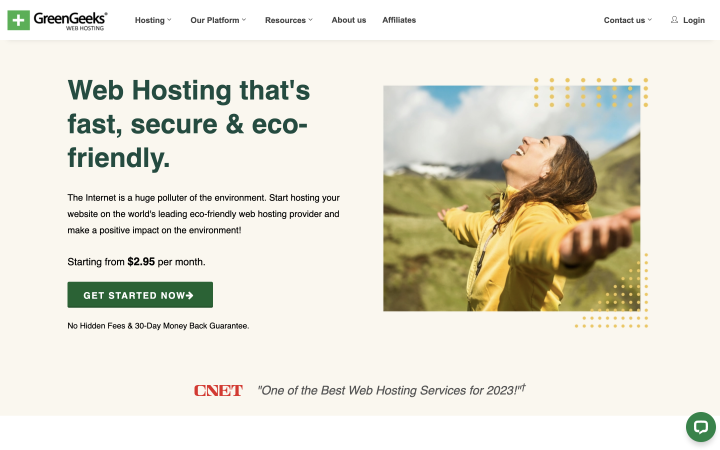
GreenGeeks is a WordPress hosting provider with full-pack services, like free SSL, free CDN, unlimited storage (SSD), limitless email accounts, and bandwidth. Also, it operates various server locations in the US, Canada, and Europe. GreenGeeks hosting includes one free WordPress website migration. Migrating websites with GreenGeeks is a no-brainer because the hosting specialists will get everything covered for you.
Kinsta
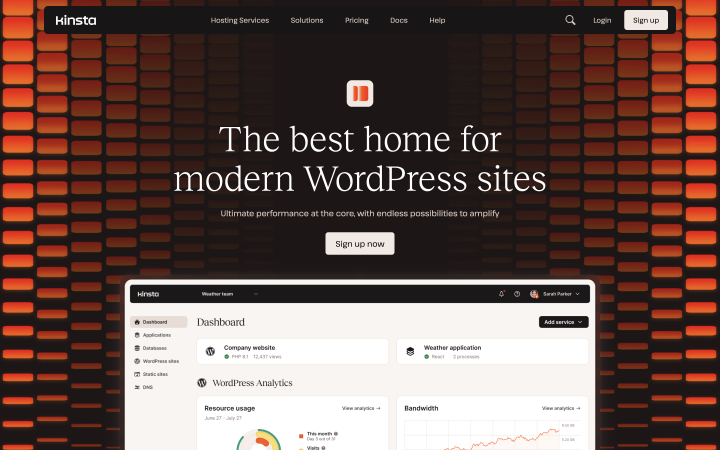
Kinsta is a hosting, particularly for WordPress websites, so you can be sure it provides the best services for this environment. Kinsta offers faster website download times, less downtime, and performance problems.
In addition, it offers one free WordPress website migration. The knowledgeable Kinsta team will do everything for you; the only thing you need to do is fill out the site migration request. Also, if you need to transfer more than one website, Kinsta offers a discount for multiple site migration.
📚 Read also: 5 Best Cheap WordPress Hosting Providers
FAQ
It is a plugin that helps you migrate your website and all its information from one place to another.
There are quite a few such plugins—for example, Duplicator, All-in-One WP migration, and WPvivid. In addition, some hosting providers provide tools for easy website migration.
It depends on the plugins or tools you are using. Some hosting providers may charge for website migration, while others don’t.
Final Words: Selecting a Plugin to Migrate a Website
Choosing the right WordPress plugin (or hosting) for migration is crucial in minimizing the difficulties involved. Understanding which plugin is right for you depends on your technical experience, the complexity of the website to be transferred, and the functionality you need:
- If you are not tech-savvy and want to use the simplest option, a managed backup solution that allows migration will be the best. UpdraftPlus and VaultPress are great options here, providing special use if you have a multisite network or large sites.
- If you have technical skills and want to use a tool that will make life a bit easier, Duplicator will likely be your go-to option.
- If you need an excellent interface with sufficient configuration capabilities, All-in-One WP Migration will help you out.
The multisite networks remain ambiguous, and most WordPress plugins don’t support the migration of either the entire network or individual sub-sites. If you need to do this, pay attention to UpdraftPlus and WPvivid.
That’s it for WordPress migration plugins. Have you tried any of them? Don’t hesitate to share your experience and alternatives in the comments below.